- What are Code Editors, Python IDEs, and IDLE?
- Features of a Good IDE
- PyCharm
- PyDev
- Atom IDE
- Visual Studio Code
- Thonny
- Kite
- Sublime Text 3
- Spyder
- Wing
- Jupyter
10 best Python IDE to develop world-class software and application
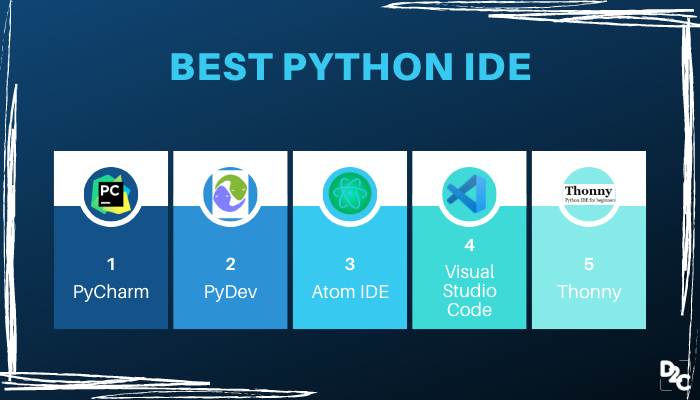
An interactive programming language, Python has a simple and easily readable syntax that makes Python programs easy to understand and write. Ever since its development by Guido Van Rossum in 1991, Python is becoming popular day by day amongst programmers. From using early languages like COBOL, FORTRAN, ALGOL, C, and ADA, Python indeed reflects a major paradigm shift.
Python comes bundled with the conciseness and flexibility that the armature and professional programmers cherish so much. Name any latest technological phenomenon - Data Science Backhand Development, Artificial Intelligence, and Machine Learning – all these domains are based on Python! Due to the availability of extensive standard libraries and third-party support, it is rapidly evolving as the number one programming language amongst developers.
If you are new to programming or want to learn how to program then it’s better if you use some kind of software that will help you develop your skills faster. There are several tools available on the internet but the most recommended tool is “Learn Python The Hard Way” because this book has been written by Zed Shaw who is also famous for his other books like Learn C++ In One Hour etc.
But to work efficiently, accurately, and systematically in Python, we would require a dedicated code editor or Python IDE - what is it? Let's explore further to discover all our answers!
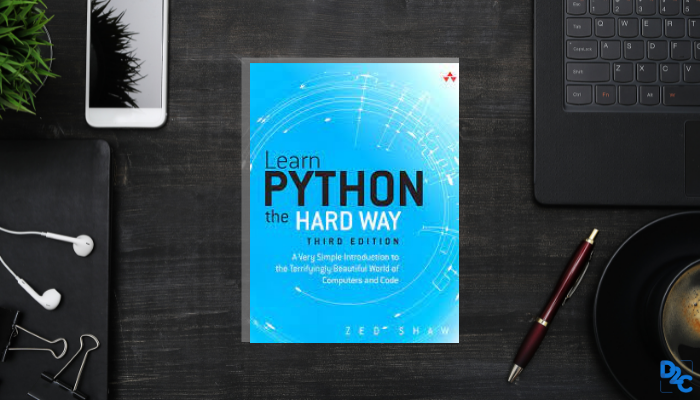
What are Code Editors, Python IDEs, and IDLE?
1. Code editor
- Talking of the code editor, it's simply used to compose and edit code (code formatting). They are normally lightweight and can be extraordinary for learning how to go about coding. However, once your program starts getting bigger, the need for IDE's to test and debug the code becomes necessary.
- Contingent on the language one codes on the editor, it highlights special syntax and also gives suggestions. Some of the ingrained and famous code editors are Sublime Text, Atom, and Visual Studio Code.
2. Python IDE
A Python Integrated Development Environment (IDE) gives every one of the fundamental apparatuses required for software development with Python language.
For starters, an IDE is basically a software application that packs all the common developer tools into an exclusive user-friendly Graphical User interface. For the most part, it incorporates a source code editor to compose software programs and local build automation to develop a local build of the software-such as compiling computer source code.
Let's quickly list some of the amazing advantages of using one of the best python IDEs:
- The Integrated Development Environment helps you deal with a huge codebase and accomplish fast deployment.
- Developers and software engineers can utilize these editors to create PC or web-based applications.
- DevOps engineers can also employ IDEs to perform continuous integration.
- It assists with task automation and improves the prolificacy and the overall proficiency of the software engineer. Python IDE's are power-packed with features such as build automation, code linting, testing, and debugging that can altogether accelerate your work.
Well, The only downside of using IDE's is they are quite complicated to be understood and worked on. Every Python IDE or code proofreader contrasts from the other in regards to its elements, UI, etc.
3. IDLE- An interpreter for Python
IDLE stands for Integrated Development and Learning Environment and is an IDE for Python. IDLE usually comes up with a multi-window text editor with syntax highlighting.
- It often comes bundled with Python installations and comprises Python shell and Python editor. While Python shell is an interactive interpreter, Python editor allows us to work in script mode.
- It has a practical Python shell, which makes it easier to play around with code snippets. While using Python shell we just have to type the Python code at >>> prompt and after that simply press Enter. The shell then responds with the result of the code computation. On the off chance when there is no output, then it means our code isn't working properly. We should check whether the input data is correct or not. To do this, we will use the print function which prints out any variable value.
We can even run multiple lines of code inside Python Shell. It works like running single-line statements within a batch file.
To exit the Python shell, we'll hit CTRL+Z key combination followed by entering. - Python shell works wonders for simply writing code or for small projects, but for larger programs using a custom-built code editor or an integrated development environment (IDE) is highly recommended.
Features of a Good IDE
- Integrated Debugger: A debugger is used to debug program errors and bugs. This feature enables developers to step through their code while executing it. In case if something goes wrong during execution, it would help them find where exactly the error occurred. For example, suppose I am trying to execute my code "print " and instead of printing 'Hello world', it throws an exception saying "SyntaxError: invalid syntax". If I don’t know what went wrong, I might try stepping into the code and see how far it got before throwing up an error. With a debugger, I could easily figure out why the code didn't work. In most IDEs, the debugger escalates through your code and applies breakpoints for executing the code partially.
- Highlighting of syntaxes: Having the option to spot keywords, variables, and symbols in your code makes perusing and understanding code a lot simpler.
- Automated formatting of Code: A rather intriguing element, the code indents itself as you use functions, and loops while you compose your program.
- Automatically save and reload source code: A developer's schedule is tightly packed indeed, and hence an IDE should save your work and resume everything later - in a similar state it was in when you left to save you time later on.
- Execution from within the environment: It ought to have an inherent compiler to execute your code, if not, then it's merely a code text editor.
This article has thoroughly listed down and explained some of the most significant and best python IDEs that are highly recommended by the Python Community.
1. PyCharm - A powerful Python IDE
PyCharm is designed for professional developers. JetBrains created it, a company that is renowned for creating great software development tools. It is available in two variants:
- Community version: It is a free version, lightweight, and ideal for python programming and scientific development.
- Professional version: As the name suggests, it's a premium paid variant and comes with all the additional features of an IDE such as Python Profiler, Scientific tools, and Remote development capabilities, to name a few. What's more? It also comes with a Web development support extension.
PyCharm has free cross-platform development that provides many useful features like auto-complete, code inspection, refactoring, unit tests, debugger, code analysis, documentation generation, intelligent code editor, project management, Git support, command palette, etc. It supports python web development frameworks, Java, JavaScript, PHP, Ruby, HTML5/CSS3, SQL, XML, XSLT, CSS, Groovy, Scala, Clojure, Go, TypeScript, Objective-C, Swift, and Kotlin, to name a few.
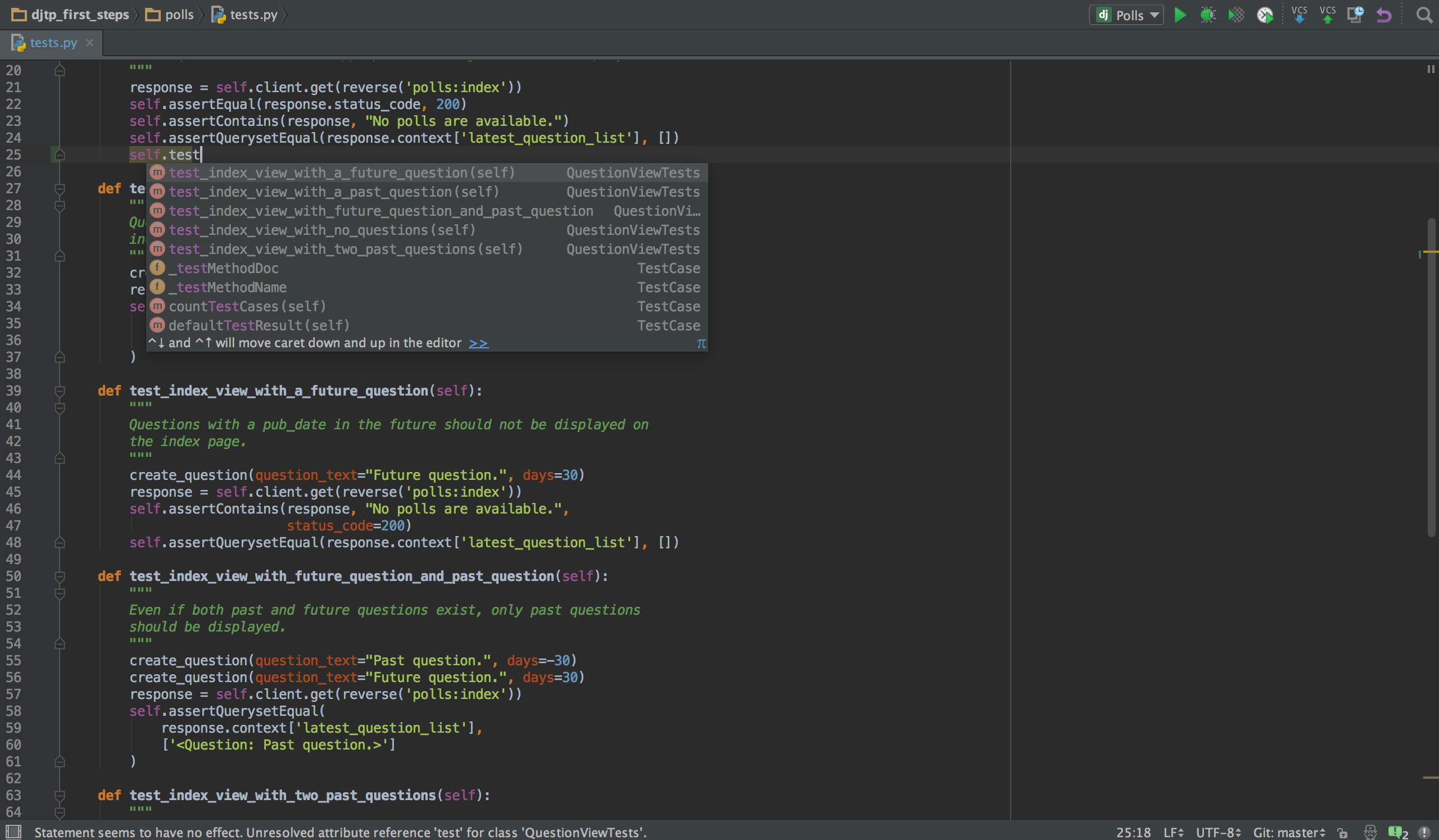
Source: Jetbrains
Download link:https://www.jetbrains.com/pycharm/
Advantages of PyCharm
- It is a comprehensive Python development tool and has active community support.
- Code verification and highlighting are performed live.
- Doesn't need any external requirements to do edits and debug Python code.
- It's compatible with the following: Windows, macOS, and Linux.
- There is a smart code navigation system and auto-code completion feature.
- Code Refactoring with fast and safe methods.
- Standard Database tools are available.
Disadvantages of PyCharm
- It takes a long time to load.
- Before existing projects can be used, the default setting may need to be adjusted.
2. PyDev
Here comes another efficient and popular amongst the best Python IDEs – PyDev, developed by Aleks Totic. This is one of the most powerful and advanced Python IDEs out there. It has been around since 2006 and was originally called PEP. It is now known as PyDev. It is basically a third-party (external) module written in JAVA and empowers Eclipse to go about as an Integrated Development Environment (IDE) for Python advancement.
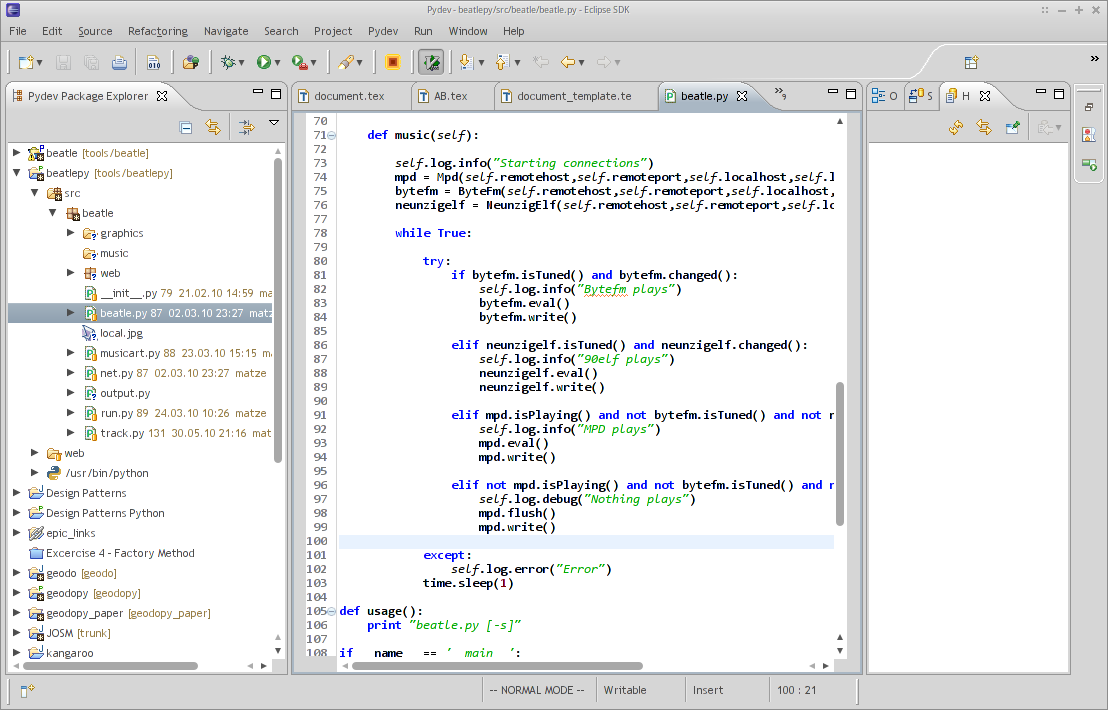
Source: Wikipedia
Download Link: https://www.eclipse.org/; http://pydev.org/
There are three versions of PyDev: Community Edition, Professional Edition, and Enterprise Edition. All have their own advantages and disadvantages. Let’s take a look at them below:
Advantages of PyDev
- It is very famous among the designers due to its unmatched Code Analysis, Smart Code Completion with auto import, smart indent, Debugger, and Safe Refactoring highlight with fast and safe methods.
- What's more? Apart from basic features PyDev offers you a few other advanced features for Python Development like code folding, PyLint, and Django integration, basic syntax highlighting, Tokens Browser to name a few.
- The latest release includes new features like debugging, profiling, remote execution, and much more.
- It's easy to learn and supports CPython, Jython, and IronPython.
- Active community support.
- Compatible with all major platforms (Windows, macOS, Linux).
- It is a free, platform-independent IDE that promotes excellent integrity with the Eclipse universe.
Disadvantages of PyDev
If you have previously worked with Eclipse then you can definitely give PyDev a try, even though it may be harder to download and install Eclipse.
3. Atom IDE
Many of you would have already heard about the Atom open-source code editor that is developed by GitHub, but it is only a text editor and basically a desktop application (great user experience). Atom IDE is a platform that provides you with almost all of the basic functions of an Integrated Development Environment and works on cross-platform editing smoothly. It is supported by an open-source community and developed by Facebook.
Features of Atom IDE
- Auto-completion and code coverage
- Built-in package manager and file system browser
- Outline view
- Go to definition
- Compatible with all major platforms (Windows, macOS, Linux)
Plus, if you install the atom-ide-ui package, you'll be able to start using features in Atom that are similar to those found in other best Python IDEs, such as:
- Improved and efficient documentation
- Easier and smooth code navigation
- Debugging and troubleshooting. Also gives warnings and shows errors in the code.
Source: Wikimedia Commons
Download Link: https://atom.io/
Disadvantages of Atom IDE
- It requires heavy and excessive RAM consumption
- System latency and optimization demand improvisation, and it's not advised for handling large code files.
4. Visual Studio Code
Another popular Python IDE on the list that can be used for Python development is Visual Studio Code (VS Code) -a free and open-source IDE made by Microsoft for Windows Linux and macOS operating systems with some powerful features. VS Code is an extensible code editor, not to be mistaken for Visual Studio.
Visual Studio Code is equivalent to Atom as far as functionality is considered. Like Atom, VS Code is based on Electron, which implies that these two projects enjoy practically similar benefits and detriments.
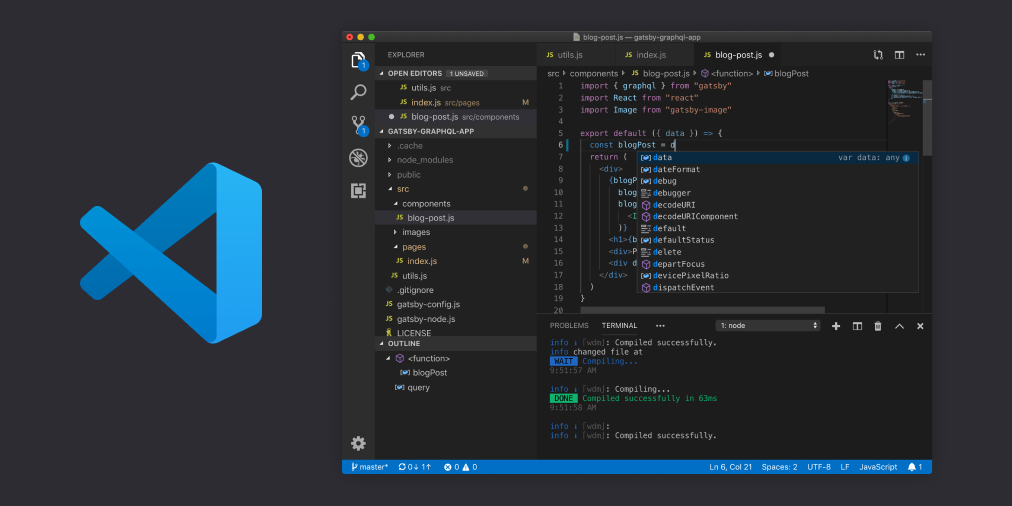
Sources: Visual studio code
Download Link: https://code.visualstudio.com/
Features of Visual Studio Code
- You can add augmentations to establish a full-fledged Python development environment according to your need.
- It gives components like intelligent code completion, linting for potential errors, debugging and troubleshooting, and unit testing.
- It is a lightweight IDE loaded with incredible provisions that serve as the primary motivation behind it becoming well known among Python software developers.
Versus Code is Microsoft's venture, with the most noteworthy number of benefactors on GitHub. This drive has supported Microsoft's reputation and situated it as one of the significant parts of the community software. You can also add another language to the climate, like Python, for this scenario.
5. Thonny
Brought into existence by the University of Tartu in Estonia, Thonny is a lightweight Python IDE (Integrated Development Environment) that surfaces with an exceptionally straightforward UI and just comprises essential and significant elements that make things a lot simpler for Python Developers, particularly for amateurs.
Features of Thonny
- It permits the software developers to check the effect of code and shell commands on python variables and also includes a simple debugger. Not to forget how the code editor highlights the syntax errors.
- It also includes backing for CPython and MicroPython and shows steps through Expression Evaluation.
- A portion of the extra significant provisions of Thonny is – statement stepping without breakpoints, live variables during the process of debugging, ability to access a new window with a separate local variables table and code pointer, availability of separate windows for performing function calls, along with a simple and clean pip GUI.
- Compatible with all major platforms (Windows, macOS, Linux) and comes with the mode for explaining references.
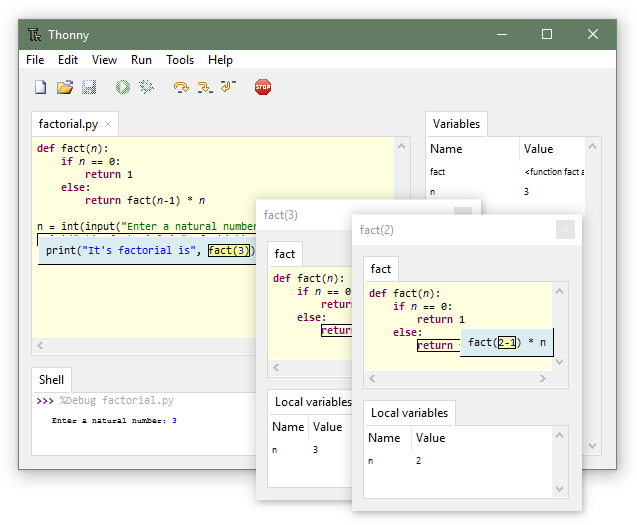
Source: Wikimedia Commons
Download Link: https://thonny.org/
This product is especially appropriate for beginners who wish to begin learning programming and development in Python (since it has only basic functionalities). For example, Spyder integrates well with common Python data science libraries like SciPy NumPy Matplotlib Spyder features most of the “common IDE features” you might expect, such as a code editor with robust syntax highlighting, Python code completion, and even an integrated documentation browser (realpython.com) and, is along these lines, not suitable for advanced software developers and professionals.
6. Kite
A super IDE that supports over 16 languages and 16 code editors - Kite! This software is based on ML models that are trained on more than 25 million files, which assists you in quick code completion that is aware of the context of your code.
The main feature of this tool is its ability to provide intelligent suggestions about what function or method will suit your needs. The suggestion engine uses machine learning algorithms to understand how you write code and suggest relevant snippets. You don't even need to type anything; just start typing and Kite will offer up options.
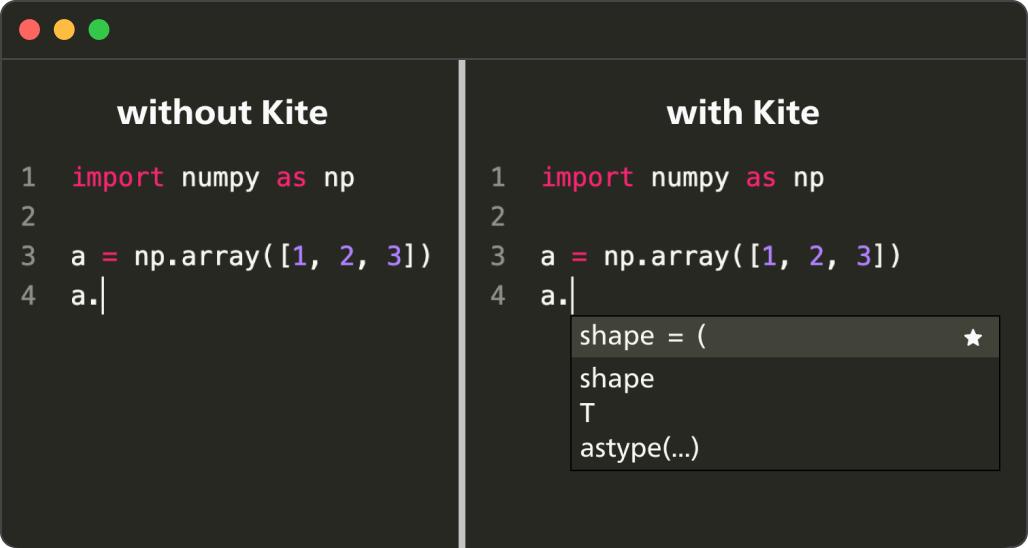
Source: Kite
Download Link: https://www.kite.com/get-kite
You can easily navigate through different modules using the tree view at the top right corner. If you want to see where something is defined, simply hover over it. Kite IDE also offers Python documentation and the editor provides a function signature as you type your code.
All these amazing features at what cost? 'Free'!
7. Sublime Text 3
Another established name in the rundown is Sublime Text, a powerful and popular code editor that upholds numerous programming languages including Python. It's fast, profoundly adjustable, and comes with a rather big community. It is also compatible with Windows, macOS, and Linux.
It includes essential basic built-in support for Python when you install the IDE. But as per your needs, you can also install additional packages such as debugging, auto-completion, code linting, etc. Various packages for scientific development are also included. It's possible to modify Sublime text to create a full Python development environment.
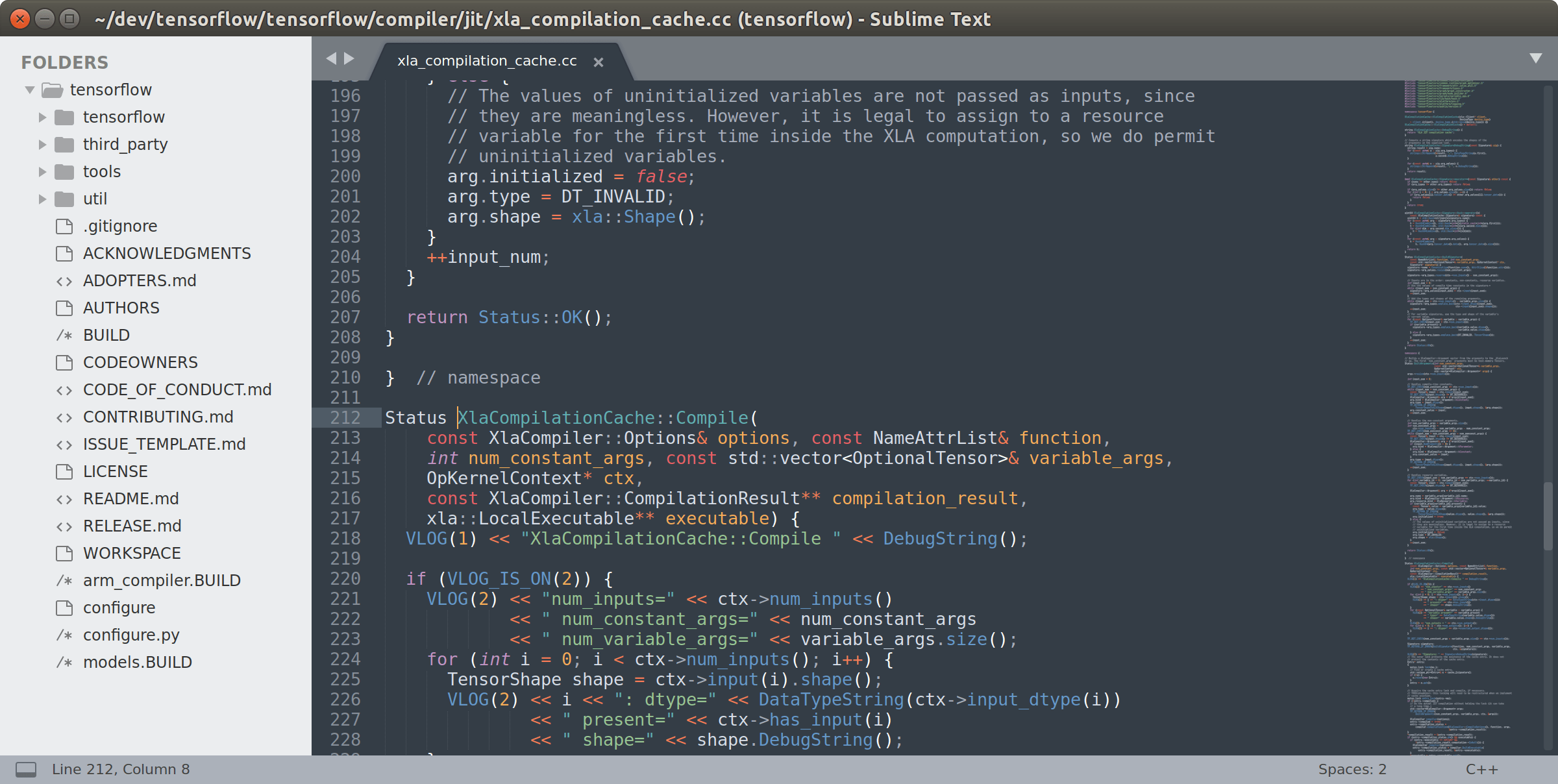
Source: Sublime HQ
Download Link: http://www.sublimetext.com/
Jon Skinner developed Sublime Text IDE on three principles, namely:
- We must be able to focus on the text and not have a lot of different things to look at, that is, a minimal interface.
- There is no hidden text by the windows.
- Fullscreen, multi-screen, side-by-side file editing should be possible- liberty to use as much space as could be possible.
Its noteworthy advantages include highlighting syntax, split editing, accepting text input from users, handling UTF8 BOMs in .gitignore files, and displaying badges for folders and files to indicate Git status.
However, its modification is quite complicated. Also, the need to learn shortcuts and the requirement of a license ('free trial' version) can be counted as some of the pitfalls of Sublime Text.
8. Spyder
Spyder is a free, open-source, cross-platform IDE, and another of the best Python IDEs that serves best the interest of both beginners and intermediate-level professionals and is generally used for scientific development. It has an integrated documentation browser and an active community support.
- It provides you with some remarkable features like interactive execution, advanced analysis & debugging, profiling functionalities, deep inspection, automatic code completion, and many others.
- Compatible with all major platforms (Windows, macOS, Linux)
- Installation of the Anaconda distribution is the easiest way to get started with Spyder. You should know that Anaconda is a popular distribution for data science and machine learning that includes numerous scientific packages including NumPy, Pandas, sci-kit-learn, and Matplotlib. (It is definitely famous for its scientific environment)
- It has an integrated and powerful debugger that can be used to debug your code as well as run it in different modes like interactive mode or non-interactive mode etc. You may also use Spyder with PyCharm if you want to have more features than just debugging.
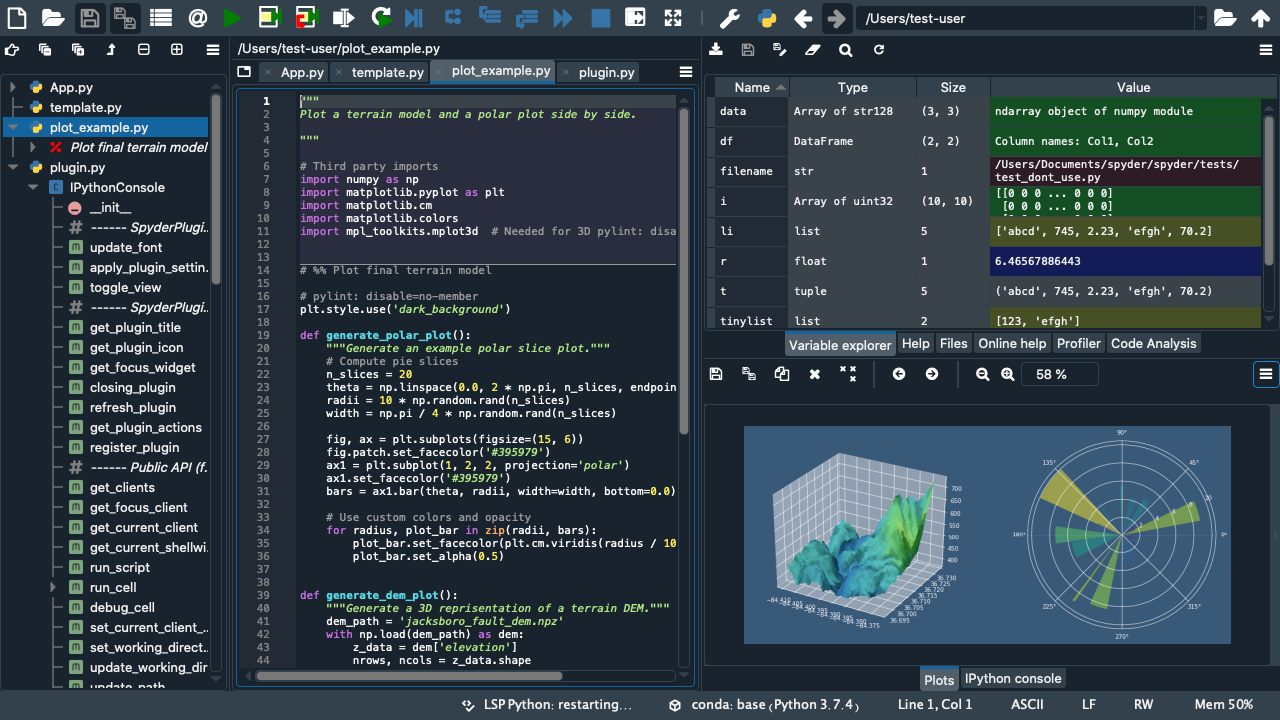
Source: Spyder
Download Link: https://www.spyder-ide.org/
9. Wing
The wing is a product of Wingware and is a committed Integrated Development Environment (IDE) for Python. It is a lightweight Python IDE that surfaces with an incredible debugger and smart code editor that makes the interactive Python development speed accurate and supports numerous Test-Driven Development/test-driven development with unit test, pytest, and Django testing framework. It has a customizable interface and also supports remote development. Wing concocts three of its variants – Wing Pro, Wing Personal, and Wing 101 form.
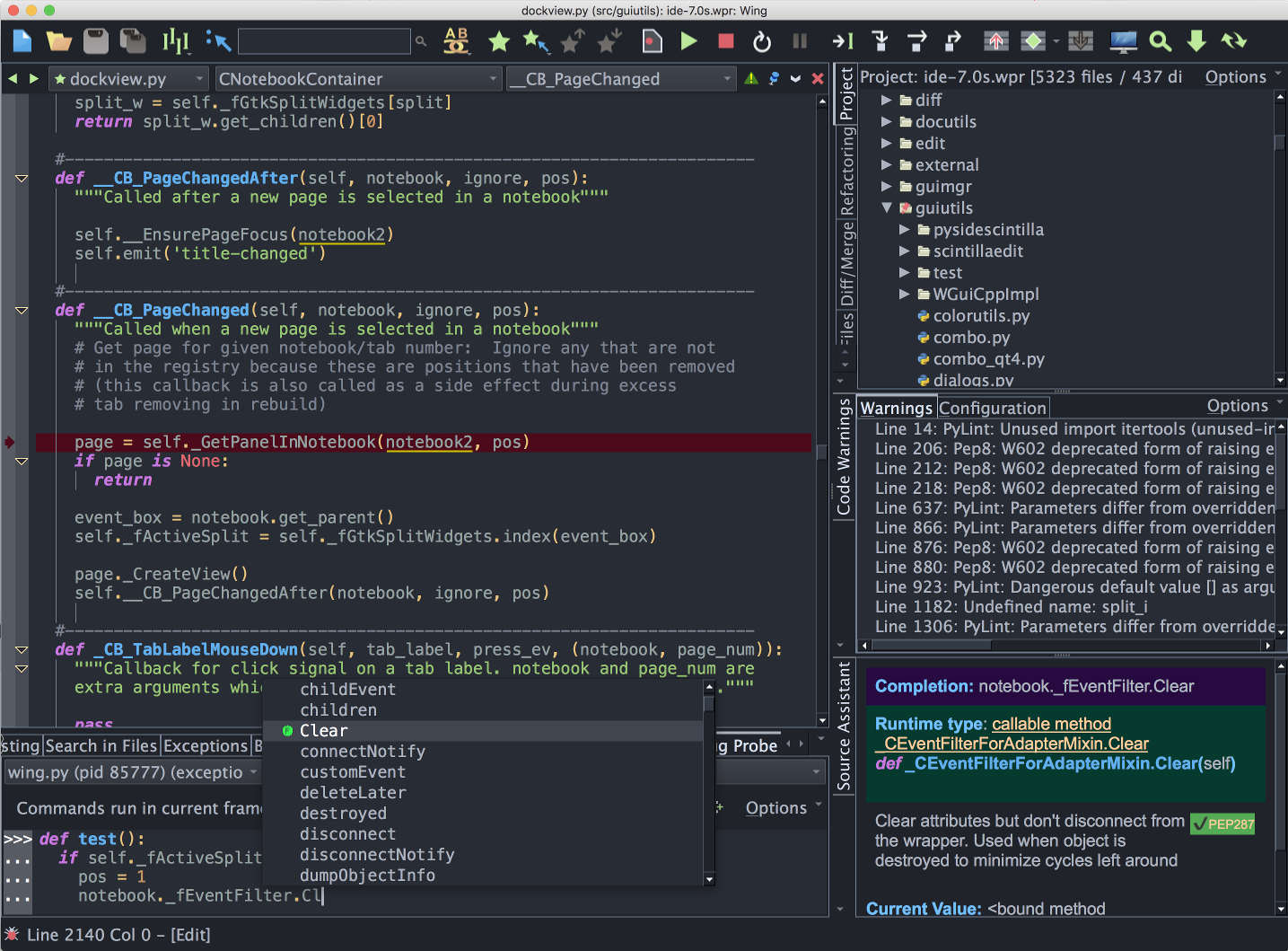
Source: Wing
Download Link: https://wingware.com/
The Wing Pro is a full-highlighted paid adaptation for proficient Python developers – notwithstanding, the preliminary form for the equivalent is additionally accessible for the clients. The Wing Personal and Wing 101 are also paid versions but include their respective free versions also, barring some premium and advanced features, for understudies and armature in software development.
10. Jupyter
Jupyter is an easy-to-use interactive data science IDE for many programming languages that work not only as an editor but also as an educational presentation tool. It is one of the best Python IDEs supporting numerical simulation, data cleanup, machine learning, data visualization, and statistical modeling. It can be an amazing tool for people just starting out in data science.
Features:
- You can easily combine software code, explanatory text, and images in a single document.
- Jupyter Notebook also comes with a Smart Indentation feature.
- It offers support for numerous programming languages.
- Comes bundled with integrated data science libraries like Matplotlib, NumPy, Pandas.
- Jupyter Notebook is a free, open-source, and web-based software that is compatible with all major platforms.
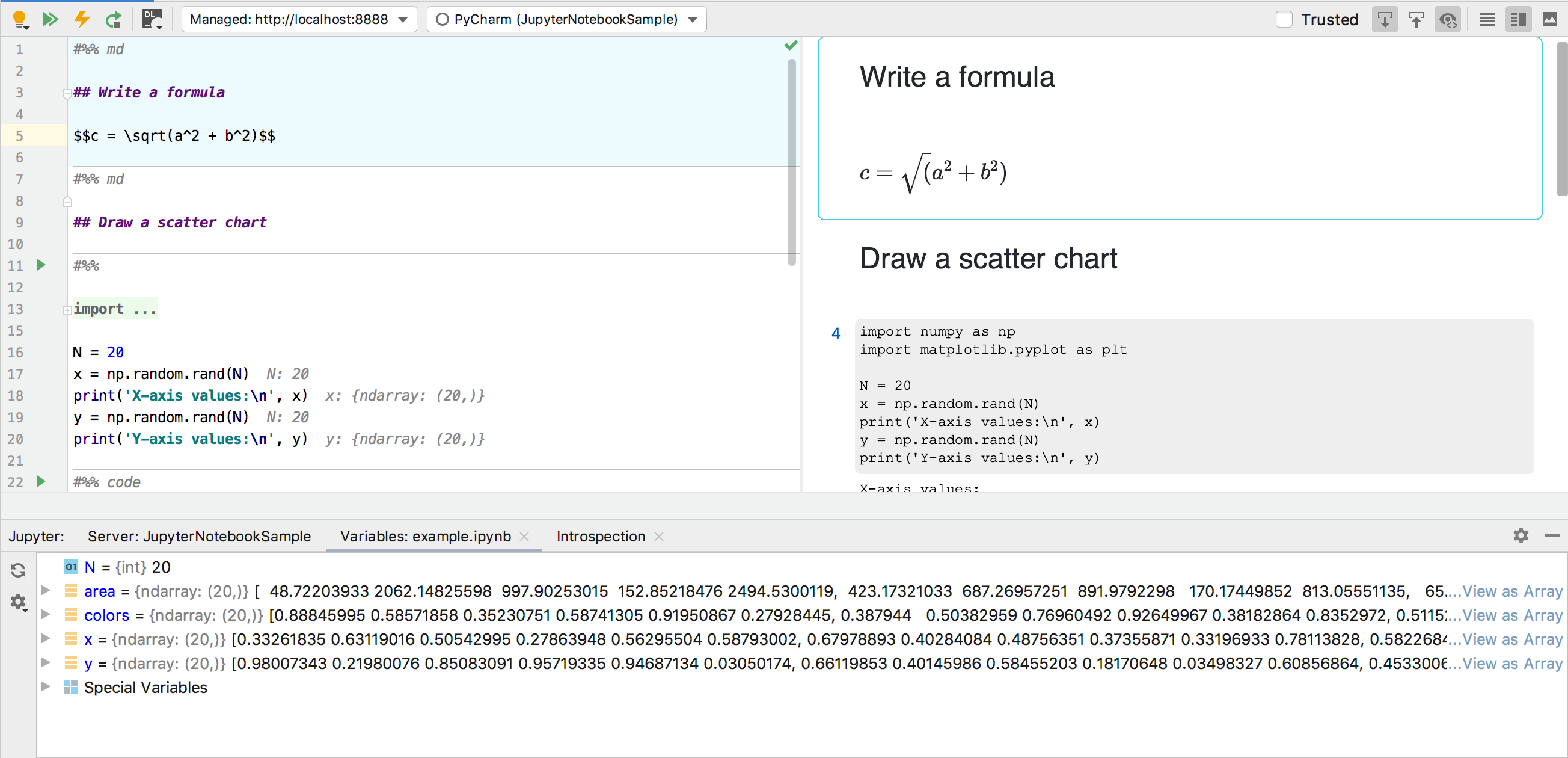
Source: Jetbrains
Download Link: https://jupyter.org/install.html
- Thonny, IDLE, and Wing serve as the best Python IDEs for beginners in the field of development and Data Sciences.
- For experienced professionals, PyCharm or PyDev will work wonders.
- For Machine Learning and Data Science enthusiasts, Spyder will come to the rescue, and for developing basic programming projects, IDLE is the expert advice.
You may be interested in reading:
- Explained: What is Coding? Know the Code behind it!
- Applying to McKinsey? Here is the free sample cover letter (with tips and tricks)
- 7 soft skills you need to be a successful software developer
- CAT, MAT, and XAT: MBA entrance exams you should definitely prepare for
- IDFC First Bank MBA scholarships for 119 B-Schools across India, apply now!
Login to continue reading
And access exclusive content, personalized recommendations, and career-boosting opportunities.
Subscribe
to our newsletter
Blogs you need to hog!

This Is My First Hackathon, How Should I Prepare? (Tips & Hackathon Questions Inside)

10 Best C++ IDEs That Developers Mention The Most!
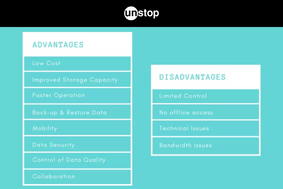
Advantages and Disadvantages of Cloud Computing That You Should Know!

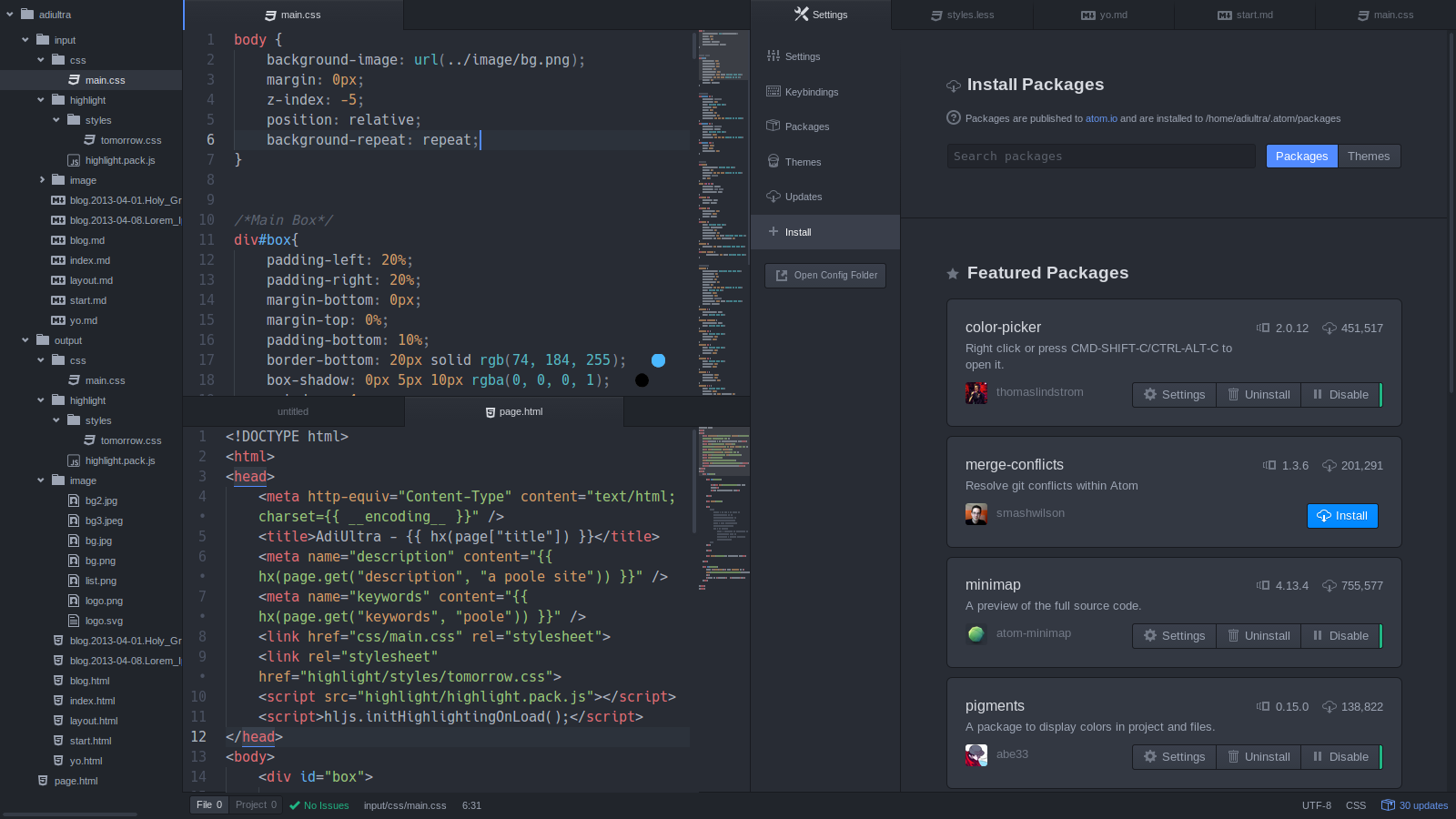










Comments
Add comment