- Overview of CHAR and VARCHAR Data Types in SQL
- Differences Between CHAR and VARCHAR (Comparison Table)
- What is the CHAR Data Type in SQL?
- What is the VARCHAR Data Type in SQL?
- Key Differences Between CHAR and VARCHAR Explained
- What is CHAR(n) vs. VARCHAR(n)
- Overview of Other SQL Data Types
- Conclusion
- Frequently Asked Questions
Difference Between CHAR And VARCHAR Data Types In SQL Explained
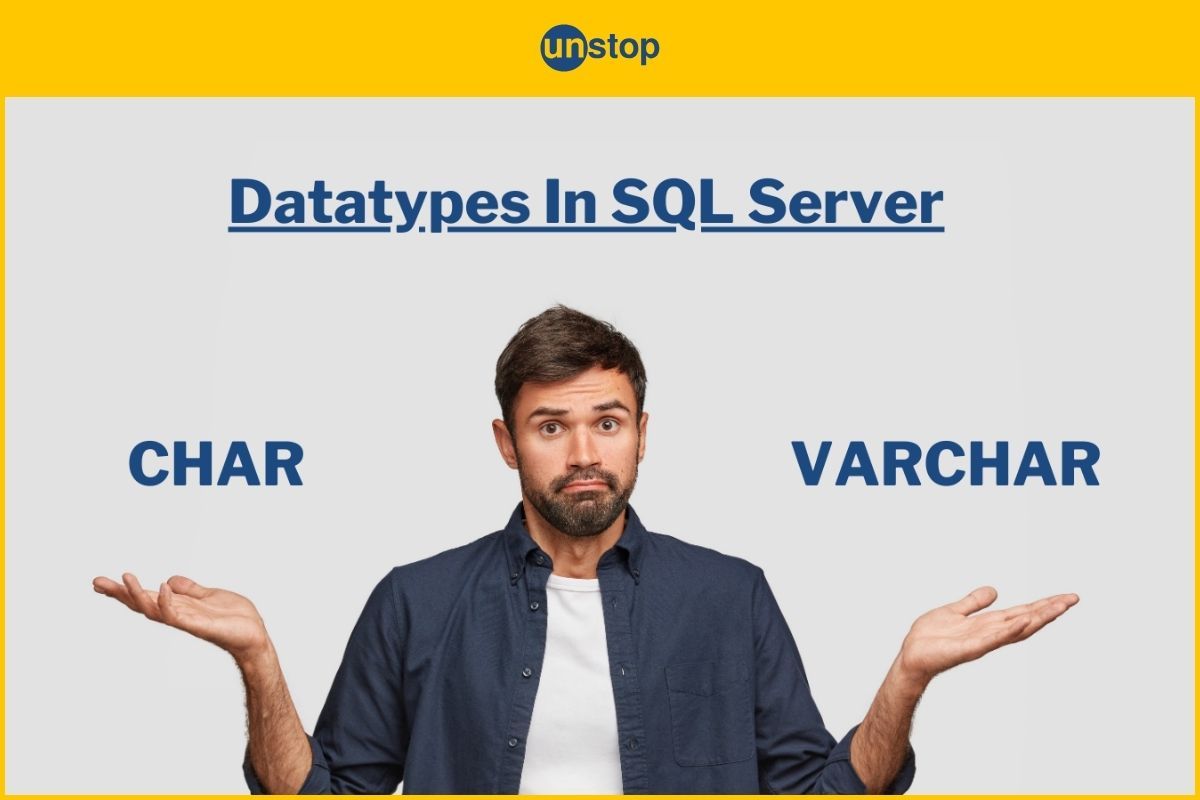
In SQL, selecting the appropriate data type is crucial for efficient database design and performance. Two commonly used character data types are CHAR and VARCHAR. Understanding the difference between CHAR and VARCHAR is essential for developers and database administrators aiming to optimize storage and query performance.
In this article, we will discuss the difference between CHAR and VARCHAR, providing clear explanations, practical examples, and guidance on when to use each. By the end, you'll have a comprehensive understanding of these data types, enabling you to make informed decisions in your SQL database designs.
Overview of CHAR and VARCHAR Data Types in SQL
Both CHAR and VARCHAR are used to store character strings in SQL databases, but they differ in storage behavior and use cases.
CHAR Data Type
- CHAR is a fixed-length data type. When you define a column as CHAR(n), it reserves n bytes of storage, padding shorter strings with spaces to meet the defined length.
- Use Case: Ideal for storing data where entries are of consistent length, such as fixed-length codes or identifiers.
Example:
CREATE TABLE FixedLengthExample (
Code CHAR(5)
);
INSERT INTO FixedLengthExample VALUES ('AB');
SELECT Code, LENGTH(Code) FROM FixedLengthExample;
Explanation: The 'Code' column stores 'AB' with 3 trailing spaces, making the total length 5.
VARCHAR Data Type
- VARCHAR is a variable-length data type. Defining a column as VARCHAR(n) allows storage of strings up to n characters, using only as much space as needed for each entry, plus additional bytes for length information.
- Use Case: Suitable for storing data with variable lengths, such as names or addresses.
Example:
CREATE TABLE VariableLengthExample (
Name VARCHAR(50)
);
INSERT INTO VariableLengthExample VALUES ('Alice');
SELECT Name, LENGTH(Name) FROM VariableLengthExample;
Explanation: The 'Name' column stores 'Alice' using only 5 bytes, plus additional bytes for length metadata.
In the next section, we will take a look at the main differences between CHAR and VARCHAR and follow that up with more detailed explanations.
Differences Between CHAR and VARCHAR (Comparison Table)
Understanding the difference between CHAR and VARCHAR is vital for efficient database design and can significantly impact storage requirements and query performance optimization. While both data types are used to store character strings in SQL, they differ significantly in storage behavior, performance, and use cases.
The table below provides a comparative look at CHAR and VARCHAR differences to help you choose the appropriate data type for your specific needs.
|
Parameter |
CHAR |
VARCHAR |
|
Full Form |
Character |
Variable Character |
|
Storage Length |
Fixed-length; always uses the defined size, padding with spaces if needed |
Variable-length; uses only the space required for the actual data |
|
Memory Allocation |
Static; allocates fixed memory regardless of data length |
Dynamic; allocates memory based on actual data length |
|
Padding Behavior |
Pads shorter strings with spaces to match the defined length |
Stores strings as-is without padding |
|
Storage Size |
Uses n bytes (defined length) |
Uses actual data length plus 1 or 2 bytes for length information |
|
Performance |
Faster for fixed-size data due to consistent storage size |
Slightly slower for variable-size data due to dynamic storage management |
|
Ideal Use Cases |
Suitable for storing data with consistent length, like state codes |
Suitable for storing data with varying lengths, like names or addresses |
|
Indexing Efficiency |
More efficient indexing due to fixed size |
Less efficient indexing due to variable size |
|
Maximum Length |
Up to 8,000 bytes (SQL Server) |
Up to 8,000 bytes; use VARCHAR(MAX) for larger sizes |
|
Trailing Spaces |
Retains trailing spaces |
Does not retain trailing spaces |
|
Usage Recommendation |
Use when data entries are of consistent length |
Use when data entries vary considerably in length |
By understanding these differences, you can make informed decisions when designing your database schema, ensuring optimal storage efficiency and performance.
What is the CHAR Data Type in SQL?
The CHAR (Character) data type in SQL is used to store fixed-length character strings. When you define a column as CHAR(n), it reserves exactly n bytes of storage, padding shorter strings with spaces to meet the defined length.
Key Characteristics of CHAR:
- Fixed-Length Storage: Always occupies the defined number of bytes, regardless of the actual string length.
- Padding Behavior: Shorter strings are right-padded with spaces to match the specified length.
- Use Cases: Ideal for storing data with consistent lengths, such as state codes, fixed-format identifiers, or standardized codes.
Example:
CREATE TABLE Departments (
DeptCode CHAR(4),
DeptName VARCHAR(50)
);INSERT INTO Departments (DeptCode, DeptName)
VALUES ('HR', 'Human Resources');SELECT DeptCode, LENGTH(DeptCode) AS CodeLength FROM Departments;
Output:
|
DeptCode |
CodeLength |
|
'HR ' |
4 |
Explanation: The 'DeptCode' column is defined as CHAR(4). When inserting 'HR', it is stored as 'HR ' (with two trailing spaces) to meet the fixed length of 4 characters.
What is the VARCHAR Data Type in SQL?
The VARCHAR (Variable Character) data type is used to store variable-length character strings. Defining a column as VARCHAR(n) allows storage of strings up to n characters, using only as much space as needed for each entry, plus additional bytes for length information.
Key Characteristics of VARCHAR:
- Variable-Length Storage: Occupies only the space required for the actual string, plus 1 or 2 bytes for length information.
- No Padding: Stores strings as-is without adding any extra spaces.
- Use Cases: Suitable for storing data with varying lengths, such as names, addresses, or descriptions.
Example:
CREATE TABLE Employees (
EmpID INT,
EmpName VARCHAR(50)
);INSERT INTO Employees (EmpID, EmpName)
VALUES (1, 'Unstop');SELECT EmpName, LENGTH(EmpName) AS NameLength FROM Employees;
Output:
|
EmpName |
NameLength |
|
'Unstop' |
6 |
Explanation: The 'EmpName' column is defined as VARCHAR(50). When inserting 'Unstop', it is stored using only 6 bytes for the characters, plus additional bytes for length metadata, without any padding.
Key Differences Between CHAR and VARCHAR Explained
Considering the difference between CHAR and VARCHAR is crucial when designing efficient and optimized SQL databases. While both data types are used to store character strings, they differ in storage, performance, etc. Let's delve deeper into these distinctions:
1. Storage Behavior in CHAR vs. VARCHAR
- CHAR: Allocates a fixed amount of storage space, padding shorter strings with spaces to match the defined length. For example, CHAR(10) will always occupy 10 bytes, even if the stored string is shorter.
- VARCHAR: Allocates storage dynamically based on the actual length of the string, plus additional bytes for length information. For instance, a 5-character string in a VARCHAR(10) column will use 5 bytes for the data and 1 or 2 bytes for length metadata.
2. Performance Considerations in CHAR vs. VARCHAR
- CHAR: Due to its fixed-length nature, CHAR can offer faster performance for certain operations, especially when dealing with uniformly sized data. The consistent storage size allows for quicker data retrieval and indexing.
- VARCHAR: While VARCHAR is more flexible, it may introduce slight overhead in performance because the database engine needs to handle variable-length data, which can affect processing speed in some scenarios.
3. Use Cases in CHAR vs. VARCHAR
- CHAR: Ideal for storing data with consistent lengths, such as fixed-length codes, abbreviations, or standardized identifiers. For example, country codes ('USA', 'IND') or state abbreviations ('NY', 'CA').
- VARCHAR: Best suited for data with varying lengths, like names, addresses, or descriptions, where the length of the input can differ significantly.
4. Memory Efficiency in CHAR vs. VARCHAR
- CHAR: May lead to wasted storage space due to padding, especially when storing strings shorter than the defined length.
- VARCHAR: More memory-efficient as it stores only the actual data length, reducing unnecessary space usage.
5. Handling Trailing Spaces in CHAR vs. VARCHAR
- CHAR: Automatically pads strings with trailing spaces to match the defined length. This behavior can affect string comparisons and may require trimming during data processing.
- VARCHAR: Stores strings as-is without adding trailing spaces, preserving the original input.
6. Maximum Length in CHAR vs. VARCHAR
- CHAR: In SQL Server, the maximum length for CHAR is 8,000 bytes.
- VARCHAR: Supports up to 8,000 bytes, but with VARCHAR(MAX), it can store up to 2^31-1 bytes (approximately 2 GB), making it suitable for large text data.
7. Indexing and Search Performance in CHAR vs. VARCHAR
- CHAR: Offers more predictable performance in indexing and searching due to its fixed-length nature.
- VARCHAR: While flexible, variable-length data can introduce complexity in indexing, potentially affecting search performance in large datasets.
What is CHAR(n) vs. VARCHAR(n)
When working with SQL, understanding the difference between CHAR and VARCHAR becomes even more nuanced when considering the specified length 'n'. Both CHAR(n) and VARCHAR(n) define the maximum storage size in bytes, but they behave differently in terms of storage allocation, padding, and performance.
Understanding the 'n' in CHAR(n) and VARCHAR(n)
- CHAR(n): Allocates a fixed amount of storage space, padding shorter strings with spaces to match the defined length. For example, CHAR(10) will always occupy 10 bytes, even if the stored string is shorter.
- VARCHAR(n): Allocates storage dynamically based on the actual length of the string, plus additional bytes for length information. For instance, a 5-character string in a VARCHAR(10) column will use 5 bytes for the data and 1 or 2 bytes for length metadata.
Key Considerations
- Storage Efficiency: VARCHAR(n) is more storage-efficient for variable-length data, as it uses only the necessary space plus a small overhead for length information.
- Performance: CHAR(n) can offer faster performance for certain operations due to its fixed-length nature, which allows for quicker data retrieval and indexing.
- Use Cases:
- CHAR(n): Ideal for storing data with consistent lengths, such as state codes, fixed-format identifiers, or standardized codes.
- VARCHAR(n): Suitable for storing data with varying lengths, like names, addresses, or descriptions.
Example of CHAR(n) vs. VARCHAR(n)
CREATE TABLE SampleData (
FixedLength CHAR(10),
VariableLength VARCHAR(10)
);INSERT INTO SampleData (FixedLength, VariableLength)
VALUES ('Data', 'Data');SELECT FixedLength, DATALENGTH(FixedLength) AS FixedLengthSize,
VariableLength, DATALENGTH(VariableLength) AS VariableLengthSize
FROM SampleData;
Expected Output:
|
FixedLength |
FixedLengthSize |
VariableLength |
VariableLengthSize |
|
'Data ' |
10 |
'Data' |
4 |
Explanation: In this example, FixedLength is defined as CHAR(10), so the string 'Data' is padded with spaces to occupy 10 bytes. VariableLength is defined as VARCHAR(10), so it stores only the actual data length, which is 4 bytes for 'Data'.
Important Notes:
- Multibyte Characters: When using multibyte character sets (e.g., UTF-8), the number of characters that can be stored may be less than 'n' because some characters require more than one byte.
- Default Length: If 'n' is not specified, the default length is 1 for both CHAR and VARCHAR.
- Maximum Length:
- CHAR(n): Maximum of 8,000 bytes.
- VARCHAR(n): Maximum of 8,000 bytes; use VARCHAR(MAX) to store up to 2^31-1 bytes (approximately 2 GB).
Understanding the implications of specifying the length 'n' in CHAR(n) and VARCHAR(n) is essential for efficient database design and performance optimization. Choose the appropriate data type and length based on the nature of the data and the specific requirements of your application.
Overview of Other SQL Data Types
Beyond CHAR and VARCHAR, SQL offers a diverse range of data types to handle various kinds of data efficiently. Understanding these types is crucial for optimal database design and performance. The table below provides a concise overview of key SQL data types, their descriptions, and ideal use cases.
|
Data Type |
Description |
Ideal Use Cases |
|
TEXT |
Stores large variable-length non-Unicode text data. Deprecated in favor of VARCHAR(MAX). |
Storing extensive text like articles or logs. |
|
NCHAR(n) |
Fixed-length Unicode character data. Pads with spaces to match the defined length. |
Storing fixed-length international characters, such as country codes in multiple languages. |
|
NVARCHAR(n) |
Variable-length Unicode character data. Efficient for multilingual data storage. |
Storing names, addresses, or descriptions in multiple languages. |
|
INT |
Integer data from -2,147,483,648 to 2,147,483,647. |
Counting items, IDs, or any whole number representations. |
|
BIGINT |
Large integer data from -9,223,372,036,854,775,808 to 9,223,372,036,854,775,807. |
Tracking large counts, such as population data or high-volume transactions. |
|
DECIMAL(p,s) |
Fixed precision and scale numeric data. |
Financial calculations requiring exact precision, like currency values. |
|
FLOAT |
Approximate numeric data with floating decimal points. |
Scientific calculations where approximate values are acceptable. |
|
DATE |
Stores date values (year, month, day). |
Recording birthdays, hire dates, or any calendar dates. |
|
DATETIME |
Stores date and time values. |
Timestamping events, logs, or transactions. |
|
BINARY(n) |
Fixed-length binary data. |
Storing fixed-size binary data like encryption keys. |
|
VARBINARY(n) |
Variable-length binary data. |
Storing images, documents, or other files in binary format. |
|
IMAGE |
Stores variable-length binary data for images. Deprecated in favor of VARBINARY(MAX). |
Storing image files in databases. |
|
XML |
Stores XML formatted data. |
Managing structured data in XML format, such as configurations or data interchange. |
|
JSON |
Stores JSON formatted data. |
Handling semi-structured data, APIs, or configurations in JSON format. |
|
UNIQUEIDENTIFIER |
Stores globally unique identifiers (GUIDs). |
Assigning unique IDs across tables or databases. |
|
BOOLEAN |
Stores TRUE or FALSE values. |
Flag indicators, status fields, or binary choices. |
Notes:
- Deprecation Notice: TEXT and IMAGE data types are deprecated. It's recommended to use VARCHAR(MAX) and VARBINARY(MAX) respectively for new development.
- Unicode Support: Use NCHAR and NVARCHAR when storing multilingual data to ensure proper encoding and compatibility.
- Precision Requirements: For financial and other high-precision calculations, prefer DECIMAL over FLOAT to avoid rounding errors.
By selecting the appropriate data types based on the nature of the data and its usage, you can optimize storage, enhance performance, and maintain data integrity within your SQL databases.
Conclusion
Understanding the difference between CHAR and VARCHAR is essential for efficient SQL database design. When you understand the nuances, you can make informed decisions when designing your database schema, ensuring optimal storage efficiency and query performance.
Choosing between CHAR and VARCHAR depends on the nature of the data you intend to store. While CHAR is suited for fixed-length data, offering consistency and potential performance benefits, VARCHAR provides flexibility for variable-length data, optimizing storage.
By applying this knowledge, you can optimize your SQL queries and database structure, leading to improved performance and scalability.
Frequently Asked Questions
1. What is the primary difference between CHAR and VARCHAR in SQL?
The primary distinction lies in their storage behavior:
- CHAR is a fixed-length data type. It allocates a set amount of storage space, padding shorter strings with spaces to match the defined length.
- VARCHAR is a variable-length data type. It uses only the necessary storage space for the actual string length, without padding.
2. When should I use CHAR over VARCHAR?
Opt for CHAR when:
- The data entries are of consistent length.
- Performance is a priority, as CHAR can be faster for fixed-length data due to its predictable storage.
For example, storing country codes or fixed-length identifiers.
3. Are there any performance implications between CHAR and VARCHAR?
Yes, there are performance considerations:
- CHAR may offer faster performance for fixed-length data due to its consistent storage size, leading to more efficient indexing and retrieval.
- VARCHAR can be more efficient in terms of storage space, especially when dealing with variable-length data, but may introduce slight overhead due to dynamic memory allocation.
The actual performance impact depends on the specific use case and database system.
4. Can I store Unicode characters in CHAR and VARCHAR?
Yes, but with a caveat:
- CHAR and VARCHAR can store Unicode characters when defined as NCHAR and NVARCHAR, respectively.
- These Unicode-specific types are designed to handle multi-byte characters, supporting a wide range of international characters.
For example, use NVARCHAR(100) to store names in multiple languages.
5. What are the storage size differences between CHAR and VARCHAR?
The storage requirements vary:
- CHAR(n) always consumes n bytes, regardless of the actual string length.
- VARCHAR(n) stores the actual string length plus additional bytes for length metadata.
For instance, a VARCHAR(100) storing a 10-character string will use 12 bytes (10 for the string and 2 for length information).
This compiles our discussion on the difference between CHAR and VARCHAR. Here are a few more topics you must explore:
An economics graduate with a passion for storytelling, I thrive on crafting content that blends creativity with technical insight. At Unstop, I create in-depth, SEO-driven content that simplifies complex tech topics and covers a wide array of subjects, all designed to inform, engage, and inspire our readers. My goal is to empower others to truly #BeUnstoppable through content that resonates. When I’m not writing, you’ll find me immersed in art, food, or lost in a good book—constantly drawing inspiration from the world around me.
Login to continue reading
And access exclusive content, personalized recommendations, and career-boosting opportunities.
Subscribe
to our newsletter













Comments
Add comment