- Basic Salesforce Admin Interview Questions 2023
- Salesforce Admin Interview Questions (Advanced Level) For Interview Preparation
40+ Salesforce Admin Interview Questions With Answers (2025)

Salesforce Inc. is an American cloud-based software company with headquarters in San Francisco, California. It is engaged in customer relationship management (CRM) software and applications focused on sales, customer service, marketing automation, e-commerce, analytics, and application development.
If you wish to take up a Salesforce administrator job role, this article has 40+ Salesforce Admin interview questions and answers that will prepare you well for your job interview.
Looking for job opportunities? Explore here

Basic Salesforce Admin Interview Questions 2024
Q1. Tell me something about Salesforce.
This is one of the most common questions in a Salesforce Admin job interview. You may answer it as follows:
Salesforce is a single, integrated customer relationship management (CRM) platform that connects businesses with their customers. Salesforce makes available details of every customer to different departments and also allows users to store the data on a secure Cloud. Salesforce also provides a number of services and tools for relationship management and also assists in app development, allowing you to operate your business from anywhere.
Q2. What are the characteristics of a Salesforce administrator?
- Salesforce administrators are a crucial part of a company and are engaged with the management of the Salesforce platform.
- Important skills include technical proficiency, analytical skills, effective communication, problem-solving skills, attention to detail, and willingness to learn.
- They utilize data to make informed business decisions and collaborate effectively with other teams.
- Salesforce Administrators troubleshoot and solve problems related to the platform.
- They ensure that the data is accurate and updated since it forms the basis for critical business decisions.
Q3. Explain CRM.
CRM, or ‘Customer Relationship Management,’ is an application that helps automate systems or digitize marketing functions. A CRM system gives any department, be it sales, customer service, business development, recruiting, marketing, etc., an effective way to manage external interactions.
There are four CRM initiatives as below:
- Customer acquisition
- Customer retention
- Customer churn
- Customer win-back

Q4. Differentiate between Salesforce.com and Force.com.
- Salesforce.com assists in building CRM-functionality-based applications. An example of this is an iPhone app that stores contact details, makes phone calls, and consists of other standard functions of a phone.
- Force.com is used to customize a data model and a user interface. For example, an iPhone OS environment that can create and run apps.
Q5. Explain the different type of portals available in Salesforce.
Three types of portals are available on Salesforce.com:
- Customer portal: Enables the user to utilize the capabilities of the web as the ideal channel to deliver superior self-service.
- Partner portal: Allows partner users to log in to Salesforce via a separate website than that is used for our non-partner users.
- Self-service portal: Customers can search for details about the organization using this portal.
Q6. What is the use of tabs in Salesforce?
In Salesforce.com, a list of tabs is placed in the Tab menu. Tabs are used to access an object’s data. There are three types of tabs in Salesforce:
- Custom tab
- Visualforce tab
- Web tab
Q7. List down the types of profiles available in Salesforce.
A profile is similar to settings and permissions in Salesforce and is used to carry out different functions that are defined by users. It is another way to manage particular records.
There are two types of profiles:
- Standard profiles: These are profiles created by Force.com
- Custom profiles: These are profiles created by users
Salesforce standard profiles are:
- Standard User
- Solution Manager
- Marketing User
- Read-only
- System Administrator
Q8. State the various ways to store files, documents, and images on Salesforce.
- Attachments
- Documents
- Google Drive
- Libraries
- Chatter Files
Q9. What are the default index fields?
The default indexed fields of Salesforce are:
- Primary Keys: Name, ID, and owner fields)
- Foreign Keys: lookup and master-detail relationship fields
- Audit Dates: LastModifiesDate
- Custom Fields (only marked as External ID or unique)
Q10. What is Field Dependency?
Field Dependencies are filters that allow the users to modify their content and control the value of one field dependent on the value of another. There are two other fields in Field dependency which are.
- Controlling Field.
- Dependent field.
Q11. What is the use of Login Hours and Login IP ranges for the users in Salesforce?
Login Hours: It doesn't allow login before or after login hours. It can be set as follows:
Setup | Administration | Manage users | Profiles
Login IP: Login attempt from unauthorized IP addresses is not allowed. It can be set as follows:
Setup | Administration setup | Manage users | Profiles
Q12. Mention various types of sharing rules in Salesforce.
There are a few sharing rules in Salesforce available which are as follows:
- Account sharing Rule.
- Case Sharing Rule.
- Contact Sharing Rule.
- Custom Object Sharing Rule.
- Lead Sharing Rule.
- Opportunity sharing Rule.
Q13. What are the different kinds of reports in Salesforce?
- Tabular Report: It is the fastest way to see data. Tabular reports are the best and fastest way to create lists of records.
- Summary Report: It allows users to group rows of data, view subtotals, and create charts.
- Matrix Report: It allows users to group and summarize data by both rows and columns.
- Joined Report: These help to create multiple report blocks that provide different views of data. In the joined report, each block acts as a subreport.
Q14. Mention the ways to share a record.
In Salesforce, there are 5 ways we can share different record types:
- Role Hierarchy.
- Organization-wide Defaults.
- Manual Sharing.
- Criteria-based Sharing Rules.
- Apex Sharing
Q15. Define Dynamic Dashboards. Can we schedule Dynamic Dashboards?
The purpose of dynamic dashboards is to showcase the set of metrics in a company. There are two setting options in dynamic dashboards:
- Run as a specified user
- Run as the logged-in user
Q16. Explain Workflow in Salesforce.
Workflow in Salesforce is business logic that helps you to automate a company's normal processes and procedures, thus saving a significant amount of time. Workflow helps to carry out tasks like changing data or notifying individuals or external systems, along with automating tasks like sending emails, updating fields, and sending outbound messages.
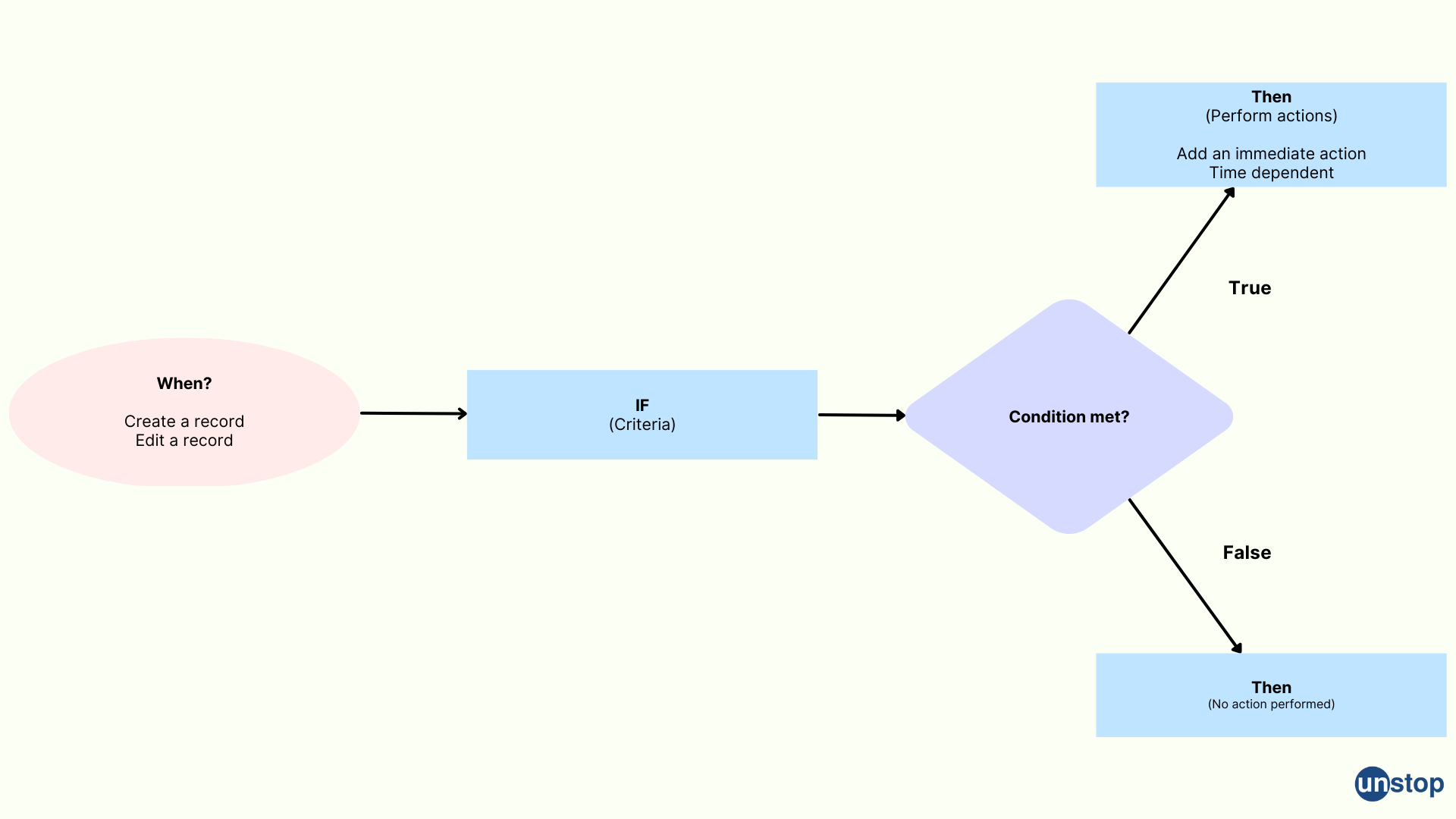
Salesforce workflow allows you to automate the following types of actions:
-
Field updates: You can automatically update the value of a field on a record when certain criteria are met.
-
Email alerts: You can send an email notification to a specified recipient when certain criteria are met.
-
Tasks: You can create a task for a specified user when certain criteria are met.
-
Outbound messages: You can send an outbound message to an external system when certain criteria are met.
-
Time-dependent actions: You can schedule an action to occur at a specific time or relative to a date field on a record.
Salesforce workflow is a powerful tool for automating routine tasks and streamlining business processes. By automating repetitive tasks, your team can focus on more strategic work and achieve better results.
Q17. Name the different Workflow components in Salesforce.
There are five workflow components in Salesforce.com:
- Workflow Rules
- Workflow Tasks
- Workflow Email Alerts
- Workflow Field Updates
- Workflow Outbound Messages
Q18. Name the various relationship types available in Salesforce.
Salesforce has the following types of relationships:
- Lookup
- Indirect lookup
- External lookup
- Many-to-many (junction object)
- Hierarchical
- Master-detail relationship
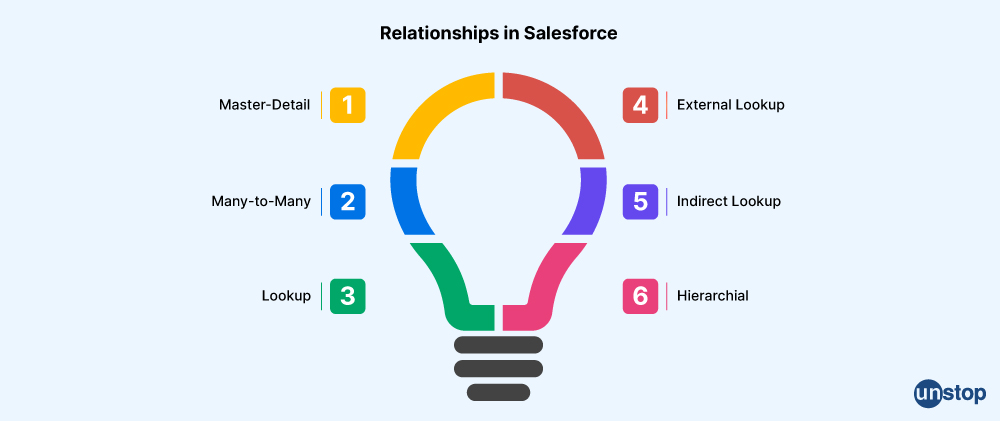
Q19. List down the limitations of a Time-dependent Workflow.
Limitations of a time-dependent workflow are as follows:
- Time triggers do not support minutes or seconds.
- Time triggers cannot reference when formula fields that include related-object merge fields.
- Can't add or remove a time trigger if the workflow rule is active or the workflow rule is included in the package.
Q20. Mention some CRM providers
The popular CRM providers are:
- Oracle CRM
- Microsoft Dynamics CRM
- Salesforce CRM
- SAP CRM
- NetSuite CRM
- Sage CRM
- SugarCRM
Q21. How many ways are there to call an Apex class?
There are four ways to call an Apex class:
- Visual page
- Web service
- Triggers
- Email services
Salesforce Admin Interview Questions (Advanced Level) For Interview Preparation
The following are questions for experienced professionals.
Q22. What is the Formula field?
Formula fields are auto-calculated fields that derive their value from an expression assigned by the admin. These are basically read-only fields that are coupled with a formula or expression from which their value is calculated. So, if you change the formula, the value in the field is immediately changed. This field can be created using both standard and custom objects.
Q23. What is Data Loader?
Salesforce Data Loader is a client application that allows you to import or export data in bulk. It creates CSV files (comma-separated values) for exporting data.
Q24. When can Data Loader be used?
- To load more than 50,000 to less than 5,000,000 records
- To load into an object that is not yet supported by web-based importing
- To be able to save multiple mapping files for future use
- To export our data for backup purposes
- To prevent duplicates by uploading the records
Q25. What are the Data Management tools in Salesforce?
There are two data management tools available in Salesforce which are:
- Data Import Wizard
- Data Loader
Q26. Define SaaS.
In Software as a Service (SaaS), the cloud service provides software that we need to develop an application, saving us from purchasing it. SaaS supports web services and service-oriented architecture. Top SaaS providers are:
- Abiquo
- AccelOps
- Akamai
- AppDynamics
- Apprenda
Q27. Define PaaS.
PaaS stands for Platform as a Service (PaaS). This cloud service provides an operating system (OS), hardware, storage, and network services through the cloud on payment to the service providers. Top PaaS providers are:
- AWS Elastic Beanstalk
- AppScale
- Appistry (Cloud)
- CA Technologies
- Engine Yard
Q28. Define IaaS.
In Infrastructure as a Service (IaaS), the cloud service provides the infrastructure, such as servers, hosting service, and storage. Top IaaS providers are:
- AWS
- AT&T
- CA Technologies
- Cloudscaling
- Bluelock
- Eucalyptus
Q29. Explain different editions of Salesforce.
- Essentials: The Salesforce Essentials edition has been created for small-scale businesses. It consists of an easy-to-use UI. There are various Salesforce tools in the edition that help customize it according to business needs.
- Professional: This edition is built for businesses that require the most CRM functionality. It has features such as easy customization and integration with other technologies. Also, it consists of administration tools that help in the deployment of a small-scale application.
- Enterprise: The Enterprise edition is built for large-scale businesses and allows access to the features of the Salesforce API. It provides advanced customization tools. The administration tools of the Enterprise edition help in large-scale deployment.
- Unlimited: This edition consists of extremely advanced features that help to maximize usage. The Unlimited edition of Salesforce allows for the efficient management of business resources that can be provided instantly on demand. Also, it provides premier support, high storage limit, an increased number of custom apps, and many more features.
- Developer: The Developer edition gives access to APIs and the Salesforce Lightning Platform. It provides tools that allow developers to customize the Salesforce platform and integrate it with other technologies and applications. The edition also consists of features that are present in the Enterprise edition.
Q30. What is a custom metadata type?
The custom metadata type stores information about the company. It can be customized, deployed, packaged, and upgraded and helps to utilize data for configuring the application without worrying about data migration.
Q31. What is the difference between managed and unmanaged packages?
| Managed Packages | Unmanaged Packages | |
| Customization | The code or metadata cannot be modified. | The code and metadata can be customized if needed. |
| Upgrades | The solution is upgraded by the provider. | For upgrading, there is a need to replace the previous version with the new version. |
| Usage Limits | There is no limit to the usage of apps, tabs, and objects | The packages set limits for the usage of apps, tabs, and objects. |
Q32. How can we clear the time-based workflow action queue?
There are two ways to clear a time-based workflow action queue:
- First, you can make false criteria.
- Or you can clear by removing actions that are rescheduled from the queue.
Q33. Explain OWD in detail.
Organization-Wide Defaults(OWD) in Salesforce are the minimum level of access that the most restricted user should have. There are around 13 various access levels available in OWD:
- Public Read Only.
- Public Read/Write.
- Public Read/Write/Transfer.
- Public Full Access.
- Private
- View Only.
- Use
- Hide Details.
- Hide Details and Events.
- Show Details.
- Show Details and events.
- Controlled by parent
- No Access to users
Q34. Explain App in Salesforce.
App is a collection of tabs that provide the Salesforce developer with the features that they are seeking. If you need to develop an app in Salesforce, the following steps need to be followed:
Setup ->Build ->Create->App-> Click on new
Salesforce has two types of Apps which are:
- Custom App
- Console App
Q35. What is a trigger, and what are its different kinds?
Triggers are the custom actions done in Salesforce. Insertions, updates, and deletions are examples of triggers. In Salesforce, there are two types of triggers available which are:
- Before trigger, used to update or validate records before saving into the database
- After the trigger, used to access field values that are set by the system.
Q36. What is a master-detail relationship?
Master-detail closely links objects together such that the master record controls certain behaviors of the detail and sub-detail record.
For example: To define a two-object master-detail relationship, you may use Account-Expense Report. This extends the relationship to sub-detail records, such as Account-Expense Report-Expense Line item. You can then perform operations across the master-detail sub-detail relationship.
Q37. What is the many-to-many relationship? How is it different from the Lookup relationship?
The many-to-many relationship allows each record of one object to be linked to multiple records from another object and vice versa.
With regard to Lookup, it links two objects together. Lookup relationships are similar to master-detail relationships, except they do not support sharing or roll-up summary fields. With a lookup relationship helps to:
- Link two different objects.
- Link an object with itself (with the exception of the user object; see Hierarchical). For example, you might want to link a custom object called “Bug” with itself to show how two different bugs are related to the same problem.
Q38. What is External Lookup?
External lookup An external lookup relationship links a child standard, custom, or external object to a parent external object. When you create an external lookup relationship field, the standard External ID field on the parent external object is matched against the values of the child’s external lookup relationship field. External object field values come from an external data source.
Q39. What is Indirect lookup?
Indirect Lookup An indirect lookup relationship links a child external object to a parent standard or custom object. When you create an indirect lookup relationship field on an external object, you specify the parent object field and the child object field to match and associate records in the relationship. Specifically, you select a custom unique, external ID field on the parent object to match against the child’s indirect lookup relationship field, whose values come from an external data source.
Q40. What is a Hierarchical relationship?
Hierarchical is a special Lookup relationship available for only the user object. It lets users use a Lookup field to associate one user with another that does not directly or indirectly refer to itself. For example, one can create a custom hierarchical relationship field to store each user’s direct manager.
41. What is Bucket Field?
The bucket field helps to categorize report records without having to create a formula or a custom field.
Q42. What is a roll-up summary field?
A roll-up summary field calculates values from related records, such as those in a related list. You can create a roll-up summary field to display a value in a master record based on the values of fields in a detailed record. The detail record must be related to the master through a master-detail relationship. For example, you want to display the sum of invoice amounts for all related invoice custom object records in an account’s Invoices related list. You can display this total in a custom account field called Total Invoice Amount.
Q43. What is field-level security in Salesforce?
Field-level security (also called field permissions) controls whether a user can see, edit, and delete the value for a particular field on an object. It helps to protect sensitive fields without having to hide the whole object from users. Field permissions are also controlled in permission sets and profiles.
Q44. What are trend reports in Salesforce?
Trend reports in Salesforce are the ones that display historical data. Trend reports are used to analyze the fields that contain data that can be left out.
Q45. What are the steps to set the workflow rule criteria?
The following are the steps:
- From Setup, enter Workflow Rules in the Quick Find box, then select Workflow Rules.
- Click New Rule.
- Choose the object to which you want this workflow rule to apply.
- Click Next.
- Give the rule a name and description.
- Set the evaluation criteria.
- Enter your rule criteria
- Click Save & Next
And this brings us to the end of this article. We hope this article helped you go through all the important Salesforce Admin Interview questions. Stay tuned to Unstop for more such articles.
Suggested reads for nailing your next job interview:
- 64 Toughest Interview Questions For Job (With 17+ Prep Resources)
- Answering 'How Do You Prioritize Your Work?' During Job Interview
- Guide To Answer- "What Is Your Greatest Strength?" (Samples Inside)
- Top 35 Interview Questions For Freshers With Answers
- Know How You Can Negotiate Your Salary Well (With CTC Explained In Simple Terms)
I am a biotechnologist-turned-writer and try to add an element of science in my writings wherever possible. Apart from writing, I like to cook, read and travel.
Login to continue reading
And access exclusive content, personalized recommendations, and career-boosting opportunities.
Subscribe
to our newsletter















Comments
Add comment