- Difference Between Simulator and Emulator
- What is an Emulator?
- What is a Simulator?
- Simulator vs Emulator: Similarities
- Simulator and Emulator: Advantages and Disadvantages
- Frequently Asked Questions
Digging Into The Difference Between Emulator and Simulator
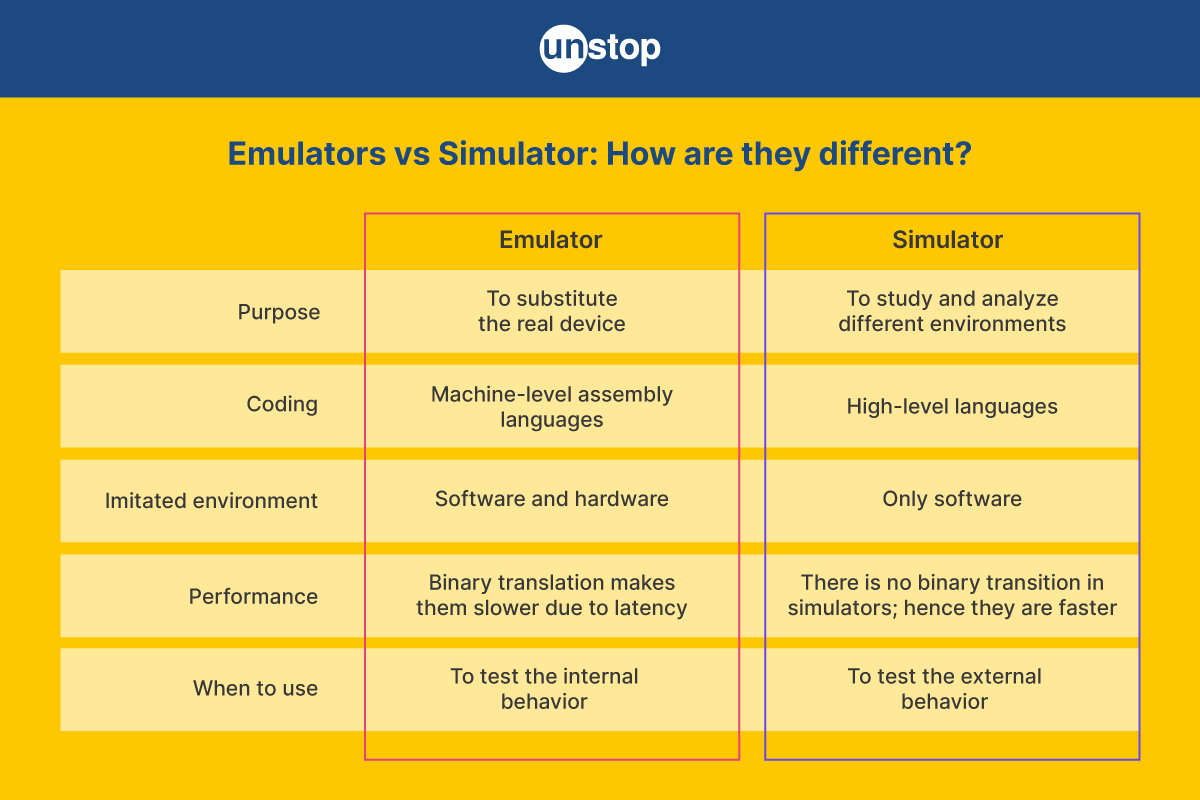
Emulators and simulators help run tests inside software-defined environments. They help run software tests more quickly and more easily than you could if you had to set up a real hardware device. The two terms may be often used together but, there is a significant difference between an emulator and a simulator.
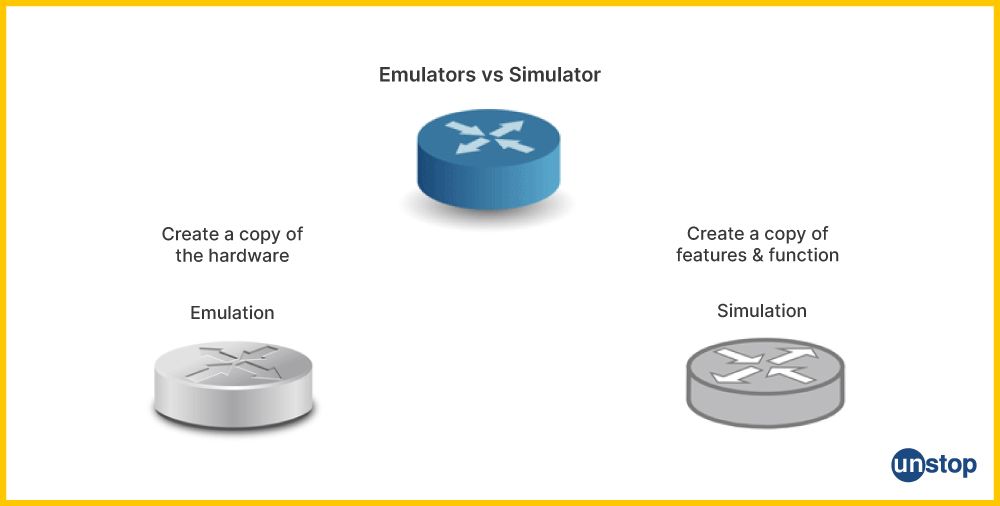
A simulator is intended to simulate an environment containing the software variables and configurations that will exist in the actual production environment of an application. An emulator, on the other hand, aims to emulate all of the hardware and software aspects of a production environment. Let us understand the terms and the difference between emulator and simulator in detail.
Difference Between Simulator and Emulator
The table of differences between emulators and simulators is given below:
|
Criteria |
Emulator |
Simulator |
|
Purpose |
Purpose is to substitute the actual device |
Used to study and analyze different environments |
|
Structure |
Written in machine-level assembly language |
Written in high-level languages |
|
Action |
It imitates both software and hardware |
Imitates only software |
|
Speed |
Slower because of latency |
They are faster as there is no binary transition in simulators |
|
What's being tested? |
It is used to test internal behavior |
Used to test external behavior |
|
Flexibility |
Provides less flexibility. |
Provide more flexibility for testing and experimentation. |
|
Level of Accuracy |
Strives for high accuracy in mimicking the target system. |
May sacrifice accuracy for performance or ease of use. |
|
Development Complexity |
More complex to develop. |
Easier to develop and maintain. |
|
Examples |
Network simulators like NS-3, flight simulators, and software development environments. |
Android Emulator for running Android apps (Mobile Applications) on different platforms, game console emulators like PCSX2 for PlayStation games. |
Simulators and emulators are somewhere doing the same thing. However, the distinct difference between simulator and emulator lies in the way they work.
A simulator is a software program that creates a virtual environment that contains all the variables and configurations of the software which will be tested by the testing team. However, a simulator can't simulate the hardware whereas the emulator does which makes it more efficient for a real device testing situation.
On the other hand, the emulator can mimic the hardware configuration of the real device on your laptop or desktop where you want to test the app or software with ease.
Another difference between an emulator and a simulator is that the simulator helps to test the outer behavior without a real device whereas an emulator helps to detect the inner behavior without the real device.
It is important to note that a developer doesn't need a physical device or hardware platform in the initial stage of development of the software. However, during the core developing phase, they have to use real devices for smoke testing, interoperability, network feasibility, and regression testing. However, testing on real devices provides more advantages in terms of reliability.
What is an Emulator?
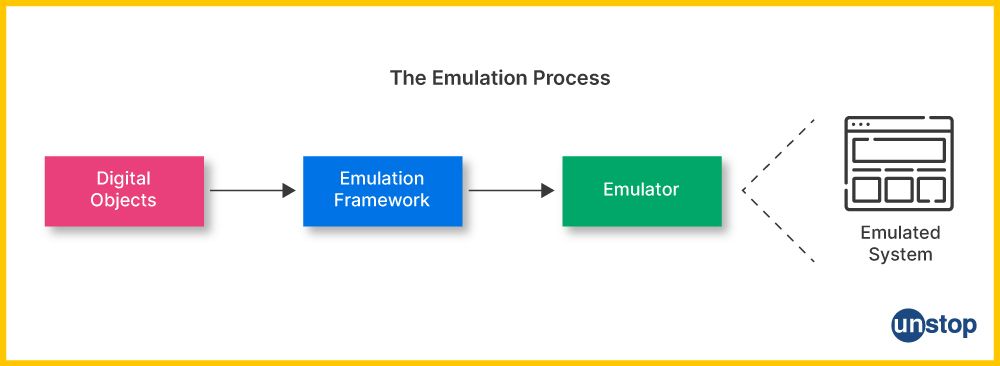
An emulator is a software or program written in machine-level assembly language to test other software and to mimic real-device testing. It helps to test if the software is compatible or how it interacts with the actual hardware of real devices like memory, chips, etc. Modern emulators come with additional features that help to measure memory usage, CPU load network load, and more.
Emulator allows developers to create a mobile machine or virtual device on their laptop or desktop, to run a particular software. It is created by translating the ISA of the specific devices on your laptop or machine using binary translation which helps to create a copy of the target devices.
When to use emulators?
For example, if you want to know how your software will work on different Android devices and if it will be compatible with the internal hardware of the specific device, an emulator is used for checking real-user conditions.
Limitations of emulators
Emulators are useful tools for executing software built for one platform on another; yet, they have limitations and constraints. Here are some of the most significant limitations of emulators:
Performance overhead: Because of the translation of instructions, emulators can slow down software performance, making them unsuitable for resource-intensive applications.
Inadequate Hardware Replication: Emulators may not properly replicate all hardware features, causing compatibility issues with software that relies on specific hardware configurations.
Licensing and Legal Issues: When reproducing proprietary hardware or software, emulators may raise legal concerns, which could lead to copyright issues.
Complex Development: Building and maintaining emulators is difficult, requiring a thorough understanding of target system designs and, in certain cases, reverse engineering.
Inaccuracies: Emulators may not completely duplicate target system behavior, which could lead to compatibility issues owing to timing and behavior differences.
What is a Simulator?
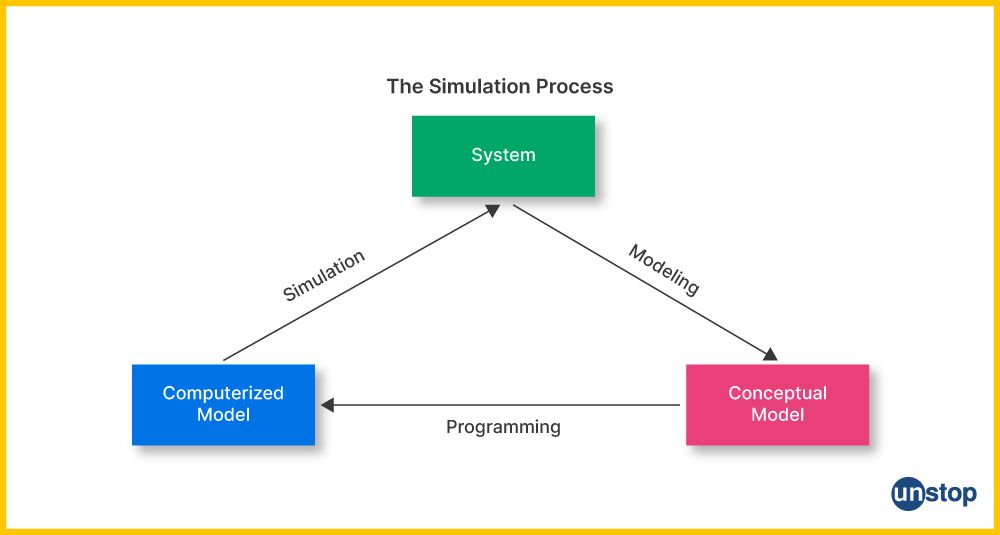
A simulator is a program or machine written in a high-level language that simulates testing scenarios. It helps the testing team to run specific apps or programs built for a different OS. Simulators are ideal for testing scenarios that focus on ensuring that an application functions as intended while interacting with external environments or real environments. As the name suggests, a simulator creates a simulation to help the testing team know how the software will present the final UI to the user or to check the external behavior of the software or app. It means a tester is creating a virtual environment by reference to a real-life scenario or real environment.
Here are some real-life examples of simulators: flight simulators, driving simulators, spaceship simulators, submarine simulators, etc.
When to use simulators?
For example, in the developing period of an app, the team has to check the real-user situation in different OS and at that time they have to simulate the app on their machine with a simulator.
Limitations of simulators
Simulators, like emulators, have constraints of their own. The following are the main limitations of simulators:
Abstraction Level: Simulators frequently function at a higher degree of abstraction, making them unsuitable for low-level system testing or hardware development.
Performance trade-offs: Depending on the simulated system's complexity, simulators can be slower than the real hardware they represent, which may not correctly reflect real-world performance.
Accuracy: Because simulators seek to approximate real-world behavior, they may not precisely recreate the complexities of the physical system. This can cause differences from the real system behavior.
Resource Consumption: Simulations can be resource-intensive, requiring significant computational power and memory, which may limit their applicability on less powerful hardware.
Limited Hardware Interaction: Simulators are frequently incapable of communicating with genuine hardware devices, or such interactions may necessitate the use of extra components.
Simulator vs Emulator: Similarities
Simulators and emulators are both important tools in software development and testing, providing useful solutions for simulating the behavior of diverse systems, devices, and environments. While they differ in how they function, both do serve similar functions in allowing developers and testers to examine software performance and compatibility.
Here's a look at the key similarities between simulators and emulators:
| Similarity | Description |
|---|---|
| Accessibility | These tools are accessible on various platforms, making them versatile for cross-platform development and testing. |
| Testing and Debugging | They are used in software testing and debugging to assist in uncovering problems, assess compatibility, and enhance performance. |
| Mitigation of risk | Both assist in mitigating risks associated with testing on real hardware, providing controlled environments for experimentation. |
| Purpose | Simulators and emulators both share the goal of simulating the behavior of systems, devices, or environments for testing and development. |
| Development Acceleration | Simulators and emulators can help speed up the software development process by allowing for rapid testing and fine-tuning without the need for physical equipment. |
| Remote Testing | They enable remote testing and collaborative development, which makes them useful for distributed teams and remote work. |
Simulator and Emulator: Advantages and Disadvantages
Here's a table outlining the benefits and drawbacks of utilizing emulators and simulators for testing:
| Advantages | Disadvantages |
| Mostly, emulators and simulators are open and free software - thus, easy to download and ready to be tested for. | Not the best solution for scenarios where the performance of the application needs to be validated for a longer period of time. |
| Cost-effective alternative to physical devices. | May lack full device performance accuracy. |
| Controlled environments reduce risks. | May not fully replicate real-world scenarios. |
| Supports remote testing and collaboration. | May not fully mimic real-world interference. |
| Suitable for cross-platform testing. | Limited support for device-specific hardware. |
| Speeds up development and debugging. | Not ideal for long-term performance validation. |
Emulator Vs Simulator: Summing up
Both simulators and emulators are important in software development. Simulators are basically used for software testing scenarios where the developer team is focused on the external behavior of software in the original devices as per their expectations. But the inner automation testing process will depend on the hardware of the handheld device which can be only possible by real device testing or the emulator on your laptop. An emulator helps the developer resolve the software patches and hardware compatibility issues of the original devices by creating a virtual mobile device.
Frequently Asked Questions
1. What exactly is emulation?
Emulation is a technology that mimics the behavior of one system or device on another in order to achieve compatibility.
2. What exactly is simulation?
Simulation is the process of simulating the behavior of a system or environment, usually at a higher degree of abstraction, in order to study its characteristics or test software without having to replicate the actual hardware.
3. What is the primary difference between emulator and simulator?
Emulation is the replication of hardware and software, whereas simulation is the process of modeling a system's behavior at a higher level of abstraction without necessarily executing the original software.
4. What is mobile emulation?
Mobile emulation is a method used in software development and testing to mimic the behavior of mobile devices on a computer which is done by a mobile emulator. It helps developers and testers assess how websites and mobile apps will perform on different devices, screen sizes, and operating systems without needing physical access to those devices. It's a cost-effective and efficient way to check compatibility and troubleshoot issues but has its limitations, so real-device testing is still essential for a comprehensive evaluation. Mobile emulators are used for evaluating the features during development.
5. Explain mobile simulators.
Mobile simulators are software tools that simulate the behavior and characteristics of mobile devices, usually for testing and development purposes. They imitate a mobile environment on a computer or other platforms, allowing developers and testers to evaluate how mobile applications and websites will perform and appear on various mobile devices without requiring physical access to those devices. Cross-platform testing is facilitated by mobile simulators, which allow developers to test the interoperability of mobile apps and websites across various devices and operating systems.
6. What's the difference between an Android emulator and an Android simulator?
Emulators and simulators for mobile devices provide distinct benefits to developers and testers, although they do have limitations. Here's how the two differ from each other:
| Characteristic | Android Emulator | Android Simulator |
|---|---|---|
| Purpose | Replicates real Android devices. | Simulates device behavior. |
| Level of Abstraction | Low-level, mimics real devices. | High-level, models interactions. |
| Real Android OS | Runs the actual Android OS. | May not run Android OS. |
| Performance | Accurate; reflects real devices. | Faster but less accurate. |
| Hardware Interaction | Supports hardware components. | May lack device-specific support. |
| Resource Requirements | Resource-intensive. | Lightweight and lower resource usage. |
| Development Complexity | Complex, replicates real devices. | Easier to develop and use. |
| Cost | Free options are available. | Often freely available. |
You might also be interested in reading:
- Understanding Data Warehouse: Components, Properties And Characteristics
- Advantages And Disadvantages Of Internet| Know How Internet Is Affecting Human Brain
- Difference Between Algorithm And Flowchart - Explained!
- Advantages And Disadvantages of CSS: Know All About The Design Language
- Advantages And Disadvantages Of Array In Computer Programming
As a biotechnologist-turned-writer, I love turning complex ideas into meaningful stories that inform and inspire. Outside of writing, I enjoy cooking, reading, and travelling, each giving me fresh perspectives and inspiration for my work.
Login to continue reading
And access exclusive content, personalized recommendations, and career-boosting opportunities.
Subscribe
to our newsletter
Blogs you need to hog!

This Is My First Hackathon, How Should I Prepare? (Tips & Hackathon Questions Inside)

10 Best C++ IDEs That Developers Mention The Most!
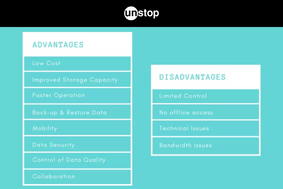
Advantages and Disadvantages of Cloud Computing That You Should Know!











Comments
Add comment