Follow these tips to make an impression on video calls while working from home

We are now living in the digital era, where we are no longer confined to office desks or cubicles for work. With the outbreak of COVID-19, different sectors have been affected in different ways. While working from home, video calls play a huge role. It is one of the most important concerns to make an impression on video calls. It has become the new reality.
Need of video call
With the ongoing global crises, employees around the world are working virtually. Video conferencing allows the workers to continue meetings. Virtual meetings have become a necessity. These meetings also satisfy the social interaction between the employees. There are plenty of applications that offer the feature of video conferencing, like Google Hangouts, Skype, Zoom, OpenPhone, and many others.
Making a long-lasting impression on video call
Working from home does sound easy and convenient but in reality it is a bit more hectic. Sometimes it becomes difficult to communicate and resolve issues virtually. To ease the barrier of communication video calls are a blessing. While making work-related video calls there are certain aspects that an employee should keep in mind that can help them to make an impression on video calls.
1. Secure a good internet connection
The first and the foremost thing to make a video call happen is to have a good internet connection. The video call does not seem appealing with glitches and snags. It does not leave a good impression if both the participants in the call are unable to understand each other. Therefore, a good internet connection is an important aspect to place a video call.
2. Find the right light
While being on a video call, it is important to face the camera and be able to see the other person as well. Avoid putting your light source behind you, as this can make it difficult to see your facial expressions.
3. Avoid Distractions
When working from home, we tend to get easily distracted in other tasks, due to which the office work takes a lot more time than it is supposed to. So it is advisable to focus on work and try not to indulge in distractions during office hours. It can easily become disrespectful if one person is multitasking or losing focus.
4. Do not eat your lunch or breakfast during video calls.
Eating meals during video conference does not leave a good impression. You should avoid eating lunch or snacks during video calls. Remember that people can see you and they can get easily distracted by your meal and chewing sounds.
5. Mind your environment.
It is common for people to worry about their surroundings when using video chat. While you certainly don’t want to show off a messy room, having an empty, spotless background is not necessary. Try to find an area that is neat and organised.
6. Appropriate attire
Some of your video calls end early and casual, but make sure you are dressed appropriately for all video calls you make. You need to look professional and put your best foot forward in your video meeting.
To follow the trend of social distancing, video calls/conferencing is the best way to interact with each other during the lockdown. Working remotely will not be the same as in-person interaction and meetings, but that does not mean that you cannot get the message across. These tips will help you to work efficiently and make an impression on video calls
Stay home! Stay Safe!
To make your work for home efficient, here is a list of few blogs that you can find helpful.
Login to continue reading
And access exclusive content, personalized recommendations, and career-boosting opportunities.













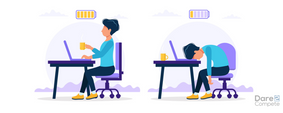
Comments
Add comment