- Difference Between Retesting and Regression Testing
- What is Retesting?
- What is Regression Testing?
- Regression Testing vs Retesting: Understand with an Example
Difference Between Retesting And Regression Testing Explained (With Examples)
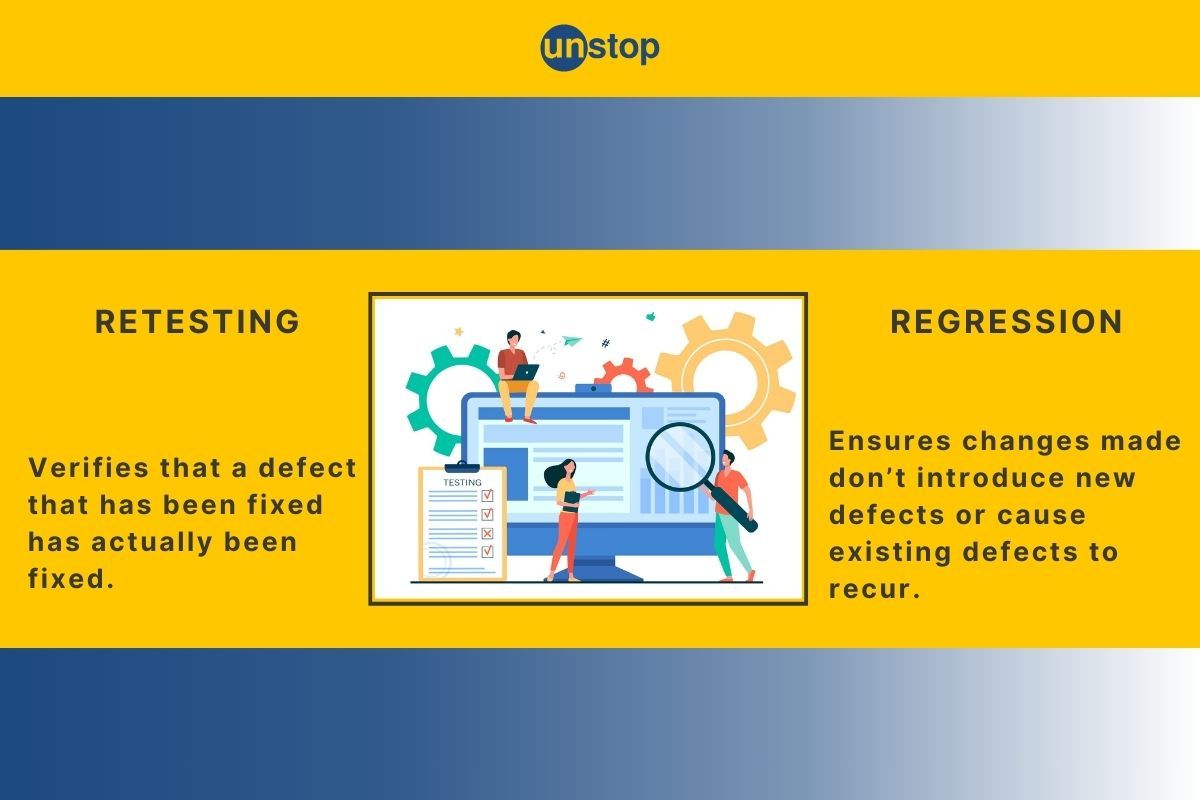
Regression testing and retesting are types of software testing. Both play an important role in the software development process.
A regression test should be run after every code change and before deployment to ensure that there have been no changes in the original functionality of your application. This will help you identify bugs early on. A retest is a rerun of an existing regression test. It's useful for determining whether or not a bug has been fixed. In this article, we will further learn about the difference between retesting and regression testing, along with examples.
Difference Between Retesting and Regression Testing
Retesting is used to ensure that the changes made to the software did not cause any regressions. Here are the key differences between retesting and regression testing:
| Criteria | Retesting | Regression Testing |
| Purpose | Retests are meant to verify the functionality of the software. Thus, it is performed to verify that the new features work correctly. | Regression testing is meant to find bugs. Thus, it's performed to check if there are any existing bugs in the software. |
| When is the testing performed? | Retesting is performed after the release of software | Regression testing is performed before the release of the software. |
| How's the testing performed? | Retests are usually performed manually | Regression testing is performed using automation tools. |
| Test Subject | Retesting is performed on all releases of software | Regression testing must be performed on the last released version of the software. |
| Duration |
Retesting is less time-consuming than regression testing. |
Regression testing takes longer than retesting because it requires extensive research into past versions of software. |
| Effort | Retesting requires less effort than regression testing. | Regression testing requires more effort than retesting because it involves finding out what was wrong in previous versions of software. |
Before we further explore the difference between retesting and regression testing, let's understand these concepts in detail:
What is Retesting?
Retesting is a testing process of repeating a test or tests to ensure that they have been performed correctly. It can be used for any type of testing, but it’s most commonly used in software development and quality assurance testing. Retesting may also be referred to as re-executing, rerunning, or redoing a test.
Types of Retesting
1. Automated Retesting
Software tests can be automated using various regression testing tools such as built-in Selenium Web Driver, Cucumber, etc. These tools allow us to automate manual processes like clicking buttons, filling out forms, etc.
2. Manual Retesting
Manual retesting is performed by the testing team who are aware of the current state of the software application. This includes knowledge of how the software works and how is it used effectively. Manual retests may be required if the application cannot be run under automation due to some reasons.
Why retest the code?
The main reason for retesting your code is that you want to make sure all the steps are followed correctly. This includes making sure that all the requirements were met, that all the bugs were fixed, and that the new product features work properly.
When to use Retesting?
There are several reasons why you might need to retest your application. The first thing to consider is whether there was an error during the initial testing phase. It helps the testing team understand they need to make any code modifications. If there is any error in coding, then the testing team performs a second round of testing. You should also retest if you add new functionality or change the previous functionality.
Resetting an application can be done in different ways:
- When you receive feedback from users that something isn't working correctly.
- When you find a bug.
- When you implement new relevant functionalities.
- When you change the existing functionality.
- When you add new features.
- When you fix bugs, find the bug report.
- When you update documentation.
- When you release a product.
- When you upgrade to a newer version of the application.
- When you deploy the application.
- When someone reports a problem with the application.
- When your company upgrades its infrastructure.
- When you run into problems while using the application.
- When the application fails to meet the business needs.
- When you encounter a security vulnerability.
What is Regression Testing?
The process of regression testing is conducted to check the quality and reliability of a software product after it has been released. Regression testing is a type of software testing that focuses on verifying the correctness and reliability of existing code. It can be used to ensure that an application or system continues to work as expected after changes have been made, or it may be performed to verify that new features are functioning correctly. Regression testing checks are is often done in conjunction with other types of regression testing such as unit testing and integration testing.
What are the different types of Regression Tests?
There are several different forms of regression testing, a few of which are:
- Functional testing - It tests the current version functionality of an application. The most common functional test is a web browser-based test that verifies how a user interacts with the application.
- Manual Testing - The manual method is based on skills, knowledge, and availability of resources to write test scripts and perform manual testing. Manual execution of tests involves the use of various tests. The development team creates a set of test scenarios based on the requirement test suite. Then, the development team records those scenarios in a file called a test plan.
- Load/stress tests - These test the performance of the application under heavy load conditions.
- Unit regression Testing - These tests verify individual units within an application.
- Integration tests - These tests verify the interactions between various components of an application.
- Planned Testing - Planned testing is a verification method of testing software development in which the development team plans out the steps and orders to be taken. This allows you to keep track of all the things that need to happen so that when something goes wrong, it’s easier to find out what went wrong. It also helps you to know exactly how long everything will take, and whether or not there are any bottlenecks.
- Automation for Regression Testing - In addition to manual regression testing, there are also automated methods of performing this task. The automation regression testing process is usually performed at night, while developers are asleep. This allows the testers to catch any problems that occur during core Java development without having to wait until the end of the day. One downside to automated regression testing is that it requires additional automation resources. In order to perform automated regression testing, you need to set up a server environment that contains all of the necessary regression test automation testing tools. You also need to create scripts that automate the process of running the tests. It's important to note that automated regression testing doesn't guarantee perfect results. Even though you can repeat the same test multiple ways, it's impossible to know exactly what will happen every single time.
Why perform Regression Testing?
The process of regression testing can be divided into two parts – initial testing and final testing. Initial testing involves testing the current functionality of the application before it goes live. Final testing is performed once the product has been released and the client feedback is received. This helps you identify any performance issues with your product prior to its launch.
The main aim of regression testing is to find out if there is an error in the program. If there is an error, then the software developer needs to fix it. By doing so, he/she ensures that the program functions correctly.
If we don’t perform regression testing, then we will have to go through the entire project again when a bug is found. This means that we will have to start from scratch and develop the whole thing from scratch. This would take a lot of time and money.
There are many reasons why we need to perform regression tests. Some of them include:
- To verify whether the latest version of the software contains any bugs.
- To check whether the previous versions contain any bugs.
- To check whether the new stable features work properly.
- To confirm whether the 3-4 new features were added successfully.
- To check whether the old core features still work.
- To check whether the existing current features still function properly.
- To check whether the design of the software was changed.
- To check whether the layout of the interface has been modified.
- To check whether the user experience has been improved.
- To check whether the website looks good on all devices.
- To check whether the program runs smoothly on all operating systems.
- To check whether the performance of the program has been enhanced.
- To check whether the data entered by the users is being stored safely.
- To check whether the database has been updated.
How to know which type of test to use for your project?
It depends on what kind of project you're working on. For example:
- A website will probably require more than one type of test.
- An eCommerce website will likely require at least two types of tests.
- A desktop app will usually only require automated tests.
In addition, each type of test requires a specific set of skills. So, even though you might be able to write some manual tests, you'll probably not be able to write all the others.
Important Aspects of Regression Testing
1. Automation
One of the most important stable features of any regression test suite is automation. Automating regression testing allows you to save time and money.
For example, let's say that you're responsible for performing regression testing on an application that processes credit card transactions. You know that this application must be tested every day because it handles millions of dollars worth of transactions. However, your company only has one tester who performs all of the tests. If he or she gets sick or leaves, you won't be able to cover his or her position. That means that you'll need to hire another person to fill in until the original tester returns.
If you automate your regression testing, you can schedule the tests so they run daily. And if something goes wrong with the application, you'll immediately notice it. You can then fix the problem quickly and efficiently.
Another advantage of automating regression testing is that it reduces human error. When people run regressions by hand, they often make mistakes. For example, they may accidentally skip steps in the test script or forget to check a certain part of the application. They might even miss a bug altogether. By using automation, however, you eliminate these errors. As you can see, automation makes regression testing much easier. It saves both time and money.
2. Test Coverage
Another topic related to regression testing is coverage. Test coverage refers to the percentage of lines of code that are covered by tests. A line of code is considered covered if its execution path is tested. The higher the number of lines of code that your tests cover, the better. It ensures that your tests cover as many lines of code as possible. This will help you identify potential problems before they become serious performance issues.
A good rule of thumb is to have 100% test coverage. But don't worry too much about getting 100%. Instead, focus on increasing the quality of your tests. That way, when you do get 100%, you'll still find plenty of bugs.
When you're writing tests, you should always keep an eye out for situations where you're not verifying whether the condition is true or false. If you find such cases, you should change them to verify that the condition is indeed true.
- Retest - It means running the same set of tests again to ensure that no new bugs were introduced during the previous release of the regression test cycle.
- Regress - It means running the same tests but now against a different version of the software than was previously tested.
The main reason for doing retest/regress testing is to ensure that nothing has broken since the last release.
To perform "a retest" of a piece of code means that you want to re-run. The same set of unit tests that exercises the functionality of the code under test. It doesn't matter if the code has changed or not. The idea is to ensure that the functionality hasn't changed.
To perform "a regress test" means that you are going to run the same set of unit or integration tests against a newer version of the code than was previously tested. This would be done because the code has been modified and you need to ensure that the modifications didn't break anything.
Most developers use the term 're-testing' to refer to the process of running the same set of automated tests against a new build of the product. In this case, the developer is simply ensuring that the new build behaves the same as the old one. However, in some organizations, 're-testing' can also include manual testing.
Some more Differences between Regression Testing and Retesting
Retesting is a process of evaluating the performance of a system or component by reusing the same data that was used to evaluate it in the first place. Regression testing, on the other hand, is a process of verifying whether a change has not caused any unintended consequences. Retest does not necessarily imply a regression test. It can be done without having to make changes to the code base.
Regression testing is a type of software testing where an older version of the software is tested against a newer version of the software. The purpose of this kind of testing is to determine whether any problems exist in the newer version of the software that was not detected during the previous testing.
Retesting is usually performed when a problem is discovered after the release of the software. The main reason why retesting is performed is that a new version of the software might introduce new bugs that were not previously identified. Retesting is also known as "Defect Verification" or "Generic Testing". Retesting is often performed before releasing a new version of the software. Retesting is generally performed by testers who are familiar with the current version of the software.
In contrast to regression testing, regression testing is performed on old versions of software. The purpose is to identify unforeseen defects that existed in earlier versions of software that were not fixed by the developers.
Retesting is different than regression testing in that it is performed by people who are unfamiliar with the current version of the application. They are usually employed by the company's quality assurance department.
Example of Retesting and Regression Testing
Suppose that you have written a program that calculates the average of a list of numbers. You then decide to add another feature to the program. To test this feature, you will write a new test that checks whether the average value returned from the function matches the expected result. This test verifies that the new feature works correctly. However, you may also want to check whether the original feature still works properly.
To do so, you could either repeat the entire test, or you could modify the existing test to verify that the new feature does not affect the behavior of the original feature. If you choose to do the latter, you are performing a regression test.
Regression Testing vs Retesting: Understand with an Example
The difference between retesting and regression testing can be understood from an example.
A customer calls a support representative about a problem he encountered while using the online banking system. He says that he logged in, but nothing happened when he tried to transfer money. The representative asks him to send him a screenshot of his browser window, and he does this. Then, the representative tells him to go back to the login page and click on “Log In”. After doing this, the representative checks to see if the transaction went through.
It did!
A few minutes later, another user calls and complains that she can't log in either. She sends screenshots of her browser window and says that she clicked on the Login button and nothing happened. The representative confirms that she's trying to access the online banking system, and asks her to try logging in again. After doing this, she clicks on "Log In," and the system logs her in without any functionality failure.
It didn't work!
After talking with the first user, the representative realizes that both users were using Internet Explorer 9. They ask them to switch browsers, and they do so. Both users then proceed to log in successfully.
It worked!
Now, the representative wants to make sure that the same thing won't happen to other customers who have IE9 installed. He or she goes to the online help section of the bank's website and finds instructions for upgrading from IE8 to IE10. He or she follows these steps and installs the new version of Internet Explorer.
It worked! Now, the representative wants to check whether the problem still occurs. He or she opens up the online banking system and tries to log in.
It didn't!
The representative decides to contact the developers responsible for the online banking system. After explaining the situation, they tell him or her that they've already fixed the original issue. However, they don't know why the problem occurred in the first place.
It didn't occur again!
The representative is relieved that the problem has been resolved. Unfortunately, it doesn't mean that the cause of the problem was found. It could just as easily have been caused by something else. For example, maybe someone changed the default settings of the computer where the customer used the online banking system. Or, perhaps there was a software update to the operating system that affected the software.
It didn't happen again!
The representative learns that the developer team will be releasing a new build of their software soon. He or she also discovers that the development process usually takes several weeks before the release date. This means that the next time the customer uses the online banking system, the bug may not be fixed.
It might never get fixed!
Wrap Up
In this article, we learned about the difference between retesting and regression tests. We saw how regression testing helps prevent problems like those described in the previous sections. We learned about two types of regression tests:
Retest: These are tests that are run after changes have been made to the code. Retests ensure that the code works correctly after changes have been made.
Regression Testing: These are tests that verify if the code continues to function properly after changes have been made.
We also learned that regression testing should always be performed when a change is being made to the code. In addition, regression testing should be performed whenever a new build of the software is released.
We also learned that regression testing can be done manually or automatically. Manual regression testing requires testers to perform manual checks on each step of the application. On the other hand, automatic regression testing involves running automated checks on each step of an application.
Finally, we learned that regression testing can detect bugs that would otherwise go undetected. Bugs that would normally slip through the cracks are identified during regression testing. This concludes our discussion of retesting and regression testing.
You might also be interested in reading:
- Internal Vs. External Fragmentation | Know The Difference Between Internal And External Fragmentation
- Difference Between Primary And Secondary Memory Explained!
- What Is The Difference Between DELETE, DROP And TRUNCATE?
- 10+ JavaScript Projects For Beginners
- Difference Between Active And Passive Cyber Attacks Explained
I’m a reader first and a writer second, constantly diving into the world of content. If I’m not writing or reading, I like watching movies and dreaming of a life by the beach.
Login to continue reading
And access exclusive content, personalized recommendations, and career-boosting opportunities.
Subscribe
to our newsletter
Blogs you need to hog!

This Is My First Hackathon, How Should I Prepare? (Tips & Hackathon Questions Inside)

10 Best C++ IDEs That Developers Mention The Most!
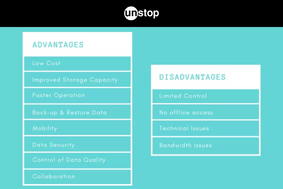
Advantages and Disadvantages of Cloud Computing That You Should Know!











Comments
Add comment