- What is a Test Plan?
- What's Inside a Test Plan?
- What is a Test Strategy?
- How to Plan a Test Strategy?
- Approaches in Testing
- Key Differences Between Test Plan and Test Strategy
What Is The Difference Between Test Plan And Test Strategy?
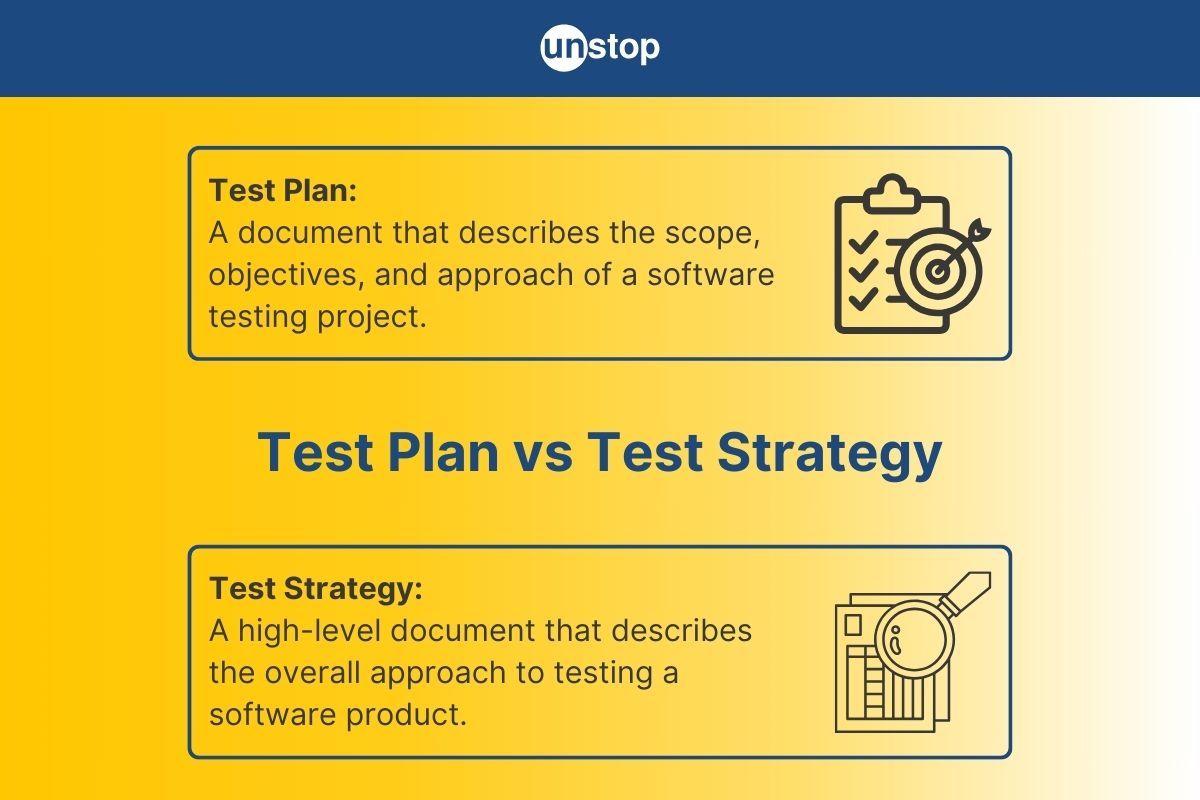
The difference between test plan and test strategy can be understood from the purpose they serve. A test plan is used for defining the scope, intensity, and approach for testing. On the other hand, a test strategy can be understood as a set of instructions used to explain the test design and determine the manner in which tests are to be performed.
Thus, if you were writing a test plan, it'd look something like this:
"Write 10 unit tests"
On the other hand, if you were creating a test strategy, it'd look more like this:
"I'm going to write 10 unit tests"
To take another example, if an instructor states "We need to run all our tests against version 1.0.1”, this would be part of the test plan. However, a test strategy is when the instructor explains that this could be accomplished using different strategies. For instance, one might need to have each tester perform their own set of tests. Another option is to have a team of testers work together to accomplish the same goal.
What is a Test Plan?
"A document outlining what you want to do with your tests. It includes things like scope, objectives, risk analysis, etc."
In general, a test plan is developed on an association level, project level, defect priority level, and a high-level document description. They are usually developed by a project manager to define what you want to achieve and what you expect from the testing activities. You can also describe the automation testing environment planning and the environmental requirements where the tests will be executed, the type of testing tool you will use, and so forth. In this way, the difference between the test plan and test strategy becomes crucial.
Usability & Uses of a test plan
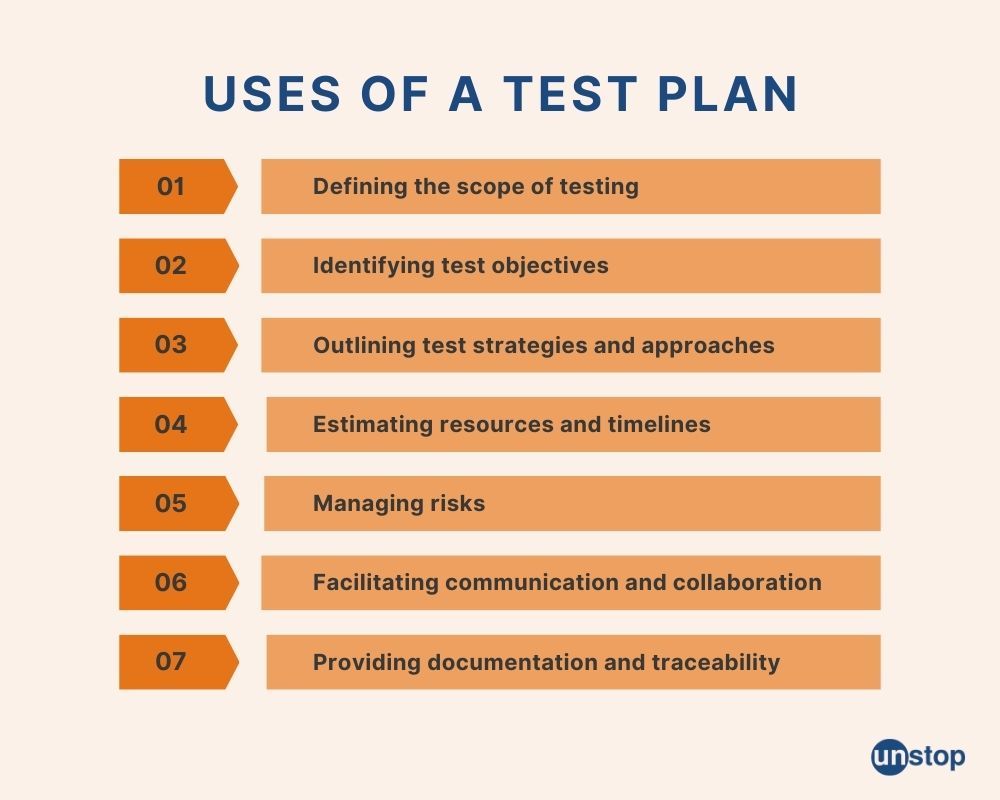
A test plan is a crucial document in the software testing process that outlines the approach, objectives, and scope of testing for a particular project. The usability of a test plan refers to how easily it can be understood, followed, and implemented by the testing team.
A highly usable test plan is one that is clear, concise, and organized, as well as flexible. It should be stored in a centralized location, and easily accessible to all members of the testing team. It should be able to accommodate changes and updates to the project requirements or scope without requiring a complete overhaul of the testing strategy. This allows for efficient and agile testing, ensuring that the test plan remains relevant throughout the software development lifecycle.
Here are the primary uses of a test plan:
-
Defining the scope of testing: A test plan outlines the specific features and functionalities that will be tested. It helps ensure that all aspects of the software are thoroughly tested, reducing the risk of overlooking critical areas.
-
Identifying test objectives: The test plan clearly states the goals and objectives of the testing process. It helps the testing team understand what they need to achieve and what success looks like.
-
Outlining test strategies and approaches: A test plan provides a roadmap for how testing will be conducted. It includes details on the test techniques, methodologies, and tools that will be used. This helps ensure consistency and efficiency in the testing process.
-
Estimating resources and timelines: A test plan helps in estimating the resources, such as the number of testers, test environments, and test data required for the testing activities. It also provides a timeline for the testing process, allowing stakeholders to plan and allocate resources accordingly.
-
Managing risks: A test plan includes an assessment of potential risks and issues that might arise during testing. It helps in identifying and prioritizing risks, as well as developing contingency plans to mitigate them. This proactive approach helps minimize the impact of risks on the project.
-
Facilitating communication and collaboration: A test plan serves as a communication tool between the testing team, development team, and stakeholders. It ensures that everyone involved in the project has a clear understanding of the testing process, objectives, and timelines.
-
Providing documentation and traceability: A test plan serves as a reference document for future testing efforts. It provides a record of what was tested, how it was tested, and the results obtained. This documentation is valuable for future reference, audits, and compliance purposes.
Components of the Test Plan
The components of a test plan are:
-
Test Plan Description – It is a document that describes the purpose, scope, and objectives of the testing. It is also known as a test strategy or test scope document.
-
Scope Statement – The scope statement defines what will be tested in the project. The statement should include all the aspects of the system under test.
-
Functional Requirements – These are requirements for the software to perform its function. They may include user stories, business rules, technical specifications, etc.
-
Risk Analysis – Risk analysis identifies potential problems that may arise during the development phase. It helps identify risks associated with the project.
-
Objectives – Objectives define the expected results of the testing activities.
-
Testing Methodology – This section describes the testing approach used to execute the tests. It includes high-level details such as which tools will be used, who will execute the tests, when they will be performed, and so on.
Some of the other components of a test plan are:
-
Test Environment – It describes the physical and logical environment within which the tests will be conducted. It may include information such as hardware configuration, operating systems, network configurations, database schemas, etc.
-
Test Cases – It defines the specific scenarios that will be tested. Each scenario should include inputs and outputs.
-
Data Inputs - Inputs are data values that will be provided to the system under test. Outputs are the expected results of the execution of the test case.
-
Test Scripts – Contains the steps required to conduct the tests. They include instructions for performing various activities such as running the application in sequence, verifying output, executing the tests, recording the results, etc.
-
Test Data – Includes all the input parameters needed to execute the test cases.
-
Test Case Execution – This section contains the actual steps involved in executing the test scripts.
-
Test Report – Provides detailed information regarding the results of the tests.
-
Test Results – This shows if the tests were successful or not.
-
Test Log – Records all the actions taken during the testing session.
-
Test Automation Framework – It provides an interface to automate the testing process.
-
Test Management System – Manages and the testing team all the test cases and reports.
-
Test Planning Tool – This allows you to create a high-level test plan document.
-
Test Strategy – A collection of test plans.
-
Test Strategy Template – A template that allows you to quickly create new test plans.
What's Inside a Test Plan?
The most crucial step in the process of planning tests is planning resources at an organizational level. Not planning without strategizing leads to many obvious risks. Also, keeping an eligible scenario list, priority scenarios and respective test scenarios in vision is very important and can be done effectively using a scenario template. This lets us overcome many risk factors.
In general, a high-level test plan views the design of the system being tested. It includes things such as:
-
What features are included
-
What assumptions are made
-
What risks are identified
-
Who owns each feature
-
How the system is organized
For example, if you were writing a test plan document for a web app, you would include things like:
-
What pages are available?
-
What is the kind of data stored and where is it stored?
-
Where the user interface elements are located?
-
What events occur when certain actions happen?
-
What messages appear in the logs?
What is a Test Strategy?
A test strategy is a detailed step-by-step guide specified at the organizational level. It describes the environment specifications so that a test plan can be implemented effectively. It usually consists of several phases and contains information such as which tools and techniques will be used to complete the tasks described in the test plan.
A one-line definition may be, "the testing approach or methodology used to execute the test plan. This may include how many people are involved, who will be doing it, when it needs to be done, etc."
Uses of a test strategy
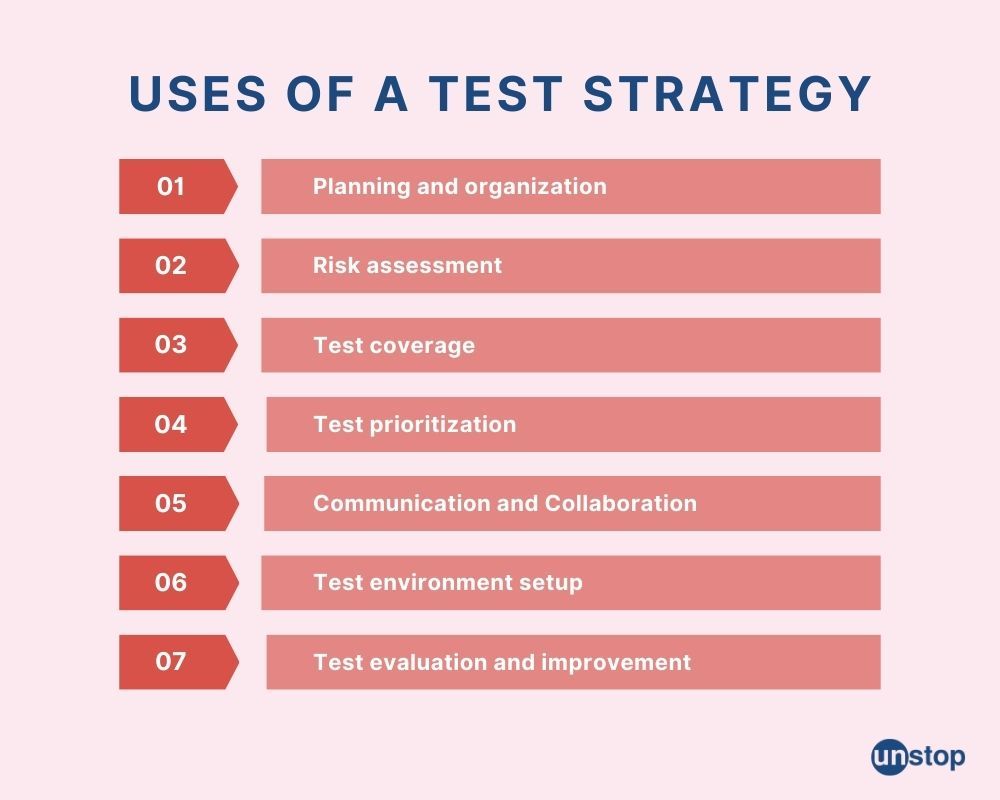
A test strategy is a crucial component of software testing that helps guide the testing process and ensures that all necessary steps are taken to achieve the desired outcomes. Here are the top 5-7 uses of a test strategy:
-
Planning and organization: A test strategy provides a framework for planning and organizing the testing activities. It helps define the scope, objectives, and timelines of the testing process, ensuring that all necessary resources are allocated effectively.
-
Risk assessment: A test strategy helps identify and assess potential risks associated with the software being tested. By analyzing the potential impact and likelihood of these risks, testers can prioritize their efforts and focus on areas that are more likely to have critical defects.
-
Test coverage: A test strategy helps ensure that all critical aspects of the software are thoroughly tested. It defines the test coverage criteria and outlines the different types of testing that need to be performed, such as functional testing, performance testing, security testing, etc.
-
Test prioritization: With limited time and resources, it is essential to prioritize testing efforts. A test strategy helps prioritize test cases based on the criticality of the functionality being tested, ensuring that high-priority areas are thoroughly tested before lower-priority ones.
-
Communication and collaboration: A test strategy serves as a communication tool between different stakeholders involved in the testing process, such as testers, developers, project managers, and clients. It helps ensure that everyone has a clear understanding of the testing approach and objectives, facilitating effective collaboration.
-
Test environment setup: A test strategy outlines the requirements for the test environment, including hardware, software, and network configurations. It helps ensure that the test environment is set up correctly to replicate the production environment and facilitate accurate testing.
-
Test evaluation and improvement: A test strategy provides a basis for evaluating the effectiveness of the testing process and identifying areas for improvement. By analyzing the test results and feedback, testers can refine their testing approach and strategies for future projects.
Components of test strategy
The test strategy document is composed of the following components:
-
The test plan describes how to run and report all tests.
-
Tests are individual pieces of code that should be tested.
-
Test fixtures, which provide setup and teardown for each test.
-
Test environment, which provides a way to set up and tear down the testing framework.
-
Test automation framework, which provides a way for automated tests to be created.
-
Test management system, which stores all the test cases and their results.
-
Test planning tool, which helps create a test strategy.
-
Test strategy templates, which allow users to easily create new test strategies.
How to Plan a Test Strategy?
A test strategy is nothing but a set of test plans. You can think of a test strategy as a library of test plans.
There are many different testing types of test strategies available out there. Some of them are generic, whereas others are customized for a particular plan for a software project. Generic test strategies are usually created by experienced testers. The testing team provides a framework upon which you can build your own test plans. You can customize these generic test strategies by adding your own test plans.
The advantage of using a generic test strategy is that you do not have to spend time developing your own test plans. However, you need to ensure that the generic test strategy suits your needs. You can start with a generic test strategy and then add your own test plans. Or you can start with a custom-made test strategy and then modify it later.
Let us now take a look at how to create a test strategy.
List of criteria definition
-
Exit criteria
-
Acceptance criteria
-
Bomb criteria
-
Detection criteria
Step 1: Create a test plan
To begin with, you need to create a test plan first. The test plan defines what type of tests you want to perform on the system under test.
For example, you might want to write different types of testing mainly being: unit tests, functional tests, regression tests, load tests, performance tests, usability tests, stress tests, security tests, actual testing, automation testing, device testing, diagram testing, feature testing, integration testing, product regression testing, etc.
Types of plan format are functional test plan, environment backup plan, draft test plan, initial plan, long-term plan, performance test plan, separate test plans, mitigation plan, master test plans, a precise plan, etc.
Once you know what kind of tests you want to run, you can decide whether you want to develop a generic test strategy or a customized one.
If you choose a generic test strategy, you can skip step 3. If you choose to create a customized test strategy, you must proceed to step 3.
Step 2: Choose the right tool
Once you have decided to create a test strategy, you need to select the appropriate tools. There are several options available for creating test plans. The most popular ones are Microsoft Visual Studio, Rational Functional Tester, IBM Rational Robot, and LoadRunner.
-
Microsoft Visual Studio is a powerful IDE that supports various programming languages. It has a built-in debugger, source code editor, compiler, and other features.
-
A rational Functional Tester is a GUI-based tool that helps you develop automated tests.
-
IBM Rational Robot is another GUI-based tool that lets you record and playback user interactions.
-
LoadRunner is a web application tester that simulates real users interacting with websites.
These tools help you generate test cases, execute those test cases, and analyze the results. However, before selecting any of these tools, you should consider the following factors:
-
Your skill level in the software testing process.
-
Whether you want to automate your test execution process?
-
How much time do you want to invest in learning new tools?
-
What kind of project you are working on?
-
How complex is your project?
-
How large is your team?
-
How much budget do you have?
Step 3: Develop a test strategy
Now that you have selected the right tools, it’s time to develop a test strategy.
A test strategy provides a framework within which you can design your own test plan of action. It includes a set of guidelines that describe how to organize your test cases. This is where you define the scope of testing. You can use this as an opportunity to identify all the different types of tests you will be performing on the system under test.
For example, if you want to develop a test strategy for a website, you could include the following tests:
-
Unit tests – These are small pieces of code that verify specific functionality. For instance, they may check that a particular page loads correctly.
-
Functional tests – These are larger chunks of code that exercise multiple pages of the website. They may check that certain links work properly.
-
Regression tests – These are used to ensure that the changes made to the system won't cause unexpected problems.
-
Performance tests – These are used when you want to measure the speed at which the system performs its functions.
-
Usability tests – These focus on verifying that the interface works well for end-users.
-
Security tests – These are used during penetration testing to find vulnerabilities in the system.
-
System integration tests – These are used for regression testing after integrating the system into the overall architecture.
Step 4: Create test cases
After defining the scope of your test plan, you need to start developing test cases.
Test cases are the smallest units of your test strategy. They represent individual steps or scenarios that you want to perform against the system under test. You might write one test case per day, but you could also take more than one week to complete a single test case.
When you create a test case, you must first select what type of test case you want to write. The most common aspects of testing include the following:
-
Unit tests – These are small bits of code that test a single function or class.
-
Integration tests – These are larger blocks of code that test several classes together.
-
Regression tests – These are designed to detect bugs introduced by changes made to the system.
-
Performance tests – These are used with performance-sensitive applications to determine whether the desktop application runs fast enough.
-
Usability tests – These are used before releasing the product to ensure that the user experience meets expectations.
Step 5: Execute the test plan
Once you have created your test plan, it's time to execute it.
Executing your test plan involves running your test cases against the system under test to make sure that everything works as expected. If any errors occur during execution, you should correct them immediately. This ensures that you don't waste valuable resources trying to fix issues that aren't actually causing problems. In addition, you should record all the results of each test case so that you can analyze them later.
Step 6: Analyze the results
After executing your test plan, you'll probably want to review the results. Analyzing the results helps you understand how well your test plan worked. You can use this information to improve future plans.
For example, if you discover that some of your test cases failed because of an error in the code, you can modify those test cases to avoid similar mistakes in the future.
Step 7: Repeat the process
Repeat Steps 2 through 6 until you're satisfied with your test plan. This is just one way to develop a test plan. There are other ways to do it too. For instance, you can use a tool such as TestComplete to automate many parts of the process. However, be aware that automation tools may not always produce reliable results. That means they won't necessarily catch every bug in the system. Therefore, you still need to manually verify the results produced by these tools.
Also, keep in mind that automation tools will only work properly if you follow their instructions as per their precise testing types. Otherwise, they may cause unexpected side effects. If you're using an automation tool, check its documentation for details on how to configure it correctly. And remember that even a manual testing environment isn't foolproof. It's possible to miss important bugs when performing manual testing. To help prevent this from happening, consider adding additional tests to your test plan. These tests are called smoke tests.
Smoke tests are quick and easy to run. They usually involve checking for basic functionality. For example, you might include smoke tests that check for common spelling errors or missing features.
Step 8: Document your test plan
Now that you've developed a test plan, it's important to document it. Documentation includes things like written descriptions, diagrams, screenshots, and videos. The goal is to provide a complete picture of what you did and why you did it. This lets others who come after you know exactly what was tested and why. Remember that documentation doesn't have to be long. A simple description is often enough.
Step 9: Review your test plan
Reviewing your test plan periodically helps you identify areas of improvement. This also gives you the opportunity to see whether you followed the steps outlined above. If you didn't, then you should take steps to rectify the situation.
For example, perhaps you skipped a step or forgot something. Or maybe you found a better way to perform certain software testing tasks. Whatever the reason, make sure you address the problem. Once you've done that, go back to Step 1 and repeat the process.
Step 10: Execute your test plan
Finally, execute your test plan!
Executing your test plan involves running your automated tests. You can do this either manually or automatically. Manual execution is typically used for small-scale projects. In this case, you'll probably want to run each test case individually. Automated execution is generally used for large-scale projects. Here, you'll likely want to run all the test cases at once. Regardless of which approach you choose, executing your test plan is the final step in developing a quality software project.
Approaches in Testing
-
Functional Testing – This is the most common approach to testing and it involves writing test cases that exercise a particular function or feature of the application scope. The tests are written using some automated tool, like Selenium WebDriver, which simulates user interaction with the web page. These tests can be run on any platform and they can be executed by developers as well as non-developers.
-
Unit Testing – In unit testing, we write small units of code that perform specific functions. We use unit testing to verify that our code works correctly.
-
Integration Testing – In integration testing, we test whether multiple systems work together properly. For example, if we want to make sure that the data from one database is synchronized with another database, we would write integration tests that check this functionality.
-
System Testing – System testing involves testing the entire system under test. It includes functional testing along with performance testing, load testing, security testing, and so on.
-
Acceptance Testing – Acceptance testing is also known as end-to-end testing. This type of testing verifies that every part of the system performs its required task flawlessly before passing the final product to the customer.
-
Regression Testing – Regression testing is used to find bugs after the release of the software. It ensures that no changes made to the source code cause errors in the existing application scope.
-
Load Testing – Load testing is performed to determine the maximum number of concurrent users that can be handled by the system without crashing.
-
Performance Testing – Performance testing is done to measure the speed of the system. It checks the response time of each component of the system.
-
Security Testing – Security testing is done to identify potential vulnerabilities in the system. It helps to detect malicious activities such as hacking attempts.
-
Usability Testing – Usability testing is done to evaluate the ease of use of the system. It focuses on the interface design, navigation, and other usability aspects of the system.
-
User Interface Testing – UI testing is done to validate the appearance of the user interface. It helps to ensure that all the elements of the interface appear as expected.
-
Compatibility Testing – Compatibility testing is done to ensure that the system runs smoothly across different platforms.
-
Network Testing – Network testing is done to analyze the network connectivity of the system.
-
Database Testing – Database testing is done to ensure the integrity of the database.
-
Mobile Application Testing – Mobile application testing is done to ensure the smooth functioning of mobile apps.
-
API Testing – API testing is done to ensure proper communication between various components of the system.
-
Automation Testing – The automation testing approach is done to automate the process of testing. It uses scripts to execute repetitive tasks automatically.
-
Manual Testing – Manual testing is done manually in a manual testing environment. It involves executing the same test case repeatedly until the bug is found.
-
Smoke Testing – Smoke testing is done to verify that the basic features of the application are working fine.
Key differences between Test Plan and Test Strategy
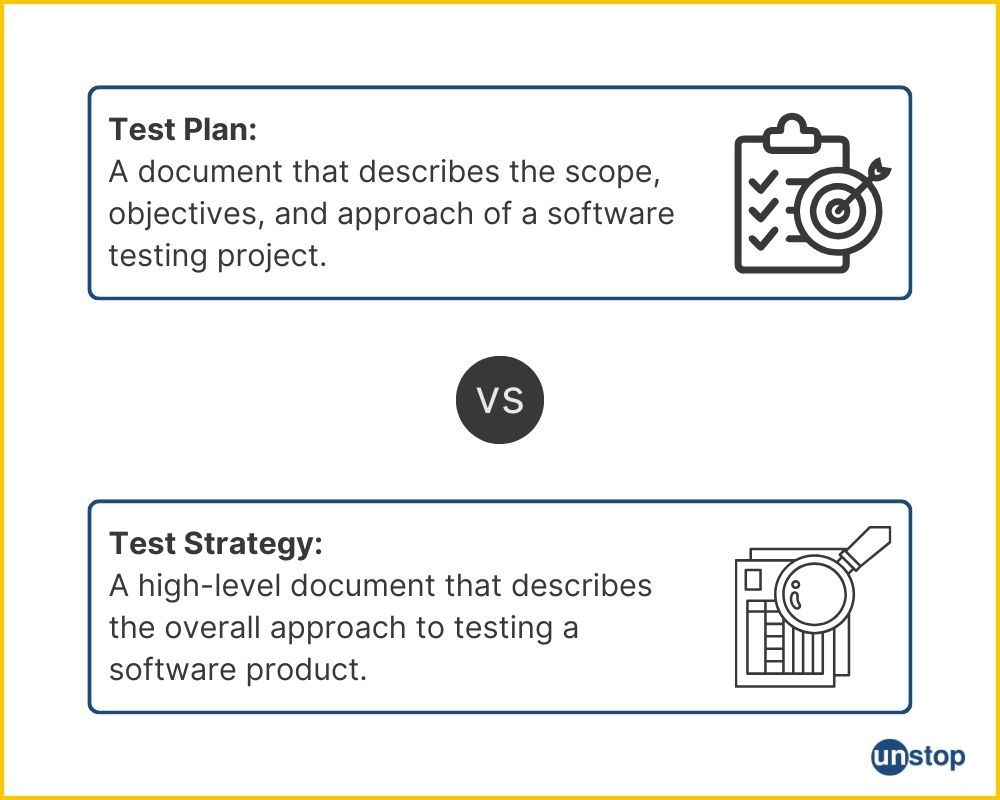
-
A test plan is used to define what tests are going to be performed on a product. A test strategy is used to determine how those tests will be executed.
-
In a test plan, the set of activities required for testing, including all information needed to execute them. Test Strategy is the process or methodology by which these activities are implemented.
-
Test Plan is about defining what you want to achieve with your tests, while Test Strategy is about how you will achieve it.
-
A test plan describes what tests are needed to be performed in order to verify the functionality of the system under test. A test strategy is used to determine which tests should be run during testing.
-
A test plan defines the scope of the project and the tests required. A test strategy determines which tests are required, and how they will be executed.
-
A test plan is usually written as a document, whereas a test strategy is typically defined as a series of decisions made at various stages of development.
-
The goal of a test plan is to ensure that all of the important aspects of the system are covered. The test plan is also used to communicate the purpose of the tests to other members of the team. This helps them understand what needs to be done and ensures that everyone is on the same page. A test strategy is a more detailed type of plan that needs to be run. For example, if you wanted to test that login works correctly, you could write a test case that checks whether or not the username and password match up.
Test plans and test strategies are two different things. They have similar purposes but their implementations differ. You can use both together to make sure that your tests cover everything.
Conclusion
We can summarise the following points about the test plan and test strategy. Test plan vs test strategy:
| Test Plan | Test Strategy |
|---|---|
| Provides a detailed description of the testing activities to be performed | Provides the approach to testing and shares a set of instructions used to explain the test design and determine the manner in which tests are to be performed. |
| Includes specific test objectives, scope, and deliverables. Thus, it outlines the test schedule, resources, and dependencies | Defines the test levels, types, and techniques to be used and identifies the risks and mitigation strategies |
| Describes the test environment and tools to be used | Defines the roles and responsibilities of the testing team |
| Focuses on the specific features or functionalities to be tested | Provides guidelines for test execution, defect management, and reporting |
| Typically created by the test lead or test manager | Generally created by the test manager or QA lead |
| Serves as a detailed roadmap for the testing process | Serves as a high-level guide for the testing process. |
You might also be interested in reading:
I’m a reader first and a writer second, constantly diving into the world of content. If I’m not writing or reading, I like watching movies and dreaming of a life by the beach.
Login to continue reading
And access exclusive content, personalized recommendations, and career-boosting opportunities.
Subscribe
to our newsletter
Blogs you need to hog!

This Is My First Hackathon, How Should I Prepare? (Tips & Hackathon Questions Inside)

10 Best C++ IDEs That Developers Mention The Most!
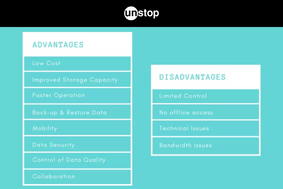
Advantages and Disadvantages of Cloud Computing That You Should Know!











Comments
Add comment