- Infosys Interview Questions: Key Points
- Infosys Interview Questions: Technical Round
- Infosys Interview Questions: HR Round
- Recruitment Profiles for Infosys interview
- Eligibility Criteria for Infosys Technical Interview
- Tips to Answer Infosys Interview Questions
- Roadmap To DSA Mastery
- Your DSA Cheat Sheet: Topics You Must Master
- Practice & Interview Prep: Your Road to DSA Mastery
- Interview Prep Resoruces: Master Every Question Like a Pro
- What Is Competitive Programming?
- Benefits Of Competitive Programming
- Competitive Programming Questions
- Basic Operating System Questions
- Intermediate Operating System Questions
- Advanced Operating System Questions
- Conclusion
- Test Your Skills: Quiz Time
- What Is A Computer Network?
- Advantages And Disadvantages Of Computer Network
- Advantages Of Computer Network
- Disadvantages Of Computer Networks
- Applications Of Computer Network
- Best Books For Computer Network
- Frequently Asked Questions (FAQs)
- What is a Gateway in Computer Networks?
- Functions of Gateway in Computer Networks
- Types of Gateways
- Diagram of Gateway in Computer Networks
- Advantages and Disadvantages of Gateway in Computer Networks
- Use Cases of Gateways
- Conclusion
- Frequently Asked Questions
- What Is Flow Control In Computer Networks?
- Stop-and-Wait Method Of Flow Control In Computer Networks
- Sliding Window Method Of Flow Control In Computer Networks
- Purpose of Flow Control In Communication Network
- Conclusion
- Routing Algorithms In Computer Networks
- Classification Of Routing Algorithms
- Adaptive Vs. Non-Adaptive Routing Algorithms
- Static & Dynamic Routing Protocols
- Distance Vector Vs. Link State Routing
- Hybrid Routing Algorithms
- Role Of Routing In Internet Functionality
- Metrics Used In Routing Algorithm Evaluation
- Evolution Of Routing & Its Impact on Networking
- Frequently Asked Questions (FAQs)
- OOPs INTERVIEW QUESTIONS
Understanding Gateways In Computer Networks
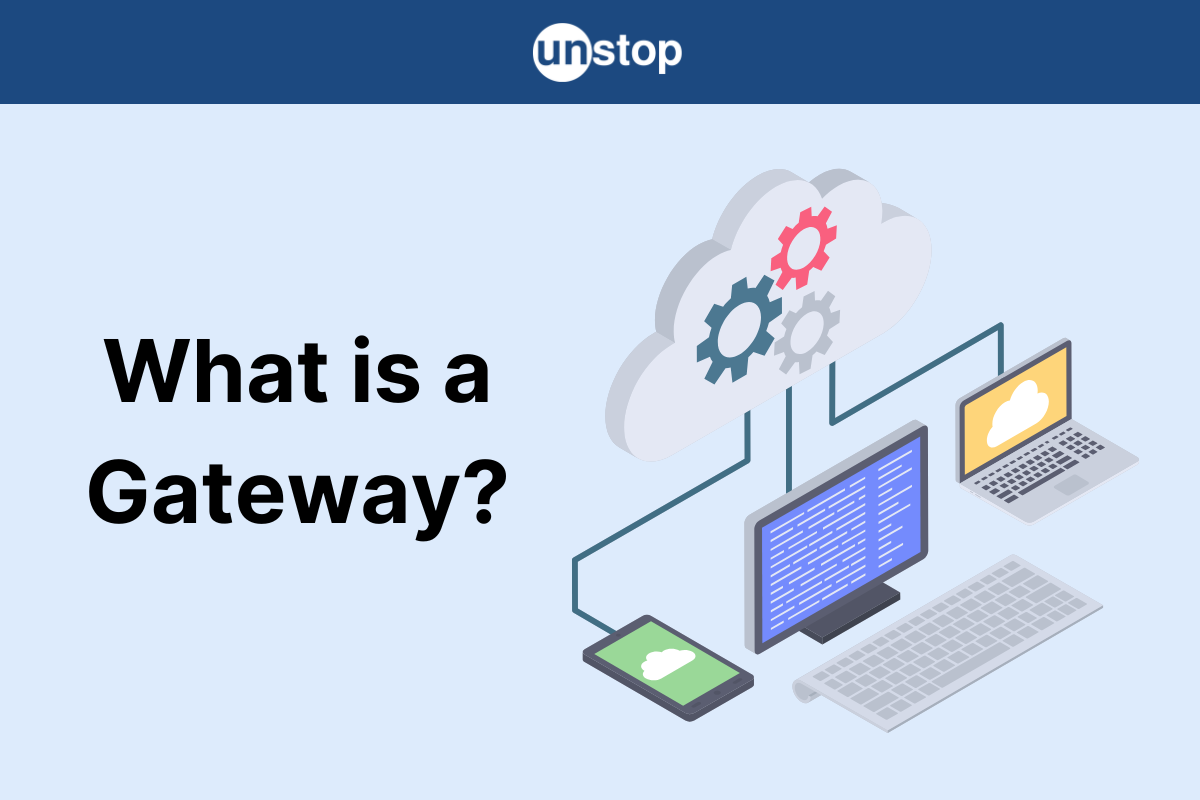
In the interconnected world of computer networks, seamless communication between devices, applications, and systems is essential. A gateway serves as the crucial bridge enabling this communication, even between networks using different protocols. In this article, we will explore what is a gateway in computer networks, its types, functions, advantages, disadvantages, and its role in modern networking.
What is a Gateway in Computer Networks?
A gateway is a networking device or software application that acts as a translator and mediator between different networks. Unlike routers or switches, which mainly handle data within similar networks, gateways facilitate communication between dissimilar networks, often with different protocols, architectures, or technologies.
For example, a gateway can enable communication between an IPv4-based network and an IPv6-based network. In many setups, gateways are critical in ensuring devices, applications, or systems communicate effectively despite protocol mismatches.
Functions of Gateway in Computer Networks
The functions of a gateway in a computer network include:
Protocol Translation
Converts data formats, addresses, and protocols to enable communication between incompatible networks.
Example: Translating HTTP requests to FTP requests.
Data Routing
Acts as a router, forwarding data packets between networks.
Security and Filtering
Often integrated with firewalls to monitor and control traffic between networks, providing an added layer of security.
Difference between gateway and firewall: A gateway is a networking device that connects and facilitates communication between different networks, often handling protocol translation and data routing. In contrast, a firewall is a security device or software that monitors and controls incoming and outgoing traffic based on predefined security rules, protecting the network from unauthorized access. While gateways focus on connectivity, firewalls prioritize network security.
Inter-network Communication
Facilitates communication between networks that operate on different models, such as LAN to WAN or cloud services.
Data Compression and Decompression
Optimizes data transmission by compressing and decompressing data as needed.
Connectivity to External Networks
Enables private networks to connect with external networks like the internet.
Types of Gateways
Gateways come in various forms, tailored to specific networking requirements. The types of gateways include:
1. Network Gateway
- Purpose: Acts as the entry and exit point for a network, allowing data to flow between internal and external networks.
- Example: A home router serving as a gateway to the internet.
2. Application Gateway (Proxy Gateway)
- Purpose: Facilitates communication between applications using different protocols.
- Example: Translating SOAP-based web service calls to RESTful APIs.
3. Internet Gateway
- Purpose: Connects a private network to the internet, often with built-in NAT (Network Address Translation) capabilities.
- Example: Internet Service Providers (ISPs) offering gateways for users.
4. Cloud Storage Gateway
- Purpose: Bridges on-premise storage systems with cloud storage services.
- Example: Hybrid storage solutions like AWS Storage Gateway.
5. VoIP Gateway
- Purpose: Converts traditional telephone signals into digital packets for VoIP communication and vice versa.
- Example: Devices enabling legacy telephones to connect to VoIP networks.
6. Email Gateway
- Purpose: Filters, translates, and processes emails between different email systems.
- Example: Preventing spam and phishing through email scanning.
Diagram of Gateway in Computer Networks
A diagram of a gateway in computer networks provides a visual representation of how it operates. Below is a simplified conceptual example:
[ Network A ] --- [ Gateway ] --- [ Network B ]
Example:
- Network A: A private LAN using IPv4.
- Network B: A public cloud service using IPv6.
- Gateway Role: Translates IPv4 packets into IPv6 packets and vice versa for seamless communication.
Advantages and Disadvantages of Gateway in Computer Networks
Gateways are indispensable in modern networks, but they come with their own set of pros and cons:
| Advantages | Description |
|---|---|
| Protocol Compatibility | Bridges the gap between networks with different protocols, ensuring seamless communication. |
| Centralized Management | Acts as a single point of control for data routing and protocol conversion, simplifying network management. |
| Enhanced Security | Often integrated with monitoring and filtering tools to prevent unauthorized access. |
| Versatility | Supports various functions such as protocol conversion, data compression, and traffic management. |
| Scalability | Facilitates integration with cloud platforms and external networks, enabling network growth. |
| Disadvantages | Description |
|---|---|
| Single Point of Failure | The network's dependency on the gateway can cause downtime if the gateway fails. |
| Latency | Protocol translation and other processing tasks may introduce delays in data transmission. |
| Complexity | Configuration and maintenance can be challenging, especially in large-scale networks. |
| Cost | Advanced gateways with robust features may involve high initial investment and operational costs. |
Use Cases of Gateways
Gateways play a pivotal role in various scenarios. Here are 4 use cases:
- Enterprise Networking: Connecting local networks to cloud services and external partners.
- Home Networking: Routers serving as internet gateways for residential users.
- IoT (Internet of Things): Enabling communication between IoT devices and external systems.
- Telecommunication: VoIP gateways facilitating digital communication over traditional lines.
Conclusion
Gateways are the backbone of inter-network communication, enabling seamless data exchange across diverse systems and protocols. Their ability to bridge gaps between incompatible networks makes them indispensable in modern computer networking.
Whether connecting private networks to the internet, enabling cloud integration, or facilitating VoIP communication, gateways play a versatile role. While they come with challenges like latency and complexity, their benefits far outweigh the drawbacks, ensuring smooth and reliable communication in an interconnected world.
Frequently Asked Questions
1. What is a gateway in a computer network?
A gateway is a device or software that facilitates communication between different networks, often with incompatible protocols, by translating data formats and ensuring connectivity.
2. What are the main functions of a gateway in computer networks?
Gateways handle protocol translation, data routing, inter-network communication, and security. They can also compress and decompress data for optimized transmission.
3. What are the types of gateways?
Common types include:
- Network Gateway
- Application Gateway
- Internet Gateway
- Cloud Storage Gateway
- VoIP Gateway
- Email Gateway
4. Can you explain the advantages and disadvantages of gateways?
Advantages: Protocol compatibility, centralized management, enhanced security, versatility, and scalability.
Disadvantages: Single point of failure, potential latency, complexity, and cost.
5. What role does a gateway play in home networks?
In home networks, a router often acts as a gateway, connecting the internal private network to the internet while providing NAT and basic security.
Suggested Reads:
As a biotechnologist-turned-writer, I love turning complex ideas into meaningful stories that inform and inspire. Outside of writing, I enjoy cooking, reading, and travelling, each giving me fresh perspectives and inspiration for my work.
Login to continue reading
And access exclusive content, personalized recommendations, and career-boosting opportunities.
Subscribe
to our newsletter














Comments
Add comment