- What Are Output Devices? (Basics Overview)
- Types Of Output Devices In Computers
- Other Types Of Output Devices
- Functions & Importance Of Output Devices
- Visual & Audio Output Devices
- Wireless Output Device & Its Advantages
- Difference Between Input & Output Devices
- How Output Devices Work
- Applications Of Output Devices
- Disadvantages Of Computer Output Devices
- Frequently Asked Questions (FAQ)
Output Devices Of Computer - Types, Functions & Applications

Output devices are vital components in computers as they transform electronically produced data into formats that humans can easily understand.
Monitors, printers, speakers, and projectors are all examples of output devices that are necessary for the presentation, display, or replication of information.
What Are Output Devices? (Basics Overview)
Output devices are essential components of a computer system that deliver processed data to the user in a human-readable form—be it visual, auditory, or physical. If input devices are how a computer receives information (like typing or clicking), output devices are how it responds or communicates back.
Imagine you're watching a movie on your laptop. The screen displays the video, and the speakers play the sound—these are both output devices at work. Whether you're printing a document, projecting a slideshow, or hearing an alert sound, output devices make the digital world understandable and interactive for humans.
They play a crucial role in the input–process–output cycle of computing:
Input (data entry) → Processing (CPU) → Output (results via output devices)
From everyday devices like monitors, printers, and headphones, to specialized tools like Braille readers and plotters, output devices come in various forms—each designed to serve specific user needs.
In this blog, we’ll dive deeper into:
- The different types of output devices
- Their functions
- How they’re used in real-world scenarios
Let’s begin by understanding the main categories and examples of output devices.
Types Of Output Devices In Computers
In this section, we will study the types of output devices in computers. Typical output devices found in computers are monitors, printers, and speakers. These standard output devices are essential in presenting information from the computer to the user.
1. Monitor (Visual Output Device)
A monitor is the primary output device that displays text, images, and videos generated by the computer. It enables users to interact visually with their system.
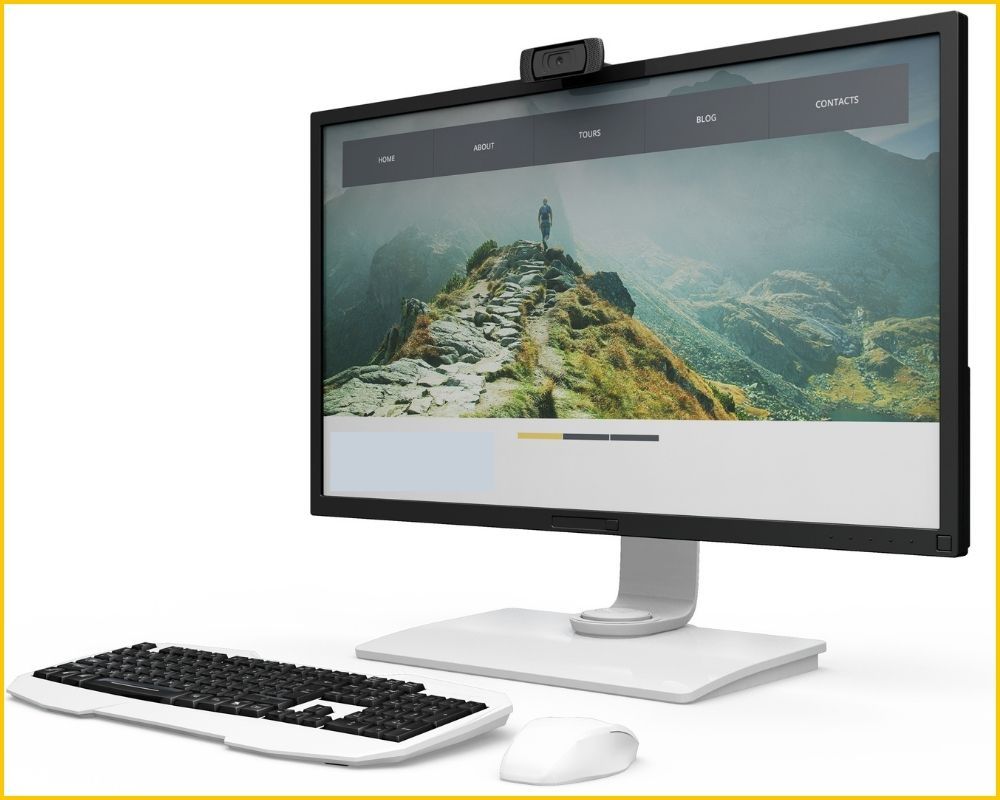
Types of Monitors:
Monitors, such as LCD, LED, and OLED, come in various sizes, resolutions, and types. They are connected to the computer through cables or wirelessly, providing a visual interface for users to interact with the computer system.
- CRT (Cathode Ray Tube): Bulky and outdated, used in older computers.
- LCD (Liquid Crystal Display): Slim and energy-efficient, commonly used in laptops and desktops.
- LED (Light Emitting Diode): A type of LCD with better brightness and contrast.
- OLED (Organic LED): Offers vibrant colors and deeper blacks; often found in high-end screens.
- Touchscreen Displays: Combine input and output functionalities.
Use Case: Viewing documents, editing photos, gaming, video conferencing.
A computer monitor is a device that displays visual information from a computer. It is an essential component of a computer setup, allowing users to see images, videos, text, and graphics generated by the computer's software. Overall, a computer monitor serves as the primary output device for displaying information processed by the computer.
2. Printer (Hard Copy Output Device)
A printer in a computer is a peripheral device that produces hard copies of documents. It translates digital data from a computer into a physical form on paper. In simpler terms, printers produce physical copies of digital documents, images, or graphics. They’re commonly used in offices, schools, and homes.

Types of Printers:
- Inkjet Printers: Spray tiny ink droplets; suitable for color prints and home use.
- Laser Printers: Use toner and heat; ideal for fast, high-volume printing.
- Dot Matrix Printers: Use pins to strike ribbons; used for carbon copies or multi-part forms.
- 3D Printers: Create three-dimensional physical objects layer by layer from digital designs.
Use Case: Printing documents, photos, prototypes, or invoices. Printers are essential for generating tangible copies of reports, photos, letters, and other documents, making them valuable for personal and professional use.
3. Speakers (Audio Output Device)
A speaker in a computer is a hardware device that provides audio output for various multimedia applications. It allows users to hear sound effects, music, voice-overs, and other audio elements while using the computer. In other words, this output device converts digital audio signals into sound, allowing users to hear music, alerts, voice, or multimedia content.

Types of Speakers:
Speakers can come in different sizes and configurations, from built-in speakers on laptops to external speakers connected to desktop computers. They enhance the overall user experience by delivering clear and high-quality sound output.
- Stereo Speakers: Standard two-speaker systems for basic audio.
- Surround Sound Systems: Multiple speakers for immersive audio (e.g., 5.1 or 7.1 systems).
- Portable/Bluetooth Speakers: Wireless and rechargeable, used for mobility.
Use Case: Watching videos, attending online meetings, listening to music or alerts.
Other Types Of Output Devices
Apart from the common types of output devices in a computer, other output devices are used with computers. Let us look at some of the various types of output devices in a computer:
5. Projector (Large Display Output Device)
A projector in a computer is a device that allows users to display the content from their computer screen onto a larger surface, such as a wall or projector screen, for presentations, watching movies, or sharing content with a larger audience.
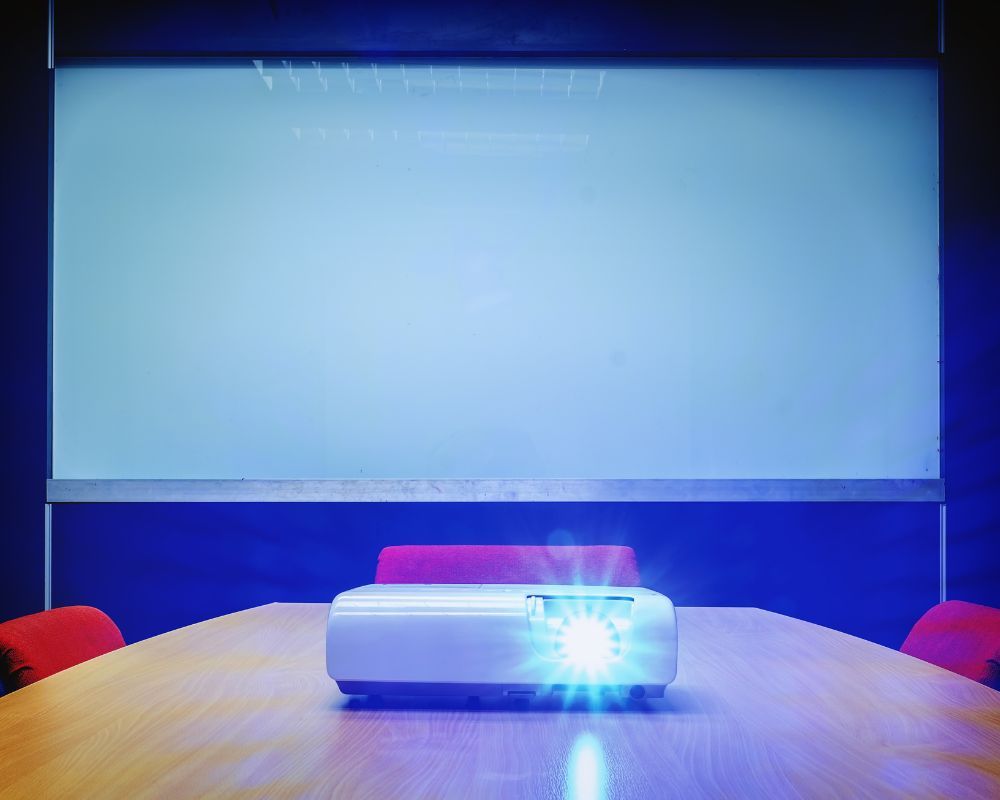
Types of Projectors:
In short, a projector displays visual output by projecting it onto a screen or wall, often used for larger audiences or presentations. Here are the common types of this output device:
- DLP (Digital Light Processing): Uses mirrors; delivers sharp images.
- LCD (Liquid Crystal Display): Bright, good for well-lit rooms.
- LED Projectors: Energy-efficient and long-lasting light sources.
Use Case: Business presentations, classroom lectures, home theaters.
6. Plotter (Precision Graphic Output Device)
A plotter in a computer is a device that is used to create high-quality graphics, typically used for printing large engineering drawings or architectural blueprints. Unlike standard printers, plotters employ pens to create unbroken lines on paper instead of using dots to produce images.
This results in precise and detailed output, making plotters ideal for technical drawings that require accuracy and clarity. While plotters are less common than printers in today's digital age, they are still used in specialized industries where precision and quality are paramount.
Types of Plotters:
- Drum Plotter: Paper moves over a drum while the pen moves in one direction.
- Flatbed Plotter: Paper remains stationary while the pens move across the surface.
- Inkjet Plotter: Uses ink cartridges to print detailed graphics.
Use Case: CAD designs, blueprints, engineering drawings, and large-format posters.
7. Braille Reader (Accessible Output Device)
A Braille reader or Braille display converts on-screen text into Braille characters, enabling visually impaired users to read digital content via touch.
- How It Works: Small pins rise and fall to form Braille characters that change dynamically as the user navigates the content.
- Use Case: Accessibility for blind users, reading documents, emails, or web pages.
8. Tactile Feedback Device
A tactile feedback device in a computer is a mechanism that provides physical sensations or vibrations to the user when interacting with digital content. This device enhances the user experience by simulating the feeling of pressing physical buttons or interacting with physical objects.
Tactile feedback devices can be found in various forms, such as haptic feedback in touchscreens, force-feedback joysticks in gaming controllers, and tactile keyboards with a click or vibration when keys are pressed.
Functions Of Output Devices
Output devices play a vital role in a computer system by enabling communication between the machine and the user. They present the results of data processing in formats humans can understand—whether visually, audibly, or physically.
Here are the key functions of output devices:
1. Displaying Visual Information
Output devices like monitors and projectors display images, videos, text, and graphical data from the computer, making interaction and interpretation easier.
Example: Viewing a website or watching a video presentation.
2. Producing Physical Copies of Digital Content
Printers and plotters convert digital information into physical form—like documents, images, or large-scale blueprints.
Example: Printing a report or architectural drawing.
3. Converting Digital Data into Audio Signals
Speakers and headphones transform digital signals into sound waves, allowing users to hear music, system alerts, or communication.
Example: Listening to a voice message or system notification.
4. Providing Tactile Feedback for Accessibility
Devices like Braille readers output information in tactile form, enabling users with visual impairments to read and interact with digital content.
Example: Reading an email via a Braille display.
5. Aiding Real-Time Communication and Collaboration
Output devices facilitate real-time exchange of ideas in professional and personal settings through visual and audio displays.
Example: Video conferencing using a monitor and speaker setup.
6. Enhancing User Experience in Multimedia and Gaming
High-resolution displays, surround sound speakers, and haptic feedback devices offer immersive experiences for gaming, simulations, or creative applications.
Example: Playing a 3D video game with high-definition visuals and dynamic audio.
7. Alerting Users through System Feedback
Output devices deliver important alerts and notifications—visually or audibly—keeping users informed of system states, errors, or actions required.
Example: An error beep or warning message on the screen.
8. Supporting Multitasking and Productivity
Dual monitors, projection systems, and multifunction printers enhance workflow and efficiency by enabling users to perform multiple tasks simultaneously.
Example: Using one screen for a video call and another for taking notes.
Role Of Visual & Audio Output Devices
Let us study in detail the roles of visual and audio output devices in a computer:
Visual Output Devices
Visual output devices such as monitors, projectors, and VR headsets are essential for displaying visual information from a computer. These devices cater to different sensory experiences by presenting images and graphical content in a readable form.
For individuals with visual impairments or specific requirements related to the format of the displayed content, these output devices may need additional features or adjustments to ensure accessible information communication.
Audio Output Devices
Audio output devices like speakers and headphones let you hear sounds from a computer. Speakers are for general audio, like music or alerts, while headphones provide private listening.
Both screens and speakers are important for users to have a good experience with digital content on computers. Screens show visuals while speakers play sound, helping to communicate information through different senses simultaneously.
Wireless Output Device & Its Advantages
Let us study what wireless output devices are and their advantages:
Convenience & Flexibility
Wireless output devices like Bluetooth speakers provide unparalleled convenience. Users can place these speakers anywhere within the range without being tied down by cables.
This allows for flexibility in arranging a workspace or entertainment area without the limitations of wired connections.
For example, one can quickly move a Bluetooth speaker from the living room to the patio for seamless music streaming.
Moreover, these wireless devices eliminate cable clutter, creating a cleaner and more organized environment. Users can enjoy a tidy space with no cords to manage while still accessing high-quality audio output.
Seamless Connectivity
One of the key advantages of wireless output devices is their ability to offer seamless connectivity. Whether it's connecting smartphones, tablets, or laptops, these devices enable users to access audio output without any physical constraints.
Individuals can effortlessly switch between content sources with just a few taps on their screens. Furthermore, wireless output devices are designed to be energy-efficient as they rely on electrical energy for operation.
By utilizing this type of power source instead of traditional batteries or disposable cells, they exhibit characteristics such as longer usage times and reduced environmental impact through fewer battery replacements.
Difference Between Input & Output Devices
Understanding this fundamental distinction between input and output devices is essential in comprehending how computers function. It highlights how data flows into and out of a computer system as part of its operations. Let us study some of the essential differences between the two devices:
Facilitating Data Entry
Input devices help users input data into a computer. These include devices like keyboards, mice, touchscreens, and microphones. When you type on a keyboard or click a mouse, input data into the computer.
These devices play a crucial role in allowing users to interact with the computer and provide it with the necessary information for processing.
Presenting Processed Data
On the other hand, output devices present processed data from the computer to the user. Examples of output devices include monitors, printers, projectors, and speakers.
For instance, when you view information on your monitor or hear sound through speakers connected to your computer, you are experiencing output.
How Output Devices Work
Let us study the working mechanism of output devices in a computer:
Receiving & Converting Signals
Output devices receive signals from the computer's processor. These signals are transmitted electronically and contain data to be processed. Once received, the output device interprets these signals to initiate the next phase of producing tangible outputs.
After receiving electronic signals from the computer's processor, output devices convert these signals into visible, audible, or tangible outputs. This conversion allows users to interact with the information the computer system processes through different mediums based on their requirements.
For example:
- Monitors convert electronic signals into visual displays.
- Printers transform digital data into printed documents.
- Speakers translate electrical impulses into sound waves for auditory perception.
Applications Of Output Devices
Let us study some of the essential applications of output devices in computing:
Desktop Publishing
Printers are crucial in desktop publishing as they create physical copies of digital documents, such as school assignments, company reports, and marketing materials, bridging the gap between virtual content and tangible paper outputs.
For example, when creating flyers for an event or printing resumes for job applications.
Graphic Design & Video Editing
Visual output devices like monitors are integral to graphic design and video editing. They allow professionals to visualize their work with precision and accuracy.
For instance, graphic designers rely on high-resolution monitors to ensure clarity and color accuracy. Similarly, video editors use monitors to edit footage frame by frame accurately.
Multimedia Applications & Entertainment
Audio output devices are vital for multimedia applications and entertainment purposes. From listening to music on headphones to experiencing immersive sound effects in movies or video games through speakers, audio output devices enrich the user experience in various forms of entertainment.
Disadvantages Of Computer Output Devices
Let us study some of the disadvantages of computer output devices:
Costly To Purchase & Maintain
Some output devices can be expensive to buy and keep in good working condition. For instance, high-quality color printers or large format plotters often have a hefty price tag.
The maintenance costs for these devices can add up over time. This expense may challenge individuals or businesses operating on tight budgets.
Specialized devices like 3D printers need unique materials that cost a lot. This makes it hard for some people to buy or maintain these devices.
Consumes Significant Amounts Of Ink Or Toner
Printers are notorious for consuming substantial amounts of ink or toner over time. Color printing is exceptionally costly due to the consumption rates of multiple color cartridges compared to monochrome printing.
This frequent need for replacement consumables incurs additional costs and generates waste from used cartridges and packaging materials.
Moreover, large-scale operations utilizing multiple printers face higher overheads due to increased ink/toner usage across all their devices. The continuous need to replenish supplies adds another layer of inconvenience and financial burden on users relying heavily on printed outputs.
Limited Compatibility With Systems Or Software
Certain output devices may be incompatible with specific systems or software applications commonly used in various industries.
For example, some older printer models might not support newer operating systems released after production, causing compatibility issues when printing documents from updated software versions.
Similarly, specialized output equipment tailored for niche markets might lack integration capabilities with mainstream programs most users utilize today.
This limitation forces individuals and organizations either to invest in alternative solutions compatible with their existing infrastructure or incur additional expenses related to system upgrades.
Summary
Output devices in computing provide users with various options to view and understand data. These devices include visual, audio, and wireless innovations, offering a wide range of functions and applications.
Knowing how input and output devices differ and their drawbacks gives a complete picture of their importance in computing. Combining these technologies improves user experience and productivity.
Frequently Asked Questions (FAQ)
1. What are output devices in a computer system?
Output devices in a computer system are hardware components that display, present, or otherwise provide data from the computer. Common examples include monitors, printers, and speakers.
2. How do output devices work in computing?
Output devices receive electronic signals from the computer and convert them into human-readable forms such as text, images, or sound. They play a crucial role in communicating information processed by the computer to users.
3. What are the disadvantages of computer output devices?
Disadvantages of computer output devices can include:
-
High energy consumption (e.g., for printers).
-
Potential obsolescence due to technological advancements.
-
Limitations on resolution or color accuracy for displays.
4. What are some common visual and audio output device types used with computers?
Visual output devices commonly used with computers include monitors and projectors. Audio output devices encompass speakers and headphones that transmit sound the system generates.
5. How do wireless output devices differ from wired ones?
Wireless output devices use Bluetooth or Wi-Fi to connect without cables, giving more freedom and flexibility than wired ones.
Suggested reads:
- What is Flow Control in Computer Networks? Understand In Detail
- What Is Cache Memory In Computer? Understand the Basics
- Switching From Computer Science To Data Science? Here Are Some Skills To Focus On
- Functional Units of Computer: Decoded and Explained
- Advantages And Disadvantages of Computers That You Should Know!
Instinctively, I fall for nature, music, humor, reading, writing, listening, traveling, observing, learning, unlearning, friendship, exercise, etc., all these from the cradle to the grave- that's ME! It's my irrefutable belief in the uniqueness of all. I'll vehemently defend your right to be your best while I expect the same from you!
Login to continue reading
And access exclusive content, personalized recommendations, and career-boosting opportunities.
Subscribe
to our newsletter














Comments
Add comment