- What Is Hardware?
- What Is Software?
- Key Differences Between Hardware and Software
- Relationship Between Hardware And Software
- Conclusion
- Frequently Asked Questions
25+ Key Differences Between Hardware & Software (With Examples)

A computer's components can broadly be classified into two categories, which we are sure you have heard of before. Yes, we are talking about hardware and software. Almost all of us use machines that are an amalgamation of these two on a daily basis, for example, smartphones, navigation systems, smart TVs, etc. In this article, we will discuss what is the difference between hardware and software, share examples of hardware and software, and also elaborate on the relationship between them.
Before discussing the difference between hardware and software, let's look at what the terms computer hardware and software mean.
What Is Hardware?
Hardware refers to the physical components of a computer system that you can see, touch, and interact with. It includes everything from the keyboard you type on, to the screen you look at, and the internal circuits that make your device work. Without hardware, software has no platform to run on—it’s like trying to play a video without a screen.
Types Of Hardware Devices
-
Input Devices: These are used to enter data into the computer. Examples: Keyboard, Mouse, Microphone.
-
Output Devices: Show or give out the result of processing. Examples: Monitor, Printer, Speakers
-
Storage Devices: Store data and files permanently or temporarily. Examples: Hard Drive, SSD, USB Drive, RAM.
-
Processing Devices: Perform calculations and run programs. Examples: CPU (main brain), GPU (graphics brain).
-
Internal Components: Connect and support all parts of the computer. Examples: Motherboard, Power Supply, Cooling Fans.
-
Communication Devices: Help computers connect to networks or other devices. Examples: Wi-Fi Adapter, Modem, Bluetooth Dongle.
What Is Software?
Software refers to the set of instructions, programs, or data that tell the hardware what to do. It cannot be touched or physically handled—it's intangible, but essential. Without software, hardware is just an idle machine with no purpose or behavior. In other words, the software is the execution form of code, which can be machine-language code or code written on an operating system.
Think of software as the soul of the computer, while hardware is its body. The two work together to make technology functional.
Types Of Software Devices
-
System Software: Helps run the computer and manage hardware. Examples: Operating System (Windows, Linux), Device Drivers, BIOS.
-
Application Software: Designed to perform specific tasks for the user. Examples: MS Word, Google Chrome, Zoom.
-
Programming Software: This software is used by developers to write and test code. Examples: Compilers, Text Editors, Debuggers.
-
Middleware: Acts as a bridge between system software and applications. Examples: Database middleware, API gateways, Message brokers.
Key Differences Between Hardware and Software
Now that we have some basic idea about what is hardware and software, let's have a look at the table below where we highlight the key difference between software and hardware:
| Basis | Hardware | Software |
|---|---|---|
| Basic Definition | It consists of physical devices that make up computers and other electronic devices. | It refers to any sequence of instructions to hardware that directs them to perform various tasks. |
| Types | Four primary categories: input devices, output devices, primary & secondary storage, and internal components. | Two primary types: system software and application software. |
| Development Process | Manufactured using electronic and other physical components. | Developed, designed, and engineered using programming codes. |
| Components | Made of electronic parts like ICs, resistors, capacitors, diodes, boards, etc. | Made of code written in programming languages, using alphabets, numbers, symbols, and identifiers. |
| Functioning | Requires integration with other hardware components to function properly. | Starts functioning as soon as it is installed on a compatible system. |
| Damage Recovery | Must be physically replaced if damaged. | Can be reinstalled or restored if corrupted or damaged. |
| Tangible | Tangible – can be seen and touched. | Intangible – has no physical presence. |
| Vulnerability | Not vulnerable to viruses. | Vulnerable to malware and viruses; requires antivirus or protective software. |
| Durability | Prone to wear and tear with continuous use. | Not subject to physical degradation, but may become outdated or buggy over time. |
| Language | Understands only low-level or machine language. | Written in high-level and low-level languages; translated into machine code for execution by hardware. |
| Transferability | Must be physically moved or shipped. | Can be digitally transferred over networks or storage media. |
| Dependency | Can exist and operate without software (e.g., mechanical tasks). | Cannot function without hardware – needs a device to execute on. |
| Installation | Physically installed into the system using sockets, slots, or connectors. | Installed digitally using an installer or setup file. |
| Upgradability | Requires replacing or adding physical components (e.g., more RAM). | Can often be upgraded by downloading updates or patches. |
| Execution | Executes physical operations like input/output, computation, and storage. | Executes instructions by commanding hardware to perform tasks. |
| Storage Location | Stored physically (e.g., within the computer case, in ports or slots). | Stored digitally in storage devices like HDDs, SSDs, or cloud. |
| Design Tools | CAD tools, circuit design software, and manufacturing equipment. | Text editors, IDEs (like VS Code, IntelliJ), compilers, debuggers. |
| User Interaction | User interacts indirectly through peripheral devices (keyboard, mouse, monitor). | User interacts directly via UI/UX (graphical interfaces, commands, buttons). |
| Backup | Cannot be backed up; only replaced or repaired. | Can be backed up and restored via cloud or storage media. |
| Power Consumption | Consumes electrical power during operation. | Does not consume power directly but requires powered hardware to run. |
| Cost Factor | Often more expensive due to material and manufacturing costs. | Typically less expensive or free (except premium software); costs are tied to licensing and development. |
| Examples | Monitor, CPU, Keyboard, GPU, Motherboard, RAM, Hard Drive. | Windows OS, Microsoft Word, Google Chrome, Photoshop, Linux Kernel, Antivirus Software. |
| Failure Causes | Physical impact, overheating, power surges, aging components. | Bugs in code, corruption, compatibility issues, malware. |
| Security Threats | Theft or physical destruction. | Data breaches, unauthorized access, and malicious code execution. |
| Customization | Limited customization; dependent on available models/specs. | Highly customizable by modifying source code or settings. |
| Lifespan | Finite lifespan; typically 3–10 years depending on use. | Can be used indefinitely if supported; may become obsolete. |
Relationship Between Hardware And Software
The concept of hardware is such that it can turn on without software while the software execution is dependent on hardware. However, hardware without software is not of much use since it is the mode via which we communicate with the hardware. Metaphorically speaking, the hardware is the body, while the software is the heart and soul. Hence, both hardware and software are interconnected, and both are needed for computers (other devices) to perform meaningful tasks.
Examples Of Hardware
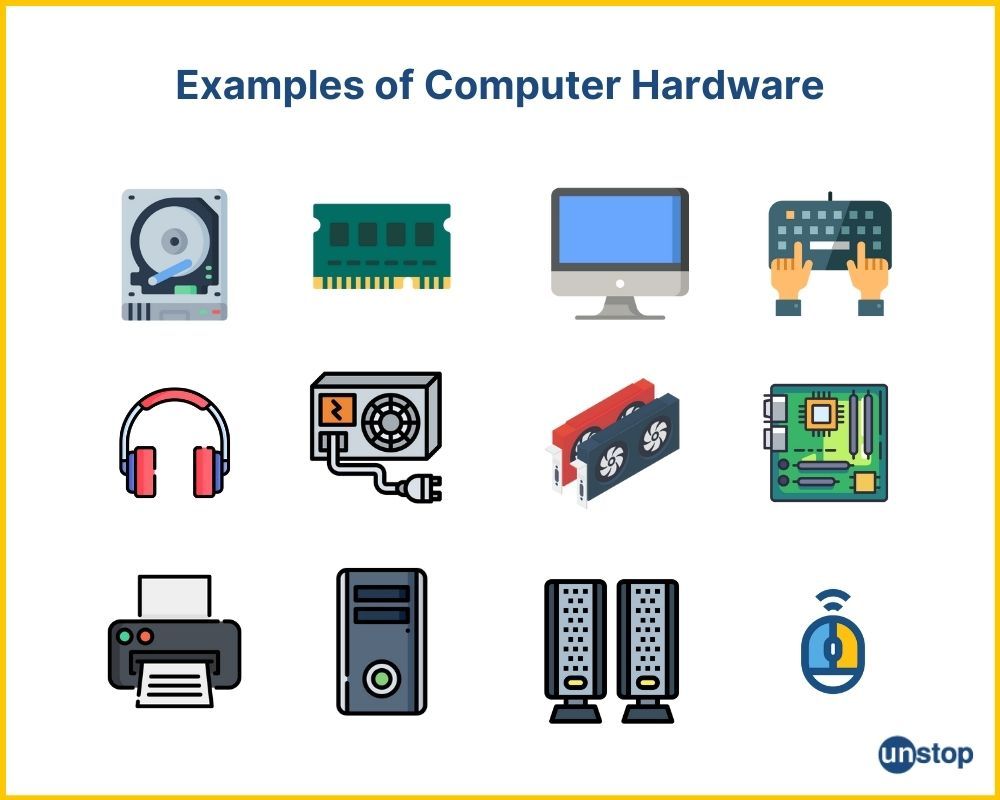
Some popular types of hardware devices include:
- Central Processing Unit (CPU): The CPU is the brain of a computer system, responsible for executing instructions and performing calculations.
- Random Access Memory (RAM): RAM is a type of volatile memory that provides temporary storage for data and program code being actively used by the computer.
- Hard Disk Drive (HDD): An HDD is a non-volatile storage device used for long-term data storage. It stores data magnetically on spinning disks.
- Solid-State Drive (SSD): An SSD is a type of storage device that uses NAND-based flash memory for data storage, offering faster access times compared to traditional HDDs.
- Graphics Processing Unit (GPU): The GPU is specialized hardware designed to handle graphics-related tasks, such as rendering images and videos.
- Motherboard: The motherboard is the main circuit board of a computer, connecting and providing power to various components such as the CPU, RAM, and storage devices.
- Printer: A printer is a hardware device that produces a hard copy of digital documents or images on paper.
- Router: A router is a networking device that connects different computer networks and directs data traffic between them.
- Smartphone: Smartphones are handheld devices that integrate various hardware components, such as a language processor, memory, camera, and display screen, running on an operating system.
- Wearable Devices: Examples include smartwatches and fitness trackers, which incorporate sensors, processing devices, and other hardware components.
Examples Of Software
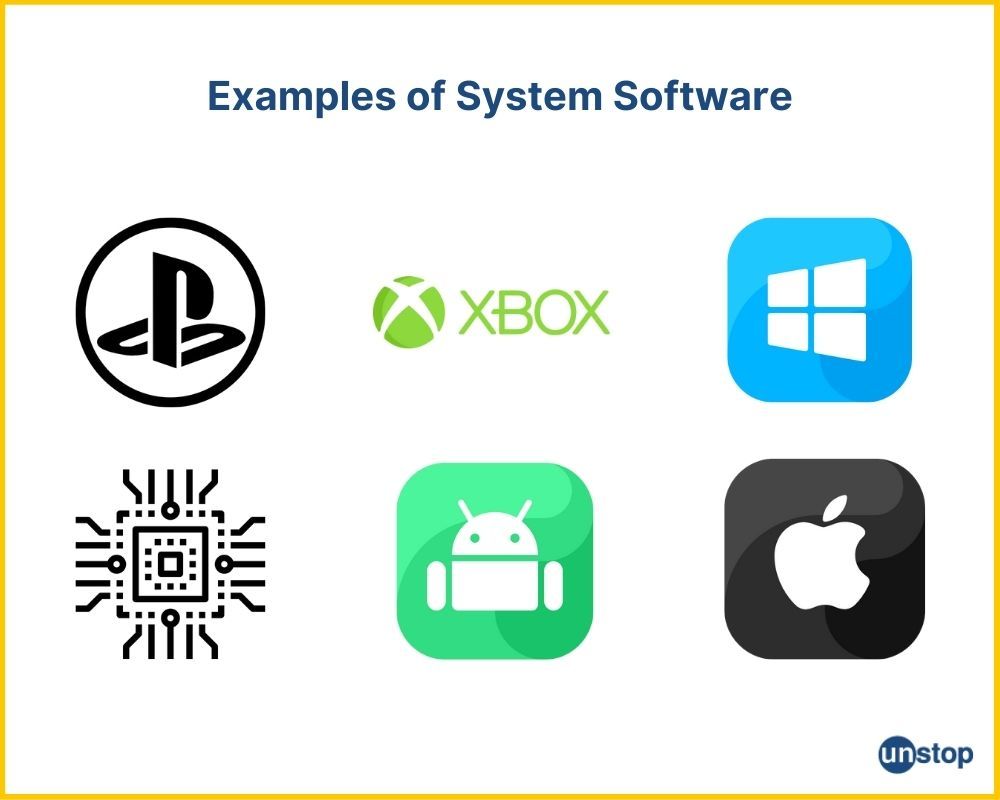
As mentioned before, there are two types of software- application software and system software. Some popular examples of software include:
- Operating System (OS): Examples include Microsoft Windows, macOS, and Linux. The OS manages hardware resources and provides a user interface for interacting with the computer.
- Microsoft Office Suite: Software package including applications like Word, Excel, and PowerPoint for document creation, spreadsheet analysis, and presentations.
- Web Browsers: Examples include Google Chrome, Mozilla Firefox, and Microsoft Edge, used for accessing and navigating the internet browser.
- Antivirus Software: Examples include Norton, McAfee, and Avast, which protect computers from malware, viruses, and other security threats.
- Adobe Creative Cloud: Software suite including Photoshop, Illustrator, and Premiere Pro, used for graphic design, photo editing, and video production.
- Video Games: Software designed for entertainment, such as games like Fortnite, Minecraft, and Call of Duty.
- Programming Languages: Examples include Python, Java, and C++ languages, which are used to develop software applications and systems.
- Database Management Systems (DBMS): Examples include MySQL, Oracle, and Microsoft SQL Server, used for managing and organizing large datasets.
- Web Development Frameworks: Examples include Django (Python), Ruby on Rails (Ruby), and Angular (JavaScript), used for building dynamic and interactive websites.
- Media Players: Examples include VLC Media Player, Windows Media Player, and iTunes, used for playing audio and video files.
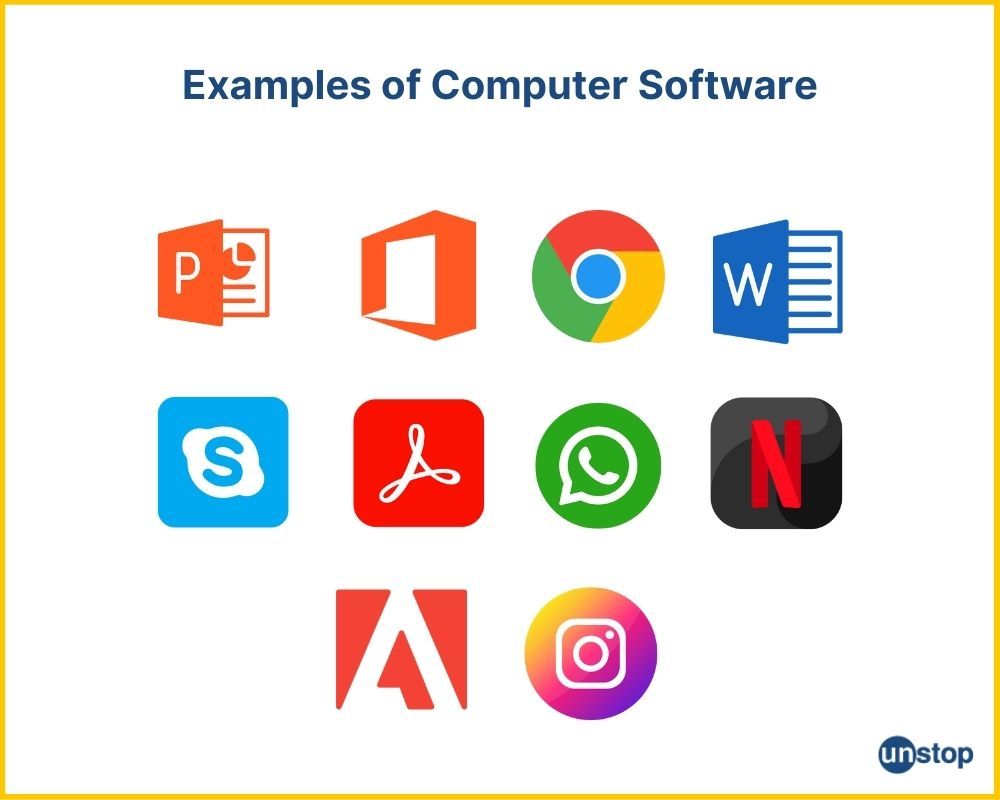
Conclusion
In essence, hardware and software are the two fundamental pillars of any computer system. Hardware provides the physical structure, while software brings it to life by instructing and guiding it to perform tasks. Neither can function meaningfully without the other—hardware needs software to operate, and software needs hardware to execute.
Understanding their differences, types, and interdependence is crucial not just for tech professionals but for anyone who interacts with digital devices. As technology continues to evolve, so does the complexity and capability of both hardware and software, making it even more important to grasp their roles in the digital world.
Frequently Asked Questions
Q. What do you understand by terms hardware and software?
Hardware refers to the physical components of a computer or electronic system. It includes devices such as the CPU, memory, motherboard, hard drive, and peripheral devices like printers and monitors. The software encompasses the application programs, instructions, and data that tell the hardware how to function. It includes operating systems, applications, and utility software that enable users to perform tasks on a computer.
Q. How many types of hardware are there?
There are four types of hardware, and they are:
- Input Devices: They send data to the computer to process. Examples are Mouse, Keyboard, Joysticks, Light Pen, Scanner, Microphone, etc.
- Output Devices: They are peripheral devices that receive data from the computer after processing is over. Examples are monitors (Visual Display Units), printers, etc.
- Secondary Storage Devices: They store data permanently until the data is deleted or overridden. They comprise non-volatile memory, whose examples are hard disks, CDs, DVDs, floppy disks, etc.
- Internal Components: They are directly connected to the computer to perform the main processing functions of the computer. Examples are CPU, RAM, ROM, and motherboard.
Q. How many types of software are there?
There are primarily two types of software, and they are:
1. System Software: It is an interface between hardware and the end users that is important to run the hardware and application software. The processing capability of a computer can be operated, controlled, and extended with the help of system software. It includes:
- Operating system- An operating system performs the functions of task management, memory management, file handling, hardware management, etc.
- Compilers and Interpreters- They convert a high-level program into machine-understandable or machine-level code.
- Assembler- It converts the assembly language program to machine code.
- Device Drivers- They control and monitor the functionalities of specific devices such as printers.
2. Application Software: Application software plays an essential role in meeting a particular user's requirements by carrying out organizational tasks. Examples include applications like MS Word to create word documents, Excel to create spreadsheets, Database Management Systems (DBMS) to store data in databases, Paint to create digital paintings, etc.
Q. What is the impact of viruses on hardware and software?
Viruses can severely impact both hardware and software in computing systems. On the software side, they corrupt files, disrupt operations, and render applications unusable. Meanwhile, viruses can indirectly affect hardware by overloading resources, causing overheating, and leading to hardware failures.
Additionally, viruses compromise system security, making hardware vulnerable to unauthorized access and potential manipulation. Robust antivirus measures, regular updates, and safe computing practices are crucial for minimizing the damaging effects of viruses on both hardware and software.
Q. Can hardware function without software?
While certain basic functions of hardware components, such as the Basic Input/Output System (BIOS) in a computer, can occur without specific software, most range of hardware requires programming software to perform meaningful tasks.
- Hardware acts as the physical platform, including components like the Central Processing Unit (CPU), memory, and secondary storage devices.
- However, it is the software that provides the instructions and data necessary for these hardware components to operate cohesively.
- For example, without an operating system (OS), a computer's hardware lacks the guidance needed to manage resources, run applications, and facilitate user interactions.
In essence, the synergy between hardware and software is integral to the functionality of electronic systems, with software serving as the driving force that empowers hardware to execute specific tasks and deliver user experiences.
Q. Which one is more flexible, hardware or software?
Software is generally considered more flexible than hardware. The flexibility of software stems from its intangible and programmable nature. Unlike hardware, which consists of physical components with fixed functionalities, software is a collection of instructions and code that can be easily modified, updated, or replaced. Changes to software can be implemented without requiring physical alterations to the underlying hardware.
This brings us to the end of our discussion on the difference between hardware and software. You might also be interested in reading the following:
- Advantages And Disadvantages of Computers That You Should Know!
- Classification Of Embedded Systems In 5 Ways (With Applications)
- Advantages And Disadvantages Of Computer Network Explained!
- 45+ Software Testing Interview Questions And Answers (2024)
- Do You Know The Difference Between LAN, MAN, and WAN? Find Out Now!
An economics graduate with a passion for storytelling, I thrive on crafting content that blends creativity with technical insight. At Unstop, I create in-depth, SEO-driven content that simplifies complex tech topics and covers a wide array of subjects, all designed to inform, engage, and inspire our readers. My goal is to empower others to truly #BeUnstoppable through content that resonates. When I’m not writing, you’ll find me immersed in art, food, or lost in a good book—constantly drawing inspiration from the world around me.
Login to continue reading
And access exclusive content, personalized recommendations, and career-boosting opportunities.
Subscribe
to our newsletter














Comments
Add comment