- What Is Linux?
- History Of Linux
- Architecture Of Linux
- How Does Linux Work?
- What Is Linux Distribution?
- Why Use Linux? Some Salient Features
- How To Install Linux On Your System?
- Amazing Applications Of Linux
- Advantages And Disadvantages Of Linux
- Conclusion
- Frequently Asked Questions
What Is Linux? | Architecture, Distribution, Installation & More!
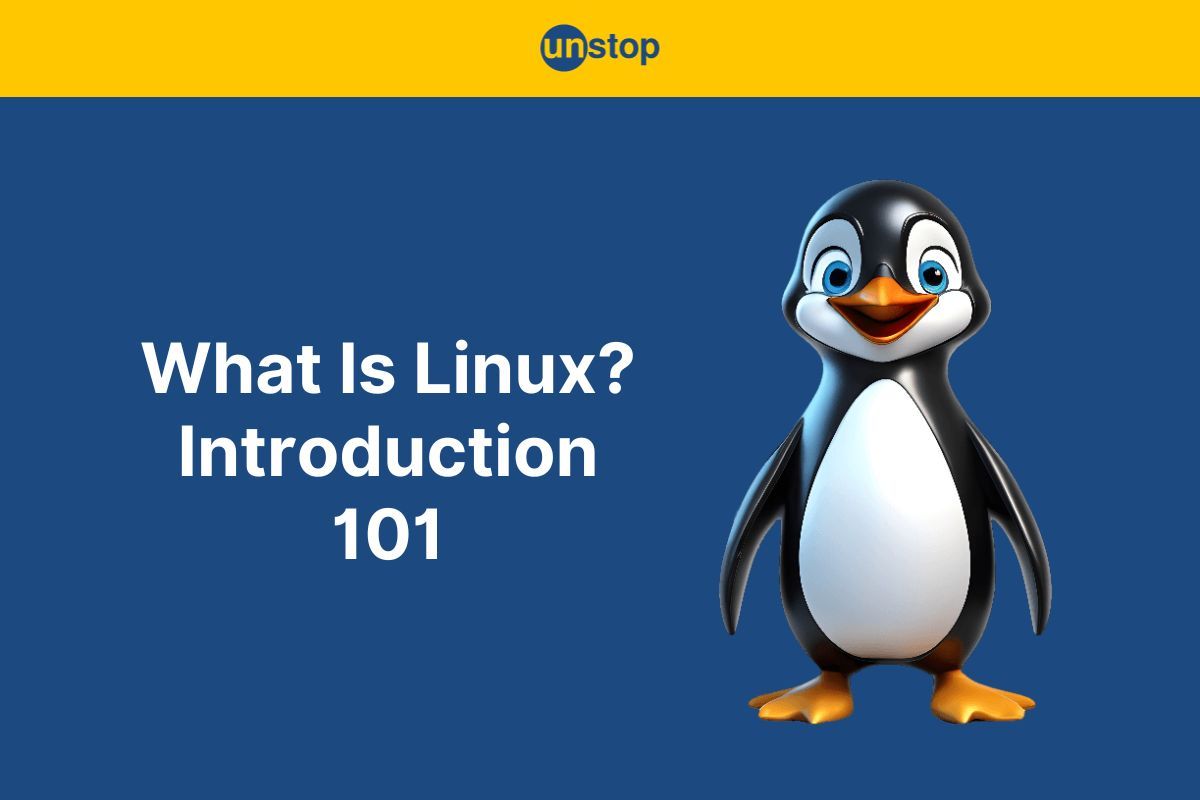
Linux, often hailed as the backbone of the open-source software movement, is a powerful and versatile operating system that has become a cornerstone of modern computing. Born out of the curiosity and collaboration of software enthusiasts, Linux has grown into a robust platform used by millions of individuals and organizations worldwide. In this article, we will explore the essence of Linux, its history, architecture, uses, and key features that make it a preferred choice for various computing environments.
What Is Linux?
Linux is a free and open-source operating system that is widely used in computer systems, servers, and mobile devices to manage all the hardware resources on your desktop. It is a Unix-like system that Linus Torvalds first introduced in 1991, and since then, it has evolved into a versatile operating system used in a wide range of applications.
- One of the most important features of Linux is its open-source nature, which means that anyone can access its source code, modify it, and distribute it freely without any licensing restrictions. This makes Linux an attractive option for developers and businesses who want to customize and optimize their operating systems and source software for specific applications and hardware.
- Linux is highly modular, allowing users to choose which components to install and configure depending on their specific needs. This makes it a highly flexible and customizable elementary OS that can be tailored to meet the requirements of individual users or organizations.
- Another important aspect of Linux is its stability and reliability. Linux is known for its ability to run for extended periods without needing to be rebooted or restarted. It is a critical feature in enterprise applications where downtime can be costly.
Lastly, Linux has a large and active community of developers and users who contribute to its development and provide support and assistance to those who use it. This community has created a vast ecosystem of applications, tools, and resources, adding to Linux's versatility as an operating system.
History Of Linux
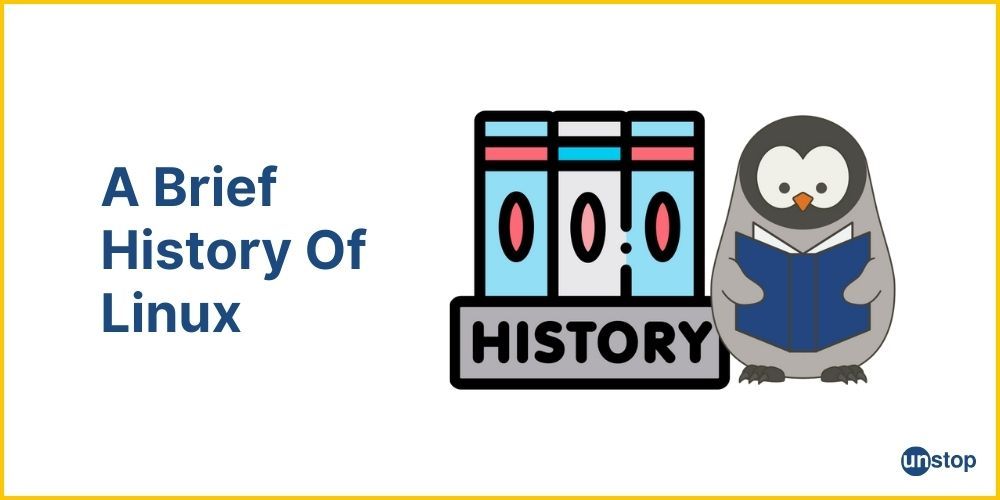
The history of Linux is a fascinating journey that began with the curiosity and ingenuity of a young Finnish computer science student named Linus Torvalds. The Linux operating system has its roots in the Unix operating system, and its development is marked by collaboration, community involvement, and the principles of open-source software.
- In the early 1990s, Linus Torvalds, a Finnish computer science student, initiated the development of Linux as a Unix-like operating system kernel. The kernel is the core component of an operating system, managing system resources and facilitating communication between hardware and software.
- Initially, Torvald's operating system was only intended for personal use, but he soon released it to the public as a free and open-source project. The first version, known as Linux 0.01, was released in September 1991.
- In the early 2000s, Linux became increasingly popular in enterprise applications, where its stability and scalability made it an attractive alternative to proprietary operating systems like Windows and Unix.
- Today, Linux is widely used as the largest open-source software project in a variety of applications, including servers, supercomputers, mobile devices, and embedded systems.
Released under the GNU General Public License (GPL), Linux adopted the principles of free and open-source software, allowing users to view, modify, and distribute the source code.
Who owns Linux?
Linux, as an open-source operating system, is not owned by any individual or corporation in the traditional sense. Instead, it is a collaborative project developed by a global community of contributors. The Linux operating system is released under the GNU General Public License (GPL), which is a free and open-source software license.
Architecture Of Linux
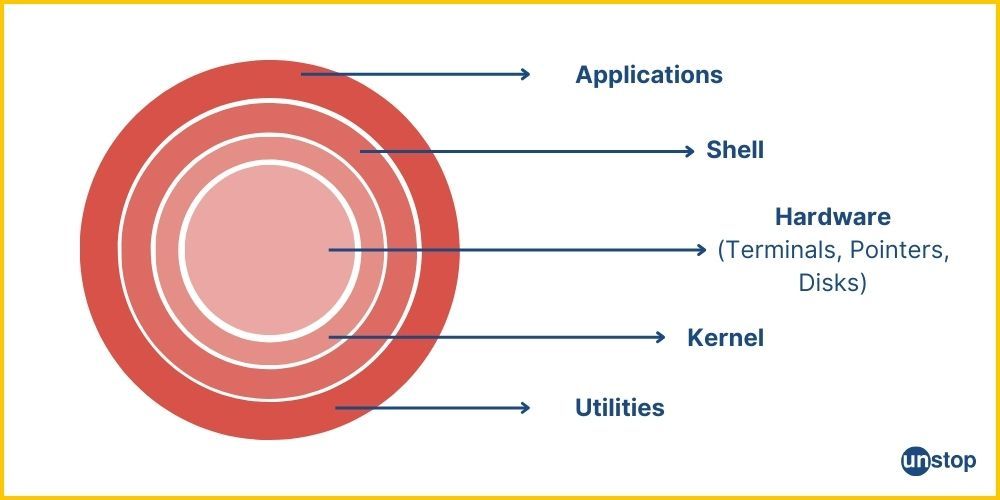
The architecture of Linux can be conceptualized in several layers, each playing a crucial role in the functioning of the operating system. Here's an overview of the key components:
- Hardware Layer: The hardware layer consists of the physical components of a computer, including the central processing unit (CPU), memory (RAM), storage devices (hard drives, SSDs), input/output devices (keyboard, mouse, display), and other peripherals.
- Kernel: The kernel is the core of the Linux operating system. It directly interacts with the hardware and manages its resources. Key responsibilities of the kernel include process scheduling, memory management, device drivers, file system management, and system calls. The Linux kernel is modular, allowing the addition or removal of features through loadable kernel modules.
- Shell and Command Line Interface (CLI): The Linux shell is a command-line interpreter that acts as an interface between the user and the kernel. It allows users to interact with the operating system by entering commands. Linux supports various shells, with Bash (Bourne Again SHell) being one of the most widely used. The CLI provides powerful tools for file manipulation, process control, and system configuration.
- System Libraries: System libraries are collections of functions and routines that provide essential services to applications and the kernel. They act as an intermediary between application software and the kernel version. Common libraries include the GNU C Library (glibc) and other libraries specific to programming languages.
- System Calls: System calls are interfaces between user-level applications and the kernel. They allow applications to request services from the kernel, such as file operations, process management, and network communication. Examples of system calls include open(), read(), write(), and fork().
- Applications Layer: The applications layer comprises the user-facing software that runs on top of the operating system. This includes desktop environments (e.g., GNOME, KDE), window managers, graphical applications, and command-line utilities. Linux supports a vast array of applications ranging from office productivity tools and web browsers to development environments and multimedia software.
How Does Linux Work?
Linux operates on the principles of a multi-layered architecture, with its core components interacting to manage hardware resources, provide user interfaces, and execute applications. Here's an overview of how Linux works:
Step 1: Boot Process
When a computer is powered on, the BIOS (Basic Input/Output System) or UEFI (Unified Extensible Firmware Interface) initiates the boot process. The bootloader (e.g., GRUB) then loads the Linux kernel into memory from the designated boot partition.
Step 2: Kernel Initialization
The Linux kernel initializes the system, including hardware detection, memory setup, and initializing essential subsystems. It mounts the root file system and sets up the initial process, known as the init process.
Step 3: Init System and System Services
The init system (e.g., systemd) takes control, managing system services and initializing the user space. System services, including essential daemons, are started to ensure the proper functioning of the system.
Step 4: User Space Initialization
The init process spawns user space processes, including the shell and other essential hardware components. User space initialization also involves mounting additional file systems and configuring the network.
Step 5: User Login
If a graphical user interface (GUI) is used, the display manager prompts the user for login credentials. And then, the shell prompts the user for login credentials in a command-line interface (CLI).
Step 6: Shell and CLI Interaction
Upon successful login, the user is presented with a shell prompt. After this the user can interact with the shell by entering commands to perform tasks, manage files, run applications, and configure the system.
Step 7: File System Management
Linux uses a hierarchical file system. Users navigate and manipulate files and directories using commands such as ls, cd, cp, and mv. File permissions and ownership are managed to control access and security.
Step 8: Process Management
The kernel manages processes, which are instances of executing programs. The ps, kill, and top commands allow users to view and manage processes. Users can run multiple processes concurrently, and the kernel handles process scheduling.
Step 9: Memory Management
Linux employs virtual memory to manage physical RAM and disk space efficiently. Memory management involves techniques like paging and swapping to ensure optimal use of resources.
Step 10: Networking
Linux has a robust networking stack supporting various protocols. Network configuration is managed through utilities like ifconfig and IP. Applications communicate over the network using protocols such as TCP/IP.
Step 11: Package Management
Package managers (e.g., APT, YUM, Pacman) simplify software installation, removal, and updates. Users can install software from repositories, and package managers handle dependencies and updates.
Step 12: Security
Linux follows a security model based on user permissions and ownership. Regular security updates and patches are released to address vulnerabilities.
Step 13: User Logout and System Shutdown
When a user logs out or the system is shut down, processes are terminated, and the system state is saved. The kernel initiates the shutdown process, unmounts file systems, and halts or reboots the system.
What Is Linux Distribution?
A Linux distribution, often referred to as a distro, is a complete and packaged operating system that includes the Linux kernel, system libraries, utilities, and additional software components. The purpose of a distribution is to provide users with a complete and ready-to-use environment. While the Linux kernel is common across all distributions, the choice of software, package management system, default configurations, and user interfaces can vary widely.
Here's a brief overview of some popular Linux distributions and where they are commonly used:
Ubuntu:
- Use Cases: General-purpose desktops, laptops, and servers.
- Features: User-friendly, extensive software repositories and long-term support (LTS) versions.
- Desktop Environment: The default is GNOME, but other flavors (Kubuntu, Xubuntu) with different desktop environments are available.
- Notable Variants: Ubuntu Server, Ubuntu Desktop, Ubuntu LTS.
Debian:
- Use Cases: Stable servers and general-purpose desktops.
- Features: Emphasizes stability, large software repositories, and commitment to free software.
- Desktop Environment: Minimal by default and the users can choose during installation.
- Notable Variants: Debian Stable, Debian Testing, Debian Unstable.
Fedora:
- Use Cases: Cutting-edge desktops, developers, and servers.
- Features: Emphasizes the latest software, innovative technologies, and shorter release cycles.
- Desktop Environment: The default is GNOME, but other spins with different desktops are available.
- Notable Variants: Fedora Workstation and Fedora Server.
CentOS:
- Use Cases: Stable servers, enterprise environments.
- Features: Based on the same sources as Red Hat Enterprise Linux (RHEL), focuses on stability and long-term support.
- Desktop Environment: Minimal installation and is often used as a server OS.
- Notable Variants: CentOS Stream.
Arch Linux:
- Use Cases: Enthusiasts and users who want a highly customizable system.
- Features: Rolling release model, minimal installation, and a do-it-yourself approach.
- Desktop Environment: Users choose during installation and no default desktop.
- Notable Variants: Manjaro (based on Arch with an easier installation process).
The openSUSE:
- Use Cases: Desktops, servers, and enterprise environments.
- Features: YaST configuration tool, focuses on usability and stability.
- Desktop Environment: The default is KDE, but GNOME and other options are available.
- Notable Variants: openSUSE Leap, openSUSE Tumbleweed.
Slackware:
- Use Cases: Enthusiasts and users who prefer simplicity.
- Features: Oldest surviving Linux distribution, minimalism, and simplicity.
- Desktop Environment: Users choose during installation and no default desktop.
What Are Different Versions Of Linux?
As an open-source operating system, Linux doesn't have a single version in the way proprietary software might. Instead, it consists of various distributions (distros) that we have already discussed above, each with its own release versions.
When referring to the Linux version, there are two main contexts-
-
Linux Kernel Version: The Linux kernel is actively developed, and new versions (or software package updates) are released with improvements, bug fixes, and additional features. Each version is assigned a number, indicating the major, minor, and sometimes patch levels. For example, Linux kernel version 5.10.2 signifies major version 5, minor version 10, and patch level 2.
-
Distribution Version: Linux distributions also have version numbers. These can indicate release cycles, major software updates, or specific versioning schemes set by the distribution maintainers. For instance, Ubuntu 20.04 represents the year 2020 and the month of April for that particular release.
Which Linux Distribution Is Right For You?
Choosing the right distribution depends on factors such as your level of expertise, the intended use of the system, and personal preferences.
- For beginners, Ubuntu or its derivatives are often recommended due to their user-friendly nature.
- Advanced users and those seeking customization might prefer Arch Linux or a derivative like Manjaro.
- Enterprise environments often opt for CentOS or Debian for their stability and long-term support.
Note that it is essential to explore and experiment with different commercial distributions to find the one that best fits your needs and preferences.
Why Use Linux? Some Salient Features
There are countless advantages that come with using Linux. Its popularity spans a wide range of applications, from servers and embedded systems to personal computers. Here are several key reasons why individuals and organizations choose to use Linux-
- Linux is developed collaboratively by a global community of developers. The open-source nature encourages transparency, collaboration, and innovation.
- Linux is typically free to use and distribute, making it a cost-effective option for individuals and organizations.
- Linux has a robust security model. User permissions, isolation of processes, and a well-defined permission system contribute to a secure computing environment.
- Linux is efficient and lightweight, making it suitable for both resource-constrained devices and high-performance computing environments.
- Linux is known for its stability and reliability. It is designed to operate for extended periods without requiring a reboot, making it suitable for critical systems and servers.
- Linux is highly customizable, allowing users to tailor the functional operating system to their specific needs.
- Linux is the dominant operating system for servers and data centers. It powers a significant portion of the internet, running critical services and websites.
- The Linux OS comes with a vast and supportive community. Online forums, documentation, and collaborative platforms provide assistance, troubleshooting, and sharing of knowledge. Community-driven development ensures that issues are identified and addressed promptly.
How To Install Linux On Your System?
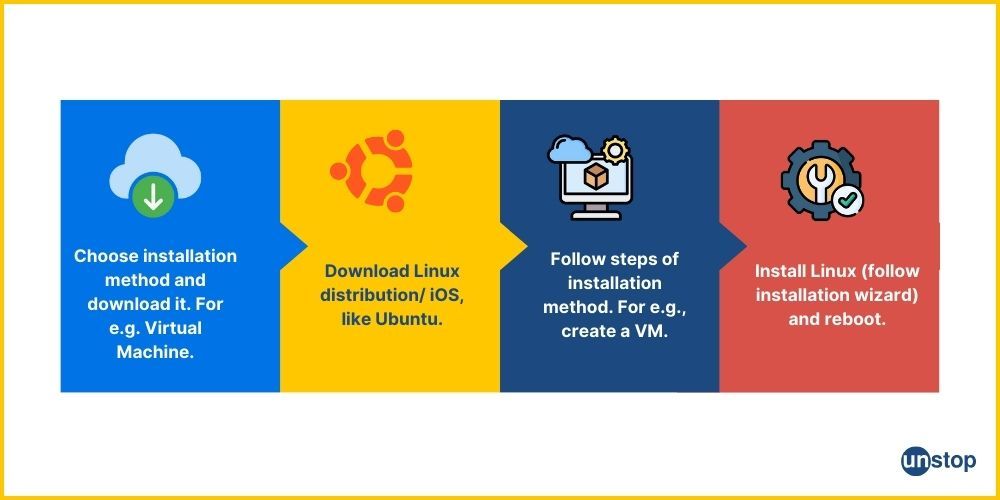
By now, you must clearly understand what is linux. So, are you ready to install it on your system and make the most of this amazing OS? Well then, here are the steps you must follow to get this done with ease-
- Choose a Linux desktop distribution: There are different older, well-known distributions of Linux to choose from, such as Ubuntu, the popular distribution, Fedora-based distribution, Debian-based distributions, and many other newbie-friendly distributions. Each server distribution has its own strengths and weaknesses. Combinations of software can vary between Linux distributions, so choose the one that fits the needs of the community of users.
- Download the installation media: Once you have chosen a server-specific distribution, you will need to download the installation media. This is typically an ISO file that you will need to burn a DVD or USB drive. You may also be asked to install third-party software.
- Boot from the installation media: Insert the installation media into your computer and restart it. Most computers will automatically boot from the installation media, but you may need to change your boot order in your BIOS settings.
- Follow the installation wizard: The installation wizard will guide you through the installation process. You will be asked to choose your programming language, keyboard layout, and time zone. You will also need to partition your hard drive and choose where to install Linux in the user setup.
- Install Linux: Once you have made all the necessary choices, the installer will begin the installation process. This may take some time, depending on your computer's speed and the size of the server-only distribution.
- Reboot: Once the installation is complete, you will need to reboot your computer. Remove the installation media and boot into your new Linux installation.
- Customize your installation: After you have installed Linux, you can customize it to your liking. You can install additional software, desktop tools, and programming tools, change your desktop environment, and modify your settings.
Amazing Applications Of Linux
Linux finds applications across a broad spectrum of edge computing environments due to its versatility, stability, and open-source nature. Some of the most common applications of the Linux system are as follows:
Server Systems:
- Web Servers: Linux, especially its distributions like Ubuntu Server, CentOS, and Debian, are widely used for hosting web servers, including popular source solutions like Apache and Nginx.
- Database Servers: Linux is a common choice for running database servers, with MySQL and PostgreSQL being popular database management systems.
Enterprise Environments:
- File Servers: Linux is employed for file sharing and network-attached storage (NAS) solutions, offering reliability and performance.
- Email Servers: Systems like Postfix and Dovecot running on Linux are frequently used for managing email servers.
Cloud Computing:
- Many featured cloud service providers, such as Amazon Web Services (AWS) and Google Cloud Platform (GCP), use Linux as the underlying primary operating system for their virtual machines and container instances.
Development and Programming:
- Linux is a preferred platform for software development, offering a rich set of development tools, compilers, and libraries.
- Popular programming languages like Python, C, C++, Java, and others have robust support on Linux.
Desktop Computing:
- General-Purpose Desktops: Linux desktop environments (e.g., GNOME, KDE, Xfce) provide a user-friendly experience for everyday computing tasks.
- Educational and Home Use: Lightweight distributions like Ubuntu, Linux Mint, and Fedora are commonly used for educational purposes and home desktops.
Embedded Systems and IoT:
- Linux is widely used in embedded systems and Internet of Things (IoT) devices due to its scalability and adaptability.
- Distributions like Yocto Project and OpenEmbedded facilitate customizing Linux for specific embedded applications.
Security and Network Appliances:
- Linux is often employed in security appliances, such as firewalls and intrusion detection/prevention systems.
- Router and gateway devices frequently use Linux-based operating systems.
Scientific and High-Performance Computing:
- Linux is a dominant force in scientific research and high-performance computing (HPC) environments.
- Supercomputers and clusters often run Linux due to its stability, performance, and support for parallel computing.
Educational Institutions:
- Linux is widely used in educational institutions for teaching computer science, artificial intelligence, and programming.
- Distributions like Edubuntu are tailored for educational use.
Media and Entertainment:
- Linux is used in media production, video editing, and animation.
- Software like Blender, GIMP, and Kdenlive run on Linux, providing professional-grade tools.
Advantages And Disadvantages Of Linux
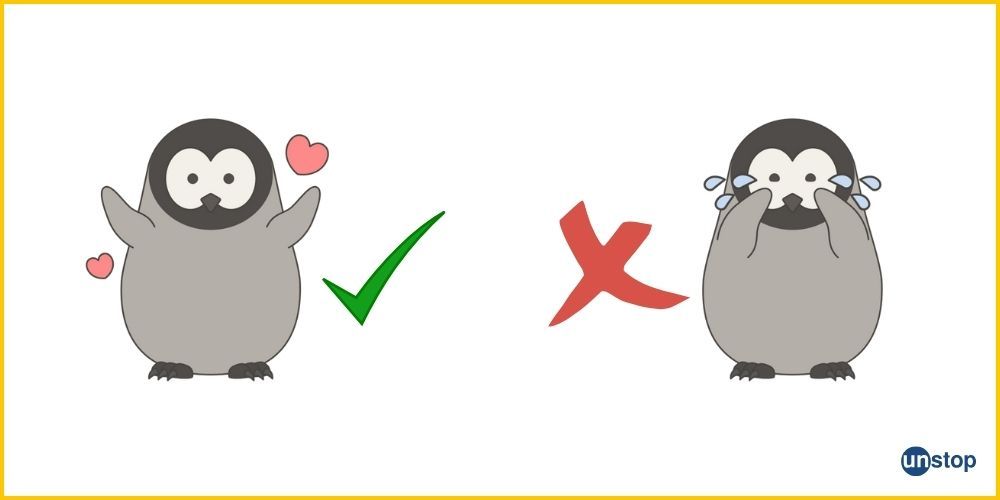
Advantages
- Open Source and Free: Linux is open-source, which means its source code is freely available to the public. Users can view, modify, and distribute the code without cost.
- Stability and Reliability: Linux is known for its stability and reliability, as it can operate for extended periods without requiring a reboot. This makes it a preferred choice for critical systems and servers.
- Security: The isolation of processes, user permissions, and a clearly defined permission system indicate that Linux offers a secure computing environment.
- Performance: Linux is efficient and lightweight, making it suitable for both resource-constrained peripheral devices and high-performance computing environments. Its multitasking capabilities and efficient memory management contribute to responsive performance.
- Flexibility and Customization: Linux is highly customizable, allowing users to tailor the operating system to their specific needs. Various desktop environments, window managers, and software components offer flexibility in creating a personalized computing environment.
- Wide Range of Distributions: The Linux ecosystem offers a diverse range of distributions, each designed for specific use cases and preferences. Users can choose from distributions that suit their requirements.
- Command Line Interface (CLI): Linux provides a powerful command line interface (CLI) that allows users to interact with the system efficiently. The CLI is favored by developers, system administrators, and power users for its scripting capabilities and fine-grained control.
- Package Management: Package management systems, such as APT, YUM, and Pacman, simplify the installation, removal, and updating of software packages. Centralized repositories ensure easy access to a vast and curated collection of software.
- Community Support: The Linux community is vibrant and supportive. Online forums, documentation, and collaborative platforms provide assistance, troubleshooting, and sharing of knowledge. Community-driven development ensures that issues are identified and addressed promptly.
- Server Dominance: Linux powers a major chunk of the internet (running critical services and websites), making it one of the dominant operating systems for graphical servers and data centers. Its scalability and reliability make it a preferred choice for server environments.
Disadvantages
- Compatibility with Software: Some proprietary software may not be available for Linux. While there are alternatives, users may face challenges when needing specific desktop applications.
- Hardware Compatibility: While Linux supports a wide range of hardware, there might be issues with certain proprietary drivers, especially for graphics cards and peripherals.
- Desktop Software Options: The selection of desktop software, especially in specialized domains like graphic design and video editing, may be limited compared to other operating systems.
- Learning Curve: For users accustomed to other operating systems, there can be a learning curve when transitioning to Linux, particularly for those who are not familiar with the command line.
- Gaming Support: While gaming support on Linux has improved, it is not as extensive as on some other hardware platforms. Some popular games may not have native Linux versions.
- Fragmentation: The diversity of Linux distributions can lead to fragmentation, where software and drivers that work on one distribution may not work seamlessly on another.
- Enterprise Software Support: In certain enterprise environments, software vendors may prioritize support for other operating systems over Linux.
- Vendor Support for Proprietary Hardware: Vendors may provide better support and file system drivers for their proprietary hardware on other operating systems, potentially causing compatibility issues on Linux.
Conclusion
In the world of computing, Linux stands out as a powerful and versatile operating system with a unique story to tell. Born from the collaborative efforts of Linus Torvalds and a global community, Linux's open-source nature has become its defining feature.
At its core, Linux is more than just software; it represents a philosophy of shared knowledge and collective improvement. This philosophy is evident in its diverse distribution, empowering users to tailor the system to their needs. The command line interface, a hallmark of Linux, provides users with precise control and automation capabilities. Its robust security measures and stability make it a go-to choice for graphical servers, personal computers, and beyond.
In the ever-evolving world of technology, Linux's journey serves as a beacon of inspiration. Its simple yet powerful design, collaborative spirit, and adaptability continue to make it a force in the digital landscape. As we navigate the complexities of modern computing, Linux stands as a testament to the strength found in openness, collaboration, and shared innovation.
Frequently Asked Questions
Q. What's a command line?
A command line is a text-based core interface in which a user interacts with a computer by entering commands. Instead of using a graphical user interface (GUI), users type commands into a terminal or console to perform tasks, execute programs, and navigate the file system. The command line provides a direct and efficient way to control the operating system, and it is a fundamental aspect of Unix-like systems, including Linux.
Q. What is the difference between Unix and Linux?
The key differences between Linux and the Unix operating systems are as given in the table below:
| Feature | Unix | Linux |
|---|---|---|
| Origins | Developed in the 1960s and 1970s at Bell Labs. | Linux kernel was created by Linus Torvalds in 1991. |
| Licensing | Proprietary licenses for commercial versions. | Generally open-source with the GNU General Public License (GPL). |
| Development Model | Often centralized and controlled by specific vendors. | Decentralized development with contributions from a global community. |
| Kernel | Uses various kernels depending on the version (e.g., AIX uses the AIX kernel, and Solaris uses the Solaris kernel). | Uses the Linux kernel, actively maintained by the Linux source communities. |
| Filesystem Hierarchy | Standards like the Filesystem Hierarchy Standard (FHS) are followed. | Also follows FHS or similar standards, promoting consistency. |
| Commands and Tools | Similar commands but may vary between Unix flavors. | Similar commands; Linux often includes GNU utilities. |
| User Interface | Provides a command-line interface (CLI) and may include a graphical user interface (GUI). | Offers a range of desktop environments and window managers for GUI. |
| Shell | Various shells include Bourne (sh), c-shell, Korn, etc.. | Commonly uses Bash (Bourne Again SHell), but other shells are available. |
| Cost | Commercial Unix versions often require licensing fees. | Generally free and open-source, reducing software costs. |
| Flexibility and Customization | Customization may be limited, depending on the vendor. | Highly customizable, allowing users to choose desktop environments and tailor the system. |
| Security Model | Follows a robust security model. | Robust security model; open-source nature allows quick identification and patching of vulnerabilities. |
| Popularity | Historically popular in enterprise environments. | Widespread use across graphical interface servers, desktops, and embedded systems. |
| Hardware Support | Typically optimized for specific hardware architectures. | Broad hardware support and runs on various architectures. |
Q. What are the benefits of using Linux on a desktop?
Some of the most important benefits of using the Linux OS are:
-
Cost-Effective: Linux is free and open-source, reducing software costs.
-
Security Patches: Linux has a robust security model, and its open-source nature allows quick identification and patching of vulnerabilities.
-
Performance: Linux tends to be more efficient, consuming fewer system resources, leading to better performance.
-
Customization: Users can choose from various desktop environments and customize the appearance and behavior of the desktop.
-
Stability: Linux desktops are known for stability and can run for extended periods without issues.
-
Software Repository: Linux distributions provide centralized software repositories, simplifying server software installation and updates.
Q. Can we dual-boot Linux with another operating system?
Yes, it is possible to dual-boot Linux with another operating system on the same computer. During the installation process of Linux, users can allocate a portion of the hard drive for the Linux partition without affecting the existing operating system. This allows users to choose between Linux and the other operating system each time the computer starts, offering flexibility and the ability to use both systems on a single machine.
Q. Is Linux free?
Yes, Linux is generally free and open-source. Users can download, install, and use Linux distributions without incurring licensing fees. This open-source nature allows users not only to use the operating system but also to access and modify the source code. The freedom to view, modify, and distribute the source code is a key principle of the open-source philosophy.
Many Linux distributions, including popular ones like Ubuntu, Fedora, Debian, CentOS, and others, are freely available for download from their respective websites. Users can install Linux on their computers without the need to pay for a license.
We hope that now you have a firm grasp of what is Linux and its fundamental features. Here are some other suggested reads to level up your Linux game:
An economics graduate with a passion for storytelling, I thrive on crafting content that blends creativity with technical insight. At Unstop, I create in-depth, SEO-driven content that simplifies complex tech topics and covers a wide array of subjects, all designed to inform, engage, and inspire our readers. My goal is to empower others to truly #BeUnstoppable through content that resonates. When I’m not writing, you’ll find me immersed in art, food, or lost in a good book—constantly drawing inspiration from the world around me.
Login to continue reading
And access exclusive content, personalized recommendations, and career-boosting opportunities.
Subscribe
to our newsletter













Comments
Add comment