- Why is a resume headline for freshers important?
- Best Resume Headline Examples for Freshers
- Tips for writing resume headlines for freshers
- What is a resume headline?
- Why is a resume headline important?
- Tips to write resume headlines for freshers/ professionals
- Difference between resume headlines and resume titles
- Resume headline examples
- Conclusion
- Frequently Asked Questions
- What is an 'About me' section?
- Importance of the 'About me' in resume
- How to write an 'About me' section in a resume?
- 'About me' section resume examples
- Tips for writing the 'About me' section
- Bottom Line
- What is a resume summary?
- What makes a good resume summary?
- Format of a resume summary
- Do you really need a resume summary?
- How to write a resume summary?
- Resume summary examples
- Resume summary for job roles: Sample accomplishments to highlight
- A quick recap!
- Frequently Asked Questions (FAQs)
- What is the Declaration in a Resume?
- Declaration in Resume vs. Curriculum Vitae (CV)
- Samples of Declaration in Resume
- Where to Place Your Declaration for Maximum Impact
- Beyond the Declaration: Optimizing Your Entire Resume
- Frequently asked questions (FAQs)
- What Is An ATS?
- How Does An ATS Work?
- Key Features Of An ATS-Friendly Resume
- Common Mistakes To Avoid When Making Resumes ATS-Friendly
- Steps To Create An ATS-Friendly Resume (That Actually Gets Seen)
- An ATS-Friendly Resume is Great - But Guidance Takes it Further
- ATS-Friendly Resume Template
- ATS-Friendly Resume Checklist
- Conclusion: Beat The Bots, Impress The Humans
- Frequently Asked Questions
- What is a resume?
- Tips for creating the best resume
- What Makes the Best Resume Format for Freshers?
- Sample Resume Formats For Freshers 2025
- Conclusion
- Frequently Asked Questions (FAQs)
- Resume Objective Examples: What is a Resume Objective?
- How to Write a Good Resume Objective for Freshers?
- Why Do I Need a Resume Objective?
- When to Use a Resume Objective?
- 100+ Resume Objective Examples for Different Profiles for Freshers
- Quick Tips for Freshers/Candidates With No Experience
- How to include strengths in resume [for freshers & experienced]?
- Difference between key strengths and skills
- Importance of strength in resume for freshers
- Best strengths to list on your resume
- Tips For Adding Strengths in Resume
- How To Select The Right Skills For Resume?
- How To Write Skills In A Resume?
- Types Of Skills: Hard Skills vs. Soft Skills
- Key Skills For Resume: Hard & Soft Skills
- Key Skills For Jobs
- Common Pitfalls To Avoid When Listing Skills For Resume
- Summing Up
- Frequently Asked Questions
- What Are Soft Skills?
- Why are Soft Skills Important?
- Soft Skills vs Hard Skills
- Top 8 Soft Skills You Need In 2024
- Soft Skills For Resume for Different Work Profiles
- 8 Ways To Improve Your Soft Skills
- Frequently Asked Questions (FAQs)
- How To Explain A Gap In Your CV
- 5 Tips On How To Fill A Gap In Your CV
- COVID-19 Impact: Managing Gaps in CV Due to Unemployment
- Sample Resume with Employment Gap
- Navigating Interviews: Articulating CV Gaps
- Frequently Asked Questions (FAQs)
- Hobbies and Interests: Meaning & Importance
- When to include hobbies and interests in resume?
- Difference Between Interests & Hobbies For Resume
- Attractive Hobbies for Resume & Their Importance
- Quick List of Hobbies To Add in Resume [80+ Examples]
- Job-Relevant Hobbies And Interests For Resumes
- Selecting Interests And Hobbies For Resume: Points To Remember
- Summing up
- Importance Of Project Description In Resume
- Strategies For Listing Projects On Resume
- Where To Place Projects In Resume
- Essential Project Details For Resume
- Highlighting Academic & Personal Projects
- Including Freelance & Contract Work Projects
- Addressing Non-Disclosure Agreements In Project Descriptions
- Dos & Don'ts For Project Description In Resume
- Project-Based Resumes For Career Changers & Freshers
- Frequently Asked Questions (FAQs)
- What Is an MBA Resume?
- Key Sections of an MBA Resume
- Formatting an MBA Resume
- Resume Samples For MBA Graduates
- Tips to Make your Resume Stand Out!
- Conclusion
- Frequently Asked Questions
- Never create a one-for-all resume
- Add an achievement section
- Design a resume that suits the job profile
- Don’t skip information
- What is a Cover Letter for Resumes?
- Format to Write a Great Cover Letter for Resumes
- Tips to Get Hired With the Perfect Cover Letter
- Sample Cover Letters for Resume
- Frequently Asked Questions
6 Tips For Creating The Best Resume Format On Your Own!
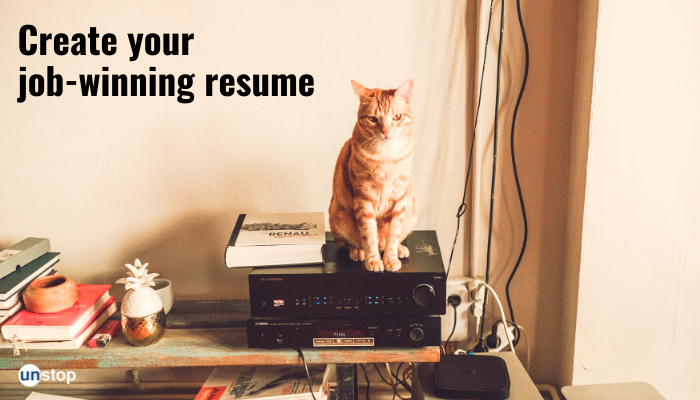
If your recent Google search query looks something like this -
- Best resume
- Best resume format for freshers
- Best resume templates
- Best resume for freshers
... then you have landed at the right place. Stay glued to learn how to create the best resume format on your own!
What is a resume?
In the simplest terms, a resume is a summary of your skill set, abilities, and accomplishments. This is the first introduction you provide to a potential employer, so naturally one needs to be very careful about its formation.
Apart from the basic introductory information like educational background, previous employment, and skills, it’s also important to include specific qualifications which target the job in question. A well-formatted resume helps you get your foot through the door, which opens further after the interview. So let’s focus on how to create the best resume format on your own!
It might look tricky at first but we will provide you with 6 simple steps to build the best resume format that helps you stand apart from the rest:


6 secrets to creating the best resume
1. Choose the kind of a resume you want
There are two types of resumes that one could choose from
- Chronological: listing experiences and skills according to their timestamp
- Functional: used in the case of changing career direction, functional resumes list your functional skills first, the experience isn’t given priority.
Or, you could combine these elements together to create your perfect resume template. However, make sure it is concise.
2. Choose the correct font
A crisp, professional text layout is what catches the eye first. Your resume is your marketing tool, so make sure to adhere to professionalism and not use it as an artistic expression. Comic fonts are completely out of question. A few of the well-accepted professional fonts are Times New Roman, Ariel, and Calibri (sizes 11 or 12).
3. Form a layout
A messy first impression could be a death knell for a job application, so make sure your resume’s layout is clean and easy on the eyes. The margins, body alignment, header, and font sizes should complement each other while not crowding out any information.
4. Compile your information
Be it your personal details or professional make sure everything is compiled properly before you set out to write your resume. This helps in a proper arrangement (be it according to time or experience) and prevents random unrelated bits of information from popping up in the CV.
Once you have all the details collected and arranged, you could start on the next step which is the actual writing.

Write your resume
Not as simple as it sounds, resume writing has many steps. Be it chronological or functional, here are the important attributes which you need to mention no matter the order in which they are placed.
- Employment history
- Educational qualifications
- Unique/special qualifications (awards et al)
- Career objective
- References
One mistake commonly made by a lot of us is to send the same resume to a lot of organizations without researching what their requirements are. This brings us to our next pointer,
Customize It
Your resume is a marketing tool and thus should be customized according to the target audience (the potential employer in this case). Don’t commit the basic mistake of sending the same resume everywhere, tailor it according to the job description in a way that appeals most to the employer.
This is exhausting but it does pay in the long run.
Once you are done with this mammoth task at hand, all that is left is proofreading and printing. Pay attention to every detail while proofreading as even a tiny overlooked mistake might mar your otherwise impeccable impression.
Best of luck in your Endeavors!
More from the resume series:
- Tips To Write Amazing Software Engineer Resume & Get Shortlisted At Facebook, Apple, Google, And More!
- Do you have 'Googling' as a skill on your CV? If not, you are missing an interview call!
- Do you know the difference between CV and Resume? Find out now
- Should You Mention Listening To Music In Resume? Find Out Inside!
- 10 Essential Skills To Put In Resume For IT Freshers
Login to continue reading
And access exclusive content, personalized recommendations, and career-boosting opportunities.
Subscribe
to our newsletter
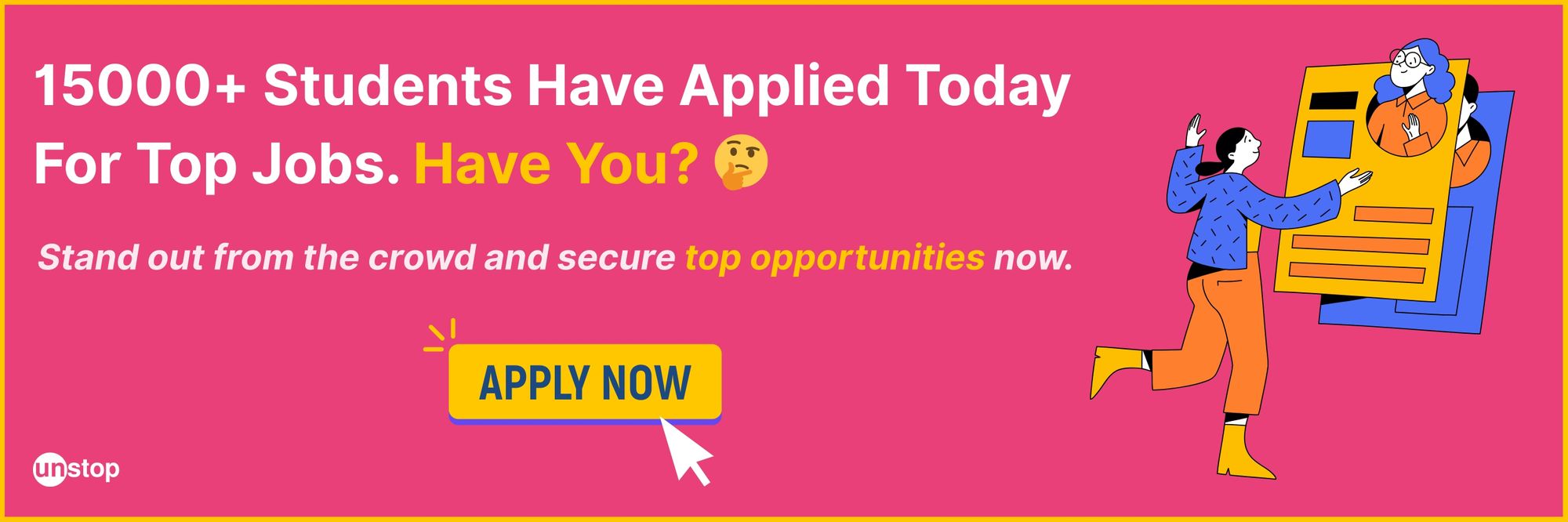





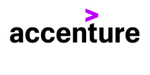





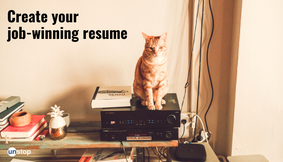


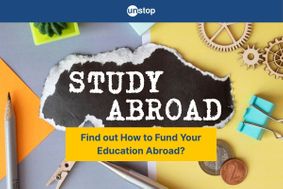
Comments
Add comment