- What Is An Operating System?
- What Is The Importance Of Operating Systems?
- What Are The Functions Of Operating System?
- Services Provided By Operating System
- Types Of Operating System
- Some Popular Operating Systems
- Conclusion
- Frequently Asked Questions
- Test Your Skills: Quiz Time
- What Is An Operating System?
- Types Of Operating Systems
- Batch OS | Types Of Operating Systems
- Multi-Programming OS | Types Of Operating Systems
- Multi-Processing OS | Types Of Operating Systems
- Multi-Tasking OS | Types Of Operating Systems
- Time-Sharing OS | Types Of Operating Systems
- Distributed OS | Types Of Operating Systems
- Network OS | Types Of Operating Systems
- Real-Time OS | Types Of Operating Systems
- Mobile OS | Types Of Operating Systems
- History Of Operating System
- Operating Systems in Business: Achieving Maximum Utilization
- Advantages & Disadvantages of Operating Systems
- Popular Operating Systems In The Market
- Conclusion
- Frequently Asked Questions
- Test Your Skills: Quiz Time
- What Is A Process In Programming?
- What Is Process Scheduling In OS?
- The Need for Process Scheduling In OS
- What is CPU Scheduling Algorithm?
- Different Types Of CPU Scheduling Algorithms
- Conclusion
- Frequently Asked Questions
- Test Your Skills: Quiz Time
- Evolution & Generations Of Computers
- Definition Of A Computer System
- Components & Classification Of Computer Systems
- Basics Of Computer Networking & The Internet
- Introduction To Operating Systems
- Exploring Computer Memory & Storage
- Importance Of Computer Security & Privacy
- Applications Of Computer Fundamentals
- Job Prospects With Computer Fundamentals
- Frequently Asked Questions (FAQs)
- Master Your Skills: Quiz Time!
- Types of threads per process
- Introducing Thread Models
- What is Multithreading?
- Advantages of Multithreading
- Disadvantages of Multithreading
- Multithreading Models
- Multithreading Vs. Multitasking
- Difference between Process, Kernel Thread and User Thread
- Conclusion
- FAQs
- Test Your Skills: Quiz Time
- What is Booting Process?: Understanding the Types
- Steps in the Booting Process of Computer
- Boot Sequence in Operating System
- Booting Process: Evolution & Troubleshooting
- What is Secure Boot?
- What is Dual Booting?
- Conclusion
- Frequently Asked Questions
- Test Your Skills: Quiz Time
- What Is A Counter?
- Difference Between Synchronous And Asynchronous Counters
- What Is Synchronous Counter?
- What Is Asynchronous Counter?
- Conclusion
- Frequently Asked Questions
- Test Your Skills: Quiz Time
- History Of Mutex And Semaphore
- Difference Between Mutex And Semaphore
- What Is A Mutex?
- What Is A Semaphore?
- Common Facts About Mutex And Semaphore
- Conclusion
- Frequently Asked Questions
- Test Your Skills: Quiz Time
- What is a File?
- What is a Folder?
- Difference Between File and Folder (Table)
- Summing Up
- Test Your Skills: Quiz Time
- Paging
- Advantages of Paging
- Disadvantages of Paging
- Segmentation
- Advantages of segmentation
- Disadvantages of segmentation
- Difference between Paging and Segmentation
- Conclusion
- FAQs
- Test Your Skills: Quiz Time
- Types of Fragmentation
- Internal Fragmentation
- External Fragmentation
- Difference between Internal and External Fragmentation
- Summing up
- Test Your Skills: Quiz Time
- What is Paging in OS?
- Characteristics of Paging in OS
- Paging in OS: Page Table
- Paging with TLB (Translation Look-aside Buffer)
- Advantages of Paging in OS
- Disadvantages of Paging in OS
- Summing Up
- Frequently Asked Questions
- Test your skills: Quiz Time
- What Is Starvation In OS?
- Starvation In OS: Common Causes
- What Is Deadlock?
- Difference Between Deadlock And Starvation in OS
- Solutions To Starvation In OS
- Conclusion
- Frequently Asked Questions
- Test Your Skills: Quiz Time
- Introduction to DOS: A brief history
- Introduction to Windows: A brief history
- Working of DOS
- Working of Windows
- Line of difference: DOS versus Windows
- Versions of DOS and Windows
- Summing Up
- Test Your Skills: Quiz Time
- Understanding File And Directory In OS
- The Directory Structure In OS
- Types Of Directory Structure In OS
- Directory Implementation In OS
- Conclusion
- Frequently Asked Questions
- Test Your Skills: Quiz Time
- What is the purpose of CPU scheduling?
- What is preemptive scheduling?
- What is a non-preemptive scheduling method?
- Comparison between preemptive and non-preemptive scheduling
- Basic differences between the preemptive and non-preemptive scheduling techniques
- Advantages of preemptive scheduling -
- Disadvantages of preemptive scheduling
- Advantages of non-preemptive scheduling -
- Disadvantages of non-preemptive scheduling
- Test Your Skills: Quiz Time
- What Is Multiprogramming?
- Advantages of Multiprogramming Operating System
- Disadvantages of Multiprogramming Operating System
- What Is Multitasking?
- Advantages of Multitasking Operating System
- Disadvantages of Multitasking Operating System
- Multiprogramming Vs Multitasking
- Frequently Asked Questions
- Test Your Skills: Quiz Time
- Character User Interface
- Advantages of CUI
- Disadvantages of CUI
- Graphical User Interface
- Advantages of GUI
- Disadvantages of GUI
- Major Differences Between CUI and GUI
- Summing Up
- Test Your Skills: Quiz Time
Computer Fundamentals: Components, Applications, And More
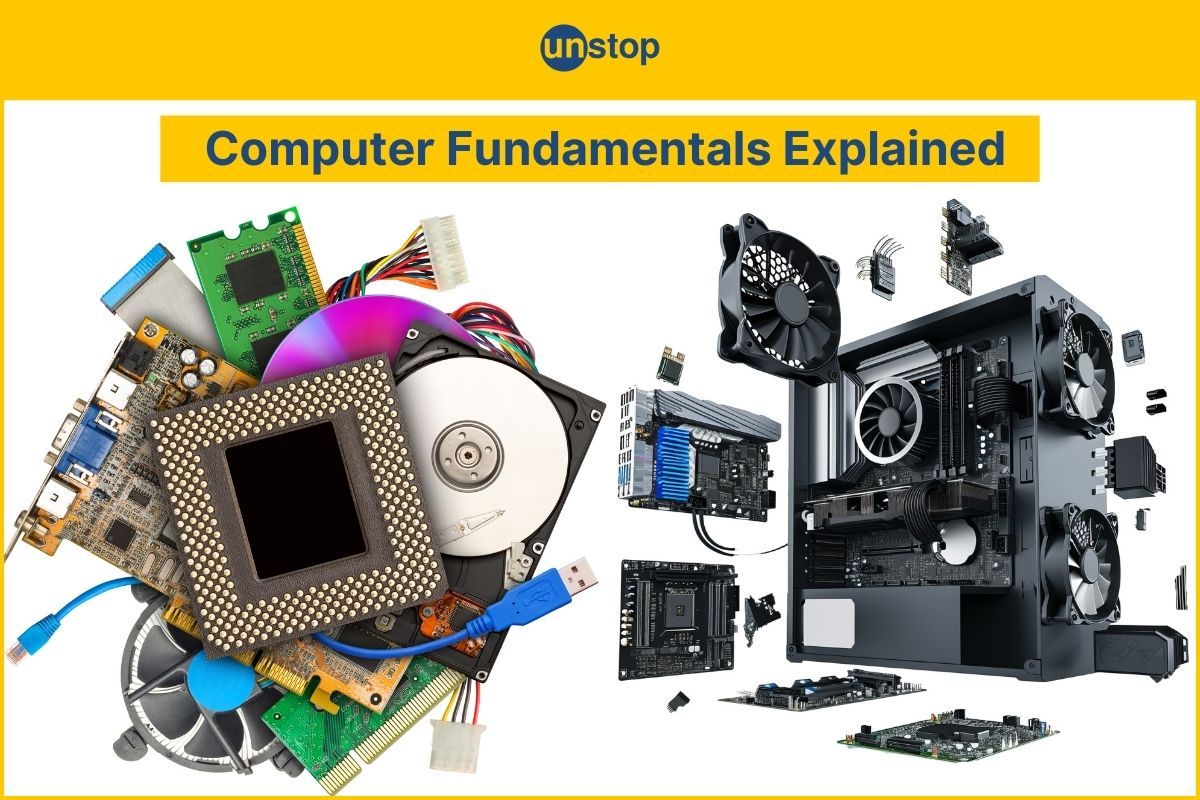
Understanding computer fundamentals is crucial in today's tech-driven world. If you want to enhance your knowledge of computers, grasping the basics lays a strong foundation.
This article will delve into key concepts that form the computing backbone, from hardware components to software functions and everything in between.
Evolution & Generations Of Computers
To begin with, let us look at two initial evolutions and generations of computers:
Vacuum Tubes In First-Generation
The first generation of computers marked the initial phase of using vacuum tubes. These large machines were slow and bulky but laid the foundation for modern computing.
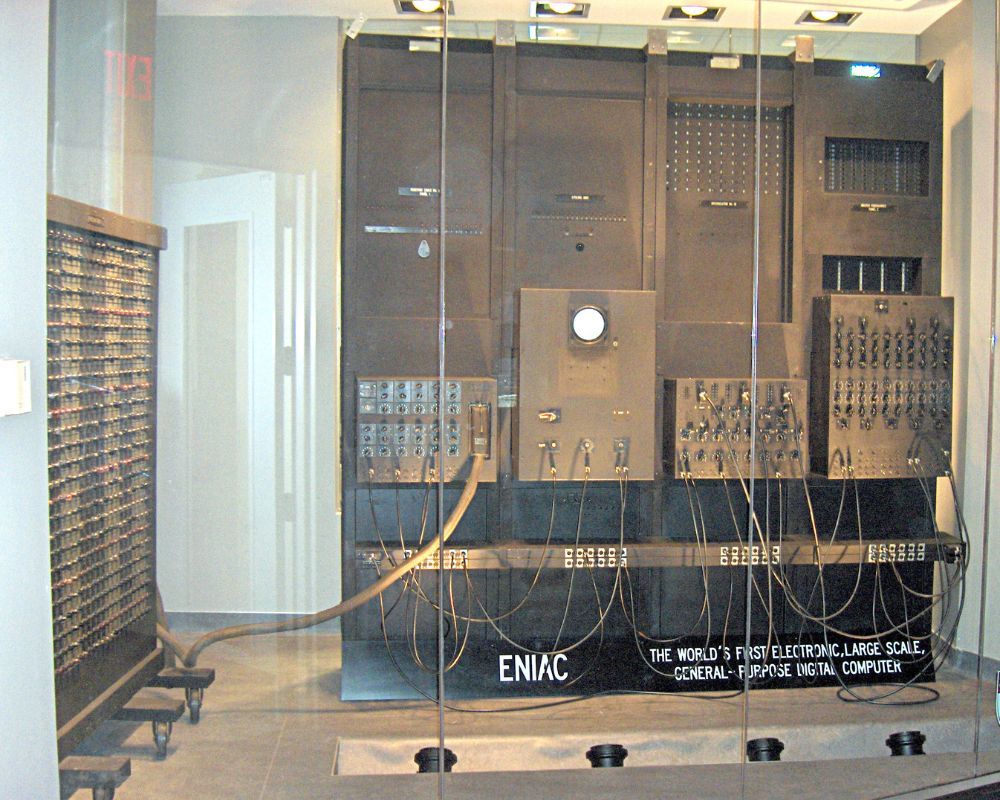
Image credit: Wikipedia
The vacuum tubes powered early computers like the ENIAC, taking up entire rooms to perform basic calculations. Despite their limitations, these machines were groundbreaking for their time, showcasing the potential of electronic computing.
Transistors Revolutionize Second-Generation
The second generation brought about a significant advancement with the introduction of transistors. These smaller components replaced vacuum tubes, making computers more compact and reliable.
This era saw faster processing speeds and reduced power consumption than its predecessor.
Transistors paved the way for miniaturization in computing devices. They allowed for more complex operations in smaller spaces, leading to innovations like mainframe computers that could fit into dedicated rooms rather than entire buildings.
Definition Of A Computer System
Let us study the components and importance of computer fundamentals:
Components Of A Computer System
A computer system has hardware, which are the physical parts, and software, which are programs that help the computer do tasks and let people use it. The hardware processes data through software to generate meaningful information.

For example, when you type on a keyboard (hardware), the text appears on the screen due to software processing your input.
Computer systems exist in various daily devices, including laptops, smartphones, servers, and more. Each device contains its unique combination of hardware components that work together with different software applications tailored for specific tasks.
Smartphones have touchscreens for user interactions, while servers have powerful processors to handle multiple requests simultaneously.
Importance of Understanding Computer Fundamentals
Understanding computer fundamentals is crucial in today's digital age as it allows individuals to comprehend how technology works at its core level. It enables users to troubleshoot basic issues independently without solely relying on technical support.
Moreover, knowing computer systems empowers individuals to make informed decisions when purchasing electronic devices based on their specific needs.
Components & Classification Of Computer Systems
Let us study the key components and types of computer systems:
Key Components
Computers consist of essential parts such as the CPU, memory, storage devices, input devices, motherboards, and more. The CPU acts as the brain of the computer, processing instructions. Memory stores data temporarily for quick access.
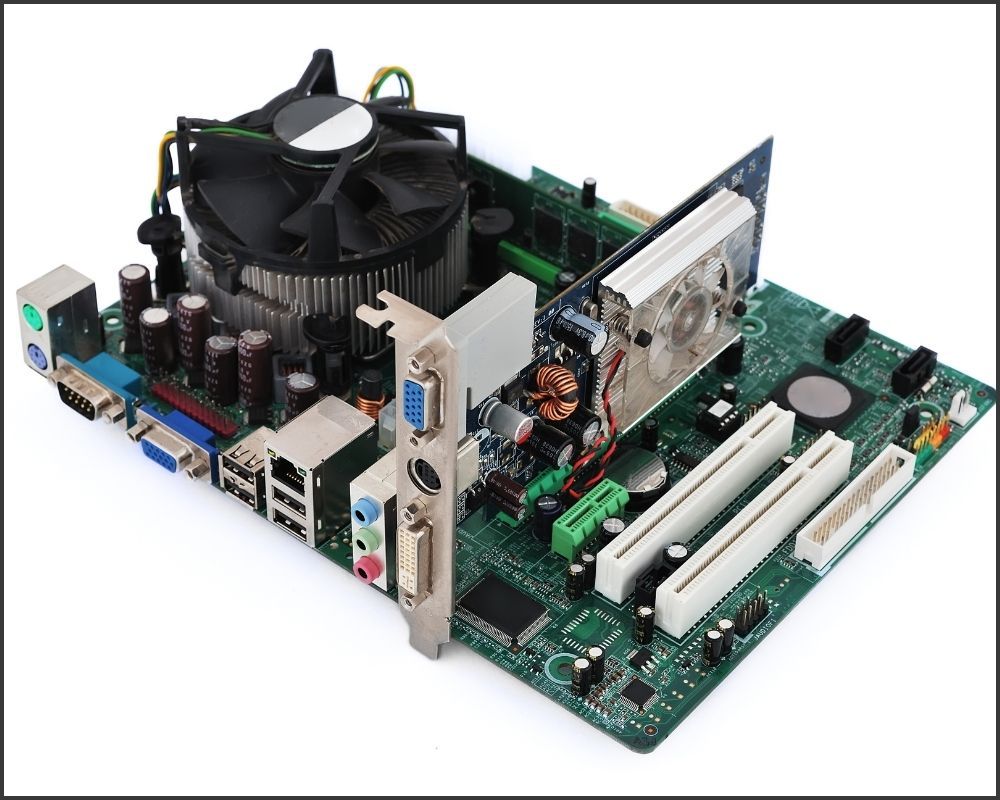
These components work together to ensure smooth functioning. Storage devices like hard drives store data permanently. Users can interact with computers by entering information using input devices like keyboards and mice.
Types Of Computer Systems
Computer systems are classified into various types based on their size and capabilities. Personal computers are commonly used for everyday tasks like browsing and word processing. Workstations offer higher performance, which is suitable for design or engineering work.
Servers handle network resources and provide services to other computers in a network setting, while mainframes are powerful machines large organizations use for complex computations.
Embedded systems serve specific purposes, such as controlling machinery or appliances like washing machines or traffic lights.
Basics Of Computer Networking & The Internet
Let us study the basics of computer networking and the internet:
Connecting Computers
Computer networking involves connecting multiple computers to share resources and communicate. This lets users access files, printers, and internet connectivity across different devices.
For instance, employees can easily share documents through a shared network drive in an office environment.
Global Communication
The internet, a huge network connecting networks, allows people worldwide to communicate and share information easily. It allows people worldwide to connect seamlessly through various online platforms.
Protocols like TCP/IP are crucial for data transmission over the internet, ensuring that information sent from one device reaches its destination accurately.
Introduction To Operating Systems
Let us now delve into the operating system of a computer:
Function Of Operating Systems
An operating system (OS) acts as a bridge between computer hardware and software. It manages resources like memory, processing power, and storage. The OS ensures that different programs can run smoothly on the computer.
Operating systems offer a user interface allowing users to interact with the computer system. This interface can be graphical, like Windows or macOS, or command-line-based, like Linux.
For example, when you click on an application icon to open it on your desktop, you interact with the operating system.
Popular Operating Systems
Each operating system has its unique features but serves the fundamental purpose of managing hardware resources efficiently while providing a user-friendly way for users to operate their devices.
Windows: Developed by Microsoft, Windows is widely used in personal computers and laptops.
macOS: Exclusive to Apple devices such as MacBooks and iMacs.
Linux: Known for its open-source nature and flexibility, it is popular among developers.
Android: Primarily used in smartphones and tablets; developed by Google.
Exploring Computer Memory & Storage
Let us now look at the different types of computer memory and storage:
Memory Types
Computer memory is essential for the CPU to process data swiftly. Two main types are RAM (Random Access Memory) and cache memory. RAM provides quick access to data, while cache memory stores frequently used information.
RAM allows the computer to multitask efficiently by holding data temporarily.
For example, when you have multiple tabs open on a web browser, each tab's data is stored in RAM for quick retrieval.
Cache memory is found closer to the CPU than RAM and stores small amounts of ultra-fast-accessible data.
Storage Devices
Hard drives and SSDs store files even when the computer is turned off. Hard drives have spinning disks that use magnetic storage, offering more storage space at a lower cost per gigabyte compared to SSDs.
SSDs store data with flash-memory chips, not moving parts like traditional hard drives. They are faster but cost more per gigabyte than hard drives.
They are ideal for improving overall system performance due to their speed advantage over hard disc drives (HDDs).
Importance Of Computer Security & Privacy
Let us study the importance of computer security and privacy:
Protecting Against Unauthorized Access
Computer security is crucial to safeguard against unauthorized access, viruses, malware, and data breaches. Individuals can protect their devices from malicious attacks by implementing firewalls and antivirus software.
Regularly updating software also helps in addressing vulnerabilities that hackers may exploit.
Implementing multi-factor authentication reduces the risk of unauthorized users entering sensitive systems or personal accounts.
Maintaining Privacy With Encryption
Privacy concerns revolve around protecting personal information from being accessed or misused.
Strong passwords are essential to prevent unauthorized individuals from accessing confidential information.
Virtual private networks (VPNs) further enhance privacy by masking IP addresses and encrypting internet connections, ensuring online activities remain private and secure.
Applications Of Computer Fundamentals
Let us study the applications of computer fundamentals in various sectors:
Diverse Fields
Computer fundamentals are crucial in various sectors, such as business, education, healthcare, entertainment, and scientific research. In the realm of business, computers are utilized for tasks like data analysis to make informed decisions quickly.
They streamline operations in industries by automating processes efficiently.
In the field of education, computer basics enable interactive learning through educational software and online resources. Students can access vast amounts of information at their fingertips, enhancing their understanding of subjects.
Moreover, fundamental computing skills in healthcare aid professionals in managing patient records securely and accurately.
Efficiency Boost
Fundamentals are instrumental in revolutionizing how tasks are accomplished across different domains.
For instance, graphic designers harness these basics to create visually appealing content swiftly.
Furthermore, programming relies heavily on key computing principles to develop software applications that cater to diverse needs seamlessly.
The application of computer fundamentals has significantly enhanced communication channels worldwide. Through email services and social media platforms, individuals can connect instantly, regardless of geographical location or time zone.
Automation processes driven by these basics have optimized workflows in numerous industries by reducing manual errors and increasing productivity.
Job Prospects With Computer Fundamentals
Lastly, let us study how knowledge of computer fundamentals contributes to better job prospects:
Valuable Skills
Computer fundamentals knowledge, including understanding computer systems, networking, and operating systems, is crucial for various job opportunities. Employers highly value individuals who possess proficiency in these areas.
For technical roles like software development or IT support, a solid grasp of computer fundamentals ensures efficiency and effectiveness in executing tasks.
Versatile Applications
Computer fundamentals knowledge remains essential in non-technical marketing or project management roles. Project managers utilize software to schedule tasks efficiently and communicate with team members seamlessly.
For example, marketing professionals benefit from understanding data analytics tools to track campaign performance effectively.
Conclusion
Understanding computer fundamentals is crucial in today's digital age. From the evolution of computers to the importance of security and privacy, this knowledge forms the foundation for various aspects of technology.
By grasping these concepts, individuals can confidently enhance their job prospects and navigate the ever-evolving world of computing.
Frequently Asked Questions (FAQs)
1. What are the important components of a computer system?
A computer system has hardware like CPU, memory, and storage, and software like programs and operating systems that make it work. Keyboards and monitors are examples of input/output devices that assist in operating the computer.
2. How does computer networking benefit individuals and businesses?
Computer networking allows sharing of resources like files and printers, enhances communication through emails or video calls, enables online collaboration on projects, and provides access to shared databases or cloud services for increased efficiency in work processes.
3. Why is computer security crucial for individuals and organizations?
Computer security safeguards data from unauthorized access or cyber threats. It protects personal information, financial records, and intellectual property of businesses from being compromised or stolen. Implementing security measures ensures digital assets' confidentiality, integrity, and availability.
4. How do different generations of computers vary in terms of technology?
Each generation introduces advancements in computing technology: first-gen used vacuum tubes; second-gen employed transistors; third-gen integrated circuits; fourth-gen saw microprocessors; fifth-gen focuses on AI. Evolution led to smaller size, faster speed, and increased memory capacity over time.
5. What job opportunities can one explore with knowledge of computer fundamentals?
Professions, like IT support specialists, software developers/engineers, and database administrators/analysts, rely on understanding computer fundamentals. Roles in cybersecurity analyst/consultant ensure secure digital environments.
Web developers/designers create websites using fundamental concepts. Knowledge boosts career prospects across various industries requiring tech skills.
Master Your Skills: Quiz Time!
Suggested reads:
- Future Of Job Report 2023: AI & Machine Learning Trends For The Next 5 Years
- Learn How ChatGPT For Machine Learning Works: A Beginner's Guide
- Understanding Cloud Computing Architecture
- What Is Cache Memory In Computer? Understand the Basics
- What is Flow Control in Computer Networks? Understand In Detail
Instinctively, I fall for nature, music, humor, reading, writing, listening, traveling, observing, learning, unlearning, friendship, exercise, etc., all these from the cradle to the grave- that's ME! It's my irrefutable belief in the uniqueness of all. I'll vehemently defend your right to be your best while I expect the same from you!
Login to continue reading
And access exclusive content, personalized recommendations, and career-boosting opportunities.
Subscribe
to our newsletter













Comments
Add comment