- What Is An Operating System?
- What Is The Importance Of Operating Systems?
- What Are The Functions Of Operating System?
- Services Provided By Operating System
- Types Of Operating System
- Some Popular Operating Systems
- Conclusion
- Frequently Asked Questions
- Test Your Skills: Quiz Time
- What Is An Operating System?
- Types Of Operating Systems
- Batch OS | Types Of Operating Systems
- Multi-Programming OS | Types Of Operating Systems
- Multi-Processing OS | Types Of Operating Systems
- Multi-Tasking OS | Types Of Operating Systems
- Time-Sharing OS | Types Of Operating Systems
- Distributed OS | Types Of Operating Systems
- Network OS | Types Of Operating Systems
- Real-Time OS | Types Of Operating Systems
- Mobile OS | Types Of Operating Systems
- History Of Operating System
- Operating Systems in Business: Achieving Maximum Utilization
- Advantages & Disadvantages of Operating Systems
- Popular Operating Systems In The Market
- Conclusion
- Frequently Asked Questions
- Test Your Skills: Quiz Time
- What Is A Process In Programming?
- What Is Process Scheduling In OS?
- The Need for Process Scheduling In OS
- What is CPU Scheduling Algorithm?
- Different Types Of CPU Scheduling Algorithms
- Conclusion
- Frequently Asked Questions
- Test Your Skills: Quiz Time
- Evolution & Generations Of Computers
- Definition Of A Computer System
- Components & Classification Of Computer Systems
- Basics Of Computer Networking & The Internet
- Introduction To Operating Systems
- Exploring Computer Memory & Storage
- Importance Of Computer Security & Privacy
- Applications Of Computer Fundamentals
- Job Prospects With Computer Fundamentals
- Frequently Asked Questions (FAQs)
- Master Your Skills: Quiz Time!
- Types of threads per process
- Introducing Thread Models
- What is Multithreading?
- Advantages of Multithreading
- Disadvantages of Multithreading
- Multithreading Models
- Multithreading Vs. Multitasking
- Difference between Process, Kernel Thread and User Thread
- Conclusion
- FAQs
- Test Your Skills: Quiz Time
- What is Booting Process?: Understanding the Types
- Steps in the Booting Process of Computer
- Boot Sequence in Operating System
- Booting Process: Evolution & Troubleshooting
- What is Secure Boot?
- What is Dual Booting?
- Conclusion
- Frequently Asked Questions
- Test Your Skills: Quiz Time
- What Is A Counter?
- Difference Between Synchronous And Asynchronous Counters
- What Is Synchronous Counter?
- What Is Asynchronous Counter?
- Conclusion
- Frequently Asked Questions
- Test Your Skills: Quiz Time
- History Of Mutex And Semaphore
- Difference Between Mutex And Semaphore
- What Is A Mutex?
- What Is A Semaphore?
- Common Facts About Mutex And Semaphore
- Conclusion
- Frequently Asked Questions
- Test Your Skills: Quiz Time
- What is a File?
- What is a Folder?
- Difference Between File and Folder (Table)
- Summing Up
- Test Your Skills: Quiz Time
- Paging
- Advantages of Paging
- Disadvantages of Paging
- Segmentation
- Advantages of segmentation
- Disadvantages of segmentation
- Difference between Paging and Segmentation
- Conclusion
- FAQs
- Test Your Skills: Quiz Time
- Types of Fragmentation
- Internal Fragmentation
- External Fragmentation
- Difference between Internal and External Fragmentation
- Summing up
- Test Your Skills: Quiz Time
- What is Paging in OS?
- Characteristics of Paging in OS
- Paging in OS: Page Table
- Paging with TLB (Translation Look-aside Buffer)
- Advantages of Paging in OS
- Disadvantages of Paging in OS
- Summing Up
- Frequently Asked Questions
- Test your skills: Quiz Time
- What Is Starvation In OS?
- Starvation In OS: Common Causes
- What Is Deadlock?
- Difference Between Deadlock And Starvation in OS
- Solutions To Starvation In OS
- Conclusion
- Frequently Asked Questions
- Test Your Skills: Quiz Time
- Introduction to DOS: A brief history
- Introduction to Windows: A brief history
- Working of DOS
- Working of Windows
- Line of difference: DOS versus Windows
- Versions of DOS and Windows
- Summing Up
- Test Your Skills: Quiz Time
- Understanding File And Directory In OS
- The Directory Structure In OS
- Types Of Directory Structure In OS
- Directory Implementation In OS
- Conclusion
- Frequently Asked Questions
- Test Your Skills: Quiz Time
- What is the purpose of CPU scheduling?
- What is preemptive scheduling?
- What is a non-preemptive scheduling method?
- Comparison between preemptive and non-preemptive scheduling
- Basic differences between the preemptive and non-preemptive scheduling techniques
- Advantages of preemptive scheduling -
- Disadvantages of preemptive scheduling
- Advantages of non-preemptive scheduling -
- Disadvantages of non-preemptive scheduling
- Test Your Skills: Quiz Time
- What Is Multiprogramming?
- Advantages of Multiprogramming Operating System
- Disadvantages of Multiprogramming Operating System
- What Is Multitasking?
- Advantages of Multitasking Operating System
- Disadvantages of Multitasking Operating System
- Multiprogramming Vs Multitasking
- Frequently Asked Questions
- Test Your Skills: Quiz Time
- Character User Interface
- Advantages of CUI
- Disadvantages of CUI
- Graphical User Interface
- Advantages of GUI
- Disadvantages of GUI
- Major Differences Between CUI and GUI
- Summing Up
- Test Your Skills: Quiz Time
15 Functions Of Operating System & Services Explained (+Examples)
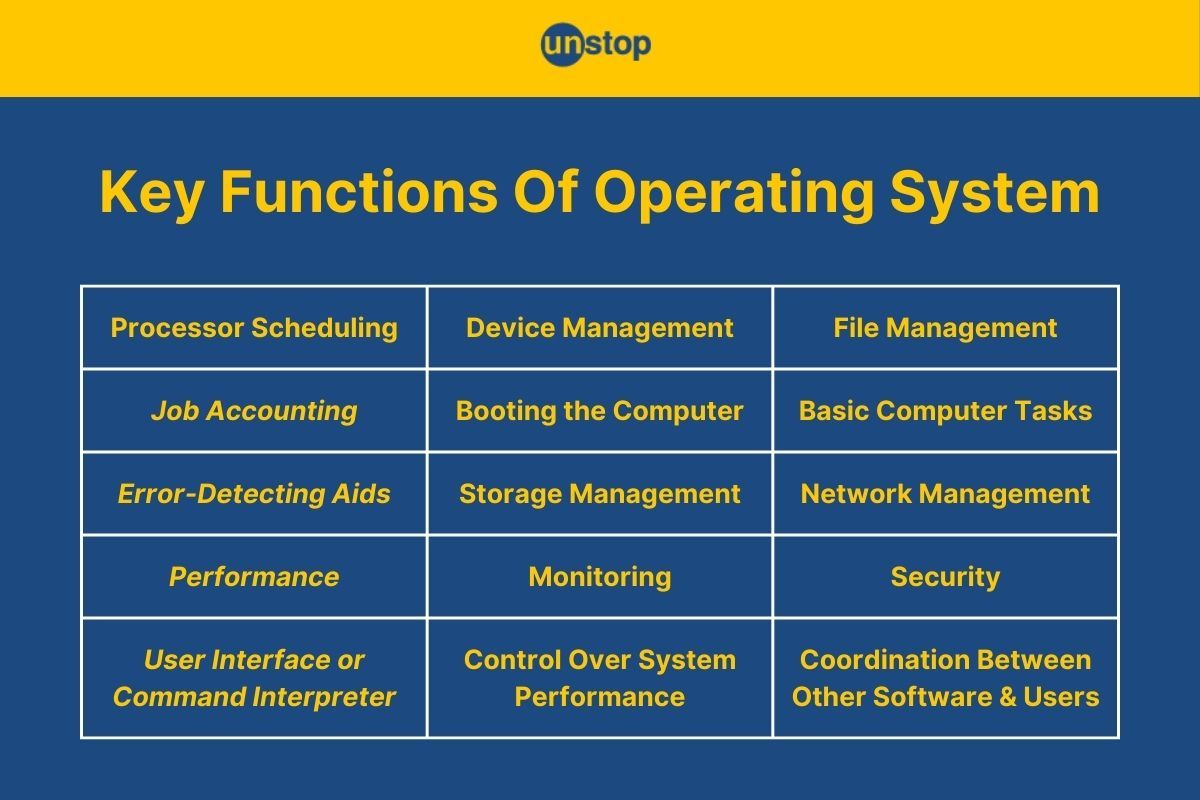
An operating system (OS) is the backbone of any computer system as it is an intermediary between users and the computer hardware. It manages the allocation of hardware and software resources of the system, ensuring efficient operation and user interaction. You might be familiar with the concept of OS and would even have worked on a variety of them. But do you know exactly what are the functions of operating system?
In this article, we will discuss the functions of operating systems in detail to provide you with a comprehensive understanding of the role of OS in modern computing. By the end, you will have a deeper understanding of OS, the functions of OS, and more.
What Is An Operating System?
In simple terms, the OS serves as a bridge between the user and the computer hardware. Without an OS, users would not be able to interact with their computers in a meaningful way.
- It provides a user interface (UI), often in the form of a graphical user interface (GUI), that allows users to easily navigate and perform tasks on their computers.
- In other words, an operating system is a software program that enables the computer hardware to communicate and operate with the computer software.
- It manages all hardware and software on a computer, allowing for a seamless user experience.
An OS performs a variety of essential tasks, such as managing files, running applications, and handling communications between different parts of the computer system. We will discuss all the functions of operating system in detail in the sections ahead. But first, let's briefly look at its crucial components.
- Kernel: The core component of the OS that manages system resources and communication between hardware and software.
- User Interface: It provides a way for users to interact with the computer, typically through a graphical interface (GUI) or command-line interface.
- File System: Manages data storage, organization, and retrieval.
- Device Drivers: Facilitate communication between the OS and hardware devices like printers, graphics cards, and keyboards.
- System Utilities: Tools and programs that help manage, maintain, and control computer resources.
Also read: Evolution Of Operating System: Unveiling Generations & Trends
What Is The Importance Of Operating Systems?
Operating systems play a vital role in the functioning of computers, and their importance can be highlighted through the following points:
- Resource Management: Efficiently allocates and manages hardware resources.
- User Interface: Provides an accessible way for users to interact with the computer.
- File Management: Organizes and manages files on the computer.
- Security: Protects the system from unauthorized access and threats.
- Multitasking: Allows multiple applications to run simultaneously.
- Hardware Abstraction: Simplifies interactions between software and hardware.
- Error Detection and Handling: Ensures smooth operation by detecting and handling errors.
- Network Management: Manages network connections and communications.
- Software Management: Coordinates the execution of software applications.
- System Performance: Optimizes resource allocation and system performance.
What Are The Functions Of Operating System?
The operating system (OS) carries out numerous essential tasks and critical functions that maintain the seamless and effective functioning of a computer system. In this section, we'll explore the core functions of an OS in-depth, including detailed explanations and practical examples.
| Functions of Operating System | Description |
| Processor Management/Scheduling | Manages the execution of processes, ensuring efficient CPU utilization. |
| Device Management | Manages device communication via their respective drivers. |
| File Management | Manages files and directories, including their creation, deletion, and access control. |
| User Interface or Command Interpreter | Provides an interface for user interaction with the system, either graphical or command-line based. |
| Booting the Computer | Initiates the operating system during startup. |
| Security | Protects data and resources from unauthorized access and ensures system integrity. |
| Control Over System Performance | Monitors and optimizes system performance to ensure efficient operation. |
| Job Accounting | Tracks system resource usage by various users and processes for billing or statistical purposes. |
| Error-Detecting Aids | Identifies, reports, and takes corrective actions for errors within the system. |
| Storage Management | Manages data storage, including memory allocation and deallocation, and secondary storage management. |
| Network Management | Manages network connections and communication between connected devices. |
| Performance Monitoring | Continuously monitors system performance to identify and address potential issues. |
| Coordination Between Other Software and Users | Facilitates interaction between software applications and user operations. |
| Performs Basic Computer Tasks | Handles basic operations such as executing applications and managing hardware resources. |
The table above provides a snapshot view of all OS functions. Now, let's examine each function.
Processor Management/ Scheduling | Functions Of Operating System
Processor management, also known as process scheduling, is one of the core functions of operating systems. It refers to when the OS manages the sequence/ order in which processes are executed by the CPU.
This is process scheduling, and it is important to ensure efficient and fair use of processor time. This function of operating systems is especially vital for multitasking environments where multiple processes need to run simultaneously.
Key Components of Processor Management Function of Operating System:
-
Process Scheduling: As we've mentioned, the OS manages the processor's work by ensuring efficient execution of processes and allowing ample time for each process to run. The OS uses scheduling algorithms to determine the order in which processes access the CPU. Some of these are:
- First-Come, First-Served (FCFS): Processes are scheduled in the order they arrive.
- Shortest Job Next (SJN): Processes with the shortest execution time are scheduled first.
- Round Robin (RR): Each process is assigned a fixed time slice in a cyclic order.
- Priority Scheduling: Processes are scheduled based on priority levels.
-
Process States: A process can be in one of several states, i.e., new, ready, running, waiting, or terminated. The OS keeps track of these states (status of processes), manages them and transitions between the different states, thus managing the processes as a whole.
-
Context Switching: This refers to the process of allocating CPU to a process and deallocating it when needed. It is the function of OS to perform this context switch when the CPU switches from one process to another. This involves saving the state of the current process and loading the state of the next process. Context switching allows multiple processes to share the CPU effectively but can introduce overhead.
-
Concurrency Control: The OS ensures that concurrent processes do not interfere with each other. This includes managing process synchronization and avoiding issues like deadlocks and race conditions.
For Example: In a personal computer, multiple applications like a web browser, word processor, and media player may run simultaneously. The OS schedules CPU time for each application, ensuring that they all function smoothly without significant delays.
Device Management | Functions Of Operating System
This function of OS entails managing and coordinating the operations of computer hardware devices with the use of respective drivers. These devices include input devices (keyboard, mouse), output devices (monitor, printer), and storage devices (hard drives, SSDs).
It is the function of operating system to ensure that these devices function correctly and efficiently, providing a smooth user experience.
Key Components of Device Management Function of Operating System
- Device Drivers: The OS uses device drivers, i.e., specialized software programs that act as intermediaries between the hardware and the system. They allow the OS to communicate with hardware devices and manage them, without needing to know the specifics of each device.
- Device Control: The OS manages the control of hardware devices through commands and signals. It ensures that devices receive and execute commands correctly.
- Input/Output (I/O) Scheduling: This refers when the OS manages the order in which the input and output operations are executed. The OS again uses various scheduling algorithms like FCFS, SSTF, and SCAN to ensure efficient use of hardware resources and minimizes the time processes wait for I/O operations to complete.
- Buffering: The OS uses buffering to temporarily store data being transferred between a device and a process. This helps to handle the speed mismatch between the fast CPU and slower I/O devices.
- Spooling: Simultaneous Peripheral Operations On-Line (SPOOL) refers to the process of managing the data flow to devices that can't handle interleaved data streams, like printers. The OS stores the data to be printed in a buffer or spool file and then sends it to the printer at a rate it can handle.
- Error Handling: The OS monitors the devices for errors and ensures appropriate actions are taken to correct them. This might involve retrying an operation, notifying the user, or logging the error for further analysis.
For Example: Say you want to print a document. When you press the print command, the OS spins into action and manages the entire process as follows:
- It communicates with the printer using the appropriate device driver.
- It schedules the print job in the queue.
- It uses buffering to store the print data.
- It spools the print job to the printer.
- It handles any errors that occur during printing, such as paper jams or low ink.
Device management ensures that all hardware devices connected to the computer operate smoothly and efficiently, providing a seamless experience for the user.
File Management | Functions Of Operating System
This function of an operating system that involves the creation, storage, organization, and retrieval of files on a computer. Effective file management ensures data integrity, security, and efficient storage utilization.
Key Components of File Management Function of Operating Systems
-
File System Structure: It is the function of OS to organize files into a hierarchical structure, typically directories (or folders) and subdirectories. The file system helps keep track of where the information is stored and the complete status of each file, making it easier to navigate and manage them. Common file systems include NTFS, FAT32, ext4, and HFS+.
-
File Operations: The OS performs a set of operations to manipulate files, including:
- Creating: Making a new file or directory.
- Opening: Accessing an existing file.
- Reading: Retrieving data from a file.
- Writing: Adding or modifying data in a file.
- Closing: Releasing the file after operations are completed.
- Deleting: Removing a file or directory permanently.
-
File Naming: The OS supports a variety of naming convention and extension (.txt or .jpg) use to name and identify files uniquely within a directory. It supports various naming
-
Access Control: The OS manages permissions and access controls to ensure that only authorized users and applications can access or modify files. This is crucial for privacy and data security against unauthorised access. Permissions typically include read, write, and execute rights.
-
File Attributes: The OS maintains metadata about each file, such as its name, type, size, creation/ modification date, and access permissions to help manage and organize files effectively.
-
File Organization: The OS organizes files on the storage medium using various methods, such as:.
- Sequential: Files are stored in a linear sequence.
- Indexed: An index is maintained to locate files quickly.
- Hashed: Files are placed in locations based on a hash value.
-
Directory Structure: The OS uses directories to group related files together creating a tree-like structure that helps in logically organizing files.
-
File System Management: The OS manages the underlying file system that controls how data is stored and retrieved. It handles tasks like allocation of space, management of free space, and ensuring data consistency.
-
File Backup and Recovery: The OS provides mechanisms to back up files (data protection) and restore them in case of data loss (disaster recovery).
-
File Sharing: The OS enables file sharing among multiple users and applications, ensuring that files can be accessed and modified concurrently without data corruption.
Example: Say you want to save a document, then the OS performs the following functions to smoothen out the process for you:
- Create a new file and specify its name and location within a directory.
- Ensure you have the necessary permissions to write to that directory.
- When you save the document, the OS writes the data to the storage medium and updates the file's metadata.
- Provides mechanisms to open, read, and modify the document later.
- Manages the organization of the file within the directory structure, making it easy to locate and access.
File management is essential for maintaining an organized, secure, and efficient storage system, ensuring that data is easily accessible and protected.
User Interface Or Command Interpreter | Functions Of Operating System
Another key function of operating systems is to provide User Interface (UI) or Command Interpreter. It essentially allows users to interact with the computer system bridging the gap between the user and the computer's hardware and software resources.
The UI can be graphical (GUI) or command-line-based (CLI), each offering different ways for users to execute commands and manage system functions.
Graphical User Interface (GUI): GUIs provide a visual interface with windows, icons, buttons, and menus. Users can interact with these elements using input devices like a mouse and keyboard.
- They are generally more intuitive and user-friendly, making them accessible to users with varying levels of technical expertise.
- GUIs support multi-tasking by allowing users to open and manage multiple applications simultaneously through windows and tabs.
- GUIs often allow users to customize the appearance and behavior of the interface, such as changing themes, adjusting window sizes, and configuring desktop settings.
Command-Line Interface (CLI): CLIs require users to type commands into a text-based interface. This mode of interaction is often preferred by advanced users and system administrators for its precision and flexibility.
- CLIs provide direct access to system functions and resources, often allowing more control over the operating system compared to GUIs.
- CLIs enable users to create aliases and shortcuts for frequently used commands, enhancing productivity and efficiency.
- Commands like cd (change directory), ls (list directory contents), cp (copy files), and rm (remove files) are commonly used in CLIs to perform basic file and directory operations.
- More complex commands, such as grep (search text using patterns), awk (pattern scanning and processing), and chmod (change file permissions), offer advanced functionality.
Both GUIs and CLIs provide mechanisms for error handling, such as displaying error messages, suggesting corrective actions, and offering help documentation.
Hybrid Interfaces: Many modern operating systems offer hybrid interfaces that combine elements of both GUI and CLI, providing the benefits of both interaction modes.
For Example: Consider managing files on your computer. Here, the function of the operating system is to provide you with an interface to ensure a smooth experience, like:
- GUI: You can use a file explorer to navigate directories, drag and drop files to move or copy them, and use context menus to perform actions like renaming or deleting files.
- CLI: You can open a terminal and use commands like cd/path/to/directory, cp file1.txt file2.txt, and rm file.txt to navigate, copy, and delete files, respectively.
The user interface or command interpreter is essential for effective interaction with the operating system, providing users with the tools and controls necessary to manage the system efficiently.
Booting The Computer | Functions Of Operating System
Booting refers to the process that starting or restarting the computer. This function of operating system entials loading the OS into the main memory (RAM). It ensures that all hardware and software components are correctly configured and ready for use.
Key Steps in the Booting Process Function of Operating System
- Power On: Sends signals to the system components, and the CPU starts executing code stored in the ROM.
- BIOS (Basic Input/Output System) Initialization: On older systems, the BIOS performs the Power-On Self Test (POST) to check hardware components like memory, keyboard, and storage devices.
- UEFI (Unified Extensible Firmware Interface) Initialization: On newer systems, UEFI performs similar functions but with more advanced capabilities and support for larger storage devices.
- Loading the Bootloader: The BIOS/UEFI locates the bootloader, a small program responsible for loading the operating system.
- Loading the Operating System: The bootloader loads the operating system into memory and hands control over to it, completing the boot process. The OS then initializes system services and drivers, preparing the computer for use.
Booting is crucial as it initializes the system, ensuring all hardware and software components are properly set up and ready to function.
Security | Functions Of Operating System
It is crucial for protecting the system and its data from unauthorized access, breaches, and malicious attacks. It is the function of the operating system to provide this security. It encompasses a range of mechanisms and policies designed to safeguard both user data and system integrity.
Key Components of Security Function of Operating Systems
Here is how the operating system fulfils its security function:
- User Authentication: The OS verifies the identity of users trying to access the system. This is commonly done through usernames and passwords but can also involve biometric data (fingerprints, facial recognition) or multi-factor authentication (MFA).
- Access Control: The OS manages and restricts access to system resources and files based on user permissions.
- File Permissions: It is a function of the operating system to control who can read, write, or execute files. This ensures that sensitive files are only accessible to users with the appropriate permissions.
- Encryption: The OS protects data by converting it into a coded format that can only be deciphered by authorized parties.
- Firewall and Antivirus Protection: The OS also provides firewall monitors, and controls incoming and outgoing network traffic based on predetermined security rules.
- Security Updates and Patches: It is the function of operating system to manage the updates and patches released to fix vulnerabilities and improve security.
By implementing these security measures, the operating system plays a vital role in safeguarding the computer and its data, ensuring a secure and reliable computing environment.
Control Over System Performance | Functions Of Operating System
The operating system manages and optimizes system performance to ensure smooth operation of applications and processes. These functions of operating system include handling allocation of resources, process/ CPU scheduling, memory and disk management, performance monitoring, and system optimization.
Key Components of System Performance Control Function of Operating Systems
- Resource Allocation: Allocates CPU time (+keeps track of time), memory, and disk space to processes and applications efficiently.
- Process Scheduling: Determines the order in which processes are executed to maximize efficiency.
- Memory Management: Manages system memory, including physical and virtual memory, to optimize usage.
- Disk Management: Oversees file storage, allocation, and disk scheduling to improve disk performance.
- Performance Monitoring: Monitors CPU, memory, and disk usage to detect and address performance issues.
- System Optimization: Enhances performance by adjusting settings, optimizing applications, and performing maintenance.
For Example: Consider a scenario where multiple applications are running simultaneously on a computer.
- The OS uses process scheduling to allocate CPU time fairly among these applications, ensuring that no single application monopolizes the CPU.
- It manages memory by using paging to handle large applications, thereby preventing system slowdown.
- Additionally, it performs disk defragmentation to organize fragmented files, which helps in faster file access and overall improved system performance.
Job Accounting | Functions Of Operating Systems
It involves tracking and managing the usage of system resources for each job or process. It is the function of operating system to maintain records of resources used, including CPU time, memory usage, and disk space, to ensure efficient resource allocation and provide billing or usage statistics.
Key Components of Job Accounting Function of Operating Systems
- Resource Tracking: Monitors the amount of CPU time, memory, and disk space consumed by each job.
- Usage Statistics: Generates reports and statistics on resource usage for analysis and optimization.
- Billing: Calculates costs associated with resource usage for billing purposes in multi-user environments.
- Resource Allocation: Helps in fair allocation of resources based on usage patterns and job requirements.
- Performance Analysis: Analyzes job performance to identify and address inefficiencies or bottlenecks.
For Example: Consider a computer lab in a university computing lab where various students go to get their work done.
- The OS tracks the amount of CPU time and memory used by each student’s project.
- It generates reports that show which projects consumed the most resources.
- This information helps administrators understand usage patterns and allocate resources more efficiently.
Error-Detecting Aids | Functions Of Operating System
Error-detecting aids are mechanisms built into the operating system to identify and correct errors in both hardware and software. These aids ensure system reliability and stability by monitoring, detecting, and responding to errors that occur during operation.
Key Components of Error-Detecting Aids Functions of Operating System
- Error Checking: The operating system uses techniques like checksums and parity bits to detect data corruption or transmission errors.
- Error Reporting: It is the function of the operating system to provide feedback to users or system administrators about detected errors, often with diagnostic information.
- Error Correction: Another part of this essential function of operating system is to attempt to automatically correct errors when possible. Or guides users through manual correction steps.
- Fault Tolerance: It is the job of the OS to implement strategies to ensure the system continues to operate despite hardware or software failures.
- System Logs: The OS maintains logs of detected errors and corrective actions taken for troubleshooting and analysis.
For Example: In a computer’s memory system, error-correcting code (ECC) detects and corrects data corruption that may occur due to hardware faults. If a bit is corrupted, ECC algorithms can identify and fix the error, ensuring data integrity. It is the function of operating system to log these incidents, helping system administrators diagnose persistent issues and improve hardware reliability.
Storage Management | Functions Of Operating System
It involves efficiently handling and organizing data on storage devices. It is the function of operating system to manage memory allocation, data storage, and retrieval processes to ensure optimal performance and organization of data.
Key Components of Storage Management Function of Operating System
- Memory Allocation: The OS allocates memory space for processes and ensures that programs use memory efficiently using techniques like paging and segmentation.
- File System Management: The functions of operating system include organizing and managing files on storage devices, including creation of files, deletion, and accessing files.
- Disk Scheduling: The OS manages the order in which read and write operations are performed on the disk to optimize performance and reduce latency.
- Data Backup and Recovery: Provides mechanisms for backing up data to prevent loss and recovering data in case of failures or corruption.
- Storage Virtualization: The functions of operating system include the creation of a virtualized storage pool from physical storage resources, allowing for easier management and allocation of storage space.
For Example: When a user saves a file on their computer, the operating system uses the file system to store the file data on the hard drive, allocates appropriate disk space, and updates file directories to reflect the new file. It also handles the backup of important files to external storage or cloud services to prevent data loss.
Network Management | Functions Of Operating System
Management of network involves overseeing and maintaining the networking aspects of a computer system to ensure effective network communication and connectivity. It is the function of operating system to ensure efficient network management, which is essential for managing data exchange between computers, devices, and networks.
Key Components of Network Management Function of Operating System
- Network Configuration: The OS sets up and configures network interfaces and network protocols to ensure proper communication.
- Network Monitoring: It is the function of operating system to monitor network performance, traffic, and health to detect and address issues.
- Bandwidth Management: Manages the data transfer rates to prevent network congestion and ensure optimal performance.
- Network Security: The implementation of security measures such as firewalls and encryption to protect data transmitted over the network is also the function of operating system.
- Error Detection and Recovery: Identifies and resolves network faults and errors to maintain reliable connectivity.
For Example: In a corporate environment, network management involves configuring routers and switches, monitoring network traffic to avoid bottlenecks, and ensuring secure communication between different departments.
Performance Monitoring | Functions Of Operating System
This function involves tracking and analyzing the performance of a computer system to ensure it operates efficiently and meets desired benchmarks.
Key Components of Performance Monitoring Function of Operating System
- System Performance Analysis: Measures the performance of CPU, memory, disk, and network to identify potential bottlenecks.
- Resource Utilization Tracking: Monitors how system resources are used by various processes and applications.
- Performance Tuning: Adjusts system parameters and configurations to improve overall performance and responsiveness.
- Reporting: Provides detailed reports on system performance for analysis and optimization.
For Example: On a server, performance monitoring involves checking CPU load, memory usage, and network traffic to ensure that the server can handle the workload efficiently and maintain high availability.
Memory Management | Functions Of Operating System
Memory Management is a key function of operating system that involves the allocation, tracking, and management of a computer's memory resources. It ensures that each process and application running on the system has sufficient memory to operate while optimizing overall system performance.
Key Components of Memory Management Function of Operating System
- Memory Allocation: The OS allocates memory blocks to processes and applications based on their needs and priorities.
- Memory Tracking: It is the function of operating system to keep track of memory usage to prevent fragmentation and ensure efficient utilization.
- Paging and Segmentation: The implementation of techniques like paging and segmentation to manage memory more effectively and handle larger applications is a function of operating system.
- Virtual Memory Management: The OS uses virtual memory techniques to extend the available memory beyond the physical RAM (primary memory) by utilizing disk space.
- Garbage Collection: It is the function of operating system to reclaim unused memory blocks (or deallocate memory when not needed) to make them available for other processes.
For Example: When you run multiple applications simultaneously, the operating system allocates memory to each application, manages memory fragmentation, and uses virtual memory to handle situations where the physical RAM is insufficient.
Coordination Between Other Software & Users | Functions Of Operating System
This function basically ensures smooth interaction between the operating system, software applications, and users. It involves managing and facilitating communication between different software components and the end-users.
Key Components of Coordination Function of Operating System
- Application Execution: Manages the execution of applications, including loading and running programs.
- User Interaction: Provides interfaces and tools for users to interact with software and system resources effectively.
- Inter-Process Communication (IPC): Facilitates communication between processes to enable them to work together efficiently.
- Resource Allocation: Ensures that applications receive the necessary resources without conflicting with each other.
For Example: When a user opens a word processor and a web browser simultaneously, the operating system coordinates the execution of both applications, manages their resource usage, and facilitates user interactions with both programs.
Performs Basic Computer Tasks | Functions Of Operating System
It covers the fundamental tasks that the operating system performs to manage and operate a computer system effectively. This includes the following:
- Basic Input/Output Operations: Manages input and output operations from devices such as keyboards, mice, and printers.
- Task Scheduling: Handles the CPU scheduling/ other scheduling of tasks and processes to ensure they run efficiently and in the correct order.
- Error Handling: Provides mechanisms for detecting and handling errors that occur during system operation.
For Example: When a user types on a keyboard, the operating system performs the basic input task of interpreting keystrokes and displaying them on the screen.
Services Provided By Operating System
The services provided by an OS detail the specific functionalities that allow it to fulfil its functions and roles. They include:
- Process Management: Handles the creation, scheduling, and termination of processes. It also manages process synchronization and communication.
- Memory Management: Manages the allocation and deallocation of memory space to various programs. It also handles memory protection and swapping.
- File System Management: Provides mechanisms for file creation, deletion, reading, writing, and permissions. It also organizes files in a hierarchical structure.
- Device Management: Manages device communication through device drivers. It handles the input and output operations of all peripheral devices.
- Security and Protection: Ensures the security of data and resources through user authentication, access control, and encryption.
- User Interface: Offers graphical user interfaces (GUIs) or command-line interfaces (CLIs) for user interaction.
- Error Detection and Handling: Monitors the system for errors and provides mechanisms to correct or handle them gracefully.
- Networking: Manages network connections, data transmission, and communication protocols. It enables resource sharing and communication over networks.
- Job Accounting: Keeps track of resource usage for various jobs and users, which is useful for billing and statistical purposes.
- System Performance Monitoring: Monitors and optimizes system performance by analyzing system activities and resource usage.
Types Of Operating System
Operating systems come in various types, each designed to meet specific needs and requirements. Below are the different types of operating systems with brief descriptions:
- Batch Operating System: Processes batches of jobs sequentially without user interaction.
- Distributed Operating System: Manages a group of independent computers as a single system, sharing resources.
- Time-Shared Operating System: Allows concurrent user access by time-sharing the system resources.
- Real-Time Operating System (RTOS): Processes data in real-time for immediate response, essential in embedded systems.
- Network Operating System (NOS): Enables communication and resource sharing over a network.
- Single-User Multitasking Operating System: Supports one user running multiple tasks simultaneously, typically on personal computers (e.g., Windows, macOS).
- Multi-User Multitasking Operating System: Supports multiple users running multiple tasks simultaneously, managing user sessions and resources (e.g., UNIX, Linux).
Some Popular Operating Systems
As mentioned above, operating systems come in various types, each with its own unique features and functionalities. These systems are designed to provide a stable and efficient environment for running applications and performing tasks, making them indispensable in the world of computing. Here are some of the most popular operating systems:
- Windows: Developed by Microsoft, Windows is one of the most widely used operating systems globally. It is known for its user-friendly interface and compatibility with a wide range of software applications, making it popular for personal and business use.
- macOS: Created by Apple Inc., macOS is the operating system for Macintosh computers. Known for its sleek design, robust security, and seamless integration with other Apple products, it is favored by professionals in creative industries like graphic design, video editing, and music production.
- Linux: An open-source operating system that is highly customizable and widely used in servers, desktops, and embedded systems. Linux is known for its stability, security, and flexibility, making it a preferred choice for developers, system administrators, and users who require a reliable and customizable OS.
- Unix: A powerful, multiuser, and multitasking operating system that serves as the foundation for many other operating systems, including Linux and macOS. Unix is commonly used in academic, research, and enterprise environments due to its robustness, security, and ability to handle complex computing tasks.
- Android: Developed by Google, Android is a Linux-based operating system primarily used in mobile devices like smartphones and tablets. It is known for its open-source nature, extensive app ecosystem, and customization options, making it the most popular mobile operating system worldwide.
- iOS: The operating system developed by Apple Inc. for its mobile devices, including the iPhone and iPad. Known for its smooth performance, security, and integration with other Apple services, iOS is popular among users looking for a seamless mobile experience.
- Ubuntu: A user-friendly distribution of Linux based on Debian, developed by Canonical Ltd. Ubuntu is widely used for personal computing, servers, and cloud computing due to its ease of use, regular updates, and strong community support.
- Fedora: A cutting-edge Linux distribution developed by the Fedora Project and sponsored by Red Hat. It is known for incorporating the latest technologies, making it a favorite among developers and those who want to stay on the bleeding edge of technology.
- Solaris: An operating system originally developed by Sun Microsystems, now owned by Oracle Corporation. Solaris is renowned for its scalability, reliability, and advanced features, making it suitable for enterprise environments, particularly in data centers.
- Chrome OS: Developed by Google, Chrome OS is a lightweight operating system designed primarily for Chromebooks. It is optimized for web applications and cloud storage, making it ideal for users who primarily rely on the internet for their computing needs.
These operating systems offer a range of features and capabilities, catering to different user needs and preferences.
Conclusion
Operating systems play a vital role in the efficient management of computer resources and the seamless execution of tasks, making them an integral component of modern computing. Understanding what are the functions of an operating system (OS) is crucial for appreciating how computers manage and execute tasks efficiently.
The essential functions of operating system include processor management/ scheduling, device, file, network, storage and memory management, user interface (command interpreter), booting, security, job accounting, error-detection aids, performance monitoring, control over system performance, performance monitoring, coordination between software & users and other basic computer tasks.
Operating systems come in various types, such as batch OS, distributed OS, and real-time OS, each catering to different computing needs. Popular operating systems like Windows, macOS, and Linux each offer unique features and functionalities that make them indispensable in the world of computing.
Frequently Asked Questions
Q. How does an operating system manage memory?
An operating system manages memory through a process known as memory management. It keeps track of each byte in a computer's memory and allocates memory to processes while ensuring efficient use. This includes managing the allocation and deallocation of memory spaces as needed by different programs to prevent memory leaks and ensure optimal performance.
Q. What is the main function of system software?
The main function of system software, including the operating system, is to provide a platform for running application software. It manages hardware resources, facilitates user interaction, controls system operations, and ensures smooth execution of application programs.
Q. What is the role of an operating system in file management?
The operating system is responsible for file management, which involves creating, deleting, reading, writing, and organizing files on storage devices. It ensures data integrity, controls access permissions, and maintains the hierarchical structure of the file system, making it easier for users and applications to store and retrieve data efficiently.
Q. What are operating devices?
Operating systems are software that manages computer hardware and software resources, providing services for computer programs. They facilitate user interaction with the system, manage files, execute applications, and handle system resources like memory and processing power.
Q. What are the functions of device drivers in operating system?
Device drivers are specialized programs that allow the operating system to communicate with hardware devices. They translate OS commands into device-specific instructions, enabling hardware components like printers, graphics cards, and network adapters to perform their functions correctly and efficiently.
Test Your Skills: Quiz Time
By now, you must know all about the functions of operating systems. Here are a few more informative articles you must explore:
- Understanding Paging In Operating System In Detail
- Difference Between Preemptive And Non-Preemptive Scheduling
- What Is Starvation In OS? Understand The Definition, Causes, Solution
- Virtual Memory In Computer Architecture | Concept & Purpose
- Introduction To Linux Shell, Features, Types, Scripting & More
An economics graduate with a passion for storytelling, I thrive on crafting content that blends creativity with technical insight. At Unstop, I create in-depth, SEO-driven content that simplifies complex tech topics and covers a wide array of subjects, all designed to inform, engage, and inspire our readers. My goal is to empower others to truly #BeUnstoppable through content that resonates. When I’m not writing, you’ll find me immersed in art, food, or lost in a good book—constantly drawing inspiration from the world around me.
Login to continue reading
And access exclusive content, personalized recommendations, and career-boosting opportunities.
Subscribe
to our newsletter














Comments
Add comment