- Key Differences Between print() Vs println() In Java
- Understanding print() In Java
- Understanding println() In Java
- Common Use Cases Of print() In Java
- Common Use Cases Of println() In Java
- Mixing print() And println() In Java
- Conclusion
- Frequently Asked Questions
8+ Key Differences Between print() & println() In Java (+Examples)
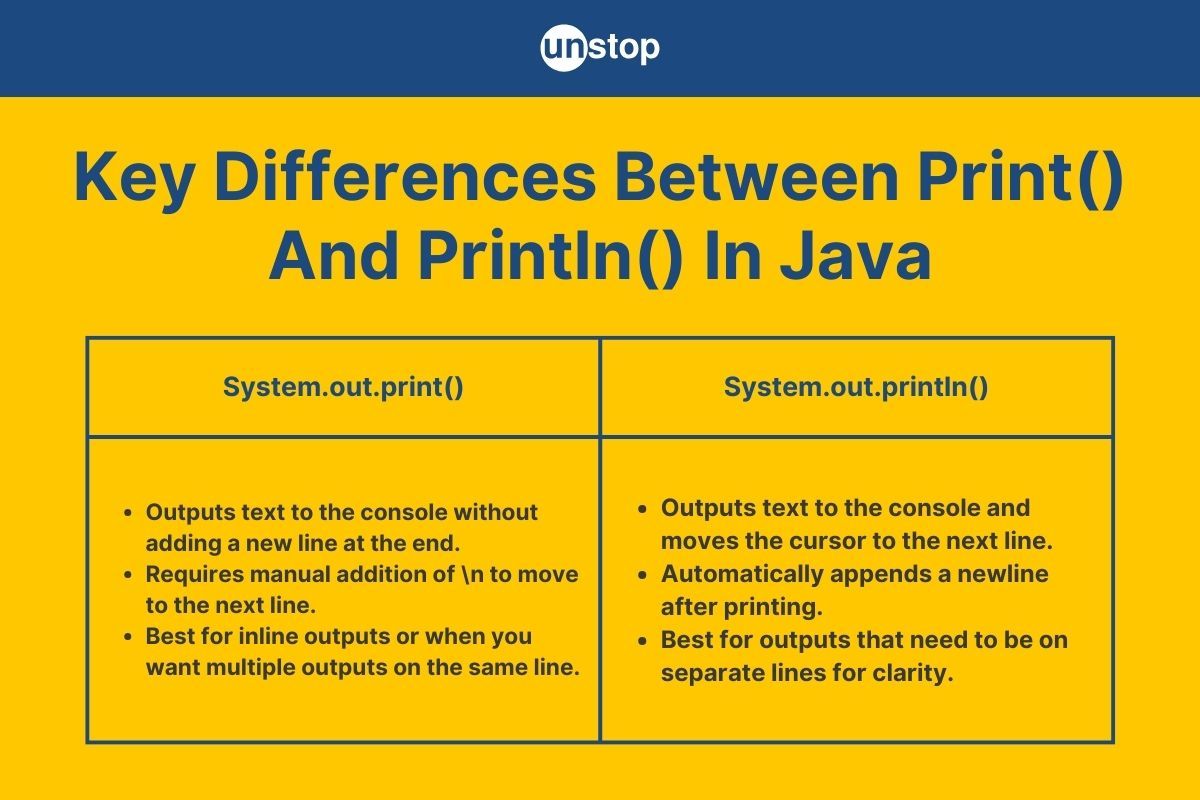
In Java, the print and println methods are essential tools for displaying output to the console, often serving as the starting point for learning the language. While both methods are part of the System.out class and used for printing, they differ in how they handle the cursor position after output. This seemingly simple difference can significantly impact the readability and formatting of console output.
In this article, we will explore the distinctions between print and println, highlight their unique features, and provide examples to help you understand when and how to use them effectively in your Java programs.
Key Differences Between print() Vs println() In Java
In Java programming, both print() and println() are used to display output, but they differ in how they handle line breaks. Here are the key differences between these two methods:
|
Aspect |
print() |
println() |
|
Definition |
It is a method in Java used to display text or values on the console without moving to the next line. |
It is a method in Java used to display text or values on the console and moves the cursor to the next line after output. |
|
Behavior |
Outputs the content as-is and keeps the cursor on the same line after printing. |
Outputs the content and automatically appends a newline, moving the cursor to the start of the next line. |
|
Newline Handling |
Does not add a newline at the end of the output. To move to the next line, you need to manually use \n or System.lineSeparator(). |
Automatically adds a newline character, eliminating the need for manual newline handling. |
|
Output Style |
Useful when you want to combine multiple outputs on the same line. Example: System.out.print("Hello "); System.out.print("World"); |
Ideal when each output needs to be displayed on a separate line. Example: System.out.println("Hello"); System.out.println("World"); |
|
Output Example |
Code: System.out.print("Hello "); Output: Hello World (on the same line) |
Code: System.out.println("Hello"); Output: Hello |
|
Use Case |
Best suited for scenarios where the output should appear on the same line, like progress updates or inline formatting. |
Suitable for outputs that need to be organized on different lines for better readability or clarity. |
|
Performance |
Slightly faster as it avoids the overhead of adding a newline after each output. |
Slightly slower due to the additional processing of inserting a newline after each output. |
|
Code Readability |
May require additional effort to manage line breaks manually, potentially making the code less readable in some cases. |
Offers cleaner and more readable code, especially for displaying structured outputs. |
|
Common Usage |
Often used when concatenating or formatting outputs dynamically on the same line. |
Commonly used in logging, error messages, or output statements that need separation by lines. |
Understanding print() In Java
The print() method in Java is used to display text, numbers, or other values on the console without moving the cursor to the next line. This means that subsequent outputs will appear immediately after the current output, on the same line.
Syntax:
System.out.print(data);
Here:
- data can be a string, number, character, boolean, or any other value.
- No newline is added automatically at the end of the output.
Key Points:
- The print() method does not add a newline character.
- To control line breaks manually, you can use escape sequences like \n or call System.out.print() again with specific formatting.
Code Example:
public class PrintExample {
public static void main(String[] args) {
System.out.print("Hello, ");
System.out.print("world!");
System.out.print(" How are you?");
}
}
cHVibGljIGNsYXNzIFByaW50RXhhbXBsZSB7CgogICAgcHVibGljIHN0YXRpYyB2b2lkIG1haW4oU3RyaW5nW10gYXJncykgewoKICAgICAgICBTeXN0ZW0ub3V0LnByaW50KCJIZWxsbywgIik7CiAgICAgICAgU3lzdGVtLm91dC5wcmludCgid29ybGQhIik7CiAgICAgICAgU3lzdGVtLm91dC5wcmludCgiIEhvdyBhcmUgeW91PyIpOwoKICAgIH0KCn0K
Output (set code file name as PrintExample.java):
Hello, world! How are you?
Explanation:
In the above code example-
- We define a class named PrintExample as the starting point for our program.
- Inside the class, we create a main() method, which is the entry point of our Java application.
- We use the System.out.print() method three times to display text on the console. Unlike println(), print() does not add a new line after printing the message.
- The first System.out.print outputs "Hello, ". Since it doesn't include a new line, the cursor remains on the same line.
- The second System.out.print adds "world!" right after "Hello, ", making the output so far: Hello, world!.
- The third System.out.print appends " How are you?" to the same line, resulting in the final output: Hello, world! How are you?.
- By using print() instead of println(), we control how the text is displayed without automatic line breaks.
Explore this amazing course and master all the key concepts of Java programming effortlessly!
Understanding println() In Java
The println() method in Java is used to display text, numbers, or other values on the console. Unlike print(), it automatically appends a newline character at the end of the output, moving the cursor to the next line.
Syntax:
System.out.println(data);
Here:
- data can be a string, number, character, boolean, or any other value.
- A newline is automatically added after the output.
Key Points:
- The println() method simplifies creating outputs on separate lines without manually adding newline characters.
- It is useful for generating structured or readable outputs.
Code Example:
public class PrintlnExample {
public static void main(String[] args) {
System.out.println("Hello, world!");
System.out.println("How are you?");
System.out.println("I hope you're doing well.");
}
}
cHVibGljIGNsYXNzIFByaW50bG5FeGFtcGxlIHsKCiAgICBwdWJsaWMgc3RhdGljIHZvaWQgbWFpbihTdHJpbmdbXSBhcmdzKSB7CgogICAgICAgIFN5c3RlbS5vdXQucHJpbnRsbigiSGVsbG8sIHdvcmxkISIpOwogICAgICAgIFN5c3RlbS5vdXQucHJpbnRsbigiSG93IGFyZSB5b3U/Iik7CiAgICAgICAgU3lzdGVtLm91dC5wcmludGxuKCJJIGhvcGUgeW91J3JlIGRvaW5nIHdlbGwuIik7CgogICAgfQoKfQo=
Output (set code file name as PrintlnExample.java):
Hello, world!
How are you?
I hope you're doing well.
Explanation:
In the above code example-
- We start with a class named PrintlnExample, which serves as the container for our program.
- Inside the class, we define the main() method, the starting point for our Java application.
- We use the System.out.println() method three times to print messages on the console. Unlike print, println() adds a new line after each message.
- The first System.out.println outputs "Hello, world!" and moves the cursor to the next line.
- The second System.out.println prints "How are you?" on a new line, followed by another line break.
- The third System.out.println displays "I hope you're doing well." on yet another new line.
- Using println() ensures each message appears on its own line, making the output look clean and organized.
Common Use Cases Of print() In Java
The print() method in Java is versatile and can be used in a variety of scenarios. Below are some common use cases:
- Inline Outputs: Used to display multiple pieces of information on the same line. Common in situations where output formatting is required to appear consecutively. For Example-
System.out.print("Name: ");
System.out.print("Jia");
//Output: Name: Jia
- Dynamic Data Concatenation: Useful for combining variables and strings into a single line of output. For Example-
String name = "Alia";
int age = 25;
System.out.print("Name: " + name + ", Age: " + age);
//Output: Name: Alia, Age: 25
- Progress Indicators: Ideal for showing progress updates in a single line, such as loading bars or counters. For Example-
for (int i = 1; i <= 5; i++) {
System.out.print(i + " ");
}
//Output: 1 2 3 4 5
- Reducing Newlines in Output: Useful when newlines are not required, such as displaying compact information or inline status messages. For Example-
System.out.print("Processing...");
System.out.print("Done");
//Output: Processing...Done
- Real-Time Output: Often used in games or simulations where output needs to appear in real time without breaking to a new line. For Example-
System.out.print("Score: ");
System.out.print(100);
//Output: Score: 100
- Custom Formatting: Can be combined with manual newline characters (\n) or tabs (\t) for flexible output layouts. For Example-
System.out.print("Java\t");
System.out.print("Programming\n");
System.out.print("Language");
//Output:
Java Programming
Language
- Reducing Output Overhead: In performance-critical applications, print() can be used to avoid the slight overhead of extra newlines added by println().
Therefore, print() is particularly effective for compact, inline, or dynamically formatted outputs where the addition of newlines is unnecessary or undesirable.
Sharpen your coding skills with Unstop's 100-Day Coding Sprint and compete now for a top spot on the leaderboard!
Common Use Cases Of println() In Java
Here are the common use cases of println() in Java:
- Displaying Outputs on Separate Lines: Used when each output needs to be displayed on a new line. For Example-
System.out.println("Hello, world!");
System.out.println("How are you?");
//Output:
Hello, world!
How are you?
- Logging or Error Messages: Commonly used for logging or displaying error messages that should appear on separate lines for clarity. For Example-
System.out.println("Error: Invalid input!");
System.out.println("Please try again.");
//Output:
Error: Invalid input!
Please try again.
- Formatted Output for Readability: Helps in structuring output in a clear, easy-to-read format, especially when the data is divided into multiple lines. For Example-
System.out.println("Name: Jia");
System.out.println("Age: 30");
System.out.println("Location: New York");
//Output:
Name: Jia
Age: 30
Location: New York
- Debugging Purposes: Used to print debug information on different lines to track program flow or variable states. For Example-
int x = 5;
int y = 10;
System.out.println("Debugging:");
System.out.println("x = " + x);
System.out.println("y = " + y);
//Output:
Debugging:
x = 5
y = 10
- User Interface or Output Prompts: Ideal for displaying instructions or prompts for user input. For Example-
System.out.println("Please enter your username:");
System.out.println("Username: ");
//Output:
Please enter your username:
Username:
- Ending Lines in Loops: Used at the end of loops to start a new line after each iteration or process. For Example-
for (int i = 1; i <= 3; i++) {
System.out.println("Iteration: " + i);
}
//Output:
Iteration: 1
Iteration: 2
Iteration: 3
Therefore, println() is typically used when you want each output to be cleanly separated onto its own line, making the program's output more readable and well-structured.
Mixing print() And println() In Java
Mixing print() and println() allows you to have more control over how the output is formatted.
- print(): Displays the output on the same line, leaving the cursor at the end of the printed text.
- println(): Prints the output and automatically moves the cursor to the next line.
By combining these two, you can create outputs where some information is printed inline, while others are printed on new lines, giving you flexibility in how data is displayed.
Use Cases:
- Formatting Complex Outputs: You might want to print certain parts of the output on the same line for conciseness, while other parts should appear on new lines for clarity.
- Progress Tracking: print() can be used to update the output in the same line, while println() can be used to finalize the display or show separate results.
Code Example:
public class PrintMixExample {
public static void main(String[] args) {
System.out.print("Hello, ");
System.out.println("world!");
System.out.print("Today is ");
System.out.println("a great day.");
System.out.print("The current time is: ");
System.out.println("10:30 AM");
}
}
cHVibGljIGNsYXNzIFByaW50TWl4RXhhbXBsZSB7CgogICAgcHVibGljIHN0YXRpYyB2b2lkIG1haW4oU3RyaW5nW10gYXJncykgewoKICAgICAgICBTeXN0ZW0ub3V0LnByaW50KCJIZWxsbywgIik7CiAgICAgICAgU3lzdGVtLm91dC5wcmludGxuKCJ3b3JsZCEiKTsKCiAgICAgICAgU3lzdGVtLm91dC5wcmludCgiVG9kYXkgaXMgIik7CiAgICAgICAgU3lzdGVtLm91dC5wcmludGxuKCJhIGdyZWF0IGRheS4iKTsKCiAgICAgICAgU3lzdGVtLm91dC5wcmludCgiVGhlIGN1cnJlbnQgdGltZSBpczogIik7CiAgICAgICAgU3lzdGVtLm91dC5wcmludGxuKCIxMDozMCBBTSIpOwoKICAgIH0KCn0K
Output (set code file name as PrintMixExample.java):
Hello, world!
Today is a great day.
The current time is: 10:30 AM
Explanation:
In the above code example-
- We begin by defining a class named PrintMixExample, which holds our Java program.
- Inside the class, we create the main() method, where the execution of our program starts.
- The first System.out.print() outputs "Hello, " without moving to a new line, so the cursor stays on the same line.
- The next statement, System.out.println(), prints "world!" and automatically moves to the next line, making the output so far: Hello, world!.
- The second System.out.print() displays "Today is " on the same line as the previous output.
- The second System.out.println() prints "a great day." and moves to the next line. The output now looks like this: Hello, world! Today is a great day.
- The third System.out.print() shows "The current time is: " on the same line.
- The final System.out.println() outputs "10:30 AM" and moves to the next line. The final output is: Hello, world! Today is a great day. The current time is: 10:30 AM
- By mixing print() and println(), we control where the line breaks occur in the output.
Are you looking for someone to answer all your programming-related queries? Let's find the perfect mentor here.
Conclusion
Both print() and println() serve as crucial tools for displaying output in Java language, each offering distinct behaviors that cater to different needs. While print keeps the cursor on the same line, allowing for continuous output, println moves the cursor to the next line, providing better formatting for separate lines of output. Understanding these differences enables developers to choose the right method for their specific use case, enhancing the readability and structure of console output.
By experimenting with both methods and applying them appropriately, you can create more intuitive and organized console outputs, whether you're displaying progress indicators or neatly formatted lists. Mastering these tools is a small yet fundamental step towards becoming proficient in Java programming.
Frequently Asked Questions
Q. What is the primary difference between print and println in Java?
The main difference between print and println lies in how they handle the cursor position after output:
- The print() outputs text without moving the cursor to the next line, so subsequent text will be printed on the same line.
- The println(), on the other hand, prints text and moves the cursor to the next line, ensuring that each print statement appears on a new line.
Q. When should I use print instead of println?
Use print when you want to display continuous output on the same line. This is useful for progress bars, prompts, or dynamic updates, where the cursor doesn't need to move to the next line after each output.
Example use case: Showing a progress indicator like Loading...., where the dots are added to the same line.
Q. Are there any situations where using println is unnecessary?
In most cases, println is helpful for creating clean, organized output by automatically moving to a new line after each statement. However, if you need to output multiple pieces of information on the same line, println might be unnecessary.
For example, if you only need to print values consecutively on the same line (e.g., print("Hello"); print(" World");), println would not be needed.
Q. Can I use \n with print to simulate the behavior of println?
Yes, you can manually add a new line by including the newline character (\n) in a print statement. This would move the cursor to the next line after the output, simulating the behavior of println. Example-
System.out.print("Hello\n");
System.out.print("World\n");
Q. What happens if I mix print and println in the same program?
Mixing print and println is perfectly fine and often used in real-world scenarios for formatting the output. When both are used together, print will keep the cursor on the same line, and println will move it to the next line. This can help control the output layout effectively. Example-
System.out.print("Name: ");
System.out.println("Alia");
System.out.print("Age: ");
System.out.println("25");
//Output:
Name: Alia
Age: 25
Q. Is there any performance difference between using print and println?
In terms of performance, there is no significant difference between print and println for general use cases. The only difference is in how they handle the cursor. However, println might incur a slightly higher overhead in terms of the additional processing required to move the cursor to the next line. This impact is minimal and typically negligible unless you are executing very large numbers of output operations in a performance-critical scenario.
With this, we conclude our discussion on the key differences between print() vs println() in Java programming language. Here are a few other topics that you might want to read:
- Final, Finally & Finalize In Java | 15+ Differences With Examples
- Super Keyword In Java | Definition, Applications & More (+Examples)
- How To Find LCM Of Two Numbers In Java? Simplified With Examples
- How To Find GCD Of Two Numbers In Java? All Methods With Examples
- Throws Keyword In Java | Syntax, Working, Uses & More (+Examples)
- 10 Best Books On Java In 2024 For Successful Coders
- Difference Between Java And JavaScript Explained In Detail
- Top 15+ Difference Between C++ And Java Explained! (+Similarities)
I’m a Computer Science graduate with a knack for creative ventures. Through content at Unstop, I am trying to simplify complex tech concepts and make them fun. When I’m not decoding tech jargon, you’ll find me indulging in great food and then burning it out at the gym.
Login to continue reading
And access exclusive content, personalized recommendations, and career-boosting opportunities.
Subscribe
to our newsletter













Comments
Add comment