- History Of Java Programming Langauge
- Infographic For History Of Java
- What’s In The Name | History Of Java
- Key Features Of Java
- Advantages And Disadvantages Of Java
- The Version History Of Java Langauge
- Conclusion
- Frequently Asked Questions
- What Is JDK?
- How To Download Java Development Kit (JDK) For Windows, MacOS, and Linux?
- Set Environment Variables In Java
- How To Install Java (JDK) On Windows 64-Bit Machine?
- How To Install Java (JDK) On Linux?
- How To Install Java (JDK) On macOS?
- How To Test Java Installation?
- How To Write Your First Java Program On Linux OS?
- Conclusion
- Frequently Asked Questions
- Java Programming Language | An Introduction
- 15 Key Features Of Java
- Write Once Run Anywhere (WORA) | Features Of Java
- Java Editions
- 5 New Features Of JAVA 8
- 5 New Features Of JAVA 11
- What Makes Java Popular?
- Conclusion
- Frequently Asked Questions
- What is Java?
- Advantages of Java
- Disadvantages of Java
- What Is Java Programming?
- Role Of Integrated Development Environments (IDEs) In Java Development
- 15 Best Java IDE For Developers
- In-Depth Comparison Table
- Conclusion
- Frequently Asked Questions
- Key Differences Between Java And Core Java
- What Is Java?
- What Is Core Java?
- Applications Of Java
- Applications Of Core Java
- When To Use Java?
- When To Use Core Java?
- Conclusion
- Frequently Asked Questions
- What Are Variables In Java Language?
- How To Declare Variables In Java Programs?
- How To Initialize Variables In Java?
- Naming Conventions For Variables In Java
- Types Of Variables In Java
- Local Variables In Java
- Instance Variables In Java
- Static Variables In Java
- Final Variables In Java
- Scope and Lifetime of Variables In Java
- Data Types Of Variables In Java (Primitive & Non-primitive)
- Java Variable Type Conversion & Type Casting
- Working With Variables In Java (Examples)
- Access Modifiers & Variables In Java
- Conclusion
- Frequently Asked Questions
- What Are Identifiers In Java?
- Syntax Rules For Identifiers In Java
- Valid Identifiers in Java
- Invalid Identifiers in Java
- Java Reserved Keywords
- Naming Conventions & Best Practices For Identifiers In Java
- What Is An Identifier Expected Error In Java?
- Reasons The Identifier Expected Error Occurs
- How To Fix/ Resolve Identifier Expected Errors In Java?
- Conclusion
- Frequently Asked Questions
- What Are Data Types In Java?
- Primitive Data Types In Java
- Non-Primitive Data Types In Java
- Key Differences Between Primitive And Non-Primitive Data Types In Java
- Conclusion
- Frequently Asked Questions
- What Are Operators In Java?
- Types Of Operators In Java
- Unary Operators In Java
- Arithmetic Operators In Java
- Assignment Operators In Java
- Relational Operators In Java
- Logical Operators In Java
- Bitwise Operators In Java
- Shift Operators In Java
- Increment & Decrement Operators In Java
- Ternary Operator In Java
- Instanceof Operator In Java
- Precedence & Associativity Of Java Operators
- Advantages & Disadvantages Of Operators In Java
- Conclusion
- Frequently Asked Questions
- What Is A Return Statement In Java?
- Use Cases Of Return Statements In Java
- Returning A Value From A Method In Java
- Returning A Class Object In Java
- Returning Void (No Value) In Java
- Advantages Of Using Return Statements In Java
- Limitations Of Using Return Statements In Java
- Conclusion
- Frequently Asked Questions
- What Are Keywords In Java?
- List Of Keywords In Java
- Detailed Overview Of Java Keywords With Examples
- What If When Keywords In Java Are Used As Variable Names?
- Difference Between Identifiers & Keywords In Java
- Conclusion
- Frequently Asked Questions
- What Is Abstract Keyword In Java?
- Use Of Abstract Keyword In Java
- Abstract Methods In Java
- Abstract Classes In Java
- Advantages Of Abstract Keyword In Java
- Disadvantages Of Abstract Keyword In Java
- Abstract Classes Vs. Interfaces In Java
- Real-World Applications Of Abstract Keyword
- Conclusion
- Frequently Asked Questions
- What Is throws Keyword In Java?
- How Does The throws Keyword Work?
- Throwing A Checked Exception Using throws In Java
- Throwing Multiple Exceptions Using throws In Java
- Throwing A Custom Exception Using throws In Java
- When To Use The throws Keyword In Java
- Difference Between throw and throws Keyword In Java
- Best Practices For Using The throws Keyword In Java
- Conclusion
- Frequently Asked Questions
- What Is The Volatile Keyword In Java?
- How Does Volatile Keyword In Java Work?
- Using Volatile Keyword In Java To Control Thread Execution
- Using Volatile Keyword In Java To Signal Between Multiple Threads
- Difference Between Synchronization And Volatile Keyword
- Common Mistakes And Best Practices While Using Volatile Keyword In Java
- Conclusion
- Frequently Asked Questions
- Understanding Super Keyword In Java
- Super Keyword In Java With Instance Variables
- Super Keyword In Java With Method Overriding
- Super Keyword In Java With Constructor Chaining
- Applications Of Super Keyword In Java
- Difference Between This And Super Keyword In Java
- Advantages Of Using Super Keyword In Java
- Limitations And Considerations Of Super Keyword In Java
- Conclusion
- Frequently Asked Questions
- Understanding This Keyword In Java
- Uses Of This Keyword In Java
- Using This Keyword For Referencing Instance Variables
- Using This Keyword For Invoking A Constructor
- Using This Keyword For Invoking A Method
- Using This Keyword With Getters And Setters
- Difference Between This And Super Keyword In Java
- Best Practices For Using This Keyword In Java
- Conclusion
- Frequently Asked Questions
- What Is new Keyword In Java?
- Uses Of The new Keyword In Java
- Memory Management With new Keyword In Java
- Example 1: Creating An Object Of A Class Using new Keyword In Java
- Example 2: Creating An Array Using The new Keyword In Java
- Best Practices For Using new Keyword In Java
- Conclusion
- Frequently Asked Questions
- What Is The Transient Keyword In Java?
- Real-Life Example Of The Transient Keyword In Java
- When To Use The Transient Keyword In Java
- Example 1: Effect Of Transient Keyword On Serialization In Java
- Example 2: Skipping Sensitive Data During Serialization With Transient Keyword In Java
- Using Transient With Final Keyword In Java
- Using Transient With Static Keyword
- Difference Between Transient And Volatile Keyword In Java
- Advantages And Disadvantages Of Transient Keyword In Java
- Conclusion
- Frequently Asked Questions
- What Is Static Keyword In Java?
- Characteristics Of Static Keyword In Java
- Static Variables In Java
- Static Method In Java
- Static Blocks In Java
- Static Classes In Java
- Static Variables Vs Instance Variables In Java
- Advantages Of Static Keyword In Java
- Disadvantages Of Static Keyword In Java
- Conclusion
- Frequently Asked Questions
- What Is A Static Method In Java?
- Use Cases Of Static Method In Java
- Using Static Method In Java To Create A Utility Class
- Using Static Method In Java To Implement The Singleton Design Pattern
- Difference Between Static And Instance Methods In Java
- Limitations Of Static Method In Java
- Conclusion
- Frequently Asked Questions
- Understanding Final Keyword In Java
- Final Variables In Java
- Final Methods In Java
- Final Classes In Java
- Difference Between Static And Final Keyword In Java
- Uses Of Final Keyword In Java
- Conclusion
- Frequently Asked Questions
- Key Difference Between final, finally, And finalize In Java
- What Is final Keyword In Java?
- What Is finally Keyword In Java?
- What Is finalize Keyword In Java?
- When To Use Which Keyword In Java?
- Conclusion
- Frequently Asked Questions
- Understanding The extends Keyword In Java?
- Use Of extends Keyword In Java
- Using Java extends To Implement Single Inheritance
- Using Java extends With Interfaces (Default Methods)
- Overriding Using extends Keyword In Java
- Difference Between extends And implements In Java
- Real World Applications Of Extends Keyword In Java
- Conclusion
- Frequently Asked Questions
- What Is Decision Making Statement In Java?
- If Statement In Java
- If-Else Statement In Java
- Else-If Ladder In Java
- Switch Statement In Java
- Ternary/Conditional Operator (?:) In Java
- Best Practices For Writing Decision Making Statements In Java
- Conclusion
- Frequently Asked Questions
- What Are Control Statements in Java?
- Decision-Making Control Statements In Java
- Looping Control Statements In Java
- Jump (Branching) Control Statements In Java
- Application Of Control Statements In Java
- Conclusion
- Frequently Asked Questions
- What Is The Break Statement In Java?
- Working Of The Break Statement In Java
- Using Java Break Statement With Loops
- Using Java Break Statement With Switch Statement
- Using Java Break Statement With Infinite Loops
- Common Pitfalls While Using Break Statements In Java
- Best Practices For Using The Break Statement In Java
- Conclusion
- Frequently Asked Questions
- What Is Switch Statement In Java?
- Working Of The Switch Statement In Java
- Example Of Switch Statement In Java
- Java Switch Statement With String
- Java Nested Switch Statements
- Java Enum In Switch Statement
- Java Wrapper Classes In Switch Statements
- Uses Of Switch Statement In Java
- Conclusion
- Frequently Asked Questions
- Syntax Of main() Method In Java
- public Specifier – Main Method In Java
- static Keyword – Main Method In Java
- void Return Type Of Main Method In Java
- The main Identifier – Main Method In Java
- String[] args In Main Method In Java
- The Role Of Java Virtual Machine (JVM)
- Running Java Programs Without The Main Method
- Variations In Declaration Of Main Method In Java
- Overloading The Main Method In Java
- Conclusion
- Frequently Asked Questions
- What Is Method Overriding In Java?
- Example Of Method Overriding In Java
- Ideal Use Cases Of Method Overriding In Java
- Rules For Method Overriding In Java
- Super Keyword & Method Overriding In Java
- Constructor & Method Overriding In Java
- Exception Handling In Method Overriding In Java
- Access Modifiers In Method Overriding In Java
- Advantages & Disadvantages Of Method Overriding In Java
- Difference Between Method Overloading Vs. Method Overriding In Java
- Conclusion
- Frequently Asked Questions
- What Is Method Overloading In Java?
- Different Ways Of Method Overloading In Java
- Overloading The main() Method In Java
- Type Promotion & Method Overloading In Java
- Null Error & Method Overloading In Java
- Advantages Of Method Overloading In Java
- Disadvantages Of Method Overloading In Java
- Conclusion
- Frequently Asked Questions
- Difference Between Overloading And Overriding In Java (Comparison Table)
- What Is Method Overloading In Java?
- What Is Method Overriding In Java?
- Key Differences Between Overloading & Overriding In Java Explained
- Difference Between Overloading And Overriding In Java Code Example
- Conclusion
- Frequently Asked Questions
- What Is A One-Dimensional Array In Java?
- Key Characteristics Of One-Dimensional Arrays In Java
- Declaration Of One-Dimensional Array In Java
- Initialization Of One-Dimensional Array In Java
- Common Operations On One-Dimensional Array In Java
- Advantages Of One-Dimensional Arrays In Java
- Disadvantages Of One-Dimensional Arrays In Java
- Conclusion
- Frequently Asked Questions
- What Is A Multidimensional Array In Java?
- Difference Between Single-Dimensional And Multidimensional Arrays In Java
- Declaring Multidimensional Arrays In Java
- Initializing Multidimensional Arrays In Java
- Accessing And Manipulating Elements In Multidimensional Arrays In Java
- Working Of Multidimensional Arrays With Jagged Arrays In Java
- Why Use Multidimensional Arrays In Java?
- Limitations Of Multidimensional Arrays In Java
- Conclusion
- Frequently Asked Questions
- What Are Jagged Arrays In Java?
- Comparison With Regular Multi-Dimensional Arrays
- Declaring Jagged Arrays In Java
- Initialization Of Jagged Arrays In Java
- Printing Elements Of A Jagged Array In Java
- Accessing And Modifying Elements Of A Jagged Array In Java
- Advantages Of Jagged Arrays In Java
- Disadvantages Of Jagged Arrays In Java
- Conclusion
- Frequently Asked Questions
- What Is Array Of Objects In Java?
- Declare And Initialize An Array Of Object In Java
- Example Of An Array Of Objects In Java
- Sorting An Array Of Objects In Java
- Passing Arrays Of Objects To Methods In Java
- Returning Arrays Of Objects From Methods In Java
- Advantages Of Arrays Of Objects In Java
- Disadvantages Of Arrays Of Objects In Java
- Conclusion
- Frequently Asked Questions
- What Is A Dynamic Array In Java?
- Why Use Dynamic Array In Java?
- What Is The Size And Capacity Of A Dynamic Array In Java?
- How To Create A Dynamic Array In Java?
- Managing Dynamic Data Input In Java
- Storing And Processing Real-Time Data In Java
- Use Cases Of Dynamic Arrays In Java
- Conclusion
- Frequently Asked Questions
- Why Return An Array In Java?
- How To Return An Array In Java
- Example 1: Returning An Array Of First N Squares
- Example 2: Doubling the Values of an Array
- Common Scenarios For Returning Arrays In Java
- Points To Remember When Returning Arrays In Java
- Conclusion
- Frequently Asked Questions
- Understanding ArrayList In Java
- Differences Between Arrays And ArrayList In Java
- Returning An ArrayList In Java
- Common Use Cases For Returning An ArrayList In Java
- Pitfalls To Avoid When Returning An ArrayList In Java
- Conclusion
- Frequently Asked Questions
- What Is A Thread In Java?
- Thread Vs Process
- What is a Thread Life Cycle In Java?
- What Are Thread Priorities?
- Creating Threads In Java
- Java Thread Methods
- Commonly Used Constructors In Thread Class
- Thread Synchronization In Java
- Common Challenges Faced While Using Threads In Java
- Best Practices For Using Threads In Java
- Real-World Applications Of Threads In Java
- Conclusion
- Frequently Asked Questions
- Understanding Multithreading In Java
- Methods Of Multithreading In Java (Examples)
- Difference Between Multithreading And Multitasking In Java
- Handling Exceptions In Multithreading
- Best Practices For Multithreading In Java
- Real-World Use Cases of Multithreading In Java
- Conclusion
- Frequently Asked Questions
- What Is Thread Priority In Java?
- Built-In Thread Priority Constants In Java
- Thread Priority: Setter & Getter Methods
- Limitations Of Thread Priority In Java
- Best Practices For Using Thread Priority In Java
- Conclusion
- Frequently Asked Questions
- What Is Thread Synchronization In Java?
- The Need For Thread Synchronization In Java
- Types Of Thread Synchronization In Java
- Mutual Exclusion In Thread Synchronization In Java
- Coordination Synchronization (Thread Communication) In Java
- Advantages Of Thread Synchronization In Java
- Disadvantages Of Thread Synchronization In Java
- Alternatives To Synchronization In Java
- Deadlock And Thread Synchronization In Java
- Real-World Use Cases Of Thread Synchronization In Java
- Conclusion
- Frequently Asked Questions
- What Is A Daemon Thread In Java?
- User Threads Vs. Daemon Threads In Java
- Methods For Daemon Threads In The Thread Class
- Creating Daemon Threads In Java
- Checking The Daemon Status Of A Thread
- Exceptions In Daemon Threads
- Limitations Of Daemon Threads In Java
- Practical Applications Of Daemon Threads In Java
- Common Mistakes To Avoid When Working With Daemon Threads In Java
- Conclusion
- Frequently Asked Questions
- Why Do Threads Need To Communicate?
- Understanding Inter Thread Communication In Java
- The wait() Method In Inter-Thread Communication
- The notify() Method In Inter-Thread Communication
- The notifyAll() Method In Inter-Thread Communication
- Difference Between wait() And sleep() Methods In Java
- Best Practices For Inter Thread Communication In Java
- Conclusion
- Frequently Asked Questions
- Understanding The Factorial Concept
- Approaches To Implementing Factorial In Java
- Find Factorial In Java Using Iterative Approach (Using a Loop)
- Find Factorial In Java Using Recursive Approach
- Complexity Analysis Of Factorial Programs In Java
- Applications Of Factorial Program In Java
- Conclusion
- Frequently Asked Questions
- Understanding The Leap Year Concept
- Approach To Check A Leap Year In Java
- Alternative Approach To Check A Leap Year In Java
- Conclusion
- Frequently Asked Questions
- What Is The Difference Between JDK, JRE, and JVM?
- What Is JVM (Java Virtual Machine)?
- What Is JRE (Java Runtime Environment)?
- What Is JDK (Java Development Kit)?
- Understanding The Difference Between JDK, JRE, And JVM
- Comparison Table For Difference Between JDK, JRE, And JVM
- Conclusion
- Frequently Asked Questions
- Difference Between Abstraction And Encapsulation In Java
- Understanding Abstraction In Java
- Understanding Encapsulation In Java
- When To Use Abstraction And Encapsulation?
- Conclusion
- Frequently Asked Questions
- Differences Between Abstract Class And Interface In Java
- What Is An Abstract Class In Java?
- What Is An Interface In Java?
- When To Use An Abstract Class?
- When To Use Interface?
- Compatibility Between Abstract Class And Interface In Java
- Conclusion
- Frequently Asked Questions
- Error Vs. Exception In Java
- What Is Error In Java?
- What Is Exception In Java?
- Best Practices For Handling Exceptions In Java
- Why Errors Should Not Be Handled In Java?
- Conclusion
- Frequently Asked Questions
- Key Differences: Java Vs. JavaScript
- What Is Java?
- What Is JavaScript?
- Difference Between Java And JavaScript Explained
- Conclusion
- Frequently Asked Questions
- Brief Introduction To C++
- Brief Introduction To Java
- Difference Between C++ and Java
- Overview & Features Of C++ Language
- Overview & Features of Java Language
- Example of C++ and Java Program
- Key Difference Between C++ And Java Explained
- Similarities Between Java Vs. C++
- Conclusion
- Frequently Asked Questions
- Test Your Skills: Quiz Time
- Basic Java interview questions and answers
- Intermediate Java interview questions and answers
- Advanced Java interview questions and answers
- Difference between core Java and advanced Java
- Important Core Java Questions
- Tips for Preparing for Core Java
Break Statement In Java | Working, Uses And More (+Code Examples)
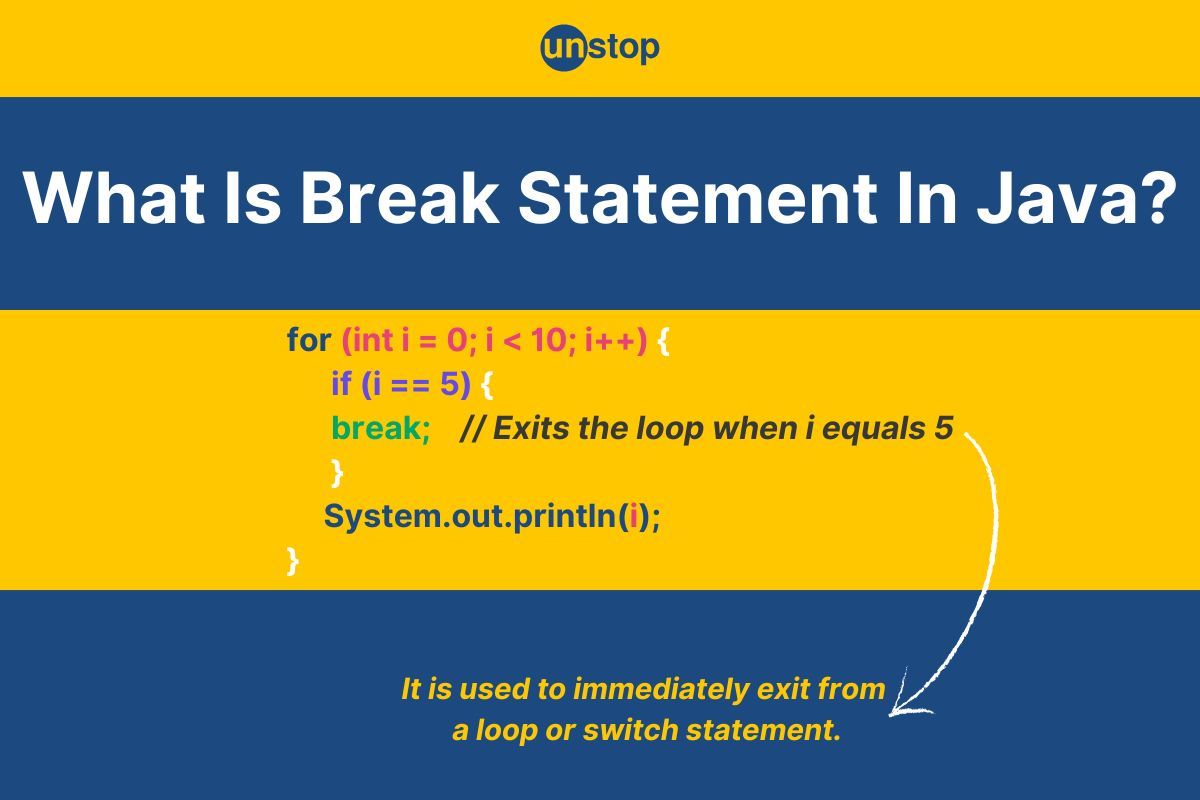
In Java, the break statement is a powerful control flow tool that allows us to exit from loops or switch statements prematurely. By using break, we can stop the execution of a loop or switch case before its natural termination condition is met. This can be particularly useful in scenarios where we want to terminate a process based on a certain condition, enhancing the efficiency and readability of the code. In this article, we will explore how the break statement works and its usage in different control structures, as well as provide examples to demonstrate its functionality.
What Is The Break Statement In Java?
The break statement in Java programming is used to immediately exit from a loop or switch statement when a certain condition is met. This allows you to stop the execution of the loop or switch early, without waiting for it to finish naturally. It is commonly used in for, while, and switch statements to improve efficiency or to handle specific scenarios where continuing the loop or switch is no longer necessary.
Syntax Of Break:
break;
Here, the Java keyword break is a command that tells the program to exit the loop or switch.
Working Of The Break Statement In Java

The break statement in Java is used to terminate the execution of loops or switch statements prematurely. Below is a breakdown of how the break statement works, followed by a flowchart for better visualization.
- Purpose: It is used to exit from a loop (like for, while, or do-while) or a switch block before their natural termination condition is met.
- Inside Loops: When the break statement is encountered inside a loop (like for, while, or do-while), it causes the loop to terminate immediately, and the program control moves to the next statement following the loop.
- Inside Switch: In a switch statement, the break ensures that only the matching case is executed, and the program exits the switch block without executing subsequent cases.
- Impact on Execution: When break is encountered, it terminates only the innermost loop or switch statement and does not affect other loops or switches outside of it.
- Common Usage: Typically used when a condition is met inside the loop or switch, and further execution is unnecessary or undesirable.
- Flow Control: The program’s flow moves immediately to the statement following the loop or switch after the break is executed.
Using Java Break Statement With Loops

The break statement is commonly used in loops to immediately exit the loop when a specific condition is met. This can be helpful when you want to stop further iterations based on some logic or when you no longer need to process additional elements. When the break statement is executed, the program control moves to the next statement after the loop, effectively terminating the loop prematurely.
Code Example:
public class BreakInAllLoops {
public static void main(String[] args) {
// Using break in a for loop
System.out.println("For Loop:");
for (int i = 1; i <= 10; i++) {
if (i == 5) {
break; // Exit the loop when i is 5
}
System.out.println(i);
}
// Using break in a while loop
System.out.println("\nWhile Loop:");
int j = 1;
while (j <= 10) {
if (j == 5) {
break; // Exit the loop when j is 5
}
System.out.println(j);
j++;
}
// Using break in a do-while loop
System.out.println("\nDo-While Loop:");
int k = 1;
do {
if (k == 5) {
break; // Exit the loop when k is 5
}
System.out.println(k);
k++;
} while (k <= 10);
}
}
cHVibGljIGNsYXNzIEJyZWFrSW5BbGxMb29wcyB7CgogICAgcHVibGljIHN0YXRpYyB2b2lkIG1haW4oU3RyaW5nW10gYXJncykgewoKICAgICAgICAvLyBVc2luZyBicmVhayBpbiBhIGZvciBsb29wCiAgICAgICAgU3lzdGVtLm91dC5wcmludGxuKCJGb3IgTG9vcDoiKTsKICAgICAgICBmb3IgKGludCBpID0gMTsgaSA8PSAxMDsgaSsrKSB7CiAgICAgICAgICAgIGlmIChpID09IDUpIHsKICAgICAgICAgICAgICAgIGJyZWFrOyAvLyBFeGl0IHRoZSBsb29wIHdoZW4gaSBpcyA1CiAgICAgICAgICAgIH0KICAgICAgICAgICAgU3lzdGVtLm91dC5wcmludGxuKGkpOwogICAgICAgIH0KCiAgICAgICAgLy8gVXNpbmcgYnJlYWsgaW4gYSB3aGlsZSBsb29wCiAgICAgICAgU3lzdGVtLm91dC5wcmludGxuKCJcbldoaWxlIExvb3A6Iik7CiAgICAgICAgaW50IGogPSAxOwogICAgICAgIHdoaWxlIChqIDw9IDEwKSB7CiAgICAgICAgICAgIGlmIChqID09IDUpIHsKICAgICAgICAgICAgICAgIGJyZWFrOyAvLyBFeGl0IHRoZSBsb29wIHdoZW4gaiBpcyA1CiAgICAgICAgICAgIH0KICAgICAgICAgICAgU3lzdGVtLm91dC5wcmludGxuKGopOwogICAgICAgICAgICBqKys7CiAgICAgICAgfQoKICAgICAgICAvLyBVc2luZyBicmVhayBpbiBhIGRvLXdoaWxlIGxvb3AKICAgICAgICBTeXN0ZW0ub3V0LnByaW50bG4oIlxuRG8tV2hpbGUgTG9vcDoiKTsKICAgICAgICBpbnQgayA9IDE7CiAgICAgICAgZG8gewogICAgICAgICAgICBpZiAoayA9PSA1KSB7CiAgICAgICAgICAgICAgICBicmVhazsgLy8gRXhpdCB0aGUgbG9vcCB3aGVuIGsgaXMgNQogICAgICAgICAgICB9CiAgICAgICAgICAgIFN5c3RlbS5vdXQucHJpbnRsbihrKTsKICAgICAgICAgICAgaysrOwogICAgICAgIH0gd2hpbGUgKGsgPD0gMTApOwogICAgfQp9Cg==
Output (set code file name as BreakInAllLoops.java):
For Loop:
1
2
3
4
While Loop:
1
2
3
4
Do-While Loop:
1
2
3
4
Explanation:
In the above code example-
- We start by defining the class BreakInAllLoops with the main() method where all code execution begins.
- First, we print "For Loop:" to indicate that we are starting the for loop section.
- In the for loop, we initialize a variable i to 1 and set the loop to run as long as i is less than or equal to 10.
- Inside the loop, we use an if statement to check if i is 5. If true, we use break statement to exit the loop immediately.
- If i is not 5, we print the current value of i and proceed to the next iteration by incrementing i.
- Next, we print "While Loop:" to start the while loop section.
- We initialize a variable j to 1 and set the loop to run as long as j is less than or equal to 10.
- Similar to the for loop, we check if j is 5. If it is, the loop is exited using the break statement.
- If j is not 5, we print j and then increment j by 1 to continue the loop.
- Finally, we print "Do-While Loop:" to start the do-while loop section.
- In the do-while loop, we initialize a variable k to 1. The loop runs at least once, and the condition is checked after each iteration.
- Inside the loop, we check if k is 5, and if true, the loop is exited using a break statement.
- If k is not 5, we print k and increment it by 1. The loop continues as long as k is less than or equal to 10.
Explore this amazing course and master all the key concepts of Java programming effortlessly!
Using Java Break Statement With Switch Statement

The break statement is commonly used in Java's switch statement to terminate a particular case and exit the switch block. Without the break statement, the program would continue executing subsequent cases, even if they don't match the condition—this behavior is known as "fall-through."
The break ensures that the program exits the switch block after executing the matched case, preventing it from running the code for the following cases unintentionally.
Code Example:
public class BreakInSwitch {
public static void main(String[] args) {
int day = 3; // Variable for the day of the week
// Using switch with break
switch (day) {
case 1:
System.out.println("Monday");
break; // Exit the switch after case 1
case 2:
System.out.println("Tuesday");
break; // Exit the switch after case 2
case 3:
System.out.println("Wednesday");
break; // Exit the switch after case 3
case 4:
System.out.println("Thursday");
break; // Exit the switch after case 4
case 5:
System.out.println("Friday");
break; // Exit the switch after case 5
case 6:
System.out.println("Saturday");
break; // Exit the switch after case 6
case 7:
System.out.println("Sunday");
break; // Exit the switch after case 7
default:
System.out.println("Invalid day");
}
}
}
cHVibGljIGNsYXNzIEJyZWFrSW5Td2l0Y2ggewoKICAgIHB1YmxpYyBzdGF0aWMgdm9pZCBtYWluKFN0cmluZ1tdIGFyZ3MpIHsKCiAgICAgICAgaW50IGRheSA9IDM7IC8vIFZhcmlhYmxlIGZvciB0aGUgZGF5IG9mIHRoZSB3ZWVrCgogICAgICAgIC8vIFVzaW5nIHN3aXRjaCB3aXRoIGJyZWFrCiAgICAgICAgc3dpdGNoIChkYXkpIHsKICAgICAgICAgICAgY2FzZSAxOgogICAgICAgICAgICAgICAgU3lzdGVtLm91dC5wcmludGxuKCJNb25kYXkiKTsKICAgICAgICAgICAgICAgIGJyZWFrOyAvLyBFeGl0IHRoZSBzd2l0Y2ggYWZ0ZXIgY2FzZSAxCiAgICAgICAgICAgIGNhc2UgMjoKICAgICAgICAgICAgICAgIFN5c3RlbS5vdXQucHJpbnRsbigiVHVlc2RheSIpOwogICAgICAgICAgICAgICAgYnJlYWs7IC8vIEV4aXQgdGhlIHN3aXRjaCBhZnRlciBjYXNlIDIKICAgICAgICAgICAgY2FzZSAzOgogICAgICAgICAgICAgICAgU3lzdGVtLm91dC5wcmludGxuKCJXZWRuZXNkYXkiKTsKICAgICAgICAgICAgICAgIGJyZWFrOyAvLyBFeGl0IHRoZSBzd2l0Y2ggYWZ0ZXIgY2FzZSAzCiAgICAgICAgICAgIGNhc2UgNDoKICAgICAgICAgICAgICAgIFN5c3RlbS5vdXQucHJpbnRsbigiVGh1cnNkYXkiKTsKICAgICAgICAgICAgICAgIGJyZWFrOyAvLyBFeGl0IHRoZSBzd2l0Y2ggYWZ0ZXIgY2FzZSA0CiAgICAgICAgICAgIGNhc2UgNToKICAgICAgICAgICAgICAgIFN5c3RlbS5vdXQucHJpbnRsbigiRnJpZGF5Iik7CiAgICAgICAgICAgICAgICBicmVhazsgLy8gRXhpdCB0aGUgc3dpdGNoIGFmdGVyIGNhc2UgNQogICAgICAgICAgICBjYXNlIDY6CiAgICAgICAgICAgICAgICBTeXN0ZW0ub3V0LnByaW50bG4oIlNhdHVyZGF5Iik7CiAgICAgICAgICAgICAgICBicmVhazsgLy8gRXhpdCB0aGUgc3dpdGNoIGFmdGVyIGNhc2UgNgogICAgICAgICAgICBjYXNlIDc6CiAgICAgICAgICAgICAgICBTeXN0ZW0ub3V0LnByaW50bG4oIlN1bmRheSIpOwogICAgICAgICAgICAgICAgYnJlYWs7IC8vIEV4aXQgdGhlIHN3aXRjaCBhZnRlciBjYXNlIDcKICAgICAgICAgICAgZGVmYXVsdDoKICAgICAgICAgICAgICAgIFN5c3RlbS5vdXQucHJpbnRsbigiSW52YWxpZCBkYXkiKTsKICAgICAgICB9CiAgICB9Cn0K
Output (set code file name as BreakInSwitch.java):
Wednesday
Explanation:
In the above code example-
- We start by defining the class BreakInSwitch with the main() method, where the execution begins.
- A variable day is initialized with the value 3, representing a specific day of the week.
- The switch statement is used to check the value of day and execute the corresponding block of code for that case.
- In the first case, if day is 1, the program prints "Monday" and then exits the switch statement using the break statement.
- Similarly, for day values of 2, 3, 4, 5, 6, and 7, the program prints the respective day (e.g., "Tuesday" for 2, "Wednesday" for 3, and so on) and exits the switch statement after each case with a break.
- If day does not match any of the cases (i.e., the value of day is not between 1 and 7), the default case is triggered, and "Invalid day" is printed.
- The break statement in each case ensures that only the matching case is executed, and the switch statement is exited immediately after that, preventing any fall-through to the subsequent cases.
Using Java Break Statement With Infinite Loops
An infinite loop occurs when the loop condition is always true, meaning the loop runs indefinitely. In Java, we can create an infinite loop using a while(true) or for(;;) statement. The break statement can be used in these infinite loops to stop the execution when a specific condition is met. This allows the program to exit the loop safely and continue with the rest of the code, instead of running forever.
In practice, an infinite loop combined with a break statement is useful in situations where you need the program to continuously perform a task (such as waiting for user input) but need a condition to break out of the loop (like entering a specific command or receiving an input signal).
Code Example:
import java.util.Scanner;
public class InfiniteLoopWithBreak {
public static void main(String[] args) {
Scanner scanner = new Scanner(System.in);
while (true) {
System.out.print("Enter a number (enter 0 to stop): ");
int num = scanner.nextInt();
if (num == 0) {
System.out.println("Exiting the loop...");
break; // Exit the infinite loop if user enters 0
}
System.out.println("You entered: " + num);
}
scanner.close();
}
}
aW1wb3J0IGphdmEudXRpbC5TY2FubmVyOwoKcHVibGljIGNsYXNzIEluZmluaXRlTG9vcFdpdGhCcmVhayB7CgogICAgcHVibGljIHN0YXRpYyB2b2lkIG1haW4oU3RyaW5nW10gYXJncykgewoKICAgICAgICBTY2FubmVyIHNjYW5uZXIgPSBuZXcgU2Nhbm5lcihTeXN0ZW0uaW4pOwoKICAgICAgICB3aGlsZSAodHJ1ZSkgewogICAgICAgICAgICBTeXN0ZW0ub3V0LnByaW50KCJFbnRlciBhIG51bWJlciAoZW50ZXIgMCB0byBzdG9wKTogIik7CiAgICAgICAgICAgIGludCBudW0gPSBzY2FubmVyLm5leHRJbnQoKTsKCiAgICAgICAgICAgIGlmIChudW0gPT0gMCkgewogICAgICAgICAgICAgICAgU3lzdGVtLm91dC5wcmludGxuKCJFeGl0aW5nIHRoZSBsb29wLi4uIik7CiAgICAgICAgICAgICAgICBicmVhazsgLy8gRXhpdCB0aGUgaW5maW5pdGUgbG9vcCBpZiB1c2VyIGVudGVycyAwCiAgICAgICAgICAgIH0KCiAgICAgICAgICAgIFN5c3RlbS5vdXQucHJpbnRsbigiWW91IGVudGVyZWQ6ICIgKyBudW0pOwogICAgICAgIH0KCiAgICAgICAgc2Nhbm5lci5jbG9zZSgpOwogICAgfQp9Cg==
Output (set code file name as InfiniteLoopWithBreak.java):
Enter a number (enter 0 to stop): 5
You entered: 5
Enter a number (enter 0 to stop): 10
You entered: 10
Enter a number (enter 0 to stop): 0
Exiting the loop...
Explanation:
In the above code example-
- We start by importing the Scanner class to read user input from the console.
- The main() method is defined, where a Scanner object named scanner is created to read inputs from the user.
- We use a while (true) loop to create an infinite loop, which will keep running until a specific condition is met.
- Inside the loop, we prompt the user to enter a number by displaying the message "Enter a number (enter 0 to stop): ".
- The user’s input is captured using scanner.nextInt(), and the entered number is stored in the variable num.
- We then check if the entered number is 0. If it is, the program prints "Exiting the loop..." and the break statement is used to exit the infinite loop.
- If the entered number is not 0, the program prints the message "You entered: " followed by the entered number, and the loop continues to prompt the user for another input.
- Once the loop is exited (when the user enters 0), we close the scanner to free up resources.
Sharpen your coding skills with Unstop's 100-Day Coding Sprint and compete now for a top spot on the leaderboard!
Common Pitfalls While Using Break Statements In Java
While the break statement in Java can be a useful tool to exit loops or switch blocks prematurely, it can lead to certain pitfalls if not used carefully. Here are some common issues that developers might encounter:
- Forgetting to use break in a switch statement: This can lead to unintended fall-through to the next case.
- Using break too early in loops: This causes the loop to terminate prematurely, leading to incomplete processing.
- In nested loops, break only exits the innermost loop: It does not affect outer loops, which may cause confusion if both loops need to be exited.
- Using break inside a switch statement within loops: It only breaks out of the switch, not the loop itself, which can lead to confusion.
- Overusing break without clear logic: This can clutter the code and make it harder to understand and maintain.
- Relying on break to fix complex logic issues: Rather than restructuring the logic, relying on break may mask deeper problems in the code.
Best Practices For Using The Break Statement In Java
- Use break Sparingly: Avoid overusing break as it can make the code harder to read and maintain. Instead, structure your logic to handle termination conditions clearly and naturally without relying too much on break.
- Place break in the Right Context: Ensure that the break statement is logically placed where it is easy to understand. In loops, break should be used to exit early when a condition is met, and in switch statements, it should be used to prevent fall-through to other cases.
- Avoid Nested break: Avoid placing break statements in deeply nested loops, as it can make the flow of control difficult to follow. If necessary, consider refactoring the code or using flags to break out of multiple levels.
- Use break to Exit Loops When Needed: If you're searching through a collection (such as an array or list) and have found the required element, using break helps avoid unnecessary iterations and improves performance.
- Prefer Return Statements in Functions: In functions, use a return statement to exit early rather than relying on break. This improves code clarity and avoids unnecessary loops.
- Document When and Why break is Used: If break is used in complex scenarios, especially inside loops or switch statements, ensure that its purpose is well-documented with comments to help others understand its role.
- Be Mindful of Infinite Loops: When using break in infinite loops (e.g., while(true)), ensure that the condition to break the loop is clearly defined and that the program will not get stuck in the loop indefinitely.
- Use break in switch Cases: In switch statements, always use break unless you intentionally want fall-through behavior. This ensures that only the matched case is executed, and control does not continue to subsequent cases.
- Use break for Improved Readability: Use break to make your code more readable when an exit condition is simple. For example, breaking out of a loop once a specific element is found helps make your code more intuitive and avoids unnecessary iterations.
- Ensure Control Flow Is Clear: Ensure that the use of break doesn't lead to unintended behavior, especially in complex control structures like nested loops. It's often better to refactor the code to avoid confusing control flow.
Are you looking for someone to answer all your programming-related queries? Let's find the perfect mentor here.
Conclusion
The break statement in Java is a powerful tool that enhances control flow by allowing early termination of loops and switch statements. It provides flexibility to exit from loops once a specific condition is met, thereby improving performance and reducing unnecessary iterations. However, its overuse or improper placement can lead to confusing or hard-to-maintain code. By following best practices—such as using break sparingly, placing it logically within the flow of control, and documenting its purpose—developers can write clear, efficient, and maintainable code. Ultimately, understanding and applying the break statement correctly ensures that your program behaves as expected while avoiding potential pitfalls.
Frequently Asked Questions
Q. What is the purpose of the break statement in Java?
The break statement in Java is used to immediately terminate the execution of a loop or switch statement. It allows the program to exit a loop or switch case prematurely based on a specific condition, saving unnecessary iterations or checks. This can be particularly useful in scenarios where you only need to find the first occurrence of a value, or when continuing a switch statement would cause unintended fall-through behavior. For example, inside a loop, you can break once a target element is found, avoiding further checks.
Q. Can the break statement be used to exit multiple loops at once?
No, the break statement only exits the innermost loop or switch statement. If you need to exit multiple loops, you cannot directly use break for each loop. However, you can use a flag variable to signal the outer loop to exit or consider using labeled break statements. Alternatively, you can refactor the code into methods and return early from the method to exit all loops.
Q. Is it possible to use break in a try-catch block?
Yes, the break statement can be used inside a try, catch, or finally block to exit a loop. However, it cannot be used to exit the try-catch block itself; it will only affect loops that are in the same scope. The break will act as it would in any other block and will only exit the loop or switch statement, not the catch or try block. For example-
for (int i = 0; i < 5; i++) {
try {
if (i == 3) {
System.out.println("Found i = 3, breaking out of loop");
break; // Exits the loop
}
} catch (Exception e) {
// Catch any exceptions
}
}
Q. Is it necessary to use break in a switch statement?
While it’s not always mandatory, using break in a switch statement is highly recommended to prevent fall-through behavior. In Java, if you don’t use break at the end of a case, the program will continue to execute the next case statement, even if it doesn't match the condition. This can lead to unintended behavior. Using break ensures that only the matched case block is executed.
Q. Can break be used with labeled statements in Java?
Yes, Java allows the use of labeled break statements to exit from outer loops, especially in the case of nested loops. When dealing with multiple nested loops, a labeled break allows you to break out of a specific loop, not just the innermost one. This is particularly useful when you want to terminate a higher-level loop directly, based on a condition inside a nested loop.
Q. What happens if the break statement is used in an infinite loop?
In an infinite loop (such as while(true)), the break statement will exit the loop when the specified condition is met. Without the break, the loop would run indefinitely, but with the break, the program can stop the loop based on certain conditions (e.g., user input or a particular value being found). It is commonly used in scenarios like reading user input or continuously checking for conditions without overloading the system.
Q. How does break work with continue in loops?
The break and continue statements serve different purposes in loops. While break exits the loop entirely, continue skips the current iteration and proceeds to the next iteration of the loop. They can be used together but are typically used for different control flow purposes. Using them in combination requires careful consideration to ensure the flow of control is logical and easy to follow. For example-
for (int i = 0; i < 10; i++) {
if (i == 5) {
continue; // Skip iteration when i equals 5
}
if (i == 8) {
break; // Exit loop when i equals 8
}
System.out.println(i);
}
With this, we conclude our discussion on the break statement in Java. Here are a few other topics that you might be interested in reading:
- Thread In Java | Lifecycle, Methods, Priority & More (+Examples)
- Multithreading In Java - Complete Guide With Uses & Code Examples
- Daemon Thread In Java | Creation, Applications & More (+Examples)
- Super Keyword In Java | Definition, Applications & More (+Examples)
- How To Find LCM Of Two Numbers In Java? Simplified With Examples
- How To Find GCD Of Two Numbers In Java? All Methods With Examples
I’m a Computer Science graduate with a knack for creative ventures. Through content at Unstop, I am trying to simplify complex tech concepts and make them fun. When I’m not decoding tech jargon, you’ll find me indulging in great food and then burning it out at the gym.
Login to continue reading
And access exclusive content, personalized recommendations, and career-boosting opportunities.
Subscribe
to our newsletter














Comments
Add comment