- History Of Java Programming Langauge
- Infographic For History Of Java
- What’s In The Name | History Of Java
- Key Features Of Java
- Advantages And Disadvantages Of Java
- The Version History Of Java Langauge
- Conclusion
- Frequently Asked Questions
- What Is JDK?
- How To Download Java Development Kit (JDK) For Windows, MacOS, and Linux?
- Set Environment Variables In Java
- How To Install Java (JDK) On Windows 64-Bit Machine?
- How To Install Java (JDK) On Linux?
- How To Install Java (JDK) On macOS?
- How To Test Java Installation?
- How To Write Your First Java Program On Linux OS?
- Conclusion
- Frequently Asked Questions
- Java Programming Language | An Introduction
- 15 Key Features Of Java
- Write Once Run Anywhere (WORA) | Features Of Java
- Java Editions
- 5 New Features Of JAVA 8
- 5 New Features Of JAVA 11
- What Makes Java Popular?
- Conclusion
- Frequently Asked Questions
- What is Java?
- Advantages of Java
- Disadvantages of Java
- What Is Java Programming?
- Role Of Integrated Development Environments (IDEs) In Java Development
- 15 Best Java IDE For Developers
- In-Depth Comparison Table
- Conclusion
- Frequently Asked Questions
- Key Differences Between Java And Core Java
- What Is Java?
- What Is Core Java?
- Applications Of Java
- Applications Of Core Java
- When To Use Java?
- When To Use Core Java?
- Conclusion
- Frequently Asked Questions
- What Are Variables In Java Language?
- How To Declare Variables In Java Programs?
- How To Initialize Variables In Java?
- Naming Conventions For Variables In Java
- Types Of Variables In Java
- Local Variables In Java
- Instance Variables In Java
- Static Variables In Java
- Final Variables In Java
- Scope and Lifetime of Variables In Java
- Data Types Of Variables In Java (Primitive & Non-primitive)
- Java Variable Type Conversion & Type Casting
- Working With Variables In Java (Examples)
- Access Modifiers & Variables In Java
- Conclusion
- Frequently Asked Questions
- What Are Identifiers In Java?
- Syntax Rules For Identifiers In Java
- Valid Identifiers in Java
- Invalid Identifiers in Java
- Java Reserved Keywords
- Naming Conventions & Best Practices For Identifiers In Java
- What Is An Identifier Expected Error In Java?
- Reasons The Identifier Expected Error Occurs
- How To Fix/ Resolve Identifier Expected Errors In Java?
- Conclusion
- Frequently Asked Questions
- What Are Data Types In Java?
- Primitive Data Types In Java
- Non-Primitive Data Types In Java
- Key Differences Between Primitive And Non-Primitive Data Types In Java
- Conclusion
- Frequently Asked Questions
- What Are Operators In Java?
- Types Of Operators In Java
- Unary Operators In Java
- Arithmetic Operators In Java
- Assignment Operators In Java
- Relational Operators In Java
- Logical Operators In Java
- Bitwise Operators In Java
- Shift Operators In Java
- Increment & Decrement Operators In Java
- Ternary Operator In Java
- Instanceof Operator In Java
- Precedence & Associativity Of Java Operators
- Advantages & Disadvantages Of Operators In Java
- Conclusion
- Frequently Asked Questions
- What Is A Return Statement In Java?
- Use Cases Of Return Statements In Java
- Returning A Value From A Method In Java
- Returning A Class Object In Java
- Returning Void (No Value) In Java
- Advantages Of Using Return Statements In Java
- Limitations Of Using Return Statements In Java
- Conclusion
- Frequently Asked Questions
- What Are Keywords In Java?
- List Of Keywords In Java
- Detailed Overview Of Java Keywords With Examples
- What If When Keywords In Java Are Used As Variable Names?
- Difference Between Identifiers & Keywords In Java
- Conclusion
- Frequently Asked Questions
- What Is Abstract Keyword In Java?
- Use Of Abstract Keyword In Java
- Abstract Methods In Java
- Abstract Classes In Java
- Advantages Of Abstract Keyword In Java
- Disadvantages Of Abstract Keyword In Java
- Abstract Classes Vs. Interfaces In Java
- Real-World Applications Of Abstract Keyword
- Conclusion
- Frequently Asked Questions
- What Is throws Keyword In Java?
- How Does The throws Keyword Work?
- Throwing A Checked Exception Using throws In Java
- Throwing Multiple Exceptions Using throws In Java
- Throwing A Custom Exception Using throws In Java
- When To Use The throws Keyword In Java
- Difference Between throw and throws Keyword In Java
- Best Practices For Using The throws Keyword In Java
- Conclusion
- Frequently Asked Questions
- What Is The Volatile Keyword In Java?
- How Does Volatile Keyword In Java Work?
- Using Volatile Keyword In Java To Control Thread Execution
- Using Volatile Keyword In Java To Signal Between Multiple Threads
- Difference Between Synchronization And Volatile Keyword
- Common Mistakes And Best Practices While Using Volatile Keyword In Java
- Conclusion
- Frequently Asked Questions
- Understanding Super Keyword In Java
- Super Keyword In Java With Instance Variables
- Super Keyword In Java With Method Overriding
- Super Keyword In Java With Constructor Chaining
- Applications Of Super Keyword In Java
- Difference Between This And Super Keyword In Java
- Advantages Of Using Super Keyword In Java
- Limitations And Considerations Of Super Keyword In Java
- Conclusion
- Frequently Asked Questions
- Understanding This Keyword In Java
- Uses Of This Keyword In Java
- Using This Keyword For Referencing Instance Variables
- Using This Keyword For Invoking A Constructor
- Using This Keyword For Invoking A Method
- Using This Keyword With Getters And Setters
- Difference Between This And Super Keyword In Java
- Best Practices For Using This Keyword In Java
- Conclusion
- Frequently Asked Questions
- What Is new Keyword In Java?
- Uses Of The new Keyword In Java
- Memory Management With new Keyword In Java
- Example 1: Creating An Object Of A Class Using new Keyword In Java
- Example 2: Creating An Array Using The new Keyword In Java
- Best Practices For Using new Keyword In Java
- Conclusion
- Frequently Asked Questions
- What Is The Transient Keyword In Java?
- Real-Life Example Of The Transient Keyword In Java
- When To Use The Transient Keyword In Java
- Example 1: Effect Of Transient Keyword On Serialization In Java
- Example 2: Skipping Sensitive Data During Serialization With Transient Keyword In Java
- Using Transient With Final Keyword In Java
- Using Transient With Static Keyword
- Difference Between Transient And Volatile Keyword In Java
- Advantages And Disadvantages Of Transient Keyword In Java
- Conclusion
- Frequently Asked Questions
- What Is Static Keyword In Java?
- Characteristics Of Static Keyword In Java
- Static Variables In Java
- Static Method In Java
- Static Blocks In Java
- Static Classes In Java
- Static Variables Vs Instance Variables In Java
- Advantages Of Static Keyword In Java
- Disadvantages Of Static Keyword In Java
- Conclusion
- Frequently Asked Questions
- What Is A Static Method In Java?
- Use Cases Of Static Method In Java
- Using Static Method In Java To Create A Utility Class
- Using Static Method In Java To Implement The Singleton Design Pattern
- Difference Between Static And Instance Methods In Java
- Limitations Of Static Method In Java
- Conclusion
- Frequently Asked Questions
- Understanding Final Keyword In Java
- Final Variables In Java
- Final Methods In Java
- Final Classes In Java
- Difference Between Static And Final Keyword In Java
- Uses Of Final Keyword In Java
- Conclusion
- Frequently Asked Questions
- Key Difference Between final, finally, And finalize In Java
- What Is final Keyword In Java?
- What Is finally Keyword In Java?
- What Is finalize Keyword In Java?
- When To Use Which Keyword In Java?
- Conclusion
- Frequently Asked Questions
- Understanding The extends Keyword In Java?
- Use Of extends Keyword In Java
- Using Java extends To Implement Single Inheritance
- Using Java extends With Interfaces (Default Methods)
- Overriding Using extends Keyword In Java
- Difference Between extends And implements In Java
- Real World Applications Of Extends Keyword In Java
- Conclusion
- Frequently Asked Questions
- What Is Decision Making Statement In Java?
- If Statement In Java
- If-Else Statement In Java
- Else-If Ladder In Java
- Switch Statement In Java
- Ternary/Conditional Operator (?:) In Java
- Best Practices For Writing Decision Making Statements In Java
- Conclusion
- Frequently Asked Questions
- What Are Control Statements in Java?
- Decision-Making Control Statements In Java
- Looping Control Statements In Java
- Jump (Branching) Control Statements In Java
- Application Of Control Statements In Java
- Conclusion
- Frequently Asked Questions
- What Is The Break Statement In Java?
- Working Of The Break Statement In Java
- Using Java Break Statement With Loops
- Using Java Break Statement With Switch Statement
- Using Java Break Statement With Infinite Loops
- Common Pitfalls While Using Break Statements In Java
- Best Practices For Using The Break Statement In Java
- Conclusion
- Frequently Asked Questions
- What Is Switch Statement In Java?
- Working Of The Switch Statement In Java
- Example Of Switch Statement In Java
- Java Switch Statement With String
- Java Nested Switch Statements
- Java Enum In Switch Statement
- Java Wrapper Classes In Switch Statements
- Uses Of Switch Statement In Java
- Conclusion
- Frequently Asked Questions
- Syntax Of main() Method In Java
- public Specifier – Main Method In Java
- static Keyword – Main Method In Java
- void Return Type Of Main Method In Java
- The main Identifier – Main Method In Java
- String[] args In Main Method In Java
- The Role Of Java Virtual Machine (JVM)
- Running Java Programs Without The Main Method
- Variations In Declaration Of Main Method In Java
- Overloading The Main Method In Java
- Conclusion
- Frequently Asked Questions
- What Is Method Overriding In Java?
- Example Of Method Overriding In Java
- Ideal Use Cases Of Method Overriding In Java
- Rules For Method Overriding In Java
- Super Keyword & Method Overriding In Java
- Constructor & Method Overriding In Java
- Exception Handling In Method Overriding In Java
- Access Modifiers In Method Overriding In Java
- Advantages & Disadvantages Of Method Overriding In Java
- Difference Between Method Overloading Vs. Method Overriding In Java
- Conclusion
- Frequently Asked Questions
- What Is Method Overloading In Java?
- Different Ways Of Method Overloading In Java
- Overloading The main() Method In Java
- Type Promotion & Method Overloading In Java
- Null Error & Method Overloading In Java
- Advantages Of Method Overloading In Java
- Disadvantages Of Method Overloading In Java
- Conclusion
- Frequently Asked Questions
- Difference Between Overloading And Overriding In Java (Comparison Table)
- What Is Method Overloading In Java?
- What Is Method Overriding In Java?
- Key Differences Between Overloading & Overriding In Java Explained
- Difference Between Overloading And Overriding In Java Code Example
- Conclusion
- Frequently Asked Questions
- What Is A One-Dimensional Array In Java?
- Key Characteristics Of One-Dimensional Arrays In Java
- Declaration Of One-Dimensional Array In Java
- Initialization Of One-Dimensional Array In Java
- Common Operations On One-Dimensional Array In Java
- Advantages Of One-Dimensional Arrays In Java
- Disadvantages Of One-Dimensional Arrays In Java
- Conclusion
- Frequently Asked Questions
- What Is A Multidimensional Array In Java?
- Difference Between Single-Dimensional And Multidimensional Arrays In Java
- Declaring Multidimensional Arrays In Java
- Initializing Multidimensional Arrays In Java
- Accessing And Manipulating Elements In Multidimensional Arrays In Java
- Working Of Multidimensional Arrays With Jagged Arrays In Java
- Why Use Multidimensional Arrays In Java?
- Limitations Of Multidimensional Arrays In Java
- Conclusion
- Frequently Asked Questions
- What Are Jagged Arrays In Java?
- Comparison With Regular Multi-Dimensional Arrays
- Declaring Jagged Arrays In Java
- Initialization Of Jagged Arrays In Java
- Printing Elements Of A Jagged Array In Java
- Accessing And Modifying Elements Of A Jagged Array In Java
- Advantages Of Jagged Arrays In Java
- Disadvantages Of Jagged Arrays In Java
- Conclusion
- Frequently Asked Questions
- What Is Array Of Objects In Java?
- Declare And Initialize An Array Of Object In Java
- Example Of An Array Of Objects In Java
- Sorting An Array Of Objects In Java
- Passing Arrays Of Objects To Methods In Java
- Returning Arrays Of Objects From Methods In Java
- Advantages Of Arrays Of Objects In Java
- Disadvantages Of Arrays Of Objects In Java
- Conclusion
- Frequently Asked Questions
- What Is A Dynamic Array In Java?
- Why Use Dynamic Array In Java?
- What Is The Size And Capacity Of A Dynamic Array In Java?
- How To Create A Dynamic Array In Java?
- Managing Dynamic Data Input In Java
- Storing And Processing Real-Time Data In Java
- Use Cases Of Dynamic Arrays In Java
- Conclusion
- Frequently Asked Questions
- Why Return An Array In Java?
- How To Return An Array In Java
- Example 1: Returning An Array Of First N Squares
- Example 2: Doubling the Values of an Array
- Common Scenarios For Returning Arrays In Java
- Points To Remember When Returning Arrays In Java
- Conclusion
- Frequently Asked Questions
- Understanding ArrayList In Java
- Differences Between Arrays And ArrayList In Java
- Returning An ArrayList In Java
- Common Use Cases For Returning An ArrayList In Java
- Pitfalls To Avoid When Returning An ArrayList In Java
- Conclusion
- Frequently Asked Questions
- What Is A Thread In Java?
- Thread Vs Process
- What is a Thread Life Cycle In Java?
- What Are Thread Priorities?
- Creating Threads In Java
- Java Thread Methods
- Commonly Used Constructors In Thread Class
- Thread Synchronization In Java
- Common Challenges Faced While Using Threads In Java
- Best Practices For Using Threads In Java
- Real-World Applications Of Threads In Java
- Conclusion
- Frequently Asked Questions
- Understanding Multithreading In Java
- Methods Of Multithreading In Java (Examples)
- Difference Between Multithreading And Multitasking In Java
- Handling Exceptions In Multithreading
- Best Practices For Multithreading In Java
- Real-World Use Cases of Multithreading In Java
- Conclusion
- Frequently Asked Questions
- What Is Thread Priority In Java?
- Built-In Thread Priority Constants In Java
- Thread Priority: Setter & Getter Methods
- Limitations Of Thread Priority In Java
- Best Practices For Using Thread Priority In Java
- Conclusion
- Frequently Asked Questions
- What Is Thread Synchronization In Java?
- The Need For Thread Synchronization In Java
- Types Of Thread Synchronization In Java
- Mutual Exclusion In Thread Synchronization In Java
- Coordination Synchronization (Thread Communication) In Java
- Advantages Of Thread Synchronization In Java
- Disadvantages Of Thread Synchronization In Java
- Alternatives To Synchronization In Java
- Deadlock And Thread Synchronization In Java
- Real-World Use Cases Of Thread Synchronization In Java
- Conclusion
- Frequently Asked Questions
- What Is A Daemon Thread In Java?
- User Threads Vs. Daemon Threads In Java
- Methods For Daemon Threads In The Thread Class
- Creating Daemon Threads In Java
- Checking The Daemon Status Of A Thread
- Exceptions In Daemon Threads
- Limitations Of Daemon Threads In Java
- Practical Applications Of Daemon Threads In Java
- Common Mistakes To Avoid When Working With Daemon Threads In Java
- Conclusion
- Frequently Asked Questions
- Why Do Threads Need To Communicate?
- Understanding Inter Thread Communication In Java
- The wait() Method In Inter-Thread Communication
- The notify() Method In Inter-Thread Communication
- The notifyAll() Method In Inter-Thread Communication
- Difference Between wait() And sleep() Methods In Java
- Best Practices For Inter Thread Communication In Java
- Conclusion
- Frequently Asked Questions
- Understanding The Factorial Concept
- Approaches To Implementing Factorial In Java
- Find Factorial In Java Using Iterative Approach (Using a Loop)
- Find Factorial In Java Using Recursive Approach
- Complexity Analysis Of Factorial Programs In Java
- Applications Of Factorial Program In Java
- Conclusion
- Frequently Asked Questions
- Understanding The Leap Year Concept
- Approach To Check A Leap Year In Java
- Alternative Approach To Check A Leap Year In Java
- Conclusion
- Frequently Asked Questions
- What Is The Difference Between JDK, JRE, and JVM?
- What Is JVM (Java Virtual Machine)?
- What Is JRE (Java Runtime Environment)?
- What Is JDK (Java Development Kit)?
- Understanding The Difference Between JDK, JRE, And JVM
- Comparison Table For Difference Between JDK, JRE, And JVM
- Conclusion
- Frequently Asked Questions
- Difference Between Abstraction And Encapsulation In Java
- Understanding Abstraction In Java
- Understanding Encapsulation In Java
- When To Use Abstraction And Encapsulation?
- Conclusion
- Frequently Asked Questions
- Differences Between Abstract Class And Interface In Java
- What Is An Abstract Class In Java?
- What Is An Interface In Java?
- When To Use An Abstract Class?
- When To Use Interface?
- Compatibility Between Abstract Class And Interface In Java
- Conclusion
- Frequently Asked Questions
- Error Vs. Exception In Java
- What Is Error In Java?
- What Is Exception In Java?
- Best Practices For Handling Exceptions In Java
- Why Errors Should Not Be Handled In Java?
- Conclusion
- Frequently Asked Questions
- Key Differences: Java Vs. JavaScript
- What Is Java?
- What Is JavaScript?
- Difference Between Java And JavaScript Explained
- Conclusion
- Frequently Asked Questions
- Brief Introduction To C++
- Brief Introduction To Java
- Difference Between C++ and Java
- Overview & Features Of C++ Language
- Overview & Features of Java Language
- Example of C++ and Java Program
- Key Difference Between C++ And Java Explained
- Similarities Between Java Vs. C++
- Conclusion
- Frequently Asked Questions
- Test Your Skills: Quiz Time
- Basic Java interview questions and answers
- Intermediate Java interview questions and answers
- Advanced Java interview questions and answers
- Difference between core Java and advanced Java
- Important Core Java Questions
- Tips for Preparing for Core Java
Multithreading In Java - Complete Guide With Uses & Code Examples
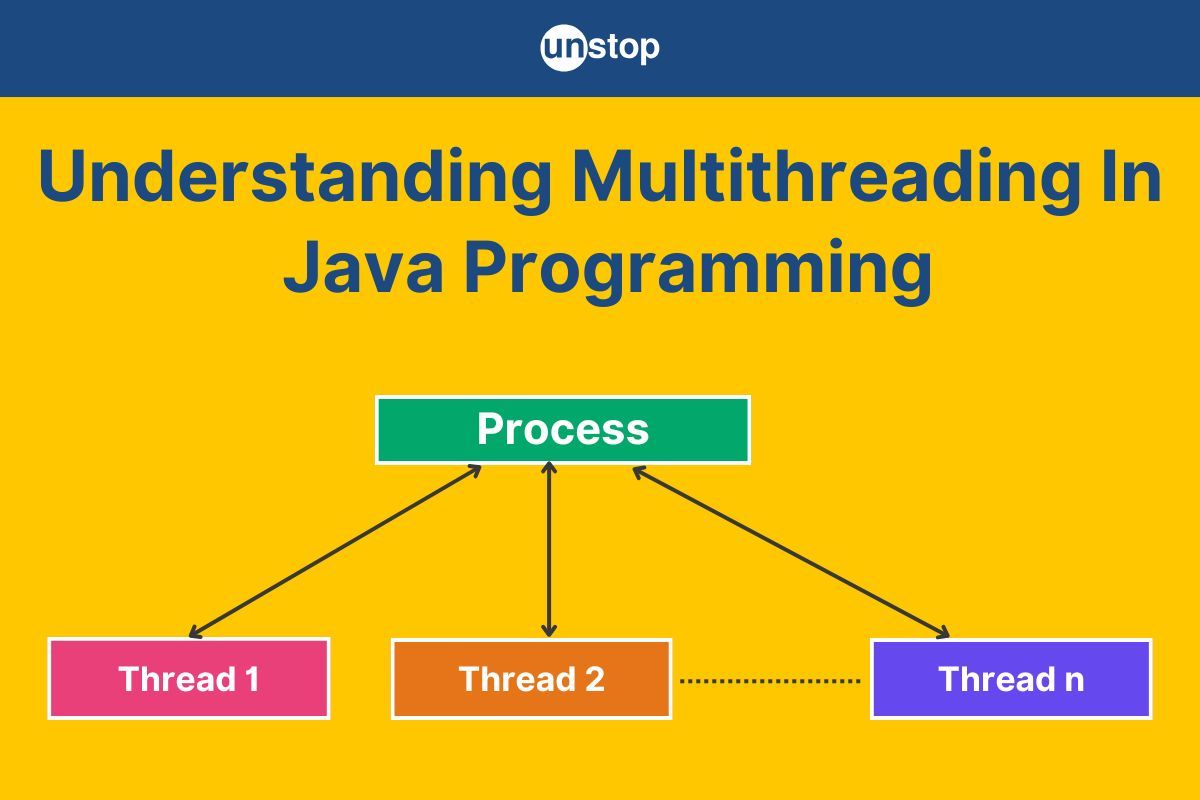
Multithreading is a powerful feature in Java that allows concurrent execution of two or more threads, providing better resource utilization and enhancing the performance of applications. By enabling multiple tasks to run simultaneously, multithreading helps in improving efficiency, especially in CPU-bound or I/O-bound processes.
In this article, we will explore the concept of multithreading in Java, discussing its benefits, implementation, and the various techniques available for managing threads. We will also understand the core components such as the Thread class and the Runnable interface, as well as explore practical use cases and best practices for writing thread-safe code.
Understanding Multithreading In Java
Multithreading is a programming technique where multiple threads are executed concurrently within a single process. A thread is the smallest unit of a program that can be scheduled for execution. Multithreading enables better utilization of CPU resources, allows for simultaneous operations, and improves the performance of applications, especially on systems with multiple processors or cores.
Key Benefits Of Multithreading In Java:
- Efficient Resource Use: Utilizes CPU more effectively by performing multiple tasks in parallel.
- Responsiveness: Keeps applications responsive by running background tasks (e.g., downloading a file) while the main program continues.
- Scalability: Leverages multi-core processors for better performance.
Real-Life Example: Online Food Ordering System:
Imagine an app where a user places an order, the payment is processed, and the delivery status is updated simultaneously. Multithreading can handle these tasks efficiently:
- Thread 1: Fetch and display menu items.
- Thread 2: Process payment.
- Thread 3: Track delivery status in real-time.
Methods Of Multithreading In Java (Examples)
In Java programming, multithreading can be achieved using various methods. These methods provide flexibility in implementing threads to run tasks concurrently. Here's an overview of the primary methods:
1. Extending The Thread Class
In this approach, you create a new class that extends the Thread class and override the run() method to define the task to be performed by the thread.
Code Example:
class MyThread extends Thread {
public void run() {
// Code to be executed in the thread
for (int i = 1; i <= 5; i++) {
System.out.println("Thread is running: " + i);
try {
Thread.sleep(500); // Simulates some work with a delay
} catch (InterruptedException e) {
System.out.println("Thread interrupted: " + e.getMessage());
}
}
}
}
public class Main {
public static void main(String[] args) {
MyThread thread = new MyThread(); // Create an instance of MyThread
thread.start(); // Starts the thread, invoking the run() method
}
}
Y2xhc3MgTXlUaHJlYWQgZXh0ZW5kcyBUaHJlYWQgewogICAgcHVibGljIHZvaWQgcnVuKCkgewogICAgICAgIC8vIENvZGUgdG8gYmUgZXhlY3V0ZWQgaW4gdGhlIHRocmVhZAogICAgICAgIGZvciAoaW50IGkgPSAxOyBpIDw9IDU7IGkrKykgewogICAgICAgICAgICBTeXN0ZW0ub3V0LnByaW50bG4oIlRocmVhZCBpcyBydW5uaW5nOiAiICsgaSk7CiAgICAgICAgICAgIHRyeSB7CiAgICAgICAgICAgICAgICBUaHJlYWQuc2xlZXAoNTAwKTsgLy8gU2ltdWxhdGVzIHNvbWUgd29yayB3aXRoIGEgZGVsYXkKICAgICAgICAgICAgfSBjYXRjaCAoSW50ZXJydXB0ZWRFeGNlcHRpb24gZSkgewogICAgICAgICAgICAgICAgU3lzdGVtLm91dC5wcmludGxuKCJUaHJlYWQgaW50ZXJydXB0ZWQ6ICIgKyBlLmdldE1lc3NhZ2UoKSk7CiAgICAgICAgICAgIH0KICAgICAgICB9CiAgICB9Cn0KCnB1YmxpYyBjbGFzcyBNYWluIHsKICAgIHB1YmxpYyBzdGF0aWMgdm9pZCBtYWluKFN0cmluZ1tdIGFyZ3MpIHsKICAgICAgICBNeVRocmVhZCB0aHJlYWQgPSBuZXcgTXlUaHJlYWQoKTsgLy8gQ3JlYXRlIGFuIGluc3RhbmNlIG9mIE15VGhyZWFkCiAgICAgICAgdGhyZWFkLnN0YXJ0KCk7IC8vIFN0YXJ0cyB0aGUgdGhyZWFkLCBpbnZva2luZyB0aGUgcnVuKCkgbWV0aG9kCiAgICB9Cn0K
Output:
Thread is running: 1
Thread is running: 2
Thread is running: 3
Thread is running: 4
Thread is running: 5
Explanation:
In the above code example-
- We create a custom thread by extending the Thread class and overriding its run() method, which contains the code executed when the thread runs.
- Inside the run() method, we use a for loop that iterates from 1 to 5, printing a message with the iteration number to simulate some work.
- To mimic a time-consuming task, we use Thread.sleep(500) to introduce a delay of 500 milliseconds between iterations.
- We handle any InterruptedException that might occur during sleep by catching it in a try-catch block and printing an interruption message.
- In the main() method, we instantiate our custom thread class MyThread, creating a thread object.
- When we call start() on the thread object, it triggers the thread's run() method to execute in parallel with the main program.
Explore this amazing course and master all the key concepts of Java programming effortlessly!
2. Implementing The Runnable Interface
Here, you create a class that implements the Runnable interface and define the task inside the run() method. You then pass an instance of this class to a Thread object.
Code Example:
class MyRunnable implements Runnable {
public void run() {
// Code to be executed in the thread
for (int i = 1; i <= 5; i++) {
System.out.println("Runnable thread is running: " + i);
try {
Thread.sleep(500); // Simulates some work with a delay
} catch (InterruptedException e) {
System.out.println("Thread interrupted: " + e.getMessage());
}
}
}
}
public class Main {
public static void main(String[] args) {
MyRunnable task = new MyRunnable(); // Create an instance of MyRunnable
Thread thread = new Thread(task); // Pass it to a Thread object
thread.start(); // Starts the thread, invoking the run() method
}
}
Y2xhc3MgTXlSdW5uYWJsZSBpbXBsZW1lbnRzIFJ1bm5hYmxlIHsKICAgIHB1YmxpYyB2b2lkIHJ1bigpIHsKICAgICAgICAvLyBDb2RlIHRvIGJlIGV4ZWN1dGVkIGluIHRoZSB0aHJlYWQKICAgICAgICBmb3IgKGludCBpID0gMTsgaSA8PSA1OyBpKyspIHsKICAgICAgICAgICAgU3lzdGVtLm91dC5wcmludGxuKCJSdW5uYWJsZSB0aHJlYWQgaXMgcnVubmluZzogIiArIGkpOwogICAgICAgICAgICB0cnkgewogICAgICAgICAgICAgICAgVGhyZWFkLnNsZWVwKDUwMCk7IC8vIFNpbXVsYXRlcyBzb21lIHdvcmsgd2l0aCBhIGRlbGF5CiAgICAgICAgICAgIH0gY2F0Y2ggKEludGVycnVwdGVkRXhjZXB0aW9uIGUpIHsKICAgICAgICAgICAgICAgIFN5c3RlbS5vdXQucHJpbnRsbigiVGhyZWFkIGludGVycnVwdGVkOiAiICsgZS5nZXRNZXNzYWdlKCkpOwogICAgICAgICAgICB9CiAgICAgICAgfQogICAgfQp9CgpwdWJsaWMgY2xhc3MgTWFpbiB7CiAgICBwdWJsaWMgc3RhdGljIHZvaWQgbWFpbihTdHJpbmdbXSBhcmdzKSB7CiAgICAgICAgTXlSdW5uYWJsZSB0YXNrID0gbmV3IE15UnVubmFibGUoKTsgLy8gQ3JlYXRlIGFuIGluc3RhbmNlIG9mIE15UnVubmFibGUKICAgICAgICBUaHJlYWQgdGhyZWFkID0gbmV3IFRocmVhZCh0YXNrKTsgLy8gUGFzcyBpdCB0byBhIFRocmVhZCBvYmplY3QKICAgICAgICB0aHJlYWQuc3RhcnQoKTsgLy8gU3RhcnRzIHRoZSB0aHJlYWQsIGludm9raW5nIHRoZSBydW4oKSBtZXRob2QKICAgIH0KfQo=
Output:
Runnable thread is running: 1
Runnable thread is running: 2
Runnable thread is running: 3
Runnable thread is running: 4
Runnable thread is running: 5
Explanation:
In the above code example-
- We define a custom task by implementing the Runnable interface and overriding its run() method, which contains the code executed when the thread runs.
- Inside the run method, we use a for loop that iterates from 1 to 5, printing a message with the iteration number to simulate some work.
- To mimic a time-consuming task, we use Thread.sleep(500) to introduce a delay of 500 milliseconds between iterations.
- We handle any InterruptedException during sleep with a try-catch block, printing an interruption message if it occurs.
- In the main() method, we create an instance of MyRunnable, representing the task we want to run in a thread.
- We pass the MyRunnable instance to a Thread object, associating the task with the thread.
- Calling start on the Thread object begins execution of the thread, invoking the run() method of the MyRunnable instance in parallel with the main program.
Difference Between Multithreading And Multitasking In Java
Multithreading refers to the ability of a CPU or a single process to manage multiple threads within it. Multitasking is the ability of an operating system to execute multiple processes simultaneously. Here are the key differences between the two:
|
Feature |
Multithreading |
Multitasking |
|
Definition |
Managing multiple threads within a single process. |
Managing multiple processes simultaneously. |
|
Granularity |
Threads are lightweight sub-units of a process. |
Processes are independent, heavier units. |
|
Memory Usage |
Threads share the same memory space. |
Each process has its own memory space. |
|
Context Switching |
Faster as threads share resources. |
Slower due to the overhead of switching memory spaces. |
|
Communication |
Easier between threads since they share memory. |
More complex due to separate memory spaces. |
|
Overhead |
Minimal, as threads are smaller and share resources. |
Higher, as each process requires its own resources. |
|
Example |
A browser downloading files, rendering pages, and running scripts in parallel. |
Running a browser, media player, and text editor simultaneously. |
|
Use Case |
Optimizing tasks within a single application. |
Running multiple applications on a system. |
|
Dependency |
Threads are part of the same process, sharing dependencies. |
Processes are independent and isolated. |
Think of multithreading as multiple cooks (threads) in the same kitchen (process) sharing the same set of ingredients and tools to prepare different dishes. Meanwhile, multitasking is like multiple restaurants (processes) operating independently, each with its own kitchen and resources.
Handling Exceptions In Multithreading
When working with multithreading, exceptions in a thread do not propagate to other threads or the main thread. Instead, they are confined to the thread where they occur. To handle exceptions properly in multithreading:
- Wrap the code in the run() method or the task's logic in a try-catch block.
- Ensure exceptions are logged or managed appropriately to prevent silent failures.
Code Example:
class MyThread extends Thread {
public void run() {
try {
System.out.println("Thread started.");
int result = 10 / 0; // This will cause ArithmeticException
System.out.println("Result: " + result); // Will not execute
} catch (ArithmeticException e) {
System.out.println("Exception in thread: " + e.getMessage());
} finally {
System.out.println("Thread finished.");
}
}
}
public class Main {
public static void main(String[] args) {
MyThread thread = new MyThread();
thread.start();
System.out.println("Main thread continues execution.");
}
}
Y2xhc3MgTXlUaHJlYWQgZXh0ZW5kcyBUaHJlYWQgewogICAgcHVibGljIHZvaWQgcnVuKCkgewogICAgICAgIHRyeSB7CiAgICAgICAgICAgIFN5c3RlbS5vdXQucHJpbnRsbigiVGhyZWFkIHN0YXJ0ZWQuIik7CiAgICAgICAgICAgIGludCByZXN1bHQgPSAxMCAvIDA7IC8vIFRoaXMgd2lsbCBjYXVzZSBBcml0aG1ldGljRXhjZXB0aW9uCiAgICAgICAgICAgIFN5c3RlbS5vdXQucHJpbnRsbigiUmVzdWx0OiAiICsgcmVzdWx0KTsgLy8gV2lsbCBub3QgZXhlY3V0ZQogICAgICAgIH0gY2F0Y2ggKEFyaXRobWV0aWNFeGNlcHRpb24gZSkgewogICAgICAgICAgICBTeXN0ZW0ub3V0LnByaW50bG4oIkV4Y2VwdGlvbiBpbiB0aHJlYWQ6ICIgKyBlLmdldE1lc3NhZ2UoKSk7CiAgICAgICAgfSBmaW5hbGx5IHsKICAgICAgICAgICAgU3lzdGVtLm91dC5wcmludGxuKCJUaHJlYWQgZmluaXNoZWQuIik7CiAgICAgICAgfQogICAgfQp9CgpwdWJsaWMgY2xhc3MgTWFpbiB7CiAgICBwdWJsaWMgc3RhdGljIHZvaWQgbWFpbihTdHJpbmdbXSBhcmdzKSB7CiAgICAgICAgTXlUaHJlYWQgdGhyZWFkID0gbmV3IE15VGhyZWFkKCk7CiAgICAgICAgdGhyZWFkLnN0YXJ0KCk7CiAgICAgICAgU3lzdGVtLm91dC5wcmludGxuKCJNYWluIHRocmVhZCBjb250aW51ZXMgZXhlY3V0aW9uLiIpOwogICAgfQp9Cg==
Output:
Thread started.
Exception in thread: / by zero
Thread finished.
Main thread continues execution.
Explanation:
In the above code example-
- We create a custom thread by extending the Thread class and overriding the run() method, which defines the thread's behavior.
- Inside the run() method, we print a message indicating the thread has started.
- We then perform a calculation that causes an ArithmeticException by attempting to divide 10 by 0.
- Since an exception occurs, the subsequent statement to print the result does not execute.
- We handle the ArithmeticException in a try-catch block, printing the exception message when it occurs.
- The finally block ensures that the message "Thread finished." is printed regardless of whether an exception occurred or not.
- In the main() method, we create an instance of our MyThread class and start the thread, invoking its run() method in parallel with the main program.
- The main thread continues its execution independently and prints "Main thread continues execution." while the custom thread handles its task.
Sharpen your coding skills with Unstop's 100-Day Coding Sprint and compete now for a top spot on the leaderboard!
Best Practices For Multithreading In Java
Multithreading can enhance performance and responsiveness, but improper handling can lead to complex bugs like deadlocks, race conditions, and unpredictable behavior. Here are some best practices:
- Minimize Shared Data: It reduces the chance of race conditions. Prefer local variables over shared variables. If sharing is unavoidable, use synchronization mechanisms.
- Use High-Level Concurrency APIs: Use the java.util.concurrent package for thread-safe collections, locks, thread pools, and other utilities. Example: Use ExecutorService for managing threads instead of manually creating them.
- Avoid Busy Waiting: It wastes CPU cycles. Use proper synchronization tools like wait(), notify(), or modern alternatives like CountDownLatch or Semaphore.
- Properly Handle Exceptions: Catch and handle exceptions within threads using a try-catch block. For centralized handling, use Thread.UncaughtExceptionHandler.
- Use Thread Pools: Efficiently reuses threads, avoiding the overhead of thread creation. Use Executors.newFixedThreadPool() or Executors.newCachedThreadPool().
- Avoid Nested Locks: Prevents deadlocks. Always acquire locks in the same order across threads to avoid circular dependencies.
- Leverage Synchronization Wisely: Use synchronization (synchronized blocks, ReentrantLock) to ensure thread safety, but minimize its scope to reduce contention.
- Use Volatile for Shared Variables: Use the volatile keyword for variables accessed by multiple threads to ensure visibility across threads.
- Prefer Immutable Objects: Immutable objects are inherently thread-safe. Design classes with final fields and no setters.
- Test for Thread Safety: Simulate concurrent environments using tools like java.util.concurrent.ThreadLocalRandom or testing frameworks such as Concurrency Test Framework.
- Avoid Thread Priority Manipulation: Thread priority may not behave consistently across platforms; rely on proper thread design instead.
- Use Daemon Threads for Background Tasks: Daemon threads are automatically terminated when the main program exits. Use them for tasks like monitoring and logging.
- Graceful Shutdown: Always shut down threads or thread pools gracefully using methods like shutdown() or shutdownNow().
- Monitor Performance: Use profiling tools like JVisualVM or Java Mission Control to monitor thread activity and identify bottlenecks.
- Keep Code Readable: Document threading logic and use meaningful names for threads to make the code maintainable.
Real-World Use Cases of Multithreading In Java
Multithreading is widely used to improve the performance, responsiveness, and scalability of applications. Below are some common real-world scenarios where multithreading is essential:
1. Web Servers and Application Servers
- Servers need to handle multiple client requests simultaneously. Each request can be processed in a separate thread.
- Example: A web server like Apache or Tomcat processes HTTP requests concurrently.
- Benefit: Allows hundreds or thousands of users to interact with the server without waiting for others.
2. Background Tasks in Desktop Applications
- Applications often perform background tasks like file saving, loading, or data syncing. Multithreading ensures these tasks don’t block the UI.
- Example: An IDE like IntelliJ or Eclipse uses threads to index files and keep the UI responsive.
- Benefit: Enhances user experience by avoiding freezes or delays.
3. Real-Time Gaming
- Games rely on multithreading to handle rendering, physics calculations, and user input concurrently.
- Example: A 3D game renders graphics in one thread while handling player input and physics simulation in others.
- Benefit: Achieves smooth gameplay and responsiveness.
4. Parallel Data Processing
- Large datasets can be processed in parallel using threads, especially in big data and analytics applications.
- Example: A program processes logs or performs matrix operations using multithreading for speed.
- Benefit: Speeds up data analysis and computation-intensive tasks.
5. Chat Applications
- Chat servers use threads to handle multiple users sending and receiving messages concurrently.
- Example: Applications like WhatsApp or Slack use multithreading for real-time message delivery.
- Benefit: Ensures smooth communication and fast response times.
6. Asynchronous File Download and Upload
- Download managers or cloud storage systems use threads to handle multiple file transfers simultaneously.
- Example: A download manager splits a large file into parts and downloads them using multiple threads.
- Benefit: Speeds up downloads and improves resource utilization.
7. Real-Time Monitoring and Alerts
- Monitoring systems use threads to collect, analyze, and respond to data streams in real time.
- Example: Network monitoring tools analyze multiple data sources simultaneously.
- Benefit: Provides timely alerts and insights.
8. Multimedia Applications
- Multimedia applications play audio and video streams using separate threads for decoding and rendering.
- Example: A media player decodes video in one thread and audio in another for seamless playback.
- Benefit: Ensures smooth audio-video synchronization.
9. Financial Systems
- Stock trading platforms and banking systems use multithreading to process transactions and updates concurrently.
- Example: A stock trading application updates stock prices in real time while processing buy/sell orders.
- Benefit: Handles high transaction volumes efficiently.
10. Machine Learning and AI
- Multithreading is used to train machine learning models by parallelizing tasks like gradient computation and matrix operations.
- Example: A Java-based ML library parallelizes matrix multiplication for faster model training.
- Benefit: Speeds up computation-heavy tasks.
Are you looking for someone to answer all your programming-related queries? Let's find the perfect mentor here.
Conclusion
Multithreading in Java is a powerful feature that enables efficient execution of concurrent tasks, making applications more responsive, scalable, and capable of handling complex operations. By utilizing threads effectively, developers can improve performance in areas like web servers, real-time gaming, data processing, and more. However, multithreading also introduces challenges like race conditions, deadlocks, and resource contention, which require careful handling and adherence to best practices.
With proper understanding and implementation, multithreading can transform applications, ensuring they are optimized for today's multi-core systems and diverse use cases. Whether building responsive user interfaces, processing massive datasets, or managing real-time systems, multithreading is an essential skill for Java developers, enabling them to tackle complex problems with efficiency and elegance.
Frequently Asked Questions
Q. What is the difference between Multithreading and Multitasking?
- Multithreading is the ability of a program to execute multiple threads simultaneously within the same process. Threads share the same memory and resources, making it lightweight.
- Multitasking refers to the execution of multiple independent processes by the operating system. Each process has its own memory space, and switching between them is more resource-intensive compared to threads.
Multithreading is used to optimize performance within a single application, while multitasking manages multiple applications running concurrently.
Q. What are the main advantages of using Multithreading in Java?
The main advantage of using multithreading in java are:
- Improved Performance: Threads can perform multiple tasks concurrently, making efficient use of CPU resources.
- Responsiveness: Keeps applications responsive by performing long-running tasks in the background (e.g., file downloads, data syncing).
- Resource Sharing: Threads share memory and resources, reducing overhead compared to processes.
- Scalability: Makes applications scalable for multi-core processors by parallelizing tasks.
- Cost Efficiency: Reduces the cost of creating separate processes for each task.
Q. What are the main challenges in implementing Multithreading?
The main challenges encountered during the implementation of multithreading are:
- Race Conditions: Multiple threads accessing shared resources simultaneously can lead to inconsistent results.
- Deadlocks: Threads waiting indefinitely for resources held by each other.
- Thread Safety: Ensuring that shared resources are accessed in a synchronized manner.
- Complex Debugging: Multithreaded applications are harder to debug due to non-deterministic behavior.
- Overhead: Creating and managing threads involves overhead, which can negate the benefits if not used judiciously.
Q. What are the common methods to create threads in Java? Which one is preferred?
Some of the preferred common methods are:
- Extending Thread Class: Override the run() method of the Thread class and start the thread using start().
- Implementing Runnable Interface: Implement the run() method of the Runnable interface and pass it to a Thread object.
- Using Callable and Future: For tasks that return results or throw exceptions.
- Using ExecutorService: For managing thread pools and reusing threads.
Preferred Approach: The ExecutorService framework is recommended as it provides better control, scalability, and ease of management compared to manual thread creation.
Q. How does Java handle thread synchronization?
Java provides several mechanisms for thread synchronization to prevent race conditions:
- The synchronized Keyword: Used to lock methods or code blocks, ensuring that only one thread can execute the block at a time.
- ReentrantLock Class: Provides advanced synchronization features like try-lock and fairness policies.
- Volatile Variables: Ensures visibility of changes to variables across threads.
- Atomic Variables (e.g., AtomicInteger): Provides thread-safe operations without explicit synchronization.
- Wait/Notify Mechanism: Coordinates thread communication within synchronized blocks.
Q. What is the role of the java.util.concurrent package in Multithreading?
The java.util.concurrent package simplifies multithreading by providing high-level abstractions for managing threads and concurrent tasks:
- Thread Pools: Classes like ExecutorService and ForkJoinPool allow efficient thread management.
- Locks: Provides ReentrantLock, ReadWriteLock, and other locking mechanisms for advanced control.
- Synchronizers: Tools like Semaphore, CountDownLatch, and CyclicBarrier help coordinate thread execution.
- Concurrent Collections: Thread-safe collections like ConcurrentHashMap and CopyOnWriteArrayList.
- Atomic Variables: For lock-free thread-safe operations on single variables.
Q. What are the differences between start() and run() methods in the Thread class?
1. The start() method:
- Starts a new thread and invokes the run() method in that thread.
- Creates a separate call stack for the new thread.
- Proper way to initiate a thread.
2. The run() method:
- Executes the run() method in the current thread, not a new thread.
- Used for defining the thread's behavior but does not start a new thread.
- Key Difference: Always use start() to execute multithreading; calling run() directly executes the code in the main thread, defeating the purpose of threading.
With this, we conclude our discussion on the concept of multithreading in Java. Here are a few other topics that you might be interested in reading:
- Final, Finally & Finalize In Java | 15+ Differences With Examples
- Super Keyword In Java | Definition, Applications & More (+Examples)
- How To Find LCM Of Two Numbers In Java? Simplified With Examples
- How To Find GCD Of Two Numbers In Java? All Methods With Examples
- Throws Keyword In Java | Syntax, Working, Uses & More (+Examples)
- 10 Best Books On Java In 2024 For Successful Coders
- Difference Between Java And JavaScript Explained In Detail
- Top 15+ Difference Between C++ And Java Explained! (+Similarities)
I’m a Computer Science graduate with a knack for creative ventures. Through content at Unstop, I am trying to simplify complex tech concepts and make them fun. When I’m not decoding tech jargon, you’ll find me indulging in great food and then burning it out at the gym.
Login to continue reading
And access exclusive content, personalized recommendations, and career-boosting opportunities.
Subscribe
to our newsletter














Comments
Add comment