- History Of Java Programming Langauge
- Infographic For History Of Java
- What’s In The Name | History Of Java
- Key Features Of Java
- Advantages And Disadvantages Of Java
- The Version History Of Java Langauge
- Conclusion
- Frequently Asked Questions
- What Is JDK?
- How To Download Java Development Kit (JDK) For Windows, MacOS, and Linux?
- Set Environment Variables In Java
- How To Install Java (JDK) On Windows 64-Bit Machine?
- How To Install Java (JDK) On Linux?
- How To Install Java (JDK) On macOS?
- How To Test Java Installation?
- How To Write Your First Java Program On Linux OS?
- Conclusion
- Frequently Asked Questions
- Java Programming Language | An Introduction
- 15 Key Features Of Java
- Write Once Run Anywhere (WORA) | Features Of Java
- Java Editions
- 5 New Features Of JAVA 8
- 5 New Features Of JAVA 11
- What Makes Java Popular?
- Conclusion
- Frequently Asked Questions
- What is Java?
- Advantages of Java
- Disadvantages of Java
- What Is Java Programming?
- Role Of Integrated Development Environments (IDEs) In Java Development
- 15 Best Java IDE For Developers
- In-Depth Comparison Table
- Conclusion
- Frequently Asked Questions
- Key Differences Between Java And Core Java
- What Is Java?
- What Is Core Java?
- Applications Of Java
- Applications Of Core Java
- When To Use Java?
- When To Use Core Java?
- Conclusion
- Frequently Asked Questions
- What Are Variables In Java Language?
- How To Declare Variables In Java Programs?
- How To Initialize Variables In Java?
- Naming Conventions For Variables In Java
- Types Of Variables In Java
- Local Variables In Java
- Instance Variables In Java
- Static Variables In Java
- Final Variables In Java
- Scope and Lifetime of Variables In Java
- Data Types Of Variables In Java (Primitive & Non-primitive)
- Java Variable Type Conversion & Type Casting
- Working With Variables In Java (Examples)
- Access Modifiers & Variables In Java
- Conclusion
- Frequently Asked Questions
- What Are Identifiers In Java?
- Syntax Rules For Identifiers In Java
- Valid Identifiers in Java
- Invalid Identifiers in Java
- Java Reserved Keywords
- Naming Conventions & Best Practices For Identifiers In Java
- What Is An Identifier Expected Error In Java?
- Reasons The Identifier Expected Error Occurs
- How To Fix/ Resolve Identifier Expected Errors In Java?
- Conclusion
- Frequently Asked Questions
- What Are Data Types In Java?
- Primitive Data Types In Java
- Non-Primitive Data Types In Java
- Key Differences Between Primitive And Non-Primitive Data Types In Java
- Conclusion
- Frequently Asked Questions
- What Are Operators In Java?
- Types Of Operators In Java
- Unary Operators In Java
- Arithmetic Operators In Java
- Assignment Operators In Java
- Relational Operators In Java
- Logical Operators In Java
- Bitwise Operators In Java
- Shift Operators In Java
- Increment & Decrement Operators In Java
- Ternary Operator In Java
- Instanceof Operator In Java
- Precedence & Associativity Of Java Operators
- Advantages & Disadvantages Of Operators In Java
- Conclusion
- Frequently Asked Questions
- What Is A Return Statement In Java?
- Use Cases Of Return Statements In Java
- Returning A Value From A Method In Java
- Returning A Class Object In Java
- Returning Void (No Value) In Java
- Advantages Of Using Return Statements In Java
- Limitations Of Using Return Statements In Java
- Conclusion
- Frequently Asked Questions
- What Are Keywords In Java?
- List Of Keywords In Java
- Detailed Overview Of Java Keywords With Examples
- What If When Keywords In Java Are Used As Variable Names?
- Difference Between Identifiers & Keywords In Java
- Conclusion
- Frequently Asked Questions
- What Is Abstract Keyword In Java?
- Use Of Abstract Keyword In Java
- Abstract Methods In Java
- Abstract Classes In Java
- Advantages Of Abstract Keyword In Java
- Disadvantages Of Abstract Keyword In Java
- Abstract Classes Vs. Interfaces In Java
- Real-World Applications Of Abstract Keyword
- Conclusion
- Frequently Asked Questions
- What Is throws Keyword In Java?
- How Does The throws Keyword Work?
- Throwing A Checked Exception Using throws In Java
- Throwing Multiple Exceptions Using throws In Java
- Throwing A Custom Exception Using throws In Java
- When To Use The throws Keyword In Java
- Difference Between throw and throws Keyword In Java
- Best Practices For Using The throws Keyword In Java
- Conclusion
- Frequently Asked Questions
- What Is The Volatile Keyword In Java?
- How Does Volatile Keyword In Java Work?
- Using Volatile Keyword In Java To Control Thread Execution
- Using Volatile Keyword In Java To Signal Between Multiple Threads
- Difference Between Synchronization And Volatile Keyword
- Common Mistakes And Best Practices While Using Volatile Keyword In Java
- Conclusion
- Frequently Asked Questions
- Understanding Super Keyword In Java
- Super Keyword In Java With Instance Variables
- Super Keyword In Java With Method Overriding
- Super Keyword In Java With Constructor Chaining
- Applications Of Super Keyword In Java
- Difference Between This And Super Keyword In Java
- Advantages Of Using Super Keyword In Java
- Limitations And Considerations Of Super Keyword In Java
- Conclusion
- Frequently Asked Questions
- Understanding This Keyword In Java
- Uses Of This Keyword In Java
- Using This Keyword For Referencing Instance Variables
- Using This Keyword For Invoking A Constructor
- Using This Keyword For Invoking A Method
- Using This Keyword With Getters And Setters
- Difference Between This And Super Keyword In Java
- Best Practices For Using This Keyword In Java
- Conclusion
- Frequently Asked Questions
- What Is new Keyword In Java?
- Uses Of The new Keyword In Java
- Memory Management With new Keyword In Java
- Example 1: Creating An Object Of A Class Using new Keyword In Java
- Example 2: Creating An Array Using The new Keyword In Java
- Best Practices For Using new Keyword In Java
- Conclusion
- Frequently Asked Questions
- What Is The Transient Keyword In Java?
- Real-Life Example Of The Transient Keyword In Java
- When To Use The Transient Keyword In Java
- Example 1: Effect Of Transient Keyword On Serialization In Java
- Example 2: Skipping Sensitive Data During Serialization With Transient Keyword In Java
- Using Transient With Final Keyword In Java
- Using Transient With Static Keyword
- Difference Between Transient And Volatile Keyword In Java
- Advantages And Disadvantages Of Transient Keyword In Java
- Conclusion
- Frequently Asked Questions
- What Is Static Keyword In Java?
- Characteristics Of Static Keyword In Java
- Static Variables In Java
- Static Method In Java
- Static Blocks In Java
- Static Classes In Java
- Static Variables Vs Instance Variables In Java
- Advantages Of Static Keyword In Java
- Disadvantages Of Static Keyword In Java
- Conclusion
- Frequently Asked Questions
- What Is A Static Method In Java?
- Use Cases Of Static Method In Java
- Using Static Method In Java To Create A Utility Class
- Using Static Method In Java To Implement The Singleton Design Pattern
- Difference Between Static And Instance Methods In Java
- Limitations Of Static Method In Java
- Conclusion
- Frequently Asked Questions
- Understanding Final Keyword In Java
- Final Variables In Java
- Final Methods In Java
- Final Classes In Java
- Difference Between Static And Final Keyword In Java
- Uses Of Final Keyword In Java
- Conclusion
- Frequently Asked Questions
- Key Difference Between final, finally, And finalize In Java
- What Is final Keyword In Java?
- What Is finally Keyword In Java?
- What Is finalize Keyword In Java?
- When To Use Which Keyword In Java?
- Conclusion
- Frequently Asked Questions
- Understanding The extends Keyword In Java?
- Use Of extends Keyword In Java
- Using Java extends To Implement Single Inheritance
- Using Java extends With Interfaces (Default Methods)
- Overriding Using extends Keyword In Java
- Difference Between extends And implements In Java
- Real World Applications Of Extends Keyword In Java
- Conclusion
- Frequently Asked Questions
- What Is Decision Making Statement In Java?
- If Statement In Java
- If-Else Statement In Java
- Else-If Ladder In Java
- Switch Statement In Java
- Ternary/Conditional Operator (?:) In Java
- Best Practices For Writing Decision Making Statements In Java
- Conclusion
- Frequently Asked Questions
- What Are Control Statements in Java?
- Decision-Making Control Statements In Java
- Looping Control Statements In Java
- Jump (Branching) Control Statements In Java
- Application Of Control Statements In Java
- Conclusion
- Frequently Asked Questions
- What Is The Break Statement In Java?
- Working Of The Break Statement In Java
- Using Java Break Statement With Loops
- Using Java Break Statement With Switch Statement
- Using Java Break Statement With Infinite Loops
- Common Pitfalls While Using Break Statements In Java
- Best Practices For Using The Break Statement In Java
- Conclusion
- Frequently Asked Questions
- What Is Switch Statement In Java?
- Working Of The Switch Statement In Java
- Example Of Switch Statement In Java
- Java Switch Statement With String
- Java Nested Switch Statements
- Java Enum In Switch Statement
- Java Wrapper Classes In Switch Statements
- Uses Of Switch Statement In Java
- Conclusion
- Frequently Asked Questions
- Syntax Of main() Method In Java
- public Specifier – Main Method In Java
- static Keyword – Main Method In Java
- void Return Type Of Main Method In Java
- The main Identifier – Main Method In Java
- String[] args In Main Method In Java
- The Role Of Java Virtual Machine (JVM)
- Running Java Programs Without The Main Method
- Variations In Declaration Of Main Method In Java
- Overloading The Main Method In Java
- Conclusion
- Frequently Asked Questions
- What Is Method Overriding In Java?
- Example Of Method Overriding In Java
- Ideal Use Cases Of Method Overriding In Java
- Rules For Method Overriding In Java
- Super Keyword & Method Overriding In Java
- Constructor & Method Overriding In Java
- Exception Handling In Method Overriding In Java
- Access Modifiers In Method Overriding In Java
- Advantages & Disadvantages Of Method Overriding In Java
- Difference Between Method Overloading Vs. Method Overriding In Java
- Conclusion
- Frequently Asked Questions
- What Is Method Overloading In Java?
- Different Ways Of Method Overloading In Java
- Overloading The main() Method In Java
- Type Promotion & Method Overloading In Java
- Null Error & Method Overloading In Java
- Advantages Of Method Overloading In Java
- Disadvantages Of Method Overloading In Java
- Conclusion
- Frequently Asked Questions
- Difference Between Overloading And Overriding In Java (Comparison Table)
- What Is Method Overloading In Java?
- What Is Method Overriding In Java?
- Key Differences Between Overloading & Overriding In Java Explained
- Difference Between Overloading And Overriding In Java Code Example
- Conclusion
- Frequently Asked Questions
- What Is A One-Dimensional Array In Java?
- Key Characteristics Of One-Dimensional Arrays In Java
- Declaration Of One-Dimensional Array In Java
- Initialization Of One-Dimensional Array In Java
- Common Operations On One-Dimensional Array In Java
- Advantages Of One-Dimensional Arrays In Java
- Disadvantages Of One-Dimensional Arrays In Java
- Conclusion
- Frequently Asked Questions
- What Is A Multidimensional Array In Java?
- Difference Between Single-Dimensional And Multidimensional Arrays In Java
- Declaring Multidimensional Arrays In Java
- Initializing Multidimensional Arrays In Java
- Accessing And Manipulating Elements In Multidimensional Arrays In Java
- Working Of Multidimensional Arrays With Jagged Arrays In Java
- Why Use Multidimensional Arrays In Java?
- Limitations Of Multidimensional Arrays In Java
- Conclusion
- Frequently Asked Questions
- What Are Jagged Arrays In Java?
- Comparison With Regular Multi-Dimensional Arrays
- Declaring Jagged Arrays In Java
- Initialization Of Jagged Arrays In Java
- Printing Elements Of A Jagged Array In Java
- Accessing And Modifying Elements Of A Jagged Array In Java
- Advantages Of Jagged Arrays In Java
- Disadvantages Of Jagged Arrays In Java
- Conclusion
- Frequently Asked Questions
- What Is Array Of Objects In Java?
- Declare And Initialize An Array Of Object In Java
- Example Of An Array Of Objects In Java
- Sorting An Array Of Objects In Java
- Passing Arrays Of Objects To Methods In Java
- Returning Arrays Of Objects From Methods In Java
- Advantages Of Arrays Of Objects In Java
- Disadvantages Of Arrays Of Objects In Java
- Conclusion
- Frequently Asked Questions
- What Is A Dynamic Array In Java?
- Why Use Dynamic Array In Java?
- What Is The Size And Capacity Of A Dynamic Array In Java?
- How To Create A Dynamic Array In Java?
- Managing Dynamic Data Input In Java
- Storing And Processing Real-Time Data In Java
- Use Cases Of Dynamic Arrays In Java
- Conclusion
- Frequently Asked Questions
- Why Return An Array In Java?
- How To Return An Array In Java
- Example 1: Returning An Array Of First N Squares
- Example 2: Doubling the Values of an Array
- Common Scenarios For Returning Arrays In Java
- Points To Remember When Returning Arrays In Java
- Conclusion
- Frequently Asked Questions
- Understanding ArrayList In Java
- Differences Between Arrays And ArrayList In Java
- Returning An ArrayList In Java
- Common Use Cases For Returning An ArrayList In Java
- Pitfalls To Avoid When Returning An ArrayList In Java
- Conclusion
- Frequently Asked Questions
- What Is A Thread In Java?
- Thread Vs Process
- What is a Thread Life Cycle In Java?
- What Are Thread Priorities?
- Creating Threads In Java
- Java Thread Methods
- Commonly Used Constructors In Thread Class
- Thread Synchronization In Java
- Common Challenges Faced While Using Threads In Java
- Best Practices For Using Threads In Java
- Real-World Applications Of Threads In Java
- Conclusion
- Frequently Asked Questions
- Understanding Multithreading In Java
- Methods Of Multithreading In Java (Examples)
- Difference Between Multithreading And Multitasking In Java
- Handling Exceptions In Multithreading
- Best Practices For Multithreading In Java
- Real-World Use Cases of Multithreading In Java
- Conclusion
- Frequently Asked Questions
- What Is Thread Priority In Java?
- Built-In Thread Priority Constants In Java
- Thread Priority: Setter & Getter Methods
- Limitations Of Thread Priority In Java
- Best Practices For Using Thread Priority In Java
- Conclusion
- Frequently Asked Questions
- What Is Thread Synchronization In Java?
- The Need For Thread Synchronization In Java
- Types Of Thread Synchronization In Java
- Mutual Exclusion In Thread Synchronization In Java
- Coordination Synchronization (Thread Communication) In Java
- Advantages Of Thread Synchronization In Java
- Disadvantages Of Thread Synchronization In Java
- Alternatives To Synchronization In Java
- Deadlock And Thread Synchronization In Java
- Real-World Use Cases Of Thread Synchronization In Java
- Conclusion
- Frequently Asked Questions
- What Is A Daemon Thread In Java?
- User Threads Vs. Daemon Threads In Java
- Methods For Daemon Threads In The Thread Class
- Creating Daemon Threads In Java
- Checking The Daemon Status Of A Thread
- Exceptions In Daemon Threads
- Limitations Of Daemon Threads In Java
- Practical Applications Of Daemon Threads In Java
- Common Mistakes To Avoid When Working With Daemon Threads In Java
- Conclusion
- Frequently Asked Questions
- Why Do Threads Need To Communicate?
- Understanding Inter Thread Communication In Java
- The wait() Method In Inter-Thread Communication
- The notify() Method In Inter-Thread Communication
- The notifyAll() Method In Inter-Thread Communication
- Difference Between wait() And sleep() Methods In Java
- Best Practices For Inter Thread Communication In Java
- Conclusion
- Frequently Asked Questions
- Understanding The Factorial Concept
- Approaches To Implementing Factorial In Java
- Find Factorial In Java Using Iterative Approach (Using a Loop)
- Find Factorial In Java Using Recursive Approach
- Complexity Analysis Of Factorial Programs In Java
- Applications Of Factorial Program In Java
- Conclusion
- Frequently Asked Questions
- Understanding The Leap Year Concept
- Approach To Check A Leap Year In Java
- Alternative Approach To Check A Leap Year In Java
- Conclusion
- Frequently Asked Questions
- What Is The Difference Between JDK, JRE, and JVM?
- What Is JVM (Java Virtual Machine)?
- What Is JRE (Java Runtime Environment)?
- What Is JDK (Java Development Kit)?
- Understanding The Difference Between JDK, JRE, And JVM
- Comparison Table For Difference Between JDK, JRE, And JVM
- Conclusion
- Frequently Asked Questions
- Difference Between Abstraction And Encapsulation In Java
- Understanding Abstraction In Java
- Understanding Encapsulation In Java
- When To Use Abstraction And Encapsulation?
- Conclusion
- Frequently Asked Questions
- Differences Between Abstract Class And Interface In Java
- What Is An Abstract Class In Java?
- What Is An Interface In Java?
- When To Use An Abstract Class?
- When To Use Interface?
- Compatibility Between Abstract Class And Interface In Java
- Conclusion
- Frequently Asked Questions
- Error Vs. Exception In Java
- What Is Error In Java?
- What Is Exception In Java?
- Best Practices For Handling Exceptions In Java
- Why Errors Should Not Be Handled In Java?
- Conclusion
- Frequently Asked Questions
- Key Differences: Java Vs. JavaScript
- What Is Java?
- What Is JavaScript?
- Difference Between Java And JavaScript Explained
- Conclusion
- Frequently Asked Questions
- Brief Introduction To C++
- Brief Introduction To Java
- Difference Between C++ and Java
- Overview & Features Of C++ Language
- Overview & Features of Java Language
- Example of C++ and Java Program
- Key Difference Between C++ And Java Explained
- Similarities Between Java Vs. C++
- Conclusion
- Frequently Asked Questions
- Test Your Skills: Quiz Time
- Basic Java interview questions and answers
- Intermediate Java interview questions and answers
- Advanced Java interview questions and answers
- Difference between core Java and advanced Java
- Important Core Java Questions
- Tips for Preparing for Core Java
Difference Between Java And JavaScript Explained In Detail!
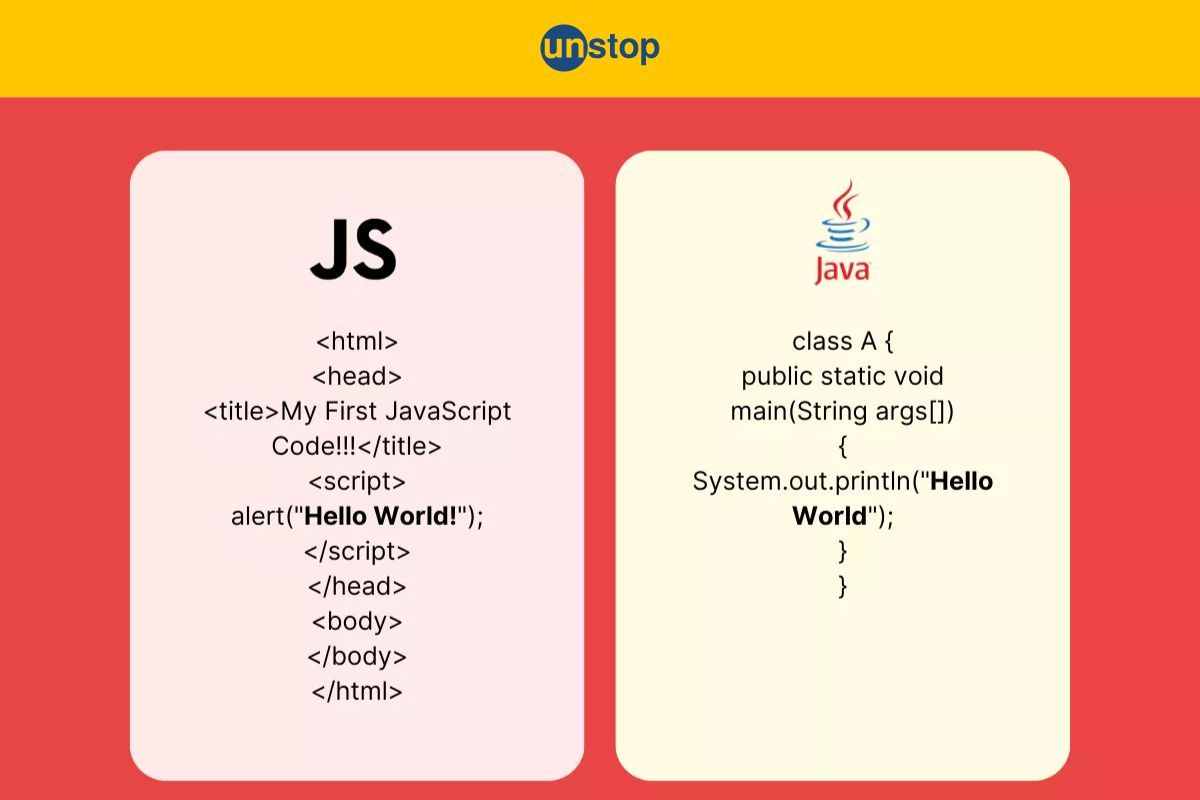
Java and JavaScript are two widely used programming languages, often causing confusion due to their similar names. However, these are two distinct programming languages that serve distinct purposes and are employed in different domains of software development career paths. In this article, we will explore the fundamental differences between Java and JavaScript, shedding light on their features, use cases, and key characteristics.
Key Differences: Java Vs. JavaScript
Java is a versatile, object-oriented programming language known for its platform independence. It is commonly used for enterprise-level applications, back-end development of server-side development, android apps development, and other back-end applications. JavaScript on the other hand, is a dynamic, lightweight scripting language designed for enhancing web page interactivity. It runs directly in web browsers and is widely used for client-side scripting to enhance user experience.
The table below highlights the key differences between Java and JavaScript that you must know.
| Feature | Java | JavaScript |
|---|---|---|
| Origin and History | Developed by Sun Microsystems in the mid-1990s | Created by Netscape in the mid-1990s for client-side scripting |
| Primary Use Case | Enterprise-level applications, Android app development, server-side development, and other back-end applications. | Front-end web development, client-side scripting, server-side development with Node.js. |
| Execution Environment | Compiled server-side language; requires Java Virtual Machine (JVM). | Interpreted language; executed directly by web browsers (client-side), Node.js for server-side. |
| Typing System | Statically-typed language, i.e., variable types declared before compilation. This has a comparatively rigid syntax. | Dynamically-typed, i.e., variable types determined at runtime. This has a comparatively flexible syntax. |
| Object-Oriented Programming | Class-based object-oriented language. | Prototype-based object-oriented scripting language. |
| Concurrency and Threading | Built-in support for multithreading and concurrency. | Single-threaded, event-driven, asynchronous operations for approach to concurrency. |
| Use of Threading | Utilizes threads for parallel programming. | Uses asynchronous programming and callbacks for concurrency. |
| Platform Independence | Follows the Write Once, Run Anywhere (WORA) philosophy. | Primarily designed for web browsers, runs on any platform with a compatible browser |
| Compilation vs Interpretation | Compiled to bytecode, then interpreted by JVM. | Interpreted directly by the browser or Node.js runtime. |
| Code Deployment | Byte code (.class files) deployed on the JVM. | Source code (.js files) deployed directly to browsers or servers. |
| Type Safety | Enforced at compile-time, reducing runtime errors. | Runtime type checking can lead to runtime errors if not handled properly. |
| Threading Model | Multi-threaded (concurrent execution of threads). | Single-threaded with an event loop (asynchronous execution). |
| Error Handling | Exception handling using try-catch blocks. | Handling errors through callback functions, promises, and async/await. |
| Development Environments (IDEs) | Eclipse, IntelliJ IDEA, NetBeans, etc. | Visual Studio Code, Sublime Text, Atom, etc. |
| Frameworks and Libraries | Spring, Hibernate, Apache Struts, etc. | React, Angular, Vue.js (front-end), Node.js, Express.js (server-side) |
What Is Java?
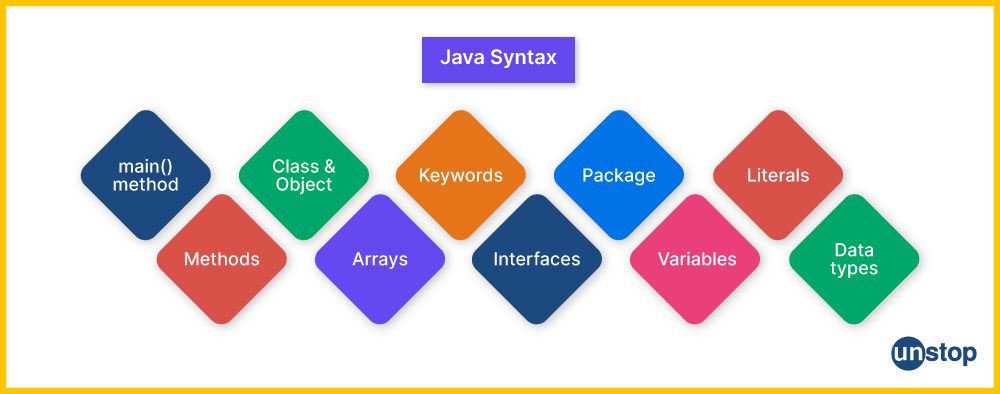
So it was about the year 1995 when Java was invented by James Gosling and his team at Sun Microsystems. It took 4 years to build, and later, it was acquired by Oracle Corporation. Since then, several versions of Java have been launched.
- Basically, Java is an object-oriented programming language that is reliable for developers who build mobile applications or web-based applications/ programs.
- This is because of its cross-platform support and its multiple thread based approach.
- It is designed as a standalone language that uses JVM (Java Virtual Machine) to execute and run the source code written by the Java developers.
- However, a Java program should be compiled before executing it. The file extension for a Java program is (.java).
First, it converts the source code into byte code, and then it uses Java Virtual Machine to execute the program. This means you can develop your program or write the codebase on any OS you want like Mac, Windows, or Linux.
Application Of Java
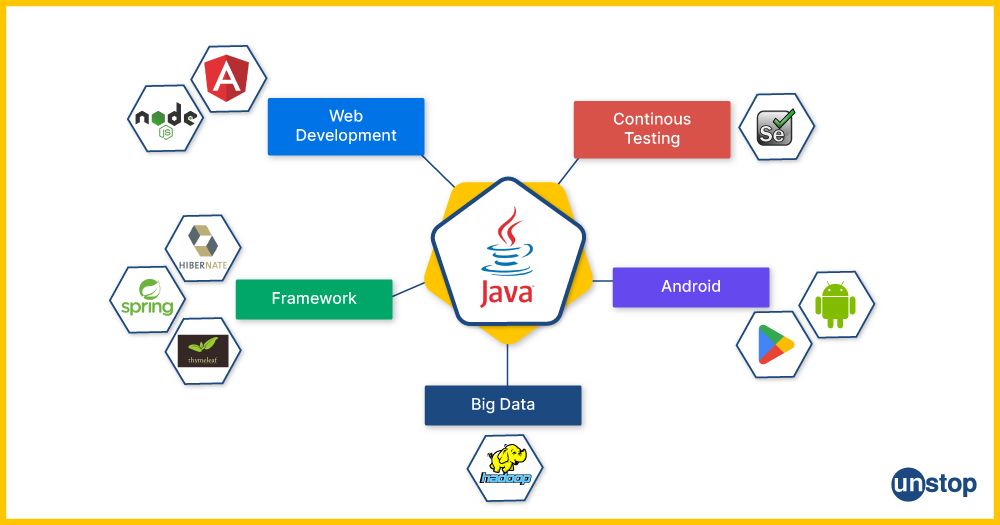
Java, as a versatile and robust high-level programming language, finds application in various domains and industries. Here are some of the key areas where Java programming is commonly used in the software development industry:
- Enterprise Software: Java's strong focus on scalability, performance, and security makes it an ideal choice for developing large-scale enterprise applications. Many businesses rely on Java for building customer relationship management (CRM) systems, supply chain management software, financial applications, and other mission-critical solutions.
- Web Development: Java enables the creation of dynamic and interactive web applications. Java-based web frameworks like Spring MVC and JavaServer Faces (JSF) provide powerful tools for building scalable and maintainable web applications. Java servlets and JavaServer Pages (JSP) are commonly used for server-side processing and generating dynamic web content.
- Mobile Applications: With the introduction of Android, Java became the primary language for Android app development. Android Studio, the official integrated development environment (IDE) for Android, uses Java as the primary language for writing Android applications. Java's object-oriented nature and extensive libraries make it well-suited for creating feature-rich mobile apps.
- Big Data Processing: Java is widely used in the field of big data processing and analytics. Apache Hadoop, a popular framework for distributed processing of large datasets, is implemented in Java. Additionally, Java's compatibility with Apache Spark, a fast and general-purpose data processing engine, makes it a preferred language for big data applications.
- Scientific and Numerical Computing Platform: Java is increasingly being utilized in scientific and numerical computing platforms. Libraries like Apache Commons Math and Java Numerics provide comprehensive mathematical functions and algorithms for tasks such as data analysis, statistical modeling, and simulations.
- Internet of Things (IoT): Java's platform independence and extensive library support make it suitable for IoT applications. Java's lightweight implementation, known as Java Micro Edition (Java ME), is commonly used for developing embedded systems and IoT (Internet of Things) devices. The ability to run Java on a wide range of devices makes it easier to connect and manage IoT networks.
- Gaming: Java has a significant presence in the gaming industry. Game development frameworks like LibGDX and jMonkeyEngine leverage Java's versatility and performance capabilities. Minecraft, one of the most popular games worldwide, is built using Java.
- Desktop Applications: Java's cross-platform capabilities allow the development of desktop applications that can run on different operating systems without requiring major code modifications. JavaFX, a platform for creating rich desktop applications, provides a user-friendly interface and extensive multimedia support.
Advantages Of Java
- Platform Independence: Java applications can run on any device or operating system with a Java Virtual Machine (JVM), following the Write Once, Run Anywhere (WORA) philosophy.
- Strong Typing and Compile-Time Checking: Java's static typing and compile-time checking help catch errors early in the development process, enhancing reusable code reliability.
- Rich Standard Library: Java comes with a comprehensive standard library for building user, that provides a wide range of classes and packages for various functionalities. This reducing the need for external dependencies.
- Multithreading and Concurrency: Java has built-in support for multithreading, making it well-suited for concurrent and parallel programming tasks.
- Robustness and Error Handling: Java's strong exception handling mechanisms contribute to building robust and resilient applications.
- Enterprise-Level Applications: Widely used for developing large-scale enterprise applications, including banking systems, ERP software, and more.
Disadvantages Of Java
- Verbosity: Java code can be verbose, requiring more lines of code compared to other languages for achieving the same functionality.
- Slower Execution: While improvements have been made, Java may have slower startup times and execution speed compared to some other languages.
- Memory Consumption: Java applications can have higher memory consumption compared to some other languages.
- Learning Curve: Java, being a more comprehensive language, might have a steeper learning curve for beginners.
What Is JavaScript?
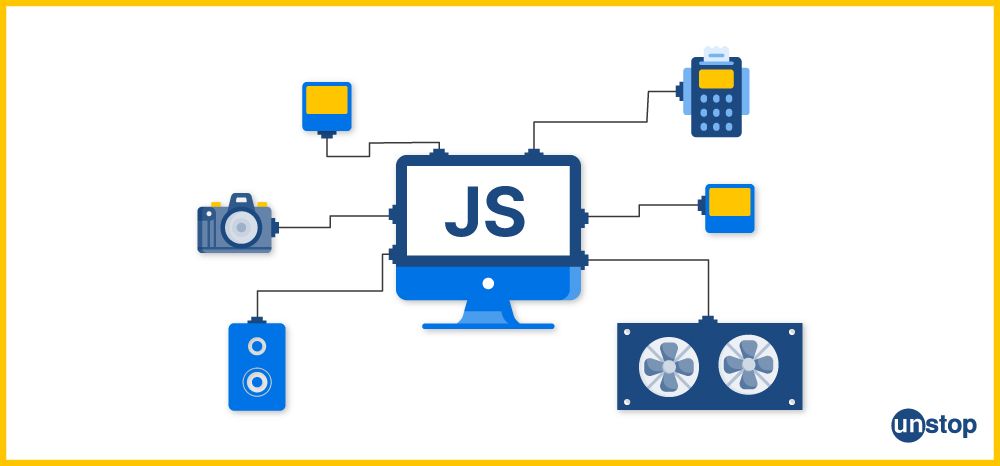
In 1990, a developer named Brendan Eich at Netscape created JavaScript in just 10 days. It is an OOP scripting language that is used to create interactive and responsive websites.
At its initial stage, it was named LiveScript, but later, Netscape changed the name to JavaScript. It is a dynamic language that runs on the most modern browsers in recent times to make websites more user-friendly.
JavaScript is often used as a client-side language and is run inside the browser. On top of everything, it is easy to learn a multithreaded language, so with time, it became more famous among developers than Java in a short span.
Application Of JavaScript
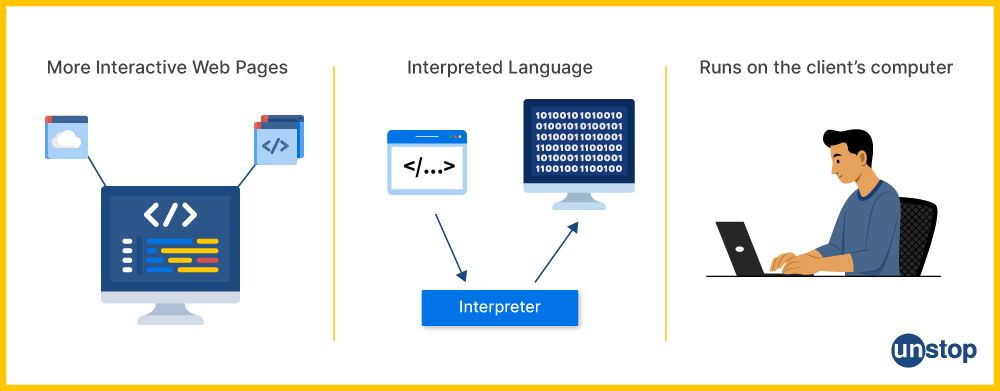
JavaScript, as a versatile scripting language, has a broad range of standalone applications (using technologies like Java EE) across web development, mobile app development, server-side programming, and more. Here are some key areas where JavaScript is commonly used in the software development industry:
- Web Development: JavaScript is primarily known for its role in web development. It is the backbone of modern web applications, enabling dynamic and interactive features. JavaScript is used to enhance user interfaces, manipulate and validate form data, create animations, handle events, and perform client-side data processing. Frameworks like React, Angular, and Vue.js are built on JavaScript and provide powerful tools for building scalable and responsive web applications.
- Front-End Development: JavaScript is essential for front-end web development. It allows developers to manipulate the Document Object Model (DOM) to modify web page content and structure dynamically. JavaScript is used to handle user interactions, validate form inputs, perform client-side data storage and retrieval using front-end technologies like LocalStorage and IndexedDB, and make asynchronous requests to servers using AJAX.
- Mobile App Development: With the rise of hybrid and cross-platform app development frameworks, such as React Native and Ionic, JavaScript has become a popular choice for mobile app development. These frameworks allow developers to build mobile applications using JavaScript, which can then be deployed on multiple platforms like iOS and Android. JavaScript-based frameworks provide access to native device features and offer a seamless user experience.
- Server-Side Development: JavaScript is no longer limited to client-side scripting. With the introduction of Node.js, JavaScript can now be used for server-side programming. Node.js leverages JavaScript's event-driven, non-blocking I/O model, making it highly efficient for building scalable and real-time web-based applications. It has gained popularity for developing server-side APIs, web servers, chat applications, and streaming services.
- Game Development: JavaScript is increasingly being used for browser-based game development. HTML5 game frameworks like Phaser and Pixi.js enable developers to create interactive games using JavaScript, HTML, and CSS. JavaScript's support for Canvas and WebGL makes it suitable for rendering graphics, handling user input, and managing game logic.
- Web Browsers: JavaScript is an integral part of web browsers, enabling them to execute scripts on web pages. It allows websites to provide interactive features, perform client-side form validation, and dynamically update content without reloading the entire page. Browser APIs like the Document Object Model (DOM) API, Geolocation API, and Web Storage API provide JavaScript with access to browser functionalities.
- Web APIs and Libraries: JavaScript has a vast ecosystem of libraries and frameworks that facilitate various tasks. jQuery, for example, simplifies DOM manipulation, event handling, and AJAX requests. D3.js is a popular library for data visualization, while Three.js is used for 3D graphics rendering in the browser. JavaScript frameworks like Express.js and Socket.io provide server-side capabilities for web applications.
- Internet of Things (IoT): JavaScript frameworks like Johnny-Five and Cylon.js enable developers to write JavaScript code to interact with IoT devices and sensors. JavaScript's lightweight nature and ease of use make it suitable for prototyping IoT applications and connecting devices to web services.
Also read- Top 50+ JavaScript Interview Questions And Answers
Advantages Of JavaScript
- Client-Side Interactivity: JavaScript is crucial for enhancing interactivity and responsiveness in web browsers, allowing the creation of dynamic and engaging user interfaces.
- Asynchronous Programming: JavaScript's asynchronous programming model, using callbacks, promises, and async/await, facilitates efficient handling of concurrent operations without blocking the main thread.
- Large and Active Community: JavaScript has a vast and active community, resulting in a rich ecosystem of libraries, frameworks, and resources.
- Cross-Browser Compatibility: JavaScript is supported by all major web browsers, ensuring compatibility across different platforms.
- Versatility: JavaScript is versatile, allowing developers to use it for both client-side and server-side development (Node.js).
Disadvantages Of JavaScript
- Dynamic Typing: Dynamic typing can lead to runtime errors that may be harder to catch during development.
- Security Concerns: JavaScript, being executed on the client side (client-facing applications), is susceptible to security issues such as cross-site scripting (XSS).
- Lack of Multithreading: JavaScript is primarily single-threaded, which may lead to performance bottlenecks for CPU-intensive tasks.
- Dependency Management: Managing dependencies in JavaScript projects can become challenging due to the numerous libraries and frameworks.
Difference Between Java And JavaScript Explained
-
Use Cases:
- Java: Primarily used for building large-scale, enterprise-level applications, mobile applications (Android), and server-side development.
- JavaScript: Mainly used for enhancing the dynamics of web pages and making interactive websites or single-page applications. With the advent of Node.js, JavaScript is also employed for server-side development.
-
Execution Environment:
- Java: Requires a Java Virtual Machine (JVM) for execution, making it platform-independent.
- JavaScript: Executed directly in web browsers for client-side scripting. For server-side scripting, it can be executed using platforms like Node.js.
-
Object-Oriented vs. Prototype-Based:
- Java: Follows a class-based, object-oriented programming paradigm.
- JavaScript: Utilizes a prototype-based object-oriented programming approach.
-
Compilation vs. Interpretation:
- Java: Compiled language, where the source code is compiled into byte code (intermediate code), which is then interpreted by the JVM.
- JavaScript: Interpreted language, with the source code executed line by line by the browser or the server.
-
Typing:
- Java: Statically typed language, meaning variable types need to be declared explicitly.
- JavaScript: Dynamically typed language, allowing variable types to change during runtime.
- Code Examples: Let's take a look at the code examples for both the languages to get insight into how the syntax works
Java Code Example:
CODE SNIPPET IS HERELy8gSGVsbG8gV29ybGQgaW4gSmF2YQpwdWJsaWMgY2xhc3MgSGVsbG9Xb3JsZCB7CnB1YmxpYyBzdGF0aWMgdm9pZCBtYWluKFN0cmluZ1tdIGFyZ3MpIHsKU3lzdGVtLm91dC5wcmludGxuKCJIZWxsbywgV29ybGQhIik7Cn0KfQ==
Output:
Hello, World!
JavaScript Code Example:
CODE SNIPPET IS HERELy8gSGVsbG8gV29ybGQgaW4gSmF2YVNjcmlwdCAoTm9kZS5qcykKY29uc29sZS5sb2coIkhlbGxvLCBXb3JsZCEiKTsKCi8vIEhlbGxvIFdvcmxkIGluIEphdmFTY3JpcHQgKEJyb3dzZXIpCi8vIENyZWF0ZSBhbiBIVE1MIGZpbGUgd2l0aCB0aGUgZm9sbG93aW5nIHNjcmlwdCB0YWc6Ci8vIDxzY3JpcHQ+Ci8vIGRvY3VtZW50LndyaXRlKCJIZWxsbywgV29ybGQhIik7Ci8vIDwvc2NyaXB0Pg==
Output:
Hello, World!
These examples demonstrate the standard program- Hello, World! in both Java and JavaScript. The Java example uses a class-based structure, while the JavaScript examples show both server-side (Node.js) and client-side scripting within an HTML file for a web browser.
Conclusion
In conclusion, while Java and JavaScript are both popular programming languages and share some syntactic similarities, they serve different purposes and operate in distinct environments. Java excels in building robust, platform-independent applications, while JavaScript is the language of the web, driving dynamic and interactive user interfaces. Understanding these key differences between Java and JavaScript, and having the required programming knowledge is crucial for developers to choose the right language for their specific projects and objectives.
Frequently Asked Questions
Q. Can Java code run in a web browser?
Running Java code directly in a web browser is not a common practice. In the past, Java applets were used for this purpose, allowing Java code to be executed within a web browser. However, applets have become obsolete, and major web browsers have deprecated or completely removed support for Java applets due to security concerns and the availability of alternative technologies.
Instead of relying on Java applets, modern web development primarily utilizes technologies like HTML, CSS, and JavaScript for creating dynamic and interactive web pages. JavaScript, in particular, has become the de facto language for client-side scripting, enabling developers to create responsive and engaging user interfaces directly within the browser.
Q. Which language is better for mobile app development: Java or JavaScript?
For mobile app development, the choice between Java and JavaScript depends on the platform and development approach. Java is commonly used for native Android app development, offering direct access to device features. JavaScript, often used with frameworks like React Native or Flutter, allows for cross-platform development, enabling apps to run on both iOS and Android.
Q. Is JavaScript the same as Java?
Java and JavaScript are not the same despite their similar names. Java is a versatile, object-oriented language used for enterprise complex applications, server-side development, and Android apps. It is a complex language and requires a Java Virtual Machine (JVM) for execution and is statically typed.
In contrast, JavaScript is a dynamic content scripting language designed for web browsers, primarily for enhancing web page interactivity. It is executed directly in browsers, follows a prototype-based object-oriented paradigm, and is dynamically typed. While both share C-like syntax similarities, they serve different purposes, with Java focusing on server-side application and enterprise development and JavaScript on client-side web development.
Q. Can Java and JavaScript be used together in a project?
Yes, Java and JavaScript can be used together in a project. In fact, it's quite common to see both languages employed in a single software project, each handling specific aspects of the development stack. This is known as a full-stack developer approach, where different technologies are used for both the server-side (backend development) and client-side (frontend) components of lightweight applications.
You might also be interested in reading:
- Top 45+ Java 8 Interview Questions (With Answers) You Must Prepare
- What Is The Difference Between Java And Python?
- What Is The Difference Between Computer Architecture And Computer Organization?
- Difference Between DDL And DML Command In DBMS - Explained!
- List Of 50 Core Java Interview Questions With Answers (2022)
An economics graduate with a passion for storytelling, I thrive on crafting content that blends creativity with technical insight. At Unstop, I create in-depth, SEO-driven content that simplifies complex tech topics and covers a wide array of subjects, all designed to inform, engage, and inspire our readers. My goal is to empower others to truly #BeUnstoppable through content that resonates. When I’m not writing, you’ll find me immersed in art, food, or lost in a good book—constantly drawing inspiration from the world around me.
Login to continue reading
And access exclusive content, personalized recommendations, and career-boosting opportunities.
Subscribe
to our newsletter














Comments
Add comment