- What Is Pass Statement In Python?
- Python Pass Statement With Functions
- Python Pass Statement With Classes
- Python Pass Statement With Loops
- Python Pass Statement With Conditional Statements
- Why Do We Need Python Pass Statement?
- Alternatives To Pass Statement In Python
- Conclusion
- Frequently Asked Questions
Python Pass Statement | Uses, Alternatives And More (+Examples)
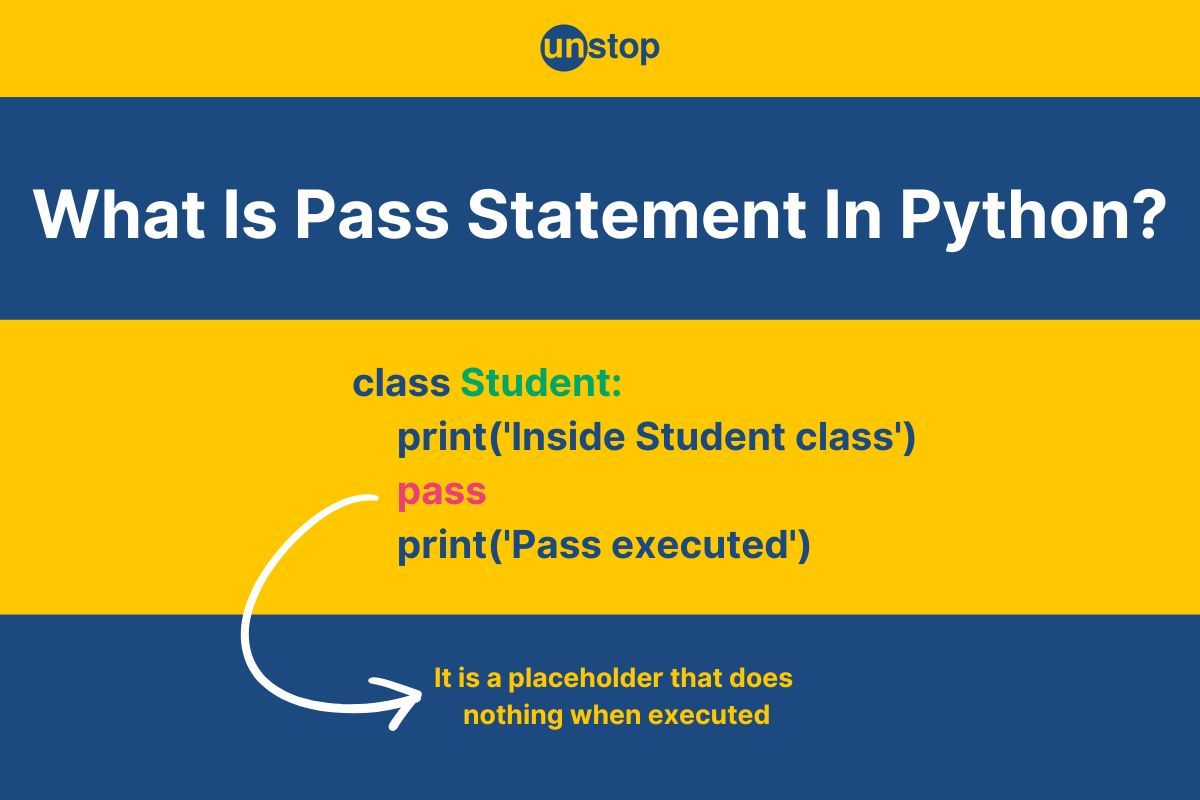
Ever wondered how to handle situations in Python where you need a placeholder? The pass statement is your go-to solution. It lets you create empty functions, classes, or loops without causing errors. This simple yet powerful tool keeps your code clean and organized.
In this article, we’ll explore what the Python pass statement is, how to use it effectively, its alternatives and why it’s essential for any Python programmer. Get ready to enhance your coding skills with this straightforward concept.
What Is Pass Statement In Python?
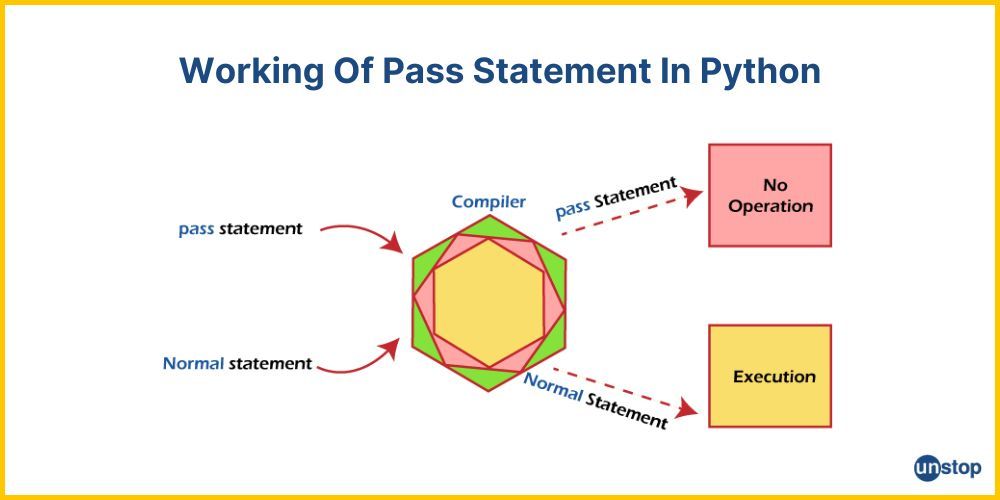
The pass statement in Python programming is a placeholder for a block of code that you intend to write later. It is a placeholder that is used when a statement is syntactically required, but you don't want any code to be executed. Essentially, pass means "to do nothing."
Syntax Of Python Pass Statement
pass
The syntax is simple: just the pass keyword. The Python pass statement is a null operation. It does nothing when executed. For example:
python def my_function(): pass
This Python function does not perform any action as of now. The Python pass statement allows developers to define functions or classes without implementing them immediately.
Working Of Python Pass Statement
The Python pass statement works as a control statement that does nothing and simply allows the code execution to continue. Here’s how it works, step-by-step:
- Interpreter Reads Code: The Python interpreter encounters a block of code (e.g., a function, loop, or class).
- The pass Statement is Found: Inside the block, the interpreter finds the pass statement.
- No Action is Taken: The pass statement tells the interpreter to do nothing in that block. No operation is performed.
- Avoids Syntax Errors: Because Python requires non-empty blocks, pass acts as a placeholder, ensuring the code is syntactically correct.
- Program Continues: After processing the pass statement, the interpreter moves to the next line and continues executing the rest of the program.
- Placeholder for Future Code: The pass statement often indicates that logic will be added in that block later during development.
Let’s now look at some code examples to understand the implementation of pass statements in Python programs:
Python Pass Statement With Functions
In Python, when defining a function, we sometimes need to leave the function body empty while planning to implement it later. Since Python does not allow empty code blocks, the pass statement is used as a placeholder to avoid syntax errors. This is especially useful during the early stages of development when you're outlining your code structure but haven't written the logic yet.
Code Example:
def my_function():
pass # Function body is left empty for now
# Calling the function
my_function()
print("Code executed successfully!")
ZGVmIG15X2Z1bmN0aW9uKCk6CiAgICBwYXNzICAjIEZ1bmN0aW9uIGJvZHkgaXMgbGVmdCBlbXB0eSBmb3Igbm93CgojIENhbGxpbmcgdGhlIGZ1bmN0aW9uCm15X2Z1bmN0aW9uKCkKCnByaW50KCJDb2RlIGV4ZWN1dGVkIHN1Y2Nlc3NmdWxseSEiKQo=
Output:
Code executed successfully!
Explanation:
In the above code example-
- We define a function named my_function() using the def statement.
- Inside the function, we use the pass statement, which allows us to define the function without an actual body.
- After defining the function, we call my_function() to trigger its execution.
- Since the function contains no logic, it doesn't perform any tasks but runs successfully without errors.
- Lastly, we print the message "Code executed successfully!" indicating that the program has completed its execution as expected.
Python Pass Statement With Classes
We can use Python pass statements with classes also. This is useful when you're working on a blueprint of your program but haven't fully developed the class logic yet.
Code Example:
class MyClass:
pass # Class body left empty for now
# Creating an object of MyClass
obj = MyClass()
print("Object created successfully!")
Y2xhc3MgTXlDbGFzczoKICAgIHBhc3MgICMgQ2xhc3MgYm9keSBsZWZ0IGVtcHR5IGZvciBub3cKCiMgQ3JlYXRpbmcgYW4gb2JqZWN0IG9mIE15Q2xhc3MKb2JqID0gTXlDbGFzcygpCgpwcmludCgiT2JqZWN0IGNyZWF0ZWQgc3VjY2Vzc2Z1bGx5ISIpCg==
Output:
Object created successfully!
Explanation:
In the above code example-
- We define a class named MyClass using the class keyword.
- Inside the class definition, we use the pass statement as a placeholder, meaning no attributes or methods are defined yet.
- After defining the class, we create an object obj of MyClass, which instantiates the class.
- Since the class currently has no functionality, the object is created without performing any specific actions.
- Finally, we print the message "Object created successfully!" to confirm that the object has been instantiated without errors.
Python Pass Statement With Loops
In Python, when defining loops (such as for or while loop), there may be instances where you need to have a loop that doesn't perform any actions. The pass statement can be used as a placeholder within the loop, allowing you to maintain the structure without executing any operations. This is helpful during the initial stages of development when you're planning your loop logic but haven't implemented it yet.
Code Example:
for i in range(5):
pass # Loop body is intentionally left empty
print("Loop executed successfully!")
Zm9yIGkgaW4gcmFuZ2UoNSk6CiAgICBwYXNzICAjIExvb3AgYm9keSBpcyBpbnRlbnRpb25hbGx5IGxlZnQgZW1wdHkKCnByaW50KCJMb29wIGV4ZWN1dGVkIHN1Y2Nlc3NmdWxseSEiKQo=
Output:
Loop executed successfully!
Explanation:
In the above code example-
- We start a for loop that iterates over a range of numbers from 0 to 4, using range(5).
- Inside the loop, we use the pass statement, which will indicate that no operation is performed during each iteration.
- As a result, the loop runs five times, but nothing happens in the loop body.
- After the loop completes its iterations, we print the message "Loop executed successfully!" to indicate that the loop has executed without any errors.
Python Pass Statement With Conditional Statements
In Python, when defining conditional statements (like if, elif, or else), there may be situations where you need to specify a particular condition without performing any action. The pass statement serves as a placeholder within these conditional blocks, allowing the code to remain syntactically correct while deferring any implementation. This is particularly useful during the design phase of your program when you are outlining conditions but haven't yet implemented the corresponding actions.
Code Example:
x = 10
if x > 0:
pass # Condition met, but no action taken
else:
print("x is not positive.")
print("Conditional check executed successfully!")
eCA9IDEwCgppZiB4ID4gMDoKICAgIHBhc3MgICMgQ29uZGl0aW9uIG1ldCwgYnV0IG5vIGFjdGlvbiB0YWtlbgplbHNlOgogICAgcHJpbnQoInggaXMgbm90IHBvc2l0aXZlLiIpCgpwcmludCgiQ29uZGl0aW9uYWwgY2hlY2sgZXhlY3V0ZWQgc3VjY2Vzc2Z1bGx5ISIpCg==
Output:
Conditional check executed successfully!
Explanation:
In the above code example-
- We start by assigning the value 10 to the variable x.
- Next, we use an if statement to check whether x is greater than 0.
- Inside the if block, we use the pass statement, indicating that even though the condition is true, no action is taken in this case.
- Since the condition is met, the else block is not executed, so the message "x is not positive." is not printed.
- After the conditional check, we print the message "Conditional check executed successfully!" to confirm that the conditional statement has been executed without errors.
Why Do We Need Python Pass Statement?
We need the Python pass statement for several reasons, particularly when writing code where an empty block is required syntactically but no immediate action is necessary. Here's why it's important:
-
Placeholder for Future Code: When you’re developing a program, you may want to define functions, loops, or classes that you plan to implement later. The pass statement allows you to keep the structure of your code without adding actual logic, preventing syntax errors. For Example-
def future_function():
pass # Will add logic later
-
Avoid Syntax Errors: In Python, you can't have empty code blocks. For example, a function or loop without a body will result in an error. The pass statement is a way to avoid such errors when you don’t want any action to occur in a block of code at the moment. For Example-
for i in range(5):
pass # No operation for now
-
Improve Code Readability: It makes your intentions clear. By using pass, you indicate to others (or your future self) that something will be implemented in a particular block of code.
-
Simplifying Debugging Processes: Python pass statements simplify debugging processes. They allow you to run your program without implementing all features immediately. If an error occurs, you can identify issues in the parts of the code that are complete. This way, developers can work through problems incrementally without getting stuck on unfinished sections.
In summary, pass statements are crucial for managing code effectively. They provide placeholders for future development, maintain proper structure, and simplify debugging. Their role is essential in creating clear and organized Python programs.
Alternatives To Pass Statement In Python
While the pass statement is useful for creating empty code blocks, there are alternatives that you can use in Python depending on your specific needs. Here are some common alternatives:
-
Using ... (Ellipsis): The ellipsis object can serve as a placeholder in Python. It's functionally similar to pass and can be used in various contexts. For Example-
def my_function():
... # Placeholder for future code
class MyClass:
... # Placeholder for future class details
-
Adding Comments: You can leave a comment in the block instead of using the pass statement. However, this will not satisfy Python's requirement for a non-empty block. For Example-
def my_function():
# TODO: implement this function later
pass # Still need a pass or ellipsis to avoid syntax error
Raising an Exception: If you want to indicate that a certain piece of code is not yet implemented and want to raise an error when it’s executed, you can use the NotImplementedError exception. For Example-
def my_function():
raise NotImplementedError("This function is not implemented yet.")
-
Returning Early: In some cases, you can simply return early from the function if no action is needed. For Example-
def my_function():
return # Exit the function without doing anything
-
Defining a Dummy Function or Class: You can create a dummy function or class that does nothing or has minimal implementation. For Example-
def dummy_function():
pass # Minimal implementation
class DummyClass:
def method(self):
pass # Minimal implementation
The choice of alternative depends on the context. Always consider readability and maintainability when choosing alternatives. Clear comments or exceptions can help convey your intent effectively.
Conclusion
The pass statement in Python programming language serves as a crucial tool for developers. It allows them to create empty code block without triggering syntax errors. By acting as a placeholder, the pass statement enables programmers to outline the structure of their code while deferring the implementation of specific logic. Whether used in functions, classes, loops, or conditional statements, pass maintains the integrity of the code during the development process.
Understanding when and how to use the Python pass statement enhances code readability and organization, making it easier to plan and implement complex features in a structured manner. Start experimenting today and see the difference it makes in your workflow!
Frequently Asked Questions
Q. What is the purpose of the pass statement in Python?
The pass statement in Python is a placeholder that does nothing. It's often used in situations where a statement is syntactically required but you don't want to perform any operation. For example, you can use it to temporarily skip a block of code during debugging or to create a placeholder for future implementation. It's essentially a "do nothing" statement that helps maintain the structural integrity of your code.
Q. When should I use the pass statement?
Here are some common use cases of pass statement in Python:
- Placeholder for future code: When you're planning to implement functionality later, you can use Python pass statement to avoid getting syntax errors.
- Empty loop or conditional block: If you want a loop or conditional block to do nothing, you can use Python pass as the body.
- Class and function stubs: When defining a class or function, you can use Python pass to create a stub, which can be useful for documentation or prototyping.
- Custom exceptions: When creating custom exceptions, you can use pass statement as the body of the exception class.
- Temporary placeholders: You can use Python pass as a temporary placeholder while debugging or refactoring code.
Q. What is the difference between pass and continue statements In Python?
Here's a table that highlights the differences between the continue and pass statements in Python:
| Feature | Python continue Statement | Python pass Statement |
|---|---|---|
| Purpose | It skips the rest of the current loop iteration and moves to the next iteration. | Acts as a placeholder to avoid syntax errors in empty code blocks. |
| Functionality | This causes the loop to jump immediately to the next iteration. The remaining code in the current iteration is not executed. | Does nothing; allows the program to continue executing the next line of code without any effect. |
| Use Cases | Used when you want to skip specific iterations based on a condition (e.g., filtering data). | Used when defining empty functions, classes, or conditional blocks that require a statement. |
| Effect on Loop | It alters the flow of the loop by skipping to the next iteration. | It does not affect loop iterations; it simply maintains the code structure. |
| Example |
# Using continue in a loop for i in range(5): |
# Using pass in a loop for i in range(5): |
Q. How does using Python pass statements affect code execution?
Using the pass statement in Python does not affect the actual flow or execution of the code, as it is a no-operation (no-op) statement. Here's how it affects code execution:
- No Operation: When Python encounters a pass statement, it simply moves on to the next line of code without performing any action. It acts as a placeholder and doesn't alter the behavior of the program in any way.
- Maintains Code Structure: By using Python pass, you ensure that code blocks (like functions, class definition, loops, or conditionals) are syntactically complete. This prevents Python from raising errors when you leave certain blocks intentionally empty, allowing you to focus on developing other parts of the program without interruption.
- Continues Execution: Since pass doesn't introduce any logic, the program execution continues as normal. It doesn't cause delays or affect performance, meaning it allows you to preserve the program's flow while keeping certain sections unfinished.
Q. Can I omit the pass statement entirely?
Yes, you can omit the pass statement entirely in certain contexts, but this will depend on the specific situation. In code functions and classes, if you don’t include pass or any other statement, you'll encounter a syntax error because Python requires at least one statement in these blocks. For example, leaving a function or class body empty will raise an error.
Similarly, in control flow constructs and conditional statements, if you intend to leave the body empty, you must include pass or another valid statement, as failing to do so will also result in a syntax error. Therefore, while it's tempting to leave these blocks empty, using pass statement, the ellipsis (...), or raising exceptions is necessary to maintain valid and executable code.
Here are a few other topics that you might be interested in reading:
- Calculator Program In Python - Explained With Code Examples
- Swap Two Variables In Python- Different Ways | Codes + Explanation
- Python Logical Operators, Short-Circuiting & More (With Examples)
- Random Number Generator Python Program (16 Ways + Code Examples)
- How To Reverse A String In Python? 10 Easy Ways With Examples!
I’m a Computer Science graduate with a knack for creative ventures. Through content at Unstop, I am trying to simplify complex tech concepts and make them fun. When I’m not decoding tech jargon, you’ll find me indulging in great food and then burning it out at the gym.
Login to continue reading
And access exclusive content, personalized recommendations, and career-boosting opportunities.
Subscribe
to our newsletter














Comments
Add comment