- What Is Python? An Introduction
- What Is The History Of Python?
- Key Features Of The Python Programming Language
- Who Uses Python?
- Basic Characteristics Of Python Programming Syntax
- Why Should You Learn Python?
- Applications Of Python Language
- Advantages And Disadvantages Of Python
- Some Useful Python Tips & Tricks For Efficient Programming
- Python 2 Vs. Python 3: Which Should You Learn?
- Python Libraries
- Conclusion
- Frequently Asked Questions
- It's Python Basics Quiz Time!
- What is Python & its Brief History
- Key Features of Python Programming Language
- Applications of Python Language
- Practical Python Code Examples
- About Python IDLE
- Comparative Features of Python, Java, & C++
- Conclusion
- Frequently Asked Questions
- Take A Quiz To Rehash Python's Features!
- What Is Python IDLE?
- What Is Python Shell & Its Uses?
- Primary Features Of Python IDLE
- How To Use Python IDLE Shell? Setting Up Your Python Environment
- How To Work With Files In Python IDLE?
- How To Execute A File In Python IDLE?
- Improving Workflow In Python IDLE Software
- Debugging In Python IDLE
- Customizing Python IDLE
- Code Examples
- Conclusion
- Frequently Asked Questions (FAQs)
- How Well Do You Know IDLE? Take A Quiz!
- What Is A Variable In Python?
- Creating And Declaring Python Variables
- Rules For Naming Python Variables
- How To Print Python Variables?
- How To Delete A Python Variable?
- Various Methods Of Variables Assignment In Python
- Python Variable Types
- Python Variable Scope
- Concatenating Python Variables
- Object Identity & Object References Of Python Variables
- Reserved Words/ Keywords & Python Variable Names
- Conclusion
- Frequently Asked Questions
- Rehash Python Variables Basics With A Quiz!
- What Is A String In Python?
- Creating String In Python
- How To Create Multiline Python Strings?
- Reassigning Python Strings
- Accessing Characters Of Python Strings
- How To Update Or Delete A Python String?
- Reversing A Python String
- Formatting Python Strings
- Concatenation & Comparison Of Python Strings
- Python String Operators
- Python String Functions
- Escape Sequences In Python Strings
- Conclusion
- Frequently Asked Questions
- Rehash Python Strings Basics With A Quiz!
- What Is Python Namespace?
- Lifetime Of Python Namespace
- Types Of Python Namespace
- The Built-In Namespace In Python
- The Global Namespace In Python
- The Local Namespace In Python
- The Enclosing Namespace In Python
- Variable Scope & Namespace In Python
- Python Namespace Dictionaries
- Changing Variables Out Of Their Scope & Python Namespace
- Best Practices Of Python Namespace
- Conclusion
- Frequently Asked Questions
- Test Your Knowledge Of Python Namespaces!
- What Are Logical Operators In Python?
- The AND Python Logical Operator
- The OR Python Logical Operator
- The NOT Python Logical Operator
- Short-Circuiting Evaluation Of Python Logical Operators
- Precedence of Logical Operators In Python
- How Does Python Calculate Truth Value?
- Final Note On How AND & OR Python Logical Operators Work
- Conclusion
- Frequently Asked Questions
- Python Logical Operators Quiz– Test Your Knowledge!
- What Are Bitwise Operators In Python?
- List Of Python Bitwise Operators
- AND Python Bitwise Operator
- OR Python Bitwise Operator
- NOT Python Bitwise Operator
- XOR Python Bitwise Operator
- Right Shift Python Bitwise Operator
- Left Shift Python Bitwise Operator
- Python Bitwise Operations On Negative Integers
- The Binary Number System
- Application of Python Bitwise Operators
- Python Bitwise Operator Overloading
- Conclusion
- Frequently Asked Questions
- Test Your Knowledge Of Python Bitwise Operators!
- What Is The Print() Function In Python?
- How Does The print() Function Work In Python?
- How To Print Single & Multi-line Strings In Python?
- How To Print Built-in Data Types In Python?
- Print() Function In Python For Values Stored In Variables
- Print() Function In Python With sep Parameter
- Print() Function In Python With end Parameter
- Print() Function In Python With flush Parameter
- Print() Function In Python With file Parameter
- How To Remove Newline From print() Function In Python?
- Use Cases Of The print() Function In Python
- Understanding Print Statement In Python 2 Vs. Python 3
- Conclusion
- Frequently Asked Questions
- Know The print() Function In Python? Take A Quiz!
- Working Of Normal Print() Function
- The New Line Character In Python
- How To Print Without Newline In Python | Using The End Parameter
- How To Print Without Newline In Python 2.x? | Using Comma Operator
- How To Print Without Newline In Python 3.x?
- How To Print Without Newline In Python With Module Sys
- The Star Pattern(*) | How To Print Without Newline & Space In Python
- How To Print A List Without Newline In Python?
- How To Remove New Lines In Python?
- Conclusion
- Frequently Asked Questions
- Think You Can Print Without a Newline in Python? Prove It!
- What Is A Python For Loop?
- How Does Python For Loop Work?
- When & Why To Use Python For Loops?
- Python For Loop Examples
- What Is Rrange() Function In Python?
- Nested For Loops In Python
- Python For Loop With Continue & Break Statements
- Python For Loop With Pass Statement
- Else Statement In Python For Loop
- Conclusion
- Frequently Asked Questions
- Think You Know Python's For Loop? Prove It!
- What Is Python While Loop?
- How Does The Python While Loop Work?
- How To Use Python While Loops For Iterations?
- Control Statements In Python While Loop With Examples
- Python While Loop With Python List
- Infinite Python While Loop in Python
- Python While Loop Multiple Conditions
- Nested Python While Loops
- Conclusion
- Frequently Asked Questions
- Mastered Python While Loop? Let’s Find Out!
- What Are Conditional If-Else Statements In Python?
- Types Of If-Else Statements In Python
- If Statement In Python
- If-Else Statement In Python
- Nested If-Else Statement In Python
- Elif Statement In Python
- Ladder If-Elif-Else Statement In Python
- Short Hand If-Statement In Python
- Short Hand If-Else Statement In Python
- Operators & If-Esle Statement In Python
- Other Statements With If-Else In Python
- Conclusion
- Frequently Asked Questions
- Quick If-Else Statement Quiz– Let’s Go!
- What Is Control Structure In Python?
- Types Of Control Structures In Python
- Sequential Control Structures In Python
- Decision-Making Control Structures In Python
- Repetition Control Structures In Python
- Benefits Of Using Control Structures In Python
- Conclusion
- Frequently Asked Questions
- Control Structures in Python – Are You the Master? Take A Quiz!
- What Are Python Libraries?
- How Do Python Libraries Work?
- Standard Python Libraries (With List)
- Important Python Libraries For Data Science
- Important Python Libraries For Machine & Deep Learning
- Other Important Python Libraries You Must Know
- Working With Third-Party Python Libraries
- Troubleshooting Common Issues For Python Libraries
- Python Libraries In Larger Projects
- Importance Of Python Libraries
- Conclusion
- Frequently Asked Questions
- Quick Quiz On Python Libraries – Let’s Go!
- What Are Python Functions?
- How To Create/ Define Functions In Python?
- How To Call A Python Function?
- Types Of Python Functions Based On Parameters & Return Statement
- Rules & Best Practices For Naming Python Functions
- Basic Types of Python Functions
- The Return Statement In Python Functions
- Types Of Arguments In Python Functions
- Docstring In Python Functions
- Passing Parameters In Python Functions
- Python Function Variables | Scope & Lifetime
- Advantages Of Using Python Functions
- Recursive Python Function
- Anonymous/ Lambda Function In Python
- Nested Functions In Python
- Conclusion
- Frequently Asked Questions
- Python Functions – Test Your Knowledge With A Quiz!
- What Are Python Built-In Functions?
- Mathematical Python Built-In Functions
- Python Built-In Functions For Strings
- Input/ Output Built-In Functions In Python
- List & Tuple Python Built-In Functions
- File Handling Python Built-In Functions
- Python Built-In Functions For Dictionary
- Type Conversion Python Built-In Functions
- Basic Python Built-In Functions
- List Of Python Built-In Functions (Alphabetical)
- Conclusion
- Frequently Asked Questions
- Think You Know Python Built-in Functions? Prove It!
- What Is A round() Function In Python?
- How Does Python round() Function Work?
- Python round() Function If The Second Parameter Is Missing
- Python round() Function If The Second Parameter Is Present
- Python round() Function With Negative Integers
- Python round() Function With Math Library
- Python round() Function With Numpy Module
- Round Up And Round Down Numbers In Python
- Truncation Vs Rounding In Python
- Practical Applications Of Python round() Function
- Conclusion
- Frequently Asked Questions
- Revisit Python’s round() Function – Take The Quiz!
- What Is Python pow() Function?
- Python pow() Function Example
- Python pow() Function With Modulus (Three Parameters)
- Python pow() Function With Complex Numbers
- Python pow() Function With Floating-Point Arguments And Modulus
- Python pow() Function Implementation Cases
- Difference Between Inbuilt-pow() And math.pow() Function
- Conclusion
- Frequently Asked Questions
- Test Your Knowledge Of Python’s pow() Function!
- Python max() Function With Objects
- Examples Of Python max() Function With Objects
- Python max() Function With Iterable
- Examples Of Python max() Function With Iterables
- Potential Errors With The Python max() Function
- Python max() Function Vs. Python min() Functions
- Conclusion
- Frequently Asked Questions
- Think You Know Python max() Function? Take A Quiz!
- What Are Strings In Python?
- What Are Python String Methods?
- List Of Python String Methods For Manipulating Case
- List Of Python String Methods For Searching & Finding
- List Of Python String Methods For Modifying & Transforming
- List Of Python String Methods For Checking Conditions
- List Of Python String Methods For Encoding & Decoding
- List Of Python String Methods For Stripping & Trimming
- List Of Python String Methods For Formatting
- Miscellaneous Python String Methods
- List Of Other Python String Operations
- Conclusion
- Frequently Asked Questions
- Mastered Python String Methods? Take A Quiz!
- What Is Python String?
- The Need For Python String Replacement
- The Python String replace() Method
- Multiple Replacements With Python String.replace() Method
- Replace A Character In String Using For Loop In Python
- Python String Replacement Using Slicing Method
- Replace A Character At a Given Position In Python String
- Replace Multiple Substrings With The Same String In Python
- Python String Replacement Using Regex Pattern
- Python String Replacement Using List Comprehension & Join() Method
- Python String Replacement Using Callback With re.sub() Method
- Python String Replacement With re.subn() Method
- Conclusion
- Frequently Asked Questions
- Know How To Replace Python Strings? Prove It!
- What Is String Slicing In Python?
- How Indexing & String Slicing Works In Python
- Extracting All Characters Using String Slicing In Python
- Extracting Characters Before & After Specific Position Using String Slicing In Python
- Extracting Characters Between Two Intervals Using String Slicing In Python
- Extracting Characters At Specific Intervals (Step) Using String Slicing In Python
- Negative Indexing & String Slicing In Python
- Handling Out-of-Bounds Indices In String Slicing In Python
- The slice() Method For String Slicing In Python
- Common Pitfalls Of String Slicing In Python
- Real-World Applications Of String Slicing
- Conclusion
- Frequently Asked Questions
- Quick Python String Slicing Quiz– Let’s Go!
- Introduction To Python List
- How To Create A Python List?
- How To Access Elements Of Python List?
- Accessing Multiple Elements From A Python List (Slicing)
- Access List Elements From Nested Python Lists
- How To Change Elements In Python Lists?
- How To Add Elements To Python Lists?
- Delete/ Remove Elements From Python Lists
- How To Create Copies Of Python Lists?
- Repeating Python Lists
- Ways To Iterate Over Python Lists
- How To Reverse A Python List?
- How To Sort Items Of Python Lists?
- Built-in Functions For Operations On Python Lists
- Conclusion
- Frequently Asked Questions
- Revisit Python Lists Basics With A Quick Quiz!
- What Is List Comprehension In Python?
- Incorporating Conditional Statements With List Comprehension In Python
- List Comprehension In Python With range()
- Filtering Lists Effectively With List Comprehension In Python
- Nested Loops With List Comprehension In Python
- Flattening Nested Lists With List Comprehension In Python
- Handling Exceptions In List Comprehension In Python
- Common Use Cases For List Comprehensions
- Advantages & Disadvantages Of List Comprehension In Python
- Best Practices For Using List Comprehension In Python
- Performance Considerations For List Comprehension In Python
- For Loops & List Comprehension In Python: A Comparison
- Difference Between Generator Expression & List Comprehension In Python
- Conclusion
- Frequently Asked Questions
- Rehash Python List Comprehension Basics With A Quiz!
- What Is A List In Python?
- How To Find Length Of List In Python?
- For Loop To Get Python List Length (Naive Approach)
- The len() Function To Get Length Of List In Python
- The length_hint() Function To Find Length Of List In Python
- The sum() Function To Find The Length Of List In Python
- The enumerate() Function To Find Python List Length
- The Counter Class From collections To Find Python List Length
- The List Comprehension To Find Python List Length
- Find The Length Of List In Python Using Recursion
- Comparison Between Ways To Find Python List Length
- Conclusion
- Frequently Asked Questions
- Know How To Get Python List Length? Prove it!
- List of Methods To Reverse A Python List
- Python Reverse List Using reverse() Method
- Python Reverse List Using the Slice Operator ([::-1])
- Python Reverse List By Swapping Elements
- Python Reverse List Using The reversed() Function
- Python Reverse List Using A for Loop
- Python Reverse List Using While Loop
- Python Reverse List Using List Comprehension
- Python Reverse List Using List Indexing
- Python Reverse List Using The range() Function
- Python Reverse List Using NumPy
- Comparison Of Ways To Reverse A Python List
- Conclusion
- Frequently Asked Questions
- Time To Test Your Python List Reversal Skills!
- What Is Indexing In Python?
- The Python List index() Function
- How To Use Python List index() To Find Index Of A List Element
- The Python List index() Method With Single Parameter (Start)
- The Python List index() Method With Start & Stop Parameters
- What Happens When We Use Python List index() For An Element That Doesn't Exist
- Python List index() With Nested Lists
- Fixing IndexError Using The Python List index() Method
- Python List index() With Enumerate()
- Real-world Examples Of Python List index() Method
- Difference Between find() And index() Method In Python
- Conclusion
- Frequently Asked Questions
- Think You Know Python List Indexing? Take A Quiz!
- How To Remove Elements From List In Python?
- The remove() Method To Remove Element From Python List
- The pop() Method To Remove Element From List In Python
- The del Keyword To Remove Element From List In Python
- The clear() Method To Remove Elements From Python List
- List Comprehensions To Conditionally Remove Element From List In Python
- Key Considerations For Removing Elements From Python Lists
- Why We Need to Remove Elements From Python List
- Performance Comparison Of Methods To Remove Element From List In Python
- Conclusion
- Frequently Asked Questions
- Quiz– Prove You Know How To Remove Item From Python Lists!
- How To Remove Duplicates From A List In Python?
- The set() Function To Remove Duplicates From Python List
- Remove Duplicates From Python List Using For Loop
- Using List Comprehension Remove Duplicates From Python List
- Remove Duplicates From Python List Using enumerate() With List Comprehension
- Dictionary & fromkeys() Method To Remove Duplicates From Python List
- Remove Duplicates From Python List Using in, not in Operators
- Remove Duplicates From Python List Using collections.OrderedDict.fromkeys()
- Remove Duplicates From Python List Using Counter with freq.dist() Method
- The del Keyword Remove Duplicates From Python List
- Remove Duplicates From Python List Using DataFrame
- Remove Duplicates From Python List Using pd.unique and np.unipue
- Remove Duplicates From Python List Using reduce() function
- Comparative Analysis Of Ways To Remove Duplicates From Python List
- Conclusion
- Frequently Asked Questions
- Think You Know How to Remove Duplicates? Take A Quiz!
- What Is Python List & How To Access Elements?
- What Is IndexError: List Index Out Of Range & Its Causes In Python?
- Understanding Indexing Behavior In Python Lists
- How to Prevent/ Fix IndexError: List Index Out Of Range In Python
- Handling IndexError Gracefully Using Try-Except
- Debugging Tips For IndexError: List Index Out Of Range Python
- Conclusion
- Frequently Asked Questions
- Avoiding ‘List Index Out of Range’ Errors? Take A Quiz!
- What Is the Python sort() List Method?
- Sorting In Ascending Order Using The Python sort() List Method
- How To Sort Items In Descending Order Using Python sort() List Method
- Custom Sorting Using The Key Parameter Of Python sort() List Method
- Examples Of Python sort() List Method
- What Is The sorted() List Method In Python
- Differences Between sorted() And sort() List Methods In Python
- When To Use sorted() & When To Use sort() List Method In Python
- Conclusion
- Frequently Asked Questions
- Take A Quick Python's sort() Quiz!
- What Is A List In Python?
- What Is A String In Python?
- Why Convert Python List To String?
- How To Convert List To String In Python?
- The join() Method To Convert Python List To String
- Convert Python List To String Through Iteration
- Convert Python List To String With List Comprehension
- The map() Function To Convert Python List To String
- Convert Python List to String Using format() Function
- Convert Python List To String Using Recursion
- Enumeration Function To Convert Python List To String
- Convert Python List To String Using Operator Module
- Python Program To Convert String To List
- Conclusion
- Frequently Asked Questions
- Convert Lists To Strings Like A Pro! Take A Quiz
- What Is Inheritance In Python?
- Python Inheritance Syntax
- Parent Class In Python Inheritance
- Child Class In Python Inheritance
- The __init__() Method In Python Inheritance
- The super() Function In Python Inheritance
- Method Overriding In Python Inheritance
- Types Of Inheritance In Python
- Special Functions In Python Inheritance
- Advantages & Disadvantages Of Inheritance In Python
- Common Use Cases For Inheritance In Python
- Best Practices for Implementing Inheritance in Python
- Avoiding Common Pitfalls in Python Inheritance
- Conclusion
- Frequently Asked Questions
- 💡 Python Inheritance Quiz – Are You Ready?
- What Is The Python List append() Method?
- Adding Elements To A Python List Using append()
- Populate A Python List Using append()
- Adding Different Data Types To Python List Using append()
- Adding A List To Python List Using append()
- Nested Lists With Python List append() Method
- Practical Use Cases Of Python List append() Method
- How append() Method Affects List Performance
- Avoiding Common Mistakes When Using Python List append()
- Comparing extend() With append() Python List Method
- Conclusion
- Frequently Asked Questions
- 🧠 Think You Know Python List append()? Take A Quiz!
- What Is A Linked List In Python?
- Types Of Linked Lists In Python
- How To Create A Linked List In Python
- How To Traverse A Linked List In Python & Retrieve Elements
- Inserting Elements In A Linked List In Python
- Deleting Elements From A Linked List In Python
- Update A Node Of Linked List In Python
- Reversing A Linked List In Python
- Calculating Length Of A Linked List In Python
- Comparing Arrays And Linked Lists In Python
- Advantages & Disadvantages Of Linked List In Python
- When To Use Linked Lists Over Other Data Structures
- Practical Applications Of Linked Lists In Python
- Conclusion
- Frequently Asked Questions
- 🔗 Linked List Logic: Can You Ace This Quiz?
- What Is Extend In Python?
- Extend In Python With List
- Extend In Python With String
- Extend In Python With Tuple
- Extend In Python With Set
- Extend In Python With Dictionary
- Other Methods To Extend A List In Python
- Difference Between append() and extend() In Python
- Conclusion
- Frequently Asked Questions
- Think You Know extend() In Python? Prove It!
- What Is Recursion In Python?
- Key Components Of Recursive Functions In Python
- Implementing Recursion In Python
- Recursion Vs. Iteration In Python
- Tail Recursion In Python
- Infinite Recursion In Python
- Advantages Of Recursion In Python
- Disadvantages Of Recursion In Python
- Best Practices For Using Recursion In Python
- Conclusion
- Frequently Asked Questions
- Recursive Thinking In Python: Test Your Skills!
- What Is Type Conversion In Python?
- Types Of Type Conversion In Python
- Implicit Type Conversion In Python
- Explicit Type Conversion In Python
- Functions Used For Explicit Data Type Conversion In Python
- Important Type Conversion Tips In Python
- Benefits Of Type Conversion In Python
- Conclusion
- Frequently Asked Questions
- Think You Know Type Conversion? Take A Quiz!
- What Is Scope In Python?
- Local Scope In Python
- Global Scope In Python
- Nonlocal (Enclosing) Scope In Python
- Built-In Scope In Python
- The LEGB Rule For Python Scope
- Python Scope And Variable Lifetime
- Best Practices For Managing Python Scope
- Conclusion
- Frequently Asked Questions
- Think You Know Python Scope? Test Yourself!
- Understanding The Continue Statement In Python
- How Does Continue Statement Work In Python?
- Python Continue Statement With For Loops
- Python Continue Statement With While Loops
- Python Continue Statement With Nested Loops
- Python Continue With If-Else Statement
- Difference Between Pass and Continue Statement In Python
- Practical Applications Of Continue Statement In Python
- Conclusion
- Frequently Asked Questions
- Python 'continue' Statement Quiz: Can You Ace It?
- What Are Control Statements In Python?
- Types Of Control Statements In Python
- Conditional Control Statements In Python
- Loop Control Statements In Python
- Control Flow Altering Statements In Python
- Exception Handling Control Statements In Python
- Conclusion
- Frequently Asked Questions
- Mastering Control Statements In Python – Take the Quiz!
- Difference Between Mutable And Immutable Data Types in Python
- What Is Mutable Data Type In Python?
- Types Of Mutable Data Types In Python
- What Are Immutable Data Types In Python?
- Types Of Immutable Data Types In Python
- Key Similarities Between Mutable And Immutable Data Types In Python
- When To Use Mutable Vs Immutable In Python?
- Conclusion
- Frequently Asked Questions
- Quiz Time: Mutable vs. Immutable In Python!
- What Is A List?
- What Is A Tuple?
- Difference Between List And Tuple In Python (Comparison Table)
- Syntax Difference Between List And Tuple In Python
- Mutability Difference Between List And Tuple In Python
- Other Difference Between List And Tuple In Python
- List Vs. Tuple In Python | Methods
- When To Use Tuples Over Lists?
- Key Similarities Between Tuples And Lists In Python
- Conclusion
- Frequently Asked Questions
- 🧐 Lists vs. Tuples Quiz: Test Your Python Knowledge!
- Introduction to Python
- Downloading & Installing Python, IDLE, Tkinter, NumPy & PyGame
- Creating A New Python Project
- How To Write Python Hello World Program In Python?
- Way To Write The Hello, World! Program In Python
- The Hello, World! Program In Python Using Class
- The Hello, World! Program In Python Using Function
- Print Hello World 5 Times Using A For Loop
- Conclusion
- Frequently Asked Questions
- 👋 Python's 'Hello, World!'—How Well Do You Know It?
- Algorithm Of Python Program To Add To Numbers
- Standard Program To Add Two Numbers In Python
- Python Program To Add Two Numbers With User-defined Input
- The add() Method In Python Program To Add Two Numbers
- Python Program To Add Two Numbers Using Lambda
- Python Program To Add Two Numbers Using Function
- Python Program To Add Two Numbers Using Recursion
- Python Program To Add Two Numbers Using Class
- How To Add Multiple Numbers In Python?
- Add Multiple Numbers In Python With User Input
- Time Complexities Of Python Programs To Add Two Numbers
- Conclusion
- Frequently Asked Questions
- 💡 Quiz Time: Python Addition Basics!
- Swapping in Python
- Swapping Two Variables Using A Temporary Variable
- Swapping Two Variables Using The Comma Operator In Python
- Swapping Two Variables Using The Arithmetic Operators (+,-)
- Swapping Two Variables Using The Arithmetic Operators (*,/)
- Swapping Two Variables Using The XOR(^) Operator
- Swapping Two Variables Using Bitwise Addition and Subtraction
- Swap Variables In A List
- Conclusion
- Frequently Asked Questions (FAQs)
- Quiz To Test Your Variable Swapping Knowledge
- What Is A Quadratic Equation? How To Solve It?
- How To Write A Python Program To Solve Quadratic Equations?
- Python Program To Solve Quadratic Equations Directly Using The Formula
- Python Program To Solve Quadratic Equations Using The Complex Math Module
- Python Program To Solve Quadratic Equations Using Functions
- Python Program To Solve Quadratic Equations & Find Number Of Solutions
- Python Program To Plot Quadratic Functions
- Conclusion
- Frequently Asked Questions
- Quadratic Equations In Python Quiz: Test Your Knowledge!
- What Is Decimal Number System?
- What Is Binary Number System?
- What Is Octal Number System?
- What Is Hexadecimal Number System?
- Python Program to Convert Decimal to Binary, Octal, And Hexadecimal Using Built-In Function
- Python Program To Convert Decimal To Binary Using Recursion
- Python Program To Convert Decimal To Octal Using Recursion
- Python Program To Convert Decimal To Hexadecimal Using Recursion
- Python Program To Convert Decimal To Binary Using While Loop
- Python Program To Convert Decimal To Octal Using While Loop
- Python Program To Convert Decimal To Hexadecimal Using While Loop
- Convert Decimal To Binary, Octal, And Hexadecimal Using String Formatting
- Python Program To Convert Binary, Octal, And Hexadecimal String To A Number
- Complexity Comparison Of Python Programs To Convert Decimal To Binary, Octal, And Hexadecimal
- Conclusion
- Frequently Asked Questions
- 💡 Decimal To Binary, Octal & Hex: Quiz Time!
- What Is A Square Root?
- Python Program To Find The Square Root Of A Number
- The pow() Function In Python Program To Find The Square Root Of Given Number
- Python Program To Find Square Root Using The sqrt() Function
- The cmath Module & Python Program To Find The Square Root Of A Number
- Python Program To Find Square Root Using The Exponent Operator (**)
- Python Program To Find Square Root With A User-Defined Function
- Python Program To Find Square Root Using A Class
- Python Program To Find Square Root Using Binary Search
- Python Program To Find Square Root Using NumPy Module
- Conclusion
- Frequently Asked Questions
- 🤓 Think You Know Square Roots In Python? Take A Quiz!
- Understanding the Logic Behind the Conversion of Kilometers to Miles
- Steps To Write Python Program To Convert Kilometers To Miles
- Python Program To Convert Kilometer To Miles Without Function
- Python Program To Convert Kilometer To Miles Using Function
- Python Program to Convert Kilometer To Miles Using Class
- Tips For Writing Python Program To Convert Kilometer To Miles
- Conclusion
- Frequently Asked Questions
- 🧐 Mastered Kilometer To Mile Conversion? Prove It!
- Why Build A Calculator Program In Python?
- Prerequisites To Writing A Calculator Program In Python
- Approach For Writing A Calculator Program In Python
- Simple Calculator Program In Python
- Calculator Program In Python Using Functions
- Creating GUI Calculator Program In Python Using Tkinter
- Conclusion
- Frequently Asked Questions
- 🧮 Calculator Program In Python Quiz!
- The Calendar Module In Python
- Prerequisites For Writing A Calendar Program In Python
- How To Write And Print A Calendar Program In Python
- Calendar Program In Python To Display A Month
- Calendar Program In Python To Display A Year
- Conclusion
- Frequently Asked Questions
- Calendar Program In Python – Quiz Time!
- What Is The Fibonacci Series?
- Pseudocode Code For Fibonacci Series Program In Python
- Generating Fibonacci Series In Python Using Naive Approach (While Loop)
- Fibonacci Series Program In Python Using The Direct Formula
- How To Generate Fibonacci Series In Python Using Recursion?
- Generating Fibonacci Series In Python With Dynamic Programming
- Fibonacci Series Program In Python Using For Loop
- Generating Fibonacci Series In Python Using If-Else Statement
- Generating Fibonacci Series In Python Using Arrays
- Generating Fibonacci Series In Python Using Cache
- Generating Fibonacci Series In Python Using Backtracking
- Fibonacci Series In Python Using Power Of Matix
- Complexity Analysis For Fibonacci Series Programs In Python
- Applications Of Fibonacci Series In Python & Programming
- Conclusion
- Frequently Asked Questions
- 🤔 Think You Know Fibonacci Series? Take A Quiz!
- Different Ways To Write Random Number Generator Python Programs
- Random Module To Write Random Number Generator Python Programs
- The Numpy Module To Write Random Number Generator Python Programs
- The Secrets Module To Write Random Number Generator Python Programs
- Understanding Randomness and Pseudo-Randomness In Python
- Common Issues and Solutions in Random Number Generation
- Applications of Random Number Generator Python
- Conclusion
- Frequently Asked Questions
- Think You Know Python's Random Module? Prove It!
- What Is A Factorial?
- Algorithm Of Program To Find Factorial Of A Number In Python
- Pseudocode For Factorial Program in Python
- Factorial Program In Python Using For Loop
- Factorial Program In Python Using Recursion
- Factorial Program In Python Using While Loop
- Factorial Program In Python Using If-Else Statement
- The math Module | Factorial Program In Python Using Built-In Factorial() Function
- Python Program to Find Factorial of a Number Using Ternary Operator(One Line Solution)
- Python Program For Factorial Using Prime Factorization Method
- NumPy Module | Factorial Program In Python Using numpy.prod() Function
- Complexity Analysis Of Factorial Programs In Python
- Conclusion
- Frequently Asked Questions
- Think You Know Factorials In Python? Take A Quiz!
- What Is Palindrome In Python?
- Check Palindrome In Python Using While Loop (Iterative Approach)
- Check Palindrome In Python Using For Loop And Character Matching
- Check Palindrome In Python Using The Reverse And Compare Method (Python Slicing)
- Check Palindrome In Python Using The In-built reversed() And join() Methods
- Check Palindrome In Python Using Recursion Method
- Check Palindrome In Python Using Flag
- Check Palindrome In Python Using One Extra Variable
- Check Palindrome In Python By Building Reverse, One Character At A Time
- Complexity Analysis For Palindrome Programs In Python
- Real-World Applications Of Palindrome In Python
- Conclusion
- Frequently Asked Questions
- Think You Know Palindromes? Take A Quiz!
- Best Python Books For Beginners
- Best Python Books For Intermediate Level
- Best Python Books For Experts
- Best Python Books To Learn Algorithms
- Audiobooks of Python
- Best Books To Learn Python And Code Like A Pro
- To Learn Python Libraries
- Books To Provide Extra Edge In Python
- Python Project Ideas - Reference
- Quiz To Rehash Your Knowledge Of Python Books!
- What Are Classes In Python?
- How To Create/Define Classes In Python?
- What Is An Object In Python?
- How To Create Objects In Python Classes?
- Modifying & Deleting Objects In Python Classes
- The __init__() Method In Python Classes
- The __str__() Method In Python Classes
- The Role Of self Parameter In Python Classes
- Different Methods In Classes In Python
- Instance Attributes vs. Class Attributes In Python Classes
- Object-Oriented Programming (OOP) Concepts In Python
- Practical Examples Of Classes & Objects In Python
- Why & When To Use Classes In Python Programs?
- Common Pitfalls Of Using Classes In Python Programs
- Conclusion
- Frequently Asked Questions
- What Is A String & How Python Handles It?
- Concatenation For String Manipulation In Python
- String Comparison In Python
- Slicing For String Manipulation in Python
- String Replacement Manipulation In Python
- Reversion String Manipulation In Python
- String Formatting In Python
- The Length Of A String In Python
- Conversion Of String In Python
- String Methods For String Manipulation In Python
- Conclusion
- Frequently Asked Questions
- How To Convert String To List In Python? (List Of Methods)
- Using split() To Convert A String To A List In Python
- Using list() To Convert A String To A List In Python
- Using List Comprehension To Convert A String To A List
- Using map() To Convert A String To A List In Python
- Using ast.literal_eval() To Convert A String To A List In Python
- Using Regular Expressions To Convert A String To A List
- Using JSON Parsing To Convert A String To A List In Python
- Using String Slicing To Convert A String To A List In Python
- Using enumerate() to Convert a String to a List In Python
- Handling Edge Cases When Converting A String To A List In Python
- Performance Comparison Of Ways To Convert String To List In Python
- Conclusion
- Frequently Asked Questions
- What Is A Python List?
- What Are Python List Functions? (Table)
- The list() Function In Python
- The append() Python List Function
- The copy() Python List Function
- The count() Python List Function
- The clear() And remove() Python List Functions
- The extend() Python List Function
- The index() Python List Function
- The insert() Python List Function
- The pop() Python List Function
- The reverse() Python List Function
- The sort() Python List Function
- The len() Python List Function
- Conclusion
- Frequently Asked Questions
- What Are Identifiers In Python?
- Rules For Naming Identifiers In Python
- Valid & Invalid Identifiers In Python
- How To Test Validity Of Identifiers In Python
- Best Practices For Using Identifiers In Python
- What Are Keywords In Python?
- Difference Between Keywords & Identifiers In Python
- Conclusion
- Frequently Asked Questions
- What Is Python’s split() String Function?
- How Does Python's split() String Method Work?
- Using Python's split() String Method With & Without maxsplit
- Parsing A String Using split() Function In Python
- Examples Of Using Python's split() String Method (10 Use Cases)
- Conclusion
- Frequently Asked Questions
- What Are Keywords In Python?
- List Of Python Keywords
- Types/Categories Of Python Keywords
- Control Flow Keywords In Python
- Function & Class Definition Keywords
- Exception Handling Keywords In Python
- Variable Scope/Handling Python Keywords
- Operator Keywords In Python (Logical & Membership)
- Module & Import Management Keywords
- Asynchronous Programming Keywords In Python
- Context Management Keywords In Python
- Boolean & Null Values In Python
- Pattern Matching/Soft Python Keywords
- Type Alias Definitions Keyword In Python
- Conclusion
- Frequently Asked Questions
- What Are Arguments In Python?
- Types Of Arguments In Python
- What Are Keyword Arguments In Python?
- Why Use Keyword Arguments In Python?
- Where To Use Keyword Arguments In Python
- Arbitrary Arguments Vs. Keyword Arguments
- Conclusion
- Frequently Asked Questions
- What Is Method Overriding In Python?
- Features/Rules Of Method Overriding In Python
- Implementation Of Method Overriding In Python With Examples
- Method Overriding In Python With Multiple Inheritance
- Method Overriding In Python With Multilevel Inheritance
- Method Overloading In Python
- Common Mistakes In Method Overriding In Python
- Conclusion
- Frequently Asked Questions
Python IDLE | The Ultimate Beginner's Guide With Images & Codes!

Python is a high-level, object-oriented programming language developed by a Dutch programmer, Guido Van Rossum, in 1991. It is currently one of the most prominent computer languages because of its simple syntax and superiority in expressing ideas in fewer lines of code. The programming language has a broad range of applications in various sectors, such as machine learning, artificial intelligence, data science, finance, business analytics, automation, game development, scripting, and many more.
In this article, we will discuss what Python IDLE is and why it is considered valuable among the other IDLEs available out there. Python IDLE is an IDE (Integrated Learning Environment) that comes with the Python programming language, enabling users to effortlessly edit, build, run, and compile Python 2.x or Python 3.x programs. One needs an IDLE or an IDE to write a program in Python and take it to the next level.
What Is Python IDLE?
Python IDLE (Integrated Development and Learning Environment) is an integrated development environment for Python that comes bundled with the standard Python distribution.
- It serves as a convenient tool for writing, testing, and debugging Python code.
- Python IDLE provides a graphical user interface (GUI) that simplifies the coding process and helps users manage their Python projects efficiently.
- Python's IDLE capability enables programmers to write and execute a single line of code, much as how Shell writes and edits code.
- It is extremely user-friendly, especially for novices, due to features like intelligent indentation and highlighting. This and many other aspects make Python one of the preferred choices for beginners to progress in their programming journey.
Before we start discussing how you, too, can use Python IDLE for your programs, you must be familiar with the meaning of a few important terms. So, let's get started with it!
To begin with, you must install Python to use the Python IDLE since it comes bundled with the programming language. You can visit the official website to install the correct version. Once done, you can access your Python IDLE by typing IDLE into the start menu and double-clicking on the IDLE icon.
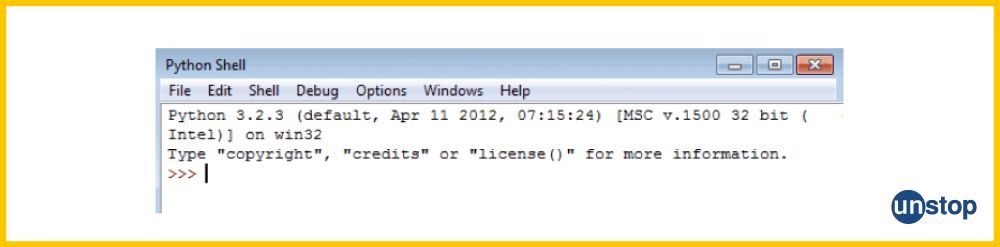
What Is An Interactive Interpreter?
The interactive interpreter, often referred to simply as the interpreter, is a fundamental component of many programming languages, including Python. It allows users to enter and execute commands or statements one at a time, providing immediate feedback. This interactive mode is distinct from running a script or program as a whole.
In Python, the interactive interpreter is commonly accessed through the Python shell or IDLE (Integrated Development and Learning Environment). You can start the Python interactive interpreter by opening a terminal or command prompt and typing python or python3, depending on your Python version.
$ python
Once in the interactive mode, you'll see a prompt (usually >>>) indicating that you can start entering Python commands.
>>> print("Hello, World!")
Hello, World!
You can enter one line of code at a time, and the interpreter will execute it and display the result immediately. This allows for quick testing and experimentation.
What Is A File Editor?
Editing is one of the most crucial steps for a programmer, and Python IDLE provides a full-fledged editor with multiple features.
- A file editor in Python IDLE is a tool that is used to write Python scripts and run them later on.
- Note that in the case of Python IDLE, the file should be saved with the .py extension since it is an extension that denotes it as a Python file.
- It is lightweight and suitable for editing programs written in Python.
- It also offers multiple features, such as automatic indentation, code completion, and call tips, which make it beginner-friendly and boost the workflow.
What Is A Breakpoint?
A piece of code where you want the interpreter to stop the execution is known as a breakpoint. But note that the debugger mode must be on before setting a breakpoint. The first step in creating a breakpoint is to right-click on the code you would like to stop at, and the code will turn yellow.
One may set as many breakpoints as necessary. Right-clicking the same line again will remove the breakpoint and undo the previous action. By turning on debugger mode, we may manually run breakpoint code and step through the code in a debugger window.
Also read- Advantages and Disadvantages of Python
What Is Python Shell & Its Uses?
The Python language provides its users with a Python Shell for the purpose of running individual commands and displaying corresponding results. The Python Standard Shell is also referred to as REPL, which stands for ‘Read, Evaluate, Print, Loop’. It reads the respective command, further evaluates it, then prints the outcome, and finally loops back to comprehend the command once more. To start Python Shell, you must-
- First, open the command prompt (also known as PowerShell for Windows or Terminal for MacOS).
- Then type a Python command into it and press ‘Enter’.
The image below showcases what the Python Shell/ REPL window looks like.
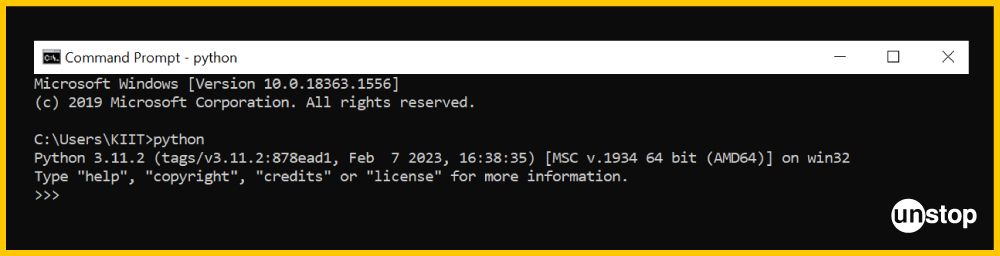
- Now, you can add a single statement as a Python command. For example, we have written 4+7. The REPL runs this command and displays the output as 11. As shown in the screenshot below.
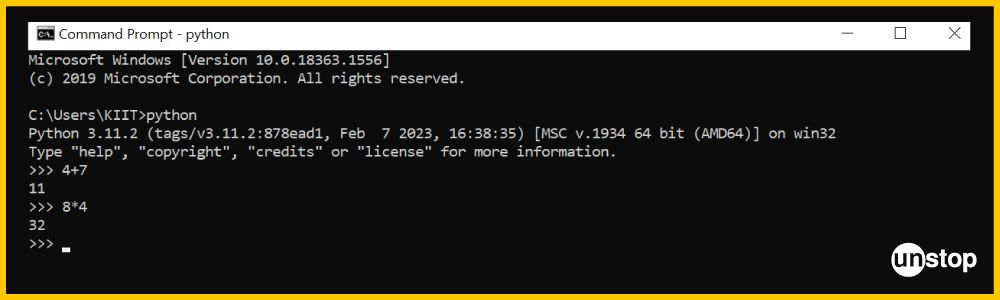
Note that a single statement may be input, and the output will be shown as shown. For example, as we enter an equation like 8*4, then the result will be displayed on the next line, which is 32. (As shown in the image above.)
Uses of Python Shell
Python Shell is of great use to beginners. Why? Well, say you are having issues with larger programs. Then, you can use Python Shell to test specific parts of programs with ease.
- Python Shell is great for beginners since helps them learn and start with the basics by testing simple and small programs.
- Jupyter Notebooks leverage the Python Shell in an interactive and document-centric environment. They are widely used for creating documents that combine live code, visualizations, and explanatory text.
- It is helpful in learning various built-in functions and modules in Python.
- The Python Shell is handy for quick calculations and mathematical operations. Instead of using a calculator, developers can use the shell to perform calculations and mathematical experiments.
- The Python Shell interface is super easy and clean to navigate, thus making the whole experience great for all who wish to understand and learn the programming language.
Primary Features Of Python IDLE
As we've mentioned before, Python IDLE (Integrated Development and Learning Environment) is a lightweight, integrated development environment that comes bundled with the standard Python distribution. It provides a user-friendly environment for writing, running, and debugging Python code. Here are some of the primary features of Python IDLE that you must know about-
- Code Editor: Python IDLE consists of a built-in multi-window text editor that allows users to write, edit, and save Python code. The editor supports features such as syntax highlighting, auto-indentation, and code completion, thus enhancing the overall coding experience.
- Interactive Shell: The interactive Python Shell is integrated into IDLE, allowing users to execute Python code interactively. Users can type Python commands directly into the Shell, and the results are displayed immediately. This feature is valuable for testing small code snippets and experimenting with Python features.
- Debugger: The Python IDLE comes with a built-in debugger that helps users identify and fix errors in their code. It allows for setting breakpoints, stepping through code execution, and inspecting variables, making the debugging process more efficient.
- File Management: Python IDLE also provides users with a file explorer that allows them to manage Python scripts and projects easily. Users can create, open, save, and organize Python files directly within the IDLE environment.
- Integrated Help System: IDLE includes an integrated help system that provides access to Python's documentation. Users can quickly look up information about math modules, functions, and syntax directly from the Python IDLE interface, aiding in learning and reference.
- Syntax Highlighting: The code editor in Python IDLE features syntax highlighting, which colors different elements of the code to enhance readability. Keywords, variables, and strings are visually differentiated, making the code more accessible and reducing the likelihood of syntax errors.
- Autocomplete and Calltips: IDLE supports autocomplete functionality, where it suggests completions for variable and function names as you type. Calltips provide information about function arguments and parameters, helping users understand how to use specific functions.
- Code Context and Call Stack: During debugging, Python IDLE provides information about the current code context and the call stack. This helps users understand the flow of their program and identify the source of errors more effectively.
- Customizable: Users can customize the appearance and behavior of the Python IDLE according to their preferences. This includes adjusting settings such as font size, theme, and key bindings to create a personalized coding environment.
- IDLE Shell Windows: In addition to providing the main code editor and interactive shell, Python IDLE allows users to open multiple shell windows. Each shell window operates independently, providing a convenient way to work with multiple Python sessions simultaneously.
- Code Indentation and Formatting: IDLE automatically handles code indentation, making it easy for users to write well-formatted and readable code. The editor helps maintain consistent indentation levels in compliance with Python's syntax requirements.
- Module Browser: The Python IDLE includes a module browser that allows users to explore the available modules and their contents. This can be useful for understanding module functionality and exploring the Python standard library.
How To Use Python IDLE Shell? Setting Up Your Python Environment
In this section, we will provide you with a step-by-step explanation of how to start setting up the Python environment before you compile and run a Python program. Follow the steps given below, and you will done before you know it-
Step 1: The first step is to download the Python installer. Go to the official website and click on the 'Downloads' tab on the landing page. As shown in the image below, we are downloading the language for Windows. You can do so for any operating system you are working with. Ensure that you download the latest version, in this case, it is Python 3.11.4.
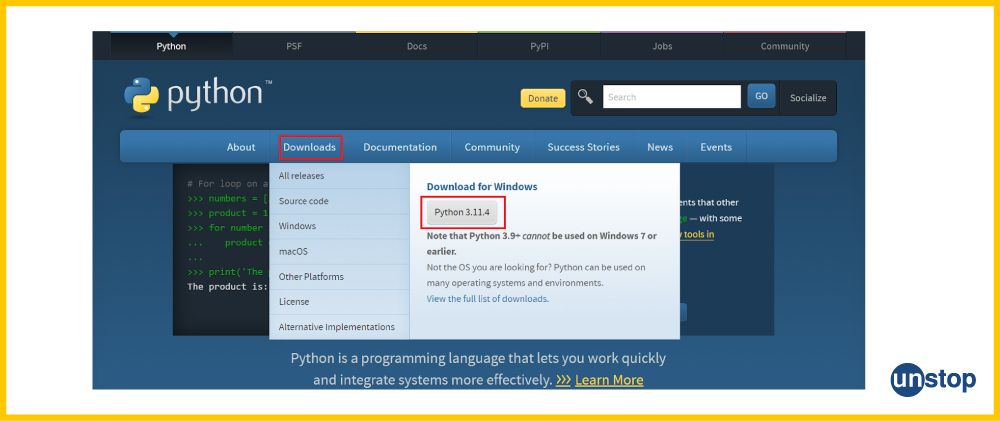
Step 2: Once the downloading process of the Python installer has finished, click on the .exe file that you just downloaded by clicking it twice. Double-clicking the file will launch your Python installer. Now, check on the required checkbox, as shown in the image. Do check the Add python.exe to PATH checkbox.

Step 3: Next, click on the 'Install now' button to install Python on your system. You will be able to see a terminal window, as shown in the image below.
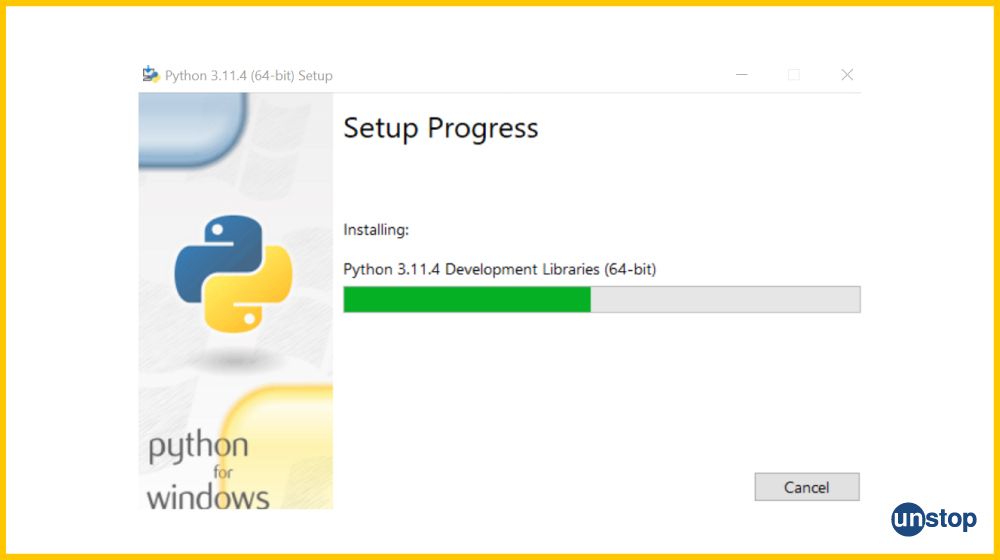
Step 4: Once the Setup progress is completed and the green line gets filled, Python will be successfully installed into your system. You will notice a successful message on your screen, as in the image below.
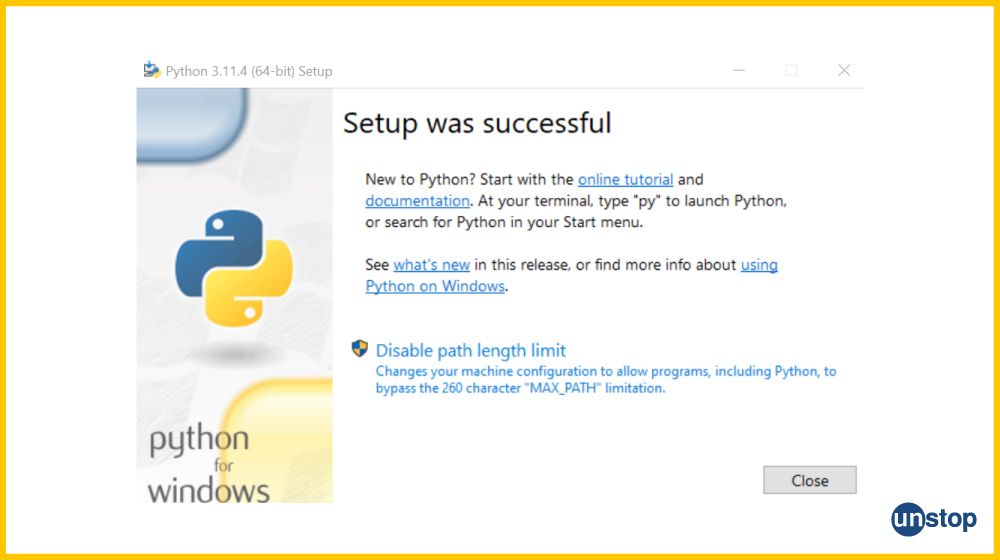
Step 5: The last step before you can start using the Python IDLE setup is to verify whether the Python software has been installed into your system or not. For this, you simply need to write cmd in the search bar and click on the command prompt. Then, type the python --version in the command prompt, as shown in the image below.
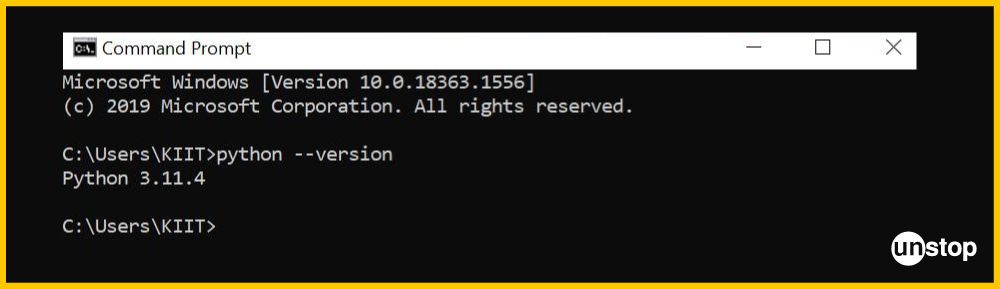
This will return you to the current version that you just installed into your system. If you get the version that you just downloaded (here, Python 3.11.4), it means that the language has been successfully installed into our system and is ready to use. However, in case you get an error or don’t get the version, then repeat the installation process again and install is correctly.
Step 6: Well, it's finally time to make use of the Python IDLE you have successfully installed on your system. For this, type IDLE in the search bar and double-click on it.
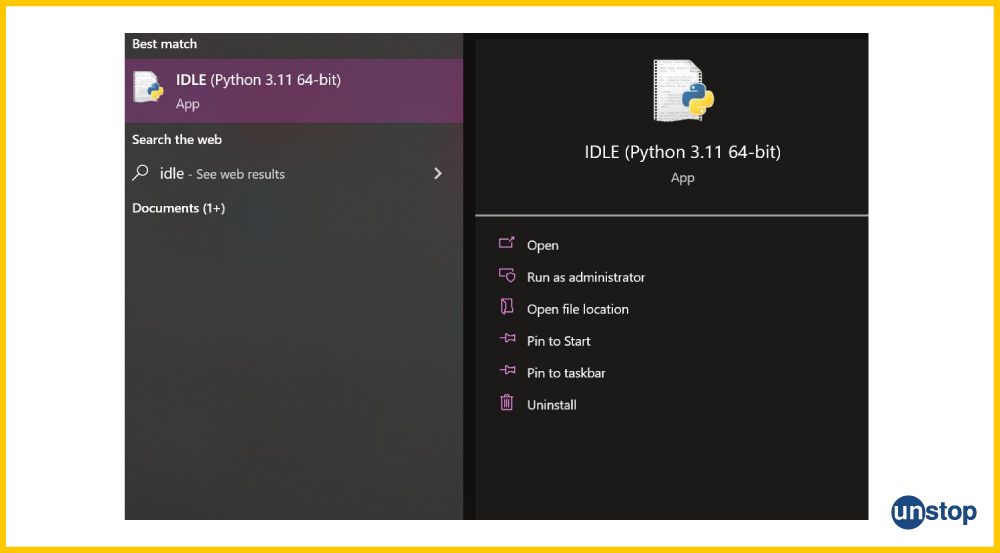
This will launch your Python IDLE, and you can start developing and executing your Python code just like you did in Shell (explained earlier). Please note we do not need to download Python IDLE separately as IDLE comes in default with Python. When you install Python, you get IDLE, too, since it is bundled with the Python software.
Step 7: Your IDLE window will appear, as shown in the image below. You can type and execute your code in this window. Here, we have written a few simple codes, such as 4 + 4, which gives the result in the next line when that is 8.
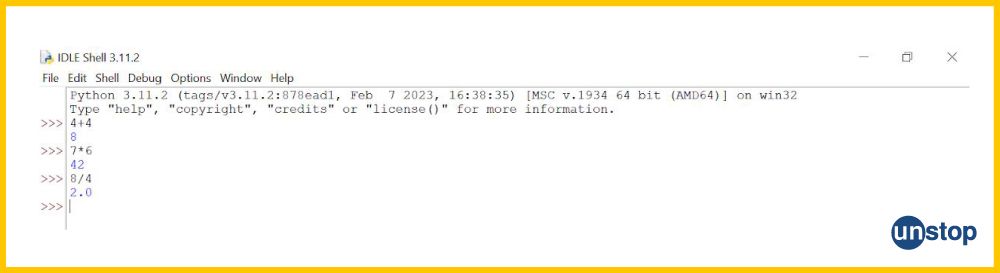
How To Work With Files In Python IDLE?
We just discussed how you can set up Python IDLE and start using it for Python programming. Now, it's time to explore things further. Python IDLE has a full editor that allows you to execute and run the code from within it. In addition to this, it also has automatic indentation and code completion, which saves you time while programming.
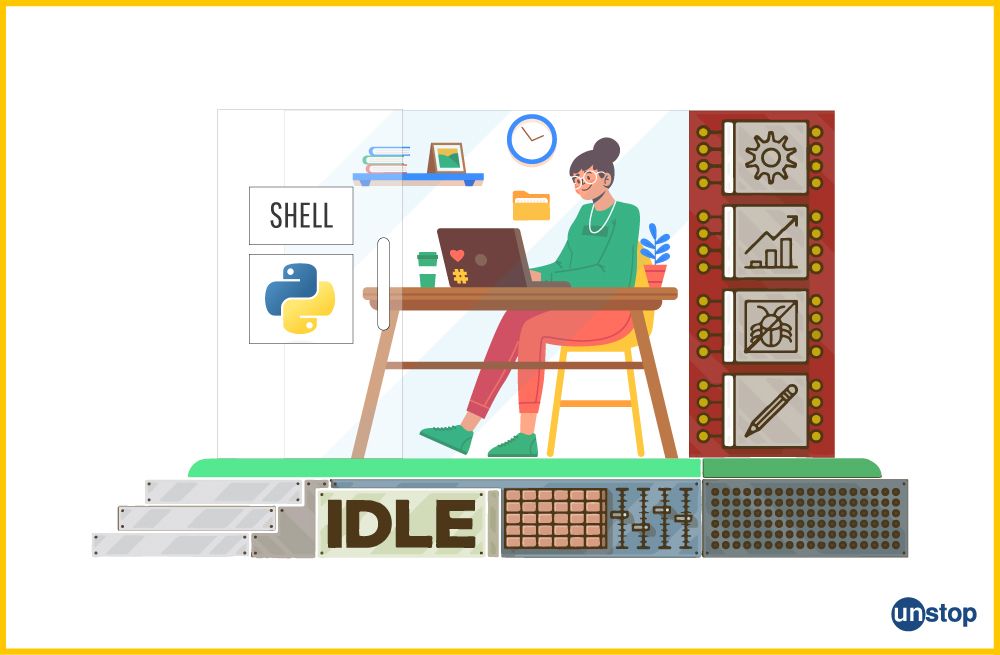
Now, it is time to explore how to create and run programs in Python. In this section, we will discuss how you can create a new file, work with an existing file, access a module, and edit your Python files. All these processes are explained below.
Opening A New File
We will talk about opening a brand-new file (one that was not previously generated) in this section.
Step 1: Double-click the Python IDLE icon to launch it from the menu bar, just like we mentioned earlier.
Step 2: Click on the File option. Then select the ‘New File’ option from the drop-down menu. A fresh, blank file in the editor will come up in front of you, as shown in the image below.
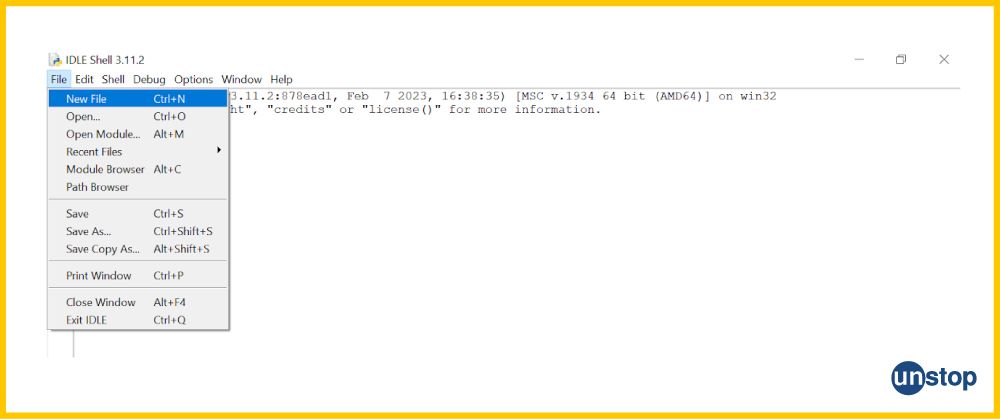
Opening An Existing File
If you wish to work with an existing Python file, then follow the steps mentioned below-
Step 1: The procedure to open an already existing file is similar to what we did previously, with just a few differences. Click on the IDLE twice from the start menu, as we did previously.
Step 2: To open an already existing Python file, you simply need to click on the file option on the drop-down menu as shown here and then click on open.
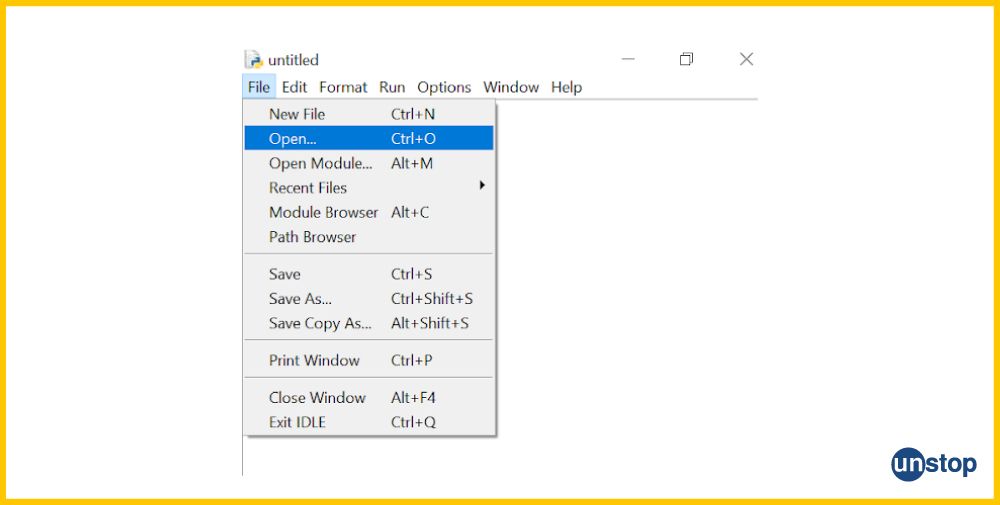
Step 3: Select the file you want to open (as shown in the image below) and continue. Your selected file will then be opened in the IDLE after you click on the 'Open' option. You can keep making changes as you see appropriate and save the document by clicking on the save button or ctrl + S.
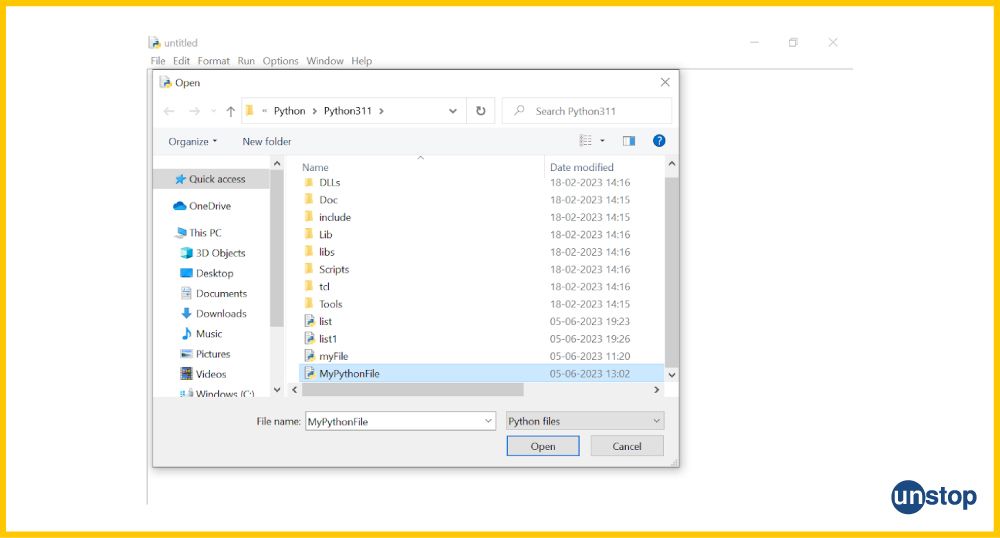
How To Access A Module In IDLE?
Another interesting fact to know is that if you want to read the source code for a Python module, you can also do so by selecting File --> Path Browser, as shown in the image. This allows you to check which modules Python IDLE can spot. You simply need to double-click on it, and the file editor will open up, permitting you to read it.
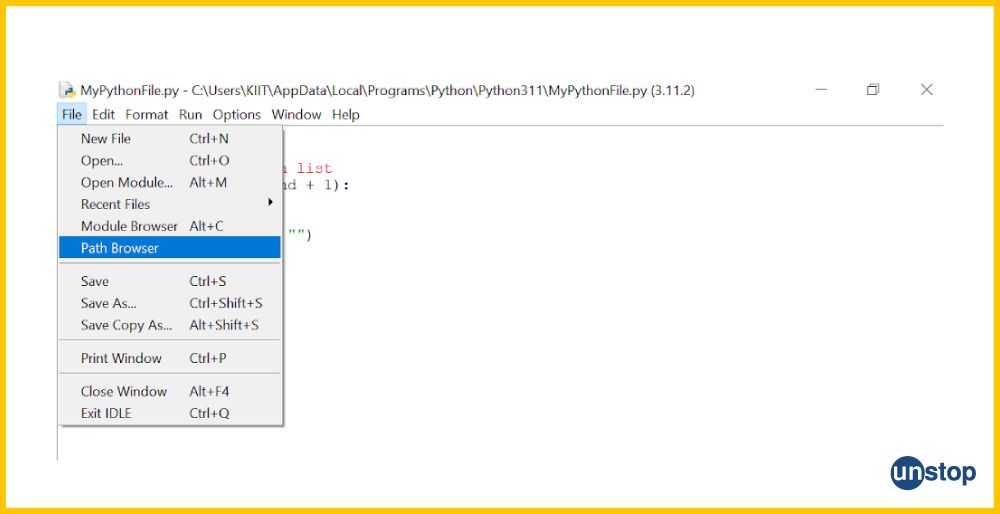
The window's contents will be exactly similar to the paths that are returned by the call to sys.path. You may opt for File --> Module Browser and type the name of the module in the box that shows up if you already have any information about what it is called and want to have a glimpse of it.
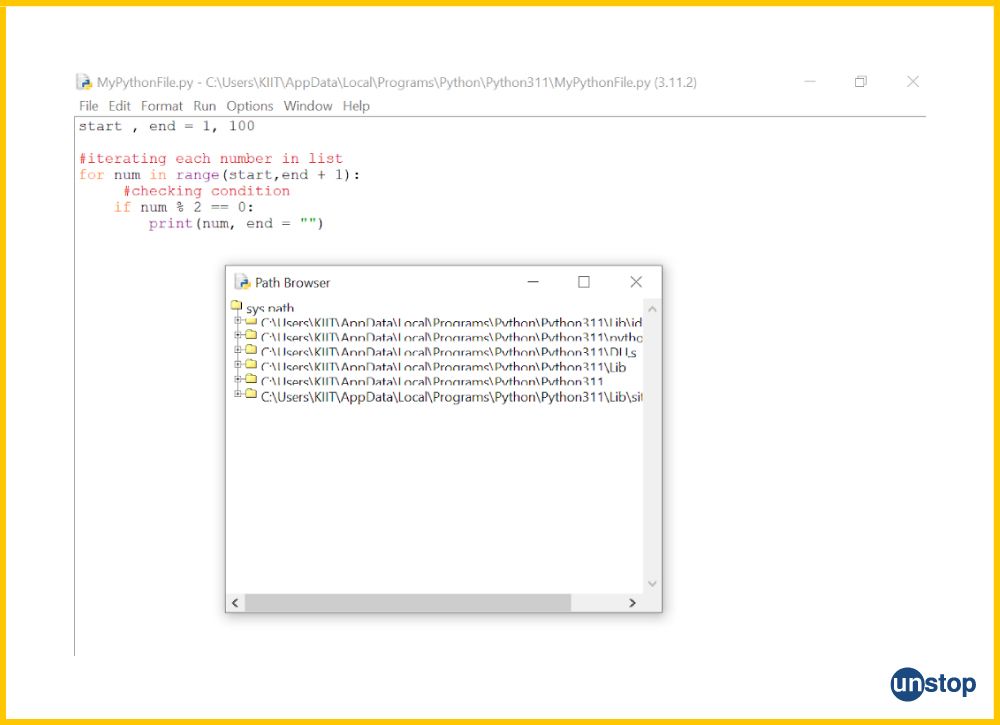
Editing A Python File
You can edit a Python file once the IDLE has opened it. There are multiple options you can use when editing a file and saving the progress you have made.
- The Python IDLE has a menu bar at the top of the window, which consists of many important functions. These include the option to rename the file, edit or track the location of the folder where the file is, and the Python software version, etc. All you have to do is go to the top menu ribbon and click on the function you want.
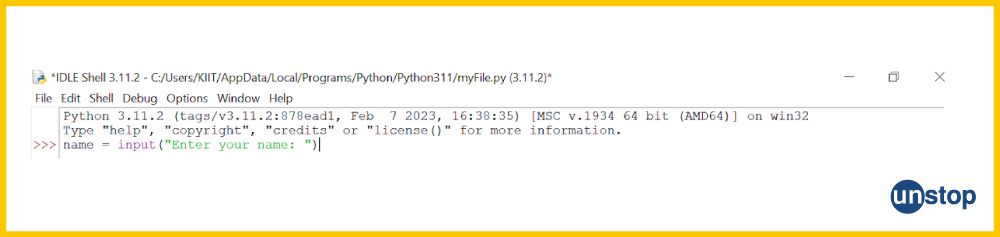
- The bottom right corner of the window will have words like - Ln and Col written. Here, the Ln displays the number of lines of code in the program, and Col tells the number of the column your cursor is on at that point in time. These are helpful in locating errors while you code.
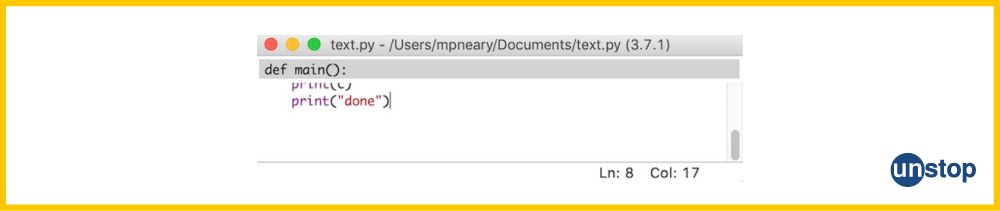
- On observing the Python IDLE window carefully, you will also find that IDLE uses an asterisk to indicate if the file has any unsaved changes. This feature is there to remind you to save your work after you have made some changes to the file. It is an extremely useful reminder for users to save the work so as to not lose out on the progress made. (Look at the first screenshot in this section; you will see an asterisk before IDLE Shell).
- You can save your file by clicking on File --> Save from the top menu bar. It is important to ensure that you save your file with the.py extension so that the syntax highlighting feature is enabled.
How To Execute A File In Python IDLE?
By now, you know how to create a file in Python IDLE, open either a freshly created or an existing Python file, and edit them. Now, it's time to learn how to run the code/ program you have written by executing the file. The steps for the same are given below.
Step 1: Launch the IDLE from the start menu by clicking on the IDLE icon twice. The Python IDLE will open up, and you will be able to see the editor window on your screen, as shown below.
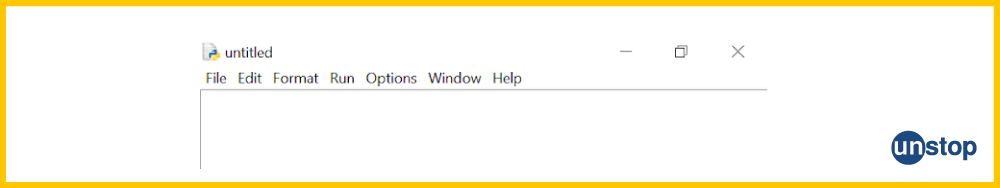
Step 2: You can begin by writing your code. For this step, we will use a simple program to understand the process of execution of a file in Python IDLE.
So, write the 'Hello World!' program (as shown in the image) in your editor window. Once you have done that, you will notice *untitled at the top of the editor window, which simply means that the file that we are editing or writing code is not yet saved. Which leads us to the next step.
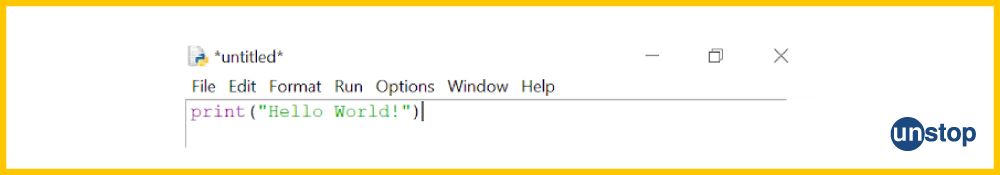
Step 3: Once you have written the program, we have to make sure that our file has been saved. To save your file, you simply need to click on the 'File' option on the toolbar at the top of the window and then select 'Save as', as shown in the image below. Note that you can save your program anytime while writing your code.
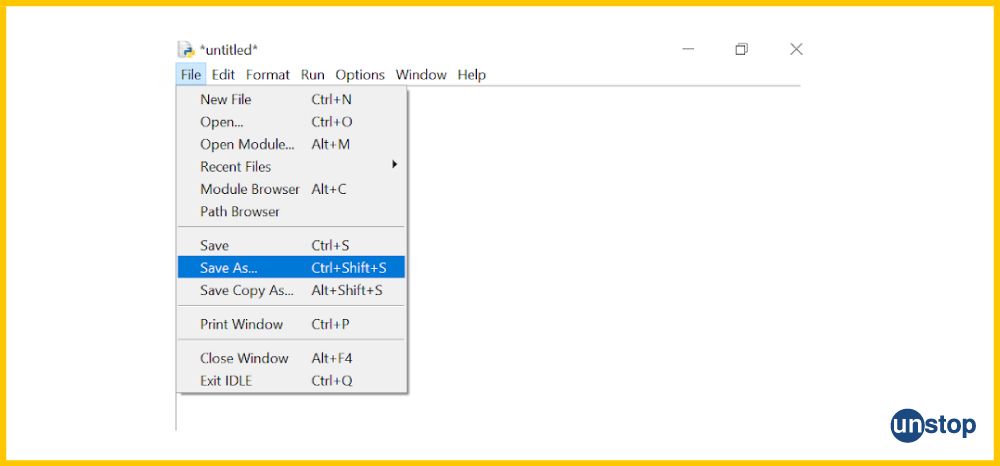
Step 4: In this example, we are saving the file by the name HelloWorld.py. It is important to save your file with the .py extension, as .py denotes the file as a Python file. Without .py the file won’t run and execute as the interpreter would not be able to recognize the type of file and will end up giving an error. You can save your file at your preferred location or into any folder of your preference.
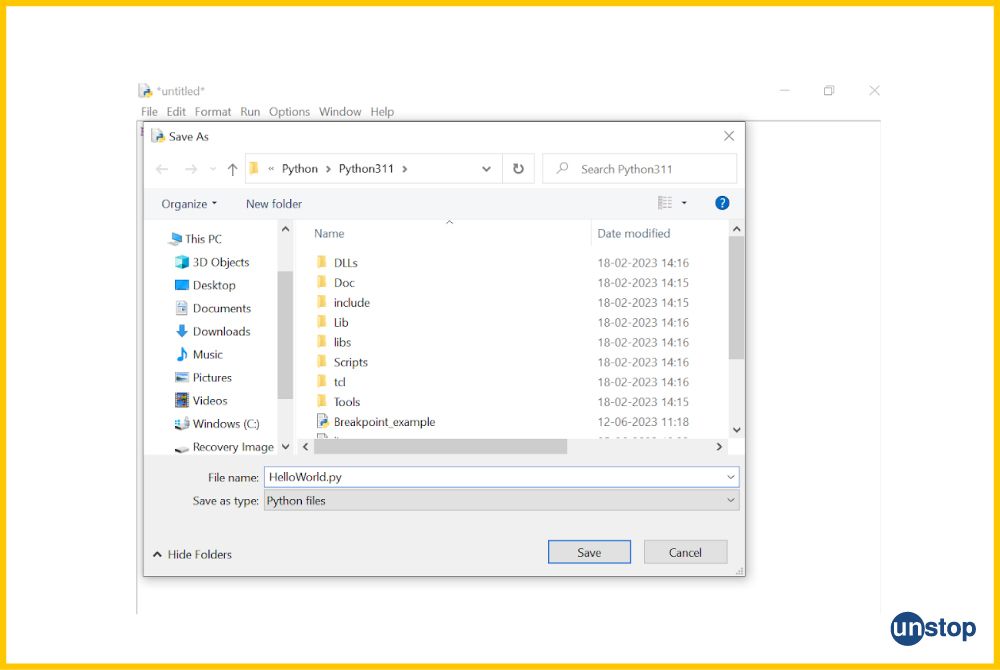
Step 5: After we are done with writing and saving our program, we will move forward to execute it. You can simply execute your file by clicking on F5 from your keyboard, or you can click Run --> Run Module from the menu bar at the top, as shown below. Note that the latter option will start the interpreter and then execute your code.
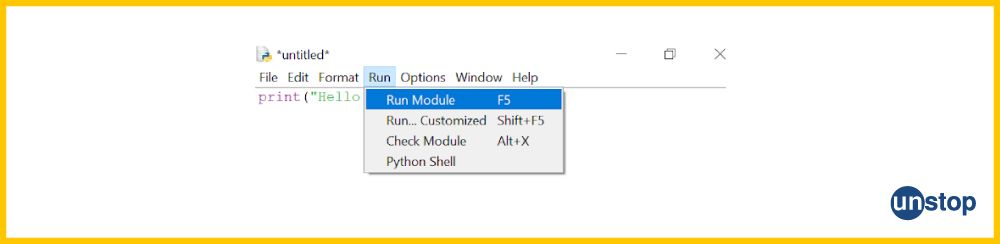
Note- If you are proceeding to execute your Python file, make sure you have already saved it, but in case you didn't, don't worry because Python IDLE will remind you. In case you want to use a keyboard interrupt in between of your code you can press ctrl + c.
Step 6: Once you run the program, the results or the output will be displayed in the shell, as in this example shown here.
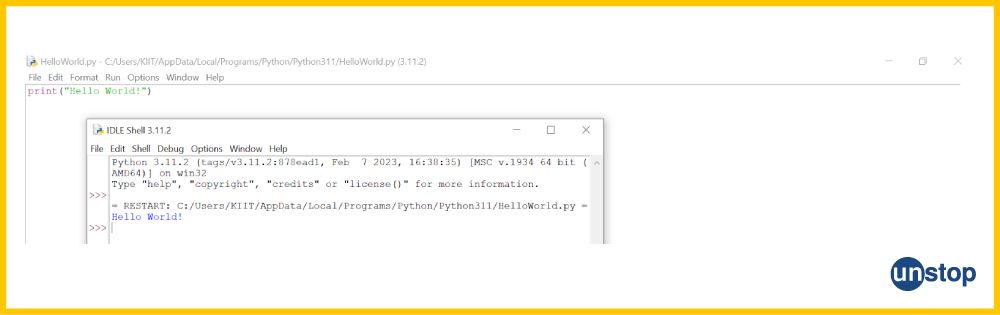
Improving Workflow In Python IDLE Software
Now that we've studied how to create, update, and run our program, it's time to take a trip and see how we can streamline our process. Improving your workflow in Python IDLE involves utilizing its awesome features efficiently and adopting best practices for development.
Here are some tips to enhance your workflow in Python IDLE:
- Learn Keyboard Shortcuts: Make use of keyboard shortcuts to perform common actions quickly. For example, use Ctrl + N to open a new file, Ctrl + S to save, and F5 to run your script.
- Use the Interactive Shell: Take advantage of the interactive Shell for testing code snippets and experimenting with Python features. It provides immediate feedback and helps you understand how code behaves.
- Customize Preferences: Customize your Python IDLE preferences to suit your coding style. For instance, you can adjust settings such as font size, theme, and key bindings through the Options menu to create a comfortable and personalized environment.
- Autocomplete and Calltips: Make use of autocomplete by pressing the 'Tab' key to complete variable and function names. Additionally, you can also make use of the call tips by hovering over a function or method, providing information about the function's parameters.
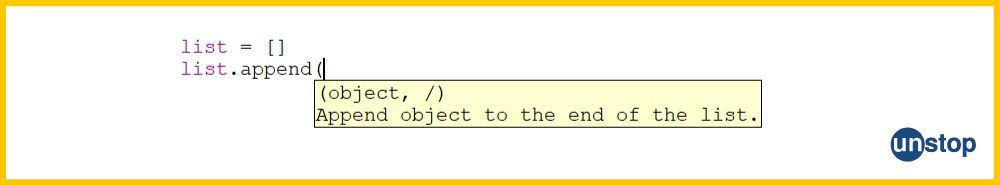
- Explore Menus: Explore the various menus in Python IDLE to discover features that might improve your workflow. The menus include options for file management, editing tools, debugging, and more.
- Use Code Folding: IDLE supports code folding, allowing you to collapse and expand sections of your code for better organization. This is particularly useful for large scripts or projects.
- Master the Debugger: Take the time to learn and use the debugger effectively in Python IDLE. Set breakpoints, step through code, and inspect variables to identify and fix errors efficiently.
- Take Advantage of Syntax Highlighting: Leverage syntax highlighting to make your code more readable. Different elements, such as keywords, variables, and strings, are color-coded, reducing the likelihood of syntax errors.
- Multiple Shell Windows: Use multiple Shell windows in Python IDLE to work with different sessions simultaneously. This can be helpful for testing code snippets or running independent Python scripts.
- Utilize the Module Browser: Explore the module browser in IDLE to understand the contents of available modules. This can be beneficial for discovering and utilizing functions and classes from the Python standard library.
- Experiment with Code Indentation: While the Python IDLE automatically handles code indentation, it is still essential for you to understand how it works. Experiment with smart indent and ensure your code adheres to Python's indentation requirements.
- Combine with External Tools: Integrate IDLE with external tools if needed. For example, you can use version control systems, virtual environments, or external editors in conjunction with IDLE to enhance your development workflow.
- Keep IDLE Updated: Ensure you are using the latest version of Python and IDLE. This is because the updates often include bug fixes, performance improvements, and new features that can enhance your overall experience.
- Explore Additional IDLE Extensions: IDLE supports extensions that can add extra features and functionality. Explore available extensions or consider developing your own to tailor the Python IDLE environment to your specific needs.
Debugging In Python IDLE
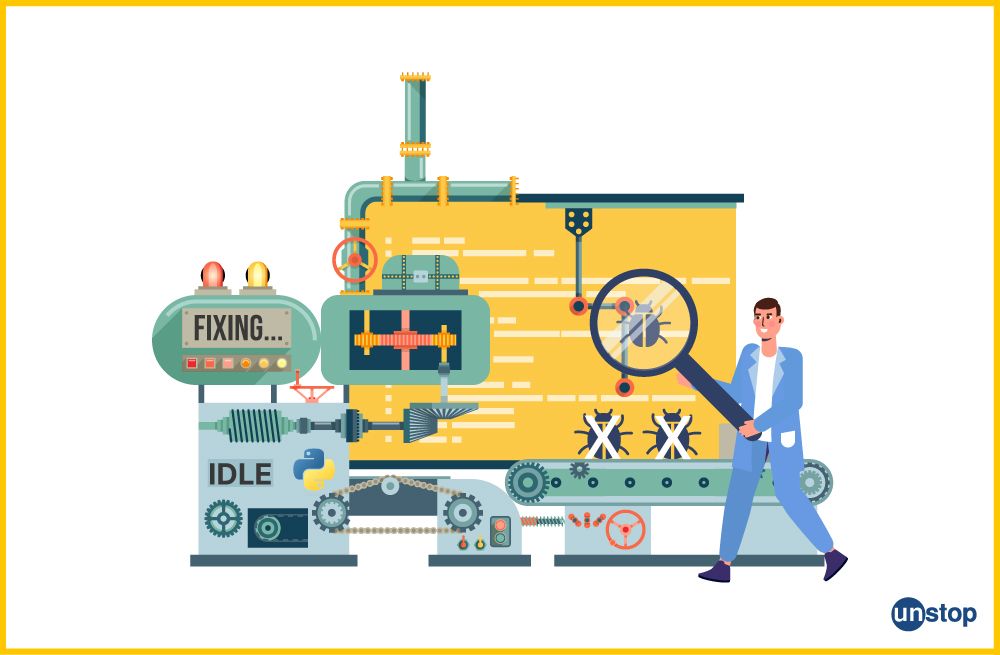
A bug is an unintended problem that appears in your program. They are sometimes easy to fix but can also be complex to understand at times. Some of them might be difficult to track, and you won't be able to catch them by just looking through your program. That is when debuggers come to the rescue. Python IDLE provides us with a debugger to help you debug your code with ease and greater efficiency.
Here are the steps to debug a script in IDLE:
- Open IDLE: Launch IDLE by either searching for it in your operating system's application menu or by typing idle in the command prompt or terminal.
- Open Your Python Script: Open the Python script that you want to debug. You can do this by selecting the 'File' option from the menu, clicking on 'Open', and then navigating to your script's location.
- Set a Breakpoint: To start debugging, set a breakpoint at the line in your code where you want to pause execution. You can set a breakpoint by clicking in the left margin next to the line number. A red dot will appear, indicating the breakpoint.
- Start Debugging: Run your script in debug mode by selecting 'Debug' from the menu and choosing 'Go' or by pressing F5. Alternatively, you can use the shortcut Ctrl + F5 for the same.
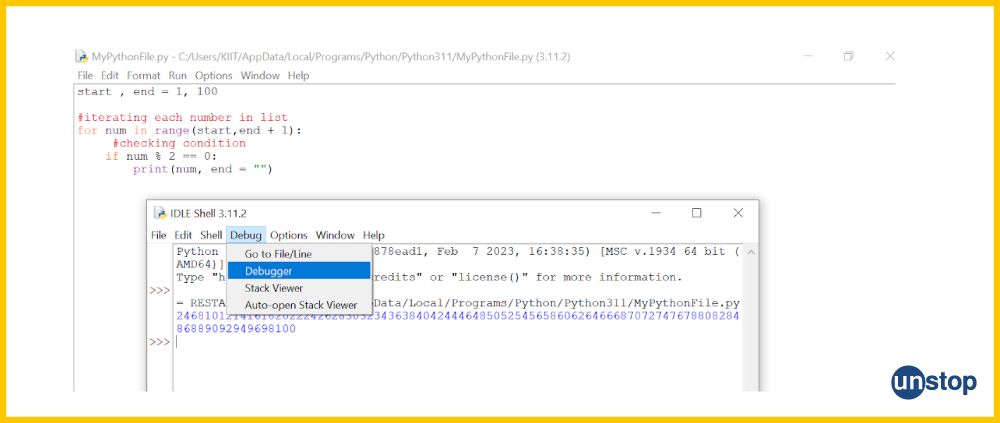
- Debug Mode: Once you run the code in the debug mode, the window will show that it is working and that the Debug Mode is on, as shown in the image below.
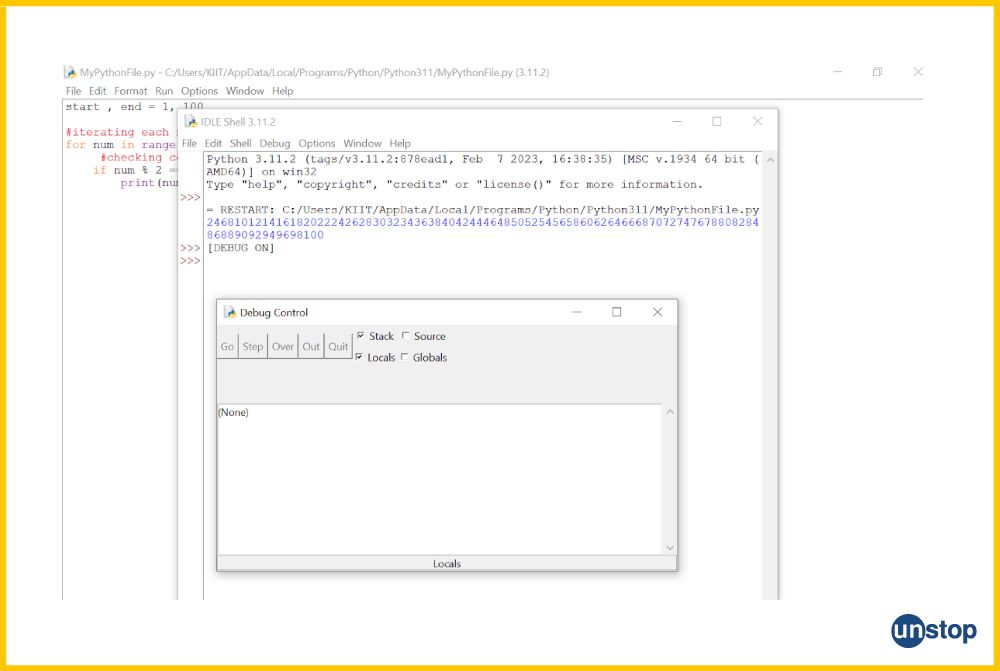
- Debugger Controls: Once the debugger hits the breakpoint, the execution will pause, and the debugger controls will become active. Common controls include-
- Step Into (F7): Executes the current line of code and stops if it encounters a function, allowing you to step into the function.
- Step Over (F8): Executes the current line of code and stops at the next line, even if it's inside a function.
- Continue (F5): Continue the execution until the next breakpoint is encountered.
- Quit (Ctrl + F6): Exits the debugger and stops the script.
- Inspect Variables: While debugging, you can inspect the values of variables. The 'Stack Viewer' window in Python IDLE displays the call stack and variable values at each level.
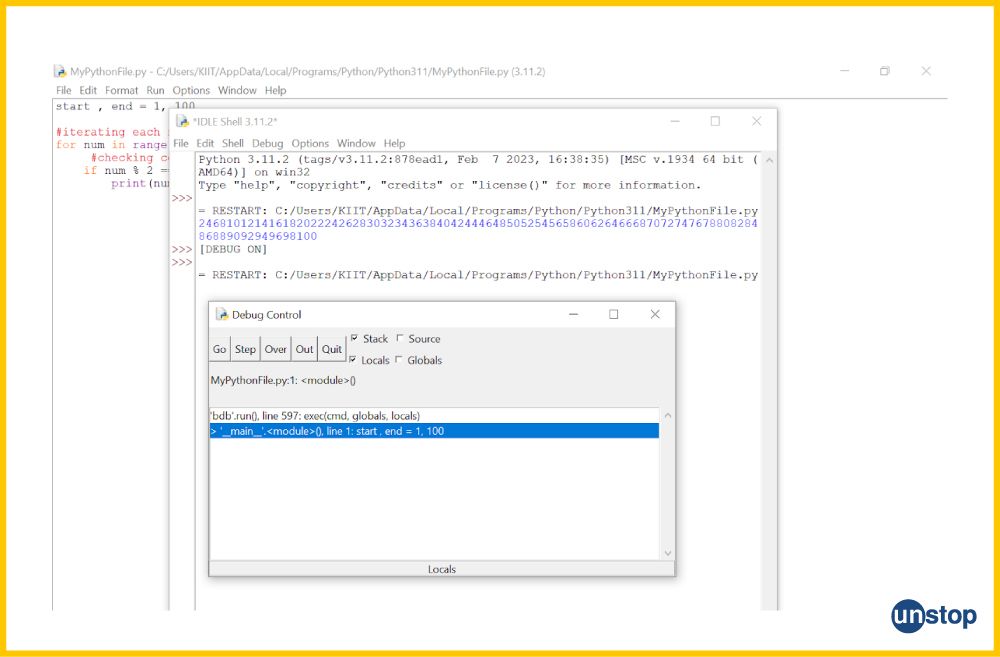
- Navigate Through the Code: Use the debugger controls to navigate through your code and identify the source of any errors. You can step through the code, examine variable values, and understand the flow of execution.
- Modify Code and Continue: During debugging, you can modify your code in the editor window itself. After making changes, select the 'Run' option from the menu and finally press on the 'Run Module' button or the F5 key to continue the execution with the modified code.
- Finish Debugging: Once you've identified and fixed the issues in your code, you can finish debugging. You can choose to either let the script run to completion or select the 'Debug' option from the menu and press the 'Quit' button. Alternatively, you can use the shortcut- Ctrl + F6 for the same.
- Review Output: The last step of the debugging process is to review the output in the Python IDLE Shell to ensure that your script behaves as expected without errors.
By following these steps, you can effectively use the debugger in Python IDLE to identify and address issues in your Python code. Debugging is a crucial skill for software development, and the built-in debugger in IDLE provides a convenient tool for this purpose.
How To Set Up A Breaking Point In Python IDLE?
We have already discussed how to turn the debugger mode on. Now, let's see how to set up breaking points in Python IDLE. Breakpoints simplify the task of checking how your code works or spotting problems or errors. Here are the steps to get this done-
Step 1: The first step is to open your file in the IDLE and then select the line where you want to set the breakpoint by clicking right and selecting set breakpoint. As shown in the following image-
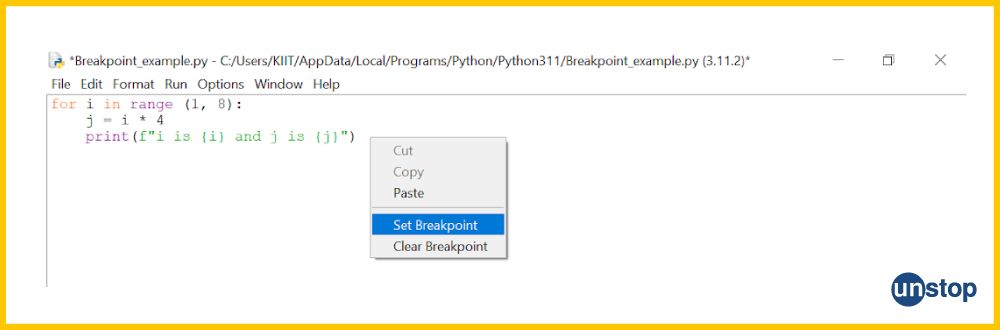
You can also remove the breakpoint by simply clicking clear breakpoint.
Step 2: The line where you set the breakpoint will become yellow in color. The next step is to save and run your Python file by clicking f5 or Run → Run module.
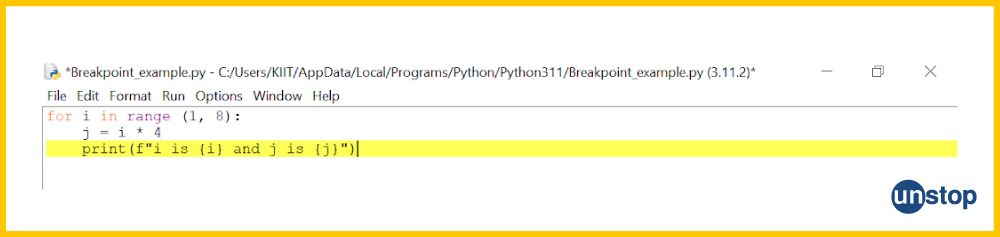
Note- Make sure that you visit the debug menu and select the debugger option.
Step 3: After that, the stack panel in the debug window will show that the debugger has started and is standing by at line 1 to run. Then click on the 'Go' button.
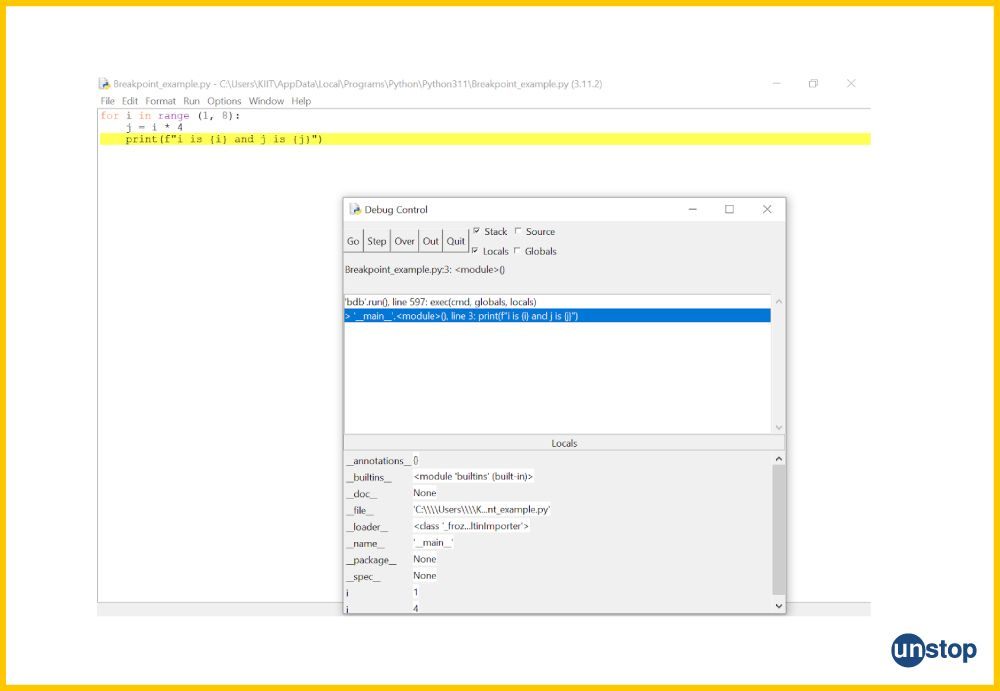
As shown in the image, the values of i and j are 1 and 4, respectively. By selecting 'Go', you effectively push the debugger to run your code until it either hits a breakpoint or the program finishes.
Step 4: The debugger constantly executes the code until it reaches the breakpoint each time you press the go button. The debugger halts at line 3 every time it traverses the for loop because the breakpoint was set there. As shown in the image below, the variable values have changed from 1 and 4 to 2 and 8.
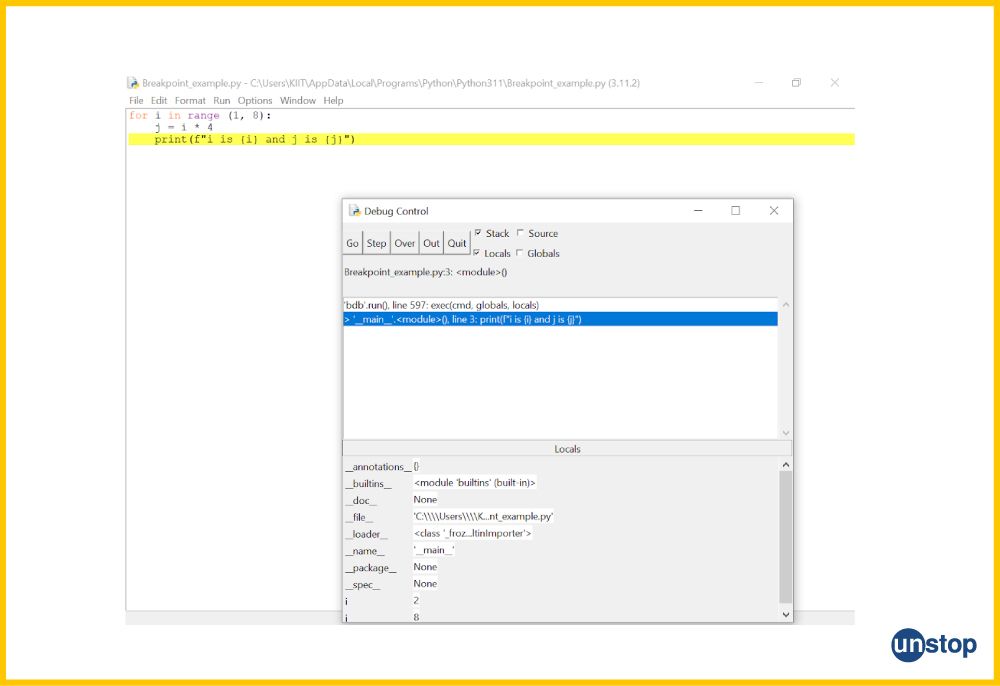
Step 5: In this example, for executing the program, you will click on the go button till the value of variable i becomes 7, since the loop iterates only seven times. This will stop the program as it has finished running.
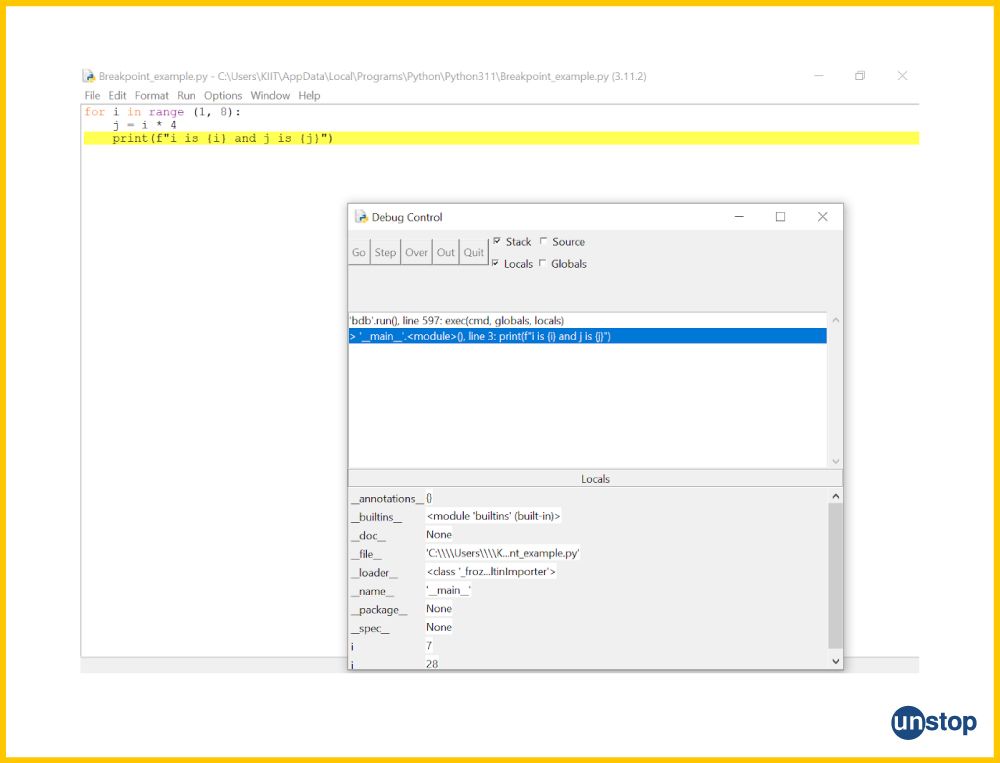
Errors And Exceptions
IDLE enables you to navigate directly to the problematic line from the menu bar when you run into an error output in a Python interpreter. To get this done, you must move your cursor to mark the line in your program, then choose Debug --> Go to file or line from the menu bar.
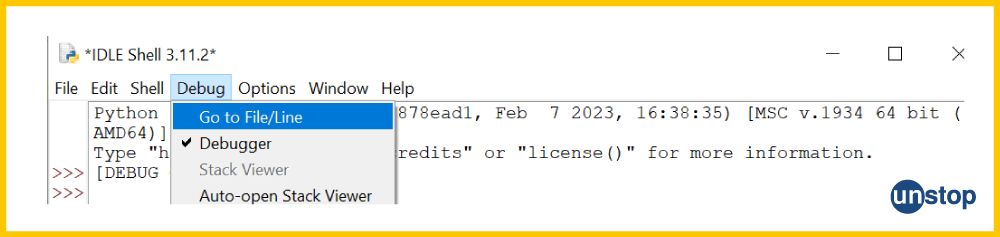
Note- By doing so, you may access the problematic file and the line that has the issue. This functionality of the IDLE works irrespective of whether or not the debug mode is enabled.
Customizing Python IDLE
We have already discussed some of the most important features of Python IDLE and the process of working on Python files with it. In addition to these, there are a few customization features that IDLE comes with. That is, it allows you to customize features such as the font, highlights, keys, extensions, windows, etc. Thus adding to the experience of working with IDLE.
Let’s see how you can actually customize these aspects in Python IDLE.
- Fonts: Begin by selecting settings and then customizing IDLE. A window will show up where the first tab lets you modify the font's color, size, and style. You can choose any font style that you desire to have and make other customizations as needed.
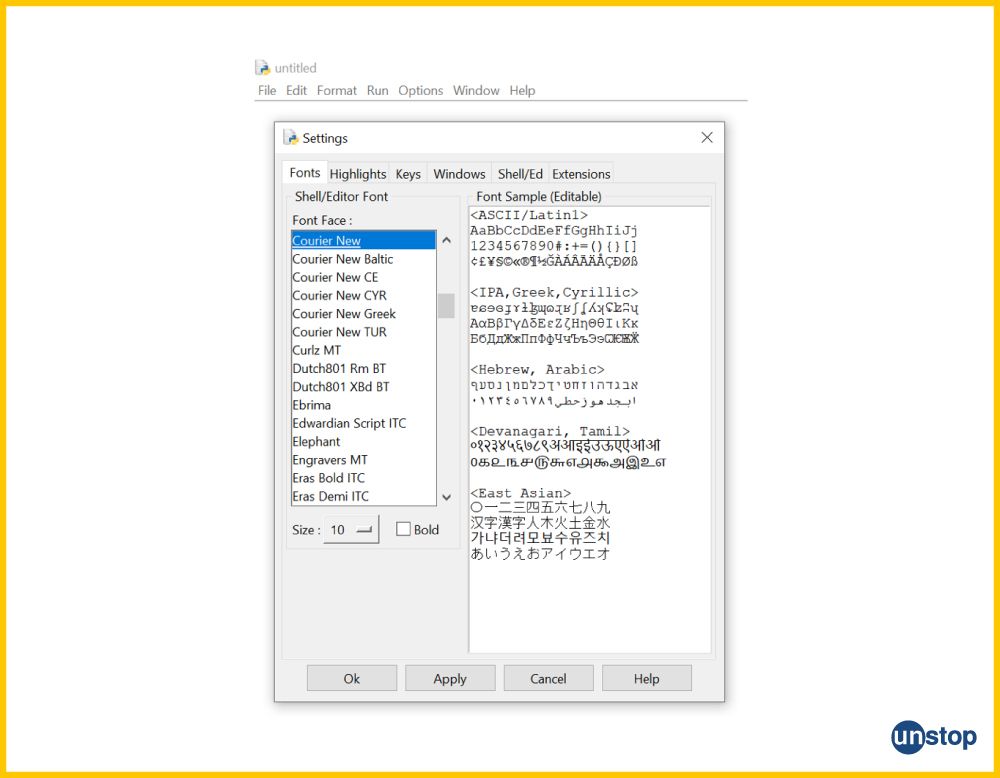
- Highlights: The second tab in the window allows you to customize the syntax highlighting feature. It is one of the essential features of any accessible IDE, making it easy to distinguish between Python data and constructs visibly, and also allows you to fully change the look of your code. Python IDLE comes with pre-installed or custom themes, including IDLE Day, IDLE Night, and IDLE New, which you can choose according to your preference.
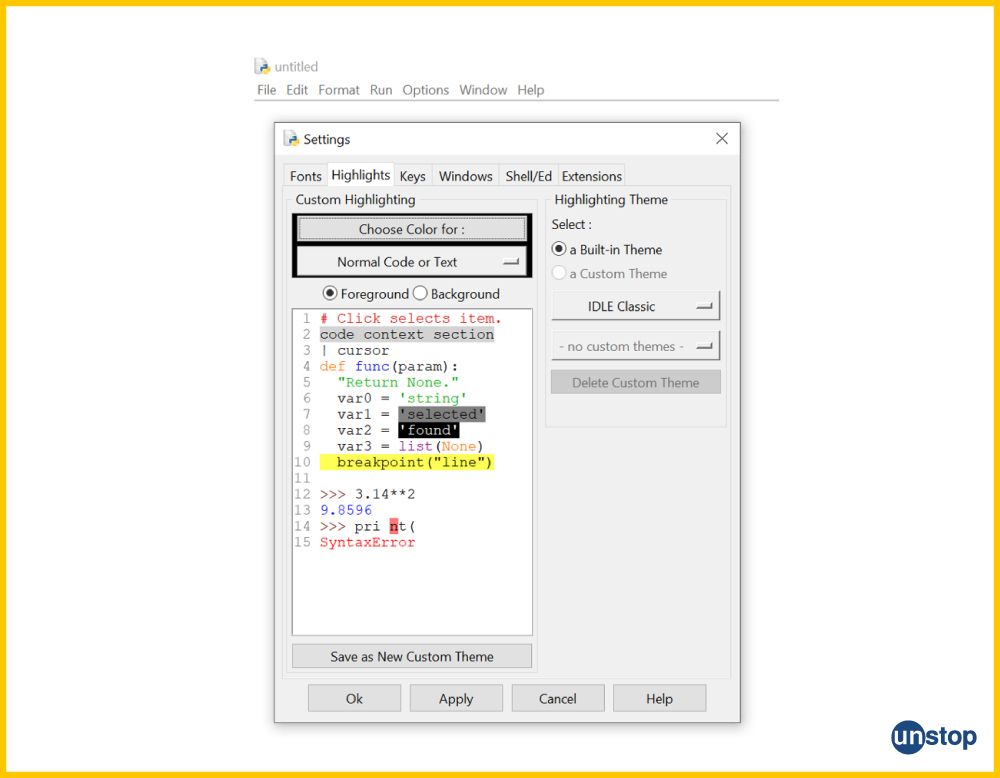
- Keys: The third tab, Key, allows you to map various keypress actions (also known as keyboard shortcuts). You can use your own keyboard shortcuts or those included with the IDLE. They are listed in the format Action-Shortcut, where action is what occurs when the key combinations in the shortcut are pressed.
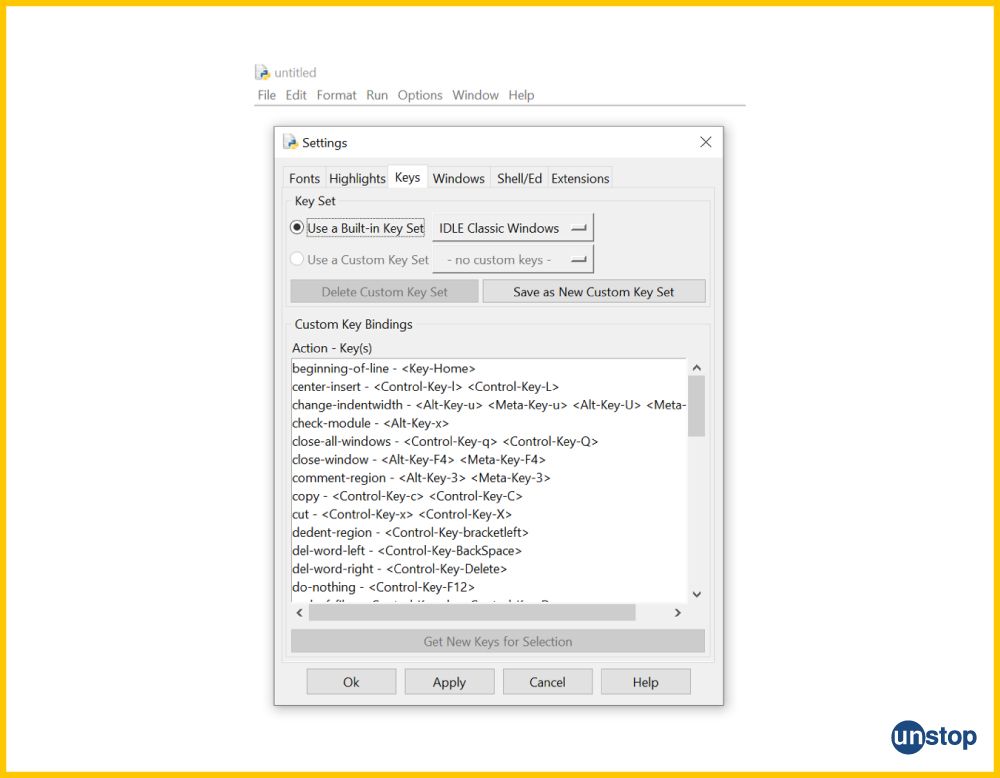
- Windows: The fourth tab is Windows, which allows you to customize the window size. While you will most likely not need to make any changes within this tab, you can still explore it.
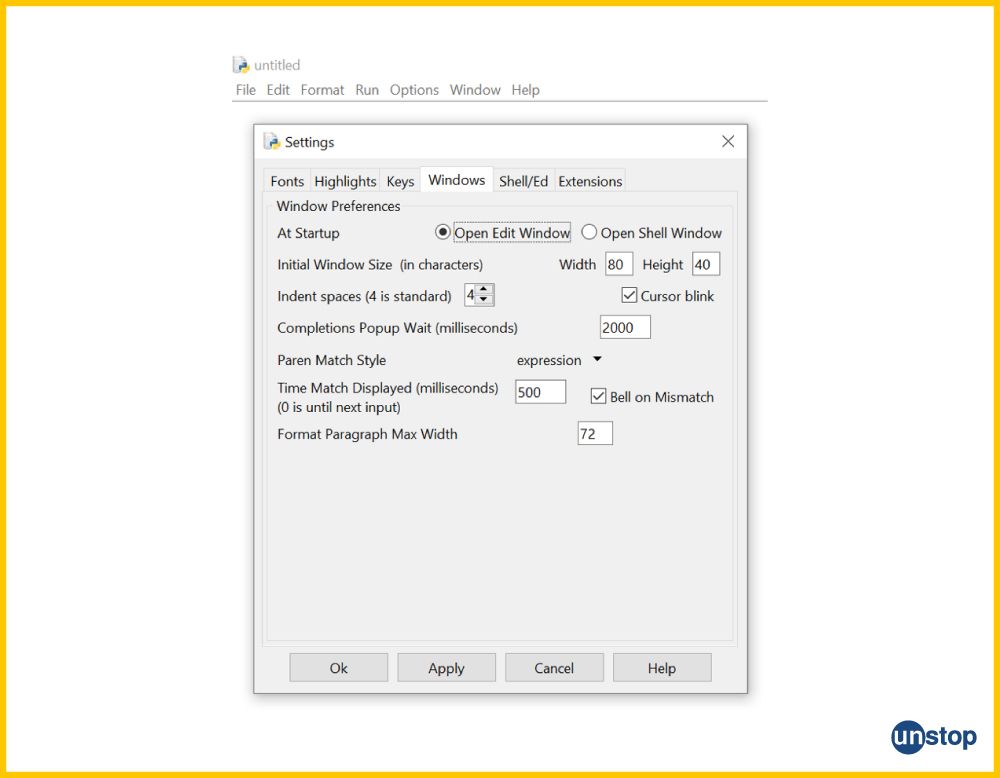
- Extensions: The fifth tab allows you to add IDLE extensions. Extensions are wonderful additions/ improvements to the editor and interpreter windows. You may just download and install them in IDLE. The path for this is-
Choose Options --> Configure IDLE --> Extensions to check what extensions are enabled.
Code Examples
In this section, we will take a look at a few examples showcasing some basic operations/ actions you can perform with Python IDLE.
Create A For Loop In Python IDLE
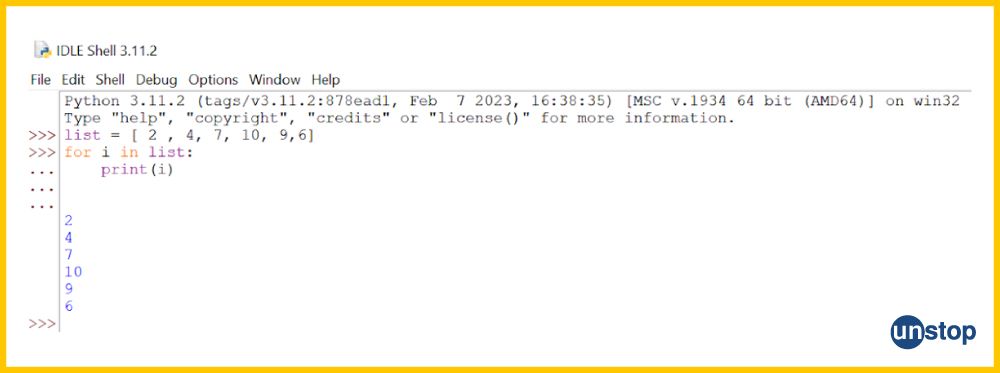
In this example, we will see how to create a simple for loop in Python using IDLE/ The steps are as follows:
- Open Python IDLE by searching for it in your operating system's application menu or by typing IDLE in the command prompt or terminal.
- In the IDLE editor, create a new file by selecting 'File' from the menu and choosing 'New File'.
- Write the code given in the snippet below into the editor to create a basic for loop.
- Save the file by selecting 'File' and choosing 'Save' or by using the Ctrl+S shortcut. Provide a suitable filename with the (.py) extension, for example- for_loop_example.py.
- Run the script by selecting 'Run' from the menu and choosing 'Run Module' or simply by pressing F5.
- The IDLE shell will display the output of the for-loop, as shown after the snippet.
Code:
CODE SNIPPET IS HEREIyBEZWZpbmUgYSByYW5nZSBvZiBudW1iZXJzIChlLmcuLCAxIHRvIDUpDQpmb3IgaSBpbiByYW5nZSgxLCA2KToNCiMgUHJpbnQgdGhlIGN1cnJlbnQgdmFsdWUgb2YgaSBkdXJpbmcgZWFjaCBpdGVyYXRpb24NCnByaW50KCJDdXJyZW50IHZhbHVlIG9mIGk6IiwgaSkNCg0KIyBQcmludCBhIG1lc3NhZ2UgaW5kaWNhdGluZyB0aGUgY29tcGxldGlvbiBvZiB0aGUgbG9vcA0KcHJpbnQoIkxvb3AgZmluaXNoZWQhIik=
Output:
Current value of i: 1
Current value of i: 2
Current value of i: 3
Current value of i: 4
Current value of i: 5
Loop finished!
Explanation:
In the code above,
- A for-loop is used to iterate over a range of numbers from 1 to 5 (inclusive).
- The loop variable is i, which takes values from 1 to 5 in each iteration.
- During each iteration, the current value of i is printed to the console.
- After the loop completes, a message is printed indicating that the loop has finished.
How To Run A Program In Python IDLE?
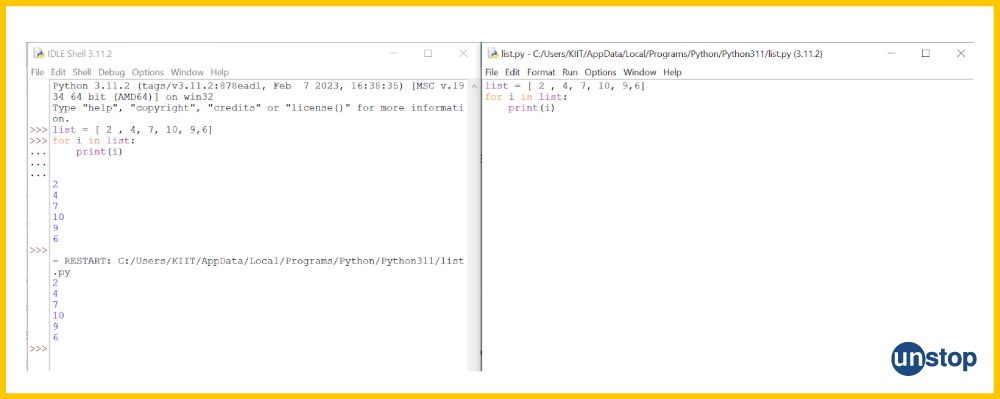
In the editor window, we have the option to create our code and then run it in the shell. That is, instead of creating it in the shell window, we can perform the task in the editor window and save it. Once we've saved the code in the editor, we can move it prior to executing it in a shell window. Let us see how we can run a program in Python IDLE.
- Open Python IDLE by searching for it in your operating system's application menu entry or by typing IDLE in the command prompt or terminal.
- In the IDLE editor, create a new file by selecting the 'File' option from the file menu at the top and choosing 'New File'.
- Write a simple Python program in the editor. For example, look at the program in the snippet below, which prints a message to the console.
- Save the file by once again clicking on the 'File' menu at the top and choosing the 'Save' option. You can also save the file by using the Ctrl+S shortcut. Provide a suitable filename with the (.py) extension, such as simple_program.py.
- Run the script by selecting 'Run' from the menu and clicking on the 'Run Module' button or by simply pressing F5 on the keyboard.
- The IDLE shell will then display the output of the program.
Code:
CODE SNIPPET IS HEREIyBTaW1wbGUgUHl0aG9uIFByb2dyYW0NCg0KIyBQcmludCBhIHdlbGNvbWUgbWVzc2FnZQ0KcHJpbnQoIkhlbGxvLCBQeXRob24gSURMRSEiKQ==
Output:
Hello, Python IDLE!
Explanation:
- This simple Python program consists of a single line of code.
- The print() function is used to display the message- Hello, Python IDLE! to the console.
Create A Function In Python IDLE
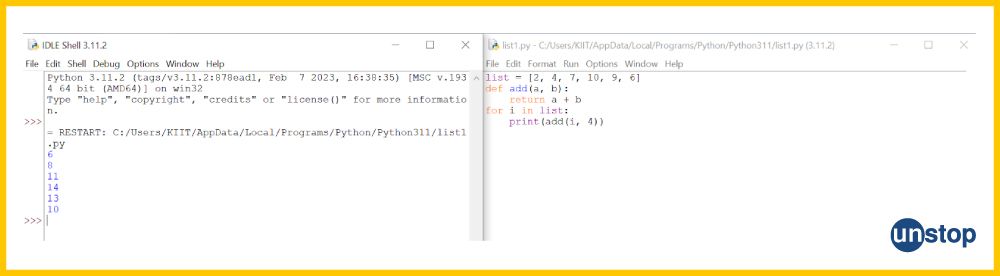
Creating a function in Python using IDLE involves defining the function, specifying its parameters (if any), and providing the function's body. The process to do this is given below, along with a sample program for the same.
- Open Python IDLE by searching for it in your operating system's application menu or by typing IDLE in the command prompt or terminal.
- In the IDLE editor, create a new file by selecting 'File' from the file menu and choosing the 'New File' option.
- Write the code/ program provided in the snippet below in the editor to create a simple function.
- Save the file by clicking on the 'File' menu and selecting the 'Save' option or by using the Ctrl+S shortcut. Provide a suitable filename with the (.py) extension, such as function_example.py.
- Run the script by selecting 'Run' from the menu at the top and choosing the 'Run Module' option or using the keyboard shortcut, i.e., the F5 key.
- The IDLE shell will display the output of the script.
Code:
CODE SNIPPET IS HEREIyBEZWZpbmUgYSBmdW5jdGlvbiB0aGF0IGFkZHMgdHdvIG51bWJlcnMNCmRlZiBhZGRfbnVtYmVycyhhLCBiKToNCiMgQ2FsY3VsYXRlIHRoZSBzdW0gb2YgdGhlIHR3byBudW1iZXJzDQpyZXN1bHQgPSBhICsgYg0KIyBSZXR1cm4gdGhlIGNhbGN1bGF0ZWQgc3VtDQpyZXR1cm4gcmVzdWx0DQoNCiMgQ2FsbCB0aGUgZnVuY3Rpb24gd2l0aCBhcmd1bWVudHMgMyBhbmQgNA0Kc3VtX3Jlc3VsdCA9IGFkZF9udW1iZXJzKDMsIDQpDQoNCiMgUHJpbnQgdGhlIHJlc3VsdA0KcHJpbnQoIlN1bToiLCBzdW1fcmVzdWx0KQ==
Output:
Sum: 7
Explanation:
In the Python code provided above,
- We define a function named add_numbers that takes two parameters, a and b.
- Inside the function, the sum of a and b is calculated and stored in the variable result. So, the function returns the calculated sum of its parameters.
- The function is called with the arguments 3 and 4, and the result is stored in the variable sum_result.
- The result is printed to the console using the print() function.
Conclusion
Python IDLE is a powerful tool for beginners as well as professional Python developers. It is a good choice for people who are starting their programming journey. Also, you will not have to download or set it up separately, unlike other Python IDEs available, because it already comes in default when we download Python in our system. The Python IDLE offers multiple features to developers who want to test, write, and run their programs in the simplest manner.
In this article, we learned how to install and set up Python IDLE in your system. And how to make use of all the Python IDLE fundamentals to create our own Python programs. We learned how to create a for loop, define functions, and run programs in Python Shell. We explored different features and learned how to customize the IDLE according to specific preferences. In the end, it is safe to say that Python IDLE is an excellent way to start your Python programming journey.
Check this out- Boosting Career Opportunities For Engineers Through E-School Competitions
Frequently Asked Questions (FAQs)
Q. Why do we use Python IDLE?
IDLE is an integrated learning environment or an IDE that comes in default with Python when we download the Python software in our system.
- It is open-source free software that allows users to use it without any limitations.
- IDLE is a great tool for those who wan to write short programs in Python, edit, and test them. This holds true for both beginners and professionals.
- The ease of use and navigation through Python IDLE are some of its most advantageous aspects.
- It comes packed with multiple features, such as a full-featured editor with syntax highlighting, automatic indentation, auto-completion, and a host of other advanced features that increase coding efficiency and make it perfect for novices.
Q. How to install Python IDLE?
Downloading and installing Python IDLE to your system is extremely easy. Especially because it comes bundled with the language itself. The steps to get this done are as follows:
Step 1: Go to Python.org (the official website for the Python programming language) and click on the downloads button on the homepage. This will present you with the various versions of the language that are available.
Step 2: Click on the installer button, and it will start downloading your Python software. You will get to see an image of the setup progress, as shown below. Once the green progress bar moves to completion, it indicates a successful download of your software.
Step 3: Once the download and installation are complete, a pop-up box will appear on your system window indicating that the software has been downloaded and installed successfully.
Step 4: To use IDLE, search for idle in the search bar and double-click on it. This will lead you to the Python IDLE window, where you can begin writing your Python script and run your code.
Note- The Python IDLE is a default IDE that comes along with Python and does not need to be downloaded separately.
Q. What is the difference between Python and IDLE?
Some of the major differences between Python and IDLE are mentioned in the table below:
|
Python |
IDLE |
|
Python is a high-level object-oriented programming language developed by Guido Van Rosuum in 1991. |
IDLE stands for Integrated Learning and Development Environment. It is an IDE (Integrated Development Environment) that comes in default with Python software. |
|
Python has dynamic uses such as Web development, automation, machine learning and artificial intelligence, data science, and much more. |
IDLE acts as a code editor screen or an environment that Python developers use to create and test their programs. You may access Python's fresh interpreter mode utilizing the Shell window that is present. |
|
Python programming language has many features, such as being easy to learn, its simple syntax, object-oriented programming capabilities, the ease of debugging programs, and large community support. |
Python IDLE has multiple complex features such as debugging tools, a basic user interface, syntax and code highlighting, and auto-completion of code structure. |
|
Python can be downloaded into the system by visiting the official Python website. |
Python IDLE does not need to be downloaded separately as it comes in default with Python software. |
Q. How to learn the Python language?
It cannot be stressed enough that Python is an easy language to learn and program in for those who understand the basic logic of programming. Even if you are a complete beginner, there are multiple ways in which you can start learning to program in Python.
- You can learn Python on your own with the aid of numerous online resources, including articles, blogs, books, and free YouTube classes. An alternative to this would be enrolling in certification programs offered on a variety of platforms, both online and offline.
- The next step is to download Python or any other IDE of your choosing, such as PyCharm or VSCode. However, starting with Python IDLE is the best option for beginners and novices, but there is no harm in exploring and finding out what suits you best.
- Practice is the key when learning any programming language. Just like the subject of maths, your coding skills will improve only with practice. So, continue exploring and honing your Python programming skills.
Also read- Learn Python for Data Science in 4 Easy Steps
Q. What is a string in Python?
A string is a type of data structure in Python that represents a sequence of characters. It is an immutable data type, which simply means that once created, no changes can be made to it.
- The string data type has multiple uses in various applications, such as for storing text data, representing addresses or names, and other types of data that can be represented as text.
- In Python, the string is written inside double quotes and also single quotes. However, the output will be the same in both cases.
- It is important to note that while there is also a character data type in other programming languages, such as C. In Python, we do not have the character data type, and a single character is simply represented as a string of length 1.
Let's take a look at an example of the string data type in Python, for a better understanding of the same.
Code:
CODE SNIPPET IS HEREIyBDcmVhdGluZyBhIHN0cmluZw0KbWVzc2FnZSA9ICJIZWxsbywgUHl0aG9uISINCg0KIyBBY2Nlc3NpbmcgY2hhcmFjdGVycyB1c2luZyBpbmRleGluZw0KZmlyc3RfY2hhcmFjdGVyID0gbWVzc2FnZVswXQ0KbGFzdF9jaGFyYWN0ZXIgPSBtZXNzYWdlWy0xXQ0KDQojIFN0cmluZyBjb25jYXRlbmF0aW9uDQpncmVldGluZyA9ICJXZWxjb21lLCAiDQpmdWxsX2dyZWV0aW5nID0gZ3JlZXRpbmcgKyBtZXNzYWdlDQoNCiMgU3RyaW5nIGxlbmd0aCB1c2luZyBsZW4oKSBmdW5jdGlvbg0KbWVzc2FnZV9sZW5ndGggPSBsZW4obWVzc2FnZSkNCg0KIyBQcmludGluZyB0aGUgcmVzdWx0cw0KcHJpbnQoIk9yaWdpbmFsIE1lc3NhZ2U6IiwgbWVzc2FnZSkNCnByaW50KCJGaXJzdCBDaGFyYWN0ZXI6IiwgZmlyc3RfY2hhcmFjdGVyKQ0KcHJpbnQoIkxhc3QgQ2hhcmFjdGVyOiIsIGxhc3RfY2hhcmFjdGVyKQ0KcHJpbnQoIkZ1bGwgR3JlZXRpbmc6IiwgZnVsbF9ncmVldGluZykNCnByaW50KCJNZXNzYWdlIExlbmd0aDoiLCBtZXNzYWdlX2xlbmd0aCk=
Output:
Original Message: Hello, Python!
First Character: H
Last Character: !
Full Greeting: Welcome, Hello, Python!
Message Length: 14
Explanation:
In this example-
- We begin by creating a string variable named message and assign to it, the value- Hello, Python!.
- Then, we access the first character of the string using positive indexing, i.e., (message[0]). The result for this is stored in the variable first_charcater.
- We then access the last character of the string using negative indexing, i.e., (message[-1]). The result is stored in the variable last_charcater.
- After that, we proceed to create a second string variable called greeting and assign the value 'Welcome, ' to it. (Note that there is a whitespace at the end of this string.)
- We then conduct the string concatenation by combining the strings- greeting and message using the concatenation operator (+). The result of this operation is stored in full_greeting.
- In the next step, we use the len() function to find the length of the original string message and store the result in the variable message_length.
- Finally, we use a series of print() statements to display the original string and the result of all the operations performed earlier in the output window.
Q. Where is Python IDLE located on my system?
Python IDLE (Integrated Development and Learning Environment) is a basic interactive development environment that comes bundled with the Python programming language. You can typically find Python IDLE on your computer after installing Python.
We have listed the common locations for Python IDLE on three commonly used platforms and the paths to reach them-
For Windows: On Windows, Python IDLE is usually included in the Python installation. You can find it in the Start Menu. For this, look for a folder named Python, inside which you might find an entry named- IDLE (Python x.x), where (x.x) represents your Python version.
For macOS: On macOS, you can open IDLE through the Terminal. For this, simply open the Terminal and type IDLE or python -m idlelib.idle. Alternatively, you can use the Finder to navigate to the 'Applications' folder; from there, open the 'Python' folder, inside which you will find an application named 'IDLE' or 'IDLE x.x'.
For Linux: On Linux systems, you can typically find IDLE installed alongside Python. You can open it from the command line by typing idle or python -m idlelib.idle. You may also find it in your application menu or through your package manager if you installed Python using your distribution's package manager.
Q. How to write code in Python?
Writing code in Python involves creating a set of instructions for a computer to execute. Python is known for its readability and simplicity, making it accessible to both beginners and experienced developers.
- To write Python code, you typically use a text editor or an integrated development environment (IDE) such as IDLE, Visual Studio Code, or PyCharm.
- A basic Python script often starts with defining variables, performing operations, and using control structures like loops and conditionals.
- Python utilizes indentation to define code blocks, emphasizing code readability. For example, to print 'Hello, World!' in Python, you would simply write print("Hello, World!") in the window and run it.
- Python supports a wide range of libraries and frameworks, allowing you to leverage pre-built functionalities in your code.
- Additionally, documentation and community resources are readily available to help you understand Python's basic syntax, libraries, and best practices.
How Well Do You Know IDLE? Take A Quiz!
By now, you must know how to use Python IDLE and make the most of its amazing features. Here are a few other articles you must read-
An economics graduate with a passion for storytelling, I thrive on crafting content that blends creativity with technical insight. At Unstop, I create in-depth, SEO-driven content that simplifies complex tech topics and covers a wide array of subjects, all designed to inform, engage, and inspire our readers. My goal is to empower others to truly #BeUnstoppable through content that resonates. When I’m not writing, you’ll find me immersed in art, food, or lost in a good book—constantly drawing inspiration from the world around me.
Login to continue reading
And access exclusive content, personalized recommendations, and career-boosting opportunities.
Subscribe
to our newsletter
















Comments
Add comment