- What Is Python? An Introduction
- What Is The History Of Python?
- Key Features Of The Python Programming Language
- Who Uses Python?
- Basic Characteristics Of Python Programming Syntax
- Why Should You Learn Python?
- Applications Of Python Language
- Advantages And Disadvantages Of Python
- Some Useful Python Tips & Tricks For Efficient Programming
- Python 2 Vs. Python 3: Which Should You Learn?
- Python Libraries
- Conclusion
- Frequently Asked Questions
- It's Python Basics Quiz Time!
- What is Python & its Brief History
- Key Features of Python Programming Language
- Applications of Python Language
- Practical Python Code Examples
- About Python IDLE
- Comparative Features of Python, Java, & C++
- Conclusion
- Frequently Asked Questions
- Take A Quiz To Rehash Python's Features!
- What Is Python IDLE?
- What Is Python Shell & Its Uses?
- Primary Features Of Python IDLE
- How To Use Python IDLE Shell? Setting Up Your Python Environment
- How To Work With Files In Python IDLE?
- How To Execute A File In Python IDLE?
- Improving Workflow In Python IDLE Software
- Debugging In Python IDLE
- Customizing Python IDLE
- Code Examples
- Conclusion
- Frequently Asked Questions (FAQs)
- How Well Do You Know IDLE? Take A Quiz!
- What Is A Variable In Python?
- Creating And Declaring Python Variables
- Rules For Naming Python Variables
- How To Print Python Variables?
- How To Delete A Python Variable?
- Various Methods Of Variables Assignment In Python
- Python Variable Types
- Python Variable Scope
- Concatenating Python Variables
- Object Identity & Object References Of Python Variables
- Reserved Words/ Keywords & Python Variable Names
- Conclusion
- Frequently Asked Questions
- Rehash Python Variables Basics With A Quiz!
- What Is A String In Python?
- Creating String In Python
- How To Create Multiline Python Strings?
- Reassigning Python Strings
- Accessing Characters Of Python Strings
- How To Update Or Delete A Python String?
- Reversing A Python String
- Formatting Python Strings
- Concatenation & Comparison Of Python Strings
- Python String Operators
- Python String Functions
- Escape Sequences In Python Strings
- Conclusion
- Frequently Asked Questions
- Rehash Python Strings Basics With A Quiz!
- What Is Python Namespace?
- Lifetime Of Python Namespace
- Types Of Python Namespace
- The Built-In Namespace In Python
- The Global Namespace In Python
- The Local Namespace In Python
- The Enclosing Namespace In Python
- Variable Scope & Namespace In Python
- Python Namespace Dictionaries
- Changing Variables Out Of Their Scope & Python Namespace
- Best Practices Of Python Namespace
- Conclusion
- Frequently Asked Questions
- Test Your Knowledge Of Python Namespaces!
- What Are Logical Operators In Python?
- The AND Python Logical Operator
- The OR Python Logical Operator
- The NOT Python Logical Operator
- Short-Circuiting Evaluation Of Python Logical Operators
- Precedence of Logical Operators In Python
- How Does Python Calculate Truth Value?
- Final Note On How AND & OR Python Logical Operators Work
- Conclusion
- Frequently Asked Questions
- Python Logical Operators Quiz– Test Your Knowledge!
- What Are Bitwise Operators In Python?
- List Of Python Bitwise Operators
- AND Python Bitwise Operator
- OR Python Bitwise Operator
- NOT Python Bitwise Operator
- XOR Python Bitwise Operator
- Right Shift Python Bitwise Operator
- Left Shift Python Bitwise Operator
- Python Bitwise Operations On Negative Integers
- The Binary Number System
- Application of Python Bitwise Operators
- Python Bitwise Operator Overloading
- Conclusion
- Frequently Asked Questions
- Test Your Knowledge Of Python Bitwise Operators!
- What Is The Print() Function In Python?
- How Does The print() Function Work In Python?
- How To Print Single & Multi-line Strings In Python?
- How To Print Built-in Data Types In Python?
- Print() Function In Python For Values Stored In Variables
- Print() Function In Python With sep Parameter
- Print() Function In Python With end Parameter
- Print() Function In Python With flush Parameter
- Print() Function In Python With file Parameter
- How To Remove Newline From print() Function In Python?
- Use Cases Of The print() Function In Python
- Understanding Print Statement In Python 2 Vs. Python 3
- Conclusion
- Frequently Asked Questions
- Know The print() Function In Python? Take A Quiz!
- Working Of Normal Print() Function
- The New Line Character In Python
- How To Print Without Newline In Python | Using The End Parameter
- How To Print Without Newline In Python 2.x? | Using Comma Operator
- How To Print Without Newline In Python 3.x?
- How To Print Without Newline In Python With Module Sys
- The Star Pattern(*) | How To Print Without Newline & Space In Python
- How To Print A List Without Newline In Python?
- How To Remove New Lines In Python?
- Conclusion
- Frequently Asked Questions
- Think You Can Print Without a Newline in Python? Prove It!
- What Is A Python For Loop?
- How Does Python For Loop Work?
- When & Why To Use Python For Loops?
- Python For Loop Examples
- What Is Rrange() Function In Python?
- Nested For Loops In Python
- Python For Loop With Continue & Break Statements
- Python For Loop With Pass Statement
- Else Statement In Python For Loop
- Conclusion
- Frequently Asked Questions
- Think You Know Python's For Loop? Prove It!
- What Is Python While Loop?
- How Does The Python While Loop Work?
- How To Use Python While Loops For Iterations?
- Control Statements In Python While Loop With Examples
- Python While Loop With Python List
- Infinite Python While Loop in Python
- Python While Loop Multiple Conditions
- Nested Python While Loops
- Conclusion
- Frequently Asked Questions
- Mastered Python While Loop? Let’s Find Out!
- What Are Conditional If-Else Statements In Python?
- Types Of If-Else Statements In Python
- If Statement In Python
- If-Else Statement In Python
- Nested If-Else Statement In Python
- Elif Statement In Python
- Ladder If-Elif-Else Statement In Python
- Short Hand If-Statement In Python
- Short Hand If-Else Statement In Python
- Operators & If-Esle Statement In Python
- Other Statements With If-Else In Python
- Conclusion
- Frequently Asked Questions
- Quick If-Else Statement Quiz– Let’s Go!
- What Is Control Structure In Python?
- Types Of Control Structures In Python
- Sequential Control Structures In Python
- Decision-Making Control Structures In Python
- Repetition Control Structures In Python
- Benefits Of Using Control Structures In Python
- Conclusion
- Frequently Asked Questions
- Control Structures in Python – Are You the Master? Take A Quiz!
- What Are Python Libraries?
- How Do Python Libraries Work?
- Standard Python Libraries (With List)
- Important Python Libraries For Data Science
- Important Python Libraries For Machine & Deep Learning
- Other Important Python Libraries You Must Know
- Working With Third-Party Python Libraries
- Troubleshooting Common Issues For Python Libraries
- Python Libraries In Larger Projects
- Importance Of Python Libraries
- Conclusion
- Frequently Asked Questions
- Quick Quiz On Python Libraries – Let’s Go!
- What Are Python Functions?
- How To Create/ Define Functions In Python?
- How To Call A Python Function?
- Types Of Python Functions Based On Parameters & Return Statement
- Rules & Best Practices For Naming Python Functions
- Basic Types of Python Functions
- The Return Statement In Python Functions
- Types Of Arguments In Python Functions
- Docstring In Python Functions
- Passing Parameters In Python Functions
- Python Function Variables | Scope & Lifetime
- Advantages Of Using Python Functions
- Recursive Python Function
- Anonymous/ Lambda Function In Python
- Nested Functions In Python
- Conclusion
- Frequently Asked Questions
- Python Functions – Test Your Knowledge With A Quiz!
- What Are Python Built-In Functions?
- Mathematical Python Built-In Functions
- Python Built-In Functions For Strings
- Input/ Output Built-In Functions In Python
- List & Tuple Python Built-In Functions
- File Handling Python Built-In Functions
- Python Built-In Functions For Dictionary
- Type Conversion Python Built-In Functions
- Basic Python Built-In Functions
- List Of Python Built-In Functions (Alphabetical)
- Conclusion
- Frequently Asked Questions
- Think You Know Python Built-in Functions? Prove It!
- What Is A round() Function In Python?
- How Does Python round() Function Work?
- Python round() Function If The Second Parameter Is Missing
- Python round() Function If The Second Parameter Is Present
- Python round() Function With Negative Integers
- Python round() Function With Math Library
- Python round() Function With Numpy Module
- Round Up And Round Down Numbers In Python
- Truncation Vs Rounding In Python
- Practical Applications Of Python round() Function
- Conclusion
- Frequently Asked Questions
- Revisit Python’s round() Function – Take The Quiz!
- What Is Python pow() Function?
- Python pow() Function Example
- Python pow() Function With Modulus (Three Parameters)
- Python pow() Function With Complex Numbers
- Python pow() Function With Floating-Point Arguments And Modulus
- Python pow() Function Implementation Cases
- Difference Between Inbuilt-pow() And math.pow() Function
- Conclusion
- Frequently Asked Questions
- Test Your Knowledge Of Python’s pow() Function!
- Python max() Function With Objects
- Examples Of Python max() Function With Objects
- Python max() Function With Iterable
- Examples Of Python max() Function With Iterables
- Potential Errors With The Python max() Function
- Python max() Function Vs. Python min() Functions
- Conclusion
- Frequently Asked Questions
- Think You Know Python max() Function? Take A Quiz!
- What Are Strings In Python?
- What Are Python String Methods?
- List Of Python String Methods For Manipulating Case
- List Of Python String Methods For Searching & Finding
- List Of Python String Methods For Modifying & Transforming
- List Of Python String Methods For Checking Conditions
- List Of Python String Methods For Encoding & Decoding
- List Of Python String Methods For Stripping & Trimming
- List Of Python String Methods For Formatting
- Miscellaneous Python String Methods
- List Of Other Python String Operations
- Conclusion
- Frequently Asked Questions
- Mastered Python String Methods? Take A Quiz!
- What Is Python String?
- The Need For Python String Replacement
- The Python String replace() Method
- Multiple Replacements With Python String.replace() Method
- Replace A Character In String Using For Loop In Python
- Python String Replacement Using Slicing Method
- Replace A Character At a Given Position In Python String
- Replace Multiple Substrings With The Same String In Python
- Python String Replacement Using Regex Pattern
- Python String Replacement Using List Comprehension & Join() Method
- Python String Replacement Using Callback With re.sub() Method
- Python String Replacement With re.subn() Method
- Conclusion
- Frequently Asked Questions
- Know How To Replace Python Strings? Prove It!
- What Is String Slicing In Python?
- How Indexing & String Slicing Works In Python
- Extracting All Characters Using String Slicing In Python
- Extracting Characters Before & After Specific Position Using String Slicing In Python
- Extracting Characters Between Two Intervals Using String Slicing In Python
- Extracting Characters At Specific Intervals (Step) Using String Slicing In Python
- Negative Indexing & String Slicing In Python
- Handling Out-of-Bounds Indices In String Slicing In Python
- The slice() Method For String Slicing In Python
- Common Pitfalls Of String Slicing In Python
- Real-World Applications Of String Slicing
- Conclusion
- Frequently Asked Questions
- Quick Python String Slicing Quiz– Let’s Go!
- Introduction To Python List
- How To Create A Python List?
- How To Access Elements Of Python List?
- Accessing Multiple Elements From A Python List (Slicing)
- Access List Elements From Nested Python Lists
- How To Change Elements In Python Lists?
- How To Add Elements To Python Lists?
- Delete/ Remove Elements From Python Lists
- How To Create Copies Of Python Lists?
- Repeating Python Lists
- Ways To Iterate Over Python Lists
- How To Reverse A Python List?
- How To Sort Items Of Python Lists?
- Built-in Functions For Operations On Python Lists
- Conclusion
- Frequently Asked Questions
- Revisit Python Lists Basics With A Quick Quiz!
- What Is List Comprehension In Python?
- Incorporating Conditional Statements With List Comprehension In Python
- List Comprehension In Python With range()
- Filtering Lists Effectively With List Comprehension In Python
- Nested Loops With List Comprehension In Python
- Flattening Nested Lists With List Comprehension In Python
- Handling Exceptions In List Comprehension In Python
- Common Use Cases For List Comprehensions
- Advantages & Disadvantages Of List Comprehension In Python
- Best Practices For Using List Comprehension In Python
- Performance Considerations For List Comprehension In Python
- For Loops & List Comprehension In Python: A Comparison
- Difference Between Generator Expression & List Comprehension In Python
- Conclusion
- Frequently Asked Questions
- Rehash Python List Comprehension Basics With A Quiz!
- What Is A List In Python?
- How To Find Length Of List In Python?
- For Loop To Get Python List Length (Naive Approach)
- The len() Function To Get Length Of List In Python
- The length_hint() Function To Find Length Of List In Python
- The sum() Function To Find The Length Of List In Python
- The enumerate() Function To Find Python List Length
- The Counter Class From collections To Find Python List Length
- The List Comprehension To Find Python List Length
- Find The Length Of List In Python Using Recursion
- Comparison Between Ways To Find Python List Length
- Conclusion
- Frequently Asked Questions
- Know How To Get Python List Length? Prove it!
- List of Methods To Reverse A Python List
- Python Reverse List Using reverse() Method
- Python Reverse List Using the Slice Operator ([::-1])
- Python Reverse List By Swapping Elements
- Python Reverse List Using The reversed() Function
- Python Reverse List Using A for Loop
- Python Reverse List Using While Loop
- Python Reverse List Using List Comprehension
- Python Reverse List Using List Indexing
- Python Reverse List Using The range() Function
- Python Reverse List Using NumPy
- Comparison Of Ways To Reverse A Python List
- Conclusion
- Frequently Asked Questions
- Time To Test Your Python List Reversal Skills!
- What Is Indexing In Python?
- The Python List index() Function
- How To Use Python List index() To Find Index Of A List Element
- The Python List index() Method With Single Parameter (Start)
- The Python List index() Method With Start & Stop Parameters
- What Happens When We Use Python List index() For An Element That Doesn't Exist
- Python List index() With Nested Lists
- Fixing IndexError Using The Python List index() Method
- Python List index() With Enumerate()
- Real-world Examples Of Python List index() Method
- Difference Between find() And index() Method In Python
- Conclusion
- Frequently Asked Questions
- Think You Know Python List Indexing? Take A Quiz!
- How To Remove Elements From List In Python?
- The remove() Method To Remove Element From Python List
- The pop() Method To Remove Element From List In Python
- The del Keyword To Remove Element From List In Python
- The clear() Method To Remove Elements From Python List
- List Comprehensions To Conditionally Remove Element From List In Python
- Key Considerations For Removing Elements From Python Lists
- Why We Need to Remove Elements From Python List
- Performance Comparison Of Methods To Remove Element From List In Python
- Conclusion
- Frequently Asked Questions
- Quiz– Prove You Know How To Remove Item From Python Lists!
- How To Remove Duplicates From A List In Python?
- The set() Function To Remove Duplicates From Python List
- Remove Duplicates From Python List Using For Loop
- Using List Comprehension Remove Duplicates From Python List
- Remove Duplicates From Python List Using enumerate() With List Comprehension
- Dictionary & fromkeys() Method To Remove Duplicates From Python List
- Remove Duplicates From Python List Using in, not in Operators
- Remove Duplicates From Python List Using collections.OrderedDict.fromkeys()
- Remove Duplicates From Python List Using Counter with freq.dist() Method
- The del Keyword Remove Duplicates From Python List
- Remove Duplicates From Python List Using DataFrame
- Remove Duplicates From Python List Using pd.unique and np.unipue
- Remove Duplicates From Python List Using reduce() function
- Comparative Analysis Of Ways To Remove Duplicates From Python List
- Conclusion
- Frequently Asked Questions
- Think You Know How to Remove Duplicates? Take A Quiz!
- What Is Python List & How To Access Elements?
- What Is IndexError: List Index Out Of Range & Its Causes In Python?
- Understanding Indexing Behavior In Python Lists
- How to Prevent/ Fix IndexError: List Index Out Of Range In Python
- Handling IndexError Gracefully Using Try-Except
- Debugging Tips For IndexError: List Index Out Of Range Python
- Conclusion
- Frequently Asked Questions
- Avoiding ‘List Index Out of Range’ Errors? Take A Quiz!
- What Is the Python sort() List Method?
- Sorting In Ascending Order Using The Python sort() List Method
- How To Sort Items In Descending Order Using Python sort() List Method
- Custom Sorting Using The Key Parameter Of Python sort() List Method
- Examples Of Python sort() List Method
- What Is The sorted() List Method In Python
- Differences Between sorted() And sort() List Methods In Python
- When To Use sorted() & When To Use sort() List Method In Python
- Conclusion
- Frequently Asked Questions
- Take A Quick Python's sort() Quiz!
- What Is A List In Python?
- What Is A String In Python?
- Why Convert Python List To String?
- How To Convert List To String In Python?
- The join() Method To Convert Python List To String
- Convert Python List To String Through Iteration
- Convert Python List To String With List Comprehension
- The map() Function To Convert Python List To String
- Convert Python List to String Using format() Function
- Convert Python List To String Using Recursion
- Enumeration Function To Convert Python List To String
- Convert Python List To String Using Operator Module
- Python Program To Convert String To List
- Conclusion
- Frequently Asked Questions
- Convert Lists To Strings Like A Pro! Take A Quiz
- What Is Inheritance In Python?
- Python Inheritance Syntax
- Parent Class In Python Inheritance
- Child Class In Python Inheritance
- The __init__() Method In Python Inheritance
- The super() Function In Python Inheritance
- Method Overriding In Python Inheritance
- Types Of Inheritance In Python
- Special Functions In Python Inheritance
- Advantages & Disadvantages Of Inheritance In Python
- Common Use Cases For Inheritance In Python
- Best Practices for Implementing Inheritance in Python
- Avoiding Common Pitfalls in Python Inheritance
- Conclusion
- Frequently Asked Questions
- 💡 Python Inheritance Quiz – Are You Ready?
- What Is The Python List append() Method?
- Adding Elements To A Python List Using append()
- Populate A Python List Using append()
- Adding Different Data Types To Python List Using append()
- Adding A List To Python List Using append()
- Nested Lists With Python List append() Method
- Practical Use Cases Of Python List append() Method
- How append() Method Affects List Performance
- Avoiding Common Mistakes When Using Python List append()
- Comparing extend() With append() Python List Method
- Conclusion
- Frequently Asked Questions
- 🧠 Think You Know Python List append()? Take A Quiz!
- What Is A Linked List In Python?
- Types Of Linked Lists In Python
- How To Create A Linked List In Python
- How To Traverse A Linked List In Python & Retrieve Elements
- Inserting Elements In A Linked List In Python
- Deleting Elements From A Linked List In Python
- Update A Node Of Linked List In Python
- Reversing A Linked List In Python
- Calculating Length Of A Linked List In Python
- Comparing Arrays And Linked Lists In Python
- Advantages & Disadvantages Of Linked List In Python
- When To Use Linked Lists Over Other Data Structures
- Practical Applications Of Linked Lists In Python
- Conclusion
- Frequently Asked Questions
- 🔗 Linked List Logic: Can You Ace This Quiz?
- What Is Extend In Python?
- Extend In Python With List
- Extend In Python With String
- Extend In Python With Tuple
- Extend In Python With Set
- Extend In Python With Dictionary
- Other Methods To Extend A List In Python
- Difference Between append() and extend() In Python
- Conclusion
- Frequently Asked Questions
- Think You Know extend() In Python? Prove It!
- What Is Recursion In Python?
- Key Components Of Recursive Functions In Python
- Implementing Recursion In Python
- Recursion Vs. Iteration In Python
- Tail Recursion In Python
- Infinite Recursion In Python
- Advantages Of Recursion In Python
- Disadvantages Of Recursion In Python
- Best Practices For Using Recursion In Python
- Conclusion
- Frequently Asked Questions
- Recursive Thinking In Python: Test Your Skills!
- What Is Type Conversion In Python?
- Types Of Type Conversion In Python
- Implicit Type Conversion In Python
- Explicit Type Conversion In Python
- Functions Used For Explicit Data Type Conversion In Python
- Important Type Conversion Tips In Python
- Benefits Of Type Conversion In Python
- Conclusion
- Frequently Asked Questions
- Think You Know Type Conversion? Take A Quiz!
- What Is Scope In Python?
- Local Scope In Python
- Global Scope In Python
- Nonlocal (Enclosing) Scope In Python
- Built-In Scope In Python
- The LEGB Rule For Python Scope
- Python Scope And Variable Lifetime
- Best Practices For Managing Python Scope
- Conclusion
- Frequently Asked Questions
- Think You Know Python Scope? Test Yourself!
- Understanding The Continue Statement In Python
- How Does Continue Statement Work In Python?
- Python Continue Statement With For Loops
- Python Continue Statement With While Loops
- Python Continue Statement With Nested Loops
- Python Continue With If-Else Statement
- Difference Between Pass and Continue Statement In Python
- Practical Applications Of Continue Statement In Python
- Conclusion
- Frequently Asked Questions
- Python 'continue' Statement Quiz: Can You Ace It?
- What Are Control Statements In Python?
- Types Of Control Statements In Python
- Conditional Control Statements In Python
- Loop Control Statements In Python
- Control Flow Altering Statements In Python
- Exception Handling Control Statements In Python
- Conclusion
- Frequently Asked Questions
- Mastering Control Statements In Python – Take the Quiz!
- Difference Between Mutable And Immutable Data Types in Python
- What Is Mutable Data Type In Python?
- Types Of Mutable Data Types In Python
- What Are Immutable Data Types In Python?
- Types Of Immutable Data Types In Python
- Key Similarities Between Mutable And Immutable Data Types In Python
- When To Use Mutable Vs Immutable In Python?
- Conclusion
- Frequently Asked Questions
- Quiz Time: Mutable vs. Immutable In Python!
- What Is A List?
- What Is A Tuple?
- Difference Between List And Tuple In Python (Comparison Table)
- Syntax Difference Between List And Tuple In Python
- Mutability Difference Between List And Tuple In Python
- Other Difference Between List And Tuple In Python
- List Vs. Tuple In Python | Methods
- When To Use Tuples Over Lists?
- Key Similarities Between Tuples And Lists In Python
- Conclusion
- Frequently Asked Questions
- 🧐 Lists vs. Tuples Quiz: Test Your Python Knowledge!
- Introduction to Python
- Downloading & Installing Python, IDLE, Tkinter, NumPy & PyGame
- Creating A New Python Project
- How To Write Python Hello World Program In Python?
- Way To Write The Hello, World! Program In Python
- The Hello, World! Program In Python Using Class
- The Hello, World! Program In Python Using Function
- Print Hello World 5 Times Using A For Loop
- Conclusion
- Frequently Asked Questions
- 👋 Python's 'Hello, World!'—How Well Do You Know It?
- Algorithm Of Python Program To Add To Numbers
- Standard Program To Add Two Numbers In Python
- Python Program To Add Two Numbers With User-defined Input
- The add() Method In Python Program To Add Two Numbers
- Python Program To Add Two Numbers Using Lambda
- Python Program To Add Two Numbers Using Function
- Python Program To Add Two Numbers Using Recursion
- Python Program To Add Two Numbers Using Class
- How To Add Multiple Numbers In Python?
- Add Multiple Numbers In Python With User Input
- Time Complexities Of Python Programs To Add Two Numbers
- Conclusion
- Frequently Asked Questions
- 💡 Quiz Time: Python Addition Basics!
- Swapping in Python
- Swapping Two Variables Using A Temporary Variable
- Swapping Two Variables Using The Comma Operator In Python
- Swapping Two Variables Using The Arithmetic Operators (+,-)
- Swapping Two Variables Using The Arithmetic Operators (*,/)
- Swapping Two Variables Using The XOR(^) Operator
- Swapping Two Variables Using Bitwise Addition and Subtraction
- Swap Variables In A List
- Conclusion
- Frequently Asked Questions (FAQs)
- Quiz To Test Your Variable Swapping Knowledge
- What Is A Quadratic Equation? How To Solve It?
- How To Write A Python Program To Solve Quadratic Equations?
- Python Program To Solve Quadratic Equations Directly Using The Formula
- Python Program To Solve Quadratic Equations Using The Complex Math Module
- Python Program To Solve Quadratic Equations Using Functions
- Python Program To Solve Quadratic Equations & Find Number Of Solutions
- Python Program To Plot Quadratic Functions
- Conclusion
- Frequently Asked Questions
- Quadratic Equations In Python Quiz: Test Your Knowledge!
- What Is Decimal Number System?
- What Is Binary Number System?
- What Is Octal Number System?
- What Is Hexadecimal Number System?
- Python Program to Convert Decimal to Binary, Octal, And Hexadecimal Using Built-In Function
- Python Program To Convert Decimal To Binary Using Recursion
- Python Program To Convert Decimal To Octal Using Recursion
- Python Program To Convert Decimal To Hexadecimal Using Recursion
- Python Program To Convert Decimal To Binary Using While Loop
- Python Program To Convert Decimal To Octal Using While Loop
- Python Program To Convert Decimal To Hexadecimal Using While Loop
- Convert Decimal To Binary, Octal, And Hexadecimal Using String Formatting
- Python Program To Convert Binary, Octal, And Hexadecimal String To A Number
- Complexity Comparison Of Python Programs To Convert Decimal To Binary, Octal, And Hexadecimal
- Conclusion
- Frequently Asked Questions
- 💡 Decimal To Binary, Octal & Hex: Quiz Time!
- What Is A Square Root?
- Python Program To Find The Square Root Of A Number
- The pow() Function In Python Program To Find The Square Root Of Given Number
- Python Program To Find Square Root Using The sqrt() Function
- The cmath Module & Python Program To Find The Square Root Of A Number
- Python Program To Find Square Root Using The Exponent Operator (**)
- Python Program To Find Square Root With A User-Defined Function
- Python Program To Find Square Root Using A Class
- Python Program To Find Square Root Using Binary Search
- Python Program To Find Square Root Using NumPy Module
- Conclusion
- Frequently Asked Questions
- 🤓 Think You Know Square Roots In Python? Take A Quiz!
- Understanding the Logic Behind the Conversion of Kilometers to Miles
- Steps To Write Python Program To Convert Kilometers To Miles
- Python Program To Convert Kilometer To Miles Without Function
- Python Program To Convert Kilometer To Miles Using Function
- Python Program to Convert Kilometer To Miles Using Class
- Tips For Writing Python Program To Convert Kilometer To Miles
- Conclusion
- Frequently Asked Questions
- 🧐 Mastered Kilometer To Mile Conversion? Prove It!
- Why Build A Calculator Program In Python?
- Prerequisites To Writing A Calculator Program In Python
- Approach For Writing A Calculator Program In Python
- Simple Calculator Program In Python
- Calculator Program In Python Using Functions
- Creating GUI Calculator Program In Python Using Tkinter
- Conclusion
- Frequently Asked Questions
- 🧮 Calculator Program In Python Quiz!
- The Calendar Module In Python
- Prerequisites For Writing A Calendar Program In Python
- How To Write And Print A Calendar Program In Python
- Calendar Program In Python To Display A Month
- Calendar Program In Python To Display A Year
- Conclusion
- Frequently Asked Questions
- Calendar Program In Python – Quiz Time!
- What Is The Fibonacci Series?
- Pseudocode Code For Fibonacci Series Program In Python
- Generating Fibonacci Series In Python Using Naive Approach (While Loop)
- Fibonacci Series Program In Python Using The Direct Formula
- How To Generate Fibonacci Series In Python Using Recursion?
- Generating Fibonacci Series In Python With Dynamic Programming
- Fibonacci Series Program In Python Using For Loop
- Generating Fibonacci Series In Python Using If-Else Statement
- Generating Fibonacci Series In Python Using Arrays
- Generating Fibonacci Series In Python Using Cache
- Generating Fibonacci Series In Python Using Backtracking
- Fibonacci Series In Python Using Power Of Matix
- Complexity Analysis For Fibonacci Series Programs In Python
- Applications Of Fibonacci Series In Python & Programming
- Conclusion
- Frequently Asked Questions
- 🤔 Think You Know Fibonacci Series? Take A Quiz!
- Different Ways To Write Random Number Generator Python Programs
- Random Module To Write Random Number Generator Python Programs
- The Numpy Module To Write Random Number Generator Python Programs
- The Secrets Module To Write Random Number Generator Python Programs
- Understanding Randomness and Pseudo-Randomness In Python
- Common Issues and Solutions in Random Number Generation
- Applications of Random Number Generator Python
- Conclusion
- Frequently Asked Questions
- Think You Know Python's Random Module? Prove It!
- What Is A Factorial?
- Algorithm Of Program To Find Factorial Of A Number In Python
- Pseudocode For Factorial Program in Python
- Factorial Program In Python Using For Loop
- Factorial Program In Python Using Recursion
- Factorial Program In Python Using While Loop
- Factorial Program In Python Using If-Else Statement
- The math Module | Factorial Program In Python Using Built-In Factorial() Function
- Python Program to Find Factorial of a Number Using Ternary Operator(One Line Solution)
- Python Program For Factorial Using Prime Factorization Method
- NumPy Module | Factorial Program In Python Using numpy.prod() Function
- Complexity Analysis Of Factorial Programs In Python
- Conclusion
- Frequently Asked Questions
- Think You Know Factorials In Python? Take A Quiz!
- What Is Palindrome In Python?
- Check Palindrome In Python Using While Loop (Iterative Approach)
- Check Palindrome In Python Using For Loop And Character Matching
- Check Palindrome In Python Using The Reverse And Compare Method (Python Slicing)
- Check Palindrome In Python Using The In-built reversed() And join() Methods
- Check Palindrome In Python Using Recursion Method
- Check Palindrome In Python Using Flag
- Check Palindrome In Python Using One Extra Variable
- Check Palindrome In Python By Building Reverse, One Character At A Time
- Complexity Analysis For Palindrome Programs In Python
- Real-World Applications Of Palindrome In Python
- Conclusion
- Frequently Asked Questions
- Think You Know Palindromes? Take A Quiz!
- Best Python Books For Beginners
- Best Python Books For Intermediate Level
- Best Python Books For Experts
- Best Python Books To Learn Algorithms
- Audiobooks of Python
- Best Books To Learn Python And Code Like A Pro
- To Learn Python Libraries
- Books To Provide Extra Edge In Python
- Python Project Ideas - Reference
- Quiz To Rehash Your Knowledge Of Python Books!
- What Are Classes In Python?
- How To Create/Define Classes In Python?
- What Is An Object In Python?
- How To Create Objects In Python Classes?
- Modifying & Deleting Objects In Python Classes
- The __init__() Method In Python Classes
- The __str__() Method In Python Classes
- The Role Of self Parameter In Python Classes
- Different Methods In Classes In Python
- Instance Attributes vs. Class Attributes In Python Classes
- Object-Oriented Programming (OOP) Concepts In Python
- Practical Examples Of Classes & Objects In Python
- Why & When To Use Classes In Python Programs?
- Common Pitfalls Of Using Classes In Python Programs
- Conclusion
- Frequently Asked Questions
- What Is A String & How Python Handles It?
- Concatenation For String Manipulation In Python
- String Comparison In Python
- Slicing For String Manipulation in Python
- String Replacement Manipulation In Python
- Reversion String Manipulation In Python
- String Formatting In Python
- The Length Of A String In Python
- Conversion Of String In Python
- String Methods For String Manipulation In Python
- Conclusion
- Frequently Asked Questions
- How To Convert String To List In Python? (List Of Methods)
- Using split() To Convert A String To A List In Python
- Using list() To Convert A String To A List In Python
- Using List Comprehension To Convert A String To A List
- Using map() To Convert A String To A List In Python
- Using ast.literal_eval() To Convert A String To A List In Python
- Using Regular Expressions To Convert A String To A List
- Using JSON Parsing To Convert A String To A List In Python
- Using String Slicing To Convert A String To A List In Python
- Using enumerate() to Convert a String to a List In Python
- Handling Edge Cases When Converting A String To A List In Python
- Performance Comparison Of Ways To Convert String To List In Python
- Conclusion
- Frequently Asked Questions
- What Is A Python List?
- What Are Python List Functions? (Table)
- The list() Function In Python
- The append() Python List Function
- The copy() Python List Function
- The count() Python List Function
- The clear() And remove() Python List Functions
- The extend() Python List Function
- The index() Python List Function
- The insert() Python List Function
- The pop() Python List Function
- The reverse() Python List Function
- The sort() Python List Function
- The len() Python List Function
- Conclusion
- Frequently Asked Questions
- What Are Identifiers In Python?
- Rules For Naming Identifiers In Python
- Valid & Invalid Identifiers In Python
- How To Test Validity Of Identifiers In Python
- Best Practices For Using Identifiers In Python
- What Are Keywords In Python?
- Difference Between Keywords & Identifiers In Python
- Conclusion
- Frequently Asked Questions
- What Is Python’s split() String Function?
- How Does Python's split() String Method Work?
- Using Python's split() String Method With & Without maxsplit
- Parsing A String Using split() Function In Python
- Examples Of Using Python's split() String Method (10 Use Cases)
- Conclusion
- Frequently Asked Questions
- What Are Keywords In Python?
- List Of Python Keywords
- Types/Categories Of Python Keywords
- Control Flow Keywords In Python
- Function & Class Definition Keywords
- Exception Handling Keywords In Python
- Variable Scope/Handling Python Keywords
- Operator Keywords In Python (Logical & Membership)
- Module & Import Management Keywords
- Asynchronous Programming Keywords In Python
- Context Management Keywords In Python
- Boolean & Null Values In Python
- Pattern Matching/Soft Python Keywords
- Type Alias Definitions Keyword In Python
- Conclusion
- Frequently Asked Questions
- What Are Arguments In Python?
- Types Of Arguments In Python
- What Are Keyword Arguments In Python?
- Why Use Keyword Arguments In Python?
- Where To Use Keyword Arguments In Python
- Arbitrary Arguments Vs. Keyword Arguments
- Conclusion
- Frequently Asked Questions
- What Is Method Overriding In Python?
- Features/Rules Of Method Overriding In Python
- Implementation Of Method Overriding In Python With Examples
- Method Overriding In Python With Multiple Inheritance
- Method Overriding In Python With Multilevel Inheritance
- Method Overloading In Python
- Common Mistakes In Method Overriding In Python
- Conclusion
- Frequently Asked Questions
Python Namespace & Variable Scope Explained (With Code Examples)
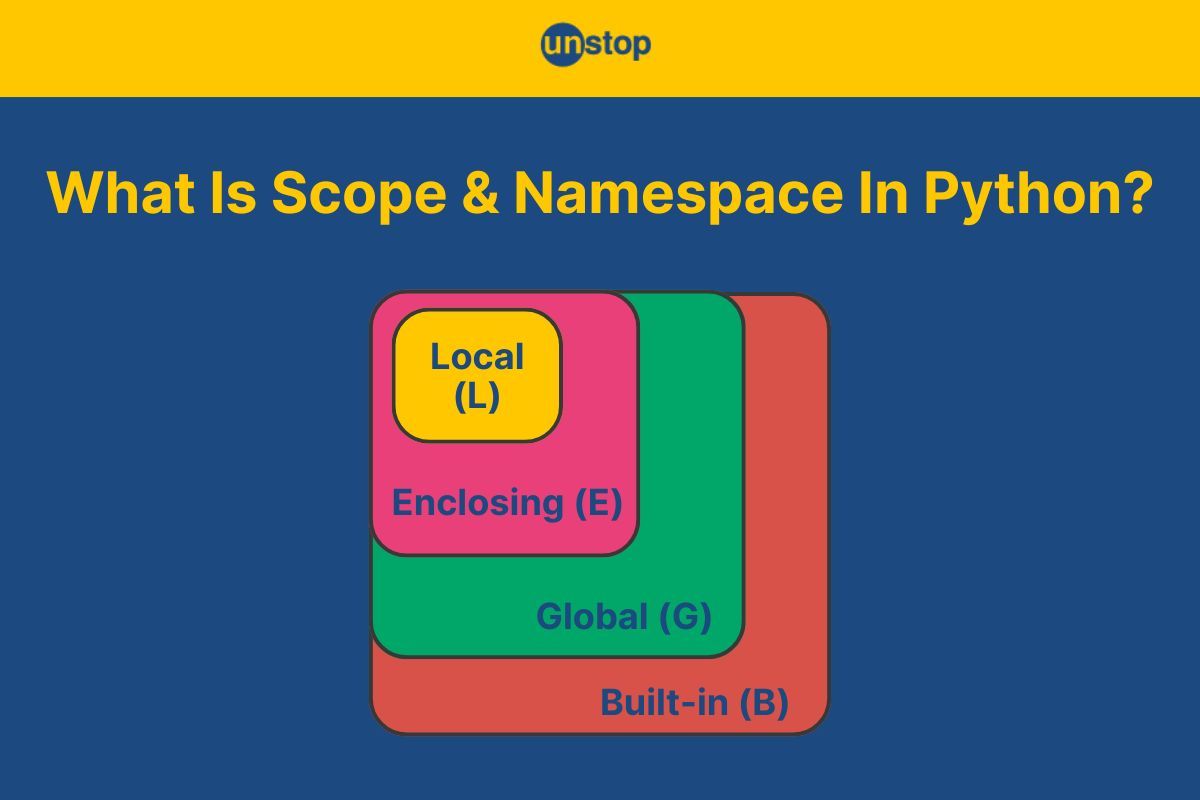
The term namespace can be broken down into name and space, meaning a space to store & manage names. In Python programming context, namespace is a fundamental concept that provides us with a way to organize and manage the variables & object names, their scope, etc. In this article, we will discuss Python namespace covering its purpose, types, scope of variables, mutability, best practices, and more. Understanding how namespaces work is essential for writing clean, maintainable, and error-free Python code.
What Is Python Namespace?
A namespace in Python is a system that ensures that all object names in a program are unique and can be used without any ambiguity. In other words, the concept of namespaces is crucial for managing these object names and ensuring that each symbolic name is unique and unambiguous within its context.
- Essentially, a Python namespace is a collection of symbolic names where each name is mapped to a corresponding object.
- This helps prevent naming conflicts, i.e., it ensures that the names of variables in a program are unique and do not conflict with one another. Thus enabling efficient code organization.
- Python creates and maintains different namespaces at different moments with different lifetimes. This allows the same name to exist in different contexts without causing confusion.
-
A namespace in Python can be thought of as a dictionary where the keys are the symbolic names of the objects (identifiers), and the values are the actual objects themselves.
In short, a Python namespace is a container that holds a collection of identifiers (object names) and ensures that they are unique within that context, thereby preventing naming conflicts and aiding in maintaining code clarity and organization.
Real-Life Example Of Python Namespace
Consider a library whose shelves are sectioned on the basis of the genre/ theme and the books arranged on the shelves according to their names or some other characteristic. The Python namespace can then be thought of as:
- Library (Built-in Namespace): The entire library as a whole can be likened to a built-in Python namespace, containing a wide variety of books (built-in Python functions and classes) that are always available.
- Section (Global Namespace): Each section in the library, such as Fiction, Non-Fiction, Arts, Science, etc., can be likened to a global Python namespace. Here, each section encompasses only those books (objects) that are related to the respective category. For example, the Fiction section will contain all books under the umbrella theme.
- Bookshelf (Local Namespace): There are multiple bookshelves in every section, and each shelf can be likened to a local namespace. Here, each bookshelf contains books that pertain to a specific genre or topic within that section. For example, there can be a single she'd for Science-fiction within the Fiction section.
- Book (Enclosed Namespace): Further, each bookshelf contains individual books (object) each representing an enclosed namespace with chapters (variables) unique to that book.
By organizing the library in this way, there is no confusion about which books belong where, and each book can be easily found without naming conflicts. And just like you can identify a book and its location by using these name tags (section, sub-section, etc.), the Python namespace helps the interpreter understand the exact method, variable, and object that you are referring to with the identifier.
Lifetime Of Python Namespace
The lifetime of a namespace refers to the duration for which the valid namespace exists and the variables within it are accessible. Different types of namespaces have different accessibility of variables and lifetimes.
- The built-in namespace is created when the Python interpreter starts and persists until the interpreter terminates.
- The global namespace is created when a module or script is first executed and lasts until the interpreter terminates or the program ends.
- The local namespace within a function is created when the function is called and is destroyed when the function returns, meaning the variables defined within the function are not accessible outside of it.
- The enclosing namespace, relevant in nested function definitions, lasts as long as the outer function is executing and until it returns.
Types Of Python Namespace
In Python, namespaces are categorized into four distinct types, each playing a crucial role in organizing and managing identifiers to prevent conflicts and ensure clear code structure. We have mentioned these types above, they include:
- Built-in Namespace: It contains Python's standard/ built-in function and exceptions, making them always available.
- Global Namespace: It includes names of variables defined at the top level of a module or script that are accessible throughout the module.
- Enclosing Namespace: It pertains to names in the scope of any enclosing functions, particularly in the context of nested functions.
- Local Namespace: It holds names defined within a function that exist only during the function's execution.
We will discuss these Python namespace types in detail in the sections ahead, along with examples.
The Built-In Namespace In Python
The built-in Python namespace contains all the functions, exceptions, and other object types that are always available in the Python program, i.e., all of Python's built-in objects.
- This namespace is created when the Python interpreter starts and is accessible from any part of the program without the need for any import statements.
- Common built-in function include print(), len(), type(), and built-in exceptions like ValueError, TypeError, among others.
Python provides a built-in module named builtins that allows you to access these objects. This module defines standard names that can be used without an explicit reference to the module.
Command: To view all the names in the built-in Python namespace, you can use the dir() function with the builtins module:
import builtins
print(dir(builtins))
This command will list all the objects provided by the built-in Python namespace. Let's look at a simple Python program example, which illustrates the concept of built-in namespace.
Code Example:
# Example using built-in functions
# Define a list
my_list = [1, 2, 3, 4, 5]
# Use the built-in len() function to get the length of the list
list_length = len(my_list)
print("Length of the list:", list_length)
# Use the built-in max() function to find the maximum value in the list
max_value = max(my_list)
print("Maximum value in the list:", max_value)
# Use the built-in min() function to find the minimum value in the list
min_value = min(my_list)
print("Minimum value in the list:", min_value)
# Use the built-in sum() function to find the sum of the values in the list
total_sum = sum(my_list)
print("Sum of the values in the list:", total_sum)
# Use the built-in print() function to display a message
print("This is an example of using built-in functions in Python.")
IyBFeGFtcGxlIHVzaW5nIGJ1aWx0LWluIGZ1bmN0aW9ucwojIERlZmluZSBhIGxpc3QKbXlfbGlzdCA9IFsxLCAyLCAzLCA0LCA1XQoKIyBVc2UgdGhlIGJ1aWx0LWluIGxlbigpIGZ1bmN0aW9uIHRvIGdldCB0aGUgbGVuZ3RoIG9mIHRoZSBsaXN0Cmxpc3RfbGVuZ3RoID0gbGVuKG15X2xpc3QpCnByaW50KCJMZW5ndGggb2YgdGhlIGxpc3Q6IiwgbGlzdF9sZW5ndGgpCgojIFVzZSB0aGUgYnVpbHQtaW4gbWF4KCkgZnVuY3Rpb24gdG8gZmluZCB0aGUgbWF4aW11bSB2YWx1ZSBpbiB0aGUgbGlzdAptYXhfdmFsdWUgPSBtYXgobXlfbGlzdCkKcHJpbnQoIk1heGltdW0gdmFsdWUgaW4gdGhlIGxpc3Q6IiwgbWF4X3ZhbHVlKQoKIyBVc2UgdGhlIGJ1aWx0LWluIG1pbigpIGZ1bmN0aW9uIHRvIGZpbmQgdGhlIG1pbmltdW0gdmFsdWUgaW4gdGhlIGxpc3QKbWluX3ZhbHVlID0gbWluKG15X2xpc3QpCnByaW50KCJNaW5pbXVtIHZhbHVlIGluIHRoZSBsaXN0OiIsIG1pbl92YWx1ZSkKCiMgVXNlIHRoZSBidWlsdC1pbiBzdW0oKSBmdW5jdGlvbiB0byBmaW5kIHRoZSBzdW0gb2YgdGhlIHZhbHVlcyBpbiB0aGUgbGlzdAp0b3RhbF9zdW0gPSBzdW0obXlfbGlzdCkKcHJpbnQoIlN1bSBvZiB0aGUgdmFsdWVzIGluIHRoZSBsaXN0OiIsIHRvdGFsX3N1bSkKCiMgVXNlIHRoZSBidWlsdC1pbiBwcmludCgpIGZ1bmN0aW9uIHRvIGRpc3BsYXkgYSBtZXNzYWdlCnByaW50KCJUaGlzIGlzIGFuIGV4YW1wbGUgb2YgdXNpbmcgYnVpbHQtaW4gZnVuY3Rpb25zIGluIFB5dGhvbi4iKQ==
Output:
Length of the list: 5
Maximum value in the list: 5
Minimum value in the list: 1
Sum of the values in the list: 15
This is an example of using built-in functions in Python.
Explanation:
In the simple Python code example-
- We define a list called my_list containing the integer values [1, 2, 3, 4, 5].
- Then, we use the built-in len() function to determine the number of elements in my_list, store the result in the integer object/ variable list_length and output it using the print() function.
- Next, we use the built-in function max() to find the highest value in my_list, store it in the integer object/ variable max_value and print it.
- After that, we use the built-in min() function to find the lowest value in my_list, store it in the integer object/ variable min_value and print it.
- We then use the built-in sum() function to calculate the total of all values in my_list, store the result in the variable total_sum and print the same.
- Finally, we use the print() function to display a general string object/ message indicating the purpose of the program.
The Global Namespace In Python
The global namespace in Python consists of names that are defined at the top level of a script or module. This includes variables, functions, classes, and other objects defined outside any functions or classes.
- Each module has its own global namespace, which is created when the module is first imported and persists until the interpreter terminates.
- Objects in the global namespace can be accessed from any part of the module.
- However, to modify a global variable inside a function, you must use the global keyword to signify that the variable is global.
- Without the use of this keyword, any assignment statement initializing additional variables within a function will create a local variable with the same name.
- In this sense, the global namespace can be referred to as the outer namespace, and any inner namespace, like a function, cannot access its element without proper keywords.
Below is a Python program example illustrating the global namespace with a global variable and function.
Code Example:
# Global variable
counter = 0
def increment():
global counter
counter += 1
print("Counter inside function:", counter)
# Display the initial value of the global variable
print("Initial counter value:", counter)
# Call the function to modify the global variable
increment()
# Display the modified value of the global variable
print("Counter after incrementing:", counter)
IyBHbG9iYWwgdmFyaWFibGUKY291bnRlciA9IDAKCmRlZiBpbmNyZW1lbnQoKToKICBnbG9iYWwgY291bnRlcgogIGNvdW50ZXIgKz0gMQogIHByaW50KCJDb3VudGVyIGluc2lkZSBmdW5jdGlvbjoiLCBjb3VudGVyKQoKIyBEaXNwbGF5IHRoZSBpbml0aWFsIHZhbHVlIG9mIHRoZSBnbG9iYWwgdmFyaWFibGUKcHJpbnQoIkluaXRpYWwgY291bnRlciB2YWx1ZToiLCBjb3VudGVyKQoKIyBDYWxsIHRoZSBmdW5jdGlvbiB0byBtb2RpZnkgdGhlIGdsb2JhbCB2YXJpYWJsZQppbmNyZW1lbnQoKQoKIyBEaXNwbGF5IHRoZSBtb2RpZmllZCB2YWx1ZSBvZiB0aGUgZ2xvYmFsIHZhcmlhYmxlCnByaW50KCJDb3VudGVyIGFmdGVyIGluY3JlbWVudGluZzoiLCBjb3VudGVyKQ==
Output:
Initial counter value: 0
Counter inside function: 1
Counter after incrementing: 1
Explanation:
In the Python code example-
- We create a global variable counter and assign the value 0 to it.
- Then, we define a function called increment() to modify the value of the variable counter. Inside the function definition-
- We declare the counter variable using the global keyword to indicate that we want to modify the global variable rather than a local one.
- Next, we use the increment operator to increase its value by 1.
- Then, we use the print() function to display the updated value of counter within the function scope.
- After the function definition, we output the initial value of the counter variable using the print() function. This shows the variable's initial state, which is 0.
- Next, we call the increment() function (without any function arguments). The function modifies the value of the counter variable and prints it to the console.
- Lastly, we use another print() statement to verify that the value of counter variable has been incremented by 1.
The Local Namespace In Python
The local namespace in Python refers to the scope that contains names (variables, functions, etc.) defined within a function. Every time a function is called, a new local namespace is created for that function's execution context.
- This namespace is temporary and exists only during the execution of the function.
- It stores variables that are local to the function, that is, those defined inside the function or passed as function parameters/ function arguments.
- Local variables are accessible only within the function where they are defined.
- They are destroyed once the function completes its execution, and this Python namespace is discarded, ensuring that variables do not persist beyond their intended scope.
The sample Python program below illustrates the mechanism of local namespace and how trying to access a local variable outside the scope of the function results in an error.
Code Example:
def calculate_sum(a, b):
# Local variables
result = a + b
print("Local variables within calculate_sum function:", end=" ")
print(locals()) # Display local variables using locals() function
return result
# Call the function to perform calculation
sum_result = calculate_sum(5, 3)
# Print the result of the calculation
print("Result of the calculation:", sum_result)
# Try to access local variables outside the function (will raise NameError)
print(result)
ZGVmIGNhbGN1bGF0ZV9zdW0oYSwgYik6CiAgIyBMb2NhbCB2YXJpYWJsZXMKICByZXN1bHQgPSBhICsgYgogIHByaW50KCJMb2NhbCB2YXJpYWJsZXMgd2l0aGluIGNhbGN1bGF0ZV9zdW0gZnVuY3Rpb246IiwgZW5kPSIgIikKICBwcmludChsb2NhbHMoKSkgIyBEaXNwbGF5IGxvY2FsIHZhcmlhYmxlcyB1c2luZyBsb2NhbHMoKSBmdW5jdGlvbgogIHJldHVybiByZXN1bHQKCiMgQ2FsbCB0aGUgZnVuY3Rpb24gdG8gcGVyZm9ybSBjYWxjdWxhdGlvbgpzdW1fcmVzdWx0ID0gY2FsY3VsYXRlX3N1bSg1LCAzKQoKIyBQcmludCB0aGUgcmVzdWx0IG9mIHRoZSBjYWxjdWxhdGlvbgpwcmludCgiUmVzdWx0IG9mIHRoZSBjYWxjdWxhdGlvbjoiLCBzdW1fcmVzdWx0KQoKIyBUcnkgdG8gYWNjZXNzIGxvY2FsIHZhcmlhYmxlcyBvdXRzaWRlIHRoZSBmdW5jdGlvbiAod2lsbCByYWlzZSBOYW1lRXJyb3IpCnByaW50KHJlc3VsdCk=
Output:
Local variables within calculate_sum function: {'a': 5, 'b': 3, 'result': 8}
Result of the calculation: 8
Traceback (most recent call last):
File "/home/main.py", line 15, in <module>
print(result)
NameError: name 'result' is not defined
Explanation:
In the sample Python code-
- We define a function called calculate_sum() that takes two function parameters, a and b. Inside this-
- First, we declare a variable result, a local variable and assign it the sum of function parameters, i.e., a + b.
- Then, we use a print() statement to output a string message with an end parameter to print without a newline.
- In the next print() statement, we use the local() function to print all the local values belonging to the function. It returns a dictionary containing all local variables and their values.
- Finally, the function returns the result variable, which stores the sum of the function parameters.
- Next, we call the calculate_sum() function with integer values 5 and 3 as function arguments and store the outcome in the variable sum_result.
- We then use a print() statement to display the value of the variable to the console.
- After that, we attempt to print the result variable outside the function. However, this would raise a NameError because the result is a local variable defined within calculate_sum and is not accessible outside its scope.
The Enclosing Namespace In Python
An enclosing Python namespace, also known as a non-local namespace, is a special type of namespace that comes into play when functions are nested within other functions.
- That is, when a function is defined inside another function, the outer function's namespace acts as an enclosing namespace for the inner function.
- It represents the scope between the local and global scopes. Or the scope that contains the local variables of any enclosing (outer) functions.
- When an inner function accesses a variable that is not defined locally but is in the scope of an outer function, it accesses the enclosing/ immediate outer namespace.
- It is important to note that while the inner function can access the variables from its enclosing Python namespace, it cannot modify the value without the use of the nonlocal keyword.
This mechanism allows inner functions to access and manipulate variables from their enclosing scopes, facilitating encapsulation and separation of concerns in code. Let's examine an example Python program that illustrates this mechanism.
Code Example:
def outer_function():
outer_variable = 'I am from the outer function'
def inner_function():
print("Inner function accessing variable from enclosing scope:", outer_variable)
# nonlocal outer_varable
# outer_variable = 'I am the modified value'
inner_function()
# Call the outer function to execute the example
outer_function()
ZGVmIG91dGVyX2Z1bmN0aW9uKCk6CiAgb3V0ZXJfdmFyaWFibGUgPSAnSSBhbSBmcm9tIHRoZSBvdXRlciBmdW5jdGlvbicKCiAgZGVmIGlubmVyX2Z1bmN0aW9uKCk6CiAgICBwcmludCgiSW5uZXIgZnVuY3Rpb24gYWNjZXNzaW5nIHZhcmlhYmxlIGZyb20gZW5jbG9zaW5nIHNjb3BlOiIsIG91dGVyX3ZhcmlhYmxlKQogICAgIyBub25sb2NhbCBvdXRlcl92YXJhYmxlCiAgICAjIG91dGVyX3ZhcmlhYmxlID0gJ0kgYW0gdGhlIG1vZGlmaWVkIHZhbHVlJwoKICBpbm5lcl9mdW5jdGlvbigpCgojIENhbGwgdGhlIG91dGVyIGZ1bmN0aW9uIHRvIGV4ZWN1dGUgdGhlIGV4YW1wbGUKb3V0ZXJfZnVuY3Rpb24oKQ==
Output:
Inner function accessing variable from enclosing scope: I am from the outer function
Explanation:
In the example Python code-
- We define a function named outer_function(), inside which we first declare a variable called outer_variable and initialise it with a string value.
- Then, we define another function inside it, called the inner_function(), which makes it a nested function.
- Inside it, we use the print() function to access the outer_function from the enclosing namespace (the scope of outer_function() where outer_variable is defined) and output its value along with a descriptive string message.
- Next, we call the inner_function() immediately within outer_function().
- In the main part of the program, we then call the outer_function(). This call executes inner_function() as part of its execution flow.
- As shown in the output, this function call prints the string value mentioned inside the inner_function() with the value of the outer_variable.
- This shows that inner_function() successfully accesses and prints the value of outer_variable defined in the outer function.
- Notice the comments inside the inner function. Here, we redeclare the outer_variable using the nonlocal keyword. It is only after this can we modify the value. If you do not use the nonlocal keyword, you can only access the value as.
Variable Scope & Namespace In Python
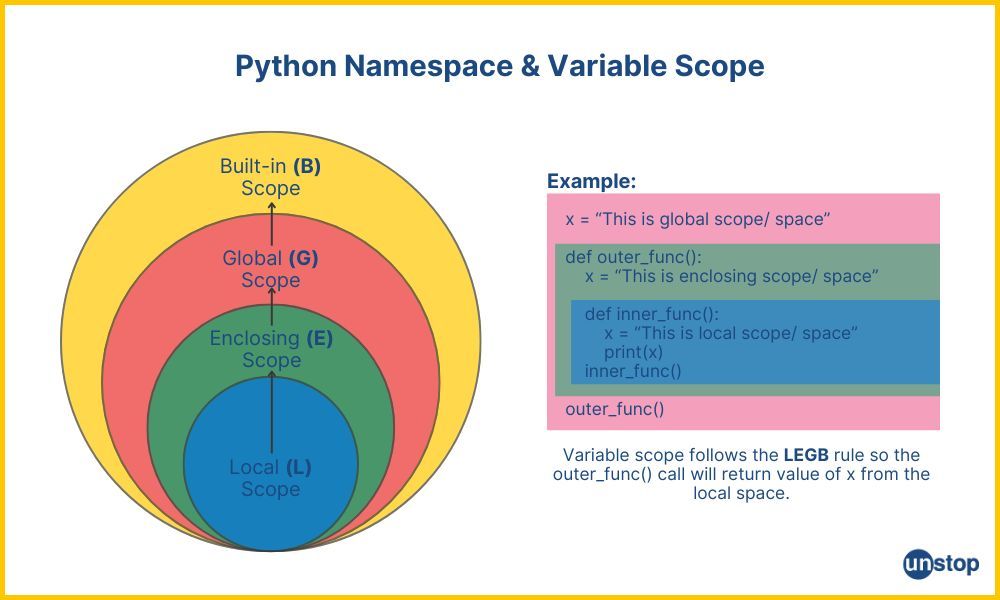
In Python, the scope of a variable refers to the region of the program where the variable is accessible. Variable scope in Python determines the visibility and lifespan of variables within a program. This is closely related to the concept of namespaces, which define the context in which variables are resolved.
Understanding variable scope and Python namespaces is crucial for writing efficient, bug-free code. Python uses the LEGB rule to determine the scope of a variable and ensure that when required, a variable is accessed from the correct namespace.
The term LEGB stands for Local, Enclosing, Global, and Built-in scopes. This rule specifies the order in which Python searches for variable names.
- Local (L) Scope: Variables defined within a function are local to that function. They are accessible only within the function's body. Once the function completes execution, local variables are destroyed.
- Enclosing (E) Scope: This applies to nested functions. If a variable is not found in the local scope of the inner function, Python searches the enclosing scope of outer functions. This continues outward through more enclosing scopes.
- Global (G) Scope: Variables defined at the top level of a module or declared as global within a function are considered global. They are accessible throughout the module. Global variables persist until the interpreter terminates or until they are explicitly deleted.
- Built-in (B) Scope: Python's built-in namespace contains names like print(), len(), etc. These names are always accessible from any scope without any import statements.
By now, it must be clear that the scope of a variable is interrelated with the namespace it belongs to. Below is a Python program sample demonstrating the concept of global and local scope.
Code Example:
# Global variable
global_var = 'I am global'
def my_function():
# Local variable
local_var = 'I am local'
print("Inside function - local_var:", local_var)
print("Inside function - global_var:", global_var)
# Call the function
my_function()
print("Outside function - global_var:", global_var)
# Try to access local_var outside the function (will raise NameError)
print("Outside function - local_var:", local_var)
IyBHbG9iYWwgdmFyaWFibGUKZ2xvYmFsX3ZhciA9ICdJIGFtIGdsb2JhbCcKCmRlZiBteV9mdW5jdGlvbigpOgogICMgTG9jYWwgdmFyaWFibGUKICBsb2NhbF92YXIgPSAnSSBhbSBsb2NhbCcKICBwcmludCgiSW5zaWRlIGZ1bmN0aW9uIC0gbG9jYWxfdmFyOiIsIGxvY2FsX3ZhcikKICBwcmludCgiSW5zaWRlIGZ1bmN0aW9uIC0gZ2xvYmFsX3ZhcjoiLCBnbG9iYWxfdmFyKQoKIyBDYWxsIHRoZSBmdW5jdGlvbgpteV9mdW5jdGlvbigpCgpwcmludCgiT3V0c2lkZSBmdW5jdGlvbiAtIGdsb2JhbF92YXI6IiwgZ2xvYmFsX3ZhcikKCiMgVHJ5IHRvIGFjY2VzcyBsb2NhbF92YXIgb3V0c2lkZSB0aGUgZnVuY3Rpb24gKHdpbGwgcmFpc2UgTmFtZUVycm9yKQpwcmludCgiT3V0c2lkZSBmdW5jdGlvbiAtIGxvY2FsX3ZhcjoiLCBsb2NhbF92YXIp
Output:
Inside function - local_var: I am local
Inside function - global_var: I am global
Outside function - global_var: I am global
Traceback (most recent call last):
File "/home/main.py", line 15, in <module>
print("Outside function - local_var:", local_var)
NameError: name 'local_var' is not defined. Did you mean: 'global_var'?
Explanation:
In the Python code sample-
- We begin by defining a global variable global_var and initialize it with the string value- 'I am global'.
- Then, we define a function called my_function() to demonstrate both local and global variable scopes. Inside the function
- We initialize a local variable local_var with the string value- 'I am local'.
- It also has two print() statements, which access and print the values of the local and global variables with a descriptive message indicating it was done inside the function.
- Next, we call the my_function() function, and the output shows that this function can access the global variable without any issues. That is, we can access the global variable from within the function's scope.
- After that, we access and print the value of the global_var variable outside any function. This is to show that once defined, the global variable is accessible throughout the entire program.
- Similarly, we try to access and print the local_var outside its function. Note that this operation would raise a NameError because it is defined strictly within the scope of my_function() and is not accessible outside of it.
- This shows that a local variable has a limited scope and cannot be accessed from anywhere in the program.
Note- The concept of local and non-local variables works somewhat similar to this, where an inner function can access the variable of the outer function it is nested in. Look at the example in the enclosing Python namespace section above to find an illustration.
The variable inside an inner nested function is local to it, and a variable in the enclosing space (i.e., outer function) is not. However, unlike global variables, you can access the non-local variable without the need for any keyword. But you must use the non-local keyword if you want to modify a variable in the enclosing space from inside the nested function.
Python Namespace Dictionaries
The concepts of namespaces in Python are closely related to dictionaries in terms of how they store and manage names (identifiers) and their corresponding objects (variables, functions, etc.).
In fact, Python namespaces are implemented as dictionaries. This means that each namespace is a mapping from variable names (keys) to their corresponding objects (values). Understanding this relationship can help clarify how variables are stored and accessed in Python.
- Python provides two built-in functions, globals() and locals(), which allow you to access the dictionaries representing the global and local namespaces, respectively.
- These functions provide a way to inspect the current state of namespaces, although it's important to note that the built-in and enclosing namespaces do not directly behave like namespace dictionaries as they are not directly accessible via these functions.
Let's discuss these functions in detail, along with code examples.
The globals() Function
The built-in function globals() returns a dictionary representing the current global namespace. That is, when you call this function, it will return all entries in global namespace. This includes, all variables and functions defined at the top level of a module or script, even including variables from imported modules.
Code Example:
# Global variable
global_var = 'I am global'
def my_function():
local_var = 'I am local'
print("Inside function - Global namespace:")
print(globals())
# Call the function
my_function()
# Access global_var directly using globals()
print("Global variable accessed directly:", globals()['global_var'])
IyBHbG9iYWwgdmFyaWFibGUKZ2xvYmFsX3ZhciA9ICdJIGFtIGdsb2JhbCcKCmRlZiBteV9mdW5jdGlvbigpOgogIGxvY2FsX3ZhciA9ICdJIGFtIGxvY2FsJwogIHByaW50KCJJbnNpZGUgZnVuY3Rpb24gLSBHbG9iYWwgbmFtZXNwYWNlOiIpCiAgcHJpbnQoZ2xvYmFscygpKQoKIyBDYWxsIHRoZSBmdW5jdGlvbgpteV9mdW5jdGlvbigpCgojIEFjY2VzcyBnbG9iYWxfdmFyIGRpcmVjdGx5IHVzaW5nIGdsb2JhbHMoKQpwcmludCgiR2xvYmFsIHZhcmlhYmxlIGFjY2Vzc2VkIGRpcmVjdGx5OiIsIGdsb2JhbHMoKVsnZ2xvYmFsX3ZhciddKQ==
Output:
Inside function - Global namespace:
{'__name__': '__main__', '__doc__': None, '__package__': None, '__loader__': <_frozen_importlib_external.SourceFileLoader object at 0x7f4e1f5a55b0>, '__spec__': None, '__annotations__': {}, '__builtins__': <module 'builtins' (built-in)>, 'global_var': 'I am global', 'my_function': <function my_function at 0x7f4e1f5b15e0>}
Global variable accessed directly: I am global
Explanation:
In the basic Python code example-
- First, we define a global variable global_var and initialize it with the string- 'I am global'.
- We then define a function called my_function() to showcase the usage of global variables and the globals() function. Inside this function-
- We declare and initialize a local variable local_var with the string 'I am local', though it's not directly used beyond this point.
- Then we have a print() statement that displays a message indicating it's inside the function and accessing the global namespace.
- Next, we access the global() function inside another print statement to display what the function returns.
- The globals() function returns a dictionary representing the current global symbol table. It includes all global variables defined in the program.
- In the main part, we call the my_function() function. This call prints all the entries in the global namespace.
- After that, we call the globals() function with a specific object name inside square brackets, i.e., globals()['global_var']. This allows us to directly access the value of global_var from the global symbol table.
- This example shows that we can use the globals() function to access the entire global namespace or even a single object inside it.
The locals() Function
The built-in function locals() Python returns a dictionary representing the current local namespace. It includes all variables and functions defined within the current function's scope.
Code Example:
def my_function():
local_var = 'I am local'
print("Local namespace within my_function:")
print(locals())
# Call the function
my_function()
ZGVmIG15X2Z1bmN0aW9uKCk6CiAgbG9jYWxfdmFyID0gJ0kgYW0gbG9jYWwnCiAgcHJpbnQoIkxvY2FsIG5hbWVzcGFjZSB3aXRoaW4gbXlfZnVuY3Rpb246IikKICBwcmludChsb2NhbHMoKSkKCiMgQ2FsbCB0aGUgZnVuY3Rpb24KbXlfZnVuY3Rpb24oKQ==
Output:
Local namespace within my_function:
{'local_var': 'I am local'}
Explanation:
In the code block above-
- We define a function called my_function() to demonstrate the usage of local variables and the locals() function in Python. Inside-
- First, we declare a local variable local_var and assign the string value- 'I am local' to it.
- Then, we have a print statement to display a message indicating it's inside the function.
- Next, we call the locals() function from inside a print statement. The locals() function returns a dictionary representing the current local symbol table. It contains all local variables and their values within the function's scope.
- In the main part, we call the my_function() function, which prints out the local namespace dictionary, which includes local_var and its corresponding value.
- The output thus demonstrates that locals() accurately reflects the local variables defined within the function, in this case, local_var.
Important Notes:
-
Built-in and Enclosing Namespaces: Unlike global and local namespaces, the built-in and enclosing namespaces cannot be directly accessed or manipulated using globals() and locals() functions. They are maintained internally by Python and are not exposed as dictionaries.
-
Usage and Limitations: While globals() and locals() provide insights into namespaces, they are primarily intended for inspection and debugging purposes. Directly modifying the dictionaries returned by these functions is not recommended and can lead to unpredictable behavior.
Changing Variables Out Of Their Scope & Python Namespace
Changing variables out of their scope is a powerful feature that leverages the concept of namespaces in Python. It involves modifying variables that are defined outside the current execution context, such as global variables or variables in enclosing scopes.
- In the previous section, we discussed how we can access variables from other scopes.
- However, we can also effectively manage and modify variables across different scopes by using keywords like global and nonlocal.
- This can be done using specific keywords, i.e., global for modifying global variables within a function and nonlocal for modifying variables in an enclosing scope from within a nested function.
- This concept is crucial for managing variable states across different parts of a program, ensuring changes are made predictably and appropriately. When used correctly, it can enhance the functionality and maintainability of your code.
Understanding the distinction between mutable and immutable objects is also important, as mutable objects (like lists and dictionaries) can be modified within functions, affecting the original object, while immutable objects (like integers and strings) cannot be changed directly, leading to the creation of new objects within the function scope.
- Mutable Arguments: Mutable objects are those whose state can be changed after they are created. Common mutable types include Python lists, dictionaries, sets, and arrays. When a mutable object is passed to a function, modifications within the function can affect the original object outside the function. This is because mutable objects are passed by reference, not by value.
- Immutable Arguments: Immutable objects are those whose state cannot be changed after they are created. Common immutable types include integers, floats, boolean, strings, tuples, bytes, etc. When an immutable object is passed to a function, modifications within the function do not affect the original object. Instead, any modification creates a new object.
Best Practices Of Python Namespace
Namespaces in Python play a crucial role in organizing and managing identifiers (variables, functions, classes, etc.) to prevent naming conflicts and ensure code clarity. Here are some important use cases and best practices for leveraging Python namespaces effectively:
- Avoiding Name Collisions: Python namespaces help prevent naming conflicts by encapsulating identifiers within specific contexts. This allows developers to reuse common names across different modules or functions without unintended clashes.
- Efficient Code Organization: Namespaces in Python provide a structured way to organize code by grouping related identifiers together. This improves code readability and maintainability by clearly delineating different components of a program.
- Module-Level Scope: In Python, each module has its own global namespace. Modules act as containers for Python namespaces, allowing for logical separation of concerns and facilitating modular design practices.
- Encapsulation and Information Hiding: Using Python namespaces effectively supports encapsulation and information hiding principles. By defining variables and functions within appropriate namespaces, developers can control access to internal components and reduce dependencies between different parts of a program.
- Limiting Scope: Local namespaces within functions limit the scope of variables and prevent them from affecting other parts of the program unintentionally. This enhances code reliability and reduces the likelihood of bugs related to variable scope.
- Avoiding Global Variables: Excessive use of global variables can lead to code that is hard to understand and maintain. Using Python namespaces allows developers to minimize the use of global variables by encapsulating data within smaller, more manageable scopes.
- Modifying Built-in Behavior Safely: Python's built-in namespaces (builtins) contain standard functions and objects. While directly modifying built-in namespaces in Python is discouraged, understanding them allows developers to extend or override built-in functionality safely when necessary.
- Alias Management: Using namespaces facilitates alias management through the import statement in Python programs. Aliasing allows developers to refer to modules or objects using shorter or more descriptive names, improving code readability.
- Testing and Debugging: Understanding Python namespaces aids in testing and debugging processes. By inspecting local and global namespaces during runtime, developers can diagnose scope-related issues and track variable states more effectively.
- Namespace Clarity and Documentation: Clear naming conventions and proper documentation of Python namespaces enhance code comprehension for both current and future developers working on the project. Documenting namespaces helps convey the purpose and intended use of identifiers within different contexts.
Conclusion
Python namespaces are fundamental for developing robust and maintainable code structures. They provide a systematic way to organize and manage identifiers, preventing naming conflicts and promoting code clarity.
- You can encapsulate variables and function within appropriate scopes, control access to data, and enhance code readability by effectively leveraging namespaces in Python programs.
- Whether managing global, local, or module-level namespaces, Python's namespace system facilitates modular design practices and supports best practices in software development.
By following these principles, developers can write clean, efficient, and conflict-free code that is easier to debug, maintain, and extend over time. In short, proper use of namespaces in Python not only improves code reusability and organization but also helps foster collaboration and scalability in software projects.
Frequently Asked Questions
Q. How are namespaces related to variable scope in Python?
Namespaces define the scope of identifiers in Python. Local namespaces are specific to functions and exist temporarily during function execution. Global namespaces belong to entire modules and persist throughout the modular program's execution. Variables defined within a namespace are accessible within that scope and any narrower scopes nested within it.
Q. Can namespaces overlap or conflict in Python?
No, namespaces in Python are designed to prevent overlap or conflict by organizing names into distinct scopes. Each type of namespace (local, global, etc.) ensures that names are unique within their respective scopes to avoid ambiguity and naming collisions.
Q. How does Python resolve names in different namespaces?
Python uses the LEGB rule (Local, Enclosing, Global, Built-in) to resolve names:
- Local: Names defined within the current function.
- Enclosing: Names in the scope of enclosing functions (for nested functions).
- Global: Names at the top level of the module.
- Built-in: Names provided by the built-in namespace.
Q. Can namespaces be accessed and modified directly in Python?
While Python namespaces themselves cannot be accessed or modified directly like dictionaries, Python provides functions like globals() and locals() to inspect the global and local namespaces in Python, respectively. These functions return dictionaries representing the respective current namespaces. For example, the globals() function returns all the entries in global namespace.
Q. What are the best practices for using namespaces in Python?
Effectively managing Python namespaces is essential for writing clean, maintainable, and bug-free code. Some best practices to make the most of namespaces are:
- It's best to avoid global variables to reduce complexity and potential errors, instead relying on function parameters and return values.
- Giving meaningful names to objects, i.e., variables, functions, and classes, helps prevent namespace collisions and improve readability.
- Encapsulating variables within functions and classes restrict their scope, minimizing unintended interactions.
- Organizing code into modules and packages creates separate Python namespaces, making the codebase more scalable.
- It's crucial to avoid overwriting Python's built-in names to prevent unexpected behaviors.
Test Your Knowledge Of Python Namespaces!
By now, it must be clear how making the proper use of namespaces in Python can work wonders for you. Here are a few other articles you must explore:
- Fibonacci Series In Python & Nth Term | Generate & Print (+Codes)
- Find Area Of Triangle In Python In 8 Ways (Explained With Examples)
- Python Bitwise Operators | Positive & Negative Numbers (+Examples)
- Python For Loop | Syntax & Application (With Multiple Examples)
- Python String.Replace() And 8 Other Ways Explained (+Examples)
An economics graduate with a passion for storytelling, I thrive on crafting content that blends creativity with technical insight. At Unstop, I create in-depth, SEO-driven content that simplifies complex tech topics and covers a wide array of subjects, all designed to inform, engage, and inspire our readers. My goal is to empower others to truly #BeUnstoppable through content that resonates. When I’m not writing, you’ll find me immersed in art, food, or lost in a good book—constantly drawing inspiration from the world around me.
Login to continue reading
And access exclusive content, personalized recommendations, and career-boosting opportunities.
Subscribe
to our newsletter


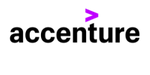









Comments
Add comment