- What Is Python? An Introduction
- What Is The History Of Python?
- Key Features Of The Python Programming Language
- Who Uses Python?
- Basic Characteristics Of Python Programming Syntax
- Why Should You Learn Python?
- Applications Of Python Language
- Advantages And Disadvantages Of Python
- Some Useful Python Tips & Tricks For Efficient Programming
- Python 2 Vs. Python 3: Which Should You Learn?
- Python Libraries
- Conclusion
- Frequently Asked Questions
- It's Python Basics Quiz Time!
- What is Python & its Brief History
- Key Features of Python Programming Language
- Applications of Python Language
- Practical Python Code Examples
- About Python IDLE
- Comparative Features of Python, Java, & C++
- Conclusion
- Frequently Asked Questions
- Take A Quiz To Rehash Python's Features!
- What Is Python IDLE?
- What Is Python Shell & Its Uses?
- Primary Features Of Python IDLE
- How To Use Python IDLE Shell? Setting Up Your Python Environment
- How To Work With Files In Python IDLE?
- How To Execute A File In Python IDLE?
- Improving Workflow In Python IDLE Software
- Debugging In Python IDLE
- Customizing Python IDLE
- Code Examples
- Conclusion
- Frequently Asked Questions (FAQs)
- How Well Do You Know IDLE? Take A Quiz!
- What Is A Variable In Python?
- Creating And Declaring Python Variables
- Rules For Naming Python Variables
- How To Print Python Variables?
- How To Delete A Python Variable?
- Various Methods Of Variables Assignment In Python
- Python Variable Types
- Python Variable Scope
- Concatenating Python Variables
- Object Identity & Object References Of Python Variables
- Reserved Words/ Keywords & Python Variable Names
- Conclusion
- Frequently Asked Questions
- Rehash Python Variables Basics With A Quiz!
- What Is A String In Python?
- Creating String In Python
- How To Create Multiline Python Strings?
- Reassigning Python Strings
- Accessing Characters Of Python Strings
- How To Update Or Delete A Python String?
- Reversing A Python String
- Formatting Python Strings
- Concatenation & Comparison Of Python Strings
- Python String Operators
- Python String Functions
- Escape Sequences In Python Strings
- Conclusion
- Frequently Asked Questions
- Rehash Python Strings Basics With A Quiz!
- What Is Python Namespace?
- Lifetime Of Python Namespace
- Types Of Python Namespace
- The Built-In Namespace In Python
- The Global Namespace In Python
- The Local Namespace In Python
- The Enclosing Namespace In Python
- Variable Scope & Namespace In Python
- Python Namespace Dictionaries
- Changing Variables Out Of Their Scope & Python Namespace
- Best Practices Of Python Namespace
- Conclusion
- Frequently Asked Questions
- Test Your Knowledge Of Python Namespaces!
- What Are Logical Operators In Python?
- The AND Python Logical Operator
- The OR Python Logical Operator
- The NOT Python Logical Operator
- Short-Circuiting Evaluation Of Python Logical Operators
- Precedence of Logical Operators In Python
- How Does Python Calculate Truth Value?
- Final Note On How AND & OR Python Logical Operators Work
- Conclusion
- Frequently Asked Questions
- Python Logical Operators Quiz– Test Your Knowledge!
- What Are Bitwise Operators In Python?
- List Of Python Bitwise Operators
- AND Python Bitwise Operator
- OR Python Bitwise Operator
- NOT Python Bitwise Operator
- XOR Python Bitwise Operator
- Right Shift Python Bitwise Operator
- Left Shift Python Bitwise Operator
- Python Bitwise Operations On Negative Integers
- The Binary Number System
- Application of Python Bitwise Operators
- Python Bitwise Operator Overloading
- Conclusion
- Frequently Asked Questions
- Test Your Knowledge Of Python Bitwise Operators!
- What Is The Print() Function In Python?
- How Does The print() Function Work In Python?
- How To Print Single & Multi-line Strings In Python?
- How To Print Built-in Data Types In Python?
- Print() Function In Python For Values Stored In Variables
- Print() Function In Python With sep Parameter
- Print() Function In Python With end Parameter
- Print() Function In Python With flush Parameter
- Print() Function In Python With file Parameter
- How To Remove Newline From print() Function In Python?
- Use Cases Of The print() Function In Python
- Understanding Print Statement In Python 2 Vs. Python 3
- Conclusion
- Frequently Asked Questions
- Know The print() Function In Python? Take A Quiz!
- Working Of Normal Print() Function
- The New Line Character In Python
- How To Print Without Newline In Python | Using The End Parameter
- How To Print Without Newline In Python 2.x? | Using Comma Operator
- How To Print Without Newline In Python 3.x?
- How To Print Without Newline In Python With Module Sys
- The Star Pattern(*) | How To Print Without Newline & Space In Python
- How To Print A List Without Newline In Python?
- How To Remove New Lines In Python?
- Conclusion
- Frequently Asked Questions
- Think You Can Print Without a Newline in Python? Prove It!
- What Is A Python For Loop?
- How Does Python For Loop Work?
- When & Why To Use Python For Loops?
- Python For Loop Examples
- What Is Rrange() Function In Python?
- Nested For Loops In Python
- Python For Loop With Continue & Break Statements
- Python For Loop With Pass Statement
- Else Statement In Python For Loop
- Conclusion
- Frequently Asked Questions
- Think You Know Python's For Loop? Prove It!
- What Is Python While Loop?
- How Does The Python While Loop Work?
- How To Use Python While Loops For Iterations?
- Control Statements In Python While Loop With Examples
- Python While Loop With Python List
- Infinite Python While Loop in Python
- Python While Loop Multiple Conditions
- Nested Python While Loops
- Conclusion
- Frequently Asked Questions
- Mastered Python While Loop? Let’s Find Out!
- What Are Conditional If-Else Statements In Python?
- Types Of If-Else Statements In Python
- If Statement In Python
- If-Else Statement In Python
- Nested If-Else Statement In Python
- Elif Statement In Python
- Ladder If-Elif-Else Statement In Python
- Short Hand If-Statement In Python
- Short Hand If-Else Statement In Python
- Operators & If-Esle Statement In Python
- Other Statements With If-Else In Python
- Conclusion
- Frequently Asked Questions
- Quick If-Else Statement Quiz– Let’s Go!
- What Is Control Structure In Python?
- Types Of Control Structures In Python
- Sequential Control Structures In Python
- Decision-Making Control Structures In Python
- Repetition Control Structures In Python
- Benefits Of Using Control Structures In Python
- Conclusion
- Frequently Asked Questions
- Control Structures in Python – Are You the Master? Take A Quiz!
- What Are Python Libraries?
- How Do Python Libraries Work?
- Standard Python Libraries (With List)
- Important Python Libraries For Data Science
- Important Python Libraries For Machine & Deep Learning
- Other Important Python Libraries You Must Know
- Working With Third-Party Python Libraries
- Troubleshooting Common Issues For Python Libraries
- Python Libraries In Larger Projects
- Importance Of Python Libraries
- Conclusion
- Frequently Asked Questions
- Quick Quiz On Python Libraries – Let’s Go!
- What Are Python Functions?
- How To Create/ Define Functions In Python?
- How To Call A Python Function?
- Types Of Python Functions Based On Parameters & Return Statement
- Rules & Best Practices For Naming Python Functions
- Basic Types of Python Functions
- The Return Statement In Python Functions
- Types Of Arguments In Python Functions
- Docstring In Python Functions
- Passing Parameters In Python Functions
- Python Function Variables | Scope & Lifetime
- Advantages Of Using Python Functions
- Recursive Python Function
- Anonymous/ Lambda Function In Python
- Nested Functions In Python
- Conclusion
- Frequently Asked Questions
- Python Functions – Test Your Knowledge With A Quiz!
- What Are Python Built-In Functions?
- Mathematical Python Built-In Functions
- Python Built-In Functions For Strings
- Input/ Output Built-In Functions In Python
- List & Tuple Python Built-In Functions
- File Handling Python Built-In Functions
- Python Built-In Functions For Dictionary
- Type Conversion Python Built-In Functions
- Basic Python Built-In Functions
- List Of Python Built-In Functions (Alphabetical)
- Conclusion
- Frequently Asked Questions
- Think You Know Python Built-in Functions? Prove It!
- What Is A round() Function In Python?
- How Does Python round() Function Work?
- Python round() Function If The Second Parameter Is Missing
- Python round() Function If The Second Parameter Is Present
- Python round() Function With Negative Integers
- Python round() Function With Math Library
- Python round() Function With Numpy Module
- Round Up And Round Down Numbers In Python
- Truncation Vs Rounding In Python
- Practical Applications Of Python round() Function
- Conclusion
- Frequently Asked Questions
- Revisit Python’s round() Function – Take The Quiz!
- What Is Python pow() Function?
- Python pow() Function Example
- Python pow() Function With Modulus (Three Parameters)
- Python pow() Function With Complex Numbers
- Python pow() Function With Floating-Point Arguments And Modulus
- Python pow() Function Implementation Cases
- Difference Between Inbuilt-pow() And math.pow() Function
- Conclusion
- Frequently Asked Questions
- Test Your Knowledge Of Python’s pow() Function!
- Python max() Function With Objects
- Examples Of Python max() Function With Objects
- Python max() Function With Iterable
- Examples Of Python max() Function With Iterables
- Potential Errors With The Python max() Function
- Python max() Function Vs. Python min() Functions
- Conclusion
- Frequently Asked Questions
- Think You Know Python max() Function? Take A Quiz!
- What Are Strings In Python?
- What Are Python String Methods?
- List Of Python String Methods For Manipulating Case
- List Of Python String Methods For Searching & Finding
- List Of Python String Methods For Modifying & Transforming
- List Of Python String Methods For Checking Conditions
- List Of Python String Methods For Encoding & Decoding
- List Of Python String Methods For Stripping & Trimming
- List Of Python String Methods For Formatting
- Miscellaneous Python String Methods
- List Of Other Python String Operations
- Conclusion
- Frequently Asked Questions
- Mastered Python String Methods? Take A Quiz!
- What Is Python String?
- The Need For Python String Replacement
- The Python String replace() Method
- Multiple Replacements With Python String.replace() Method
- Replace A Character In String Using For Loop In Python
- Python String Replacement Using Slicing Method
- Replace A Character At a Given Position In Python String
- Replace Multiple Substrings With The Same String In Python
- Python String Replacement Using Regex Pattern
- Python String Replacement Using List Comprehension & Join() Method
- Python String Replacement Using Callback With re.sub() Method
- Python String Replacement With re.subn() Method
- Conclusion
- Frequently Asked Questions
- Know How To Replace Python Strings? Prove It!
- What Is String Slicing In Python?
- How Indexing & String Slicing Works In Python
- Extracting All Characters Using String Slicing In Python
- Extracting Characters Before & After Specific Position Using String Slicing In Python
- Extracting Characters Between Two Intervals Using String Slicing In Python
- Extracting Characters At Specific Intervals (Step) Using String Slicing In Python
- Negative Indexing & String Slicing In Python
- Handling Out-of-Bounds Indices In String Slicing In Python
- The slice() Method For String Slicing In Python
- Common Pitfalls Of String Slicing In Python
- Real-World Applications Of String Slicing
- Conclusion
- Frequently Asked Questions
- Quick Python String Slicing Quiz– Let’s Go!
- Introduction To Python List
- How To Create A Python List?
- How To Access Elements Of Python List?
- Accessing Multiple Elements From A Python List (Slicing)
- Access List Elements From Nested Python Lists
- How To Change Elements In Python Lists?
- How To Add Elements To Python Lists?
- Delete/ Remove Elements From Python Lists
- How To Create Copies Of Python Lists?
- Repeating Python Lists
- Ways To Iterate Over Python Lists
- How To Reverse A Python List?
- How To Sort Items Of Python Lists?
- Built-in Functions For Operations On Python Lists
- Conclusion
- Frequently Asked Questions
- Revisit Python Lists Basics With A Quick Quiz!
- What Is List Comprehension In Python?
- Incorporating Conditional Statements With List Comprehension In Python
- List Comprehension In Python With range()
- Filtering Lists Effectively With List Comprehension In Python
- Nested Loops With List Comprehension In Python
- Flattening Nested Lists With List Comprehension In Python
- Handling Exceptions In List Comprehension In Python
- Common Use Cases For List Comprehensions
- Advantages & Disadvantages Of List Comprehension In Python
- Best Practices For Using List Comprehension In Python
- Performance Considerations For List Comprehension In Python
- For Loops & List Comprehension In Python: A Comparison
- Difference Between Generator Expression & List Comprehension In Python
- Conclusion
- Frequently Asked Questions
- Rehash Python List Comprehension Basics With A Quiz!
- What Is A List In Python?
- How To Find Length Of List In Python?
- For Loop To Get Python List Length (Naive Approach)
- The len() Function To Get Length Of List In Python
- The length_hint() Function To Find Length Of List In Python
- The sum() Function To Find The Length Of List In Python
- The enumerate() Function To Find Python List Length
- The Counter Class From collections To Find Python List Length
- The List Comprehension To Find Python List Length
- Find The Length Of List In Python Using Recursion
- Comparison Between Ways To Find Python List Length
- Conclusion
- Frequently Asked Questions
- Know How To Get Python List Length? Prove it!
- List of Methods To Reverse A Python List
- Python Reverse List Using reverse() Method
- Python Reverse List Using the Slice Operator ([::-1])
- Python Reverse List By Swapping Elements
- Python Reverse List Using The reversed() Function
- Python Reverse List Using A for Loop
- Python Reverse List Using While Loop
- Python Reverse List Using List Comprehension
- Python Reverse List Using List Indexing
- Python Reverse List Using The range() Function
- Python Reverse List Using NumPy
- Comparison Of Ways To Reverse A Python List
- Conclusion
- Frequently Asked Questions
- Time To Test Your Python List Reversal Skills!
- What Is Indexing In Python?
- The Python List index() Function
- How To Use Python List index() To Find Index Of A List Element
- The Python List index() Method With Single Parameter (Start)
- The Python List index() Method With Start & Stop Parameters
- What Happens When We Use Python List index() For An Element That Doesn't Exist
- Python List index() With Nested Lists
- Fixing IndexError Using The Python List index() Method
- Python List index() With Enumerate()
- Real-world Examples Of Python List index() Method
- Difference Between find() And index() Method In Python
- Conclusion
- Frequently Asked Questions
- Think You Know Python List Indexing? Take A Quiz!
- How To Remove Elements From List In Python?
- The remove() Method To Remove Element From Python List
- The pop() Method To Remove Element From List In Python
- The del Keyword To Remove Element From List In Python
- The clear() Method To Remove Elements From Python List
- List Comprehensions To Conditionally Remove Element From List In Python
- Key Considerations For Removing Elements From Python Lists
- Why We Need to Remove Elements From Python List
- Performance Comparison Of Methods To Remove Element From List In Python
- Conclusion
- Frequently Asked Questions
- Quiz– Prove You Know How To Remove Item From Python Lists!
- How To Remove Duplicates From A List In Python?
- The set() Function To Remove Duplicates From Python List
- Remove Duplicates From Python List Using For Loop
- Using List Comprehension Remove Duplicates From Python List
- Remove Duplicates From Python List Using enumerate() With List Comprehension
- Dictionary & fromkeys() Method To Remove Duplicates From Python List
- Remove Duplicates From Python List Using in, not in Operators
- Remove Duplicates From Python List Using collections.OrderedDict.fromkeys()
- Remove Duplicates From Python List Using Counter with freq.dist() Method
- The del Keyword Remove Duplicates From Python List
- Remove Duplicates From Python List Using DataFrame
- Remove Duplicates From Python List Using pd.unique and np.unipue
- Remove Duplicates From Python List Using reduce() function
- Comparative Analysis Of Ways To Remove Duplicates From Python List
- Conclusion
- Frequently Asked Questions
- Think You Know How to Remove Duplicates? Take A Quiz!
- What Is Python List & How To Access Elements?
- What Is IndexError: List Index Out Of Range & Its Causes In Python?
- Understanding Indexing Behavior In Python Lists
- How to Prevent/ Fix IndexError: List Index Out Of Range In Python
- Handling IndexError Gracefully Using Try-Except
- Debugging Tips For IndexError: List Index Out Of Range Python
- Conclusion
- Frequently Asked Questions
- Avoiding ‘List Index Out of Range’ Errors? Take A Quiz!
- What Is the Python sort() List Method?
- Sorting In Ascending Order Using The Python sort() List Method
- How To Sort Items In Descending Order Using Python sort() List Method
- Custom Sorting Using The Key Parameter Of Python sort() List Method
- Examples Of Python sort() List Method
- What Is The sorted() List Method In Python
- Differences Between sorted() And sort() List Methods In Python
- When To Use sorted() & When To Use sort() List Method In Python
- Conclusion
- Frequently Asked Questions
- Take A Quick Python's sort() Quiz!
- What Is A List In Python?
- What Is A String In Python?
- Why Convert Python List To String?
- How To Convert List To String In Python?
- The join() Method To Convert Python List To String
- Convert Python List To String Through Iteration
- Convert Python List To String With List Comprehension
- The map() Function To Convert Python List To String
- Convert Python List to String Using format() Function
- Convert Python List To String Using Recursion
- Enumeration Function To Convert Python List To String
- Convert Python List To String Using Operator Module
- Python Program To Convert String To List
- Conclusion
- Frequently Asked Questions
- Convert Lists To Strings Like A Pro! Take A Quiz
- What Is Inheritance In Python?
- Python Inheritance Syntax
- Parent Class In Python Inheritance
- Child Class In Python Inheritance
- The __init__() Method In Python Inheritance
- The super() Function In Python Inheritance
- Method Overriding In Python Inheritance
- Types Of Inheritance In Python
- Special Functions In Python Inheritance
- Advantages & Disadvantages Of Inheritance In Python
- Common Use Cases For Inheritance In Python
- Best Practices for Implementing Inheritance in Python
- Avoiding Common Pitfalls in Python Inheritance
- Conclusion
- Frequently Asked Questions
- 💡 Python Inheritance Quiz – Are You Ready?
- What Is The Python List append() Method?
- Adding Elements To A Python List Using append()
- Populate A Python List Using append()
- Adding Different Data Types To Python List Using append()
- Adding A List To Python List Using append()
- Nested Lists With Python List append() Method
- Practical Use Cases Of Python List append() Method
- How append() Method Affects List Performance
- Avoiding Common Mistakes When Using Python List append()
- Comparing extend() With append() Python List Method
- Conclusion
- Frequently Asked Questions
- 🧠 Think You Know Python List append()? Take A Quiz!
- What Is A Linked List In Python?
- Types Of Linked Lists In Python
- How To Create A Linked List In Python
- How To Traverse A Linked List In Python & Retrieve Elements
- Inserting Elements In A Linked List In Python
- Deleting Elements From A Linked List In Python
- Update A Node Of Linked List In Python
- Reversing A Linked List In Python
- Calculating Length Of A Linked List In Python
- Comparing Arrays And Linked Lists In Python
- Advantages & Disadvantages Of Linked List In Python
- When To Use Linked Lists Over Other Data Structures
- Practical Applications Of Linked Lists In Python
- Conclusion
- Frequently Asked Questions
- 🔗 Linked List Logic: Can You Ace This Quiz?
- What Is Extend In Python?
- Extend In Python With List
- Extend In Python With String
- Extend In Python With Tuple
- Extend In Python With Set
- Extend In Python With Dictionary
- Other Methods To Extend A List In Python
- Difference Between append() and extend() In Python
- Conclusion
- Frequently Asked Questions
- Think You Know extend() In Python? Prove It!
- What Is Recursion In Python?
- Key Components Of Recursive Functions In Python
- Implementing Recursion In Python
- Recursion Vs. Iteration In Python
- Tail Recursion In Python
- Infinite Recursion In Python
- Advantages Of Recursion In Python
- Disadvantages Of Recursion In Python
- Best Practices For Using Recursion In Python
- Conclusion
- Frequently Asked Questions
- Recursive Thinking In Python: Test Your Skills!
- What Is Type Conversion In Python?
- Types Of Type Conversion In Python
- Implicit Type Conversion In Python
- Explicit Type Conversion In Python
- Functions Used For Explicit Data Type Conversion In Python
- Important Type Conversion Tips In Python
- Benefits Of Type Conversion In Python
- Conclusion
- Frequently Asked Questions
- Think You Know Type Conversion? Take A Quiz!
- What Is Scope In Python?
- Local Scope In Python
- Global Scope In Python
- Nonlocal (Enclosing) Scope In Python
- Built-In Scope In Python
- The LEGB Rule For Python Scope
- Python Scope And Variable Lifetime
- Best Practices For Managing Python Scope
- Conclusion
- Frequently Asked Questions
- Think You Know Python Scope? Test Yourself!
- Understanding The Continue Statement In Python
- How Does Continue Statement Work In Python?
- Python Continue Statement With For Loops
- Python Continue Statement With While Loops
- Python Continue Statement With Nested Loops
- Python Continue With If-Else Statement
- Difference Between Pass and Continue Statement In Python
- Practical Applications Of Continue Statement In Python
- Conclusion
- Frequently Asked Questions
- Python 'continue' Statement Quiz: Can You Ace It?
- What Are Control Statements In Python?
- Types Of Control Statements In Python
- Conditional Control Statements In Python
- Loop Control Statements In Python
- Control Flow Altering Statements In Python
- Exception Handling Control Statements In Python
- Conclusion
- Frequently Asked Questions
- Mastering Control Statements In Python – Take the Quiz!
- Difference Between Mutable And Immutable Data Types in Python
- What Is Mutable Data Type In Python?
- Types Of Mutable Data Types In Python
- What Are Immutable Data Types In Python?
- Types Of Immutable Data Types In Python
- Key Similarities Between Mutable And Immutable Data Types In Python
- When To Use Mutable Vs Immutable In Python?
- Conclusion
- Frequently Asked Questions
- Quiz Time: Mutable vs. Immutable In Python!
- What Is A List?
- What Is A Tuple?
- Difference Between List And Tuple In Python (Comparison Table)
- Syntax Difference Between List And Tuple In Python
- Mutability Difference Between List And Tuple In Python
- Other Difference Between List And Tuple In Python
- List Vs. Tuple In Python | Methods
- When To Use Tuples Over Lists?
- Key Similarities Between Tuples And Lists In Python
- Conclusion
- Frequently Asked Questions
- 🧐 Lists vs. Tuples Quiz: Test Your Python Knowledge!
- Introduction to Python
- Downloading & Installing Python, IDLE, Tkinter, NumPy & PyGame
- Creating A New Python Project
- How To Write Python Hello World Program In Python?
- Way To Write The Hello, World! Program In Python
- The Hello, World! Program In Python Using Class
- The Hello, World! Program In Python Using Function
- Print Hello World 5 Times Using A For Loop
- Conclusion
- Frequently Asked Questions
- 👋 Python's 'Hello, World!'—How Well Do You Know It?
- Algorithm Of Python Program To Add To Numbers
- Standard Program To Add Two Numbers In Python
- Python Program To Add Two Numbers With User-defined Input
- The add() Method In Python Program To Add Two Numbers
- Python Program To Add Two Numbers Using Lambda
- Python Program To Add Two Numbers Using Function
- Python Program To Add Two Numbers Using Recursion
- Python Program To Add Two Numbers Using Class
- How To Add Multiple Numbers In Python?
- Add Multiple Numbers In Python With User Input
- Time Complexities Of Python Programs To Add Two Numbers
- Conclusion
- Frequently Asked Questions
- 💡 Quiz Time: Python Addition Basics!
- Swapping in Python
- Swapping Two Variables Using A Temporary Variable
- Swapping Two Variables Using The Comma Operator In Python
- Swapping Two Variables Using The Arithmetic Operators (+,-)
- Swapping Two Variables Using The Arithmetic Operators (*,/)
- Swapping Two Variables Using The XOR(^) Operator
- Swapping Two Variables Using Bitwise Addition and Subtraction
- Swap Variables In A List
- Conclusion
- Frequently Asked Questions (FAQs)
- Quiz To Test Your Variable Swapping Knowledge
- What Is A Quadratic Equation? How To Solve It?
- How To Write A Python Program To Solve Quadratic Equations?
- Python Program To Solve Quadratic Equations Directly Using The Formula
- Python Program To Solve Quadratic Equations Using The Complex Math Module
- Python Program To Solve Quadratic Equations Using Functions
- Python Program To Solve Quadratic Equations & Find Number Of Solutions
- Python Program To Plot Quadratic Functions
- Conclusion
- Frequently Asked Questions
- Quadratic Equations In Python Quiz: Test Your Knowledge!
- What Is Decimal Number System?
- What Is Binary Number System?
- What Is Octal Number System?
- What Is Hexadecimal Number System?
- Python Program to Convert Decimal to Binary, Octal, And Hexadecimal Using Built-In Function
- Python Program To Convert Decimal To Binary Using Recursion
- Python Program To Convert Decimal To Octal Using Recursion
- Python Program To Convert Decimal To Hexadecimal Using Recursion
- Python Program To Convert Decimal To Binary Using While Loop
- Python Program To Convert Decimal To Octal Using While Loop
- Python Program To Convert Decimal To Hexadecimal Using While Loop
- Convert Decimal To Binary, Octal, And Hexadecimal Using String Formatting
- Python Program To Convert Binary, Octal, And Hexadecimal String To A Number
- Complexity Comparison Of Python Programs To Convert Decimal To Binary, Octal, And Hexadecimal
- Conclusion
- Frequently Asked Questions
- 💡 Decimal To Binary, Octal & Hex: Quiz Time!
- What Is A Square Root?
- Python Program To Find The Square Root Of A Number
- The pow() Function In Python Program To Find The Square Root Of Given Number
- Python Program To Find Square Root Using The sqrt() Function
- The cmath Module & Python Program To Find The Square Root Of A Number
- Python Program To Find Square Root Using The Exponent Operator (**)
- Python Program To Find Square Root With A User-Defined Function
- Python Program To Find Square Root Using A Class
- Python Program To Find Square Root Using Binary Search
- Python Program To Find Square Root Using NumPy Module
- Conclusion
- Frequently Asked Questions
- 🤓 Think You Know Square Roots In Python? Take A Quiz!
- Understanding the Logic Behind the Conversion of Kilometers to Miles
- Steps To Write Python Program To Convert Kilometers To Miles
- Python Program To Convert Kilometer To Miles Without Function
- Python Program To Convert Kilometer To Miles Using Function
- Python Program to Convert Kilometer To Miles Using Class
- Tips For Writing Python Program To Convert Kilometer To Miles
- Conclusion
- Frequently Asked Questions
- 🧐 Mastered Kilometer To Mile Conversion? Prove It!
- Why Build A Calculator Program In Python?
- Prerequisites To Writing A Calculator Program In Python
- Approach For Writing A Calculator Program In Python
- Simple Calculator Program In Python
- Calculator Program In Python Using Functions
- Creating GUI Calculator Program In Python Using Tkinter
- Conclusion
- Frequently Asked Questions
- 🧮 Calculator Program In Python Quiz!
- The Calendar Module In Python
- Prerequisites For Writing A Calendar Program In Python
- How To Write And Print A Calendar Program In Python
- Calendar Program In Python To Display A Month
- Calendar Program In Python To Display A Year
- Conclusion
- Frequently Asked Questions
- Calendar Program In Python – Quiz Time!
- What Is The Fibonacci Series?
- Pseudocode Code For Fibonacci Series Program In Python
- Generating Fibonacci Series In Python Using Naive Approach (While Loop)
- Fibonacci Series Program In Python Using The Direct Formula
- How To Generate Fibonacci Series In Python Using Recursion?
- Generating Fibonacci Series In Python With Dynamic Programming
- Fibonacci Series Program In Python Using For Loop
- Generating Fibonacci Series In Python Using If-Else Statement
- Generating Fibonacci Series In Python Using Arrays
- Generating Fibonacci Series In Python Using Cache
- Generating Fibonacci Series In Python Using Backtracking
- Fibonacci Series In Python Using Power Of Matix
- Complexity Analysis For Fibonacci Series Programs In Python
- Applications Of Fibonacci Series In Python & Programming
- Conclusion
- Frequently Asked Questions
- 🤔 Think You Know Fibonacci Series? Take A Quiz!
- Different Ways To Write Random Number Generator Python Programs
- Random Module To Write Random Number Generator Python Programs
- The Numpy Module To Write Random Number Generator Python Programs
- The Secrets Module To Write Random Number Generator Python Programs
- Understanding Randomness and Pseudo-Randomness In Python
- Common Issues and Solutions in Random Number Generation
- Applications of Random Number Generator Python
- Conclusion
- Frequently Asked Questions
- Think You Know Python's Random Module? Prove It!
- What Is A Factorial?
- Algorithm Of Program To Find Factorial Of A Number In Python
- Pseudocode For Factorial Program in Python
- Factorial Program In Python Using For Loop
- Factorial Program In Python Using Recursion
- Factorial Program In Python Using While Loop
- Factorial Program In Python Using If-Else Statement
- The math Module | Factorial Program In Python Using Built-In Factorial() Function
- Python Program to Find Factorial of a Number Using Ternary Operator(One Line Solution)
- Python Program For Factorial Using Prime Factorization Method
- NumPy Module | Factorial Program In Python Using numpy.prod() Function
- Complexity Analysis Of Factorial Programs In Python
- Conclusion
- Frequently Asked Questions
- Think You Know Factorials In Python? Take A Quiz!
- What Is Palindrome In Python?
- Check Palindrome In Python Using While Loop (Iterative Approach)
- Check Palindrome In Python Using For Loop And Character Matching
- Check Palindrome In Python Using The Reverse And Compare Method (Python Slicing)
- Check Palindrome In Python Using The In-built reversed() And join() Methods
- Check Palindrome In Python Using Recursion Method
- Check Palindrome In Python Using Flag
- Check Palindrome In Python Using One Extra Variable
- Check Palindrome In Python By Building Reverse, One Character At A Time
- Complexity Analysis For Palindrome Programs In Python
- Real-World Applications Of Palindrome In Python
- Conclusion
- Frequently Asked Questions
- Think You Know Palindromes? Take A Quiz!
- Best Python Books For Beginners
- Best Python Books For Intermediate Level
- Best Python Books For Experts
- Best Python Books To Learn Algorithms
- Audiobooks of Python
- Best Books To Learn Python And Code Like A Pro
- To Learn Python Libraries
- Books To Provide Extra Edge In Python
- Python Project Ideas - Reference
- Quiz To Rehash Your Knowledge Of Python Books!
- What Are Classes In Python?
- How To Create/Define Classes In Python?
- What Is An Object In Python?
- How To Create Objects In Python Classes?
- Modifying & Deleting Objects In Python Classes
- The __init__() Method In Python Classes
- The __str__() Method In Python Classes
- The Role Of self Parameter In Python Classes
- Different Methods In Classes In Python
- Instance Attributes vs. Class Attributes In Python Classes
- Object-Oriented Programming (OOP) Concepts In Python
- Practical Examples Of Classes & Objects In Python
- Why & When To Use Classes In Python Programs?
- Common Pitfalls Of Using Classes In Python Programs
- Conclusion
- Frequently Asked Questions
- What Is A String & How Python Handles It?
- Concatenation For String Manipulation In Python
- String Comparison In Python
- Slicing For String Manipulation in Python
- String Replacement Manipulation In Python
- Reversion String Manipulation In Python
- String Formatting In Python
- The Length Of A String In Python
- Conversion Of String In Python
- String Methods For String Manipulation In Python
- Conclusion
- Frequently Asked Questions
- How To Convert String To List In Python? (List Of Methods)
- Using split() To Convert A String To A List In Python
- Using list() To Convert A String To A List In Python
- Using List Comprehension To Convert A String To A List
- Using map() To Convert A String To A List In Python
- Using ast.literal_eval() To Convert A String To A List In Python
- Using Regular Expressions To Convert A String To A List
- Using JSON Parsing To Convert A String To A List In Python
- Using String Slicing To Convert A String To A List In Python
- Using enumerate() to Convert a String to a List In Python
- Handling Edge Cases When Converting A String To A List In Python
- Performance Comparison Of Ways To Convert String To List In Python
- Conclusion
- Frequently Asked Questions
- What Is A Python List?
- What Are Python List Functions? (Table)
- The list() Function In Python
- The append() Python List Function
- The copy() Python List Function
- The count() Python List Function
- The clear() And remove() Python List Functions
- The extend() Python List Function
- The index() Python List Function
- The insert() Python List Function
- The pop() Python List Function
- The reverse() Python List Function
- The sort() Python List Function
- The len() Python List Function
- Conclusion
- Frequently Asked Questions
- What Are Identifiers In Python?
- Rules For Naming Identifiers In Python
- Valid & Invalid Identifiers In Python
- How To Test Validity Of Identifiers In Python
- Best Practices For Using Identifiers In Python
- What Are Keywords In Python?
- Difference Between Keywords & Identifiers In Python
- Conclusion
- Frequently Asked Questions
- What Is Python’s split() String Function?
- How Does Python's split() String Method Work?
- Using Python's split() String Method With & Without maxsplit
- Parsing A String Using split() Function In Python
- Examples Of Using Python's split() String Method (10 Use Cases)
- Conclusion
- Frequently Asked Questions
- What Are Keywords In Python?
- List Of Python Keywords
- Types/Categories Of Python Keywords
- Control Flow Keywords In Python
- Function & Class Definition Keywords
- Exception Handling Keywords In Python
- Variable Scope/Handling Python Keywords
- Operator Keywords In Python (Logical & Membership)
- Module & Import Management Keywords
- Asynchronous Programming Keywords In Python
- Context Management Keywords In Python
- Boolean & Null Values In Python
- Pattern Matching/Soft Python Keywords
- Type Alias Definitions Keyword In Python
- Conclusion
- Frequently Asked Questions
- What Are Arguments In Python?
- Types Of Arguments In Python
- What Are Keyword Arguments In Python?
- Why Use Keyword Arguments In Python?
- Where To Use Keyword Arguments In Python
- Arbitrary Arguments Vs. Keyword Arguments
- Conclusion
- Frequently Asked Questions
- What Is Method Overriding In Python?
- Features/Rules Of Method Overriding In Python
- Implementation Of Method Overriding In Python With Examples
- Method Overriding In Python With Multiple Inheritance
- Method Overriding In Python With Multilevel Inheritance
- Method Overloading In Python
- Common Mistakes In Method Overriding In Python
- Conclusion
- Frequently Asked Questions
Remove Item From Python List | 5 Ways & Comparison (+Code Examples)
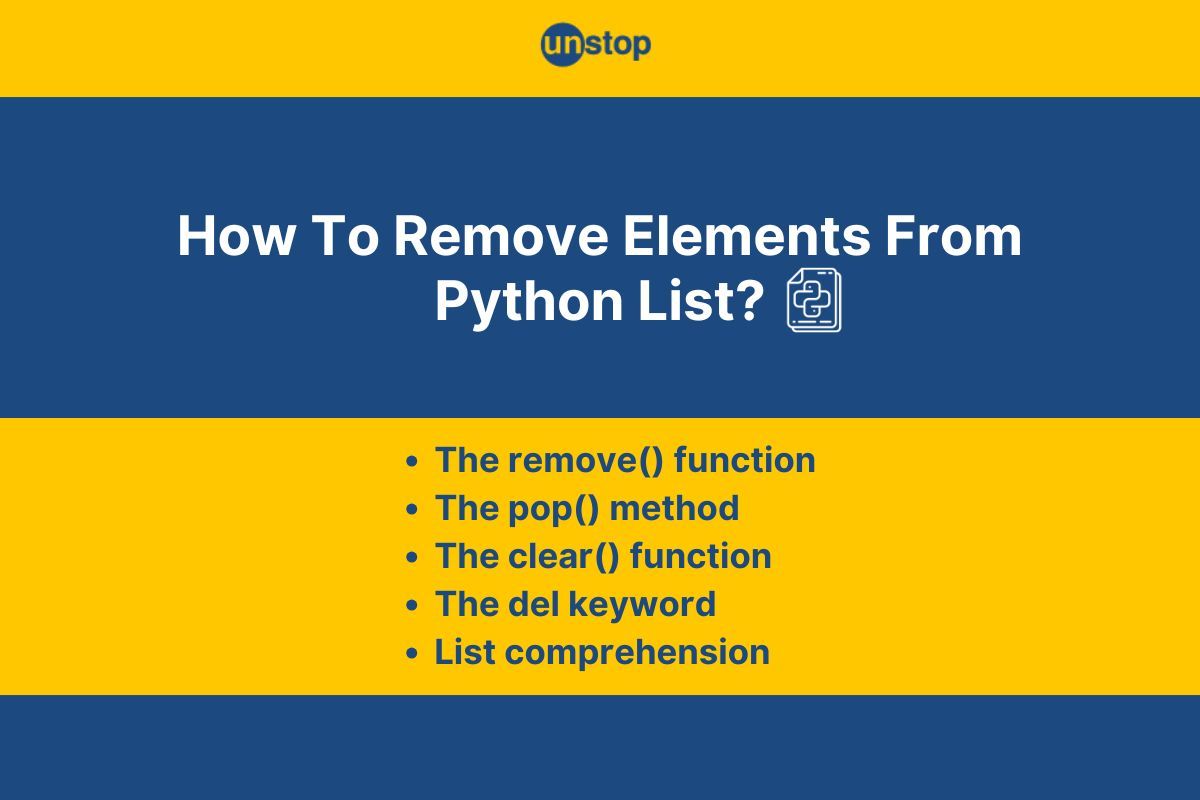
In Python, a list is a mutable, ordered collection of items, allowing you to store multiple elements in a single variable. Sometimes, you might need to remove specific elements from a list to optimize performance, manage data more effectively, or simply modify its content. Whether you're cleaning up a list after processing, removing redundant entries, or adjusting the data to match a new format, knowing how to remove element from Python lists is a crucial skill.
In this article, we’ll discuss various built-in methods and techniques for removing elements from lists in Python language, explaining when and how to use each approach.
How To Remove Elements From List In Python?
Python's standard library provides several powerful list methods to remove elements from a list, ensuring you have a solution for any situation. These methods differ in functionality and use cases, giving you flexibility depending on what you need to accomplish.
The main methods for removing elements from Python list are:
- remove()
- pop()
- del statement
- clear()
- List comprehensions for conditional removal
In the following sections, we’ll explore each method in detail and provide examples to demonstrate their usage.
The remove() Method To Remove Element From Python List
The remove() is a built-in function in Python that is used to remove the first occurrence of a specified value from a list. When you call this method, it searches the list for the element you want to remove. If the element is found, it gets removed from the list, and the list is updated. However, if the element isn’t found, Python raises a ValueError.
How the remove() Method Works:
- The method starts by scanning the list from left to right.
- It checks each element to see if it matches the value you're trying to remove.
- If the value is found, it removes the first instance of that value from the list.
- The list is then shifted to fill the gap created by the removal.
- If the element doesn’t exist in the list, a ValueError is raised, signaling that the item couldn’t be found.
Syntax of Python remove() Method:
list.remove(element)
Parameters of Python remove() Method:
The element parameter refers to the value that you want to remove from the list. It can be a number, string, or any object that exists in the list.
Return Value of Python remove() Method:
The remove() method modifies the list in place and returns None. It does not create a new list or return any result.
Let’s look at a simple Python program example that illustrates the use of this function to remove an element from a list.
Code Example:
#Creating and printing original list
Unstop = ['upskill','learn','practice','get hired']
print("Original List:", Unstop)
# Removing the first occurrence of 'banana'
Unstop.remove('learn')
print("List after removing 'learn':", Unstop)
I0NyZWF0aW5nIGFuZCBwcmludGluZyBvcmlnaW5hbCBsaXN0ClVuc3RvcCA9IFsndXBza2lsbCcsJ2xlYXJuJywncHJhY3RpY2UnLCdnZXQgaGlyZWQnXQpwcmludCgiT3JpZ2luYWwgTGlzdDoiLCBVbnN0b3ApCgojIFJlbW92aW5nIHRoZSBmaXJzdCBvY2N1cnJlbmNlIG9mICdiYW5hbmEnClVuc3RvcC5yZW1vdmUoJ2xlYXJuJykKcHJpbnQoIkxpc3QgYWZ0ZXIgcmVtb3ZpbmcgJ2xlYXJuJzoiLCBVbnN0b3Ap
Output:
Original List: ['upskill', 'learn', 'practice', 'get hired']
List after removing 'learn': ['upskill', 'practice', 'get hired']
Explanation:
In the basic Python program example:
- We create a list called Unstop with string elements ['upskill, 'learn, 'practice, 'get hired’] and display it using the print() function in Python.
- Next, we call the remove() method on the list and pass the element ‘learn’ to be removed.
- The Python function starts searching the list for the first occurrence of ‘learn'.
- Upon finding it at index 1, Python removes this element and shifts the remaining elements to fill the gap.
- The list now becomes ['upskill', 'practice', 'get hired'] which print to the console.
- Note that if there were a second ‘learn’ element, it would remain in the list because remove() only deletes the first occurrence of the specified value.
Using Python remove() To Delete An Element That Doesn’t Exist
As mentioned above, when we use the Python remove() function to delete an element that does not exist, it raises an error. The simple Python code example below illustrates this scenario.
Code Example:
Unstop = ['upskill','learn','practice','get hired']
# Trying to remove an element that doesn't exist
Unstop.remove('jobs') # This will raise a ValueError
VW5zdG9wID0gWyd1cHNraWxsJywnbGVhcm4nLCdwcmFjdGljZScsJ2dldCBoaXJlZCddCgojIFRyeWluZyB0byByZW1vdmUgYW4gZWxlbWVudCB0aGF0IGRvZXNuJ3QgZXhpc3QKVW5zdG9wLnJlbW92ZSgnam9icycpICMgVGhpcyB3aWxsIHJhaXNlIGEgVmFsdWVFcnJvcg==
Output:
ValueError: list.remove(x): x not in list
Explanation:
In the Python code example, we begin with the same list. But this time, we try to remove the element ‘jobs’, which is not in the list. Since remove() cannot find the element, it raises a ValueError, indicating that the element doesn’t exist in the list.
Complexity: The remove() method has a time complexity of O(n) in both the best and worst case because it needs to search through the entire list to find the first occurrence of the element to remove.
The pop() Method To Remove Element From List In Python
The pop() method is another commonly used approach to remove an element from a list in Python. Unlike remove(), which removes an element by value, pop() removes an element based on its index.
- When called, it removes the element at the specified index and returns it.
- If no index is provided, it removes and returns the last element of the list.
How the pop() Method Works:
- If you provide an index, Python pop() will locate the element at that index, remove it, and shift the subsequent elements to fill the gap.
- If no index is provided, Python pop() removes and returns the last element in the list.
- The method returns the removed element, allowing you to store it in a variable or use it directly.
- If the list is empty, calling pop() will raise an IndexError.
Syntax:
list.pop(index)
Here, the index parameter is optional, and it refers to the index position of the element you want to remove. If omitted, pop() removes the last element.
Code Example:
Unstop = ['upskill', 'learn', 'practice', 'get hired']
print("Original List:", Unstop)
# Using pop() to remove the element at index 1
removed_item = Unstop.pop(1)
print("List after pop:", Unstop)
print("Removed Item:", removed_item)
VW5zdG9wID0gWyd1cHNraWxsJywgJ2xlYXJuJywgJ3ByYWN0aWNlJywgJ2dldCBoaXJlZCddCnByaW50KCJPcmlnaW5hbCBMaXN0OiIsIFVuc3RvcCkKCiMgVXNpbmcgcG9wKCkgdG8gcmVtb3ZlIHRoZSBlbGVtZW50IGF0IGluZGV4IDEKcmVtb3ZlZF9pdGVtID0gVW5zdG9wLnBvcCgxKQoKcHJpbnQoIkxpc3QgYWZ0ZXIgcG9wOiIsIFVuc3RvcCkKcHJpbnQoIlJlbW92ZWQgSXRlbToiLCByZW1vdmVkX2l0ZW0p
Output:
Original List: ['upskill', 'learn', 'practice', 'get hired']
List after pop: ['upskill', 'practice', 'get hired']
Removed Item: learn
Explanation:
In the Python program example, we continue with the same list Unstop.
- Then, we call the pop() method on the list with argument 1, to remove the element at index 1 (which is 'learn').
- The function updates the list to ['upskill', 'practice', 'get hired'] and returns the removed element, 'learn', which is we store in the variable removed_item.
- We then print both the modified list and the removed item to the console.
Important Note: If no index is provided, pop() will remove and return the last element. The basic Python code example below illustrates this scenario.
Code Example:
Unstop = ['upskill', 'learn', 'practice', 'get hired']
#Calling the pop() function without an index value
removed_item = Unstop.pop()
print("List after pop (no index):", Unstop)
print("Removed Item:", removed_item)
VW5zdG9wID0gWyd1cHNraWxsJywgJ2xlYXJuJywgJ3ByYWN0aWNlJywgJ2dldCBoaXJlZCddCgojQ2FsbGluZyB0aGUgcG9wKCkgZnVuY3Rpb24gd2l0aG91dCBhbiBpbmRleCB2YWx1ZQpyZW1vdmVkX2l0ZW0gPSBVbnN0b3AucG9wKCkKCnByaW50KCJMaXN0IGFmdGVyIHBvcCAobm8gaW5kZXgpOiIsIFVuc3RvcCkKcHJpbnQoIlJlbW92ZWQgSXRlbToiLCByZW1vdmVkX2l0ZW0p
Output:
List after pop (no index): ['upskill', 'practice']
Removed Item: get hired
Explanation:
In this case, the last element, 'get hired', is removed and returned.
Complexity: The pop() method by index is O(1) in the best case (when removing the last element), but O(n) in the worst case when removing an element from the beginning of the list, as it may need to shift other elements.
Check out this amazing course to become the best version of the Python programmer you can be.
The del Keyword To Remove Element From List In Python
The del statement is a powerful and versatile tool in Python. While it is commonly used to delete variables or entire objects, it can also be used to remove elements from a list by specifying the index of the item to remove. One key difference from remove() and pop() is that del can be used to remove a single element or even a slice of elements (a range of items) from the list.
How the del Keyword Works:
- The del keyword is used with the list’s index to remove a specific element.
- It can also be used to delete a range of elements from the list (slice).
- Unlike pop(), del does not return the removed item(s). It just removes the specified elements in place.
Syntax:
del list[index]
Here, the index refers to the index position of the element you want to delete. You can also provide a range of indices to delete multiple elements.
Using del to Remove A Single Element From Python List
In the example below, we have illustrated how to use the del keyword to remove a single element from Python list, using the index value for it.
Code Example:
Unstop = ['upskill', 'learn', 'practice', 'get hired']
print("Original List:", Unstop)
# Using del to remove the element at index 1
del Unstop[1]
print("List after deleting index 1:", Unstop)
VW5zdG9wID0gWyd1cHNraWxsJywgJ2xlYXJuJywgJ3ByYWN0aWNlJywgJ2dldCBoaXJlZCddCnByaW50KCJPcmlnaW5hbCBMaXN0OiIsIFVuc3RvcCkKCiMgVXNpbmcgZGVsIHRvIHJlbW92ZSB0aGUgZWxlbWVudCBhdCBpbmRleCAxCmRlbCBVbnN0b3BbMV0KcHJpbnQoIkxpc3QgYWZ0ZXIgZGVsZXRpbmcgaW5kZXggMToiLCBVbnN0b3Ap
Output:
Original List: ['upskill', 'learn', 'practice', 'get hired']
List after deleting index 1: ['upskill', 'practice', 'get hired']
Explanation:
In the example Python program, we begin with the same Unstop list and print it to the console.
- We then use the del keyword to remove the element at index 1, which is 'learn'.
- The list becomes ['upskill', 'practice', 'get hired'] after the deletion, which we then print to the console.
Complexity: The del keyword approach has a time complexity of O(n) for removing a single element or a slice, as it also requires shifting elements after the deletion.
Using del to Remove A Range Of Element From Python List
The example below illustrates how to use a range of index numbers, with Python's slicing syntax, to remove multiple elements from a list. Slicing allows you to specify a start and end index, and when used with del, it removes the elements within that range.
Code Example:
Unstop = ['upskill', 'learn', 'practice', 'get hired', 'network']
print("Original List:", Unstop)
# Using del to delete elements from index 1 to 3 (inclusive of 1, exclusive of 3)
del Unstop[1:3]
print("List after deleting index range 1:3:", Unstop)
VW5zdG9wID0gWyd1cHNraWxsJywgJ2xlYXJuJywgJ3ByYWN0aWNlJywgJ2dldCBoaXJlZCcsICduZXR3b3JrJ10KcHJpbnQoIk9yaWdpbmFsIExpc3Q6IiwgVW5zdG9wKQoKIyBVc2luZyBkZWwgdG8gZGVsZXRlIGVsZW1lbnRzIGZyb20gaW5kZXggMSB0byAzIChpbmNsdXNpdmUgb2YgMSwgZXhjbHVzaXZlIG9mIDMpCmRlbCBVbnN0b3BbMTozXQpwcmludCgiTGlzdCBhZnRlciBkZWxldGluZyBpbmRleCByYW5nZSAxOjM6IiwgVW5zdG9wKQ==
Output:
Original List: ['upskill', 'learn', 'practice', 'get hired', 'network']
List after deleting index range 1:3: ['upskill', 'get hired', 'network']
Explanation:
In the example Python code, we use the same list. But here, we use the del keyword to remove elements index 1 to 3 (del Unstop[1:3]). This removes the elements 'learn' and 'practice' since the end index is not inclusive. After the deletion, the list becomes ['upskill', 'get hired', 'network'].
The clear() Method To Remove Elements From Python List
The clear() method is used to remove all elements from a list, effectively emptying it. Unlike other methods that remove specific elements, clear() resets the list to an empty state. This can be particularly useful when you need to clear a list but still want to keep the list object itself.
How the clear() Method Works:
- The clear() method removes all elements from the list.
- After calling clear(), the list will be empty, but the list variable itself will still exist.
- It does not return any value (returns None).
Syntax:
list.clear()
Code Example:
Unstop = ['upskill', 'learn', 'practice', 'get hired']
print("Original List:", Unstop)
# Using clear() to remove all elements
Unstop.clear()
print("List after clear():", Unstop)
VW5zdG9wID0gWyd1cHNraWxsJywgJ2xlYXJuJywgJ3ByYWN0aWNlJywgJ2dldCBoaXJlZCddCnByaW50KCJPcmlnaW5hbCBMaXN0OiIsIFVuc3RvcCkKCiMgVXNpbmcgY2xlYXIoKSB0byByZW1vdmUgYWxsIGVsZW1lbnRzClVuc3RvcC5jbGVhcigpCnByaW50KCJMaXN0IGFmdGVyIGNsZWFyKCk6IiwgVW5zdG9wKQ==
Output:
Original List: ['upskill', 'learn', 'practice', 'get hired']
List after clear(): []
Explanation:
In the sample Python program, we begin with the list Unstop ['upskill', 'learn', 'practice', 'get hired'].
- We call the clear() function on the list using the dot operator.
- The function removes all the elements from the list, and Unstop becomes an empty list [], as shown in the output.
Complexity: The clear() method has a complexity of O(1) because it simply empties the list without shifting any elements.
List Comprehensions To Conditionally Remove Element From List In Python
List comprehensions provide a concise way to create new lists, and they can also be used to remove elements from an existing list based on a condition. Instead of removing elements in place like with other methods, list comprehensions create a new list that includes only the elements that satisfy a specific condition.
How List Comprehensions Work for Removal:
- It iterates through the original list and filters out elements based on a condition.
- The condition determines which elements should be included in the new list (those that meet the condition are kept, and the rest are excluded).
- The original list remains unchanged, and a new list is returned.
Syntax:
new_list = [item for item in old_list if condition]
Code Example:
Unstop = ['upskill', 'learn', 'practice', 'get hired']
print("Original List:", Unstop)
# Using list comprehension to remove 'learn' from the list
Unstop = [item for item in Unstop if item != 'learn']
print("List after conditional removal:", Unstop)
VW5zdG9wID0gWyd1cHNraWxsJywgJ2xlYXJuJywgJ3ByYWN0aWNlJywgJ2dldCBoaXJlZCddCnByaW50KCJPcmlnaW5hbCBMaXN0OiIsIFVuc3RvcCkKCiMgVXNpbmcgbGlzdCBjb21wcmVoZW5zaW9uIHRvIHJlbW92ZSAnbGVhcm4nIGZyb20gdGhlIGxpc3QKVW5zdG9wID0gW2l0ZW0gZm9yIGl0ZW0gaW4gVW5zdG9wIGlmIGl0ZW0gIT0gJ2xlYXJuJ10KcHJpbnQoIkxpc3QgYWZ0ZXIgY29uZGl0aW9uYWwgcmVtb3ZhbDoiLCBVbnN0b3Ap
Output:
Original List: ['upskill', 'learn', 'practice', 'get hired']
List after conditional removal: ['upskill', 'practice', 'get hired']
Explanation:
In the sample Python code:
- We begin with the same list Unstop which we print to the console.
- Then, we use a list comprehension to create a new list that excludes the element 'learn'.
- Here, the condition uses the not equal to relational operator to filter out the element ‘learn’ (i.e., item != 'learn') and the new list becomes ['upskill', 'practice', 'get hired'].
- Finally, we print the new list to the console.
Complexity: List comprehensions also have a time complexity of O(n), as it must iterate through the entire list to filter out the unwanted elements.
Level up your coding skills with the 100-Day Coding Sprint at Unstop and get the bragging rights now!
Key Considerations For Removing Elements From Python Lists
While removing elements from a list in Python is a simple task, there are a few key considerations to keep in mind to avoid errors and ensure optimal performance:
- Index Errors: When using methods like pop() or del, ensure that the index you specify is within the valid range of the list. Otherwise, you’ll encounter an IndexError.
- Value Errors: When using remove(), make sure the element you want to remove exists in the list. If the element isn't found, Python will raise a ValueError.
- Mutable Lists: Since lists are mutable, modifying a list in place (e.g., using remove() or pop()) will alter the original list. If you need to preserve the original list, consider creating a copy before performing operations.
- Empty Lists: Be cautious when using methods like pop() or clear() on empty lists. Calling pop() on an empty list will raise an IndexError, and clear() will have no effect but will still return None.
- List Comprehensions: While list comprehensions are a powerful tool for removing elements conditionally, remember that they return a new list. If you want to update the original list, you need to reassign the result to the list variable.
By keeping these considerations in mind, you can avoid common pitfalls and ensure smooth list manipulation in your Python programs.
Why We Need to Remove Elements From Python List
Removing elements from a list is a common operation in Python, and understanding why and when to do it is essential for efficient programming. Here are a few scenarios where removing elements from a list can be beneficial:
- Data Cleaning: When processing data, you might need to remove invalid, irrelevant, or duplicate entries in a list to ensure it contains only meaningful information.
- Dynamic Data: In cases where your list represents dynamic data (like user inputs or real-time feeds), removing elements allows you to keep the list current and manageable.
- Memory Management: Removing elements from large lists when they're no longer needed helps optimize memory usage, especially in memory-constrained environments.
- Algorithm Efficiency: Certain algorithms or operations, such as searching or sorting, may require removing elements from a list for optimal performance.
By understanding the need to remove elements, you can use the right method for the job and ensure your lists are always up-to-date and well-managed.
Looking for guidance? Find the perfect mentor from select experienced coding & software development experts here.
Performance Comparison Of Methods To Remove Element From List In Python
In this section, we compare the time complexity of different methods used to remove elements from a list. Understanding the performance of each method is crucial when working with large datasets or optimizing your code for efficiency.
|
Method |
Time Complexity (Best Case) |
Time Complexity (Worst Case) |
Description |
|
remove() |
O(n) |
O(n) |
Searches for the element and removes the first occurrence. |
|
pop() (by index) |
O(1) |
O(n) |
Removes an element by index, shifting elements if necessary. |
|
del (by index) |
O(n) |
O(n) |
Deletes an element or a slice by index, shifting elements. |
|
clear() |
O(1) |
O(1) |
Removes all elements from the list, leaving it empty. |
|
List Comprehension (Conditional) |
O(n) |
O(n) |
Creates a new list excluding unwanted elements. |
As is evident from the comparison table:
- Best Method: The clear() method is the best in terms of performance when you need to remove all elements from a list, as it has a time complexity of O(1). It directly empties the list without shifting any elements, making it the most efficient for this use case.
- Worst Method: The remove() method is the least efficient in terms of time complexity. It has a time complexity of O(n) in both the best and worst cases because it has to search through the list to find the element to remove. In large lists, this can become a performance bottleneck.
- The pop() method is generally fast when used to remove the last element (O(1)). However, when removing an element from the start or middle of the list, its time complexity increases to O(n) because of the shifting required.
- The del keyword approach has a time complexity of O(n) when used to remove elements by index, and also requires shifting elements. It’s not as efficient as pop() in scenarios where you're only removing the last element.
- List comprehensions offer flexibility for conditional removals but are O(n) in complexity. They create a new list, which might not be as efficient when you need to modify the original list in place.
Conclusion
Removing elements from a Python list is a fundamental operation that comes in handy across a variety of use cases—whether you're cleaning data, optimizing memory, or fine-tuning your algorithm. Python provides multiple ways to remove elements, each with its own use cases, benefits, and trade-offs.
- The remove() method is great when you know the element you want to remove but not the index, though it only removes the first occurrence.
- The pop() function gives you the flexibility of removing elements by index and even returning the removed element.
- The del keyword allows for more complex deletions, including slices and specific indices.
- The clear() method is the fastest option when you need to empty an entire list.
- List comprehensions provide a dynamic and flexible way to filter elements based on a condition.
Understanding the behavior and performance of each method to remove element from list in Python will help you choose the right one for your specific needs. By mastering these methods, you can confidently handle tasks such as removing duplicate elements, filtering items, or consolidating multiple lists into a consolidated list.
Frequently Asked Questions
Q1. What happens if I try to remove an element that doesn’t exist in the list?
When using remove(), Python raises a ValueError if the element is not found. For pop() or del, attempting to access an index that doesn’t exist will raise an IndexError.
Q2. Can I remove elements from a list while iterating over it?
Modifying a list while iterating over it can lead to unexpected behavior. If you need to remove elements during iteration, it’s safer to iterate over a copy of the list or use list comprehensions.
Q3. Which method is the fastest for removing elements?
The clear() method is the fastest when you want to remove all elements from the list. For removing a specific element, the speed depends on the method chosen and the size of the list.
Q4. Is there a way to remove elements by value and index at the same time?
Python doesn’t provide a direct method to remove elements by both value and index simultaneously. You would need to use a combination of methods, like remove() and pop(), or apply custom logic using list comprehensions.
Q5. Can I remove an element from a nested list?
Yes, you can remove an element from a nested list using any of the methods described. However, you must first access the nested list (i.e., specify the correct index) before calling remove(), pop(), or del to remove element from Python list.
Quiz– Prove You Know How To Remove Item From Python Lists!
Do read the following interesting Python topics:
- Find Length Of List In Python | 8 Ways (+Examples) & Analysis
- Python Reverse List | 10 Ways & Complexity Analysis (+Examples)
- Python Program To Convert Decimal To Binary, Octal And Hexadecimal
- Convert Int To String In Python | Learn 6 Methods With Examples
- Python Assert Keyword | Types, Uses, Best Practices (+Code Examples)
- Fibonacci Series In Python & Nth Term | Generate & Print (+Codes)
An economics graduate with a passion for storytelling, I thrive on crafting content that blends creativity with technical insight. At Unstop, I create in-depth, SEO-driven content that simplifies complex tech topics and covers a wide array of subjects, all designed to inform, engage, and inspire our readers. My goal is to empower others to truly #BeUnstoppable through content that resonates. When I’m not writing, you’ll find me immersed in art, food, or lost in a good book—constantly drawing inspiration from the world around me.
Login to continue reading
And access exclusive content, personalized recommendations, and career-boosting opportunities.
Subscribe
to our newsletter













Comments
Add comment