- What Is Python? An Introduction
- What Is The History Of Python?
- Key Features Of The Python Programming Language
- Who Uses Python?
- Basic Characteristics Of Python Programming Syntax
- Why Should You Learn Python?
- Applications Of Python Language
- Advantages And Disadvantages Of Python
- Some Useful Python Tips & Tricks For Efficient Programming
- Python 2 Vs. Python 3: Which Should You Learn?
- Python Libraries
- Conclusion
- Frequently Asked Questions
- It's Python Basics Quiz Time!
- What is Python & its Brief History
- Key Features of Python Programming Language
- Applications of Python Language
- Practical Python Code Examples
- About Python IDLE
- Comparative Features of Python, Java, & C++
- Conclusion
- Frequently Asked Questions
- Take A Quiz To Rehash Python's Features!
- What Is Python IDLE?
- What Is Python Shell & Its Uses?
- Primary Features Of Python IDLE
- How To Use Python IDLE Shell? Setting Up Your Python Environment
- How To Work With Files In Python IDLE?
- How To Execute A File In Python IDLE?
- Improving Workflow In Python IDLE Software
- Debugging In Python IDLE
- Customizing Python IDLE
- Code Examples
- Conclusion
- Frequently Asked Questions (FAQs)
- How Well Do You Know IDLE? Take A Quiz!
- What Is A Variable In Python?
- Creating And Declaring Python Variables
- Rules For Naming Python Variables
- How To Print Python Variables?
- How To Delete A Python Variable?
- Various Methods Of Variables Assignment In Python
- Python Variable Types
- Python Variable Scope
- Concatenating Python Variables
- Object Identity & Object References Of Python Variables
- Reserved Words/ Keywords & Python Variable Names
- Conclusion
- Frequently Asked Questions
- Rehash Python Variables Basics With A Quiz!
- What Is A String In Python?
- Creating String In Python
- How To Create Multiline Python Strings?
- Reassigning Python Strings
- Accessing Characters Of Python Strings
- How To Update Or Delete A Python String?
- Reversing A Python String
- Formatting Python Strings
- Concatenation & Comparison Of Python Strings
- Python String Operators
- Python String Functions
- Escape Sequences In Python Strings
- Conclusion
- Frequently Asked Questions
- Rehash Python Strings Basics With A Quiz!
- What Is Python Namespace?
- Lifetime Of Python Namespace
- Types Of Python Namespace
- The Built-In Namespace In Python
- The Global Namespace In Python
- The Local Namespace In Python
- The Enclosing Namespace In Python
- Variable Scope & Namespace In Python
- Python Namespace Dictionaries
- Changing Variables Out Of Their Scope & Python Namespace
- Best Practices Of Python Namespace
- Conclusion
- Frequently Asked Questions
- Test Your Knowledge Of Python Namespaces!
- What Are Logical Operators In Python?
- The AND Python Logical Operator
- The OR Python Logical Operator
- The NOT Python Logical Operator
- Short-Circuiting Evaluation Of Python Logical Operators
- Precedence of Logical Operators In Python
- How Does Python Calculate Truth Value?
- Final Note On How AND & OR Python Logical Operators Work
- Conclusion
- Frequently Asked Questions
- Python Logical Operators Quiz– Test Your Knowledge!
- What Are Bitwise Operators In Python?
- List Of Python Bitwise Operators
- AND Python Bitwise Operator
- OR Python Bitwise Operator
- NOT Python Bitwise Operator
- XOR Python Bitwise Operator
- Right Shift Python Bitwise Operator
- Left Shift Python Bitwise Operator
- Python Bitwise Operations On Negative Integers
- The Binary Number System
- Application of Python Bitwise Operators
- Python Bitwise Operator Overloading
- Conclusion
- Frequently Asked Questions
- Test Your Knowledge Of Python Bitwise Operators!
- What Is The Print() Function In Python?
- How Does The print() Function Work In Python?
- How To Print Single & Multi-line Strings In Python?
- How To Print Built-in Data Types In Python?
- Print() Function In Python For Values Stored In Variables
- Print() Function In Python With sep Parameter
- Print() Function In Python With end Parameter
- Print() Function In Python With flush Parameter
- Print() Function In Python With file Parameter
- How To Remove Newline From print() Function In Python?
- Use Cases Of The print() Function In Python
- Understanding Print Statement In Python 2 Vs. Python 3
- Conclusion
- Frequently Asked Questions
- Know The print() Function In Python? Take A Quiz!
- Working Of Normal Print() Function
- The New Line Character In Python
- How To Print Without Newline In Python | Using The End Parameter
- How To Print Without Newline In Python 2.x? | Using Comma Operator
- How To Print Without Newline In Python 3.x?
- How To Print Without Newline In Python With Module Sys
- The Star Pattern(*) | How To Print Without Newline & Space In Python
- How To Print A List Without Newline In Python?
- How To Remove New Lines In Python?
- Conclusion
- Frequently Asked Questions
- Think You Can Print Without a Newline in Python? Prove It!
- What Is A Python For Loop?
- How Does Python For Loop Work?
- When & Why To Use Python For Loops?
- Python For Loop Examples
- What Is Rrange() Function In Python?
- Nested For Loops In Python
- Python For Loop With Continue & Break Statements
- Python For Loop With Pass Statement
- Else Statement In Python For Loop
- Conclusion
- Frequently Asked Questions
- Think You Know Python's For Loop? Prove It!
- What Is Python While Loop?
- How Does The Python While Loop Work?
- How To Use Python While Loops For Iterations?
- Control Statements In Python While Loop With Examples
- Python While Loop With Python List
- Infinite Python While Loop in Python
- Python While Loop Multiple Conditions
- Nested Python While Loops
- Conclusion
- Frequently Asked Questions
- Mastered Python While Loop? Let’s Find Out!
- What Are Conditional If-Else Statements In Python?
- Types Of If-Else Statements In Python
- If Statement In Python
- If-Else Statement In Python
- Nested If-Else Statement In Python
- Elif Statement In Python
- Ladder If-Elif-Else Statement In Python
- Short Hand If-Statement In Python
- Short Hand If-Else Statement In Python
- Operators & If-Esle Statement In Python
- Other Statements With If-Else In Python
- Conclusion
- Frequently Asked Questions
- Quick If-Else Statement Quiz– Let’s Go!
- What Is Control Structure In Python?
- Types Of Control Structures In Python
- Sequential Control Structures In Python
- Decision-Making Control Structures In Python
- Repetition Control Structures In Python
- Benefits Of Using Control Structures In Python
- Conclusion
- Frequently Asked Questions
- Control Structures in Python – Are You the Master? Take A Quiz!
- What Are Python Libraries?
- How Do Python Libraries Work?
- Standard Python Libraries (With List)
- Important Python Libraries For Data Science
- Important Python Libraries For Machine & Deep Learning
- Other Important Python Libraries You Must Know
- Working With Third-Party Python Libraries
- Troubleshooting Common Issues For Python Libraries
- Python Libraries In Larger Projects
- Importance Of Python Libraries
- Conclusion
- Frequently Asked Questions
- Quick Quiz On Python Libraries – Let’s Go!
- What Are Python Functions?
- How To Create/ Define Functions In Python?
- How To Call A Python Function?
- Types Of Python Functions Based On Parameters & Return Statement
- Rules & Best Practices For Naming Python Functions
- Basic Types of Python Functions
- The Return Statement In Python Functions
- Types Of Arguments In Python Functions
- Docstring In Python Functions
- Passing Parameters In Python Functions
- Python Function Variables | Scope & Lifetime
- Advantages Of Using Python Functions
- Recursive Python Function
- Anonymous/ Lambda Function In Python
- Nested Functions In Python
- Conclusion
- Frequently Asked Questions
- Python Functions – Test Your Knowledge With A Quiz!
- What Are Python Built-In Functions?
- Mathematical Python Built-In Functions
- Python Built-In Functions For Strings
- Input/ Output Built-In Functions In Python
- List & Tuple Python Built-In Functions
- File Handling Python Built-In Functions
- Python Built-In Functions For Dictionary
- Type Conversion Python Built-In Functions
- Basic Python Built-In Functions
- List Of Python Built-In Functions (Alphabetical)
- Conclusion
- Frequently Asked Questions
- Think You Know Python Built-in Functions? Prove It!
- What Is A round() Function In Python?
- How Does Python round() Function Work?
- Python round() Function If The Second Parameter Is Missing
- Python round() Function If The Second Parameter Is Present
- Python round() Function With Negative Integers
- Python round() Function With Math Library
- Python round() Function With Numpy Module
- Round Up And Round Down Numbers In Python
- Truncation Vs Rounding In Python
- Practical Applications Of Python round() Function
- Conclusion
- Frequently Asked Questions
- Revisit Python’s round() Function – Take The Quiz!
- What Is Python pow() Function?
- Python pow() Function Example
- Python pow() Function With Modulus (Three Parameters)
- Python pow() Function With Complex Numbers
- Python pow() Function With Floating-Point Arguments And Modulus
- Python pow() Function Implementation Cases
- Difference Between Inbuilt-pow() And math.pow() Function
- Conclusion
- Frequently Asked Questions
- Test Your Knowledge Of Python’s pow() Function!
- Python max() Function With Objects
- Examples Of Python max() Function With Objects
- Python max() Function With Iterable
- Examples Of Python max() Function With Iterables
- Potential Errors With The Python max() Function
- Python max() Function Vs. Python min() Functions
- Conclusion
- Frequently Asked Questions
- Think You Know Python max() Function? Take A Quiz!
- What Are Strings In Python?
- What Are Python String Methods?
- List Of Python String Methods For Manipulating Case
- List Of Python String Methods For Searching & Finding
- List Of Python String Methods For Modifying & Transforming
- List Of Python String Methods For Checking Conditions
- List Of Python String Methods For Encoding & Decoding
- List Of Python String Methods For Stripping & Trimming
- List Of Python String Methods For Formatting
- Miscellaneous Python String Methods
- List Of Other Python String Operations
- Conclusion
- Frequently Asked Questions
- Mastered Python String Methods? Take A Quiz!
- What Is Python String?
- The Need For Python String Replacement
- The Python String replace() Method
- Multiple Replacements With Python String.replace() Method
- Replace A Character In String Using For Loop In Python
- Python String Replacement Using Slicing Method
- Replace A Character At a Given Position In Python String
- Replace Multiple Substrings With The Same String In Python
- Python String Replacement Using Regex Pattern
- Python String Replacement Using List Comprehension & Join() Method
- Python String Replacement Using Callback With re.sub() Method
- Python String Replacement With re.subn() Method
- Conclusion
- Frequently Asked Questions
- Know How To Replace Python Strings? Prove It!
- What Is String Slicing In Python?
- How Indexing & String Slicing Works In Python
- Extracting All Characters Using String Slicing In Python
- Extracting Characters Before & After Specific Position Using String Slicing In Python
- Extracting Characters Between Two Intervals Using String Slicing In Python
- Extracting Characters At Specific Intervals (Step) Using String Slicing In Python
- Negative Indexing & String Slicing In Python
- Handling Out-of-Bounds Indices In String Slicing In Python
- The slice() Method For String Slicing In Python
- Common Pitfalls Of String Slicing In Python
- Real-World Applications Of String Slicing
- Conclusion
- Frequently Asked Questions
- Quick Python String Slicing Quiz– Let’s Go!
- Introduction To Python List
- How To Create A Python List?
- How To Access Elements Of Python List?
- Accessing Multiple Elements From A Python List (Slicing)
- Access List Elements From Nested Python Lists
- How To Change Elements In Python Lists?
- How To Add Elements To Python Lists?
- Delete/ Remove Elements From Python Lists
- How To Create Copies Of Python Lists?
- Repeating Python Lists
- Ways To Iterate Over Python Lists
- How To Reverse A Python List?
- How To Sort Items Of Python Lists?
- Built-in Functions For Operations On Python Lists
- Conclusion
- Frequently Asked Questions
- Revisit Python Lists Basics With A Quick Quiz!
- What Is List Comprehension In Python?
- Incorporating Conditional Statements With List Comprehension In Python
- List Comprehension In Python With range()
- Filtering Lists Effectively With List Comprehension In Python
- Nested Loops With List Comprehension In Python
- Flattening Nested Lists With List Comprehension In Python
- Handling Exceptions In List Comprehension In Python
- Common Use Cases For List Comprehensions
- Advantages & Disadvantages Of List Comprehension In Python
- Best Practices For Using List Comprehension In Python
- Performance Considerations For List Comprehension In Python
- For Loops & List Comprehension In Python: A Comparison
- Difference Between Generator Expression & List Comprehension In Python
- Conclusion
- Frequently Asked Questions
- Rehash Python List Comprehension Basics With A Quiz!
- What Is A List In Python?
- How To Find Length Of List In Python?
- For Loop To Get Python List Length (Naive Approach)
- The len() Function To Get Length Of List In Python
- The length_hint() Function To Find Length Of List In Python
- The sum() Function To Find The Length Of List In Python
- The enumerate() Function To Find Python List Length
- The Counter Class From collections To Find Python List Length
- The List Comprehension To Find Python List Length
- Find The Length Of List In Python Using Recursion
- Comparison Between Ways To Find Python List Length
- Conclusion
- Frequently Asked Questions
- Know How To Get Python List Length? Prove it!
- List of Methods To Reverse A Python List
- Python Reverse List Using reverse() Method
- Python Reverse List Using the Slice Operator ([::-1])
- Python Reverse List By Swapping Elements
- Python Reverse List Using The reversed() Function
- Python Reverse List Using A for Loop
- Python Reverse List Using While Loop
- Python Reverse List Using List Comprehension
- Python Reverse List Using List Indexing
- Python Reverse List Using The range() Function
- Python Reverse List Using NumPy
- Comparison Of Ways To Reverse A Python List
- Conclusion
- Frequently Asked Questions
- Time To Test Your Python List Reversal Skills!
- What Is Indexing In Python?
- The Python List index() Function
- How To Use Python List index() To Find Index Of A List Element
- The Python List index() Method With Single Parameter (Start)
- The Python List index() Method With Start & Stop Parameters
- What Happens When We Use Python List index() For An Element That Doesn't Exist
- Python List index() With Nested Lists
- Fixing IndexError Using The Python List index() Method
- Python List index() With Enumerate()
- Real-world Examples Of Python List index() Method
- Difference Between find() And index() Method In Python
- Conclusion
- Frequently Asked Questions
- Think You Know Python List Indexing? Take A Quiz!
- How To Remove Elements From List In Python?
- The remove() Method To Remove Element From Python List
- The pop() Method To Remove Element From List In Python
- The del Keyword To Remove Element From List In Python
- The clear() Method To Remove Elements From Python List
- List Comprehensions To Conditionally Remove Element From List In Python
- Key Considerations For Removing Elements From Python Lists
- Why We Need to Remove Elements From Python List
- Performance Comparison Of Methods To Remove Element From List In Python
- Conclusion
- Frequently Asked Questions
- Quiz– Prove You Know How To Remove Item From Python Lists!
- How To Remove Duplicates From A List In Python?
- The set() Function To Remove Duplicates From Python List
- Remove Duplicates From Python List Using For Loop
- Using List Comprehension Remove Duplicates From Python List
- Remove Duplicates From Python List Using enumerate() With List Comprehension
- Dictionary & fromkeys() Method To Remove Duplicates From Python List
- Remove Duplicates From Python List Using in, not in Operators
- Remove Duplicates From Python List Using collections.OrderedDict.fromkeys()
- Remove Duplicates From Python List Using Counter with freq.dist() Method
- The del Keyword Remove Duplicates From Python List
- Remove Duplicates From Python List Using DataFrame
- Remove Duplicates From Python List Using pd.unique and np.unipue
- Remove Duplicates From Python List Using reduce() function
- Comparative Analysis Of Ways To Remove Duplicates From Python List
- Conclusion
- Frequently Asked Questions
- Think You Know How to Remove Duplicates? Take A Quiz!
- What Is Python List & How To Access Elements?
- What Is IndexError: List Index Out Of Range & Its Causes In Python?
- Understanding Indexing Behavior In Python Lists
- How to Prevent/ Fix IndexError: List Index Out Of Range In Python
- Handling IndexError Gracefully Using Try-Except
- Debugging Tips For IndexError: List Index Out Of Range Python
- Conclusion
- Frequently Asked Questions
- Avoiding ‘List Index Out of Range’ Errors? Take A Quiz!
- What Is the Python sort() List Method?
- Sorting In Ascending Order Using The Python sort() List Method
- How To Sort Items In Descending Order Using Python sort() List Method
- Custom Sorting Using The Key Parameter Of Python sort() List Method
- Examples Of Python sort() List Method
- What Is The sorted() List Method In Python
- Differences Between sorted() And sort() List Methods In Python
- When To Use sorted() & When To Use sort() List Method In Python
- Conclusion
- Frequently Asked Questions
- Take A Quick Python's sort() Quiz!
- What Is A List In Python?
- What Is A String In Python?
- Why Convert Python List To String?
- How To Convert List To String In Python?
- The join() Method To Convert Python List To String
- Convert Python List To String Through Iteration
- Convert Python List To String With List Comprehension
- The map() Function To Convert Python List To String
- Convert Python List to String Using format() Function
- Convert Python List To String Using Recursion
- Enumeration Function To Convert Python List To String
- Convert Python List To String Using Operator Module
- Python Program To Convert String To List
- Conclusion
- Frequently Asked Questions
- Convert Lists To Strings Like A Pro! Take A Quiz
- What Is Inheritance In Python?
- Python Inheritance Syntax
- Parent Class In Python Inheritance
- Child Class In Python Inheritance
- The __init__() Method In Python Inheritance
- The super() Function In Python Inheritance
- Method Overriding In Python Inheritance
- Types Of Inheritance In Python
- Special Functions In Python Inheritance
- Advantages & Disadvantages Of Inheritance In Python
- Common Use Cases For Inheritance In Python
- Best Practices for Implementing Inheritance in Python
- Avoiding Common Pitfalls in Python Inheritance
- Conclusion
- Frequently Asked Questions
- 💡 Python Inheritance Quiz – Are You Ready?
- What Is The Python List append() Method?
- Adding Elements To A Python List Using append()
- Populate A Python List Using append()
- Adding Different Data Types To Python List Using append()
- Adding A List To Python List Using append()
- Nested Lists With Python List append() Method
- Practical Use Cases Of Python List append() Method
- How append() Method Affects List Performance
- Avoiding Common Mistakes When Using Python List append()
- Comparing extend() With append() Python List Method
- Conclusion
- Frequently Asked Questions
- 🧠 Think You Know Python List append()? Take A Quiz!
- What Is A Linked List In Python?
- Types Of Linked Lists In Python
- How To Create A Linked List In Python
- How To Traverse A Linked List In Python & Retrieve Elements
- Inserting Elements In A Linked List In Python
- Deleting Elements From A Linked List In Python
- Update A Node Of Linked List In Python
- Reversing A Linked List In Python
- Calculating Length Of A Linked List In Python
- Comparing Arrays And Linked Lists In Python
- Advantages & Disadvantages Of Linked List In Python
- When To Use Linked Lists Over Other Data Structures
- Practical Applications Of Linked Lists In Python
- Conclusion
- Frequently Asked Questions
- 🔗 Linked List Logic: Can You Ace This Quiz?
- What Is Extend In Python?
- Extend In Python With List
- Extend In Python With String
- Extend In Python With Tuple
- Extend In Python With Set
- Extend In Python With Dictionary
- Other Methods To Extend A List In Python
- Difference Between append() and extend() In Python
- Conclusion
- Frequently Asked Questions
- Think You Know extend() In Python? Prove It!
- What Is Recursion In Python?
- Key Components Of Recursive Functions In Python
- Implementing Recursion In Python
- Recursion Vs. Iteration In Python
- Tail Recursion In Python
- Infinite Recursion In Python
- Advantages Of Recursion In Python
- Disadvantages Of Recursion In Python
- Best Practices For Using Recursion In Python
- Conclusion
- Frequently Asked Questions
- Recursive Thinking In Python: Test Your Skills!
- What Is Type Conversion In Python?
- Types Of Type Conversion In Python
- Implicit Type Conversion In Python
- Explicit Type Conversion In Python
- Functions Used For Explicit Data Type Conversion In Python
- Important Type Conversion Tips In Python
- Benefits Of Type Conversion In Python
- Conclusion
- Frequently Asked Questions
- Think You Know Type Conversion? Take A Quiz!
- What Is Scope In Python?
- Local Scope In Python
- Global Scope In Python
- Nonlocal (Enclosing) Scope In Python
- Built-In Scope In Python
- The LEGB Rule For Python Scope
- Python Scope And Variable Lifetime
- Best Practices For Managing Python Scope
- Conclusion
- Frequently Asked Questions
- Think You Know Python Scope? Test Yourself!
- Understanding The Continue Statement In Python
- How Does Continue Statement Work In Python?
- Python Continue Statement With For Loops
- Python Continue Statement With While Loops
- Python Continue Statement With Nested Loops
- Python Continue With If-Else Statement
- Difference Between Pass and Continue Statement In Python
- Practical Applications Of Continue Statement In Python
- Conclusion
- Frequently Asked Questions
- Python 'continue' Statement Quiz: Can You Ace It?
- What Are Control Statements In Python?
- Types Of Control Statements In Python
- Conditional Control Statements In Python
- Loop Control Statements In Python
- Control Flow Altering Statements In Python
- Exception Handling Control Statements In Python
- Conclusion
- Frequently Asked Questions
- Mastering Control Statements In Python – Take the Quiz!
- Difference Between Mutable And Immutable Data Types in Python
- What Is Mutable Data Type In Python?
- Types Of Mutable Data Types In Python
- What Are Immutable Data Types In Python?
- Types Of Immutable Data Types In Python
- Key Similarities Between Mutable And Immutable Data Types In Python
- When To Use Mutable Vs Immutable In Python?
- Conclusion
- Frequently Asked Questions
- Quiz Time: Mutable vs. Immutable In Python!
- What Is A List?
- What Is A Tuple?
- Difference Between List And Tuple In Python (Comparison Table)
- Syntax Difference Between List And Tuple In Python
- Mutability Difference Between List And Tuple In Python
- Other Difference Between List And Tuple In Python
- List Vs. Tuple In Python | Methods
- When To Use Tuples Over Lists?
- Key Similarities Between Tuples And Lists In Python
- Conclusion
- Frequently Asked Questions
- 🧐 Lists vs. Tuples Quiz: Test Your Python Knowledge!
- Introduction to Python
- Downloading & Installing Python, IDLE, Tkinter, NumPy & PyGame
- Creating A New Python Project
- How To Write Python Hello World Program In Python?
- Way To Write The Hello, World! Program In Python
- The Hello, World! Program In Python Using Class
- The Hello, World! Program In Python Using Function
- Print Hello World 5 Times Using A For Loop
- Conclusion
- Frequently Asked Questions
- 👋 Python's 'Hello, World!'—How Well Do You Know It?
- Algorithm Of Python Program To Add To Numbers
- Standard Program To Add Two Numbers In Python
- Python Program To Add Two Numbers With User-defined Input
- The add() Method In Python Program To Add Two Numbers
- Python Program To Add Two Numbers Using Lambda
- Python Program To Add Two Numbers Using Function
- Python Program To Add Two Numbers Using Recursion
- Python Program To Add Two Numbers Using Class
- How To Add Multiple Numbers In Python?
- Add Multiple Numbers In Python With User Input
- Time Complexities Of Python Programs To Add Two Numbers
- Conclusion
- Frequently Asked Questions
- 💡 Quiz Time: Python Addition Basics!
- Swapping in Python
- Swapping Two Variables Using A Temporary Variable
- Swapping Two Variables Using The Comma Operator In Python
- Swapping Two Variables Using The Arithmetic Operators (+,-)
- Swapping Two Variables Using The Arithmetic Operators (*,/)
- Swapping Two Variables Using The XOR(^) Operator
- Swapping Two Variables Using Bitwise Addition and Subtraction
- Swap Variables In A List
- Conclusion
- Frequently Asked Questions (FAQs)
- Quiz To Test Your Variable Swapping Knowledge
- What Is A Quadratic Equation? How To Solve It?
- How To Write A Python Program To Solve Quadratic Equations?
- Python Program To Solve Quadratic Equations Directly Using The Formula
- Python Program To Solve Quadratic Equations Using The Complex Math Module
- Python Program To Solve Quadratic Equations Using Functions
- Python Program To Solve Quadratic Equations & Find Number Of Solutions
- Python Program To Plot Quadratic Functions
- Conclusion
- Frequently Asked Questions
- Quadratic Equations In Python Quiz: Test Your Knowledge!
- What Is Decimal Number System?
- What Is Binary Number System?
- What Is Octal Number System?
- What Is Hexadecimal Number System?
- Python Program to Convert Decimal to Binary, Octal, And Hexadecimal Using Built-In Function
- Python Program To Convert Decimal To Binary Using Recursion
- Python Program To Convert Decimal To Octal Using Recursion
- Python Program To Convert Decimal To Hexadecimal Using Recursion
- Python Program To Convert Decimal To Binary Using While Loop
- Python Program To Convert Decimal To Octal Using While Loop
- Python Program To Convert Decimal To Hexadecimal Using While Loop
- Convert Decimal To Binary, Octal, And Hexadecimal Using String Formatting
- Python Program To Convert Binary, Octal, And Hexadecimal String To A Number
- Complexity Comparison Of Python Programs To Convert Decimal To Binary, Octal, And Hexadecimal
- Conclusion
- Frequently Asked Questions
- 💡 Decimal To Binary, Octal & Hex: Quiz Time!
- What Is A Square Root?
- Python Program To Find The Square Root Of A Number
- The pow() Function In Python Program To Find The Square Root Of Given Number
- Python Program To Find Square Root Using The sqrt() Function
- The cmath Module & Python Program To Find The Square Root Of A Number
- Python Program To Find Square Root Using The Exponent Operator (**)
- Python Program To Find Square Root With A User-Defined Function
- Python Program To Find Square Root Using A Class
- Python Program To Find Square Root Using Binary Search
- Python Program To Find Square Root Using NumPy Module
- Conclusion
- Frequently Asked Questions
- 🤓 Think You Know Square Roots In Python? Take A Quiz!
- Understanding the Logic Behind the Conversion of Kilometers to Miles
- Steps To Write Python Program To Convert Kilometers To Miles
- Python Program To Convert Kilometer To Miles Without Function
- Python Program To Convert Kilometer To Miles Using Function
- Python Program to Convert Kilometer To Miles Using Class
- Tips For Writing Python Program To Convert Kilometer To Miles
- Conclusion
- Frequently Asked Questions
- 🧐 Mastered Kilometer To Mile Conversion? Prove It!
- Why Build A Calculator Program In Python?
- Prerequisites To Writing A Calculator Program In Python
- Approach For Writing A Calculator Program In Python
- Simple Calculator Program In Python
- Calculator Program In Python Using Functions
- Creating GUI Calculator Program In Python Using Tkinter
- Conclusion
- Frequently Asked Questions
- 🧮 Calculator Program In Python Quiz!
- The Calendar Module In Python
- Prerequisites For Writing A Calendar Program In Python
- How To Write And Print A Calendar Program In Python
- Calendar Program In Python To Display A Month
- Calendar Program In Python To Display A Year
- Conclusion
- Frequently Asked Questions
- Calendar Program In Python – Quiz Time!
- What Is The Fibonacci Series?
- Pseudocode Code For Fibonacci Series Program In Python
- Generating Fibonacci Series In Python Using Naive Approach (While Loop)
- Fibonacci Series Program In Python Using The Direct Formula
- How To Generate Fibonacci Series In Python Using Recursion?
- Generating Fibonacci Series In Python With Dynamic Programming
- Fibonacci Series Program In Python Using For Loop
- Generating Fibonacci Series In Python Using If-Else Statement
- Generating Fibonacci Series In Python Using Arrays
- Generating Fibonacci Series In Python Using Cache
- Generating Fibonacci Series In Python Using Backtracking
- Fibonacci Series In Python Using Power Of Matix
- Complexity Analysis For Fibonacci Series Programs In Python
- Applications Of Fibonacci Series In Python & Programming
- Conclusion
- Frequently Asked Questions
- 🤔 Think You Know Fibonacci Series? Take A Quiz!
- Different Ways To Write Random Number Generator Python Programs
- Random Module To Write Random Number Generator Python Programs
- The Numpy Module To Write Random Number Generator Python Programs
- The Secrets Module To Write Random Number Generator Python Programs
- Understanding Randomness and Pseudo-Randomness In Python
- Common Issues and Solutions in Random Number Generation
- Applications of Random Number Generator Python
- Conclusion
- Frequently Asked Questions
- Think You Know Python's Random Module? Prove It!
- What Is A Factorial?
- Algorithm Of Program To Find Factorial Of A Number In Python
- Pseudocode For Factorial Program in Python
- Factorial Program In Python Using For Loop
- Factorial Program In Python Using Recursion
- Factorial Program In Python Using While Loop
- Factorial Program In Python Using If-Else Statement
- The math Module | Factorial Program In Python Using Built-In Factorial() Function
- Python Program to Find Factorial of a Number Using Ternary Operator(One Line Solution)
- Python Program For Factorial Using Prime Factorization Method
- NumPy Module | Factorial Program In Python Using numpy.prod() Function
- Complexity Analysis Of Factorial Programs In Python
- Conclusion
- Frequently Asked Questions
- Think You Know Factorials In Python? Take A Quiz!
- What Is Palindrome In Python?
- Check Palindrome In Python Using While Loop (Iterative Approach)
- Check Palindrome In Python Using For Loop And Character Matching
- Check Palindrome In Python Using The Reverse And Compare Method (Python Slicing)
- Check Palindrome In Python Using The In-built reversed() And join() Methods
- Check Palindrome In Python Using Recursion Method
- Check Palindrome In Python Using Flag
- Check Palindrome In Python Using One Extra Variable
- Check Palindrome In Python By Building Reverse, One Character At A Time
- Complexity Analysis For Palindrome Programs In Python
- Real-World Applications Of Palindrome In Python
- Conclusion
- Frequently Asked Questions
- Think You Know Palindromes? Take A Quiz!
- Best Python Books For Beginners
- Best Python Books For Intermediate Level
- Best Python Books For Experts
- Best Python Books To Learn Algorithms
- Audiobooks of Python
- Best Books To Learn Python And Code Like A Pro
- To Learn Python Libraries
- Books To Provide Extra Edge In Python
- Python Project Ideas - Reference
- Quiz To Rehash Your Knowledge Of Python Books!
- What Are Classes In Python?
- How To Create/Define Classes In Python?
- What Is An Object In Python?
- How To Create Objects In Python Classes?
- Modifying & Deleting Objects In Python Classes
- The __init__() Method In Python Classes
- The __str__() Method In Python Classes
- The Role Of self Parameter In Python Classes
- Different Methods In Classes In Python
- Instance Attributes vs. Class Attributes In Python Classes
- Object-Oriented Programming (OOP) Concepts In Python
- Practical Examples Of Classes & Objects In Python
- Why & When To Use Classes In Python Programs?
- Common Pitfalls Of Using Classes In Python Programs
- Conclusion
- Frequently Asked Questions
- What Is A String & How Python Handles It?
- Concatenation For String Manipulation In Python
- String Comparison In Python
- Slicing For String Manipulation in Python
- String Replacement Manipulation In Python
- Reversion String Manipulation In Python
- String Formatting In Python
- The Length Of A String In Python
- Conversion Of String In Python
- String Methods For String Manipulation In Python
- Conclusion
- Frequently Asked Questions
- How To Convert String To List In Python? (List Of Methods)
- Using split() To Convert A String To A List In Python
- Using list() To Convert A String To A List In Python
- Using List Comprehension To Convert A String To A List
- Using map() To Convert A String To A List In Python
- Using ast.literal_eval() To Convert A String To A List In Python
- Using Regular Expressions To Convert A String To A List
- Using JSON Parsing To Convert A String To A List In Python
- Using String Slicing To Convert A String To A List In Python
- Using enumerate() to Convert a String to a List In Python
- Handling Edge Cases When Converting A String To A List In Python
- Performance Comparison Of Ways To Convert String To List In Python
- Conclusion
- Frequently Asked Questions
- What Is A Python List?
- What Are Python List Functions? (Table)
- The list() Function In Python
- The append() Python List Function
- The copy() Python List Function
- The count() Python List Function
- The clear() And remove() Python List Functions
- The extend() Python List Function
- The index() Python List Function
- The insert() Python List Function
- The pop() Python List Function
- The reverse() Python List Function
- The sort() Python List Function
- The len() Python List Function
- Conclusion
- Frequently Asked Questions
- What Are Identifiers In Python?
- Rules For Naming Identifiers In Python
- Valid & Invalid Identifiers In Python
- How To Test Validity Of Identifiers In Python
- Best Practices For Using Identifiers In Python
- What Are Keywords In Python?
- Difference Between Keywords & Identifiers In Python
- Conclusion
- Frequently Asked Questions
- What Is Python’s split() String Function?
- How Does Python's split() String Method Work?
- Using Python's split() String Method With & Without maxsplit
- Parsing A String Using split() Function In Python
- Examples Of Using Python's split() String Method (10 Use Cases)
- Conclusion
- Frequently Asked Questions
- What Are Keywords In Python?
- List Of Python Keywords
- Types/Categories Of Python Keywords
- Control Flow Keywords In Python
- Function & Class Definition Keywords
- Exception Handling Keywords In Python
- Variable Scope/Handling Python Keywords
- Operator Keywords In Python (Logical & Membership)
- Module & Import Management Keywords
- Asynchronous Programming Keywords In Python
- Context Management Keywords In Python
- Boolean & Null Values In Python
- Pattern Matching/Soft Python Keywords
- Type Alias Definitions Keyword In Python
- Conclusion
- Frequently Asked Questions
- What Are Arguments In Python?
- Types Of Arguments In Python
- What Are Keyword Arguments In Python?
- Why Use Keyword Arguments In Python?
- Where To Use Keyword Arguments In Python
- Arbitrary Arguments Vs. Keyword Arguments
- Conclusion
- Frequently Asked Questions
- What Is Method Overriding In Python?
- Features/Rules Of Method Overriding In Python
- Implementation Of Method Overriding In Python With Examples
- Method Overriding In Python With Multiple Inheritance
- Method Overriding In Python With Multilevel Inheritance
- Method Overloading In Python
- Common Mistakes In Method Overriding In Python
- Conclusion
- Frequently Asked Questions
Find Length Of List In Python | 8 Ways (+Examples) & Analysis
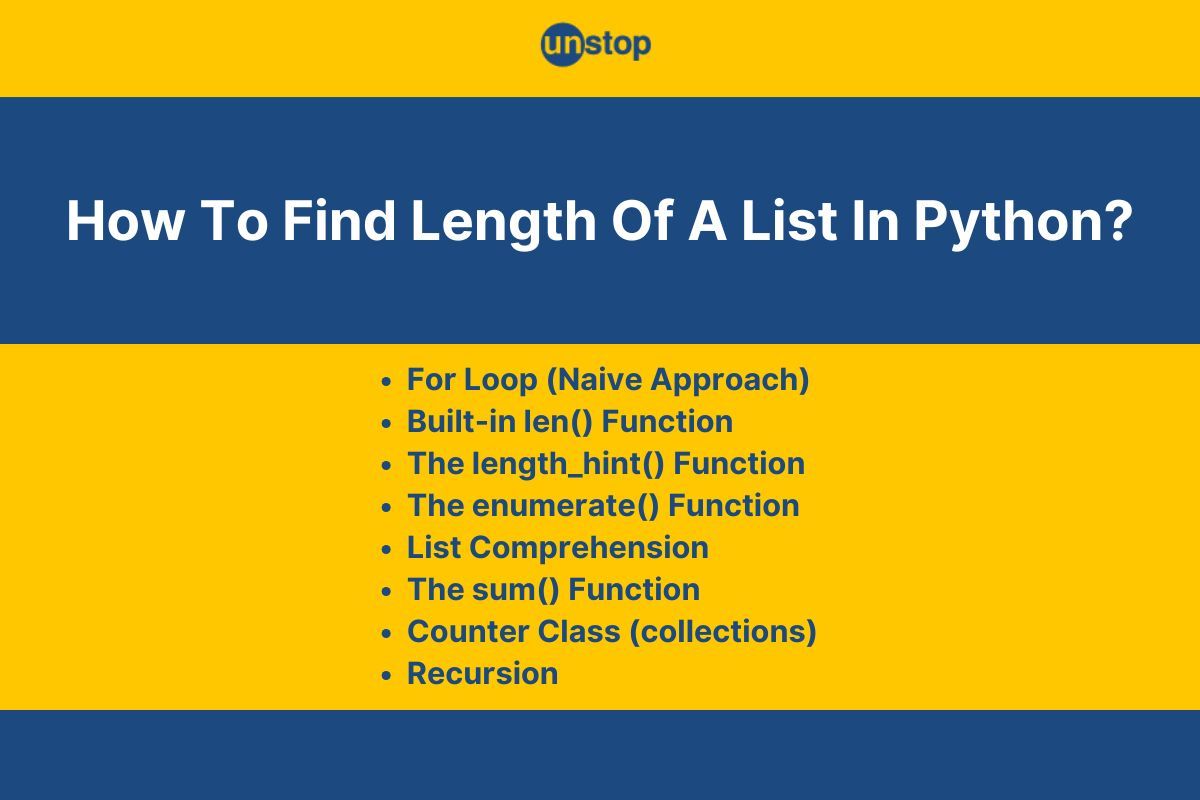
Lists are one of Python’s most versatile data structures, allowing you to store and manage collections of elements with ease. And knowing the Python list length is crucial to working with them effectively. Imagine trying to bake without knowing how many ingredients to use—chaos! Similarly, knowing the Python list length is important, whether you are iterating through, validating or optimizing data.
In this article, we’ll explore all the ways to find the length of a Python list, from the straightforward len() function to alternative approaches with code examples. We will also compare their efficiency to help you choose the best method for your needs.
What Is A List In Python?
A Python list is a versatile data structure used for storing multiple items in a single variable. Think of it as a container that holds anything from numbers to strings and even other lists. The simple Python program example below illustrates how to create a list.
Code Example:
# A simple list of integers
my_list = [1, 2, 3, 4, 5]
# A mixed list
mixed_list = [1, "Hello", 3.14, [7, 8]]
IyBBIHNpbXBsZSBsaXN0IG9mIGludGVnZXJzCm15X2xpc3QgPSBbMSwgMiwgMywgNCwgNV3CoAoKIyBBIG1peGVkIGxpc3QKbWl4ZWRfbGlzdCA9IFsxLCAiSGVsbG8iLCAzLjE0LCBbNywgOF1d
Lists are dynamic, meaning you can add, remove, or modify elements as needed. For an in-depth guide, check out– Python List | Everything You Need To Know (With Detailed Examples)
Why Find Python List Length?
Here are a few scenarios where determining the length of a list in Python programming comes in handy:
- Iteration Control: When looping through a list, knowing its length ensures you can set proper bounds for your loops.
- Input Validation: For user inputs or data validation, checking the length of a list helps verify if the correct number of elements is present.
- Performance Optimization: In some cases, knowing the list size can help you optimize algorithms, especially when working with large datasets.
- Dynamic Operations: Lists are dynamic, and operations like adding, removing, or slicing elements often require knowing the current list size to avoid errors or inefficiencies.
Now that we understand why list length matters let’s explore the different methods you can use to find the Python list length.
How To Find Length Of List In Python?
There are several ways to determine the length of a Python list, each with its advantages depending on the context. These methods include:
- For Loop: A manual approach that counts elements one by one.
- len() Function: A built-in function in Python to get the length.
- length_hint() Function: A lesser-known function primarily used for iterators.
- sum() Function: Using the sum() function in Python to count elements of an iterable.
- enumerate() Function: A unique approach using the iterator protocol.
- Counter from collections: A method from the collections module that can count elements in a list.
- List Comprehension: A Pythonic one-liner using list comprehension.
- Recursion: A more advanced, functional programming approach.
In the following sections, we’ll discuss these methods to find Python list length in depth with code examples and explanations.
For Loop To Get Python List Length (Naive Approach)
A for loop iterates through a range and performs a task iteratively. We can use this loop to count elements in a Python list and find its length. For this, you must manually iterate over each element in the list and increment a counter to keep track of the number of items. The simple Python code example below illustrates this approach to finding the Python list length.
Code Example:
# Using a for loop to count elements in a list
my_list = [10, 20, 30, 40, 50]
count = 0 #Variable to store the length
#Using for loop to find Python list length
for item in my_list:
count += 1
print("Length of the list:", count)
IyBVc2luZyBhIGZvciBsb29wIHRvIGNvdW50IGVsZW1lbnRzIGluIGEgbGlzdApteV9saXN0ID0gWzEwLCAyMCwgMzAsIDQwLCA1MF0KY291bnQgPSAwICNWYXJpYWJsZSB0byBzdG9yZSB0aGUgbGVuZ3RoCgojVXNpbmcgZm9yIGxvb3AgdG8gZmluZCBQeXRob24gbGlzdCBsZW5ndGgKZm9yIGl0ZW0gaW4gbXlfbGlzdDoKICBjb3VudCArPSAxCnByaW50KCJMZW5ndGggb2YgdGhlIGxpc3Q6IiwgY291bnQp
Output:
Length of the list: 5
Explanation:
In this Python code example,
- We first create a list my_list containing integer values. Then, we initialize a variable called count with the value 0 to store the count of elements in the list.
- Next, we use a for loop to iterate through the list, and each time we encounter an element, we increment count by 1.
- After the loop finishes, the value of the count will be the total number of elements in the list.
While this method is clear and works for small lists, it is inefficient for large datasets due to its O(n) time complexity. For large lists, you may want to use more optimized methods like len(), which we will discuss in the next section.
The len() Function To Get Length Of List In Python
The len() function is the go-to method for finding the length of a list in Python. It is fast, efficient, and easy to use, making it the most common approach in Python programming. The reason it’s so effective is that Python internally keeps track of the number of elements in the list, so when you call len(), it can return the length instantly without needing to iterate over the list.
Code Example:
# Using len() to get the length of a list
my_list = [10, 20, 30, 40, 50]
# Calling len() to get the length
length = len(my_list)
# Displaying the result
print("Length of the list:", length)
IyBVc2luZyBsZW4oKSB0byBnZXQgdGhlIGxlbmd0aCBvZiBhIGxpc3QKbXlfbGlzdCA9IFsxMCwgMjAsIDMwLCA0MCwgNTBdCgojIENhbGxpbmcgbGVuKCkgdG8gZ2V0IHRoZSBsZW5ndGgKbGVuZ3RoID0gbGVuKG15X2xpc3QpCgojIERpc3BsYXlpbmcgdGhlIHJlc3VsdApwcmludCgiTGVuZ3RoIG9mIHRoZSBsaXN0OiIsIGxlbmd0aCk=
Output:
Length of the list: 5
Code Explanation:
In the basic Python program example,
- We first create a list my_list containing 5 integers: [10, 20, 30, 40, 50].
- Next, we call the len() function, passing my_list as an argument. The function returns the length that we store in the variable length. Python does this without needing to loop through the elements because it tracks the list’s size automatically.
- After that, we use the print() function to display the length to the console.
The len() function is preferred for its simplicity and efficiency. Unlike using a manual for loop, where you count elements one by one, len() is optimized and runs in constant time—O(1). This means that no matter how large the list is, len() will return the length in the same amount of time.
Check out this amazing course to become the best version of the Python programmer you can be.
The length_hint() Function To Find Length Of List In Python
The length_hint() function is part of Python’s operator module and is typically used with iterators to estimate the length of an iterable.
- The function returns a hint of how many elements are remaining in the iterable, which can be helpful in certain scenarios, such as optimizing the performance of algorithms that process large data sets.
- While not specifically designed for lists, it can be used to find the length of lists, especially when working with iterators or other iterable types.
Note that the length_hint() doesn’t actually iterate over the list like a loop does. Instead, it provides an estimate, which means it may not always return the exact length if the list is dynamically changing.
Code Example:
# Using length_hint() to get the length of a list
from operator import length_hint #importing the function
Unstop = ["learn", "upskill", "compete", "get hired", "practice"]
# Calling length_hint() to get the length estimate
length = length_hint(iter(Unstop))
# Displaying the result
print("Estimated length of the list:", length)
IyBVc2luZyBsZW5ndGhfaGludCgpIHRvIGdldCB0aGUgbGVuZ3RoIG9mIGEgbGlzdApmcm9tIG9wZXJhdG9yIGltcG9ydCBsZW5ndGhfaGludCAjaW1wb3J0aW5nIHRoZSBmdW5jdGlvbgoKVW5zdG9wID0gWyJsZWFybiIsICJ1cHNraWxsIiwgImNvbXBldGUiLCAiZ2V0IGhpcmVkIiwgInByYWN0aWNlIl0gCgojIENhbGxpbmcgbGVuZ3RoX2hpbnQoKSB0byBnZXQgdGhlIGxlbmd0aCBlc3RpbWF0ZQpsZW5ndGggPSBsZW5ndGhfaGludChpdGVyKFVuc3RvcCkpCgojIERpc3BsYXlpbmcgdGhlIHJlc3VsdApwcmludCgiRXN0aW1hdGVkIGxlbmd0aCBvZiB0aGUgbGlzdDoiLCBsZW5ndGgp
Output:
Estimated length of the list: 5
Explanation:
In the example Python program,
- We start by importing length_hint() function from the operator module.
- Then, we create a list Unstop containing five elements of string type.
- Next, we convert the list Unstop into an iterator using the iter() function, as length_hint() works with iterators, not lists directly.
- We then call the length_hint() function on the iterator, i.e., length_hint(iter(Unstop)).
- The function returns the estimated length of the iterator, which is 5.
- Finally, we print the estimated length to the console.
Although length_hint() can provide a quick estimate of the length, its time complexity is O(1) for lists, meaning it doesn’t need to traverse the elements. However, this method is not as widely used or preferred to find the length of a list in Python compared to len().
The sum() Function To Find The Length Of List In Python
The sum() function is generally used to add numbers in an iterable, but it can also be used to get the length of a list in Python.
- In this approach, you must first generate a list of 1s (one for each element in the original list) and use sum() to add the 1s and effectively return the total count of elements in the list.
- This method provides an interesting way to use Python's built-in functions in combination for tasks beyond their traditional use.
Code Example:
# Using sum() to get the length of a list
Unstop = ["learn", "upskill", "compete", "get hired", "practice"]
# Using sum() to count elements by adding 1 for each
length = sum(1 for _ in Unstop)
# Displaying the result
print("Length of the list:", length)
IyBVc2luZyBzdW0oKSB0byBnZXQgdGhlIGxlbmd0aCBvZiBhIGxpc3QKVW5zdG9wID0gWyJsZWFybiIsICJ1cHNraWxsIiwgImNvbXBldGUiLCAiZ2V0IGhpcmVkIiwgInByYWN0aWNlIl0KCiMgVXNpbmcgc3VtKCkgdG8gY291bnQgZWxlbWVudHMgYnkgYWRkaW5nIDEgZm9yIGVhY2gKbGVuZ3RoID0gc3VtKDEgZm9yIF8gaW4gVW5zdG9wKQoKIyBEaXNwbGF5aW5nIHRoZSByZXN1bHQKcHJpbnQoIkxlbmd0aCBvZiB0aGUgbGlzdDoiLCBsZW5ndGgp
Output:
Length of the list: 5
Explanation:
In the example Python code,
- First, we create the Unstop list containing 5 string elements.
- Next, we use a generator expression inside the sum() function to count the number of elements and get the length of the list.
- This works by iterating through each element in Unstop and returning 1 for each iteration.
- The sum() function then adds these 1s together to calculate the total length of the list.
- Finally, we print the calculated length to the console.
The use of the sum() function to find the Python list length has an O(n) time complexity due to the iteration through all the elements and the additional operation for each element. In comparison, the len() function remains a faster and more reliable choice for finding Python list length.
The enumerate() Function To Find Python List Length
The enumerate() function in Python is typically used to iterate over a list while keeping track of the index of each element.
- In other words, it adds a counter to an iterable, returning both the index and the value of each element.
- While it is most commonly used for retrieving index-value pairs, it can also be adapted to find the length of a list in Python by iterating over the elements and counting them.
This method demonstrates the flexibility of enumerate(), allowing you to leverage it for more than just indexing.
Code Example:
# Using enumerate() to get the length of a list
Unstop = ["learn", "upskill", "compete", "get hired", "practice"]
# Using enumerate() to count elements
length = sum(1 for _, _ in enumerate(Unstop))
# Displaying the result
print("Length of the list:", length)
IyBVc2luZyBlbnVtZXJhdGUoKSB0byBnZXQgdGhlIGxlbmd0aCBvZiBhIGxpc3QKVW5zdG9wID0gWyJsZWFybiIsICJ1cHNraWxsIiwgImNvbXBldGUiLCAiZ2V0IGhpcmVkIiwgInByYWN0aWNlIl0KCiMgVXNpbmcgZW51bWVyYXRlKCkgdG8gY291bnQgZWxlbWVudHMKbGVuZ3RoID0gc3VtKDEgZm9yIF8sIF8gaW4gZW51bWVyYXRlKFVuc3RvcCkpCgojIERpc3BsYXlpbmcgdGhlIHJlc3VsdApwcmludCgiTGVuZ3RoIG9mIHRoZSBsaXN0OiIsIGxlbmd0aCk=
Output:
Length of the list: 5
Explanation:
In the Python program example,
- We start by creating a list Unstop containing the strings "learn", "upskill", "compete", "get hired", and "practice".
- Next, we call the enumerate() function on the list Unstop, to iterate over it.
- The enumerate() function returns each element's index and value, but in this case, we’re only interested in the values, so we discard the index by using _.
- The generator expression sum(1 for _, _ in enumerate(Unstop)) iterates over all elements in the list and sums 1 for each element, effectively counting the number of items.
- We store the outcome in the variable length and then print it to the console.
While this method works, it’s not the most efficient. It still requires iteration through the list, resulting in an O(n) time complexity.
The Counter Class From collections To Find Python List Length
The Counter class from Python’s collections module is a powerful tool for data analysis and is typically used to count the frequency of elements in an iterable. Even though the function is designed to count the occurrences of items, you can use it to determine the length of a list in Python programs. For this, you must create a Counter object from the list, and then derive the length by simply looking at the number of unique elements.
While not the most efficient and commonly used method for finding Python list length, it showcases the versatility of the Counter class.
Code Example:
# Using Counter to get the length of a list
from collections import Counter
Unstop = ["learn", "upskill", "compete", "get hired", "practice"]
# Using Counter to count elements
counter = Counter(Unstop)
length = sum(counter.values())
# Displaying the result
print("Length of the list:", length)
IyBVc2luZyBDb3VudGVyIHRvIGdldCB0aGUgbGVuZ3RoIG9mIGEgbGlzdApmcm9tIGNvbGxlY3Rpb25zIGltcG9ydCBDb3VudGVyCgpVbnN0b3AgPSBbImxlYXJuIiwgInVwc2tpbGwiLCAiY29tcGV0ZSIsICJnZXQgaGlyZWQiLCAicHJhY3RpY2UiXQoKIyBVc2luZyBDb3VudGVyIHRvIGNvdW50IGVsZW1lbnRzCmNvdW50ZXIgPSBDb3VudGVyKFVuc3RvcCkKbGVuZ3RoID0gc3VtKGNvdW50ZXIudmFsdWVzKCkpCgojIERpc3BsYXlpbmcgdGhlIHJlc3VsdApwcmludCgiTGVuZ3RoIG9mIHRoZSBsaXN0OiIsIGxlbmd0aCk=
Output:
Length of the list: 5
Explanation:
In the sample Python program,
- We begin by importing the Counter class from the collections module.
- Then, we create a list Unstop containing the strings "learn", "upskill", "compete", "get hired", and "practice".
- Next, we pass this list to the Counter() constructor, which creates a dictionary-like object where the keys are the elements of the list and the values are their frequencies.
- We then use sum(counter.values()) to sum up all the values in the Counter object, which essentially counts the total number of elements in the list.
- Finally, we print the length to the console.
The use of Counter class to find Python list length has a time complexity of O(n) due to the iteration through the list to build the counter. This shows that while the Counter class is quite powerful for counting element frequencies, using it just to find the length of a list can be overkill and inefficient.
Level up your coding skills with the 100-Day Coding Sprint at Unstop and get the bragging rights, now!
The List Comprehension To Find Python List Length
List comprehension is a concise and efficient way to generate lists in Python, and it can also be leveraged to find the length of a list.
- The idea is to create a temporary list based on the given list (typically by iterating over it) and then use sum() to count the number of elements.
- This approach combines the readability and expressiveness of list comprehension with the power of built-in functions, though it’s not the most optimized in terms of performance.
It is an interesting alternative method that showcases how list comprehension can be creatively applied beyond its typical use case, offering a more flexible approach to the task.
Code Example:
# Using list comprehension to get the length of a list
Unstop = ["learn", "upskill", "compete", "get hired", "practice"]
# Using list comprehension to count elements
length = sum([1 for _ in Unstop])
# Displaying the result
print("Length of the list:", length)
IyBVc2luZyBsaXN0IGNvbXByZWhlbnNpb24gdG8gZ2V0IHRoZSBsZW5ndGggb2YgYSBsaXN0ClVuc3RvcCA9IFsibGVhcm4iLCAidXBza2lsbCIsICJjb21wZXRlIiwgImdldCBoaXJlZCIsICJwcmFjdGljZSJdCgojIFVzaW5nIGxpc3QgY29tcHJlaGVuc2lvbiB0byBjb3VudCBlbGVtZW50cwpsZW5ndGggPSBzdW0oWzEgZm9yIF8gaW4gVW5zdG9wXSkKCiMgRGlzcGxheWluZyB0aGUgcmVzdWx0CnByaW50KCJMZW5ndGggb2YgdGhlIGxpc3Q6IiwgbGVuZ3RoKQ==
Output:
Length of the list: 5
Explanation:
In the sample Python code,
- We begin by creating the Unstop list, which contains the strings "learn", "upskill", "compete", "get hired", and "practice".
- Next, we use list comprehension to iterate over each element in the list.
- The list comprehension generates a 1 for every element, effectively creating a new list where each element is 1.
- We then pass this list to the sum() function, which adds up all the 1s, giving us the length of the original list.
- Finally, we print the result.
This method is an elegant and concise way of finding the length of a list in Python. However, it is not the most efficient way because it requires creating a new list and performing an additional summation operation. Both these contribute to a time complexity of O(n).
Find The Length Of List In Python Using Recursion
Recursion is a programming technique where a problem is broken down into smaller, similar sub-problems that can be solved iteratively. In this case, we define a function that calls itself, reducing the problem size each time until we reach the base case. Similarly, you can use recursion to find the length of a list in Python by iterating through each element and reducing the list size with each call.
Although this method serves more as a programming exercise than a practical solution for large lists, it effectively demonstrates the concept of recursion and can still be used to determine the list length.
Code Example:
# Using recursion to get the length of a list
def get_length(lst):
# Base case: if the list is empty, return 0
if not lst:
return 0
# Recursive case: remove the first element and count the rest
return 1 + get_length(lst[1:])
# Testing the function
Unstop = ["learn", "upskill", "compete", "get hired", "practice"]
length = get_length(Unstop)
# Displaying the result
print("Length of the list:", length)
IyBVc2luZyByZWN1cnNpb24gdG8gZ2V0IHRoZSBsZW5ndGggb2YgYSBsaXN0CmRlZiBnZXRfbGVuZ3RoKGxzdCk6CiAgIyBCYXNlIGNhc2U6IGlmIHRoZSBsaXN0IGlzIGVtcHR5LCByZXR1cm4gMAogIGlmIG5vdCBsc3Q6CiAgICByZXR1cm4gMAogICMgUmVjdXJzaXZlIGNhc2U6IHJlbW92ZSB0aGUgZmlyc3QgZWxlbWVudCBhbmQgY291bnQgdGhlIHJlc3QKICByZXR1cm4gMSArIGdldF9sZW5ndGgobHN0WzE6XSkKCiMgVGVzdGluZyB0aGUgZnVuY3Rpb24KVW5zdG9wID0gWyJsZWFybiIsICJ1cHNraWxsIiwgImNvbXBldGUiLCAiZ2V0IGhpcmVkIiwgInByYWN0aWNlIl0KbGVuZ3RoID0gZ2V0X2xlbmd0aChVbnN0b3ApCgojIERpc3BsYXlpbmcgdGhlIHJlc3VsdApwcmludCgiTGVuZ3RoIG9mIHRoZSBsaXN0OiIsIGxlbmd0aCk=
Output:
Length of the list: 5
Explanation:
In the Python code sample,
- We use the recursive approach by defining a function get_length(), which accepts a list as a parameter.
- The function first checks if the list is empty, which serves as the base case. If the list is empty, the function returns 0, indicating no elements left to count.
- If the list is not empty, the function calls itself with the rest of the list (lst[1:]), effectively reducing the size of the problem by removing the first element.
- Each recursive call adds 1 to the count, and when the base case is reached, it returns the total length.
This method is an interesting demonstration of recursion, but it’s not the most efficient method to find the length of a list in Python. This is because it has a time complexity of O(n), and the overhead of function calls and slicing the list makes it less optimal than iterative methods.
Comparison Between Ways To Find Python List Length
Now that we’ve explored various methods for finding the length of a Python list let's compare their performance and efficiency by looking at their time and space complexities. In this section, we’ll break down the time complexities of each method and provide a practical example using the timeit module to measure execution time.
The table below lists the time and space complexities of various ways to find the length of a list in Python, along with remarks.
|
Method |
Time Complexity |
Space Complexity |
Remarks |
|
len() |
O(1) |
O(1) |
It is the fastest and most efficient method as it directly retrieves the size and is optimized internally by the Python language. |
|
For Loop |
O(n) |
O(1) |
It iterates through each element, making it slower for larger lists. |
|
length_hint() |
O(1) |
O(1) |
This function is optimized for iterators and works in constant time for lists; it is efficient but limited to iterators. |
|
List Comprehension + sum() |
O(n) |
O(n) |
Involves creating an additional list, which increases memory usage and decreases efficiency compared to len(). |
|
enumerate() |
O(n) |
O(1) |
It is useful for generating index-value pairs but slower in comparison to len() to find the length of the list in Python. |
|
Counter from collections |
O(n) |
O(n) |
Using counter just to find the length of list in Python might be inefficient (and overkill) as it involves extra overhead. Also, it requires extra memory for dictionary storage. |
|
Recursion |
O(n) |
O(n) |
The numerous function calls and list slicing lead to significant memory overhead and make this approach inefficient. |
As is evident, while some methods are more intuitive or creative, others are optimized for speed. Next, we’ll use the timeit module to measure the execution time of each method for a list of varying sizes. This will provide us with a better understanding of how each approach performs in a real-world scenario.
Code Example:
import timeit
from collections import Counter
from operator import length_hint
# Define the methods for finding the length of a list
# Method 1: len()
def len_method(my_list):
return len(my_list)
# Method 2: For Loop
def for_loop_method(my_list):
count = 0
for item in my_list:
count += 1
return count
# Method 3: length_hint()
def length_hint_method(my_list):
iter_list = iter(my_list)
return length_hint(iter_list)
# Method 4: List comprehension + sum()
def sum_method(my_list):
return sum(1 for _ in my_list)
# Method 5: enumerate()
def enumerate_method(my_list):
count = 0
for _, _ in enumerate(my_list):
count += 1
return count
# Method 6: Counter from collections
def counter_method(my_list):
return len(Counter(my_list))
# Method 7: Recursion
def recursion_method(my_list):
if not my_list:
return 0
else:
return 1 + recursion_method(my_list[1:])
# Create a sample list
my_list = ["learn", "upskill", "compete", "get hired", "practice"]
# Timing each method with timeit
methods = {
"len()": len_method,
"For Loop": for_loop_method,
"length_hint()": length_hint_method,
"List comprehension + sum()": sum_method,
"enumerate()": enumerate_method,
"Counter from collections": counter_method,
"Recursion": recursion_method,
}
# Timing execution for each method
timing_results = {}
for method_name, method in methods.items():
time_taken = timeit.timeit(lambda: method(my_list), number=100000)
timing_results[method_name] = time_taken
# Display the results
print(f"Timing Results for Each Method (executed 100,000 times):")
for method_name, time_taken in timing_results.items():
print(f"{method_name}: {time_taken:.10f} seconds")
aW1wb3J0IHRpbWVpdApmcm9tIGNvbGxlY3Rpb25zIGltcG9ydCBDb3VudGVyCmZyb20gb3BlcmF0b3IgaW1wb3J0IGxlbmd0aF9oaW50CgojIERlZmluZSB0aGUgbWV0aG9kcyBmb3IgZmluZGluZyB0aGUgbGVuZ3RoIG9mIGEgbGlzdAoKIyBNZXRob2QgMTogbGVuKCkKZGVmIGxlbl9tZXRob2QobXlfbGlzdCk6CiAgICByZXR1cm4gbGVuKG15X2xpc3QpCgojIE1ldGhvZCAyOiBGb3IgTG9vcApkZWYgZm9yX2xvb3BfbWV0aG9kKG15X2xpc3QpOgogICAgY291bnQgPSAwCiAgICBmb3IgaXRlbSBpbiBteV9saXN0OgogICAgICAgIGNvdW50ICs9IDEKICAgIHJldHVybiBjb3VudAoKIyBNZXRob2QgMzogbGVuZ3RoX2hpbnQoKQpkZWYgbGVuZ3RoX2hpbnRfbWV0aG9kKG15X2xpc3QpOgogICAgaXRlcl9saXN0ID0gaXRlcihteV9saXN0KQogICAgcmV0dXJuIGxlbmd0aF9oaW50KGl0ZXJfbGlzdCkKCiMgTWV0aG9kIDQ6IExpc3QgY29tcHJlaGVuc2lvbiArIHN1bSgpCmRlZiBzdW1fbWV0aG9kKG15X2xpc3QpOgogICAgcmV0dXJuIHN1bSgxIGZvciBfIGluIG15X2xpc3QpCgojIE1ldGhvZCA1OiBlbnVtZXJhdGUoKQpkZWYgZW51bWVyYXRlX21ldGhvZChteV9saXN0KToKICAgIGNvdW50ID0gMAogICAgZm9yIF8sIF8gaW4gZW51bWVyYXRlKG15X2xpc3QpOgogICAgICAgIGNvdW50ICs9IDEKICAgIHJldHVybiBjb3VudAoKIyBNZXRob2QgNjogQ291bnRlciBmcm9tIGNvbGxlY3Rpb25zCmRlZiBjb3VudGVyX21ldGhvZChteV9saXN0KToKICAgIHJldHVybiBsZW4oQ291bnRlcihteV9saXN0KSkKCiMgTWV0aG9kIDc6IFJlY3Vyc2lvbgpkZWYgcmVjdXJzaW9uX21ldGhvZChteV9saXN0KToKICAgIGlmIG5vdCBteV9saXN0OgogICAgICAgIHJldHVybiAwCiAgICBlbHNlOgogICAgICAgIHJldHVybiAxICsgcmVjdXJzaW9uX21ldGhvZChteV9saXN0WzE6XSkKCiMgQ3JlYXRlIGEgc2FtcGxlIGxpc3QKbXlfbGlzdCA9IFsibGVhcm4iLCAidXBza2lsbCIsICJjb21wZXRlIiwgImdldCBoaXJlZCIsICJwcmFjdGljZSJdCgojIFRpbWluZyBlYWNoIG1ldGhvZCB3aXRoIHRpbWVpdAptZXRob2RzID0gewogICAgImxlbigpIjogbGVuX21ldGhvZCwKICAgICJGb3IgTG9vcCI6IGZvcl9sb29wX21ldGhvZCwKICAgICJsZW5ndGhfaGludCgpIjogbGVuZ3RoX2hpbnRfbWV0aG9kLAogICAgIkxpc3QgY29tcHJlaGVuc2lvbiArIHN1bSgpIjogc3VtX21ldGhvZCwKICAgICJlbnVtZXJhdGUoKSI6IGVudW1lcmF0ZV9tZXRob2QsCiAgICAiQ291bnRlciBmcm9tIGNvbGxlY3Rpb25zIjogY291bnRlcl9tZXRob2QsCiAgICAiUmVjdXJzaW9uIjogcmVjdXJzaW9uX21ldGhvZCwKfQoKIyBUaW1pbmcgZXhlY3V0aW9uIGZvciBlYWNoIG1ldGhvZAp0aW1pbmdfcmVzdWx0cyA9IHt9CmZvciBtZXRob2RfbmFtZSwgbWV0aG9kIGluIG1ldGhvZHMuaXRlbXMoKToKICAgIHRpbWVfdGFrZW4gPSB0aW1laXQudGltZWl0KGxhbWJkYTogbWV0aG9kKG15X2xpc3QpLCBudW1iZXI9MTAwMDAwKQogICAgdGltaW5nX3Jlc3VsdHNbbWV0aG9kX25hbWVdID0gdGltZV90YWtlbgoKIyBEaXNwbGF5IHRoZSByZXN1bHRzCnByaW50KGYiVGltaW5nIFJlc3VsdHMgZm9yIEVhY2ggTWV0aG9kIChleGVjdXRlZCAxMDAsMDAwIHRpbWVzKToiKQpmb3IgbWV0aG9kX25hbWUsIHRpbWVfdGFrZW4gaW4gdGltaW5nX3Jlc3VsdHMuaXRlbXMoKToKICAgIHByaW50KGYie21ldGhvZF9uYW1lfToge3RpbWVfdGFrZW46LjEwZn0gc2Vjb25kcyIp
Output:
Timing Results for Each Method (executed 100,000 times):
len() : 0.003985 seconds
For Loop : 0.018656 seconds
length_hint() : 0.006000 seconds
List Comprehension + sum() : 0.033507 seconds
enumerate() : 0.048228 seconds
Counter : 0.133247 seconds
Recursion : 0.062270 seconds
Explanation:
In the Python example code,
- We start by importing the timeit module to measure the execution time of each method, Counter from collections for counting elements in a list, and length_hint from operator for estimating the length of iterators.
- Next, we define seven different methods for calculating the length of a list. Each method is implemented as a function:
- len_method(): The function uses Python's built-in len() function to return the length.
- for_loop_method(): Loops through each item in the list, incrementing a counter.
- length_hint_method(): Uses length_hint() on an iterator created from the list.
- sum_method(): Uses a generator expression within sum() to count the elements.
- enumerate_method(): Uses enumerate() to iterate through the list and count elements.
- counter_method(): Uses Counter to count occurrences of elements in the list and returns its length.
- recursion_method(): Using an if-else statement, we define a base case where function returns zero if list is empty, else it calculates the length by reducing the list size one at a time.
- Then, we create a list my_list containing five string elements: "learn", "upskill", "compete", "get hired", "practice".
- We then use a dictionary called methods to map each method name to its corresponding function.
- After that, we use the timeit.timeit() function to measure the execution time of each method 100,000 times. For each method, we run timeit() 100,000 times to collect accurate data on how long each method takes to execute.
- The results of each method are stored in the timing_results dictionary.
- After executing all the methods, we print the execution time for each method.
The output provides a clear comparison of how long each approach takes when executed 100,000 times, offering insight into the efficiency of the methods.
Key Takeaways:
- Performance: As demonstrated, len() is by far the fastest and most efficient method, operating in constant time, O(1), due to Python’s internal tracking of list size.
- For Loop: While more intuitive, it has a linear time complexity O(n), which makes it slower than len() for larger lists.
- length_hint(): This method works similarly to len() in terms of time complexity, O(1), but is limited to iterators and not general lists.
- List Comprehension + sum(): Although functional and elegant, it creates an extra generator object and is less memory-efficient than len(), making it slower.
- Enumerate(): Iterating over the list using enumerate() is useful when you need both the index and value, but it introduces additional overhead and is slower than len() to get just the length of a list in Python.
- Counter from collections: Using Counter to find the length is an overkill for this specific task, as it creates a dictionary of element counts, adding unnecessary memory overhead.
- Recursion: This method is primarily useful as a programming exercise to understand recursion. It has both time and space complexity of O(n), making it less efficient for large lists.
Looking for guidance? Find the perfect mentor from select experienced coding & software development experts here.
Conclusion
Knowing the length of a Python list is fundamental for many tasks, from iterating through data to optimizing performance. In this article, we’ve explored various methods to determine the Python list length, ranging from the standard and efficient len() function to more unconventional approaches like recursion and Counter().
- The len() function stands out as the fastest and most efficient, offering constant time complexity (O(1)), making it ideal for most scenarios.
- While other methods like for loops, sum(), and enumerate() are functional, they tend to be less efficient and involve additional processing steps that increase execution time.
- Advanced methods like length_hint() and recursion, though interesting, are not typically used for this task due to their performance drawbacks. Their performance can vary depending on the situation, but they generally don’t outperform len() for standard list operations.
A comparison of the time and space complexities of each method helps highlight the importance of choosing the right approach based on your use case. In most cases, the len() function will be the best bet for finding the length of a list in Python programs.
Frequently Asked Questions
Q1. Is the len() function specific to lists?
No, the len() function is not specific to Python lists. It can be used to find the length of other iterable objects, such as tuples, strings, dictionaries, and sets. It is important to note that Python internally tracks the size of these data structures so that len() can quickly return their size.
Q2. Why is len() preferred over other methods to find Python list length?
The len() function is the most efficient method for finding the length of a list in Python because it operates in constant time, O(1). Python tracks the list size internally, so calling len() does not require iterating through the elements, making it faster than other methods like using a for loop or recursion.
Q3. What is the time complexity of the methods to find Python list length?
The time complexity of the various ways to find the length of a list in Python language are as follows:
- len(): O(1) — Constant time.
- for loop: O(n) — Linear time, as it iterates over each element.
- sum() with list comprehension: O(n) — Requires iterating through all elements.
- enumerate(): O(n) — Iterates through the list, but adds the overhead of generating index-value pairs.
- Counter(): O(n) — Counts occurrences of elements, iterating through the list.
- Recursion: O(n) — Each recursive call processes one element, leading to a linear time complexity.
Q4. How can I improve the performance of my program when calculating the length of a list in Python?
To optimize performance, always use the len() function, as it is the fastest and most efficient way to get the length of a Python list. Avoid manual counting with loops or recursion unless necessary for a specific task.
Q5. When should I use alternative methods to find the length of a Python list?
Alternative methods like recursion, Counter(), or sum() are generally not as efficient as len(). However, they may be useful in specialized scenarios, such as when working with iterators, processing data while counting, or incorporating these methods into a larger algorithm that involves additional logic beyond just finding the length of a list in Python.
Know How To Get Python List Length? Prove it!
You might also be interested in reading the following:
- Python Program To Convert Kilometers To Miles (+Detailed Examples)
- Python While Loop | Types With Control Statements (Code Examples)
- Python Break Statement Explained (With All Loops + Code Examples)
- Python String.Replace() And 8 Other Ways Explained (+Examples)
- Python Assert Keyword | Types, Uses, Best Practices (+Code Examples)
- Fibonacci Series In Python & Nth Term | Generate & Print (+Codes)
An economics graduate with a passion for storytelling, I thrive on crafting content that blends creativity with technical insight. At Unstop, I create in-depth, SEO-driven content that simplifies complex tech topics and covers a wide array of subjects, all designed to inform, engage, and inspire our readers. My goal is to empower others to truly #BeUnstoppable through content that resonates. When I’m not writing, you’ll find me immersed in art, food, or lost in a good book—constantly drawing inspiration from the world around me.
Login to continue reading
And access exclusive content, personalized recommendations, and career-boosting opportunities.
Subscribe
to our newsletter













Comments
Add comment