- Applications of PHP
- PHP Interview Questions
List Of Important PHP Interview Questions With Answers (2026)
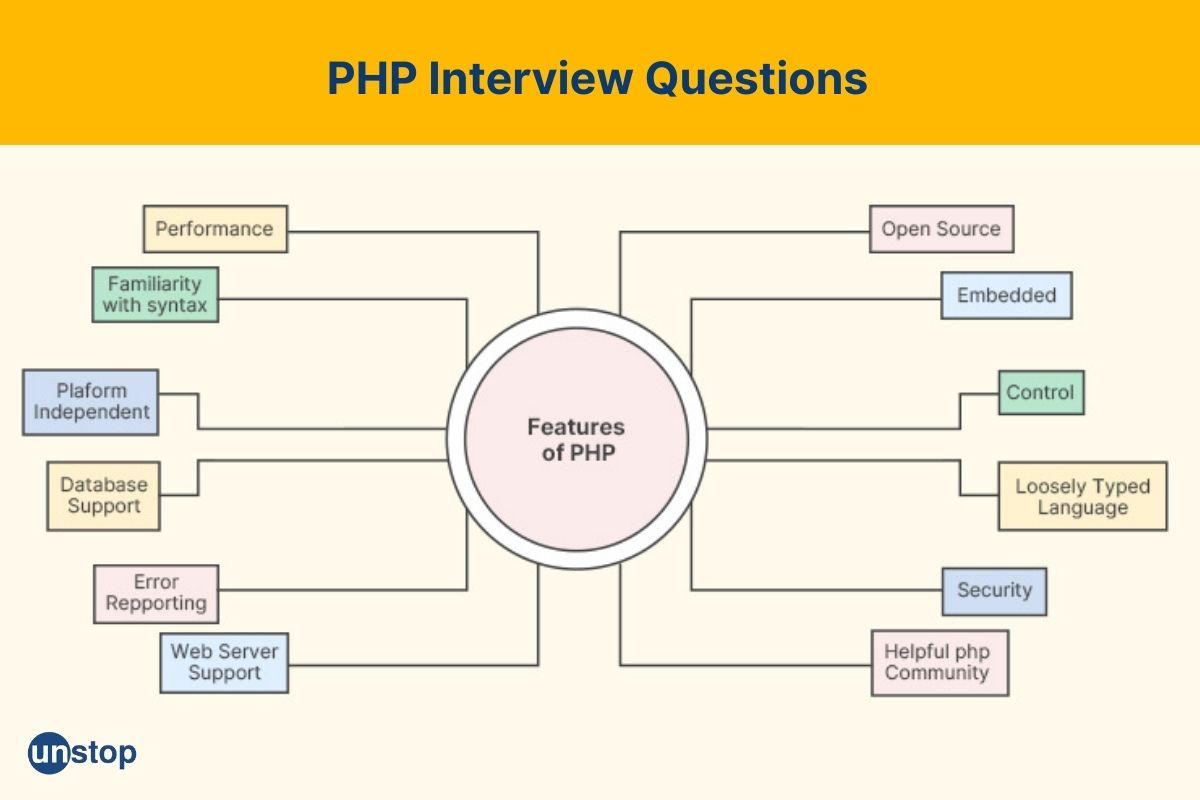
PHP is an example of an open-source, general-purpose scripting language that can be used for programming on the server side. In its initial days, the term 'Personal Home Page' was used to represent PHP but today it is more common to call it a Hypertext Preprocessor.
The year 1994 saw the beginning of the full-scale implementation of this server-side scripting language, while 1995 marked its introduction to consumers. Rasmus Lerdorf was the one who initially conceptualized it. Since then there have been several iterations up till the present time. The most current edition of PHP is 8.1.2 released on the 21st of January, 2022.
In the context of the development of websites, the quality of the online solution will be determined by the kind of scripting client-side language that was used. When it comes to web development, PHP is a well-known choice. In fact, this Zend framework is one of the most popular frameworks used by approximately 80% of all websites.
Applications of PHP
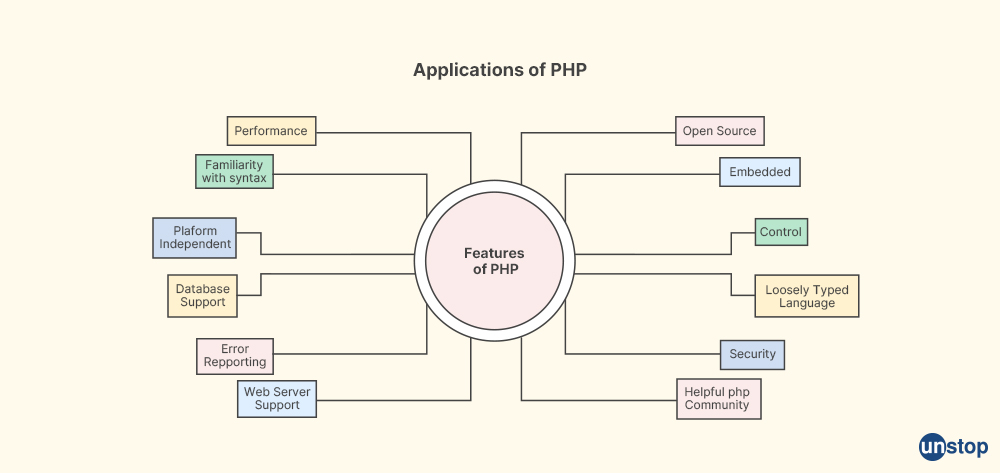
The majority of a software developer's needs can be met through the utilization of PHP programming to generate the necessary items. Nevertheless, there are three primary environments in which it is the most successful.
Here are some of the common applications of PHP:
-
Web Development: PHP is widely used for creating dynamic web pages and building full-fledged websites. It can handle various tasks such as user authentication, form processing, database interaction, and content management systems (CMS) development. Popular CMS platforms like WordPress (open-source content management system), Drupal, and Joomla are built using PHP.
-
Server-Side Scripting: PHP is primarily used as a server-side scripting language, where it runs on the web server to generate dynamic content. It can be embedded within HTML code, allowing developers to mix PHP code with HTML for creating interactive web applications.
-
E-commerce Websites: PHP is well-suited for developing e-commerce platforms, shopping carts, and online payment systems. It offers integration with popular payment gateways, facilitates data encryption, and enables secure transaction processing.
-
Social Media Applications: PHP can be used to build social networking applications with features such as user profiles, friend connections, activity feeds, and messaging systems. Platforms like Facebook were initially built using PHP.
-
Content Management Systems (CMS): Many popular CMS platforms are developed using PHP. These systems allow users to create, manage, and publish digital content on the web. PHP provides the necessary tools and frameworks to build robust CMS platforms with features like user management, content publishing, and customizable themes.
-
Web Services: PHP can be used to develop RESTful APIs (Application Programming Interfaces) and web services. It enables communication between different software systems and allows data exchange in various formats such as JSON or XML.
-
Command-Line Scripting: PHP can also be used for command-line scripting tasks, such as executing scripts directly from the command line or automating system administration tasks.
-
Image and File Processing: PHP provides libraries and extensions for image manipulation, file uploads, and handling file formats. It allows developers to resize images, generate thumbnails, process file uploads, and perform other file-related operations.
-
Real-Time Chat Applications: PHP, in combination with other technologies like JavaScript and WebSocket, can be used to build real-time chat applications with features like instant messaging, group chats, and notifications.

PHP Interview Questions
Here are some of the most asked PHP interview questions for the technical round that you should prepare for.
1. Could you explain the difference between function Object() {[native code]} and destructor in PHP?
Function: A function in PHP is a block of reusable code that performs a specific task. It is defined using the function keyword followed by the function name and parentheses containing any parameters. The function body is enclosed within curly braces {}.
Here's an example of a function definition in PHP:
function greet($name) {
echo "Hello, $name!";
}
Destructor: In PHP, a destructor is a special method that is automatically called when an object is destroyed or goes out of scope. It is used for performing cleanup tasks, such as releasing resources or closing database connections, before the object is destroyed. The destructor method is named __destruct() and does not take any parameters. Here's an example:
class MyClass {
public function __construct() {
echo "Constructor called.";
}
public function __destruct() {
echo "Destructor called.";
}
}
$myObject = new MyClass(); // Output: Constructor called.
unset($myObject); // Output: Destructor called.
Y2xhc3MgTXlDbGFzcyB7CnB1YmxpYyBmdW5jdGlvbiBfX2NvbnN0cnVjdCgpIHsKZWNobyAiQ29uc3RydWN0b3IgY2FsbGVkLiI7Cn0KCnB1YmxpYyBmdW5jdGlvbiBfX2Rlc3RydWN0KCkgewplY2hvICJEZXN0cnVjdG9yIGNhbGxlZC4iOwp9Cn0KCiRteU9iamVjdCA9IG5ldyBNeUNsYXNzKCk7IC8vIE91dHB1dDogQ29uc3RydWN0b3IgY2FsbGVkLgp1bnNldCgkbXlPYmplY3QpOyAvLyBPdXRwdXQ6IERlc3RydWN0b3IgY2FsbGVkLg==
2. In what ways are PHP and JavaScript able to interact with one another?
PHP and JavaScript can interact with each other in several ways, allowing for dynamic and interactive web applications. Here are some common methods of interaction between PHP and JavaScript:
-
Client-Side JavaScript Execution: PHP can generate JavaScript code dynamically and send it to the client's browser for execution. This allows PHP to generate dynamic content and manipulate the DOM (Document Object Model) on the client side. JavaScript can be embedded within HTML code generated by PHP using
<script>tags or included in external JavaScript files. -
Form Handling and Data Submission: PHP can process form data submitted by the user and perform server-side validation or data processing. JavaScript can be used to perform client-side form validation before submission, providing immediate feedback to the user. JavaScript can also be used to make asynchronous requests to the server (AJAX) for form submission without reloading the entire page.
-
AJAX (Asynchronous JavaScript and XML): PHP and JavaScript can communicate asynchronously using AJAX. JavaScript can make HTTP requests to PHP scripts in the background, sending data and receiving responses in various formats such as JSON or XML. This enables dynamic updates to web pages without requiring a full page reload.
-
JSON (JavaScript Object Notation): PHP can encode data as JSON, which is a lightweight data interchange format widely used by JavaScript. The encoded JSON data can be sent to the client and easily consumed by JavaScript, allowing for seamless data exchange between PHP and JavaScript.
-
Server-Side Communication with JavaScript Libraries: PHP can interact with JavaScript libraries and frameworks on the server side. For example, PHP can use libraries like PHP-PhantomJS or headless Chrome to render JavaScript-heavy web pages and retrieve the generated content.
-
Setting and Retrieving Cookies: PHP can set cookies on the client side, and JavaScript can access and manipulate those cookies. This allows for storing and retrieving information between PHP and JavaScript sessions.
-
Redirecting and URL Manipulation: PHP can generate JavaScript code that performs redirects or modifies the URL dynamically. This can be useful for redirecting users to different pages, passing parameters between PHP and JavaScript, or performing specific actions based on URL parameters.
These are some of the common ways PHP and JavaScript can interact with each other. The combination of server-side PHP processing and client-side JavaScript execution enables the development of powerful and interactive web applications.
3. What is meant by the term persistent cookie?
A persistent cookie, also known as a permanent cookie or a stored cookie, is a type of HTTP cookie that is stored on the user's device even after they close their web browser. Persistent cookies have an expiration date set in the future, which allows them to remain on the user's device until that expiration date is reached or until they are manually deleted by the user or cleared by the web browser.
The main characteristic of a persistent cookie is its ability to persist across multiple sessions or visits to a website. When a user visits a website that sets a persistent cookie, the cookie is sent from the user's browser to the server with each subsequent request to that website. This enables the website to recognize the user and remember certain information or preferences associated with that user.
Persistent cookies are commonly used for various purposes, including:
-
User Authentication: Persistent cookies can be used to remember login credentials, allowing users to stay logged in across multiple sessions without having to re-enter their username and password each time they visit a website.
-
Personalization and User Preferences: Websites can store user preferences, such as language settings, theme choices, or customization options, in persistent cookies. This enables the website to remember these preferences and provide a personalized experience for returning users.
-
Tracking and Analytics: Persistent cookies can be used for tracking user behavior and collecting analytics data. Websites can use persistent cookies to track the pages visited, the duration of visits, and other user interactions. This information can be valuable for website analytics and marketing purposes.
-
Advertising and Remarketing: Persistent cookies are often used for targeted advertising and remarketing campaigns. Ad networks or advertisers can store unique identifiers in persistent cookies to track users' browsing behavior and display personalized ads based on their interests and previous interactions.
It's important to note that while persistent cookies can enhance user experience and provide useful functionality, they also raise privacy concerns. Users may have different preferences regarding the storage of their personal information and browsing behavior. Many websites provide options for users to manage or disable persistent cookies through browser settings or privacy preferences.
4. What is urlencode Or urldecode?
urlencode and urldecode are PHP functions used for encoding and decoding URLs, respectively.
urlencode: Theurlencodefunction in PHP is used to encode special characters in a URL string. It replaces certain characters with their hexadecimal representation preceded by a percent sign (%). This encoding is necessary to ensure that URLs are properly formatted and can be safely transmitted over the internet.
Here's an example of urlencode usage:
$str = "Hello World!";
$encodedStr = urlencode($str);
echo $encodedStr;
// Output: Hello%20World%21
JHN0ciA9ICJIZWxsbyBXb3JsZCEiOwoKJGVuY29kZWRTdHIgPSB1cmxlbmNvZGUoJHN0cik7CgplY2hvICRlbmNvZGVkU3RyOwoKLy8gT3V0cHV0OiBIZWxsbyUyMFdvcmxkJTIx
In this example, the space character is replaced with %20, and the exclamation mark is replaced with %21 using urlencode.
urldecode: Theurldecodefunction is used to decode URL-encoded strings. It converts the hexadecimal representation of characters back to their original form. This function is typically used when receiving URL-encoded data and needs to be decoded for processing or displaying.
Here's an example of urldecode usage:
$encodedStr = "Hello%20World%21";
$decodedStr = urldecode($encodedStr);
echo $decodedStr;
// Output: Hello World!
JGVuY29kZWRTdHIgPSAiSGVsbG8lMjBXb3JsZCUyMSI7CgokZGVjb2RlZFN0ciA9IHVybGRlY29kZSgkZW5jb2RlZFN0cik7CgplY2hvICRkZWNvZGVkU3RyOwoKLy8gT3V0cHV0OiBIZWxsbyBXb3JsZCE=
In this example, the %20 is converted back to a space character, and %21 is converted back to an exclamation mark using urldecode.
URL encoding is commonly used when passing data through URLs, such as query parameters or form submissions. It ensures that special characters, including spaces and punctuation, do not interfere with the URL structure or cause errors during transmission. urlencode and urldecode functions are essential tools for handling URL encoding and decoding in PHP.
5. What is the difference between class="ent completed">class="ent completed">Abstract Class and class="ent completed">class="ent completed">Interface?
An abstract class and an interface are both important concepts in object-oriented programming (OOP) but serve different purposes. Here's a breakdown of the differences between them:
Abstract Class
- An abstract class in PHP is a class that cannot be instantiated. It serves as a blueprint for other classes and is meant to be extended by subclasses.
- It can contain both normal methods with implementations and abstract methods without implementations.
- Abstract methods are declared without a body in the abstract class and must be implemented by any concrete class that extends the abstract class.
- An abstract class can have properties, constructors, and regular methods that can be inherited by its subclasses.
- Subclasses can extend only one abstract class since PHP does not support multiple inheritance.
- Abstract classes can provide a level of abstraction and reusability in class hierarchies.
- Abstract classes are useful when you want to define common behavior and attributes for related classes.
Interface
- An interface in PHP defines a contract or a set of methods that a class must implement. It is a collection of method signatures without implementations.
- Unlike abstract classes, interfaces cannot contain properties or method implementations; they only declare method signatures.
- Classes that implement an interface must provide the implementation details for all the methods defined in the interface.
- A class can implement multiple interfaces, enabling a form of multiple inheritance in PHP.
- Interfaces allow for loose coupling and provide a way to enforce certain behavior across different classes.
- They are useful when you want to define a common set of methods that different classes should implement, regardless of their hierarchical relationships.
- Interfaces are often used to achieve polymorphism, where multiple classes can be treated interchangeably based on their shared interface.
6. What are the steps of processing payments via the gateway?
Processing payments via a gateway involves several steps to securely transmit and handle payment information. While the specific steps may vary depending on the payment gateway and integration method, here is a general overview of the typical process:
-
Customer initiates payment: The customer selects the desired products or services and proceeds to the checkout or payment page on the merchant's website or application.
-
Payment form submission: The customer provides the necessary payment information, such as credit card details, billing address, and any additional required data. This information is typically collected through a secure web form.
-
Encryption and security: Before transmitting the payment data to the payment gateway, it is essential to encrypt the sensitive information using SSL/TLS encryption or other secure methods. This ensures that the data is transmitted securely over the internet, protecting it from unauthorized access.
-
Merchant server submits the request: The merchant server (or the client-side application) sends a request to the payment gateway, typically through an API (Application Programming Interface) or a secure connection. The request includes the payment details, such as the amount, currency, and customer information.
-
Payment gateway processes the request: The payment gateway receives the request and performs various validations and security checks on the provided payment data. This may include verifying the card details, checking for fraud patterns, and ensuring the transaction is not duplicated.
-
Authorization and authentication: The payment gateway interacts with the relevant financial institutions, such as the customer's credit card issuer, to authorize the transaction. The payment gateway sends the payment details securely to the issuing bank for authentication, and the bank approves or declines the transaction based on the available funds, card validity, and other factors.
-
Transaction status response: The payment gateway generates a response indicating the status of the transaction, which is sent back to the merchant server or application. The response typically includes information such as the transaction ID, approval status, and any error or decline messages if applicable.
-
Confirmation and order processing: Based on the transaction status response, the merchant server or application updates the order status accordingly. If the transaction is successful, the customer receives an order confirmation, and the merchant proceeds with fulfilling the order (e.g., delivering goods or providing services). In case of a failed or declined transaction, appropriate error handling and messaging are performed.
-
Settlement and funds transfer: Once the transaction is successfully authorized, the payment gateway facilitates the settlement process. It ensures that the funds are transferred from the customer's account to the merchant's account. The settlement process may involve a delay based on the payment gateway's policies or the merchant's agreement with the payment processor.
7. What is MIME?
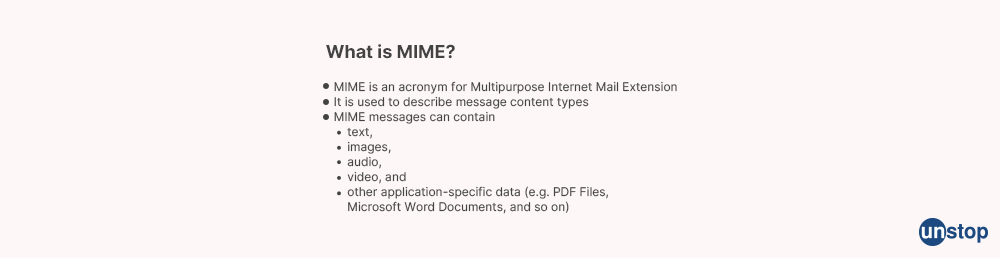
MIME stands for Multipurpose Internet Mail Extensions. It is a standard that extends the format of email messages and allows for the exchange of different types of data over the internet. MIME defines a set of rules and specifications for encoding and decoding various types of content, such as text, images, audio, video, and other binary data.
The primary purpose of MIME is to facilitate the proper handling and interpretation of different types of data by email clients, web browsers, and other internet applications. Before the introduction of MIME, email messages were limited to sending plain text only. With MIME, email messages can now include multimedia content and attachments.
Key features and components of MIME include:
-
Content Types: MIME defines a range of content types to categorize different types of data. Common content types include text/plain for plain text, text/html for HTML content, image/jpeg for JPEG images, audio/mpeg for MP3 audio, video/mp4 for MP4 videos, application/pdf for PDF documents, and many more. Content types are indicated using a MIME type/subtype structure.
-
Headers: MIME introduces additional headers in email messages to provide information about the content and its encoding. The Content-Type header specifies the MIME type and subtype of the content, while the Content-Disposition header is used to handle attachments. Other headers like Content-Transfer-Encoding specify how the content has been encoded for transmission.
-
Encoding: MIME supports various encoding mechanisms to ensure that non-text data can be transmitted safely across different systems. Common encoding methods include Base64, which converts binary data into ASCII characters, and Quoted-Printable, which handles encoding of non-ASCII characters.
-
Attachments: MIME enables the inclusion of attachments in email messages. Attachments can be any type of file or data that is not part of the message body. They are typically encoded and sent along with the email message as separate parts.
MIME is not limited to email communications. It is widely used in other internet protocols and applications where data interchange and content handling are involved. For example, web browsers use MIME types to determine how to handle and display different types of files received from web servers.
By following MIME standards, applications can reliably exchange and interpret diverse types of data, leading to a more versatile and rich internet experience.
8. What is an associative array in PHP?
In PHP, an associative array is a type of array where the current array elements are identified by keys instead of numerical indices. In contrast to indexed arrays, which use integers as keys, associative arrays allow you to use descriptive string or numeric keys to access and manipulate the values stored in the array.
Associative arrays in PHP have the following characteristics:
-
Key-Value Pairing: Each element in an associative array is represented by a key-value pair. The key is a unique identifier, and the value can be any valid PHP data type (string, integer, float, boolean, array, object, etc.).
-
Non-Consecutive Keys: Unlike indexed arrays where keys are automatically assigned as consecutive integers starting from 0, associative array keys can be non-consecutive and non-numeric. You can explicitly define the keys when creating the array.
-
Flexible Key Types: Associative array keys can be strings or numeric values. PHP allows different types of keys to be used interchangeably. For example, you can have an associative array with a mix of string keys like
['name' => 'John', 'age' => 25]or numeric keys like[1 => 'red', 2 => 'blue']. -
Accessing Elements: To access an element in an associative array, you use the corresponding key instead of an index. For example, if you have an associative array
$personwith keys 'name' and 'age', you can access the values like$person['name']and$person['age'].
Here's an example of creating and working with an associative array in PHP:
$person = [
'name' => 'John Doe',
'age' => 30,
'email' => 'john@example.com'
];
echo $person['name']; // Output: John Doe
echo $person['age']; // Output: 30
echo $person['email']; // Output: john@example.com
JHBlcnNvbiA9IFsKJ25hbWUnID0+ICdKb2huIERvZScsCidhZ2UnID0+IDMwLAonZW1haWwnID0+ICdqb2huQGV4YW1wbGUuY29tJwpdOwoKZWNobyAkcGVyc29uWyduYW1lJ107IC8vIE91dHB1dDogSm9obiBEb2UKZWNobyAkcGVyc29uWydhZ2UnXTsgLy8gT3V0cHV0OiAzMAplY2hvICRwZXJzb25bJ2VtYWlsJ107IC8vIE91dHB1dDogam9obkBleGFtcGxlLmNvbQ==
Associative arrays are commonly used in PHP for tasks like storing and accessing configuration settings, database records, key-value mappings, and more. They provide a convenient way to organize and manipulate data using meaningful keys instead of relying on numeric indices.
9. If a variable is defined outside of a function, how does that affect its scope?
When a variable is defined outside of a function in PHP, it is considered a global variable, and its scope extends throughout the entire script, including all functions and code blocks. This means that the variable can be accessed and modified from any part of the script, regardless of whether it is inside or outside a function.
Here's an example to illustrate the scope of a global variable:
$globalVar = "Hello, I'm a global variable.";
function foo() {
global $globalVar;
echo $globalVar; // Accessing the global variable inside the function
}
foo(); // Output: Hello, I'm a global variable.
echo $globalVar; // Output: Hello, I'm a global variable.
JGdsb2JhbFZhciA9ICJIZWxsbywgSSdtIGEgZ2xvYmFsIHZhcmlhYmxlLiI7CgpmdW5jdGlvbiBmb28oKSB7Cmdsb2JhbCAkZ2xvYmFsVmFyOwplY2hvICRnbG9iYWxWYXI7IC8vIEFjY2Vzc2luZyB0aGUgZ2xvYmFsIHZhcmlhYmxlIGluc2lkZSB0aGUgZnVuY3Rpb24KfQoKZm9vKCk7IC8vIE91dHB1dDogSGVsbG8sIEknbSBhIGdsb2JhbCB2YXJpYWJsZS4KZWNobyAkZ2xvYmFsVmFyOyAvLyBPdXRwdXQ6IEhlbGxvLCBJJ20gYSBnbG9iYWwgdmFyaWFibGUu
In the above example, the variable $globalVar is defined outside of the foo() function. By using the global keyword inside the function, we can access the global variable within the function's scope. The variable can also be accessed and echoed outside of the function, maintaining its value and accessibility.
However, it's generally considered a good practice to limit the use of global variables and instead rely on local variables within functions. Global variables can make code harder to maintain, debug, and test, as they can be modified by any part of the script. It's often recommended to pass variables as function arguments or return values, or use class properties and methods to encapsulate data and behavior. This approach promotes encapsulation and better code organization.
10. Does PHP has restrictions on how current session variables are typed?
No, PHP is a general-purpose programming language that supports a wide range of features beyond just managing session variables. While PHP does provide mechanisms for working with session variables, its capabilities extend far beyond that.
PHP is a server-side scripting language designed specifically for web development. It has a large set of built-in functions and libraries that enable developers to create dynamic web applications, handle database interactions, process forms, generate HTML, manipulate files, and perform various other tasks.
Some key features and capabilities of PHP include:
-
Web Development: PHP has extensive support for web development, including features like form handling, cookie management, session management, URL routing, and HTTP request/response handling.
-
Database Integration: PHP provides robust database integration capabilities, with support for popular database systems such as MySQL, PostgreSQL, Oracle, and more. It offers database abstraction layers like PDO (PHP Data Objects) and mysqli for secure and efficient database operations.
-
Server-Side Scripting: PHP is primarily used for server-side scripting, allowing the execution of code on the server before sending the resulting HTML to the client's browser. This enables dynamic content generation, database querying, and business logic implementation.
-
File Handling: PHP offers numerous functions and features for working with files, directories, and file system operations. It allows reading and writing files, manipulating directories, uploading and downloading files, and more.
-
Object-Oriented Programming (OOP): PHP supports object-oriented programming, allowing the creation of classes, objects, and the implementation of OOP principles such as inheritance, encapsulation, and polymorphism.
-
Extensive Library Support: PHP has a vast ecosystem of libraries and frameworks that provide additional functionalities and make web development tasks more efficient. Popular frameworks like Laravel, Symfony, and CodeIgniter leverage PHP's features to streamline web application development.
While PHP does have a weakly typed nature, where variables can be dynamically assigned different types, it is not limited to managing session variables. PHP is a versatile language with broad applications in web development, and its capabilities extend well beyond handling session data.
11. What is the main distinction between static and dynamic websites?
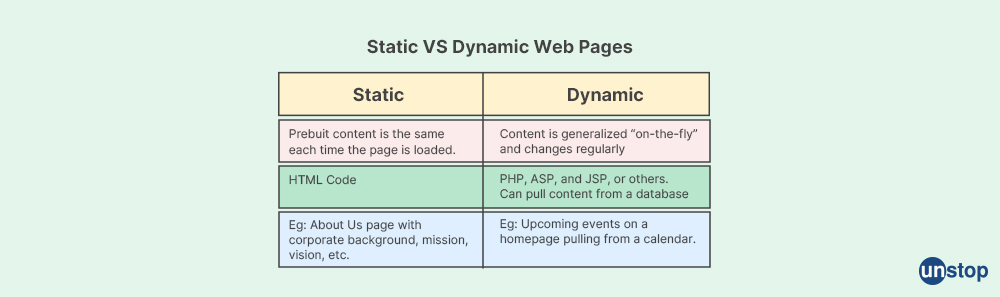
The main distinction between static and dynamic websites lies in how the content is generated and served to the user:
Static Websites:
-
- Static websites are composed of pre-built HTML, CSS, and JavaScript files that are stored on a web server.
- The content of a static website remains the same unless manually updated by editing the source code.
- Each page of a static website is a separate file, and clicking on links navigates to a new HTML page.
- Static websites are typically easier to create and require less server-side processing.
- They are suitable for simple websites with fixed content that doesn't change frequently, such as basic informational sites or personal portfolios.
Dynamic Websites:
-
- Dynamic websites generate content on the fly, usually in response to user actions or data inputs.
- The content of a dynamic website is generated dynamically using server-side scripting languages like PHP, Python, or Ruby.
- Dynamic websites often rely on a database to store and retrieve information, allowing for personalized and interactive content.
- Content can be generated based on user preferences, logged-in state, database queries, and other dynamic factors.
- Dynamic websites are typically more complex to develop and require server-side processing and a back-end infrastructure.
- They are suitable for sites that require user interaction, content management systems, e-commerce platforms, social media platforms, and other dynamic web applications.
Key differences between static and dynamic websites include content generation, interactivity, and the ability to personalize content. Static websites are simple and straightforward, serving the same content to all users, while dynamic websites allow for customization and adaptability based on user input and other factors.
12. Could you walk me through the process of handling exceptions in PHP?
Handling exceptions in PHP involves using try-catch blocks to detect and handle exceptional conditions or errors that occur during the execution of code. Here's a step-by-step process for handling exceptions in PHP:
-
Identify the Code Block: Identify the section of your code where you anticipate an exception or an error might occur. This could be a specific function, a set of statements, or an entire script.
-
Wrap the Code in a Try Block: Surround the code block with a try block. The try block defines the area of code where exceptions will be monitored.
try {
// Code block where an exception might occur
// ...
} catch (Exception $e) {
// Exception handling code
// ...
}
dHJ5IHsKLy8gQ29kZSBibG9jayB3aGVyZSBhbiBleGNlcHRpb24gbWlnaHQgb2NjdXIKLy8gLi4uCn0gY2F0Y2ggKEV4Y2VwdGlvbiAkZSkgewovLyBFeGNlcHRpb24gaGFuZGxpbmcgY29kZQovLyAuLi4KfQ==
-
Execute the Code: The code within the try block is executed normally. If an exception is thrown within this block, the execution is immediately transferred to the catch block.
-
Throw an Exception: To trigger an exception, use the
throwkeyword followed by an instance of an exception class. You can use built-in PHP exceptions likeException, or create custom exception classes to represent specific error conditions.
throw new Exception("An error occurred!");
- Catch the Exception: If an exception is thrown within the try block, the catch block is executed. The catch block specifies the type of exception to catch and defines the code to handle the exception.
try {
// Code block where an exception might occur
// ...
} catch (Exception $e) {
// Exception handling code
echo "An exception occurred: " . $e->getMessage();
}
dHJ5IHsKLy8gQ29kZSBibG9jayB3aGVyZSBhbiBleGNlcHRpb24gbWlnaHQgb2NjdXIKLy8gLi4uCn0gY2F0Y2ggKEV4Y2VwdGlvbiAkZSkgewovLyBFeGNlcHRpb24gaGFuZGxpbmcgY29kZQplY2hvICJBbiBleGNlcHRpb24gb2NjdXJyZWQ6ICIgLiAkZS0+Z2V0TWVzc2FnZSgpOwp9
You can have multiple catch blocks to handle different types of exceptions or specify a more specific exception type if necessary. The catch block will only execute if an exception of the specified type (or a subclass of that type) is thrown.
- Handle the Exception: Within the catch block, you can implement the logic to handle the exception. This might involve logging the error, displaying an error message to the user, gracefully terminating the script, or performing any necessary cleanup tasks.
try {
// Code block where an exception might occur
// ...
} catch (CustomException $e) {
// Custom exception handling code
echo "Custom exception occurred: " . $e->getMessage();
} catch (Exception $e) {
// Generic exception handling code
echo "An exception occurred: " . $e->getMessage();
}
dHJ5IHsKLy8gQ29kZSBibG9jayB3aGVyZSBhbiBleGNlcHRpb24gbWlnaHQgb2NjdXIKLy8gLi4uCn0gY2F0Y2ggKEN1c3RvbUV4Y2VwdGlvbiAkZSkgewovLyBDdXN0b20gZXhjZXB0aW9uIGhhbmRsaW5nIGNvZGUKZWNobyAiQ3VzdG9tIGV4Y2VwdGlvbiBvY2N1cnJlZDogIiAuICRlLT5nZXRNZXNzYWdlKCk7Cn0gY2F0Y2ggKEV4Y2VwdGlvbiAkZSkgewovLyBHZW5lcmljIGV4Y2VwdGlvbiBoYW5kbGluZyBjb2RlCmVjaG8gIkFuIGV4Y2VwdGlvbiBvY2N1cnJlZDogIiAuICRlLT5nZXRNZXNzYWdlKCk7Cn0=
13. Can you explain what PDO stands for in PHP?
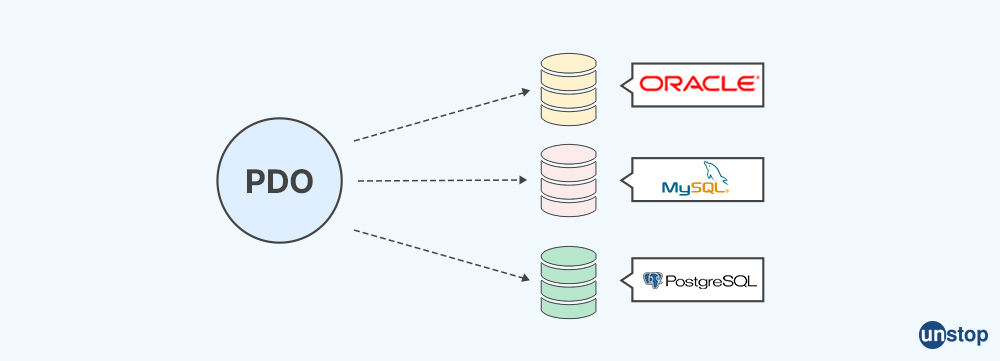
PDO stands for PHP Data Objects. It is an extension in PHP that provides a consistent and flexible interface for accessing databases. PDO allows developers to interact with databases using a unified set of methods regardless of the specific database management system (DBMS) being used.
Here are some key points about PDO in PHP:
-
Database Abstraction: PDO acts as a database abstraction layer, allowing developers to write code that can work with multiple databases, such as MySQL, PostgreSQL, SQLite, Oracle, and more, without having to modify the code significantly.
-
Object-Oriented Interface: PDO provides an object-oriented interface for working with databases. It defines a set of classes and methods that can be used to establish database connections, execute queries, fetch results, and handle transactions.
-
Prepared Statements: One of the significant advantages of PDO is its support for prepared statements. Prepared statements allow you to create parameterized queries, which help protect against SQL injection attacks and improve performance by reusing prepared query templates.
-
Error Handling: PDO offers robust error handling capabilities. It can throw exceptions when database errors occur, making it easier to catch and handle errors in your code.
-
Binding Parameters: PDO allows you to bind parameters to your prepared statements, enabling you to pass user-supplied data to queries safely and efficiently.
-
Transactions: PDO supports database transactions, which allow you to group a set of database operations into a single unit. Transactions ensure that either all the operations are successfully completed or rolled back if an error occurs, providing data integrity.
Using PDO, you can write database code that is portable and reusable across different database systems. It provides a convenient and secure way to work with databases in PHP applications, offering features like prepared statements, error handling, and transaction support.
14. Describe traits.
In the context of PHP programming, traits are a language feature that allows code reuse in a horizontal manner. A trait is similar to a class, but it cannot be instantiated on its own. Instead, traits are meant to be included within classes to provide additional methods and properties.
Traits provide a way to share code between classes without using inheritance. They offer a mechanism for code reuse in scenarios where multiple classes may need to share common functionalities, but they don't necessarily fit into a hierarchical inheritance structure.
To define a trait in PHP, you can use the trait keyword followed by the trait's name. Here's an example of a simple trait that adds a "log" method:
trait LoggerTrait {
public function log($message) {
echo "Logging message: " . $message;
}
}
dHJhaXQgTG9nZ2VyVHJhaXQgewpwdWJsaWMgZnVuY3Rpb24gbG9nKCRtZXNzYWdlKSB7CmVjaG8gIkxvZ2dpbmcgbWVzc2FnZTogIiAuICRtZXNzYWdlOwp9Cn0=
By using traits, you can avoid code duplication and organize common functionalities separately. It provides a way to mix and match behaviors across multiple classes, making your code more modular and flexible.
15. What is the definition of a composer?
A composer refers to a tool or a dependency management system specifically used in PHP projects. Composer simplifies the process of managing external libraries and dependencies required by a PHP project.
Composer allows developers to declare the libraries their project depends on and manages the installation and updating of those libraries. It ensures that the required dependencies are downloaded, installed, and autoloaded correctly, making it easier to integrate and manage third-party code in PHP applications.
The key components and features of Composer include:
-
composer.json: This is a JSON file where you define the dependencies and configuration for your project. It specifies the required packages and their versions, as well as other project-specific settings.
-
Packagist: Packagist is the primary package repository for Composer. It is a central repository that hosts thousands of open-source PHP libraries. Composer uses Packagist to search for and download the required packages.
-
Dependency resolution: Composer resolves the dependencies specified in the composer.json file, ensuring that the required libraries and their correct versions are downloaded and installed. It also resolves any conflicting dependencies and ensures compatibility between different packages.
-
Autoloading: Composer generates an autoloader file that takes care of loading the necessary classes and files from the installed packages. This eliminates the need for manual include or require statements in your code.
-
Installation and updating: Composer handles the installation and updating of packages. It automatically downloads and installs the required libraries from Packagist, and it can update the packages to newer versions based on the defined constraints.
-
Scripting: Composer allows you to define scripts and commands to be executed during the installation or updating process. This enables you to perform additional tasks such as database migrations, asset compilation, or any custom setup required by your project.
Overall, Composer simplifies the process of managing dependencies in PHP projects, making it easier to integrate third-party libraries and ensuring that the required packages are correctly installed and autoloaded. It has become a widely adopted tool in the PHP ecosystem, contributing to the efficient development and maintenance of PHP applications.
16. Can you explain the distinction between include() and require() functions?
In PHP, both the include() and require() functions are used to include and incorporate the contents of another PHP file into the current file. The main distinction between them lies in how they handle errors when the included file cannot be found or fails to load.
-
include() function: The
include()function includes a file and continues execution even if the file is not found or encounters an error. If the file cannot be found or loaded, PHP will issue a warning but allow the script to continue running. The syntax forinclude()is:include 'filename.php'; -
require() function: The
require()function includes a file but treats it as an essential part of the script. If the file is not found or encounters an error, PHP will issue a fatal error and halt the script execution. The syntax forrequire()is:require 'filename.php';
To summarize, the key difference is the error handling behavior:
include()issues a warning and continues script execution if the included file is not found or fails to load.require()issues a fatal error and stops script execution if the included file is not found or fails to load.
Which one to use depends on your specific needs and the importance of the included file for the script. If the included file contains vital functions or configurations necessary for the script to run correctly, require() is usually the preferred option to ensure that the script doesn't proceed without it. On the other hand, if the included file is optional or non-essential, and its absence won't hinder the script's execution, include() can be used.
17. What are some applications of the strip tags() method?
The strip_tags() method is a PHP function used to remove HTML and PHP tags from a string. It can be used in various scenarios to sanitize user input or manipulate HTML content. Here are some common applications of the strip_tags() method:
-
Input sanitization: When accepting user input through HTML forms, it's important to sanitize the input to prevent potential security vulnerabilities such as cross-site scripting (XSS) attacks. The
strip_tags()function can remove any HTML or PHP tags from user-submitted data, ensuring that only plain text remains. -
Displaying user-generated content: If you allow users to submit content that is later displayed on your website, using
strip_tags()can help prevent the execution of malicious code. By stripping HTML tags, you can ensure that the user-generated content is displayed safely without interfering with the structure of your webpage. -
Content extraction: When extracting text from HTML documents, you may want to remove any HTML tags and only retain the textual content. The
strip_tags()function allows you to extract the relevant information without the accompanying HTML tags, making it easier to process or analyze the text. -
Data normalization: In certain cases, you may need to normalize or clean up data that includes HTML or PHP tags. For example, if you're storing user-submitted data in a database, using
strip_tags()can help ensure consistent and tag-free data storage. -
Generating summaries or excerpts: If you need to generate summaries or excerpts of HTML content, the
strip_tags()function can be used to remove HTML tags and provide a condensed version of the text. This is commonly employed in applications such as content management systems or search engine result previews.
It's important to note that while strip_tags() is useful for basic HTML tag removal, it may not be sufficient for complete sanitization in all scenarios. For robust security measures, it is recommended to use additional techniques such as input validation, output encoding, or specific security libraries designed for the task at hand.
18. How long does a session in PHP typically last?
The duration of a session in PHP is not predetermined and can be configured based on the requirements of the application. By default, a session lasts until the user closes their web browser. This is known as a "browser session" or a "session cookie" that is stored in memory and is not persisted on the user's device.
However, PHP provides options to control the session duration and behavior through session configuration settings. The session duration can be adjusted by setting the session cookie's expiration time or by defining a specific session timeout.
Here are a few factors that can influence the duration of a session:
-
Session cookie settings: The session cookie can be configured to expire after a specified time. By setting an appropriate expiration time, you can control how long the session remains active even if the user keeps the browser open. This can be achieved using the
session.cookie_lifetimeconfiguration directive. -
Session timeout: In addition to the cookie expiration, you can define a session timeout that specifies the maximum idle time allowed for a session. If there is no activity within the specified timeout period, the session will be considered expired, and the user will need to log in again. The default session time out can be set using the
session.gc_maxlifetimeconfiguration directive. -
Session management by the server: The server's session management settings can also impact the duration of a session. For instance, the server may have a garbage collection mechanism that clears out expired sessions after a certain period of maximum execution time.
It's worth noting that session duration can also be influenced by other factors, such as user actions or explicit session manipulation within the application code. For example, a user might choose to manually log out, which would end the session earlier than the configured duration.
The duration of a session in PHP can be customized based on the application's requirements and can range from a browser session (until the user closes the browser) to a specific duration defined through session cookie settings and session timeout configurations.
19. What does echo stand for in PHP?
In PHP, the term "echo" does not actually stand for an acronym. It is a language construct used to output or display content to the web browser or the client making the HTTP request. The echo statement allows you to output text, variables, or HTML markup directly from within PHP code.
The syntax for the echo statement is straightforward:
echo "Hello, World!";
In this example, the string "Hello, World!" will be sent to the browser or client that requested the PHP script, and it will be displayed as part of the rendered HTML page.
The echo statement is frequently used for generating dynamic content, displaying data from variables, or rendering HTML templates with embedded PHP code. It can output a variety of data types, including strings, numbers, booleans, and the results of expressions or function calls.
While the term "echo" itself does not represent an acronym, it is often associated with the action of producing audible sound waves. In PHP, it is used metaphorically to represent the act of producing visible output to the user through the web browser.
20. What precisely is meant by the term URL rewriting?
URL rewriting refers to the process of altering the appearance or structure of a URL (Uniform Resource Locator) in a web application. It involves manipulating the URL requested by a client before it is processed by the server.
URL rewriting is commonly used to create user-friendly, descriptive, and search engine optimized URLs that are easier to understand and remember. It can also be utilized for mapping URLs to specific server-side resources or implementing routing mechanisms.
The main objectives of URL rewriting include:
-
Improved readability: By rewriting URLs, complex or dynamic URLs with parameters and query strings can be transformed into more meaningful and user-friendly versions. For example, transforming "example.com/product.php?id=123" to "example.com/product/123" makes the URL more intuitive and easier to interpret.
-
Search engine optimization (SEO): URL rewriting plays a role in optimizing websites for search engine in PHP. Using descriptive keywords in the URL structure can positively impact search scripting engine rankings and improve the visibility of web pages in search results.
-
Consistency and maintainability: URL rewriting allows for creating consistent URL patterns throughout a website. It provides a way to abstract the underlying server-side implementation details from the URLs, making it easier to maintain and modify the application without affecting the URL structure.
-
Security and hiding implementation details: URL rewriting can help enhance security by obscuring sensitive information or implementation details from the client. For instance, rewriting URLs to prevent direct access to internal scripts or databases can add an extra layer of protection.
URL rewriting can be implemented using various techniques and technologies, such as:
-
Apache mod_rewrite: Apache's mod_rewrite module allows for powerful URL rewriting using regular expressions and rewrite rules defined in the .htaccess file.
-
Routing libraries or frameworks: Many web frameworks and libraries, such as Laravel, Symfony, or Express.js, provide built-in URL routing mechanisms that enable clean and customizable URL structures.
-
Server-side scripting: Server-side scripting languages like PHP, Python, or Ruby provide capabilities to handle URL rewriting through custom code, frameworks, or libraries.
21. What are the steps involved in incorporating PHP code into an HTML page?
Incorporating PHP code into an HTML page involves several steps. Here's a general outline of the process:
-
Set up the development environment: Ensure that you have a local or remote server with PHP installed. You can use software stacks like XAMPP, WAMP, or MAMP, or set up a PHP environment on a web hosting service.
-
Create an HTML file: Start by creating an HTML file with a .html extension. This file will contain the structure, layout, and static content of your web page.
-
Insert PHP code: Within the HTML file, you can include PHP code by wrapping it in PHP opening and closing tags. The opening tag is
<?php, and the closing tag is?>. Place the PHP code snippets where you want dynamic content or server-side processing to occur.
SW5jb3Jwb3JhdGluZyBQSFAgY29kZSBpbnRvIGFuIEhUTUwgcGFnZSBpbnZvbHZlcyBzZXZlcmFsIHN0ZXBzLiBIZXJlJ3MgYSBnZW5lcmFsIG91dGxpbmUgb2YgdGhlIHByb2Nlc3M6CgpTZXQgdXAgdGhlIGRldmVsb3BtZW50IGVudmlyb25tZW50OiBFbnN1cmUgdGhhdCB5b3UgaGF2ZSBhIGxvY2FsIG9yIHJlbW90ZSBzZXJ2ZXIgd2l0aCBQSFAgaW5zdGFsbGVkLiBZb3UgY2FuIHVzZSBzb2Z0d2FyZSBzdGFja3MgbGlrZSBYQU1QUCwgV0FNUCwgb3IgTUFNUCwgb3Igc2V0IHVwIGEgUEhQIGVudmlyb25tZW50IG9uIGEgd2ViIGhvc3Rpbmcgc2VydmljZS4KCkNyZWF0ZSBhbiBIVE1MIGZpbGU6IFN0YXJ0IGJ5IGNyZWF0aW5nIGFuIEhUTUwgZmlsZSB3aXRoIGEgLmh0bWwgZXh0ZW5zaW9uLiBUaGlzIGZpbGUgd2lsbCBjb250YWluIHRoZSBzdHJ1Y3R1cmUsIGxheW91dCwgYW5kIHN0YXRpYyBjb250ZW50IG9mIHlvdXIgd2ViIHBhZ2UuCgpJbnNlcnQgUEhQIGNvZGU6IFdpdGhpbiB0aGUgSFRNTCBmaWxlLCB5b3UgY2FuIGluY2x1ZGUgUEhQIGNvZGUgYnkgd3JhcHBpbmcgaXQgaW4gUEhQIG9wZW5pbmcgYW5kIGNsb3NpbmcgdGFncy4gVGhlIG9wZW5pbmcgdGFnIGlzIDw/cGhwLCBhbmQgdGhlIGNsb3NpbmcgdGFnIGlzID8+LiBQbGFjZSB0aGUgUEhQIGNvZGUgc25pcHBldHMgd2hlcmUgeW91IHdhbnQgZHluYW1pYyBjb250ZW50IG9yIHNlcnZlci1zaWRlIHByb2Nlc3NpbmcgdG8gb2NjdXIuCgo8aHRtbD4KPGhlYWQ+Cjx0aXRsZT5NeSBXZWIgUGFnZTwvdGl0bGU+CjwvaGVhZD4KPGJvZHk+CjxoMT5XZWxjb21lIHRvIG15IHdlYnNpdGUhPC9oMT4KPHA+Cjw/cGhwCi8vIFBIUCBjb2RlIGdvZXMgaGVyZQplY2hvICJUb2RheSBpcyAiIC4gZGF0ZSgiWS1tLWQiKTsKPz4KPC9wPgo8L2JvZHk+CjwvaHRtbD4KCgpTYXZlIHRoZSBmaWxlIHdpdGggYSAucGhwIGV4dGVuc2lvbjogVG8gZW5hYmxlIHRoZSBzZXJ2ZXIgdG8gaW50ZXJwcmV0IHRoZSBQSFAgY29kZSwgc2F2ZSB0aGUgSFRNTCBmaWxlIHdpdGggYSAucGhwIGV4dGVuc2lvbi4gRm9yIGV4YW1wbGUsIHlvdSBjYW4gc2F2ZSBpdCBhcyBpbmRleC5waHAgb3IgYW55IG90aGVyIHN1aXRhYmxlIG5hbWUuCgpSdW4gdGhlIFBIUCBmaWxlOiBVcGxvYWQgdGhlIFBIUCBmaWxlIHRvIHlvdXIgc2VydmVyIG9yIHJ1biBpdCBsb2NhbGx5LiBPcGVuIHRoZSBmaWxlIGluIGEgd2ViIGJyb3dzZXIsIGFuZCB0aGUgUEhQIGNvZGUgd2lsbCBiZSBleGVjdXRlZCwgZ2VuZXJhdGluZyBkeW5hbWljIGNvbnRlbnQgd2l0aGluIHRoZSBIVE1MIHN0cnVjdHVyZS4KCk5vdGU6IEVuc3VyZSB0aGF0IHRoZSBzZXJ2ZXIgaXMgY29ycmVjdGx5IGNvbmZpZ3VyZWQgdG8gcHJvY2VzcyBQSFAgZmlsZXMuIFRoZSBmaWxlIGV4dGVuc2lvbiAoLnBocCkgc2hvdWxkIGJlIGFzc29jaWF0ZWQgd2l0aCB0aGUgUEhQIGludGVycHJldGVyLgoKU2VydmVyLXNpZGUgcHJvY2Vzc2luZzogUEhQIGNvZGUgd2l0aGluIHRoZSBIVE1MIGZpbGUgY2FuIHBlcmZvcm0gdmFyaW91cyBzZXJ2ZXItc2lkZSB0YXNrcywgc3VjaCBhcyBpbnRlcmFjdGluZyB3aXRoIGRhdGFiYXNlcywgaGFuZGxpbmcgZm9ybSBzdWJtaXNzaW9ucywgcGVyZm9ybWluZyBjYWxjdWxhdGlvbnMsIG9yIGdlbmVyYXRpbmcgZHluYW1pYyBjb250ZW50LiBZb3UgY2FuIHVzZSBQSFAncyBidWlsdC1pbiBmdW5jdGlvbnMgYW5kIGZlYXR1cmVzIHRvIGFjY29tcGxpc2ggdGhlc2UgdGFza3MuCgpCeSBjb21iaW5pbmcgUEhQIGFuZCBIVE1MIGluIHRoaXMgd2F5LCB5b3UgY2FuIGNyZWF0ZSBkeW5hbWljIHdlYiBwYWdlcyB0aGF0IGNhbiBpbnRlcmFjdCB3aXRoIGRhdGFiYXNlcywgcHJvY2VzcyB1c2VyIGlucHV0LCBnZW5lcmF0ZSBkeW5hbWljIGNvbnRlbnQsIGFuZCBwZXJmb3JtIGEgd2lkZSByYW5nZSBvZiBzZXJ2ZXItc2lkZSBvcGVyYXRpb25zLg==
Welcome to my website!
PGh0bWw+CjxoZWFkPgo8dGl0bGU+TXkgV2ViIFBhZ2U8L3RpdGxlPgo8L2hlYWQ+Cjxib2R5Pgo8aDE+V2VsY29tZSB0byBteSB3ZWJzaXRlITwvaDE+CjxwPgo8P3BocAovLyBQSFAgY29kZSBnb2VzIGhlcmUKZWNobyAiVG9kYXkgaXMgIiAuIGRhdGUoIlktbS1kIik7Cj8+CjwvcD4KPC9ib2R5Pgo8L2h0bWw+wqA=
-
Save the file with a .php extension: To enable the server to interpret the PHP code, save the HTML file with a .php extension. For example, you can save it as
index.phpor any other suitable name. -
Run the PHP file: Upload the PHP file to your server or run it locally. Open the file in a web browser, and the PHP code will be executed, generating dynamic content within the HTML structure.
Note: Ensure that the server is correctly configured to process PHP files. The file extension (.php) should be associated with the PHP interpreter.
-
Server-side processing: PHP code within the HTML file can perform various server-side tasks, such as interacting with databases, handling form submissions, performing calculations, or generating dynamic content. You can use PHP's built-in functions and features to accomplish these tasks.
By combining PHP and HTML in this way, you can create dynamic web pages that can interact with databases, process user input, generate dynamic content, and perform a wide range of server-side operations.
22. Could you please explain the PSR standard?
PSR stands for "PHP Standard Recommendation." It is a set of coding standards and recommendations established by the PHP community to promote interoperability and consistency in PHP code. PSRs provide guidelines for various aspects of PHP development, including coding style, autoloading, coding standards, and more.
Here are a few key PSR standards:
-
PSR-1: Basic Coding Standard PSR-1 defines basic coding standards that ensure a high level of interoperability between PHP code. It includes guidelines for file and class naming, file encoding, and basic code formatting.
-
PSR-2: Coding Style Guide PSR-2 expands on PSR-1 and focuses on coding style and formatting conventions. It covers rules for indentation, braces, line length, naming conventions, and other aspects of writing clean and readable code.
-
PSR-4: Autoloading Standard PSR-4 provides a standard for autoloading classes and interfaces from file paths. It defines a uniform way to organize PHP namespaces and map them to file paths, simplifying the autoloading process and improving code organization.
-
PSR-7: HTTP Message Interface PSR-7 defines a standard interface for representing HTTP messages, including requests and responses. It ensures compatibility between different PHP libraries and frameworks that work with HTTP, allowing for interoperability and easy integration.
-
PSR-11: Container Interface PSR-11 establishes a common interface for dependency injection containers. It defines how containers should provide services and manage dependencies, enabling interoperability between different containers and components in PHP applications.
These are just a few examples of the PSR standards. There are several other PSRs available, each addressing a specific aspect of PHP development, such as logging (PSR-3), caching (PSR-6), event dispatching (PSR-14), and more.
Adhering to PSR standards can benefit developers and the PHP ecosystem by improving code readability, maintainability, and collaboration across different projects and libraries. It encourages consistency and allows developers to easily share and integrate code. Following PSRs can also make your code more accessible to other developers and reduce the learning curve when working with new libraries or frameworks that adopt these standards.
23. Can you walk me through the process of defining constants in PHP?
Certainly! In PHP, constants are identifiers whose values cannot be changed during the execution of the script. They are useful for defining values that remain constant throughout the program. Here's a step-by-step process for defining constants in PHP:
1. Choose a name for the constant: Constants are typically written in uppercase letters and can include alphanumeric characters and underscores. It is a common convention to use underscores to separate words in constant names.
2. Define the constant using the define() function: The define() function is used to define a constant in PHP. It takes two arguments: the constant name and its value.
Syntax:
define('CONSTANT_NAME', value);
3. Access the constant: Once defined, constants can be accessed throughout the PHP script using their names.
Example: echo PI; // Output: 3.14
echo MAX_ATTEMPTS; // Output: 3
Constants can be used in expressions, function arguments, and anywhere a variable would be used.
Note that constants are case-sensitive by default. So, PI and pi would be treated as separate constants.
It is common practice to define constants in a central location, such as a configuration file, to ensure consistency and easy management throughout your PHP application.
Additionally, starting from PHP 5.6, you can also use the const keyword to define magic constants directly within a class or namespace.
24. What is the meaning of final class and final method?
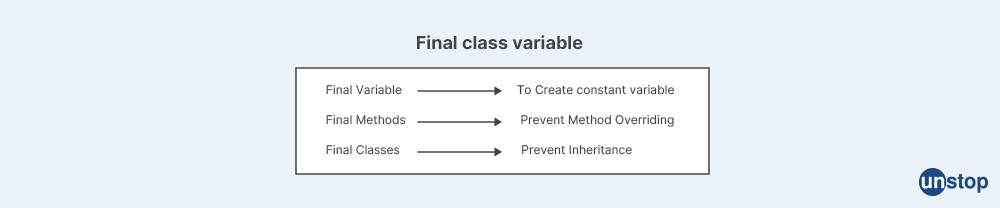
In PHP, the final keyword can be used to restrict inheritance and prevent methods from being overridden.
-
Final Class: A
finalclass is a class that cannot be extended or inherited by other classes. This means that you cannot create a subclass or child class of afinalclass.Syntax:
final class MyClass { // class definition }Example:
final class Animal { // class definition } // Error: Animal cannot be subclassed class Dog extends Animal { // class definition } -
Final Method: A
finalmethod is a method that cannot be overridden by its subclasses. This means that if a class has afinalmethod, the method cannot be redefined by any of its child classes.Syntax:
class MyClass { final public function myMethod() { // method definition } }Example:class Animal { final public function speak() { echo "Animal speaks"; } } class Dog extends Animal { // Error: Cannot override final method // public function speak() { // echo "Dog barks"; // } }Note that
finalmethods can be inherited like any other method, but they cannot be overridden or redefined in child classes.
The use of final classes and methods can help prevent unintended changes to your code by ensuring that certain elements of your code are not modified or extended by other classes.
25. Could you please walk me through the syntax for each loop in PHP?
Certainly! In PHP, there are four types of loops available: for, while, do-while, and foreach. Here's a walkthrough of their syntax:
-
forloop: Theforloop is used when you know the number of iterations in advance.Syntax:
for (initialization; condition; increment/decrement) {
// code to be executed in each iteration
}
while loop: The while loop is used when you want to repeat a block of code as long as a condition is true.
Syntax:
while (condition) {
// code to be executed in each iteration
}
do-while loop: The do-while loop is similar to the while loop, but it guarantees that the code block is executed at least once before checking the condition.
Syntax:
do {
// code to be executed in each iteration
} while (condition);
foreach loop: The foreach loop is specifically used for iterating over numeric arrays or traversing the elements of an object.
Syntax:
foreach ($array as $value) {
// code to be executed for each element
}
26. What are the benefits of using session and cookie data in PHP applications?
Using session and cookie data in PHP applications offers several benefits:
-
Data Persistence: Sessions and cookies allow data to persist between multiple requests made by the same user. This is particularly useful for maintaining user-specific information, such as login credentials, user preferences, shopping cart contents, and other session-specific data.
-
User Tracking and Personalization: Sessions and cookies provide a way to track users and personalize their experience. By storing a unique identifier in a session or cookie, you can recognize returning users and tailor the content or functionality based on their preferences or previous interactions.
-
State Management: Sessions help manage the state of an application. As PHP is a stateless protocol, sessions enable the preservation of data across multiple HTTP requests. For example, you can store the progress of a multi-step form or the current page a user is browsing within a session.
-
Security and Authentication: Sessions and cookies can be used for implementing user authentication and authorization mechanisms. They allow you to store session tokens or authentication data, which can be validated on subsequent requests to ensure that the user is authenticated and authorized to access certain resources.
-
Cross-Site Request Forgery (CSRF) Protection: Sessions can be used to mitigate CSRF attacks. By generating and validating CSRF tokens stored in sessions, you can verify that a request originates from the same application and protect against unauthorized form submissions.
-
Custom Data Storage: Sessions and cookies provide flexibility in storing custom data beyond the limitations of GET and POST parameters. They allow you to store complex data structures, objects, or serialized data for efficient retrieval and usage.
-
Scalability: By default, PHP stores session data on the server-side, enabling horizontal scalability. This means multiple server instances can share the same session data through shared storage mechanisms like a database or a distributed caching system.
-
User Experience: Cookies can be used to enhance the user experience by remembering user preferences, language settings, or other personalized information. This eliminates the need for users to repeatedly provide the same information on subsequent visits.
While sessions and cookies offer these benefits, it's important to handle them securely. Proper validation, encryption (especially for sensitive data), and adherence to best practices are essential to prevent security vulnerabilities and protect user privacy.
27. What is meant by the term 'lambda function' when referring to PHP?
In PHP, a lambda function, also known as an anonymous function or closure, is a function that does not have a name and can be defined inline at the location where it is needed. Lambda functions are useful in situations where a small, disposable function is required without the need for defining a named function separately.
Lambda functions in PHP are created using the function keyword, followed by the input parameters (if any), an arrow (=>), and the function body. The syntax for defining a lambda function is as follows:
$lambda = function (/* parameters */) {
// function body
};
Lambda functions can be used in various scenarios, such as:
-
As callbacks: Lambda functions can be passed as arguments to other functions, such as array elements, array functions (
array_map(),array_filter()) or higher-order functions, allowing for concise and flexible code. -
In closures: Lambda functions can access variables from the surrounding scope, even after they have gone out of scope. This behavior is known as closure and is particularly useful for creating functions with encapsulated state.
-
Callback-based APIs: Some PHP libraries or frameworks provide APIs that expect callback functions for event handling or custom processing. Lambda functions are convenient for providing such callbacks inline.
Lambda functions in PHP offer a way to create small, focused functions without the need for naming them separately. They provide flexibility, readability, and compactness in code, especially when functions are used as data or need to be defined on the fly.
28. What are some ways to connect to a URL using PHP?
In PHP, there are multiple ways to connect to a URL and retrieve its content. Here are some common methods:
1. Using file_get_contents(): The file_get_contents() function allows you to retrieve the content of a URL as a string. It supports various protocols, including HTTP, HTTPS, and FTP.
Example:$url = 'https://example.com';
$content = file_get_contents($url);
Note: The allow_url_fopen configuration setting in the PHP configuration file (php.ini) should be enabled for file_get_contents() to work with remote URLs.
2. Using cURL: cURL (Client URL Library) is a powerful PHP extension that provides an extensive set of functions for making HTTP requests. It offers more advanced features and flexibility compared to file_get_contents().
Example:
$url = 'https://example.com';
// Initialize cURL
$curl = curl_init($url);
// Set options
curl_setopt($curl, CURLOPT_RETURNTRANSFER, true);
// Execute the request
$response = curl_exec($curl);
// Close cURL
curl_close($curl);
JHVybCA9ICdodHRwczovL2V4YW1wbGUuY29tJzsKCi8vIEluaXRpYWxpemUgY1VSTAokY3VybCA9IGN1cmxfaW5pdCgkdXJsKTsKCi8vIFNldCBvcHRpb25zCmN1cmxfc2V0b3B0KCRjdXJsLCBDVVJMT1BUX1JFVFVSTlRSQU5TRkVSLCB0cnVlKTsKCi8vIEV4ZWN1dGUgdGhlIHJlcXVlc3QKJHJlc3BvbnNlID0gY3VybF9leGVjKCRjdXJsKTsKCi8vIENsb3NlIGNVUkwKY3VybF9jbG9zZSgkY3VybCk7
cURL provides options for handling various aspects of the request, such as headers, request methods, authentication, and more.
3. Using HTTP libraries: PHP has several third-party libraries and frameworks that provide higher-level abstractions and features for working with URLs and making HTTP requests. These libraries often offer additional functionalities like session handling, cookie management, authentication, and error handling.
Some popular PHP libraries for working with URLs and HTTP requests include Guzzle, Requests, and Zend Engine\Http.
Example using Guzzle:
require 'vendor/autoload.php'; // Include the Guzzle library
use GuzzleHttp\Client;
$url = 'https://example.com';
$client = new Client();
$response = $client->get($url);
$content = $response->getBody()->getContents();
cmVxdWlyZSAndmVuZG9yL2F1dG9sb2FkLnBocCc7IC8vIEluY2x1ZGUgdGhlIEd1enpsZSBsaWJyYXJ5Cgp1c2UgR3V6emxlSHR0cFxDbGllbnQ7CgokdXJsID0gJ2h0dHBzOi8vZXhhbXBsZS5jb20nOwokY2xpZW50ID0gbmV3IENsaWVudCgpOwokcmVzcG9uc2UgPSAkY2xpZW50LT5nZXQoJHVybCk7CiRjb250ZW50ID0gJHJlc3BvbnNlLT5nZXRCb2R5KCktPmdldENvbnRlbnRzKCk7
29. What exactly is meant by the term 'type hinting' when referring to PHP?
In PHP, type hinting is a feature that allows a developer to specify the data type of a function parameter or the return value of a function. This helps to enforce strict typing, making the block of code more readable, maintainable, and less error-prone.
Type hinting in PHP is accomplished by using the appropriate data type as a prefix to the parameter or return type. There are several primitive data types available for use with type hinting, including:
- Class/interface names: Allows a function to accept only objects of a specific class or command-line interface as a parameter or return value.
- Scalar types: Introduced in PHP 7.0, allows a function to accept only certain scalar data types as a parameter or return value, including
int,float,string, andbool. array: Allows a function to accept only multidimensional arrays as a parameter or return value.callable: Allows a function to accept only callable values, such as functions or PHP class methods and static methods, as a parameter or return value.
Here is an example of using type hinting for a function parameter in PHP:
function calculateTotal(int $quantity, float $price): float {
return $quantity * $price;
}
$total = calculateTotal(5, 9.99); // returns 49.95
ZnVuY3Rpb24gY2FsY3VsYXRlVG90YWwoaW50ICRxdWFudGl0eSwgZmxvYXQgJHByaWNlKTogZmxvYXQgewpyZXR1cm4gJHF1YW50aXR5ICogJHByaWNlOwp9CgokdG90YWwgPSBjYWxjdWxhdGVUb3RhbCg1LCA5Ljk5KTsgLy8gcmV0dXJucyA0OS45NQ==
In this example, the calculateTotal function takes in two parameters, quantity and price, with the types of int and float, respectively. This means that the function will only accept integer and float values for these parameters. If the function is called with non-numeric values or the wrong data type, a type error will be thrown.
Overall, type hinting in PHP can help to catch errors at compile time, improve code clarity, and make debugging easier.
30. What is the difference between a single-quoted string and double-quoted string?
PHP Constants and PHP Variables are both used to store values in PHP, but they have some key differences in terms of their behavior and usage:
-
Value mutability:
- PHP Constants: Constants are immutable, meaning their values cannot be changed once they are defined. Once a constant is defined using the
define()function or theconstkeyword, its value remains constant throughout the execution of the PHP script. - PHP Variables: Variables, on the other hand, are mutable, allowing their values to be changed during the execution of the script. You can assign a new value to a variable using the assignment operator (
=) as needed.
- PHP Constants: Constants are immutable, meaning their values cannot be changed once they are defined. Once a constant is defined using the
-
Syntax:
- PHP Constants: Constants are defined using the
define()function or theconstkeyword followed by the constant name and value. Constants are conventionally written in uppercase letters to differentiate them from variables. - PHP Variables: Variables are created by simply assigning a value to a name. They do not require any specific keyword or function to define them.
- PHP Constants: Constants are defined using the
-
Scope:
- PHP Constants: Constants have a global scope, meaning they are accessible from anywhere within the PHP script, including inside functions and classes.
- PHP Variables: Variables have different scopes depending on where they are defined. They can have global scope, local scope within functions, or class scope within classes.
-
Usage:
- PHP Constants: Constants are typically used for values that are meant to remain constant throughout the script execution, such as configuration settings, fixed values, or values that should not be changed. Constants are useful for creating meaningful names for values and avoiding hard-coded values in the code.
- PHP Variables: Variables are used to store data that can change during the script execution. They can hold different types of data, such as strings, numbers, arrays, or objects. Variables are commonly used for storing user input, intermediate calculation results, or any dynamic data within the program.
In summary, PHP Constants are immutable, defined using the define() function or const keyword, have a global scope, and are useful for storing values that remain constant throughout the script execution. PHP Variables, on the other hand, are mutable, have different scopes, and are used for storing data that can change during the execution of the script.
31. Could you please explain why the parser is so important in PHP?
In PHP, there are two primary ways to define strings: single-quoted strings and double-quoted strings. The key differences between them are as follows:
1. Variable Interpolation: Double-quoted strings support variable interpolation, which means that variables and certain escape sequences are evaluated and replaced with their corresponding values within the input string variable. Single-quoted strings, on the other hand, do not support variable interpolation. Variables within single-quoted strings are treated as literal strings.
Example:
$name = "John";
echo "Hello, $name!"; // Output: Hello, John!
echo 'Hello, $name!'; // Output: Hello, $name!
JG5hbWUgPSAiSm9obiI7CmVjaG8gIkhlbGxvLCAkbmFtZSEiOyAvLyBPdXRwdXQ6IEhlbGxvLCBKb2huIQplY2hvICdIZWxsbywgJG5hbWUhJzsgLy8gT3V0cHV0OiBIZWxsbywgJG5hbWUh
2. Escape Sequences: Double-quoted strings interpret escape sequences such as \n for newline, \t for tab, \r for carriage return, and \" for a double quote. Single-quoted strings, however, treat most escape sequences as literal characters, with the exception of \\ for a backslash and \' for a single quote. In single-quoted strings, most characters, including backslashes and double quotes, are treated as regular characters without special meaning.
Example:
$name = "John";
echo "Hello, $name!"; // Output: Hello, John!
echo 'Hello, $name!'; // Output: Hello, $name!
JG5hbWUgPSAiSm9obiI7CmVjaG8gIkhlbGxvLCAkbmFtZSEiOyAvLyBPdXRwdXQ6IEhlbGxvLCBKb2huIQplY2hvICdIZWxsbywgJG5hbWUhJzsgLy8gT3V0cHV0OiBIZWxsbywgJG5hbWUh
3. Performance: Single-quoted strings are slightly faster to process than double-quoted strings because they require less parsing and evaluation. This performance difference is usually negligible unless dealing with a large number of string variable operations.
4. Use of Quotes: Double-quoted strings allow you to include single quotes within the string without escaping them, while single-quoted strings allow you to include double quotes without escaping them. If you need to include the same type of quote within an input string, you must escape it using a backslash.
Example:
echo "She said, 'Hello!'"; // Output: She said, 'Hello!'
echo 'He said, "Goodbye!"'; // Output: He said, "Goodbye!"
ZWNobyAiU2hlIHNhaWQsICdIZWxsbyEnIjsgLy8gT3V0cHV0OiBTaGUgc2FpZCwgJ0hlbGxvIScKZWNobyAnSGUgc2FpZCwgIkdvb2RieWUhIic7IC8vIE91dHB1dDogSGUgc2FpZCwgIkdvb2RieWUhIg==
In general, the choice between single-quoted and double-quoted strings depends on the specific requirements of your string. If you need variable interpolation or interpret escape sequences, double-quoted strings are more suitable. If you have a simple input string that doesn't require these features, single-quoted strings can be used for improved performance and ease of use.
32. Could you describe the most common categories of errors in PHP?
In PHP, common categories of errors include syntax errors, runtime errors, and logical errors. Let's explore each of these categories:
-
Syntax Errors: Syntax errors occur when the PHP code violates the language's syntax rules. These errors are detected by the PHP interpreter during the compilation or parsing phase before the code is executed. Syntax errors typically result in a parse error and prevent the current script from running.
Examples of syntax errors:
- Missing semicolon at the end of a statement:
$variable = 42 - Mismatched parentheses or quotes:
echo "Hello World!;
- Missing semicolon at the end of a statement:
-
Runtime Errors: Runtime errors occur during the execution of a PHP script. They are caused by factors such as invalid data, resource unavailability, or incorrect usage of built-in functions or user-defined functions or libraries. Runtime errors are commonly encountered and can be caught and handled using error handling mechanisms like try-catch blocks or fatal error reporting settings.
Examples of runtime errors:
- Division by zero:
$result = 10 / 0; - Trying to access an undefined variable:
echo $undefinedVariable; - Calling a non-existent function:
myFunction();
- Division by zero:
-
Logical Errors: Logical errors, also known as semantic errors, occur when the PHP code does not produce the intended or expected result due to flaws in the logic or algorithm. These fatal errors may not trigger any explicit error messages or runtime exceptions but can lead to incorrect program behavior or undesired outputs.
Examples of logical errors:
- Incorrect conditional statement:
if ($x = 5) { ... }instead ofif ($x == 5) { ... } - Flawed loop termination condition:
for ($i = 0; $i < 10; $i++) { ... }where$inever reaches 10 - Incorrect algorithm implementation leading to incorrect calculations or results
- Incorrect conditional statement:
It's important to note that proper error handling practices, such as error reporting and logging, can help identify and resolve errors effectively. Additionally, debugging tools and techniques, like step-by-step execution and logging, can assist in locating and rectifying errors in PHP code.
33. Can you explain what is meant by the phrase escaping to PHP?
The phrase "escaping to PHP" refers to transitioning from a non-PHP context (such as HTML, JavaScript, or other markup languages) to PHP code within a file or document. In this context, "escaping" means switching from the current language or syntax to PHP code execution.
PHP is a server-side scripting language, and it is typically embedded within other documents or files, such as HTML files, to dynamically generate content. To incorporate PHP code within these non-existent files, you need a way to indicate to the interpreter that the code enclosed should be processed as PHP rather than treated as regular text or another language.
In PHP, there are a few methods commonly used to escape to PHP code:
-
Opening and closing PHP tags: The most common way to escape to PHP is by using the opening
<?phptag at the beginning of the PHP code block and the closing?>tag at the end. Anything placed between these tags is interpreted as PHP code.Example:
<?php
// PHP code goes here
?> -
Short opening tags: PHP also allows the use of short opening tags
<?instead of<?phpfor escaping to PHP. However, short opening tags are not enabled by default in all PHP configurations and may cause compatibility issues, so their usage is generally discouraged.Example:
<?
// PHP code goes here
?> -
Inline PHP in HTML: Within an HTML file, PHP code can be embedded using the opening PHP tag
<?phpand closing tag?>as part of the HTML content. This allows for dynamic content generation within an HTML document.Example:
<html>
<body>
<h1>Welcome to <?php echo "My Website"; ?></h1>
</body>
</html>
By escaping to PHP, you can include dynamic and executable code within cookie files, allowing you to perform server-side processing, interact with databases, manipulate PHP variables, and generate dynamic content based on conditions, loops, and other programming constructs provided by PHP.
34. When working with PHP, what is the difference between overloading and overriding?
In PHP, overloading and overriding are two distinct concepts related to object-oriented programming and class inheritance. Here's an explanation of each concept:
-
Overloading: Overloading refers to the ability to define multiple methods or parent constructors/ class constructor with the same name but different parameter lists within a class. PHP supports method overloading but not operator overloading.
Method overloading can be achieved in PHP using the magic methods
__call()and__callStatic(). When a method is called with arguments that do not match any explicitly defined method, these magic methods are invoked, allowing you to handle the method call dynamically and perform custom logic based on the provided arguments.Example:
class MyClass {
public function __call($name, $arguments) {
// Handle method calls dynamically based on $name and $arguments
}
}
Y2xhc3MgTXlDbGFzcyB7CnB1YmxpYyBmdW5jdGlvbiBfX2NhbGwoJG5hbWUsICRhcmd1bWVudHMpIHsKLy8gSGFuZGxlIG1ldGhvZCBjYWxscyBkeW5hbWljYWxseSBiYXNlZCBvbiAkbmFtZSBhbmQgJGFyZ3VtZW50cwp9Cn0=
Note that PHP does not have native support for method overloading based on the number or types of arguments like some other languages. Instead, you can use the func_num_args() and func_get_args() functions within a method to handle variable argument lists.
2. Overriding: Overriding refers to the ability of a subclass to provide a different implementation of a method that is already defined in its parent class. When a method is overridden, the subclass provides its own implementation of the method with the same name and signature as the parent class.
To override a method in PHP, the subclass must extend the parent class and define a method with the same name and parameters. By calling the overridden method from the subclass, you can extend the behavior of the parent method or completely replace it.
Example:
class Parent Class {
public function myMethod() {
// Parent implementation
}
}
class ChildClass extends ParentClass {
public function myMethod() {
// Child implementation
}
}
Y2xhc3MgUGFyZW50IENsYXNzIHsKcHVibGljIGZ1bmN0aW9uIG15TWV0aG9kKCkgewovLyBQYXJlbnQgaW1wbGVtZW50YXRpb24KfQp9CgpjbGFzcyBDaGlsZENsYXNzIGV4dGVuZHMgUGFyZW50Q2xhc3MgewpwdWJsaWMgZnVuY3Rpb24gbXlNZXRob2QoKSB7Ci8vIENoaWxkIGltcGxlbWVudGF0aW9uCn0KfQ==
35. What is the difference between GET, POST, and REQUEST methods?
In the context of web development, GET, POST, and REQUEST are methods used to send data between a client (such as a web browser) and a server. Here's an explanation of each method:
-
GET method: The GET method is used to request data from a server. When a client sends a GET request, the parameters or data are appended to the URL as query parameters. For example, in the URL
https://example.com/search?query=keyword, thequery=keywordis a GET parameter. GET requests are typically used to retrieve data and should not be used for actions that modify server state. GET requests are visible in the browser's address bar and can be bookmarked or shared. -
POST method: The POST method is used to send data to the server in the body of the request. Unlike GET, POST requests do not expose the parameters in the URL. Instead, the data is sent in the request body, which can hold more data and can be of different formats (such as JSON or form data). POST requests are often used when submitting forms or when performing actions that modify server state, such as creating or updating data on the server.
-
REQUEST method: The REQUEST method is not a distinct HTTP method but rather a combination or abstraction of various HTTP methods, including GET and POST. In some database server-side programming languages like PHP, the
$_REQUESTspecial variable is a superglobal that contains the data sent in both GET and POST requests. It provides a convenient way to access the request data without having to differentiate between the specific HTTP methods used. However, it's generally considered good practice to explicitly use the appropriate method ($_GETor$_POST) based on the nature of the data being accessed or modified.
In summary, the key differences between GET and POST methods lie in how data is sent: GET appends parameters in the URL, while POST sends data in the request body. The REQUEST method is a server-side abstraction that allows access to data sent in both GET and POST requests.
36. Can you explain the process of garbage collection?
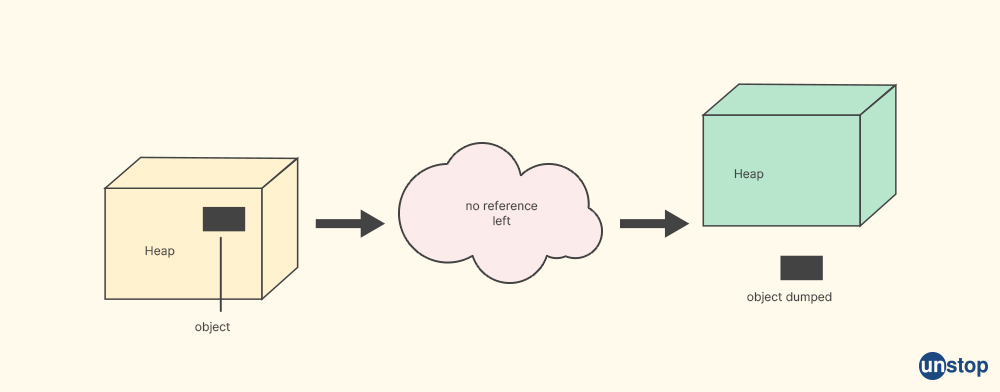
Garbage collection is an automatic memory management process performed by programming languages and runtime environments to reclaim memory that is no longer in use by the program. The primary goal of garbage collection is to free up memory occupied by objects that are no longer reachable or referenced by the program, thus preventing memory leaks and improving memory utilization.
The process of garbage collection typically involves the following steps:
-
Marking: The garbage collector starts by traversing the object graph starting from root objects, such as global variable name, stack variable name, input string variable and static variable name. It marks all the objects that are directly or indirectly reachable from the root objects as "live" or "in-use."
-
Reachability analysis: After marking the reachable objects, the garbage collector determines which objects are not marked and considers them as garbage or unreachable.
-
Sweep and deallocation: In this step, the garbage collector reclaims the memory occupied by the unreachable logical objects. It traverses the memory space, identifies the free memory regions, and updates the memory management system with the information about the available memory.
-
Optional: Compaction (if applicable): In some garbage collection algorithms, a compaction step may be performed after sweeping. It involves rearranging the live objects in memory to eliminate fragmentation and create a contiguous PHP block of free memory.
The garbage collection process is typically performed by the runtime environment in the background, transparently to the programmer. The frequency and strategy of garbage collection can vary depending on the programming language, runtime environment, and garbage collection algorithm being used.
Different garbage collection algorithms exist, such as mark-and-sweep, reference counting, generational collection, and concurrent garbage collection. Each algorithm has its own advantages, trade-offs, and considerations regarding factors like pause times, throughput, and memory overhead.
By automating memory management, garbage collection helps developers focus on writing code without explicitly allocating and deallocating memory, reducing the likelihood of memory leaks, dangling references, and other memory-related bugs.
37. What does the acronym jQuery stand for?
The acronym jQuery stands for JavaScript Query. jQuery is a popular and widely used JavaScript library that simplifies HTML document traversal, event handling, and DOM manipulation. It provides an easy-to-use and concise syntax that allows developers to write complex JavaScript functionalities in a more efficient and cross-browser-compatible manner.
jQuery was created by John Resig in 2006 and has since become one of the most popular JavaScript libraries. It is designed to make it easier to interact with HTML elements, handle events, make AJAX requests, create animations, manipulate CSS styles, and perform many other common tasks in web development.
Despite its name containing JavaScript, jQuery is not a separate language but rather a library written in JavaScript itself. It provides a set of functions and methods that simplify common JavaScript tasks and abstract away many of the complexities and browser inconsistencies that developers would typically have to handle manually.
jQuery's popularity has declined in recent years due to the advancements in modern Java Script set and the availability of more lightweight alternatives. However, it still remains in use in many legacy projects and is worth learning for developers who may encounter it in existing codebases.
38. Why is the goto statement useful?
The goto statement is a control flow statement found in many programming languages, including PHP. It allows you to transfer control unconditionally to a labeled statement within the same function or block of code. While goto can be useful in certain scenarios, it is generally considered a controversial and potentially harmful feature. Here are some reasons why goto can be seen as useful:
-
Code organization: In some cases, using
gotocan help simplify and organize complex code by allowing you to jump to a specific location or label within the code. This can make the code more readable and easier to understand. -
Error handling:
gotocan be used for error handling in situations where it is necessary to jump to a common error-handling routine from multiple locations in the code. This can help consolidate error handling code and reduce code duplication.
However, it's important to note that the use of goto can easily lead to spaghetti code, where the flow of execution becomes convoluted and difficult to follow. It can make code harder to read, understand, and maintain, leading to bugs and logical errors and non-critical errors that are hard to identify and fix.
Most modern programming languages, including PHP, discourage the use of goto and provide alternative control flow structures like loops, conditionals, and structured exception handling to handle code organization and fatal error handling more effectively. These alternative constructs generally provide clearer and more maintainable code structures.
It's recommended to use structured programming techniques and avoid the use of goto unless there is a clear and compelling reason to use it, such as optimizing performance in rare cases or dealing with specific legacy codebases that heavily rely on it.
39. What is PEAR in PHP?
In PHP, PEAR stands for PHP Extension and Application Repository. It is a programming framework and distribution system for reusable PHP components, libraries, and packages. PEAR provides a structured way to package and distribute PHP code, making it easier for developers to share their code with others and for users to install and use those code components.
PEAR includes a command-line tool called Pear that allows you to manage packages, install dependencies, and update components. It provides a centralized repository where developers can publish their packages, and users can browse and download them.
The packages available in PEAR cover a wide range of functionality, including database access, network protocols, image function manipulation, XML parsing, and more. By using PEAR, developers can save infinite execution time and effort by reusing existing code instead of reinventing the wheel.
It's worth noting that PEAR has been around for quite some time, and while it is still in use, its popularity has diminished in recent years with the rise of alternative package managers like Composer. The composer has become the de facto standard for managing dependencies in modern types of PHP projects.
This brings us to the end of our question bank on PHP interview questions. You may also like to read:
- Ways To Find String Length In C++ Simplified (With Examples)
- 51 Competitive Coding Questions (With Solutions) - Do NOT Skip These!
- List Of 50 Core Java Interview Questions With Answers
- Top 50 .NET Core Interview Questions And Answers
- Linux Kernel, In A Nutshell, To Help You Prepare For Linux Interview Questions
As a biotechnologist-turned-writer, I love turning complex ideas into meaningful stories that inform and inspire. Outside of writing, I enjoy cooking, reading, and travelling, each giving me fresh perspectives and inspiration for my work.
Login to continue reading
And access exclusive content, personalized recommendations, and career-boosting opportunities.
Subscribe
to our newsletter
Blogs you need to hog!

How To Write Finance Cover Letter For Morgan Stanley (+Free Sample!)
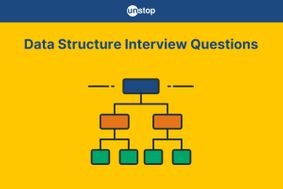
55+ Data Structure Interview Questions For 2026 (Detailed Answers)

How To Negotiate Salary With HR: Tips And Insider Advice











Comments
Add comment