- What Is A Function Prototype In C++?
- Examples Of Function Prototype In C++
- Function Definition & Function Prototype In C++
- Difference Between Function Definition & Function Prototype In C++
- What Is The Purpose Of Function Prototype In C++?
- Scope & Conversion Of Function Prototype In C++
- Advantages Of Function Prototype In C++
- Disadvantages Of Function Prototype In C++
- Conclusion
- Frequently Asked Questions
What Is Function Prototype In C++ (Definition, Purpose, Examples)
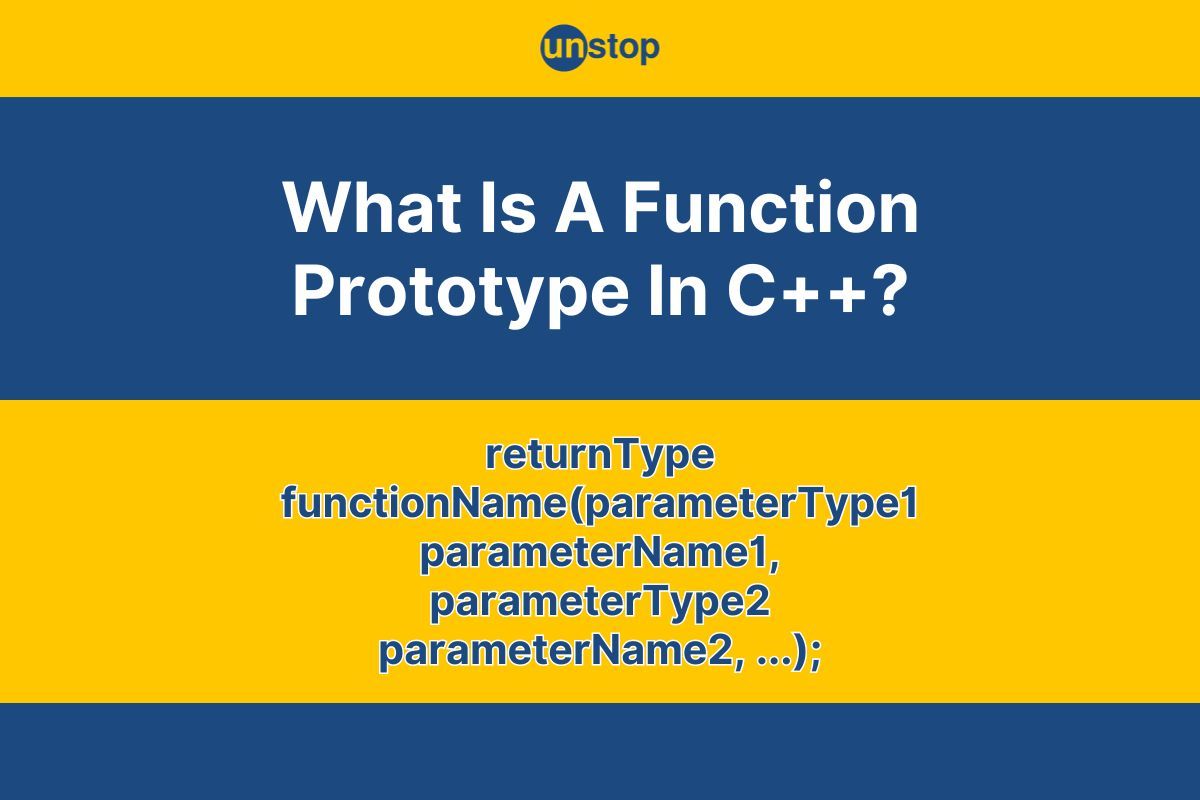
Function prototypes are a crucial concept in the C++ programming language. They play a fundamental role in ensuring that the compiler understands how to interpret and use functions within your code. A function prototype serves as a declaration that outlines the function's signature, enabling the compiler to perform necessary checks and optimizations during the compilation process.
In this article, we will explore what function prototypes in C++ are, why they are essential, and how to use them effectively in C++ programming.
What Is A Function Prototype In C++?
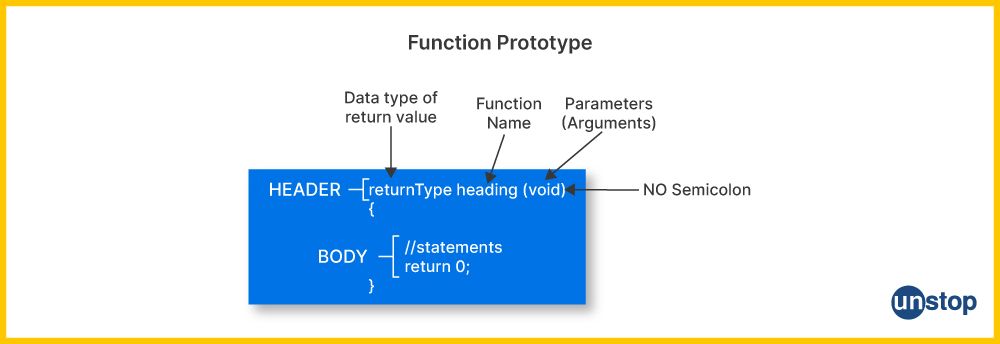
A function prototype is a declaration of a function's signature before the actual function definition. It provides essential information about the function, such as its name, return type, and the types of parameters it accepts. The primary purpose of a function prototype is to inform the compiler about the existence and details of a function so that it can properly validate and integrate the function call statements in your code.
Syntax Of Function Prototype In C++:
returnType functionName(parameterType1 parameterName1, parameterType2 parameterName2, ...);
-
return_type: This specifies the data type of the value that the function will return when it is executed. It indicates the type of the result produced by the function. Examples of returnType include int, void, double, char, and user-defined types.
-
function_name: This is the name of the function. It is used for identifying and calling functions in the code. Function names must follow the rules of C++ naming conventions, such as not containing spaces and starting with a letter or an underscore.
-
parameter_type1, parameter_type2, ...: These are the data types of the function's parameters. Parameters are input values that the function expects to receive when it is called. Functions can have zero or more parameters. The parameters are given in a comma-separated list and consist of a data type followed by a parameter name.
- parameterName1, parameterName2, ...: These are the names assigned to the parameters. Parameter names are used within the function to refer to the values passed as arguments. They serve as placeholders for the actual data that will be provided when the function is called.
Type Of Return Values For Function Prototypes In C++
In C++, functions can have various return types, which determine the type of value the function returns when it is executed. The choice of return type depends on the function's purpose and what kind of data it needs to provide.
1. Void Return Type:
A function with a return type void does not return any value. It is often used for functions that perform actions without producing a result.
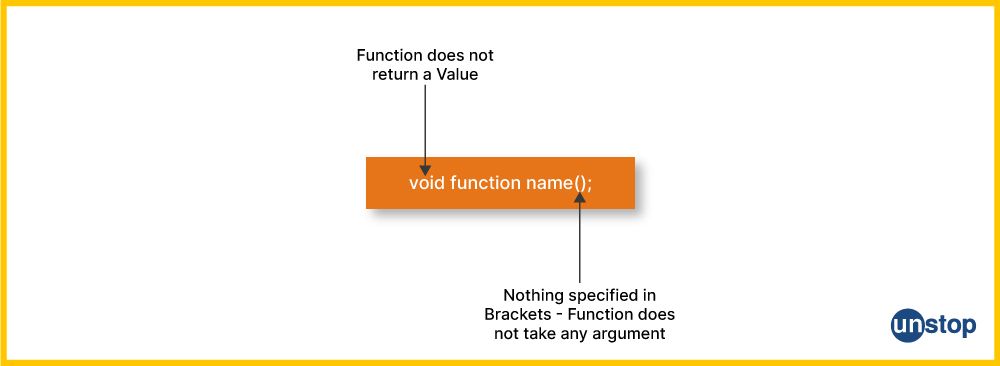
Syntax:
void functionName(parameters);
Example:
void greetUser(const std::string& name) {
std::cout << "Hello, " << name << "!" << std::endl;
}
int main() {
greetUser("Alice");
return 0;
}
2. Integral Return Types (e.g., int, char, bool, long, etc.):
These return types are used when the function needs to return an integer-based result, such as numbers or character codes.
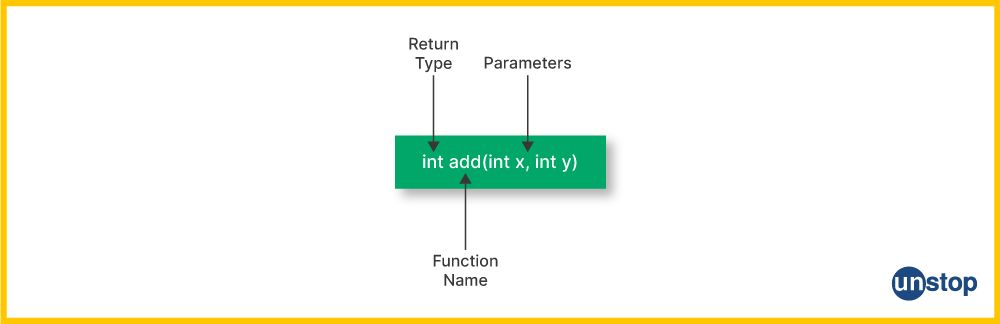
Syntax:
returnType functionName(parameters);
Example:
int add(int a, int b) {
return a + b;}
int main() {
int result = add(5, 3);
std::cout << "The sum is: " << result << std::endl;
return 0;
}
3. Floating-Point Return Types (e.g., float, double):
These return types are used when the function needs to return decimal or floating-point values.
Syntax:
returnType functionName(parameters);
Example:
double divide(double x, double y) {
if (y != 0.0) {
return x / y;
} else {
std::cerr << "Error: Division by zero." << std::endl;
return 0.0;}
}
int main() {
double result = divide(10.0, 2.0);
std::cout << "Result of division: " << result << std::endl;
return 0;
}
4. Pointer Return Types:
Functions can return pointers to various types, including user-defined types. This is useful when you want to return references to dynamically allocated memory or objects.
Syntax:
returnType* functionName(parameters);
Example:
int* createIntArray(int size) {
int* arr = new int[size];
for (int i = 0; i < size; ++i) {
arr[i] = i;}
return arr;
}
int main() {
int* myArray = createIntArray(5);
for (int i = 0; i < 5; ++i) {
std::cout << myArray[i] << " ";}
delete[] myArray; // Don't forget to free the allocated memory
return 0;
}
5. Reference Return Types:
Functions can return references to objects. This is often used when you want to return by reference to an existing object or to enable an assignment statement to the result.
Syntax:
returnType& functionName(parameters);
Example:
int& getMax(int& a, int& b) {
return (a > b) ? a : b;
}
int main() {
int x = 10;
int y = 5;
int& maxRef = getMax(x, y);
maxRef = 100; // Changes the value of x
std::cout << "x: " << x << std::endl;
std::cout << "y: " << y << std::endl;
return 0;
}
6. User-Defined Object Return Types:
You can define your own classes and return objects of those classes from functions.
Syntax:
ReturnType functionName(parameters);
Example:
class Point {
public:
int x, y;
Point(int x, int y) : x(x), y(y) {}
};Point createPoint(int x, int y) {
return Point(x, y);}int main() {
Point p = createPoint(3, 4);
std::cout << "Point coordinates: (" << p.x << ", " << p.y << ")" << std::endl;
return 0;
}
Benefits Of Using User-Defined Functions
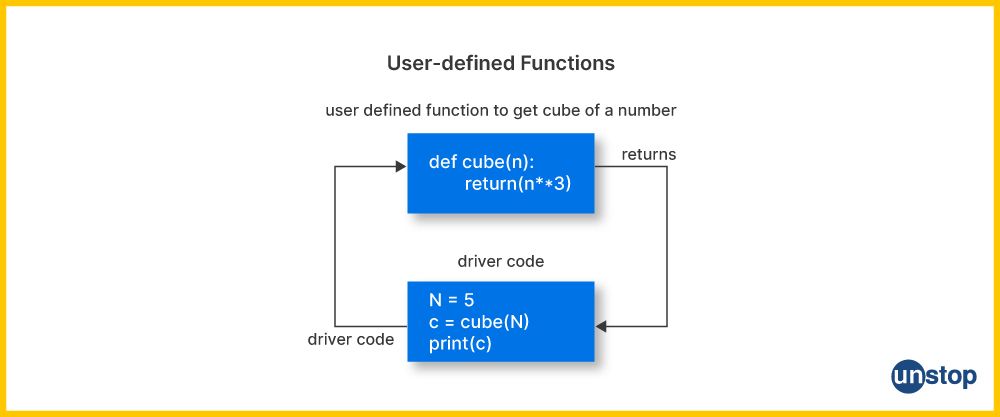
Using user-defined functions in programming offers several benefits.
- Firstly, they enhance code modularity by allowing you to break down complex tasks into smaller, manageable functions. This simplifies code development, debugging, and maintenance.
- Secondly, user-defined functions promote code reusability, reducing redundancy and saving time. Once you've created a function to perform a specific task, you can use it repeatedly throughout your program.
- Thirdly, functions improve code readability and organization by encapsulating functionality into named units with meaningful names, making the code more understandable for both developers and maintainers.
- Lastly, they facilitate collaboration in larger projects as multiple developers can work on different functions independently, enhancing productivity and code quality.
Overall, user-defined functions are a cornerstone of structured and maintainable programming, contributing to efficient and effective software development.
Examples Of Function Prototype In C++
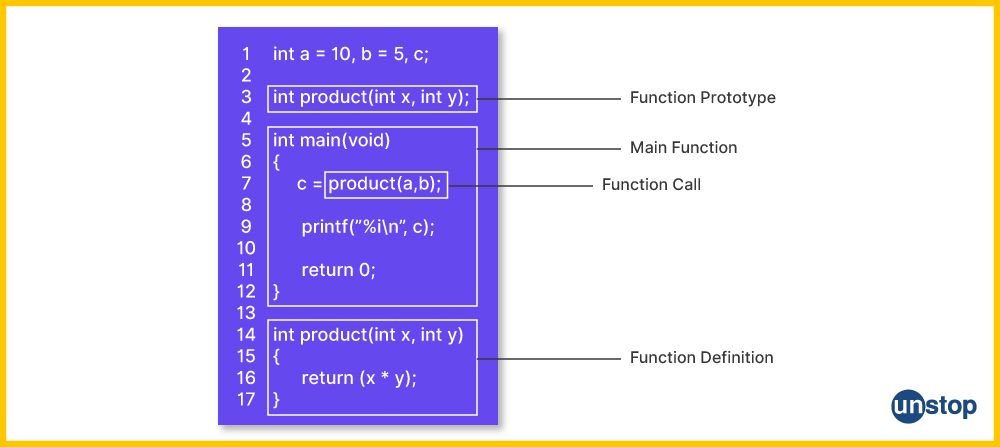
Example 1: Function Prototype In C++ For Swap
CODE SNIPPET IS HEREI2luY2x1ZGUgPGlvc3RyZWFtPgoKLy8gRnVuY3Rpb24gcHJvdG90eXBlIChkZWNsYXJhdGlvbikKdm9pZCBzd2FwKGludCYgYSwgaW50JiBiKTsKCmludCBtYWluKCkgewppbnQgbnVtMSA9IDU7CmludCBudW0yID0gMzsKCnN0ZDo6Y291dCA8PCAiQmVmb3JlIHN3YXBwaW5nOiBudW0xID0gIiA8PCBudW0xIDw8ICIsIG51bTIgPSAiIDw8IG51bTIgPDwgc3RkOjplbmRsOwoKLy8gQ2FsbGluZyB0aGUgc3dhcCBmdW5jdGlvbgpzd2FwKG51bTEsIG51bTIpOwoKc3RkOjpjb3V0IDw8ICJBZnRlciBzd2FwcGluZzogbnVtMSA9ICIgPDwgbnVtMSA8PCAiLCBudW0yID0gIiA8PCBudW0yIDw8IHN0ZDo6ZW5kbDsKCnJldHVybiAwOwp9CgovLyBGdW5jdGlvbiBkZWZpbml0aW9uCnZvaWQgc3dhcChpbnQmIGEsIGludCYgYikgewppbnQgdGVtcCA9IGE7CmEgPSBiOwpiID0gdGVtcDsKfQ==
Output:
Before swapping: num1 = 5, num2 = 3
After swapping: num1 = 3, num2 = 5
Explanation:
-
We begin the C++ program above by including the iostream file, which is necessary for input and output operations.
- Then, we declare the function prototype for function names swap(), as mentioned in the code comment. The function's return is of void data type, and it takes two integers, a and b, as inputs.
- This informs the compiler about the swap function's signature before its actual implementation.
-
In the main() function, we-
- Declare and initialize two integer variables num1 and num2, with the values 5 and 3, respectively.
- Then, using the std::cout statement, we print the values of num1 and num2 before swapping.
- Next, we call the swap() function by passing num1 and num2 as arguments. This function call exchanges the values of num1 and num2.
- We once again use the std::cout statement to print the values of num1 and num2.
- The return 0; statement indicates the successful termination of the main function and the program.
-
We define the swap() function after the main(). Inside the function-
- We declare an integer variable temp and assign the value of a to it, preserving its original value.
- Then, the value of a is updated to be equal to b. And, the value of b is set to the original value of a stored in temp.
- This swapping logic effectively exchanges the values of the a and b variables in the main function because they were passed by reference (int& a and int& b).
Example 2: Function Prototype for Maximum of Three Numbers
Code:
CODE SNIPPET IS HEREI2luY2x1ZGUgPGlvc3RyZWFtPgoKLy8gRnVuY3Rpb24gcHJvdG90eXBlIChkZWNsYXJhdGlvbikKaW50IG1heE9mVGhyZWUoaW50IGEsIGludCBiLCBpbnQgYyk7CgppbnQgbWFpbigpIHsKaW50IG51bTEgPSA1OwppbnQgbnVtMiA9IDEyOwppbnQgbnVtMyA9IDg7CgovLyBDYWxsaW5nIHRoZSBtYXhPZlRocmVlIGZ1bmN0aW9uCmludCBtYXggPSBtYXhPZlRocmVlKG51bTEsIG51bTIsIG51bTMpOwoKc3RkOjpjb3V0IDw8ICJUaGUgbWF4aW11bSBvZiAiIDw8IG51bTEgPDwgIiwgIiA8PCBudW0yIDw8ICIsIGFuZCAiIDw8IG51bTMgPDwgIiBpczogIiA8PCBtYXggPDwgc3RkOjplbmRsOwoKcmV0dXJuIDA7Cn0KCi8vIEZ1bmN0aW9uIGRlZmluaXRpb24KaW50IG1heE9mVGhyZWUoaW50IGEsIGludCBiLCBpbnQgYykgewppbnQgbWF4ID0gYTsKCmlmIChiID4gbWF4KSB7Cm1heCA9IGI7Cn0KCmlmIChjID4gbWF4KSB7Cm1heCA9IGM7Cn0KCnJldHVybiBtYXg7Cn0=
Output:
The maximum of 5, 12, and 8 is: 12
Explanation:
In the example above-
- We declare the function prototype for the maxOfThree() function, with the signature int. This informs the compiler about the maxOfThree function's structure before its actual implementation.
-
Inside the main() function-
- We declare three integer variables, num1, num2, and num3, and initialize them with the values 5, 12, and 8, respectively.
- Then, we call the maxOfThree function to calculate the maximum of these three numbers and assign the result to the max variable.
- Using the std::cout, we print a message to the console that displays the values of num1, num2, num3, and the calculated maximum value.
-
The definition of int maxOfThree(int a, int b, int c) function is given after the main function. Inside the maxOfThree function-
- We declare an integer variable max and initialize it with the value of a, setting it as the initial maximum.
- A nested if-statement is then initiated. It compares b and c with the current maximum value (max) and updates max if b or c is greater.
- The function returns the maximum value found among the three input integers (a, b, and c).
Function Definition & Function Prototype In C++
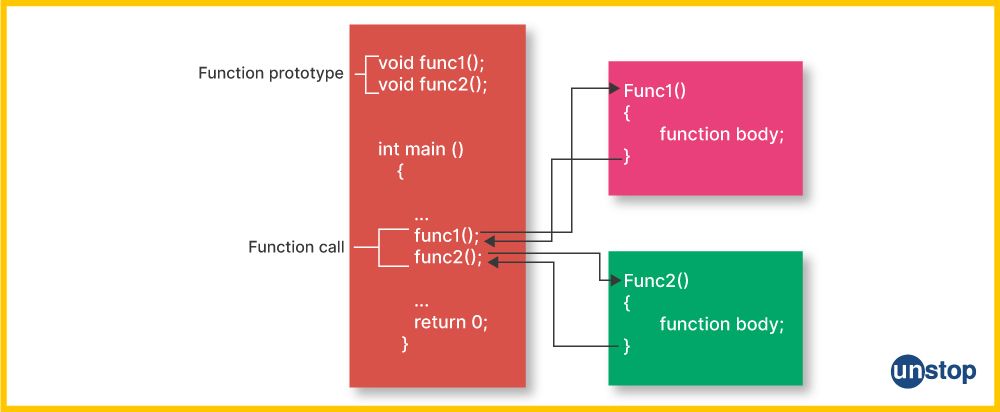
In C++, function definition and function prototyping are two essential concepts related to defining and using functions in a C++ program. Let's explore each of these concepts in detail:
Function Definition In C++
A function definition in C++ is the actual implementation of a function's behavior. It includes the code that gets executed when the function is called. A function definition typically consists of-
-
Return Type: The data type of the value that the function will return (if any). If a function doesn't return a value, its return type is specified as void.
-
Function Name: The unique identifier for the function by which it can be called in the program.
-
Parameter List: The list of input parameters (that allow you to pass values) that the function accepts. These parameters are enclosed in parentheses and separated by commas.
-
Function Body: The actual set of statements enclosed within curly braces {} that define what the function does when it is called.
Here's an example of a function definition in C++:
int add(int a, int b) {
return a + b;
}
In this example, int is the return type, add is the function name, and (int a, int b) is the parameter list. The function body calculates the sum of a and b and returns the result.
Function Prototyping In C++
A function prototype, also known as a function declaration, is a way to inform the C++ compiler about the existence of a function before its actual definition. This is particularly useful when you want to call a function before defining it or when you have multiple functions in different files, and the order of their definitions matters. A function prototype consists of-
-
Return Type: The data type of the value that the function will return (if any).
-
Function Name: The unique identifier for the function or function specifier.
-
Parameter List: The list of input parameters that the function accepts, including their data types.
A function prototype is typically placed at the beginning of a C++ file (usually in a header file, .h, or directly in the source file, .cpp) before you use or call the function. It tells the compiler what to expect in terms of the function's signature. When you later define the function, it must match the prototype exactly.
Here's an example of a function prototype:
int add(int a, int b);
This prototype informs the compiler that there is a function named add that takes two int parameters and returns an int. Later in the program, you can define the function add as shown in the previous function definition example.
Here's a C++ example that demonstrates function definition and function prototyping:
CODE SNIPPET IS HEREI2luY2x1ZGUgPGlvc3RyZWFtPgoKLy8gRnVuY3Rpb24gcHJvdG90eXBlIChkZWNsYXJhdGlvbikKaW50IGFkZChpbnQgYSwgaW50IGIpOwoKaW50IG1haW4oKSB7CmludCBudW0xID0gNTsKaW50IG51bTIgPSAzOwoKLy8gQ2FsbGluZyB0aGUgYWRkIGZ1bmN0aW9uCmludCBzdW0gPSBhZGQobnVtMSwgbnVtMik7CgpzdGQ6OmNvdXQgPDwgIlRoZSBzdW0gb2YgIiA8PCBudW0xIDw8ICIgYW5kICIgPDwgbnVtMiA8PCAiIGlzOiAiIDw8IHN1bSA8PCBzdGQ6OmVuZGw7CgpyZXR1cm4gMDsKfQoKLy8gRnVuY3Rpb24gZGVmaW5pdGlvbgppbnQgYWRkKGludCBhLCBpbnQgYikgewpyZXR1cm4gYSArIGI7Cn0=
Output:
The sum of 5 and 3 is: 8
Explanation:
In this example:
- We start by including the <iostream> header for input and output operations.
- Next, we declare the function prototype for the add function with the signature int add(int a, int b).
- This informs the compiler that there will be a function called add that takes two int parameters and returns an int. This allows us to call the add function within the main function even though the add function's definition appears later in the code.
- Inside the main function, we have two integer variables num1 and num2. We call the add function with these variables as arguments and store the result in the sum variable.
- Finally, we define the add function, which simply adds the two input integers and returns the result.
Check this out- Boosting Career Opportunities For Engineers Through E-School Competitions
Difference Between Function Definition & Function Prototype In C++
The table below summarizes the key differences between a function prototype and a function definition in C++.
| Feature | Function Prototype | Function Definition |
|---|---|---|
| Purpose | Informs the compiler about the function's signature before its actual implementation. | Provides the actual implementation of the function's behavior. |
| Syntax | return_type function_name(parameters); | return_type function_name(parameters) { /* Function body */ } |
| Placement | Typically placed at the beginning of a C++ file, often in header files (.h) or directly in source files (.cpp) before using the function. | Placed in the same file as the function prototype or in a separate file. |
| Return Type | Specifies the data type of the value returned by the function (e.g., int, void, etc.). | It must match the data type specified in the entire function prototype. |
| Function Name | The unique identifier for the function. | It must match the name specified in the prototype. |
| Parameter List | Lists the input parameters the function accepts, including their data types. | Must match the parameters specified in the prototype, including data types. |
| Function Body | It is not included, i.e., only the function signature is provided. | Contains the actual set of statements that define what the function does when called. |
| Usage | Allows you to call the function before its definition, enabling modularity and separate compilation. | Provides the actual implementation of the function, and it must follow the prototype's signature exactly. |
What Is The Purpose Of Function Prototype In C++?
The primary purpose of a function prototype in C++ is to inform the compiler about the function's signature before its actual implementation. Function prototypes serve several important roles in C++ programs-
-
Separate Compilation: In larger programs, code is often divided into multiple source files for maintainability. Function prototypes in header files provide a way for these files to communicate with each other.
-
Order of Function Definitions: In C++, functions can be defined in any order within a source file. Function prototypes enable you to call functions before their actual definitions appear in the code. This is particularly useful when functions call each other or when functions are defined in a different order than they are used.
-
Recursive Functions: When you have recursive functions (functions that call themselves), function prototypes are necessary. Without prototypes, the compiler wouldn't know about the function's existence when it encounters the recursive call within the function itself.
-
Header-Only Libraries: In some cases, you might have small, inline functions that are defined directly in header files (header-only libraries). To use these functions across multiple source files, you include the header file with function prototypes to let the compiler know about the functions.
-
Function Overloading: In C++, you can have multiple functions with the same name but different parameter lists (function overloading). Function prototypes help the compiler differentiate between overloaded functions by considering their parameter types.
-
API and Library Definitions: When creating libraries or APIs for use by other developers, providing function prototypes in header files is essential. It documents the available functions and their usage, enabling users to correctly call library functions.
-
Forward Declarations: Sometimes, you need to declare a class or function in one part of the code before it's defined in another part. Function prototypes can serve as forward declarations, ensuring that the compiler knows about the entity's existence.
Scope & Conversion Of Function Prototype In C++
Function prototypes in C++ play a crucial role in defining the scope and facilitating type conversion for functions. We will explore these two aspects in more detail in this section.
Scope Of Function Prototype In C++
The scope of a function prototype in C++ defines where in your program the function can be called and used. It essentially declares the existence and signature of the function to the compiler, allowing you to use the function before its actual implementation. Here's how function prototypes affect the scope of functions:
Global Scope: When a function prototype is declared in the global scope (outside of any other function), the function can be called from any part of your code, including other functions, as long as it's visible (e.g., included through headers or declared before use).
// Function prototype in global scope
int add(int a, int b);int main() {
int result = add(5, 3); // Function can be called from main
// ...
return 0;}
int add(int a, int b) {
return a + b; // Function definition
}
Local Scope: If a function prototype in C++ is declared within a specific function's scope, it restricts the function's usage to that scope only. It won't be visible to other functions or parts of your code.
int main() {
// Function prototype in local scope
int subtract(int a, int b);
int result = subtract(8, 3); // Function can be called from main
// ...
return 0;}
int subtract(int a, int b) {
return a - b; // Function definition
}
Conversion Of Function Prototype In C++
Function prototypes also play a role in facilitating type conversion, ensuring that the function arguments match the expected parameter types. If there's a mismatch between the function prototype in C++ and its implementation or between the prototype and the function call, the compiler can raise type-related errors.
For example, consider a function prototype and function call as given below-
// Function prototype
void printMessage(int num);int main() {
double value = 42.5;
printMessage(value); // Error: Type mismatch
// ...
return 0;}
void printMessage(int num) {
std::cout << "Number: " << num << std::endl;
}
In this case, the function prototype void printMessage(int num) expects an int argument, but the printMessage(value) call provides a double argument. The compiler raises a type mismatch error because it relies on the prototype to determine the correct argument type.
Advantages Of Function Prototype In C++
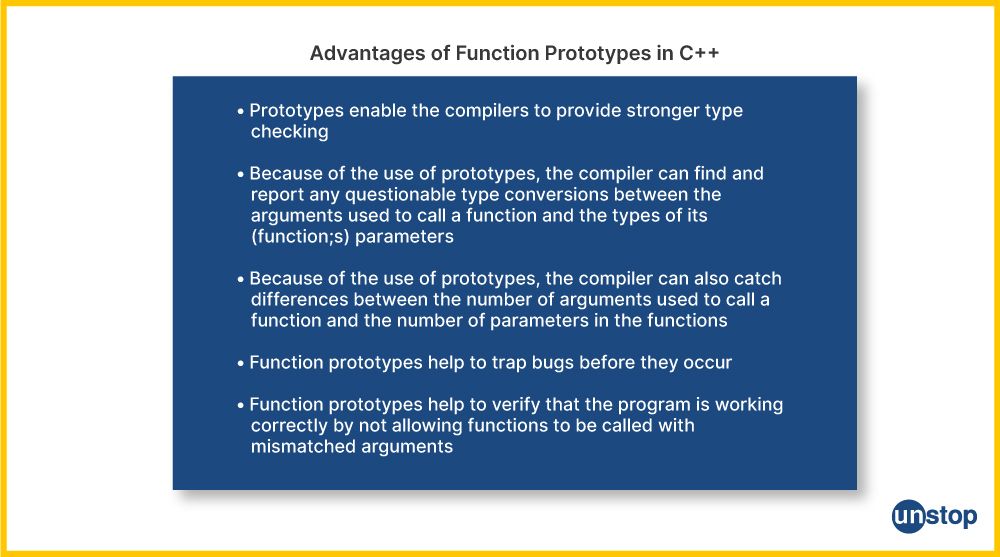
Function prototypes in C++ offer several advantages, contributing to code readability, maintainability, and error prevention. Here are some key advantages of using function prototypes:
- Allows Early Function Calls: A function prototype in C++ enables you to call a function before its actual definition appears in the code. This is particularly useful when you have functions defined in different files or when functions are called in a different order than their definitions.
-
Modular Code Organization: Function prototypes promote modularity in your code. By declaring function signatures separately from their implementations, you can organize your code into separate files or modules, making it easier to manage and maintain.
-
Type Checking: A function prototype in C++ specifies the data types of the function's parameters and return values. This helps the compiler perform type-checking when you call the function, ensuring that you provide the correct arguments and handle the return value appropriately.
-
Documentation: Function prototypes serve as a form of documentation for your code. They provide a clear and concise summary of the functions available in your program, including their names, parameter lists, and return types. This makes it easier for other programmers (and yourself) to understand and use your code.
-
Interoperability: When working on large projects or using external libraries, a function prototype in C++ allows you to interface with functions defined in other source files or libraries. By including the prototypes, you can use functions from external sources without needing to see their actual implementations.
-
Detecting Errors: Function prototypes can help catch errors early in the development process. If there is a mismatch between a function call and its prototype (e.g., wrong number of arguments or argument types), the compiler will generate an error or warning, helping you identify and fix the issue before run time errors.
Disadvantages Of Function Prototype In C++
Here are some of the primary disadvantages of using function prototype in C++:
-
Redundancy: Maintaining function prototypes and function definitions can be redundant, especially in smaller programs where function definitions follow function prototypes closely. This redundancy can lead to code duplication and potential inconsistencies if prototypes are not kept in sync with the definitions.
-
Extra Maintenance: In larger programs with many functions, keeping function prototypes synchronized with function definitions can be challenging and require extra effort. Any changes to a function's signature must be reflected in both the function prototype in C++ and its definition.
-
Increased Code Size: Function prototypes add to the overall code size. In large programs, especially those targeting resource-constrained environments, this additional code size might be a concern.
-
Readability: In some cases, extensive use of prototype declaration can make the code harder to read and understand, especially if there are many functions with complex signatures. This can lead to decreased code readability.
Conclusion
Function prototypes in C++ are essential tools for declaring your intent to use functions in your code. They serve as a contract between you and the compiler, specifying the function's name, return type, and parameter list. By providing this information upfront, a function prototype in C++ helps catch errors early, promote code organization, and ensure the correct usage of functions in your programs. Mastering the use and understanding of function prototypes is a fundamental skill for C++ programmers, contributing to the development of robust and maintainable software systems.
Also read- 51 C++ Interview Questions For Freshers & Experienced (With Answers)
Frequently Asked Questions
Q. What is the difference between a header and a function a prototype in C++?
In C++, both function prototypes and header files serve important roles in organizing and declaring functions, but they are used in slightly different contexts. Here are the key differences between function prototypes and header files:
Function Prototype in C++:
-
Declaration within a Source File: A function prototype is a declaration of a function's signature within a source file. It informs the compiler about the function's existence, return type, and parameter list.
-
Local Scope: Function prototypes have local scope within the source file where they are declared. They are not visible outside that source file unless explicitly included in other source files.
Used for Forward Declarations: Function prototypes are often used for forward declarations of functions that are defined in the same source file. This allows functions to be called in any order within that file.
Example:
// Function prototype
int add(int a, int b);int main() {
int result = add(5, 3); // Function can be called within this source file
// ...
return 0;}
int add(int a, int b) {
return a + b; // Function definition within the same source file
}
Header File:
-
Separate File: A header file is a separate file (usually with a
.hextension) that contains function prototypes, class declarations, and other declarations that need to be shared across multiple source files. -
Global Scope: When included in a source file, a header file's declarations are available globally within that source file and can be used to access functions and classes defined in other source files.
-
Used for Code Modularization: Header files are used to modularize code. They allow you to define interfaces and reusable components that can be included in various parts of your program.
Example (Header File):
// Example header file: math_functions.h
#ifndef MATH_FUNCTIONS_H
#define MATH_FUNCTIONS_H
int add(int a, int b); // Function prototype
#endif
In summary, function prototypes are used for declaring the intent to use functions within a single source file. Header files, on the other hand, are used for declaring functions and other declarations that need to be shared across multiple source files. Headers enable code modularization and facilitate the organization of large projects by providing a central place for declarations and function interfaces.
Q. What is function signature?
Function Signature: The function signature is a part of the function prototype in C++ and refers to the combination of the function name and its parameter list. It uniquely identifies a function within the scope of the program based on its name and the types and order of its parameters. The return type is typically not considered part of the function signature.
For example, consider the following functions:
int add(int a, int b); // Function signature: add(int a, int b)
double add(double a, double b); // Function signature: add(double a, double b)
In the example above, there are two functions named add, but they have different function signatures based on their parameter lists. The first add function takes two integers, while the second add function takes two doubles. This distinction allows the compiler to determine which version of the add function to call based on the argument types when you make a function call.
The function signature is crucial for distinguishing between functions with the same name but different parameter lists (function overloading) and for enabling the compiler to perform type-checking and resolve function calls correctly.
Q. What are the types of function prototype in C++?
In C++, function prototypes can have different types based on the return type and the parameter list. Here are some common types of function prototypes:
No Parameters & No Return Type (Function Void Prototype) Example:
void functionName();
This type of prototype declares a function that doesn't take any parameters and doesn't return a value (void).
Parameters But No Return Type (Void Prototype) Example:
void functionName(int param1, double param2);
This prototype declares a function that takes parameters but doesn't return a value (void).
Integer Parameters and Return Type Example:
int add(int a, int b);
This prototype declares a function that takes parameters and returns a value of the specified type (int in this case).
No Parameters But With Return Type Example:
double getRandomNumber();
This prototype declares a function that doesn't take any parameters but returns a value of the specified type (double in this case).
Default Arguments Example:
void printMessage(std::string message = "Hello");
This prototype declares a function with default type of arguments, allowing you to call the function with or without providing specific values for the function parameters.
Q. What is a function prototype error in C++?
A function prototype error in C++ typically refers to a situation where there's a mismatch or inconsistency between the function prototype in C++ (function declaration) and the function implementation or usage. These errors can result in compilation errors or runtime issues. Listed below are some common function prototype errors:
Missing Function Prototype: If you use a function in your executable code before declaring its prototype, the compiler may not know how to properly call the function. This can lead to a 'function not declared' error.
int main() {
int result = add(5, 3); // Error: add is not declared
// ...
return 0;
}
To fix this error, you should declare the function prototype in C++ before using the function.
Mismatched Parameter Types: If the types of the parameters in the function prototype don't match the types in the function's implementation, the compiler will generate a type mismatch error.
// Prototype
int add(int a, int b);
// Implementation
double add(double a, double b); // Error: Type mismatch
To resolve this error, ensure that the parameter types match in both the prototype and implementation.
Mismatched Return Type: If the return type specified in the function prototype doesn't match the actual return type of the function, a type mismatch error will occur.
// Prototype
int divide(int a, int b);
// Implementation
double divide(int a, int b) {
return a / b; // Error: Return type mismatch
}
Correct the return type in either the prototype or the implementation to match.
Parameter Count Mismatch: If the number of parameters specified in the function prototype in C++ doesn't match the number of parameters in the function's implementation, you'll encounter a parameter count mismatch error.
// Prototype
int subtract(int a, int b);
// Implementation
int subtract(int a, int b, int c); // Error: Parameter count mismatch
Ensure that the number of parameters matches in both the prototype and implementation.
Incorrect Function Name: A common error is to mistype the function name in either the prototype or implementation. This will result in an "undeclared function" error.
// Prototype
int multiply(int a, int b);
// Implementation
int multtiply(int a, int b) { // Error: Misspelled function name
return a * b;
}
Ensure that the function name is spelled consistently in both places.
To avoid function prototype errors, it's essential to maintain consistency between a function prototype in C++, its implementations, and usages, including parameter types, return types for functions, and function names.
Quiz Time!!!
You might also be interested in reading the following:
- Constructor In C++ & Its Types Explained (With Examples)
- C++ Templates | Class, Function, & Specialization (With Examples)
- Member Function In C++ | Definition, Declaration, Types & More!
- New Operator In C++ | Syntax, Usage, Working & More (With Examples)
- OOPs Concept In C++ | A Detailed Guide With Codes & Explanations
An economics graduate with a passion for storytelling, I thrive on crafting content that blends creativity with technical insight. At Unstop, I create in-depth, SEO-driven content that simplifies complex tech topics and covers a wide array of subjects, all designed to inform, engage, and inspire our readers. My goal is to empower others to truly #BeUnstoppable through content that resonates. When I’m not writing, you’ll find me immersed in art, food, or lost in a good book—constantly drawing inspiration from the world around me.
Login to continue reading
And access exclusive content, personalized recommendations, and career-boosting opportunities.
Subscribe
to our newsletter
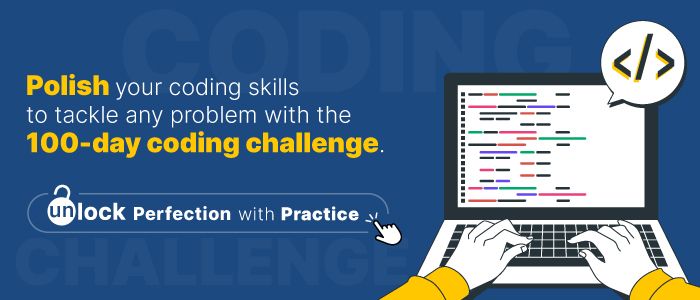











Comments
Add comment