- What Is The Use Of Comma Operator In C?
- The Comma As An Operator In C
- Precedence Property Of Comma Operator In C
- The Comma As A Separator In C
- Comma Operator In Place Of Semicolon
- Examples Of Comma Operator In C
- Comma Separator Vs. Comma Operator In C
- Conclusion
- Frequently Asked Questions
Comma Operator In C | Code Examples For Both Separator & Operator
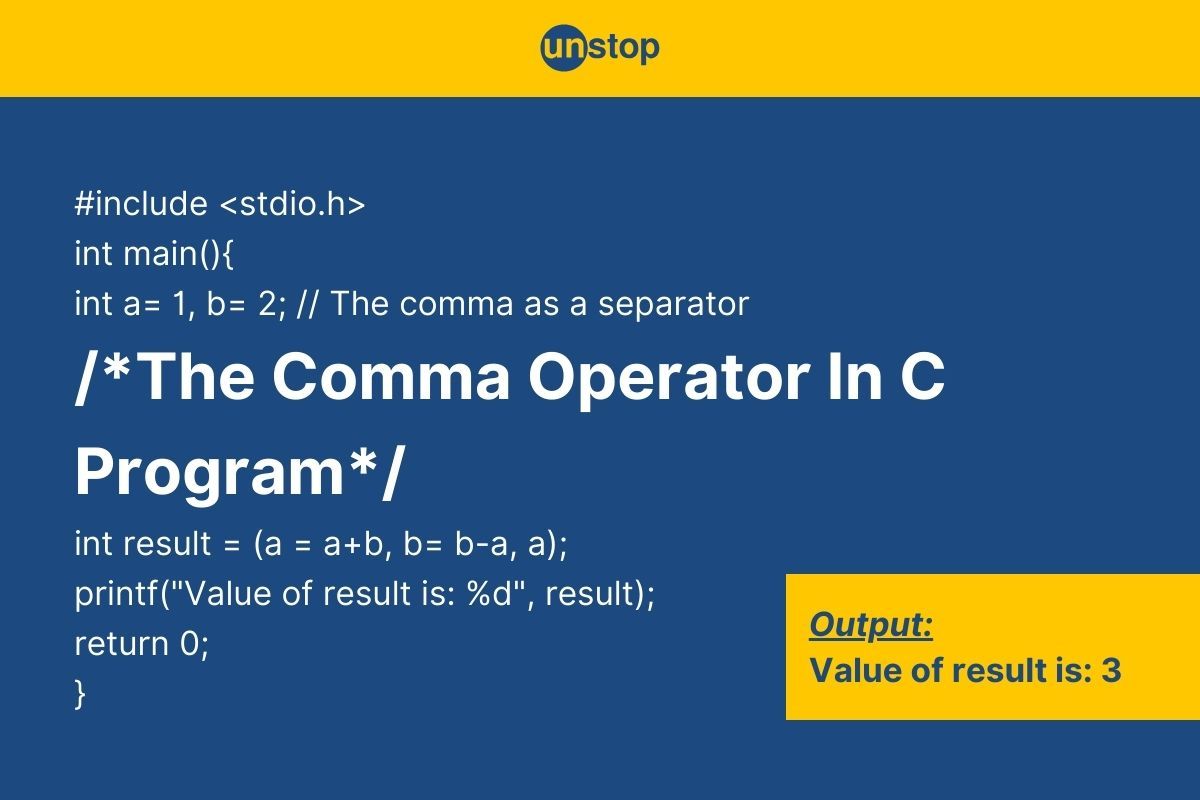
The C programming language is known for its simplicity and power. It comes with an array of tools to help programmers write concise, robust, and efficient code. One such tool is operators in C, which facilitates the manipulation of data and decision-making processes. In this article, we will discuss one often-overlooked operator that plays a subtle yet significant role, i.e., the comma operator in C.
While it might seem like a mere punctuation mark, the comma serves a dual purpose in C, acting as both a separator and an operator. Comma, as a separator, pretty much serves the same purpose in C programming, but as an operator, it has various other functions. This article will cover the comma operator in C and its syntax and help you to understand it better with the help of examples, its uses, and much more.
What Is The Use Of Comma Operator In C?
The comma operator in C allows you to evaluate multiple expressions, separated by commas, from left to right in order. The evaluated value of the rightmost expression is accepted as the final result. The comma operator is primarily a binary operator and has the lowest level of importance. In C programming language, it serves two purposes, first as a separator and second as an operator, and its behavior changes depending on where it is placed in the program.
Syntax of Comma Operator in C:
The comma operator, as you must have guessed, is represented by the comma sign (,) placed between the expressions we want to evaluate. A simple sample syntax is shown below:
expr1, expr2, expr3/* , … */
Here,
- The expressions expr1, expr2, expr3, etc., represent a sequence of expressions separated by commas.
- This syntax uses the comma operator in C to combine multiple expressions within a single statement.
- Each expression is evaluated sequentially from left to right, and the result of the entire sequence is the value of the rightmost expression (expr3 in this case).
Example Code:
CODE SNIPPET IS HEREI2luY2x1ZGU8c3RkaW8uaD4KCmludCBtYWluKCl7CmludCB5OwppbnQgYSA9ICh5PTMseSsxKTsKcHJpbnRmKCIlZCIsIGEpOwoKcmV0dXJuIDA7Cn0=
Output:
4
Explanation:
We begin the sample C program above by including the essential input/ output header file and then initiate the main() function. This function acts as the entry point of the program's execution.
- Inside the main(), we declare a variable, y, of integer data type. Note that we do not initialize this variable here.
- Next, we declare another integer variable, a, and initialize it with an expression. In this-
- We have two sub-expressions, y=3 and y+1, that are separated by the comma operator.
- The first sub-expression assigns the value 3 to the variable y.
- The main expression then evaluates the second sub-expression after the comma, i.e., y+1, and adds 1 to the value of y (which is 3).
- The final result of the expression is 4 (i.e., 3+1=4), which is stored in variable a.
- We then use the printf() function with the %d format specifier, which acts as the placeholder for a, to display the value to the console.
- Finally, the program completes execution with a return 0.
Also read- 6 Relational Operators In C & Precedence Explained (+Examples)
The Comma As An Operator In C

By now, you must have understood the basic mechanism of how we use the comma in C programs. As mentioned before, it plays a dual role, i.e., as an operator as well as a separator. In this section, we will discuss the comma as an operator in C. We will dig deeper into each one of them to know how it works, starting with the comma as an operator.
The comma, in the form of an operator, simply assigns multiple numbers of values to any variable in a program. Take a look at the example below for a better understanding of the same.
Code:
CODE SNIPPET IS HEREI2luY2x1ZGUgPHN0ZGlvLmg+CgppbnQgbWFpbigpIHsKaW50IGEgPSA1LCBiID0gMTAsIHJlc3VsdDsKCnJlc3VsdCA9IChhID0gYSArIGIsIGIgPSBhIC0gYiwgYSk7IC8vIENvbW1hIG9wZXJhdG9yIHVzZWQgaW4gYW4gZXhwcmVzc2lvbgoKcHJpbnRmKCJSZXN1bHQ6ICVkXG4iLCByZXN1bHQpOwoKcmV0dXJuIDA7Cn0=
Output:
Result: 15
Explanation:
In the example C program above-
- We declare three integer variables called a, b, and result inside the main() function.
- Of these, we also initialize a and b with the values of 5 and 10, respectively.
- For the variable result, we use an initialization expression. In that, we use the comma operator for sequential evaluation (a = a + b, b = a - b, a). Here-
- The complete expression is evaluated from left to right. So, it first adds the value of a and b and assigns that to a.
- Next, it deducts the value of b from a, and assigns that value to a. And the result is the final a.
- The whole result is then assigned to the variable result.
- We then use the printf() function to output the value of the result variable to the console.
- Finally, the program terminates with zero errors, i.e., return 0.
Note- The code demonstrates concise sequential expression using the comma operator. It emphasizes the importance of using the comma operator thoughtfully for clarity and avoiding unintended effects.
Precedence Property Of Comma Operator In C
In C, the comma operator (,) has the lowest precedence among all operators. Precedence refers to the order in which operators are evaluated in an expression. The fact that the precedence of the comma operator is the lowest means that it has the least binding strength compared to other operators' precedence over the comma.
This low precedence implies that expressions involving the comma operator are evaluated from the left operand to the rightmost operand, and the result of the entire expression is the value of the rightmost expression. Consider the following example:
int result = (a = 5, b = 10, a + b);
In this expression-
- The comma operator in C separates three sub-expressions, i.e., (a = 5), (b = 10), and (a + b).
- The expressions are evaluated in sequence from left to right.
- The result of the entire expression is the value of the rightmost expression, a + b. The assignments of 5 to a and 10 to b are executed along the way.
Understanding the precedence of the comma operator is crucial when it is used in complex expressions or within larger statements.
Also read- Assignment Operators In C | A Complete Guide With Detailed Examples
The Comma As A Separator In C
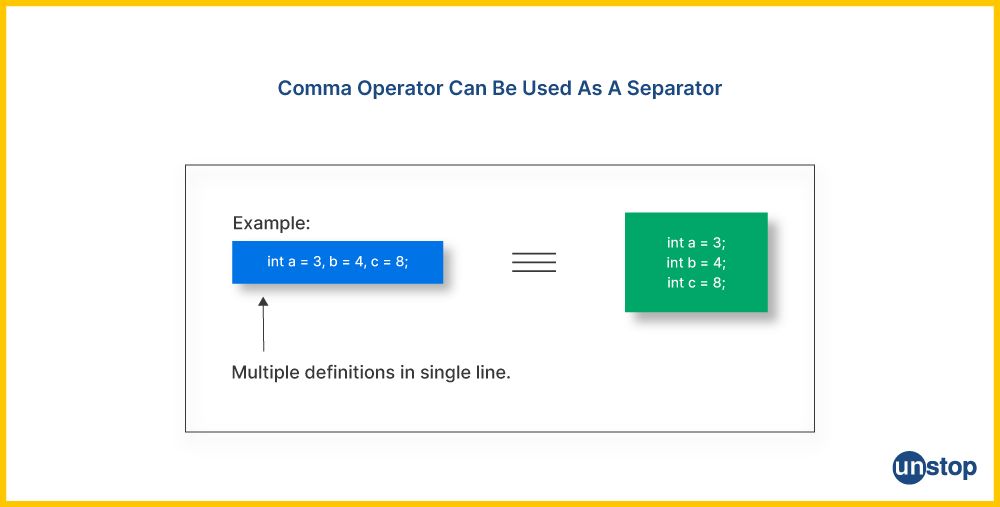
In C programming, the comma operator (,) acts as a versatile separator, facilitating the organization of elements in various language constructs.
- One primary application is in variable declarations, where it allows the concise initialization of multiple variables of the same type on a single line.
- In function calls, commas are used to separate arguments, contributing to a clean and readable syntax.
- Array initializations leverage commas to separate individual elements within the array.
- Furthermore, in control structures like loops, the comma serves to separate multiple statements, streamlining code structure.
Overall, the comma's role as a separator is fundamental to C's syntax, providing a flexible and expressive means to organize and present various language elements within a program.
Code Example:
CODE SNIPPET IS HEREI2luY2x1ZGUgPHN0ZGlvLmg+CgppbnQgbWFpbigpIHsKaW50IGkgPSA1LCBqID0gMTAsIGsgPSAxNTsKcHJpbnRmKCIlZCAlZCAlZCIsIGksIGosIGspOwoKcmV0dXJuIDA7Cn0=
Output:
5 10 15
Explanation:
We begin the sample C program by-
- Including the necessary header file and initiating the main() function.
- We then declare and initialize three integer variables, i.e., i, j, and k, with the values 5, 10, and 15, respectively, using commas as separators.
- The commas act as separators in the variable declaration, aiding in the concise initialization of multiple variables in a single line.
- Next, we use the printf() function to display the values of the three variables. Here, we use commas as separators in the function argument list.
- The output format is (%d %d %d), which uses format specifiers as the integer placeholders separated by spaces. As a result, the output is the values of variables separated by spaces.
- Finally, the program concludes with a return value of 0, indicating the successful execution of the program.
This example demonstrates the versatile use of commas for separation in both variable declarations and function calls.
Comma Operator In Place Of Semicolon
The semicolon (;) and the comma (,) both are similar in appearance and also serve the purpose of a sequence point in C programming. But in other programming languages, there is usually, at most, one operator that serves this purpose. A sequence point is an element that defines or indicates the order in which commands, functions, etc., must be executed.
Since in C and C++, both these operators do the job, it might lead to confusion about their use. Especially since the codes run well if we replace them with one another. It is, hence important to understand the minor difference between them. That is, the semicolon is used to separate statements, and the comma is used to separate expressions.
Therefore, it is accepted as a good programming habit if you use it wisely and not interchangeably. The example given below will help clarify the same.
Example
CODE SNIPPET IS HEREI2luY2x1ZGUgPHN0ZGlvLmg+CgppbnQgbWFpbigpIHsKaW50IGEgPSA1LCBiID0gMTA7CnByaW50ZigiVmFsdWUgb2YgYTogJWRcbiIsIGEpLCAvLyBVc2luZyBjb21tYSBvcGVyYXRvciBpbiBwbGFjZSBvZiBhIHNlbWljb2xvbgpwcmludGYoIlZhbHVlIG9mIGI6ICVkXG4iLCBiKTsgLy8gVXNpbmcgY29tbWEgaW5zdGVhZCBvZiBzZW1pY29sb24gaGVyZSB3aWxsIGdlbmVyYXRlIGFuIGVycm9yCgpyZXR1cm4gMDsKfQ==
Output:
Value of a: 5
Value of b: 10
Explanation:
This C program shows how we can replace the semicolon with a comma, but not always.
- We begin by declaring and initializing two integer variables, a and b, with the values of 5 and 10, respectively, inside the main() function.
- Next, we use two printf() statements to print the respective values. Here, the two statements are separated by a comma instead of a semicolon. The program runs without errors, printing the desired output to the console.
- As mentioned in the code comments, we cannot replace the semicolon after the second printf() statement with a comma, or else it will generate an error.
- This is because one specific feature of the semicolon is that it guarantees that all the side effects of previous evaluations are effectively completed.
- It hence ensures that the commands following the semicolon are not affected. If we replace the semicolon with the comma here, the side effects will affect the return statement and hence generate an error.
- In the printf() statements, we also use the newline escape sequence (\n) to shift the cursor to the next line before the second statement is executed.
- Finally, the program completes execution with a return of 0.
Check this out- Boosting Career Opportunities For Engineers Through E-School Competitions
Examples Of Comma Operator In C
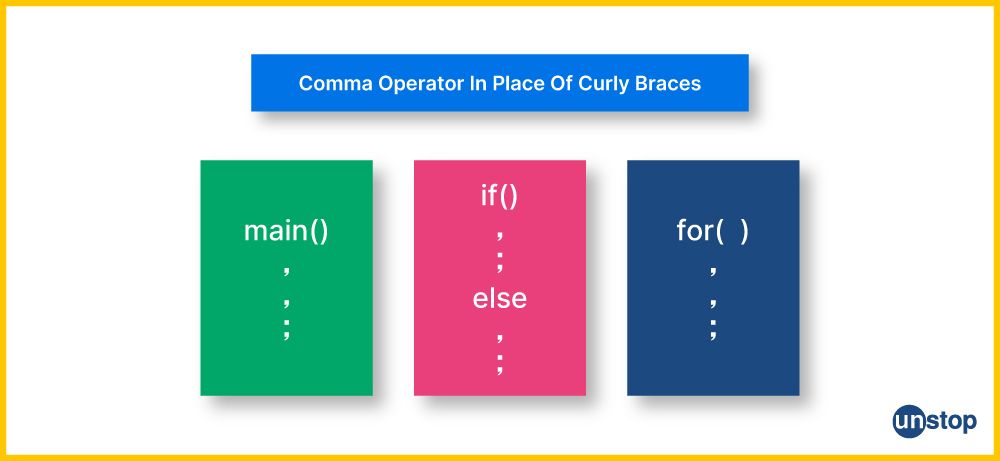
If-else Conditional Statement & Comma operator In C
Code Snippet:
CODE SNIPPET IS HEREI2luY2x1ZGU8c3RkaW8uaD4KCmludCBtYWluKCl7CmludCB4ID0gNTAsIHkgPSAyNTsKaWYoeCA+IHksIHggPCB5KQpwcmludGYoIlRoZSBpZiBjb25kaXRpb24gaXMgZXhlY3V0ZWQuIik7CmVsc2UKcHJpbnRmKCJUaGUgZWxzZSBjb25kaXRpb24gaXMgZXhlY3V0ZWQuIik7CgpyZXR1cm4gMDsKfQ==
Output:
The else condition is executed.
Explanation:
- In the main() function of this example, we declare two integer variables, x, and y, and assign values 50 and 25 to them, respectively.
- Next, we create an if-else statement that checks two conditions, i.e.,
- The expressions/ conditions are combined using the comma operator in C and are evaluated from left to right.
- Here, the first expression, x > y, is true (50 is greater than 25), and the second expression, x < y, is false.
- Since the expressions are combined using the comma operator, the result of the rightmost expression matters.
- Since the second condition is false, the if code block is not executed, and the flow of the program moves to the else block of code.
- The printf() function of the else block is executed, and the output is displayed on the console.
- Finally, the program returns 0, indicating successful execution to the operating system.
Updating Values Using Comma Operator In C
Code:
CODE SNIPPET IS HEREI2luY2x1ZGU8c3RkaW8uaD4KCmludCBtYWluKCl7CmludCBkaWdpdCA9IDEwMDsKcHJpbnRmKCIlZCAlZFxuIiwgZGlnaXQsIGRpZ2l0KyspOwoKcmV0dXJuIDA7Cn0=
Output:
101 100
Explanation:
- In the C code above, we begin by declaring and initializing an integer variable, digit with the value of 100.
- Next, we use a printf() statement to display the value of the variable and an increment of the same. Here-
- The printf() statement consists of two %d specifiers that act as a placeholder for the variable values.
- The variables are given after the formatted string and are separated by the comma operator.
- The result is the printing of the initial value of the digit variable and its value incremented by 1.
- Ideally, the sequence of the evaluation would be left to right, i.e., the first %d will print the initial value (i.e., 100), and the second %d will print the incremented value (i.e., 101).
- However, in application, the order of evaluation of function arguments is unspecified, meaning it's not guaranteed whether i or i++ will be evaluated first. The compiler may choose either order.
- In case the compiler chooses to evaluate the variable and increment it, the output will be 101 100.
- The code concludes by returning 0, indicating successful execution to the operating system.
For Loop Statement & Comma Operator In C
Code:
CODE SNIPPET IS HEREI2luY2x1ZGUgPHN0ZGlvLmg+CgppbnQgbWFpbigpewppbnQgaSwgajsKZm9yIChpID0gMCwgaiA9IDEwOyBpIDwgMyAmJiBqID4gODsgaSsrLCBqLS0pewpwcmludGYgKCJUaGUgdmFsdWUgb2YgaSBhbmQgajogJWQsICVkXG4iLGksIGopO30KfQ==
Output:
The value of i and j: 0, 10
The value of i and j: 1, 9
Explanation:
In this sample of a C program to show the use of comma operator in for loop-
- We first declare two integer variables, i and j, without initialization.
- Next, we define a for loop to initialize the variables and iterate over a specific range of values. Here-
- The loop control expression first assigns values 0 and 10 to variables i and j, respectively. We use the comma operator in C to separate the initialization expressions and the conditions for the loop statement.
- Inside the loop, we have the printf() function, which displays the value of the variables to the console, iterating until the two conditions are met. That is until i is less than 3 and j is greater than 8.
- The loop increments i and decrements j at the end of each iteration, ensuring progress toward the loop termination conditions.
- As a result, the loop executes two times, printing the values of i and j at each step. And terminates on the third iteration.
- The program terminates once the loop execution is complete.
Also read- Arithmetic Operators In C, Precedence & Associativity (+Examples)
Comma Separator Vs. Comma Operator In C

The comma, as a separator, is used for organization and distinction in various contexts. In contrast, the comma operator in C (i.e., comma as an operator) is employed to sequence and evaluate expressions, particularly in control structures and complex assignment operators.
The table given below highlights the differences between the comma separator and the comma operator in C.
| Aspect | Comma as a Separator | Comma as an Operator |
|---|---|---|
| Syntax | Used to separate elements in a list, such as variables in a declaration or function arguments. | Used as an operator to combine expressions, evaluating them sequentially and returning the result of the rightmost expression. |
| Example | int a, b, c; | int x = (a = 5, b = 10, a + b); |
| Context | Occurs in various contexts like variable declarations, function calls, array initializers, etc. | Typically used in expressions within control structures (e.g., for loops, while loops) to perform multiple actions. |
| Evaluation Order | Expressions separated by commas are evaluated independently. | Expressions combined using the comma operator in C are evaluated from left to right. The result is the value of the rightmost expression. |
| Use in Control Structures | Commonly used for loop initializations and function calls. | Commonly used in the initialization, condition, and increment parts of loops (for, while). |
| Precedence | Has lower precedence compared to most operators. | Has the lowest precedence among operators. |
Example Of Comma As A Separator In C
CODE SNIPPET IS HEREI2luY2x1ZGUgPHN0ZGlvLmg+CgppbnQgbWFpbigpIHsKLy8gQ29tbWEgYXMgYSBzZXBhcmF0b3IgaW4gdGhlIHZhcmlhYmxlIGRlY2xhcmF0aW9uCmludCBhLCBiLCBjOwoKLy8gQ29tbWEgYXMgYSBzZXBhcmF0b3IgaW4gZnVuY3Rpb24gYXJndW1lbnRzCnByaW50ZigiVGhlIHZhbHVlcyBhcmU6ICVkLCAlZCwgJWRcbiIsIGEsIGIsIGMpOwoKcmV0dXJuIDA7Cn0=
Output:
The values are: 0, 0, 32766
Explanation:
In the code above,
- We begin by declaring three integer variables, i.e., a, b, and c, without initialization, in the main() function. This step shows the use of commas as a separator in variable declaration.
- Next, we use the printf() function to display the values of the variables. Here, once again, we use commas to separate variables in the function call.
- The code thus demonstrates the comma as a separator in the variable declaration and function arguments.
Example Of Comma Operator In C
CODE SNIPPET IS HEREI2luY2x1ZGUgPHN0ZGlvLmg+CgppbnQgbWFpbigpIHsKLy8gQ29tbWEgYXMgYW4gb3BlcmF0b3IgaW4gYSBmb3IgbG9vcAppbnQgaSwgajsKZm9yIChpID0gMCwgaiA9IDEwOyBpIDwgNTsgaSsrLCBqLS0pIHsKcHJpbnRmKCJUaGUgdmFsdWUgb2YgaTogJWQsIHRoZSB2YWx1ZSBvZiBqOiAlZFxuIiwgaSwgaik7Cn0KCi8vIENvbW1hIGFzIGFuIG9wZXJhdG9yIGluIGFuIGV4cHJlc3Npb24KaW50IGEgPSA1LCBiID0gMTAsIHJlc3VsdDsKcmVzdWx0ID0gKGEgPSBhICsgYiwgYiA9IGEgLSBiLCBhKTsgLy8gQXNzaWducyB0aGUgdmFsdWUgb2YgYSBhZnRlciB0aGUgY29tbWEKcHJpbnRmKCJSZXN1bHQ6ICVkXG4iLCByZXN1bHQpOwoKcmV0dXJuIDA7Cn0=
Output:
The value of i: 0, the value of j: 10
The value of i: 1, the value of j: 9
The value of i: 2, the value of j: 8
The value of i: 3, the value of j: 7
The value of i: 4, the value of j: 6
Result: 15
Explanation:
In the code above,
- We begin by including the stdio.h header and start the main() function.
- Inside the function, we declare two integer variables, i.e., i and j.
- Next, we create a for loop, where we use the comma operator in C to combine the initialization and increment expressions.
- The loop statement shows the use of the comma operator in an expression, assigning values to variables and evaluating multiple expressions.
- We first assign values 0 and 10 to the variables.
- Then, the loop iterates over the variables, printing their values to the console using the printf() function.
- This continues until the value of i is less than 5, with the loop incrementing the value of i and decrementing the value of j after every iteration.
- Next, we declare three more integer variables, i.e., a, b, and result. And assign the values 5 and 10, respectively, to the first two variables.
- For the result variable, we initialize it with an expression, where three sub-expressions are combined by the comma operator in C. And then we print the value of the result variable.
- This illustrates how the comma operator evaluates expressions from left to right, returning the result of the rightmost expression.
Note- In the code, we try to emphasize the role of the comma as an operator within control structures and expressions.
Conclusion
In the tapestry of C programming, the comma operator weaves a thread of efficiency and brevity. Its applications extend from simplifying variable declarations to optimizing loop constructs and enhancing code readability. While the usage of the comma operator in C should be approached with care, understanding it empowers developers to write more concise and expressive C code, unlocking the full potential of this seemingly humble operator.
Also read- 100+ Top C Interview Questions With Answers (2023)
Frequently Asked Questions
Q. What character number is a comma?
In the ASCII (American Standard Code for Information Interchange) character encoding, a comma (,) has a decimal value of 44. Therefore, the character number of a comma is 44 in ASCII. Keep in mind that different character encodings may have different numerical representations for characters, but ASCII is commonly used in many programming languages and systems.
Q. How to print a comma in C?
In C programming, you can print a comma using the printf() function. Here's an example:
Code:
CODE SNIPPET IS HEREI2luY2x1ZGUgPHN0ZGlvLmg+CgppbnQgbWFpbigpIHsKLy8gUHJpbnRpbmcgYSBjb21tYQpwcmludGYoIlRoaXMgaXMgYmVmb3JlIHRoZSBjb21tYSwiKTsgLy8gVGhlIGNvbW1hIGlzIGluY2x1ZGVkIGluIHRoZSBzdHJpbmcKCi8vIFByaW50aW5nIGEgY29tbWEgc2VwYXJhdGVseQpwcmludGYoIlxuVGhpcyBpcyBhZnRlciB0aGUgY29tbWEiKTsKcHV0Y2hhcignLCcpOyAvLyBVc2luZyBwdXRjaGFyIHRvIHByaW50IGEgc2luZ2xlIGNoYXJhY3RlciAoY29tbWEpCgpyZXR1cm4gMDsKfQ==
Output:
This is before the comma,
This is after the comma,
Explanation:
In the first printf statement, the comma is included as part of the string. In the second part, the putchar(',') is used to print a comma separately. Both approaches will output a comma to the console.
Q. Can the comma operator in C be overloaded?
No, the comma operator (,)in C cannot be overloaded. Overloading is a feature in some programming languages that allows a single operator or function name to have different meanings or implementations depending on the types of its operands or the context in which it is used. However, C does not support operator overloading, and this includes the comma operator.
In C, the comma operator has a fixed behavior, i.e., it evaluates the expression on its left, discards the result, and then evaluates the expression on its right, returning the result of the right expression. This behavior cannot be changed or extended by user-defined implementations, as would be possible with operator overloading in some other languages.
Q. Is comma a special character in C?
The comma (,) is a special character and serves as an operator known as the comma operator. The comma operator in C has two main uses:
- Separator in Declarations: In variable declarations, the comma is used as a separator to declare multiple variables of the same type on the same line. For example:
int a, b, c;
- Comma Operator in Expressions: The comma operator in C can also be used as an operator in expressions. In this context, it evaluates the expression on its left and then the expression on its right, returning the result of the right expression. For example:
int x = (a = 5, b = 10, a + b);
Q. What is the use of the comma operator in a test expression?
The comma operator in a test expression is used to evaluate multiple expressions sequentially and return the result of the last expression. In C and C++, the comma operator has the lowest priority among operators, and it allows you to combine expressions within a statement.
A common use case for the comma operator is in the initialization and increment parts of a for loop or in the multiple expressions of a while or if statement. For example:
Code:
CODE SNIPPET IS HEREI2luY2x1ZGUgPHN0ZGlvLmg+CgppbnQgbWFpbigpIHsKaW50IGksIGo7CgovLyBVc2luZyBjb21tYSBvcGVyYXRvciBpbiBhIHdoaWxlIGxvb3AKaSA9IDAsIGogPSA1Owp3aGlsZSAoaSA8IDUsIGogPiAwKSB7CnByaW50ZigiVGhlIHZhbHVlIG9mIGk6ICVkLCB0aGUgdmFsdWUgb2YgajogJWRcbiIsIGksIGopOwppKys7CmotLTt9CgpyZXR1cm4gMDsKfQ==
Output:
The value of i: 0, the value of j: 5
The value of i: 1, the value of j: 4
The value of i: 2, the value of j: 3
The value of i: 3, the value of j: 2
The value of i: 4, the value of j: 1
Explanation:
- In the for loop, the comma operator allows the initialization (i = 0, j = 10), condition (i < 5), and increment (i++, j--) parts to include multiple expressions.
- Similarly, in the while loop, the comma operator in C combines the conditions (i < 5 and j > 0).
- In both cases, the expressions are evaluated from left to right, and the result is the value of the rightmost expression.
Here are a few other important topics you must read:
An economics graduate with a passion for storytelling, I thrive on crafting content that blends creativity with technical insight. At Unstop, I create in-depth, SEO-driven content that simplifies complex tech topics and covers a wide array of subjects, all designed to inform, engage, and inspire our readers. My goal is to empower others to truly #BeUnstoppable through content that resonates. When I’m not writing, you’ll find me immersed in art, food, or lost in a good book—constantly drawing inspiration from the world around me.
Login to continue reading
And access exclusive content, personalized recommendations, and career-boosting opportunities.
Subscribe
to our newsletter













Comments
Add comment