- What Is A Header File In C?
- Syntax Of Header Files In C
- Types Of Header Files In C
- List Of Standard Header Files In C
- Standard Header File In C & Their Uses
- Non-Standard Header Files In C & Their Uses
- How To Create Your Own Header File In C?
- How The Include Operation Work With Header Files In C?
- Once-Only Header Files In C
- Including Multiple Header Files In C
- Best Practices For Using Header Files In C
- Conclusion
- Frequently Asked Questions
Header Files In C | Standard & User Defined (Explained With Examples)
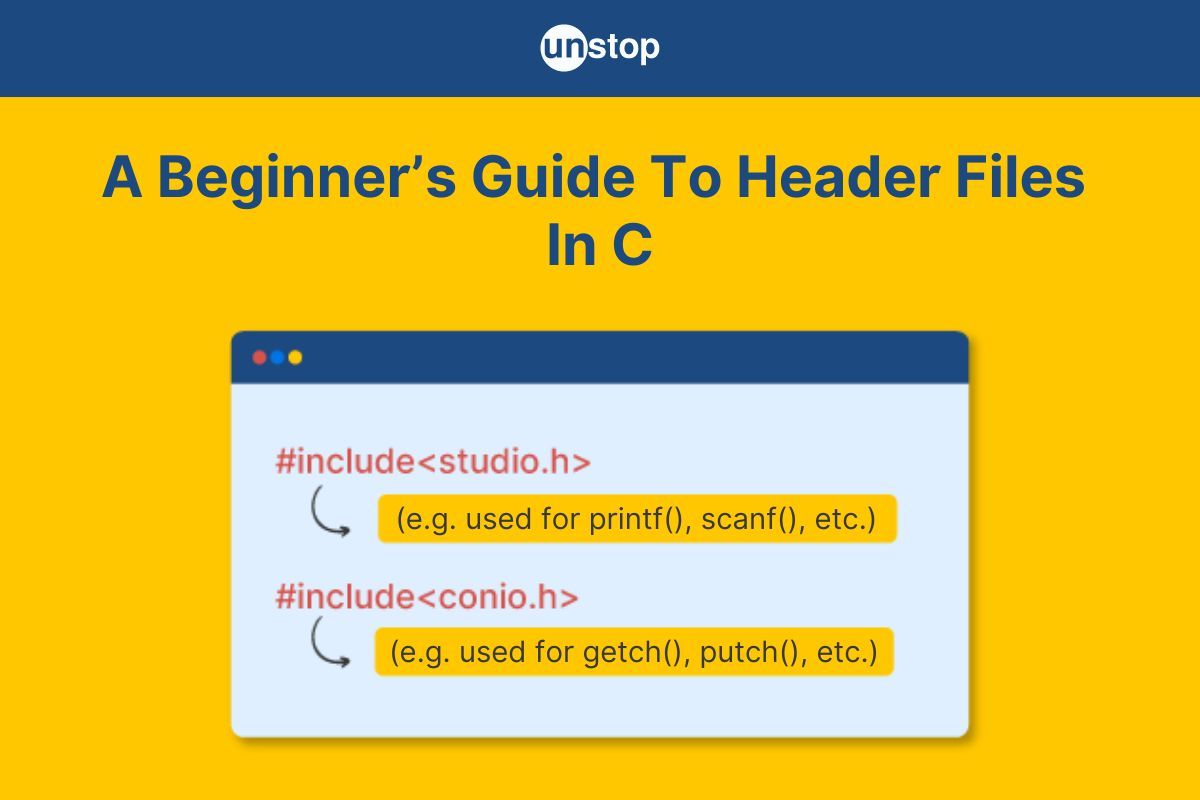
Header files play a crucial role in C programming, enabling modularity and organization of code. They are essential components that facilitate code reusability, maintainability, and collaboration among programmers. In this article, we will explore header files in C, their structure, why we use header files, and some best practices to use them effectively.
What Is A Header File In C?
A header file in C langauge is a text file containing definitions of functions, variables, and macros that are shared among multiple source files. It provides an interface to the variety of functions and data structures that can be used by other parts of the program. Essentially, a header file serves as a contract that specifies what features/ operations are available to the rest of the program without exposing the implementation details.
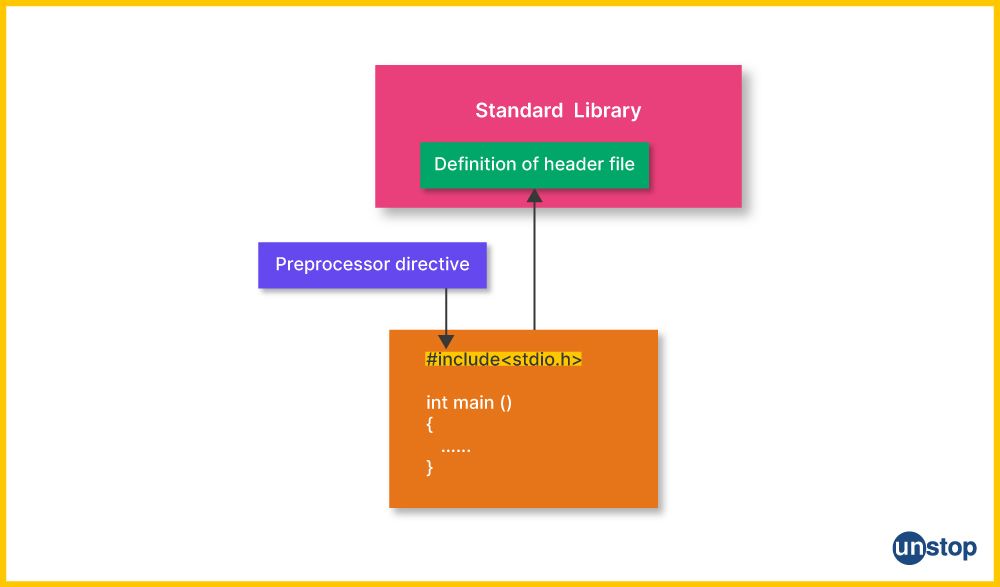
Header files are typically named with the (.h) extension, and their content consists of function prototypes, type definitions, and constant values that can be shared across various source files. Both the user and the system header files are included using the preprocessing directive #include.
Syntax Of Header Files In C
In C programming, header files serve as a way to declare function prototypes, types, and macros that can be shared across multiple source files. The syntax of header files typically consists of the following elements:
#ifndef HEADER_NAME_H
#define HEADER_NAME_H// Declarations and definitions go here
#endif // HEADER_NAME_H
Here,
- #ifndef HEADER_NAME_H: This is known as a header guard. It checks whether the name/ identifier HEADER_NAME_H has not been defined. If it's not defined, it means the file is being included for the first time, and the code inside the guard will be processed. The HEADER_NAME_H should be a unique identifier/ name based on the header file's name to prevent naming conflicts.
- #define HEADER_NAME_H: Inside the header guard, you define the identifier HEADER_NAME_H. This marks the beginning of the header file.
- // Declarations and definitions go here: This is where the declarations and definitions for standard library functions, types, macros, and global constants are placed for use. This section defines the interface provided by the header file.
- #endif // HEADER_NAME_H: This marks the end of the header file. If HEADER_NAME_H has already been defined, this section is skipped, and the file is effectively excluded from further processing to prevent multiple inclusions.
Types Of Header Files In C
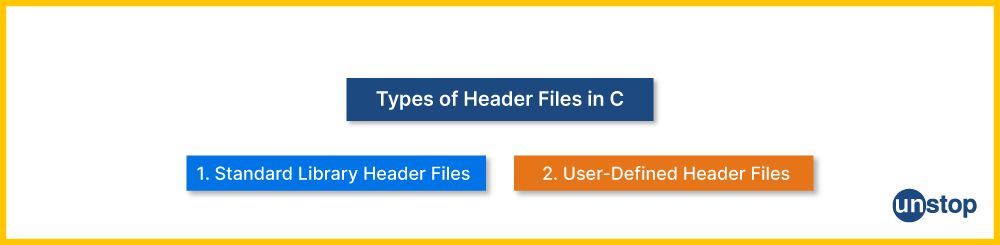
There are two different sorts of header files in C, i.e., Standard library header files and User-defined header files. In this section, we will discuss both types in greater detail.
Standard Library Header Files In C
Included with the C compiler, these header files provide declarations and definitions for all variables and predefined functions or methods found in the C standard library. Examples include the header files <stdio.h>, <stdlib.h>, <string.h>, <math.h>, etc., each of which caters to specific functions/ operations. The header file names are enclosed in angular brackets <> inside the code to indicate that the file is located in the standard folder for header files in C.
In the sections ahead, we will discuss the purpose and functions included in the 25 standard header files. But first, look at the simple C program example below illustrating the use of one of the standard library header file <stdio.h>.
Code Example:
#include
int main() {
int num0 = 1, num1 = 0;
printf(“ a+ b = %d\n", num0 + num1);
return 0;
}
I2luY2x1ZGUgPHN0ZGlvLmg+CgppbnQgbWFpbigpIHsKaW50IG51bTAgPSAxLCBudW0xID0gMDsKcHJpbnRmKOKAnCBhKyBiID0gJWRcbiIsIG51bTAgKyBudW0xKTsKCnJldHVybiAwOwp9
Output:
a+b=1
Explanation:
In the simple C code example, we first include the standard input-output library (i.e., stdio.h), which provides input-output stream/ operations functions.
- We then define the main() function, which serves as the entry point for the C program's execution.
- Next, we declare two integer variables, num0 and num1, using comma operator and initialize them with values 1 and 0.
- Then, using the printf() function, we display the result of adding num0 and num1 to the console.
- The %d format specifier in the format string is a placeholder for an integer, which is replaced with the result of the addition when printf is executed. The newline escape sequence (\n) shifts the cursor to the next line after printing.
- Finally, the main() function terminates with a return 0 statement, indicating successful execution.
Check out this amazing course to become the best version of the C programmer you can be.
User-defined Header Files In C
As the name suggests, these header files are generated by users to contain declarations and definitions for custom variables and functions they use in their programs. Header files are often used to divide the code into distinct modules and increase the code's sustainability. The #include directive in the source code can be used to include user-defined headers. Let's take a look at an example of the same.
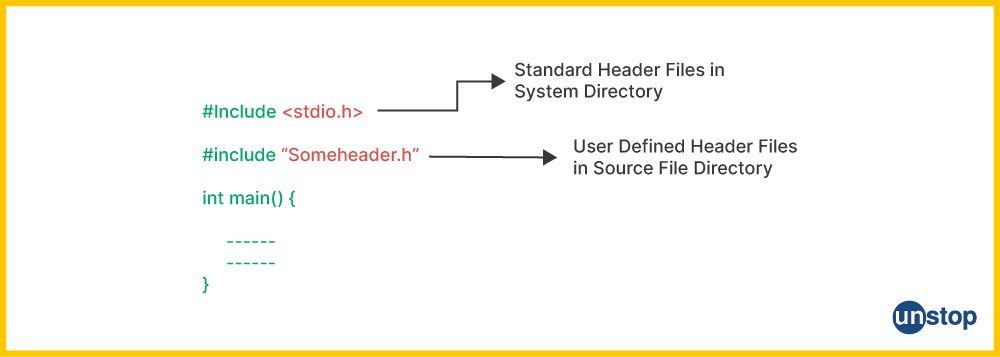
Say you want to define a header file called myheader that includes a function to calculate the area of a rectangle. Then, the header file definition and its usage will be as given below.
myheader.h (Header file):
#ifndef MYHEADER_H
#define MYHEADER_H// Function prototype for calculating the area of a rectangle
double calculateRectangleArea(double length, double width);#endif // MYHEADER_H
myfunctions.c (Source file):
#include "myheader.h"
// Function definition for calculating the area of a rectangle
double calculateRectangleArea(double length, double width) {
return length * width;
}
main.c (Source file for using the header and function):
#include
#include "myheader.h"
int main() {
double length = 5.0;
double width = 3.0;
// Call the function from the user-defined header file
double area = calculateRectangleArea(length, width);
printf("The area of the rectangle is: %lf\n", area);
return 0;
}
I2luY2x1ZGUgPHN0ZGlvLmg+CiNpbmNsdWRlICJteWhlYWRlci5oIgoKaW50IG1haW4oKSB7CmRvdWJsZSBsZW5ndGggPSA1LjA7CmRvdWJsZSB3aWR0aCA9IDMuMDsKCi8vIENhbGwgdGhlIGZ1bmN0aW9uIGZyb20gdGhlIHVzZXItZGVmaW5lZCBoZWFkZXIgZmlsZQpkb3VibGUgYXJlYSA9IGNhbGN1bGF0ZVJlY3RhbmdsZUFyZWEobGVuZ3RoLCB3aWR0aCk7CgpwcmludGYoIlRoZSBhcmVhIG9mIHRoZSByZWN0YW5nbGUgaXM6ICVsZlxuIiwgYXJlYSk7CgpyZXR1cm4gMDsKfQ==
Explanation:
In this C program example:
- We define the myheader.h file, which is the user-defined header file that contains the function prototype.
- Then, myfunctions.c is the source file that contains the definition of the function declared in the header file.
- Then, the section- main.c is another source file that includes the user-defined header file and uses the function to calculate the area of a rectangle.
When you compile these source files together, they will create an executable that calculates and displays the area of a rectangle. You can compile them using a C compiler, such as GCC, with a command like this:
gcc main.c myfunctions.c -o my_program
And then you can run the executable:
./my_program
List Of Standard Header Files In C
The table below contains a list of commonly used standard header files in C, along with syntax and a brief description:
| Header File Name | Syntax | Meaning / Description |
|---|---|---|
| stdio.h | #include <stdio.h> | Contains declarations for standard input/output functions |
| stdlib.h | #include <stdlib.h> | Contains declarations for memory allocation, process control, and conversions |
| string.h | #include <string.h> | Contains declarations for string manipulation functions |
| math.h | #include <math.h> | Contains declarations for mathematical functions |
| time.h | #include <time.h> | Contains declarations for time and date manipulation |
| ctype.h | #include <ctype.h> | Contains declarations for character handling functions |
| errno.h | #include <errno.h> | Contains macros for error reporting |
| limits.h | #include <limits.h> | Contains limits of integral types |
| assert.h | #include <assert.h> | Contains the assert() macro for debugging |
| float.h | #include <float.h> | Contains limits of floating-point types |
| stdbool.h | #include <stdbool.h> | Defines macros for Boolean type support (true, false, bool) |
| stddef.h | #include <stddef.h> | Contains common definitions like NULL, size_t, ptrdiff_t |
| stdint.h | #include <stdint.h> | Contains fixed-width integer types like int32_t, uint8_t |
| locale.h | #include <locale.h> | Used for localization (setting locale-specific behavior) |
| signal.h | #include <signal.h> | Contains signal handling functions |
| setjmp.h | #include <setjmp.h> | Provides macros for non-local jumps (setjmp, longjmp) |
| stdarg.h | #include <stdarg.h> | Supports variable argument functions (like printf) |
| complex.h | #include <complex.h> | Supports complex number arithmetic |
| iso646.h | #include <iso646.h> | Provides alternate spellings for operators (like and, or) |
| wchar.h | #include <wchar.h> | Contains declarations for wide character manipulation |
| wctype.h | #include <wctype.h> | Functions to classify wide characters |
Standard Header File In C & Their Uses
In C, there are many standard header files, each of which has a unique collection of utilities and methods. Naturally, there are a few standard C header files that are most typically used in applications/ C code. We have compiled a detailed explanation of all 25 standard header files in C.
The <stdio.h> Header File In C
The name stands for standard input/output header, and it contains functions for standard input and output operations such as printf() and scanf() and file operations like fopen(), fclose(), fseek(), fread(), and write(). This header file is used for printing information to the console, reading input from the keyboard, and reading and writing data to and from files.
Some standard functions that form a part of this header file in C are:
- printf(): Used to print formatted output to the console or a file.
- scanf(): Used to read formatted input from the console or a file.
- fgets(): Used to read a line of text from a file or the console.
- fopen(): Used to open a file.
- fclose(): Used to close a file.
- fseek(): Used to set the file position indicator for a file.
- fread(): Used to read data from a file.
- fwrite(): Used to write data to a file.
The <stdlib.h> Header File In C
The term stdlib.h stands for standard library header, which contains functions for general-purpose tasks such as memory allocation, process control, type conversions, and searching.
- It is mainly used to perform standard utility functions like malloc(), calloc(), realloc(), and free() for memory allocation and deallocation.
- It also contains functions like rand() and srand() for generating random numbers and qsort() for sorting arrays.
All in all, this header file in C is used for memory management, number manipulation, and searching and sorting algorithms.
Some standard functions that form a part of this header file in C are:
- malloc(): Used to dynamically allocate memory.
- free(): Used to free dynamically allocated memory.
- atoi(): Used to convert a string to an integer.
- atof(): Used to convert a string to a floating-point number.
- rand(): Used to generate a random number.
- qsort(): Used to sort an array.
The <string.h> Header File In C
This header contains functions for string manipulation and memory manipulation. It includes functions like strlen(), strcpy(), strcat(), strstr(), and strtok() for string manipulation and memset(), memcpy(), and memcmp() for memory manipulation. In other words, it is used for working with strings and manipulating memory.
Some standard functions that form a part of this header file in C are:
- strlen(): Used to get the length of a string.
- strcpy(): Used to copy one string to another.
- strcat(): Used to concatenate two strings.
- strstr(): Used to find a substring in a string.
- memset(): Used to set the value of a block of memory to a specific value.
- memcpy(): Used to copy a block of memory from one location to another.
The <math.h> Header File In C
This header file contains mathematical functions such as trigonometric functions, logarithmic functions, and exponential functions. This includes functions like sin(), cos(), tan(), sqrt(), pow(), and ceil() for performing mathematical operations. The primary purpose of this header is to help in performing complex mathematical operations.
Some standard functions that form a part of this header file in C are:
- sin(): Used to calculate the sine of an angle.
- cos(): Used to calculate the cosine of an angle.
- tan(): Used to calculate the tangent of an angle.
- sqrt(): Used to calculate the square root of a number.
- pow(): Used to raise a number to a power.
- ceil(): Used to round a number up to the nearest integer.
- floor(): Used to round a number down to the nearest integer.
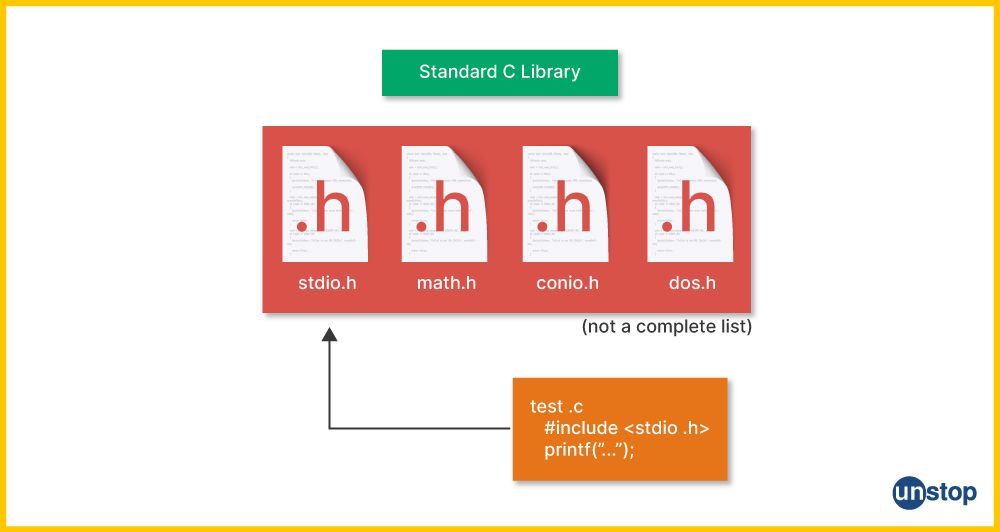
The <time.h> Header File In C
As the name suggests, this header file contains functions for time manipulation and conversion. Such as functions like time(), localtime(), and strftime() for getting the current time, converting time to string, and formatting time. It makes it possible to work with dates and times.
Some standard functions that form a part of this header file in C are:
- time(): Used to get the current time in seconds since the Epoch.
- localtime(): Used to convert a time value to a local time.
- gmtime(): Used to convert a time value to a UTC time.
- mktime(): Used to convert a local time to a time value.
- strftime(): Used to format a time value as a string.
The <ctype.h> Header File In C
The header file contains functions for character type checking and case conversion. For example, isdigit(), isalpha(), toupper(), and tolower() for checking the type of characters and converting cases. It is used for working with characters and strings.
Some standard functions that form a part of this header file in C are:
- isdigit(): Used to check if a character is a digit.
- isalpha(): Used to check if a character is an alphabetic character.
- islower(): Used to check if a character is a lowercase letter.
- toupper(): Used to convert a character to uppercase.
- tolower(): Used to convert a character to lowercase.
The <errno.h> Header File In C
The errno.h header file consists of the global variable errno, which is used to indicate errors during program execution. It contains functions like perror(), which is used to print error messages based on the current value of errno. The primary purpose of this header is to facilitate the handling errors in a program.
The two primary standard functions that form a part of this header file in C are:
- errno: This is a global variable set to a value that indicates the type of error that occurred during program execution.
- perror(): Used to print an error message to the console based on the current value of the errno variable.
The <limits.h> Header File In C
This header file contains constants that represent the minimum and maximum values that can be stored in certain data types. Constants like CHAR_BIT, SCHAR_MIN, SCHAR_MAX, SHRT_MIN, and SHRT_MAX for different data types are a part of this header. It is used for checking the limits of data types.
Some standard library macros that form a part of this header file in C are:
- INT_MAX: The maximum value that can be stored in an int.
- INT_MIN: The minimum value that can be stored in an int.
- LONG_MAX: The maximum value that can be stored in a long int.
- LONG_MIN: The minimum value that can be stored in a long int.
The <float.h> Header File In C
The float.h file contains constants representing the minimum and maximum values that can be stored in floating-point data types. These constants include FLT_MIN, FLT_MAX, DBL_MIN, and DBL_MAX for different floating-point data types. In short, the float. h file is used to check the limits of floating-point data types.
Some standard functions/ library macros contained in this header file in C are:
- FLT_MAX: The maximum value that can be stored in a float.
- FLT_MIN: The minimum value that can be stored in a float.
- DBL_MAX: The maximum value that can be stored in a double.
- DBL_MIN: The minimum value that can be stored in a double.
The <assert.h> Header File In C
The file contains the assert() macro, which is used to check the validity of an expression during program execution. If the expression is evaluated to be false, the program terminates with an error message. This file is included for debugging purposes and error-checking during program execution. The primary function that is a part of this file is-
- assert(): Used to check a condition and terminate the program if the condition is false.
The <setjmp.h> Header File In C
The two primary functions in this header are the setjmp() and longjmp() functions, which are used for non-local jumps in a program. It is used for handling exceptions and other error conditions in a program.
The purpose of the standard functions that form a part of this header file in C are:
- setjmp(): This function saves the current execution state of a program in a buffer and returns zero.
- longjmp(): This function restores the saved state to the point where setjmp() was called and returns control to that point in the program.
The <signal.h> Header File In C
As is evident by the name, this header contains signal handling functions, which are interrupts sent to a program by the operating system.
The standard functions that form a part of this header file are:
- signal(): Used to handle signals received during runtime by registering a signal handler function
- raise(): Used to simulate the sending of a signal to a process for testing purposes.
The <stdarg.h> Header File In C
This file is used to perform standard argument functions as it contains functions for handling variable arguments. These refer to the arguments passed to a function whose number and types are unknown at compile time. It contains macros like va_start(), va_arg(), and va_end() for handling variable arguments. In other words, this header is used when we want to work with functions that take variable arguments, like printf().
The standard functions contained in this header file in C are:
- va_start(): This function initializes an argument list for access by the va_arg() macro.
- va_arg(): This macro expands to an expression that retrieves the next argument from the argument list initialized by va_start().
The <stdbool.h> Header File In C
The <stdbool.h> stands for standard boolean header, and as is obvious, it is used when working with boolean data types. It contains definitions for boolean data types, which can only have the values true and false. In other words, it defines the macros for true and false.
The standard functions that form a part of this header file in C are:
- bool: This is a data type that is defined in this header file, and it can take two values, i.e., true or false.
- true and false: These are predefined constants of type bool that represent the boolean values.
The <stdint.h> Header File In C
It contains definitions for integer data types with specific bit widths. For example, types like int8_t, int16_t, int32_t, uint8_t, uint16_t, uint32_t, and others. In short, this header is included when we want to work with integer data types with specific bit widths.
The standard functions that form a part of this header file in C are:
- Integer data types: This header file defines integer data types with a fixed width, such as int8_t, int16_t, uint32_t, etc. This ensures the size and range of these data types across different platforms and compilers.
- Limits and constants: The stdint.h also defines various constants, such as INT_MAX, INT_MIN, UINT_MAX, etc., that provide information about the maximum and minimum values of integer data types.
The <locale.h> Header File In C
The primary purpose of this header is to facilitate and handle localization. This includes aspects like local languages and region-specific settings for formatting data like dates, times, and numbers. It contains two primary functions that help with the localization of data.
The standard functions contained in this header file in C are:
- setlocale(): This function helps change or retrieve the current locale. The two inputs this function takes are the category of the locale to set or get and the locale name.
- localeconv(): This function is used to obtain details about the formatting standards of the current locale, including the character for the decimal point and the currency sign. It gives back a pointer to a struct that has this data.
The <stddef.h> Header File In C
This header contains definitions for basic data types and macros for working with memory. It defines the types ptrdiff_t, size_t, wchar_t, etc., and the macros NULL and offsetof(). In short, it is used for purposes relating to the memory and basic data types.
The macros that belong to this header file in C are:
- size_t: This is a type used to express an object's size. It is frequently used as the return type for functions like strlen() and sizeof() that return the size of an object or buffer.
- NULL: This constant pointer value normally denotes a null pointer. It is frequently used to show that a valid pointer is missing, for example, when a function fails to allocate memory.
The <time.h> Header File In C
This header file is used when working with dates and times, as it contains functions for time manipulation and conversion. It defines variable types like size_t, clock_t, etc., and includes functions like time(), localtime(), and strftime() for getting the current time, converting time to string, and formatting time, respectively.
The standard functions that form a part of this header file in C are:
- time(): This function calculates the current time as the duration of time since the Epoch (0:00:00 UTC, January 1, 1970) and returns that value. Its parameter is a pointer to a time_t object, where the returned time value is kept.
- localtime(): This function is used when one wants to change a time value (expressed as the number of seconds since the Epoch) into local time, which corresponds to the time zone in which the program is currently running. It accepts a pointer to a time_t object as a parameter, and as a response, it returns a pointer to a struct object that holds the local time components.
Hone your coding skills with the 100-Day Coding Sprint at Unstop and claim bragging rights now!
The <wchar.h> Header File In C
The purpose of this header file is to facilitate working with wide characters, i.e., characters that use more than one byte to represent. It contains functions for working with wide characters such as fgetwc(), fputwc(), and wctype().
The common components of this header file in C are:
- wchar_t: This data type is defined in wchar.h header file and is used to represent wide characters that cannot be represented by a regular char data type.
- Functions for wide character handling: This library also provides a set of functions for wide character handling, such as converting between multibyte and wide character strings, formatting wide character strings, and more. For example, int wcscmp()function that compares two wide character strings.
The <wctype.h> Header File In C
It contains functions for classifying wide characters, which are characters that use more than one byte to represent. It is used to work with these wide characters and functions like iswalpha(), iswdigit(), and iswpunct() for checking the type of wide characters.
Some standard functions that form a part of this header file in C are:
- wctype(): Used to obtain a wide character classification object that represents a character class.
- iswctype(): Used to test whether a given wide character belongs to a specific character class represented by a given wide character classification object.
The <complex.h> Header File In C
This header is used for performing complex mathematical operations with complex numbers, i.e., numbers that have both a real and imaginary part. It defines functions such as cabs(), cexp(), and cpow().
Some standard functions that belong to this header file in C are:
- creal() and cimag(): These functions are used to extract the real and imaginary parts of a complex number, respectively.
- cexp() and cpow(): These functions are used to perform complex exponentiation and complex power operations, respectively.
The <fenv.h> Header File In C
The use of this header file helps control the behavior of floating-point operations. It contains functions for working with floating-point environments, which include things like rounding mode, floating-point exceptions, and floating-point precision. These functions include fesetround(), fegetround(), and feclearexcept().
Common standard functions from this header file in C are:
- fegetenv(): This function saves the current floating-point environment into the provided fenv_t object.
- fesetround(): This function sets the rounding direction mode for floating-point arithmetic operations.
The <inttypes.h> Header File In C
Another important header file, it consists of definitions for integer data types with specific bit widths, along with their corresponding printf() format specifiers. In other words, it is used when working with integer data types with specific bit widths and formatting them for output.
Common components of the inttypes.h header file in C are:
- PRId64: A format specifier used for int64_t data type in the printf() statements to print a signed 64-bit integer.
- strtoimax(): A function that converts a string to an integer of type intmax_t, which is a signed integer type with the maximum width supported by the implementation.
The <stdalign.h> Header File In C
This header file deals with the process of specifying how memory should be aligned. It contains definitions for alignment control with macros like alignas() and alignof() for specifying and querying alignment. Its primary purpose is to control the alignment of memory.
The common components that belong to this header file in C are:
- alignof: This macro returns the required alignment of a type in bytes.
- alignas: This specifier is used to specify the alignment of a variable or a structure field.
The <tgmath.h> Header File In C
The <tgmath.h> file defines macros for performing mathematical operations that work with both real and complex numbers. These macros include acos(), asin(), atan(), cos(), sin().
Some standard functions that form a part of this header file are:
- sin(x): which returns the sine of x, where x is a floating-point number of any type.
- sqrt(x): which returns the square root of x, where x is a floating-point number of any type.
For the most part, these standard header files offer a large range of utilities and functions that are crucial for C programming. These header files give you access to a wealth of functionality that can make programming chores easier. You can use this capability by including these header files in your code.
Examples Of Using Header Files In C
Using standard header files in C gives us access to a wide range of capabilities when included in the code/ program, thus making the job of a programmer easier. Let's look at examples showcasing the application of all the header files we discussed above.
Code Example 1:
#include
#include
#include
#include
#include
int main() {
// stdio.h
printf("Hello world!\n");
// stdlib.h
int* arr = (int*) malloc(5 * sizeof(int));
if (arr == NULL) {
printf("Memory allocation failed.\n");
return 1;}
// string.h
char s1[] = "Hello";
char s2[6];
strcpy(s2, s1);
printf("str2: %s\n", s2);
//math.h
double a = 4.0;
double b = sqrt(a);
printf("The square root of %f is %f\n", a, b);
// time.h
time_t currntt_time;
time(&currntt_time);
printf("Current time: %s", ctime(&currntt_time));
}
I2luY2x1ZGUgPHN0ZGlvLmg+CiNpbmNsdWRlIDxzdGRsaWIuaD4KI2luY2x1ZGUgPHN0cmluZy5oPgojaW5jbHVkZSA8bWF0aC5oPgojaW5jbHVkZSA8dGltZS5oPgoKaW50IG1haW4oKSB7Ci8vIHN0ZGlvLmgKcHJpbnRmKCJIZWxsbyB3b3JsZCFcbiIpOwoKLy8gc3RkbGliLmgKaW50KiBhcnIgPSAoaW50KikgbWFsbG9jKDUgKiBzaXplb2YoaW50KSk7CmlmIChhcnIgPT0gTlVMTCkgewpwcmludGYoIk1lbW9yeSBhbGxvY2F0aW9uIGZhaWxlZC5cbiIpOwpyZXR1cm4gMTt9CgovLyBzdHJpbmcuaApjaGFyIHMxW10gPSAiSGVsbG8iOwpjaGFyIHMyWzZdOwpzdHJjcHkoczIsIHMxKTsKcHJpbnRmKCJzdHIyOiAlc1xuIiwgczIpOwoKLy9tYXRoLmgKZG91YmxlIGEgPSA0LjA7CmRvdWJsZSBiID0gc3FydChhKTsKcHJpbnRmKCJUaGUgc3F1YXJlIHJvb3Qgb2YgJWYgaXMgJWZcbiIsIGEsIGIpOwoKLy8gdGltZS5oCnRpbWVfdCBjdXJybnR0X3RpbWU7CnRpbWUoJmN1cnJudHRfdGltZSk7CnByaW50ZigiQ3VycmVudCB0aW1lOiAlcyIsIGN0aW1lKCZjdXJybnR0X3RpbWUpKTsKfQ==
Output:
Hello world!
str2: Hello
The square root of 4.000000 is 2.000000
Current time: Mon Apr 02 15:18:19 2021
Explanation:
In this C code example, we have demonstrated the usage of various standard library headers in C programming, including-
- <stdio.h> for input/output operations.
- <stdlib.h> for memory allocation and management.
- <string.h> for string manipulation.
- <math.h> for mathematical operations, including square root calculation.
- <time.h> for date and time functions.
After including all the header files, we initiate the main() function. Inside the function-
- We use the printf() function from <stdio.h> to print Hello world! to the console.
- Then, we declare an array of integers and allocate memory to it, using the malloc() function from the <stdlib.h> file.
- Next, we use the <string.h> header to declare two character arrays/ string, i.e., s1 (initialized to Hello) and s2[6].
- We use functions strcpy() to manipulate character arrays, i.e., copy content from one array to another.
- And the printf() function to display the result.
- After that, we use the sqrt() function from <math.h> to calculate the square root of a number (variable a=4.0) and display the result using printf.
- Lastly, we use the function from <time.h> file to get and display the current time in a human-readable format.
The code comments in the example above indicate the name of the header file being used for the respective operation/ purpose. Let's look at another example C program illustrating the use of some other header files.
Code Example 2:
#include
#include
#include
#include
#include
#include
#include
int main(){
// ctype.h
char c = 'Z';
if (isalpha(c)) {
printf("%c is an alphabetic character.\n", c);
}
// stdbool.h
bool x = true;
if (x) {
printf("x is true.\n");}
// limits.h and float.h t
printf("The max value of an int is %d\n", INT_MAX);
printf("The min value of a float is %e\n", FLT_MIN);
// assert.h
int a = 2;
assert(a > 10);
// errno.h
FILE* file = fopen("nonexistent_file.txt", "r");
if (file == NULL) {
printf("Error in opening file: %s\n", strerror(errno));}
}
I2luY2x1ZGUgPHN0ZGlvLmg+CiNpbmNsdWRlIDxjdHlwZS5oPgojaW5jbHVkZSA8c3RkYm9vbC5oPgojaW5jbHVkZSA8bGltaXRzLmg+CiNpbmNsdWRlIDxmbG9hdC5oPgojaW5jbHVkZSA8YXNzZXJ0Lmg+CiNpbmNsdWRlIDxlcnJuby5oPgoKaW50IG1haW4oKXsKCi8vIGN0eXBlLmgKY2hhciBjID0gJ1onOwppZiAoaXNhbHBoYShjKSkgewpwcmludGYoIiVjIGlzIGFuIGFscGhhYmV0aWMgY2hhcmFjdGVyLlxuIiwgYyk7Cn0KCi8vIHN0ZGJvb2wuaApib29sIHggPSB0cnVlOwppZiAoeCkgewpwcmludGYoInggaXMgdHJ1ZS5cbiIpO30KCi8vIGxpbWl0cy5oIGFuZCBmbG9hdC5oIHQKcHJpbnRmKCJUaGUgbWF4IHZhbHVlIG9mIGFuIGludCBpcyAlZFxuIiwgSU5UX01BWCk7CnByaW50ZigiVGhlIG1pbiB2YWx1ZSBvZiBhIGZsb2F0IGlzICVlXG4iLCBGTFRfTUlOKTsKCi8vIGFzc2VydC5oCmludCBhID0gMjsKYXNzZXJ0KGEgPiAxMCk7CgovLyBlcnJuby5oCkZJTEUqIGZpbGUgPSBmb3Blbigibm9uZXhpc3RlbnRfZmlsZS50eHQiLCAiciIpOwppZiAoZmlsZSA9PSBOVUxMKSB7CnByaW50ZigiRXJyb3IgaW4gb3BlbmluZyBmaWxlOiAlc1xuIiwgc3RyZXJyb3IoZXJybm8pKTt9Cn0=
Output:
Z is an alphabetic character.
x is true.
The max value of an int is 2147483647
The min value of a float is 1.175494e-38
main: assertion `a > 10' failed
Error in opening file
Explanation:
In this example C code, we have demonstrated the use of standard C libraries for character classification, boolean data types, limits, floating-point constants, assertion checks, and error handling. We begin by including the header files and then inside the main() function-
- We use the function from <ctype.h> to check if the character variable (c) declared and initialized to Z is an alphabetic character and print a message accordingly.
- Next, we use the <stdbool.h> file to define a boolean variable x, initialize it as true, and print a message based on its value.
- Then, using the <limits.h> and <float.h> header files, we print the maximum value of an integer (INT_MAX) and the minimum value of a floating-point number (FLT_MIN).
- After that, we declare an integer variable a and assign the value 2. We then use the assert() function from the <assert.h> header, to check if the value of integer variable a is greater than 10.
- An assertion failure will occur if the condition is not met, and the program prints a message to that effect.
- Since the condition is not met here, we get a failure message in the output.
- Lastly, we use <errno.h> header operations in conjunction with file operations.
- We attempt to open a file named nonexistent_file.txt using the fopen() function to read (r).
- Then, we use an if-statement to check if an error occurs when opening the file by equating the file to NULL value.
- If an error occurs, the if-block is executed printing an error message with details using the strerror() function and errno global variable.
Non-Standard Header Files In C & Their Uses
Non-standard header files are those produced by programmers for particular purposes, such as including customized library functions, and are not part of the language ISO standard. Also referred to as user-defined header files, these do not come automatically installed with the language. Instead, they must be installed individually by the user or may be provided as part of the compiler by specific vendors.
|
Header File |
Description |
|
<conio.h> |
A number of helpful functions that may be utilized for console input and output operations are contained in this non-standard header file. |
|
<gtk/gtk.h> |
Access to the GNU graphical user interface (GUI) library for the C programming language is made possible via this non-standard header file. |
Look at the sample C program below, which illustrates the use of non-standard/ user-defined header files.
Code Example:
#include
#include
int main(){
printf("Welcome");
printf("\n Hi everyone");
clrscr();
printf(“It will be printed First!!");
return 0;
}
I2luY2x1ZGU8c3RkaW8uaD4KI2luY2x1ZGU8Y29uaW8uaD4KCmludCBtYWluKCl7CgpwcmludGYoIldlbGNvbWUiKTsKcHJpbnRmKCJcbiBIaSBldmVyeW9uZSIpOwpjbHJzY3IoKTsKcHJpbnRmKOKAnEl0IHdpbGwgYmUgcHJpbnRlZCBGaXJzdCEhIik7CgpyZXR1cm4gMDsKfQ==
Output:
It will be printed First!!
Explanation:
We begin the sample C code by including the standard C library for input/output operations, i.e., <stdio.h>. Also included is a non-standard <conio.h> library, which is used for console-based operations in older C environments but may not be supported in modern compilers.
- We then define the main() function, the program's entry point.
- Next, we use the printf() function two times to print text to the console.
- After that, we use the clrscr() function from <conio.h> to clear the console screen and once again use printf() to print another phrase to the console.
- The program ends, returning 0 to indicate successful execution.
Note: The code includes the <conio.h> header, which is not a standard C library and may not be available on all systems.
How To Create Your Own Header File In C?
Programmers can make their own personalized header files in addition to the pre-existing header files in C. These are often referred to as user-defined header files. It is easy to develop custom header files and incorporate them into C programs whenever needed. This eliminated the need to write extensive and complex code over and over again while also enhancing code functionality and readability.
Given below is a step-by-step description of the process for making ones own header file in C.
Step 1: The first step is to add your personalized/ customer code to the file with the (.h) extension. This is important since you are developing a header file for usage in your program code.
int factorial (int num){
int count, factorial=1;
for(count=1; count<=num; count++){
factorial=factorial*count;}
return factorial;
}
Step 2: Once the code is added, the next step is to declare the code below as the factorial.h. In other words, your program's source code should include the factorial.h header file. There are two ways to do this-
#include<factorial.h>
OR
#include”factorial.h”
Step 3: After including the header file in the code, the next step is to run the program code after compilation. Take a look at the example below.
Code Example:
#include
#include"factorial.h"
int main(){
printf("Hello !\n");
int n=1;
printf("The factorial of %d is: %d!",n,fact(1))
return 0;
}
I2luY2x1ZGUgPHN0ZGlvLmg+CiNpbmNsdWRlImZhY3RvcmlhbC5oIgoKaW50IG1haW4oKXsKcHJpbnRmKCJIZWxsbyAhXG4iKTsKaW50IG49MTsKcHJpbnRmKCJUaGUgZmFjdG9yaWFsIG9mICVkIGlzOiAlZCEiLG4sZmFjdCgxKSkKCnJldHVybiAwOwp9
Output:
Hello!
The factorial of 1 is: 1
How The Include Operation Work With Header Files In C?
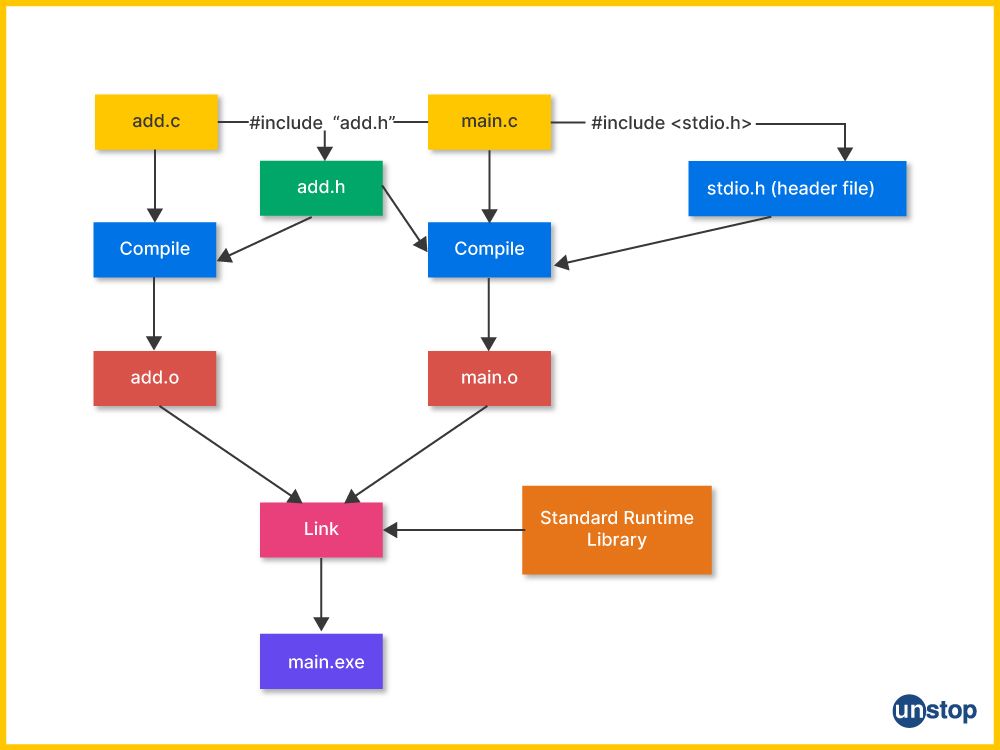
The C preprocessor is instructed to scan the file given as input before moving on to the remaining part of the current source file using the #include directive. Before continuing with the rest of your current source file, C's #include directive statement seeks to search through the C preprocessor for a particular file, such as input. The output generated by the preprocessor is composed of the output that has previously been produced, the output from the included file, the output from the text following the #include directive, and finally, the output.
Let's use a scenario where you consider having a header file called file.h. The following sentence appears in the code/ syntax-
char *file (void);
The primary C source program then appears to be something as follows:
Code Example:
#include
int z;
#include "file.h"
void main (){
printf("Completed");
}
I2luY2x1ZGU8c3RkaW8uaD4KaW50IHo7CgojaW5jbHVkZSAiZmlsZS5oIgoKdm9pZCBtYWluICgpewpwcmludGYoIkNvbXBsZXRlZCIpOwp9
Output:
Completed
Explanation:
We start the C code sample by including the <stdio.h> header file. Then-
- We declare a global variable z, of integer type without initialization.
- Next, we include the header file, i.e., file.h, declared locally in the program or in a separate file.
- In the main() function, we call the printf() function and pass a string to it as input. This prints the message 'Completed' to the output window.
Code Example:
#include
int q;
char * file (void);
void main (){
printf("Successfully");
}
I2luY2x1ZGU8c3RkaW8uaD4KaW50IHE7CgpjaGFyICogZmlsZSAodm9pZCk7Cgp2b2lkIG1haW4gKCl7CnByaW50ZigiU3VjY2Vzc2Z1bGx5Iik7Cn0=
Output:
Successfully
Explanation:
We begin the C program sample with the header file stdio.h, after which we declare a global variable q of type int.
- Next, we declare a function called file() that returns a pointer to a character, but this function is not called in the main function.
- In the main() function, we call the printf() function to print the message/ strong 'Successfully' to the output window.
- Since there are no errors in the code, the program will execute successfully.
Once-Only Header Files In C
Programmers utilize the once-only method to avoid redefinition mistakes and conflicting declarations that might occur when header files are included numerous times in the same source code file (Entire file contents).
- If a header file's contents are included more than once, the compiler will process them twice, leading to a compilation error.
- This method is implemented using preprocessor directives like #ifndef, #define, and #endif to ensure that a header file is included only once.
- The conventional method for preventing this is to enclose the complete real contents of the executable file with a conditional, as seen below.
#ifndef HEADER_FILE
#define HEADER_FILEthe complete header file file
#endif
This is frequently referred to as a wrapper #ifndef. Because HEADER_FILE is defined, the conditional will be false when the header is included again. The preprocessor will skip through the entire file contents, and the compiler will not see it twice.
Including Multiple Header Files In C
We can use a variety of header files in a single C program, but this must be done with caution since a header file's contents are processed twice by the compiler if it is included more than once in a program. This will most likely lead the program to malfunction.
However, there is an easy solution to adding multiple header files in a program, and that is the conditional preprocessor directives. When you include several header files, the order in which they appear in your code determines how they are handled. If headers contain contradictory declarations or definitions, it is extremely crucial to include them in the right order. Now, let's understand the concept of single and multiple header files in C.
- Single-use header files are those that are only included in a single source file. These headers typically contain declarations and definitions specific to that source file. Examples of single-use header files in C might include <my_file_utils.h> or <my_math_utils.h>. These headers would contain functions and constants specific to a particular program or module
Syntax:
#include "header_file_name.h"
- Multiple-use header files can be included in multiple source files. Examples of multiple-use header files in C include <stdio.h>, <stdlib.h>, and <string.h>. These headers contain commonly used functions such as printf(), malloc(), and strcpy(), respectively.
Syntax:
#include <header_file_name.h>
Best Practices For Using Header Files In C
To make the best use of header files in C programs, consider the following best practices:
- Self-Containment: Ensure that each header file includes all the dependencies it needs, making it self-contained and reducing the risk of naming conflicts.
- Commenting: Document your functions, types, and macros with comments to explain their purpose and usage, making it easier for developers who use your header file in C programs.
- Minimalism: Keep header files minimal. Avoid including unnecessary dependencies to reduce compilation time and complexity.
- Consistent Naming: Follow a consistent naming convention for your header files and their content to maintain code readability.
- Namespace Prefix: Add a namespace prefix to your function names and type definitions to avoid naming conflicts with other libraries.
- Header File Location: Place header files in a separate directory or a designated location to maintain a clean and organized project structure.
Looking for mentors? Find the perfect mentor for select experienced coding & software experts here.
Conclusion
In conclusion, header files in C are invaluable tools for enhancing code organization, facilitating code reusability, and enabling seamless collaboration among developers. These files provide a clear separation between the interface and implementation of functions, data structures, and macros, promoting modularization and maintaining code readability in projects of varying complexity.
By following best practices such as self-containment, clear documentation, and minimalism, programmers can harness the full potential of header files in C programs, creating well-structured and efficient codebases that are easier to manage and maintain. Header files are an indispensable asset in the C programmer's toolkit, supporting the development of robust and maintainable software systems.
Also read- 100+ Top C Interview Questions With Answers (2023)
Frequently Asked Questions
Q. What should be written in the header file in C?
A header file in a C program often contains declarations of functions, macros, constants, and data types that are utilized throughout several source files and output files.
Typical components you could discover in an entire header file include-
- Preprocessor instructions are known as header guards that prevent the header file from being included more than once.
#ifndef HEADER_FILE_NAME_H
#define HEADER_FILE_NAME_H
#endif
- Function prototypes are declarations of functions that are utilized in the present file but are defined in other source files.
return_type fun_name(type1 arg1,type2 arg2);
- Constants: These are typically defined by the preprocessor instruction #define.
#define MIN_SIZE
- Macros enable one to define brief and reusable chunks of code.They are often defined using the #define preprocessor command.
#define SQUARE(q) ((q) * (q))
Q. What is the header file in C for Windows?
The two main categories of header files in C are-
- Standard/ System header files: These are the default header files that the C compiler supplies and are normally kept in the included directory of the compiler. They are referred to by the #include command and are enclosed in angular brackets. These files contain the declarations for the common C library functions, constants, and macros. For example, system header files in C.
- User-defined header files: These are created by the programmer and used to declare custom functions, constants, and data types that can be utilized throughout numerous source files of a program. The #include directive includes them by enclosing them in double quotes and placing them in the same directory as the source files. Some examples of user-defined header files include "myheader.h", "constants.h", and "types.h".
Q. What is void main in C?
The C function declaration void main() indicates that the main function has no return value. Usually, we write int main() indicating that the return value is an integer type. The use of void type is discouraged because it is not a common or scalable method of writing a main function.
- The main() function is required by the C standard to have an int return type and return an integer value to represent the program's exit state.
- The exit status is often used to inform the operating system if the program was successful or unsuccessful, with a value of 0 indicating success and non-zero values indicating failure.
Q. What is the main function in C programs?
The main function is a unique function in the C programming language that acts as a program's starting point. Every C program must include it as it is the first function to be called when the program is run.
The main function returns an int, which represents the program's exit state. While non-zero values signal problems or other factors that prevent the program from running correctly, return values of 0 normally indicate the program's successful execution.
int main() {
// code goes here
return 0;
}
Q What is the full form of Conio.h header file in C?
The <conio.h> header file in C contains functions for carrying out input and output operations on consoles. The abbreviation conio stands for console input/output. The <conio.h> header file has functions for reading keyboard input, adjusting the text color and other text properties, and doing other console-related tasks. This header file is not included in the standard C library and is not supported by all operating systems and compilers. It is frequently used in code or in applications that, for whatever reason, demand direct console access.
Q. What is #include called?
In the C programming language, the preprocessor directive, i.e., #include, is used to include the contents of one file in the current file.
- Before the compilation process starts, the compiler replaces any #include directives it finds in source files with the contents of the chosen file.
- It also makes your code more modular and easier to maintain by allowing you to reuse code across various source files.
Both system and user-defined header files can be included using the #include directive. User-defined header files are normally included using double quotes, such as #include "myheader.h," but system header files in C are typically included using angle brackets, such as #include <stdio.h>.
You might also be interested in reading the following:
- Understanding Looping Statements In C [With Examples]
- Operators In C Programming: Explained With Examples
- Control Statements In C | The Beginner's Guide (With Examples)
- Union In C | Declare, Initialize, Access Member & More (Examples)
- Recursion In C | Components, Working, Types & More (+Examples)
- Array Of Pointers In C & Dereferencing With Detailed Examples
An economics graduate with a passion for storytelling, I thrive on crafting content that blends creativity with technical insight. At Unstop, I create in-depth, SEO-driven content that simplifies complex tech topics and covers a wide array of subjects, all designed to inform, engage, and inspire our readers. My goal is to empower others to truly #BeUnstoppable through content that resonates. When I’m not writing, you’ll find me immersed in art, food, or lost in a good book—constantly drawing inspiration from the world around me.
Login to continue reading
And access exclusive content, personalized recommendations, and career-boosting opportunities.
Subscribe
to our newsletter















Comments
Add comment