- What Are Macros In C?
- How To Define Macros In C Programs?
- Example Of Macros In C
- Why Do We Use Macros In C?
- Types Of Macros In C
- Conditional Compilation & Macros In C
- Predefined Macros In C Language
- Important Points To Note When Using Macros In C
- Handling Macro Dependencies In C Programs
- Conclusion
- Frequently Asked Questions
Macros In C | Types, Predefined, Conditional & More (+Examples)
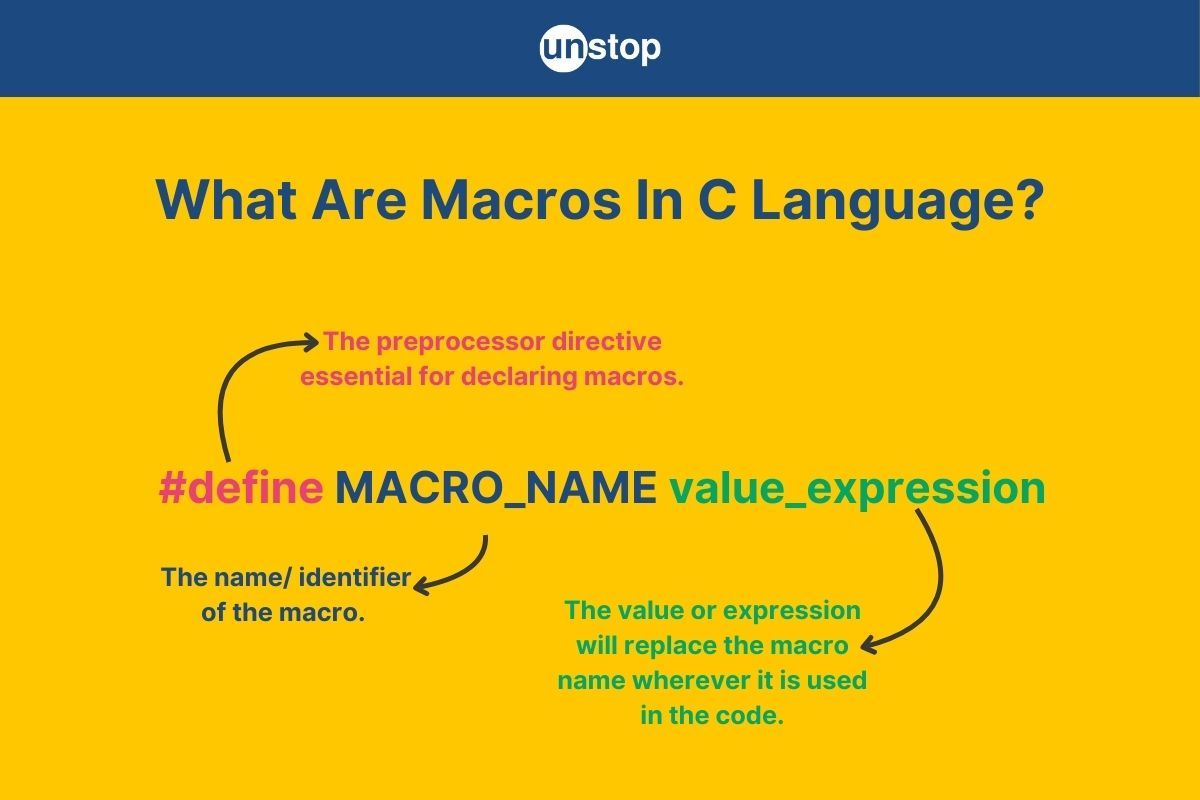
Macros are a core feature of the C programming language, providing a flexible tool for code abstraction, optimization, and customization. By using macros in C programs, developers can define reusable snippets and constants and control the compilation process.
In this article, we'll explore what macros in C are, their types, practical uses, best practices, and how to handle dependencies effectively. By mastering macros, you'll be able to leverage the full potential of C to create scalable and maintainable software solutions.
What Are Macros In C?
As mentioned above, macros in C language are powerful tools for code abstraction and substitution that occur during the preprocessing phase—before the actual compilation process.
- At their core, macros are fragments of code or expressions given a symbolic name.
- By using macros, developers can create reusable code snippets, define constants, or substitute entire blocks of code, improving efficiency and reducing redundancy.
- The C preprocessor processes these macros before the compilation, allowing for tasks like defining constants, inlining functions, and enabling conditional compilation.
How To Define Macros In C Programs?
To define a macro in C, we must use the #define directive to associate a symbolic name with a piece of code or value.
- Whenever the macro's name is encountered in the source code, the preprocessor substitutes it with the corresponding value or code fragment.
- This makes the code more concise and easier to read and maintain, especially when multiple instances of the same value or code are required.
Syntax:
#define MACRO_NAME code_fragment
Here,
- The term #define is the preprocessor directive used to declare a macro. It signals to the compiler that a macro with the macro is being defined after it.
- MACRO_NAME is the symbolic name/ identifier of the macro that you can use as a placeholder for the actual code/ value throughout your program.
- The code_fragment is the code block, value, or expression that replaces the macro name during preprocessing. It can range from simple constants to multi-line expressions. If the macro takes parameters, they are defined here.
For Example:
#define MAX(a, b) ((a) > (b) ? (a) : (b))
Here,
- The preprocessing directive #define signals that we are declaring a macro called MAX.
- In the definition, we specify that it takes two parameters, a and b, and the macro body uses the ternary operator to return the greater of these two parameters, i.e., ((a) > (b) ? (a) : (b)).
- Whenever the preprocessor encounters MAX(x, y) in the code, it replaces it with ((x) > (y) ? (x) : (y)), which simplifies code writing and readability.
Example Of Macros In C
Now that we know the basics of macros let's look at an example of how they are used in code. The simple C program example below illustrates the use of macros.
Code Example:
#include
// Define a macro for calculating the square of a number
#define SQUARE(x) ((x) * (x))
// Define a macro for finding the maximum of two numbers
#define MAX(a, b) ((a) > (b) ? (a) : (b))
int main() {
int num1 = 5;
int num2 = 8;
// Using the SQUARE macro to calculate the square of a number
printf("Square of %d is: %d\n", num1, SQUARE(num1));
printf("Square of %d is: %d\n", num2, SQUARE(num2));
// Using the MAX macro to find the maximum of two numbers
printf("Maximum of %d and %d is: %d\n", num1, num2, MAX(num1, num2));
return 0;
}
I2luY2x1ZGUgPHN0ZGlvLmg+CgovLyBEZWZpbmUgYSBtYWNybyBmb3IgY2FsY3VsYXRpbmcgdGhlIHNxdWFyZSBvZiBhIG51bWJlcgojZGVmaW5lIFNRVUFSRSh4KSAoKHgpICogKHgpKQoKLy8gRGVmaW5lIGEgbWFjcm8gZm9yIGZpbmRpbmcgdGhlIG1heGltdW0gb2YgdHdvIG51bWJlcnMKI2RlZmluZSBNQVgoYSwgYikgKChhKSA+IChiKSA/IChhKSA6IChiKSkKCmludCBtYWluKCkgewoKaW50IG51bTEgPSA1OwppbnQgbnVtMiA9IDg7CgovLyBVc2luZyB0aGUgU1FVQVJFIG1hY3JvIHRvIGNhbGN1bGF0ZSB0aGUgc3F1YXJlIG9mIGEgbnVtYmVyCnByaW50ZigiU3F1YXJlIG9mICVkIGlzOiAlZFxuIiwgbnVtMSwgU1FVQVJFKG51bTEpKTsKcHJpbnRmKCJTcXVhcmUgb2YgJWQgaXM6ICVkXG4iLCBudW0yLCBTUVVBUkUobnVtMikpOwoKLy8gVXNpbmcgdGhlIE1BWCBtYWNybyB0byBmaW5kIHRoZSBtYXhpbXVtIG9mIHR3byBudW1iZXJzCnByaW50ZigiTWF4aW11bSBvZiAlZCBhbmQgJWQgaXM6ICVkXG4iLCBudW0xLCBudW0yLCBNQVgobnVtMSwgbnVtMikpOwoKcmV0dXJuIDA7Cn0=
Output:
Square of 5 is: 25
Square of 8 is: 64
Maximum of 5 and 8 is: 8
Explanation:
In the simple C code example, we first include the header file <stdio.h> for input/ output operations.
- We then declare a macro SQUARE(x) and define it to calculate the square of a number by multiplying the number by itself using the multiplication arithmetic operator.
- Then, we define another macro MAX(a, b) to find the maximum of two numbers using a ternary operator. It returns a if a is greater than b; otherwise, it returns b.
- In the main() function, we declare two integer variables, num1 and num2, and assign them values 5 and 8, respectively.
- We then use the SQUARE macro inside two printf() statements to individually calculate the square of num1 and num2 and print the result.
- Here, we use the %d format specifier to indicate that an integer value will be placed there and the newline escape sequence (\n) to shift the cursor to the next line after one output is printed.
- Similarly, we use the MAX macro inside another printf() statement to find the maximum of num1 and num2 and print the result.
- Finally, the main function returns 0 to indicate that the program executed successfully.
The output demonstrates the efficiency and reusability of macros in simplifying complex or repetitive code blocks.
Check out this amazing course to become the best version of the C programmer you can be.
Why Do We Use Macros In C?
As you must know by now, macros allow you to define symbolic names, constants, or even complex code blocks that can be reused throughout the program. Here are the main reasons for using macros in C:
1. Code Reusability: Macros enable you to define reusable code snippets that can be invoked multiple times, reducing redundancy and making your code more maintainable. Instead of writing the same code in different places, you can define it as a macro in C programs and reuse it. For example:
#define SQUARE(x) ((x) * (x))
Now, whenever you need to calculate the square of a number, you can simply use SQUARE(x) instead of rewriting the formula.
2. Code Readability: By using meaningful names for macros in C, you can make your code easier to understand. This is particularly useful when dealing with constants or configuration settings that appear multiple times throughout the code. For example:
#define MAX_BUFFER_SIZE 1024
Using MAX_BUFFER_SIZE in your code clearly indicates that 1024 is the maximum buffer size, improving readability and making it easier to maintain or update later.
3. Conditional Compilation: Macros are widely used for conditional compilation, which allows certain portions of code to be included or excluded based on compile-time conditions. This is useful for adapting your code to different platforms, environments, or configurations. For example:
#define DEBUG_MODE
Here, you can use DEBUG_MODE to conditionally include debugging statements in your code. This lets you toggle debugging on and off without changing the core code.
4. Parameterized Macros: Macros in C can take parameters, making them flexible and adaptable to different scenarios. These parameterized macros are particularly helpful for creating generic code snippets. For example:
#define MAX(a, b) ((a) > (b) ? (a) : (b))
The MAX macro can be used to find the maximum of any two values, regardless of their types or contexts, making it highly versatile.
5. Efficiency: Macros are expanded by the preprocessor before the actual compilation, meaning that the macro code is directly inserted at the place where it's invoked. This makes macros more efficient than an equivalent function and function calls because macros eliminate the overhead of a function call, like stack operations or parameter passing. For example:
#define SQUARE(x) ((x) * (x))
The SQUARE macro is more efficient than calling a function to square a number, as no function call overhead is involved.
Types Of Macros In C
Macros in C come in various forms, each designed for specific tasks that enhance code efficiency, readability, and maintainability. In this section, we’ll explore the four main types of macros: Object-like Macros, Function-like Macros, Chain Macros, and Multi-line Macros.
Object-like Macros In C
Object-like macros are the simplest form of macros. They are used to define constants or expressions without macro arguments, providing meaningful names for values and improving code readability.
Uses:
- Replace "magic numbers" with named constants.
- Simplify code by defining complex expressions once and reusing them.
Rules:
- Object-like macros in C do not take parameters.
- They can only replace literal values, identifiers, or expressions.
Syntax of Object-like Macros in C
#define MACRO_NAME value_or_expression
Here, #define is the preprocessor directive for macro definition, Macro_Name is the symbolic name, and value_or_expression is the constant value or expression that will be substituted wherever the macro name is encountered in code.
Look at the basic C program below, which showcases the use of an object-like macro.
Code Example:
#include
#define PI 3.14159
#define RADIUS 5
int main() {
double area = PI * RADIUS * RADIUS;
printf("Area of the circle: %f\n", area);
return 0;
}
I2luY2x1ZGUgPHN0ZGlvLmg+CgojZGVmaW5lIFBJIDMuMTQxNTkKI2RlZmluZSBSQURJVVMgNQoKaW50IG1haW4oKSB7CmRvdWJsZSBhcmVhID0gUEkgKiBSQURJVVMgKiBSQURJVVM7CnByaW50ZigiQXJlYSBvZiB0aGUgY2lyY2xlOiAlZlxuIiwgYXJlYSk7CnJldHVybiAwOwp9
Output:
Area of the circle: 78.539750
Explanation:
In the basic C code example,
- We define two macros: PI with the value 3.14159 to represent the mathematical constant π (pi), and RADIUS with the value 5, to represent the radius of a circle.
- In the main() function, we declare a double data type variable area to store the area of the circle using the formula π * radius * radius.
- Here, the macro PI will be substituted with the value of π and RADIUS with the radius.
- Then, we use the printf() function to display the area of the circle to the console.
Function-like Macros In C
Function-like macros resemble functions but are expanded inline at compile time (like inline functions). They can take arguments, making them flexible and offering performance improvements by avoiding the overhead of function calls.
Uses:
- Inline code substitution for optimization.
- Simplifying code operations that don't require a function call.
Rules:
- Arguments must be enclosed in parentheses.
- Use parentheses around parameters and the macro body to avoid unexpected behavior.
Syntax of Function-like Macros in C
#define MACRO_NAME(parameter1, parameter2, ...) (expression)
Here, #define is the preprocessor directive to define a macro by the name MACRO_NAME. The terms parameter1, parameter2,... refer to the parameters taken by the macro, and the expression defines how to use the parameters.
The C program example below illustrates the use of function-like macros.
Code Example:
#include
#define SQUARE(x) ((x) * (x))
int main() {
int num = 5;
printf("The square of %d is %d\n", num, SQUARE(num));
return 0;
}
I2luY2x1ZGUgPHN0ZGlvLmg+CgojZGVmaW5lIFNRVUFSRSh4KSAoKHgpICogKHgpKQoKaW50IG1haW4oKSB7CmludCBudW0gPSA1OwpwcmludGYoIlRoZSBzcXVhcmUgb2YgJWQgaXMgJWRcbiIsIG51bSwgU1FVQVJFKG51bSkpOwpyZXR1cm4gMDsKfQ==
Output:
The square of 5 is 25
Explanation
In the C code example,
- We define a macro SQUARE(x) to calculate the square of a number by multiplying the number by itself.
- In the main() function, we declare an integer variable num with a value 5.
- We use the SQUARE macro inside a printf() statement to calculate the square of num and print the result.
Chain Macros In C
As the name suggests, chain macros involve defining one macro that references other macros, allowing for the composition of complex macro definitions from simpler ones.
Uses:
- Create modular and reusable macro components.
- Simplify complex macro definitions by breaking them into smaller, manageable parts.
Rules:
- The referenced macros must be defined before use.
- Avoid circular dependencies between macros.
Syntax of Chain Macros in C
#define MACRO_NAME_1 value_or_expression
#define MACRO_NAME_2 another_value_or_expression
#define CHAINED_MACRO MACRO_NAME_1 MACRO_NAME_2
Here, #define is the directive used to define three macros with the names MACRO_NAME_1, MACRO_NAME_2, and CHAINED_MACRO.
- The expressions– value_or_expression and another_value_or_expression are values or expressions associated with the first and second macros, respectively.
- Also, the chained macro combines MACRO_NAME_1 and MACRO_NAME_2.
The example C program below illustrates the use of this type of macros.
Code Example:
#include
#define BASE_URL "https://unstop.com"
#define ENDPOINT "/blog"
#define FULL_URL BASE_URL ENDPOINT
int main() {
printf("Requesting data from: %s\n", FULL_URL);
return 0;
}
I2luY2x1ZGUgPHN0ZGlvLmg+CgojZGVmaW5lIEJBU0VfVVJMICJodHRwczovL3Vuc3RvcC5jb20iCiNkZWZpbmUgRU5EUE9JTlQgIi9ibG9nIgojZGVmaW5lIEZVTExfVVJMIEJBU0VfVVJMIEVORFBPSU5UCgppbnQgbWFpbigpIHsKcHJpbnRmKCJSZXF1ZXN0aW5nIGRhdGEgZnJvbTogJXNcbiIsIEZVTExfVVJMKTsKcmV0dXJuIDA7Cn0=
Output:
Requesting data from: https://unstop.com/blog
Explanation:
In the example C code,
- We define a macro BASE_URL with the string value "https://unstop.com", representing the base URL of an API.
- Then, we define another macro ENDPOINT with the value "/blog", representing a specific endpoint of the API.
- After that, we define a chained macro FULL_URL that concatenates BASE_URL and ENDPOINT to form the complete URL.
- In the main() function, we use the printf() function to print the complete URL by referencing FULL_URL.
Multi-line Macros In C
Multi-line macros allow for defining macros that span multiple lines, which is useful for encapsulating more complex logic or instructions.
Uses:
- Reuse blocks of code.
- Group complex expressions or logic into one macro.
Rules:
- Each line of a multi-line macro in C programs must end with a backslash (\), except the last line.
Syntax of Multiline Macro in C
#define MACRO_NAME \
statement1; \
statement2; \
...
Here, we have preprocessor directive #define, the name of the macro MACRO_NAME and statement1, statement,... to give series of statements that form the definition of the macro. The sample C program below illustrates the use of this macro type.
Code Example:
#include
#define LOG_DEBUG(message) \
printf("[DEBUG] %s:%d %s\n", __FILE__, __LINE__, message); \
printf("Execution time: %s\n", __TIME__);
int main() {
LOG_DEBUG("Starting the program");
// Program logic
LOG_DEBUG("Ending the program");
return 0;
}
I2luY2x1ZGUgPHN0ZGlvLmg+CgojZGVmaW5lIExPR19ERUJVRyhtZXNzYWdlKSBcCnByaW50ZigiW0RFQlVHXSAlczolZCAlc1xuIiwgX19GSUxFX18sIF9fTElORV9fLCBtZXNzYWdlKTsgXApwcmludGYoIkV4ZWN1dGlvbiB0aW1lOiAlc1xuIiwgX19USU1FX18pOwoKaW50IG1haW4oKSB7CkxPR19ERUJVRygiU3RhcnRpbmcgdGhlIHByb2dyYW0iKTsKLy8gUHJvZ3JhbSBsb2dpYwpMT0dfREVCVUcoIkVuZGluZyB0aGUgcHJvZ3JhbSIpOwpyZXR1cm4gMDsKfQ==
Output:
[DEBUG] main.c:8 Starting the program
Execution time: 10:54:13
[DEBUG] main.c:10 Ending the program
Execution time: 10:54:13
Explanation:
In the sample C code,
- We define a macro LOG_DEBUG() which takes a string value (message) as input .
- It prints the message to the console with the file name, the line number , and the execution time using printf() statements and predefined macros. (We will discuss predefined macros in C, in a later section.)
- As you can see, we have used the backslash at the end of every line in the macro except the last one.
- In the main() function, we use the macro to print a debug message "Starting the program".
- The code comment in the middle marks where the program logic would go, if there is any.
- Then, we again use the macro to print another message- "Ending the program".
Hone your coding skills with the 100-Day Coding Sprint at Unstop and claim bragging rights now!
Conditional Compilation & Macros In C
Conditional compilation in C is a feature provided by the preprocessor that allows you to include or exclude code segments based on specific conditions. This is especially useful in scenarios like:
- Cross-Platform Code: Including or excluding code based on the target operating system or hardware.
- Debugging: Enabling or disabling debug-related code.
- Feature Management: Turning features on or off using compilation flags.
- Optimization: Choosing optimized code paths based on conditions.
How To Use Conditional Compilation With Macros In C?
Conditional compilation is achieved using preprocessor directives. These directives evaluate expressions or macros to determine whether certain parts of the code should be compiled. The key conditional directives in C are #if, #ifdef, #ifndef, #else, #elif, and #endif.
Conditional compilation is done through preprocessor directives that evaluate expressions or macros to decide which parts of the code should be compiled. Some of the most commonly used/ key directives for conditional compilation are #if, #ifdef, #ifndef, #else, #elif, and #endif.
Conditional Directives For Macros In C
The table below lists all relevant conditional directives used with macros in C.
| Directive | Description | Syntax |
|---|---|---|
| #if | Includes code if the condition is true. | #if expression |
| #ifdef | Includes code if the macro is defined. | #ifdef MACRO_NAME |
| #ifndef | Includes code if the macro is not defined. | #ifndef MACRO_NAME |
| #else | Includes code if the previous condition is false. | #else |
| #elif | Equivalent to else if, checks another condition if the previous #if or #elif was false. | #elif expression |
| #endif | Ends a conditional directive started with #if, #ifdef, or #ifndef. | #endif |
| #undef | Undefines a macro, so it is no longer recognised. | #undef MACRO_NAME |
Look at the C program sample below which illustrates the use conditional directive and macros.
Code Example:
#include
// Define some macros for demonstration
#define DEBUG
#define FEATURE_X
#define VERSION 2
int main() {
#ifdef DEBUG
printf("Debug mode is enabled.\n");
#endif
#ifdef FEATURE_X
printf("Feature X is enabled.\n");
#endif
#ifndef FEATURE_Y
printf("Feature Y is not enabled.\n");
#endif
#if VERSION == 1
printf("Version 1 code.\n");
#elif VERSION == 2
printf("Version 2 code.\n");
#else
printf("Unknown version.\n");
#endif
return 0;
}
I2luY2x1ZGUgPHN0ZGlvLmg+CgovLyBEZWZpbmUgc29tZSBtYWNyb3MgZm9yIGRlbW9uc3RyYXRpb24KI2RlZmluZSBERUJVRwojZGVmaW5lIEZFQVRVUkVfWAojZGVmaW5lIFZFUlNJT04gMgoKaW50IG1haW4oKSB7CiNpZmRlZiBERUJVRwpwcmludGYoIkRlYnVnIG1vZGUgaXMgZW5hYmxlZC5cbiIpOwojZW5kaWYKCiNpZmRlZiBGRUFUVVJFX1gKcHJpbnRmKCJGZWF0dXJlIFggaXMgZW5hYmxlZC5cbiIpOwojZW5kaWYKCiNpZm5kZWYgRkVBVFVSRV9ZCnByaW50ZigiRmVhdHVyZSBZIGlzIG5vdCBlbmFibGVkLlxuIik7CiNlbmRpZgoKI2lmIFZFUlNJT04gPT0gMQpwcmludGYoIlZlcnNpb24gMSBjb2RlLlxuIik7CiNlbGlmIFZFUlNJT04gPT0gMgpwcmludGYoIlZlcnNpb24gMiBjb2RlLlxuIik7CiNlbHNlCnByaW50ZigiVW5rbm93biB2ZXJzaW9uLlxuIik7CiNlbmRpZgoKcmV0dXJuIDA7Cn0=
Output
Debug mode is enabled.
Feature X is enabled.
Feature Y is not enabled.
Version 2 code.
Explanation:
In the C code sample,
- We define three macros DEBUG, FEATURE_X, and VERSION 2 for demonstration of conditional compilation in code.
- In the main() function, we use various preprocessor directives to conditionally compile code based on the defined macros.
- The #ifdef DEBUG directive checks if the DEBUG macro is defined. If so, the following printf() statement displays the message– "Debug mode is enabled."
- The #endif directive ends the #ifdef directive.
- Next, the #ifdef FEATURE_X directive checks if the FEATURE_X macro is defined. If so, it prints "Feature X is enabled."
- The #ifndef FEATURE_Y directive checks if the FEATURE_Y macro is not defined. Since the macro is not defined in the code, it prints "Feature Y is not enabled."
- The #if VERSION == 1 directive checks if the VERSION macro is equal to 1. If so, it prints "Version 1 code."
- The #elif VERSION == 2 directive checks if the VERSION macro is equal to 2. If so, it prints "Version 2 code."
- The directive #if VERSION == 1 and #elif VERSION == 2 check the value of the VERSION macro. In this case, VERSION is defined as 2, so the program prints "Version 2 code.".
- If none of the conditions are met (i.e., if VERSION were neither 1 nor 2), the #else directive prints the message– "Unknown version.".
Also Read: Conditional/ If-Else Statements In C Explained With Code Examples.
Predefined Macros In C Language
Predefined macros are built-in macros provided by the compiler or the standard libraries. These macros in C supply useful information about the compiler, operating system, and code compilation settings. They are primarily used for conditional compilation, platform-specific code, debugging, and optimization.
How To Use Predefined Macros In C?
Predefined macros are generally used to check the environment during compilation or retrieve context-specific details like file name, line number, or compiler type. You can evaluate these macros using conditional directives like #ifdef, #ifndef, #if, and #endif.
Use Cases For Predefined Macros In C
- Compiler and Platform Information: Predefined macros like __FILE__, __LINE__, __DATE__, and __TIME__ provide valuable context about the source file, current line, and the time and date of compilation. They are especially useful for debugging and logging.
- Compiler-specific Code: Macros like __GNUC__, __clang__, and __MSVC__ enable writing code that depends on specific compilers. This is useful when particular features or optimizations are compiler-dependent.
- Operating System Detection: Macros such as __linux__, __APPLE__, and _WIN32 help write platform-specific code, allowing for different execution paths depending on the operating system.
- Optimization and Debugging: Macros like NDEBUG and _DEBUG are used to toggle between optimized and debug code. This enables developers to control the inclusion of debugging information and assertions based on the build configuration.
List Of Common Predefined Macros In C
The table below lists some common predefined macros in C, along with a description.
| Macro/ Syntax | Description |
|---|---|
| __FILE__ | The name of the current source file. |
| __LINE__ | The current line number in the source file. |
| __DATE__ | The compilation date in "MMM DD YYYY" format. |
| __TIME__ | The compilation time in "HH:MM" format. |
| __STDC__ | Defined as 1 if the compiler complies with the C Standard. |
| __GNUC__ | Defined if the compiler is GCC (GNU Compiler Collection). |
| __clang__ | Defined if the compiler is Clang. |
| __MSVC__ | Defined if the compiler is Microsoft Visual C/C++. |
| __linux__ | Defined if the operating system is Linux. |
| __APPLE__ | Defined if the operating system is macOS (formerly OS X). |
| _WIN32 | Defined if the operating system is Windows (32- or 64-bit). |
| NDEBUG | Defined if optimization is enabled (disables debugging). |
| _DEBUG | Defined if debugging is enabled. |
Let's look at an example illustrating the use of these predefined macros in C programs.
Code Example:
#include
int main() {
printf("File: %s\n", __FILE__);
printf("Line: %d\n", __LINE__);
printf("Compilation Date: %s\n", __DATE__);
printf("Compilation Time: %s\n", __TIME__);
#ifdef __GNUC__
printf("Using GCC compiler.\n");
#endif
#ifdef __linux__
printf("Running on Linux.\n");
#endif
#ifdef _WIN32
printf("Running on Windows.\n");
#endif
#ifdef NDEBUG
printf("Optimization is enabled.\n");
#else
printf("Debugging is enabled.\n");
#endif
return 0;
}
I2luY2x1ZGUgPHN0ZGlvLmg+CgppbnQgbWFpbigpIHsKcHJpbnRmKCJGaWxlOiAlc1xuIiwgX19GSUxFX18pOwpwcmludGYoIkxpbmU6ICVkXG4iLCBfX0xJTkVfXyk7CnByaW50ZigiQ29tcGlsYXRpb24gRGF0ZTogJXNcbiIsIF9fREFURV9fKTsKcHJpbnRmKCJDb21waWxhdGlvbiBUaW1lOiAlc1xuIiwgX19USU1FX18pOwoKI2lmZGVmIF9fR05VQ19fCnByaW50ZigiVXNpbmcgR0NDIGNvbXBpbGVyLlxuIik7CiNlbmRpZgoKI2lmZGVmIF9fbGludXhfXwpwcmludGYoIlJ1bm5pbmcgb24gTGludXguXG4iKTsKI2VuZGlmCgojaWZkZWYgX1dJTjMyCnByaW50ZigiUnVubmluZyBvbiBXaW5kb3dzLlxuIik7CiNlbmRpZgoKI2lmZGVmIE5ERUJVRwpwcmludGYoIk9wdGltaXphdGlvbiBpcyBlbmFibGVkLlxuIik7CiNlbHNlCnByaW50ZigiRGVidWdnaW5nIGlzIGVuYWJsZWQuXG4iKTsKI2VuZGlmCgpyZXR1cm4gMDsKfQ==
Output:
File: main.c
Line: 5
Compilation Date: Oct 14 2024
Compilation Time: 11:47:13
Using GCC compiler.
Running on Linux.
Debugging is enabled.
Explanation:
In the above code, we first include <stdio.h> header to use printf to display various details. Then, inside the main() function–
- We use the predefined macros inside printf() statements to display the current file name (__FILE__), the current line number in the source file (__LINE__), the date of compilation (__DATE__), and current time of compilation (__TIME__).
- Next, we show conditional compilation. Here:
- The directive #ifdef __GNUC__ checks if the GCC compiler is used. If so, it prints "Using GCC compiler."
- The directive #ifdef __linux__ checks if the code is running on a Linux OS. If so, it prints "Running on Linux."
- The directive #ifdef _WIN32 checks if the code is running on Windows. If so, prints "Running on Windows."
- The directive #ifdef NDEBUG checks if optimization is enabled (meaning debugging is off). If yes, it prints "Optimization is enabled." Otherwise, prints "Debugging is enabled." using the #else directive.
- Note that at the end of every conditional directive, we use #endif to end the respective directive.
Looking for mentors? Find the perfect mentor for select experienced coding & software experts here.
Important Points To Note When Using Macros In C
When using macros in C, it’s crucial to avoid common pitfalls and ensure proper usage. Here are some key considerations:
-
Macro Naming: Use descriptive and unique names to avoid conflicts with other identifiers. Prefixing macros with uppercase letters or a unique identifier is a common practice. For example:
#define MAX_SIZE 100
- Macro Expansion: Macros in C are expanded textually and not type-checked. It is essential to always verify that the expansion results in syntactically correct code.
- Parentheses: You must enclose macro parameters and expressions in parentheses to avoid issues with operator precedence. For example:
#define SQUARE(x) ((x) * (x))
-
Avoid Side Effects: Avoid using macros for expressions with side effects (e.g., modifying variables), as they can lead to unexpected behavior. They can lead to unexpected behavior and make the code difficult to understand. For example:
#define INCREMENT(x) ((x)++)
- Scope: Macros have a global scope. So be cautious when defining macros in header files shared across multiple source files to avoid conflicts.
- Debugging: Use compiler flags or conditional compilation to help debug macros since their textual substitution occurs before compilation. For example:
#ifdef DEBUG
#define DEBUG_PRINT(msg) printf("DEBUG: %s\n", msg)
#else
#define DEBUG_PRINT(msg) // No-op
#endif
- Documentation: Clearly document the purpose of macros in C programs and their usage to enhance code maintainability.
- Code Readability: Strike a balance between conciseness and clarity. Excessive or cryptic macros can make code difficult to understand and maintain.
- Testing: It is good practice to test code with macro expansions under various conditions to ensure correctness and portability.
Handling Macro Dependencies In C Programs
Macro dependencies occur when one macro relies on the definition of another macro or when certain code blocks depend on whether specific macros are defined. Managing these dependencies is essential to ensure that the code behaves correctly, remains readable, and avoids conflicts.
Here are some techniques to handle macro dependencies when writing/ running C programs in an efficient manner:
1. Conditional Compilation
Use conditional directives like #ifdef, #ifndef, and #endif to include or exclude code based on macro definitions, enabling you to manage dependencies and adapt to different configurations. For example:
#ifdef FEATURE_X
printf("Feature X is enabled.\n");
#endif
This code snippet will print the message– "Feature X is enabled." only if the FEATURE_X macro is defined. If it's not defined, this line will be omitted during compilation.
2. Header Guards
Prevent multiple inclusions of header files by using header guards (#ifndef, #define, #endif). They prevent duplicate declarations and potential conflicts. For example:
// header.h
#ifndef HEADER_H
#define HEADER_H
#define MAX_SIZE 100
#endif
Here we define MAX_SIZE as 100 only if HEADER_H is not already defined. This ensures that the contents of the header file are included only once, preventing redefinition errors.
3. Dependency Ordering
Ensure proper dependency ordering by including header files in the correct order. This method resolves dependencies and ensures that macros and declarations are available when needed. For example:
// header2.h
#include "header1.h"
#define CONSTANT_B (CONSTANT_A * 2)
In this code, header2.h includes header1.h, making CONSTANT_A available. Then, CONSTANT_B is defined as twice the value of CONSTANT_A, ensuring that it uses the correct reference.
4. Centralized Macro Definitions
Define macros in a central header file to maintain consistency across multiple source files. For example:
// constants.h
#define PI 3.14159
Here, we define the mathematical constant π (pi) in a header file. Including <constants.h> in any source file allows access to the PI definition, ensuring uniformity across the codebase.
Conclusion
Macros in C are preprocessor directives that allow developers to define reusable code snippets, constants, and conditional compilation instructions, ultimately improving code readability, maintainability, and portability. There are four major types of macros: object-like macros, which define constant values; function-like macros, which perform inline computations; chain macros, which allow for flexible and complex substitutions; and multiline macros, which facilitate defining larger code segments. Each type has its specific use cases and advantages, contributing to efficient coding practices.
We also have conditional compilation directives, such as #ifdef and #ifndef, which allow developers to include or exclude code based on macro definitions, enhancing code adaptability for different environments. Additionally, predefined macros like __FILE__, __LINE__, and __DATE__ provide useful information about the compilation context, aiding in debugging and logging.
We also discussed best practices for using macros, such as naming conventions and handling dependencies, as well as potential pitfalls like code bloat and debugging challenges. By understanding and applying these principles, you can effectively leverage macros to enhance your C programming workflow and create high-quality, maintainable software solutions.
Also read- 100+ Top C Interview Questions With Answers (2024)
Frequently Asked Questions
Q1. What is the purpose of macros?
Macros in C programming serve multiple purposes. They allow programmers to create reusable code snippets, declare constants, and perform simple computations. By enhancing code flexibility, readability, and manageability, macros are essential tools for efficient programming.
Q2. What precautions should be taken when using macros?
When using macros in C programs, it's essential to:
- Choose meaningful names: Use descriptive names for macros to enhance code clarity and maintainability.
- Avoid complex macro definitions: Keep macro definitions simple and concise to maintain code readability.
- Ensure proper parameter handling: Handle macro parameters carefully to prevent unexpected behavior.
Q3. What is the difference between a function and a macro in C?
| Aspect | Macros | Functions |
|---|---|---|
| Expansion | Expanded by the preprocessor before compilation | Compiled and linked |
| Type Checking | No type checking | Type checking |
| Code Bloat | May lead to code bloat due to multiple expansions | Generally, smaller and more optimized code |
| Error Handling | Limited error-handling capabilities | Better error handling |
| Usage | Suitable for code substitution and simple operations | Encapsulates a block of code, can be called repeatedly |
| Scope | Global by default, can lead to naming conflicts | Local or global scope, better scoping mechanisms |
| Debugging | May be challenging due to textual substitution | Easier to debug, retains structure during debugging |
Q4. What are the potential drawbacks of using macros?
Some potential drawbacks of using macros in C are:
- Decreased code readability: Complex macro definitions can obscure clarity, making code harder to understand and maintain.
- Potential namespace collisions: Macros operate in the global namespace, which may lead to naming conflicts with other identifiers.
- Difficulties in debugging: Macros can introduce unexpected behavior, complicating the debugging process.
Q5. How do you undefine a macro?
The #undef directive is used to undefine a macro, removing its definition. Once this happens, the compiler will not recognize the respective macro. For example:
#define PI 3.14159
#undef PI
After #undef PI, the macro PI is no longer defined.
Q6. How do macros in C improve code maintainability?
The use of macros in C programs improves code maintainability by:
- Reducing redundancy: Macros allow developers to define constants and reusable code snippets, eliminating repetitive code.
- Enhancing readability: Well-named macros in C programs make the code more understandable and easier to maintain.
- Facilitating code reuse: Macros enable the creation of reusable components, promoting modular programming practices.
Q7. For what reason are macros defined?
There are several reasons for defining macros in C programming, including:
- Creating symbolic constants: They help write more legible and maintainable code by giving symbolic names for values.
- Performing basic computations: Using macros can avoid the overhead of function calls.
- Producing reusable code snippets: Reducing redundancy in the codebase.
- Enabling conditional compilation: Allowing different code segments to be included or excluded based on predefined criteria.
Q8. Are there any best practices for using macros in C?
Yes, there are several best practices for using macros in C programming to improve code readability, maintainability, and portability. Some of these practices include:
- Use uppercase for macro names to distinguish them from regular variables.
- Use parentheses around macro parameters to avoid unexpected behavior in complex expressions.
- Avoid complex expressions in macros to improve code readability.
- Properly document macros to explain their purpose, usage, and any potential side effects.
- Judiciously use macros in C programs, preferring inline functions or constant variables where appropriate to enhance code clarity and maintainability.
Here are a few other topics you must explore:
- Logical Operators In C (AND, OR, NOT, XOR) With Code Examples
- Arrays In C | Declare, Initialize, Manipulate & More (+Code Examples)
- Pointers In C | Ultimate Guide With Easy Explanations (+Examples)
- Recursion In C | Components, Working, Types & More (+Examples)
- Control Statements In C | The Beginner's Guide (With Examples)
An economics graduate with a passion for storytelling, I thrive on crafting content that blends creativity with technical insight. At Unstop, I create in-depth, SEO-driven content that simplifies complex tech topics and covers a wide array of subjects, all designed to inform, engage, and inspire our readers. My goal is to empower others to truly #BeUnstoppable through content that resonates. When I’m not writing, you’ll find me immersed in art, food, or lost in a good book—constantly drawing inspiration from the world around me.
Login to continue reading
And access exclusive content, personalized recommendations, and career-boosting opportunities.
Subscribe
to our newsletter














Comments
Add comment