- TCS Technical Interview Questions & Answers
- TCS Managerial Interview Questions & Answers
- TCS HR Interview Questions & Answers
- Overview of Cognizant Recruitment Process
- Cognizant Interview Questions: Technical
- Cognizant Interview Questions: HR Round
- Overview of Wipro Technologies Recruitment Rounds
- Wipro Interview Questions
- Technical Round
- HR Round
- Online Assessment Sample Questions
- Frequently Asked Questions
- Overview of Google Recruitment Process
- Google Interview Questions: Technical
- Google Interview Questions: HR round
- Interview Preparation Tips
- About Google
- Deloitte Technical Interview Questions
- Deloitte HR Interview Questions
- Deloitte Recruitment Process
- Technical Interview Questions and Answers
- Level 1 difficulty
- Level 2 difficulty
- Level 3 difficulty
- Behavioral Questions
- Eligibility Criteria for Mindtree Recruitment
- Mindtree Recruitment Process: Rounds Overview
- Skills required to crack Mindtree interview rounds
- Mindtree Recruitment Rounds: Sample Questions
- About Mindtree
- Preparing for Microsoft interview questions
- Microsoft technical interview questions
- Microsoft behavioural interview questions
- Aptitude Interview Questions
- Technical Interview Questions
- Easy
- Intermediate
- Hard
- HR Interview Questions
- Eligibility criteria
- Recruitment rounds & assessments
- Tech Mahindra interview questions - Technical round
- Tech Mahindra interview questions - HR round
- Hiring process at Mphasis
- Mphasis technical interview questions
- Mphasis HR interview questions
- About Mphasis
- Technical interview questions
- HR interview questions
- Recruitment process
- About Virtusa
- Goldman Sachs Interview Process
- Technical Questions for Goldman Sachs Interview
- Sample HR Question for Goldman Sachs Interview
- About Goldman Sachs
- Nagarro Recruitment Process
- Nagarro HR Interview Questions
- Nagarro Aptitude Test Questions
- Nagarro Technical Test Questions
- About Nagarro
- PwC Recruitment Process
- PwC Technical Interview Questions: Freshers and Experienced
- PwC Interview Questions for HR Rounds
- PwC Interview Preparation
- Frequently Asked Questions
- EY Technical Interview Questions (2023)
- EY Interview Questions for HR Round
- About EY
- Morgan Stanley Recruitment Process
- HR Questions for Morgan Stanley Interview
- HR Questions for Morgan Stanley Interview
- About Morgan Stanley
- Recruitment Process at Flipkart
- Technical Flipkart Interview Questions
- Code-Based Flipkart Interview Questions
- Sample Flipkart Interview Questions- HR Round
- Conclusion
- FAQs
- Recruitment Process at Paytm
- Technical Interview Questions for Paytm Interview
- HR Sample Questions for Paytm Interview
- About Paytm
- Most Probable Accenture Interview Questions
- Accenture Technical Interview Questions
- Accenture HR Interview Questions
- Amazon Recruitment Process
- Amazon Interview Rounds
- Common Amazon Interview Questions
- Amazon Interview Questions: Behavioral-based Questions
- Amazon Interview Questions: Leadership Principles
- Company-specific Amazon Interview Questions
- 43 Top Technical/ Coding Amazon Interview Questions
- Juspay Recruitment: Stages and Timeline
- Juspay Interview Questions and Answers
- How to prepare for Juspay interview questions
- Prepare for the Juspay Interview: Stages and Timeline
- Frequently Asked Questions
- Adobe Interview Questions - Technical
- Adobe Interview Questions - HR
- Recruitment Process at Adobe
- About Adobe
- Cisco technical interview questions
- Sample HR interview questions
- The recruitment process at Cisco
- About Cisco
- JP Morgan interview questions (Technical round)
- JP Morgan interview questions HR round)
- Recruitment process at JP Morgan
- About JP Morgan
- Wipro Elite NTH: Selection Process
- Wipro Elite NTH Technical Interview Questions
- Wipro Elite NTH Interview Round- HR Questions
- BYJU's BDA Interview Questions
- BYJU's SDE Interview Questions
- BYJU's HR Round Interview Questions
- A Quick Overview of the KPMG Recruitment Process
- Technical Questions for KPMG Interview
- HR Questions for KPMG Interview
- About KPMG
- DXC Technology Interview Process
- DCX Technical Interview Questions
- Sample HR Questions for DXC Technology
- About DXC Technology
- Recruitment Process at PayPal
- Technical Questions for PayPal Interview
- HR Sample Questions for PayPal Interview
- About PayPal
- Capgemini Recruitment Rounds
- Capgemini Interview Questions: Technical round
- Capgemini Interview Questions: HR round
- Preparation tips
- FAQs
- Technical interview questions for Siemens
- Sample HR questions for Siemens
- The recruitment process at Siemens
- About Siemens
- HCL Technical Interview Questions
- HR Interview Questions
- HCL Technologies Recruitment Process
- List of EPAM Interview Questions for Technical Interviews
- About EPAM
- Atlassian Interview Process
- Top Skills for Different Roles at Atlassian
- Atlassian Interview Questions: Technical Knowledge
- Atlassian Interview Questions: Behavioral Skills
- Atlassian Interview Questions: Tips for Effective Preparation
- Walmart Recruitment Process
- Walmart Interview Questions and Sample Answers (HR Round)
- Walmart Interview Questions and Sample Answers (Technical Round)
- Tips for Interviewing at Walmart and Interview Preparation Tips
- Frequently Asked Questions
- Uber Interview Questions For Engineering Profiles: Coding
- Technical Uber Interview Questions: Theoretical
- Uber Interview Question: HR Round
- Uber Recruitment Procedure
- About Uber Technologies Ltd.
- Intel Technical Interview Questions
- Computer Architecture Intel Interview Questions
- Intel DFT Interview Questions
- Intel Interview Questions for Verification Engineer Role
- Recruitment Process Overview
- Important Accenture HR Interview Questions
- Points to remember
- What is Selenium?
- What are the components of the Selenium suite?
- Why is it important to use Selenium?
- What's the major difference between Selenium 3.0 & Selenium 2.0?
- What is Automation testing and what are its benefits?
- What are the benefits of Selenium as an Automation Tool?
- What are the drawbacks to using Selenium for testing?
- Why should Selenium not be used as a web application or system testing tool?
- Is it possible to use selenium to launch web browsers?
- What does Selenese mean?
- What does it mean to be a locator?
- Identify the main difference between "assert", and "verify" commands within Selenium
- What does an exception test in Selenium mean?
- What does XPath mean in Selenium? Describe XPath Absolute & XPath Relation
- What is the difference in Xpath between "//"? and "/"?
- What is the difference between "type" and the "typeAndWait" commands within Selenium?
- Distinguish between findElement() & findElements() in context of Selenium
- How long will Selenium wait before a website is loaded fully?
- What is the difference between the driver.close() and driver.quit() commands in Selenium?
- Describe the different navigation commands that Selenium supports
- What is Selenium's approach to the same-origin policy?
- Explain the difference between findElement() in Selenium and findElements()
- Explain the pause function in SeleniumIDE
- Explain the differences between different frameworks and how they are connected to Selenium's Robot Framework
- What are your thoughts on the Page Object Model within the context of Selenium
- What are your thoughts on Jenkins?
- What are the parameters that selenium commands come with a minimum?
- How can you tell the differences in the Absolute pathway as well as Relative Path?
- What's the distinction in Assert or Verify declarations within Selenium?
- What are the points of verification that are in Selenium?
- Define Implicit wait, Explicit wait, and Fluent
- Can Selenium manage windows-based pop-ups?
- What's the definition of an Object Repository?
- What is the main difference between obtainwindowhandle() as well as the getwindowhandles ()?
- What are the various types of Annotations that are used in Selenium?
- What is the main difference in the setsSpeed() or sleep() methods?
- What is the way to retrieve the alert message?
- How do you determine the exact location of an element on the web?
- Why do we use Selenium RC?
- What are the benefits or advantages of Selenium RC?
- Do you have a list of the technical limitations when making use of Selenium RC? Selenium RC?
- What's the reason to utilize the TestNG together with Selenium?
- What Language do you prefer to use to build test case sets in Selenium?
- What are Start and Breakpoints?
- What is the purpose of this capability relevant in relation to Selenium?
- When do you use AutoIT?
- Do you have a reason why you require Session management in Selenium?
- Are you able to automatize CAPTCHA?
- How can we launch various browsers on Selenium?
- Why should you select Selenium rather than QTP (Quick Test Professional)?
- Airbus Interview Questions and Answers: HR/ Behavioral
- Industry/ Company-Specific Airbus Interview Questions
- Airbus Interview Questions and Answers: Aptitude
- Airbus Software Engineer Interview Questions and Answers: Technical
- Importance of Spring Framework
- Spring Interview Questions (Basic)
- Advanced Spring Interview Questions
- C++ Interview Questions and Answers: The Basics
- C++ Interview Questions: Intermediate
- C++ Interview Questions And Answers With Code Examples
- C++ Interview Questions and Answers: Advanced
- Test Your Skills: Quiz Time
- MBA Interview Questions: B.Com Economics
- B.Com Marketing
- B.Com Finance
- B.Com Accounting and Finance
- Business Studies
- Chartered Accountant
- Q1. Please tell us something about yourself/ Introduce yourself to us.
- Q2. Describe yourself in one word.
- Q3. Tell us about your strengths and weaknesses.
- Q4. Why did you apply for this job/ What attracted you to this role?
- Q5. What are your hobbies?
- Q6. Where do you see yourself in five years OR What are your long-term goals?
- Q7. Why do you want to work with this company?
- Q8. Tell us what you know about our organization
- Q9. Do you have any idea about our biggest competitors?
- Q10. What motivates you to do a good job?
- Q11. What is an ideal job for you?
- Q12. What is the difference between a group and a team?
- Q13. Are you a team player/ Do you like to work in teams?
- Q14. Are you good at handling pressure/ deadlines?
- Q15. When can you start?
- Q16. How flexible are you regarding overtime?
- Q17. Are you willing to relocate for work?
- Q18. Why do you think you are the right candidate for this job?
- Q19. How can you be an asset to the organization?
- Q20. What is your salary expectation?
- Q21. How long do you plan to remain with this company?
- Q22. What is your objective in life?
- Q23. Would you like to pursue your Master's degree anytime soon?
- Q24. How have you planned to achieve your career goal?
- Q25. Can you tell us about your biggest achievement in life?
- Q26. What was the most challenging decision you ever made?
- Q27. What kind of work environment do you prefer to work in?
- Q28. What is the difference between a smart worker and a hard worker?
- Q29. What will you do if you don't get hired?
- Q30. Tell us three things that are most important for you in a job.
- Q31. Who is your role model and what have you learned from him/her?
- Q32. In case of a disagreement, how do you handle the situation?
- Q33. What is the difference between confidence and overconfidence?
- Q34. If you have more than enough money in hand right now, would you still want to work?
- Q35. Do you have any questions for us?
- Interview Tips for Freshers
- Tell me about yourself
- What are your greatest strengths?
- What are your greatest weaknesses?
- Tell me about something you did that you now feel a little ashamed of
- Why are you leaving (or did you leave) this position??
- 15+ resources for preparing most-asked interview questions
- CoCubes Interview Process Overview
- Common CoCubes Interview Questions
- Key Areas to Focus on for CoCubes Interview Preparation
- Conclusion
- Frequently Asked Questions (FAQs)
- Data Analyst Interview Questions With Answers
- About Data Analyst
Top 50+ Salesforce Interview Questions 2023 (Technical + Behavioural)

Out of all the multi-select picklists of career paths available in India today, engineering still tops the list with approximately 935 thousand undergraduate students enrolling in an academic year. There are different categories of engineering to explore including computer science, electronics, mechanical, electrical, and civil. According to market research, solution engineering has become the most in-demand job for the current workforce, with more and more organizations and companies looking to hire top talent. And, Salesforce is no different.
As a global leader in cloud-based applications, Salesforce always has a requirement for candidates with expertise in customer relationship management (CRM) software and it is increasing rapidly. So, all engineering students who are willing to explore this job vertical should know how to answer the service cloud interview questions in the technical recruitment process of Salesforce.
Before we jump to the question bank, it is important to know that the technical recruitment process includes general (personal, educational and basic knowledge), technical and behavioral questions. The end goal is to evaluate a candidate thoroughly while testing his/her knowledge of all the different aspects covered by Salesforce. Read on to know more.
Common Interview Questions with Suitable Answers
Level 1 Difficulty
Q. What do you understand by applications like Salesforce?
For most interviews, this is an opening question and the main purpose behind this question is to understand whether you have researched well about the object-oriented programming language being discussed, its programmatic access, and what it does. To answer this correctly, you need to spend ample time researching the object-oriented programming language Salesforce and how it benefits organizations worldwide.
A sample answer would require you to mention what services are provided by Salesforce, including cloud-based solutions and CRM software that allows better customer relations for businesses worldwide. In addition, you need to mention how using Salesforce helps organizations track customer data efficiently.
Q. What are the top features of Salesforce and their meaning?
For this question, the answer has to explain each of the top features of Salesforce in detail. To answer this question correctly, you need to include a detailed explanation for each of the features mentioned below to show a high understanding of the functionality of Salesforce.
1. Opportunity management
Under opportunity management, you need to highlight the top advantages of this abstract data type including the ability to view the entire timeline of activity for each customer in detail with all list of records. In addition, it gives you complete access to the critical details within the timeline and represents all the different steps utilized in a single day to help you plan your next move effectively, especially for email services.
2. Contact management
For contact management, it is important to mention how with this feature, companies have got complete access to all the essential data of customers and their interaction history internally and not through an external service. Along with this, the ability to view and adopt multiple strategies including insights and engagement enhancement allows for better customer targeting for each service or product in question.
3. Quotation management
Quotation management is crucial for making important decisions regarding a product or service. With this feature, companies can improve product tracking significantly as along with product price detailing, businesses can view another list of records like code, quantity, and standard vs quoted price details.
In addition to that, you need to mention how the Salesforce CRM application comes with a built-in mechanism for quoting that automatically accumulates client data with sharing settings and creates PDF templates for direct submission to customers via email using the batchable interface with different types of custom settings.
4. Lead management
With Salesforce, companies can benefit from effective lead management with custom labels. They get access to a fully updated contact timeline with a database of all potential leads with different types of custom settings to view the final lead conversion. In addition, it informs about the original lead sources and combines automatic custom labels to contribute to the revenue mechanism.
5. Sales data accumulation
Sales data is highly important to make decisions regarding what products to sell and to whom. With the help of Salesforce CRM software and types of custom settings, businesses get access to all the necessary sales data at the exact time they need it for faster decision-making. Additionally, it allows them to keep the sales data updated with the most accurate information using robust and error-free code groups.
6. Improved workflow and approval cycles
All business processes require a clear workflow for increased efficiency and thus, it is a top feature of Salesforce. With the help of these effective workflow rules, companies can use, design, and automate any business process. Additionally, multiple approvals can be managed in one go, increasing the overall operational efficiency of a business.
Q. Name the subsidiaries under Salesforce.
Salesforce is a large cloud computing company that has acquired several companies over the years to expand its product offerings and services. Some of the major subsidiaries under Salesforce include:
-
MuleSoft: A provider of integration software that allows different systems and applications to communicate with each other.
-
Tableau: A data visualization and business intelligence software that helps organizations to analyze and understand their data.
-
Slack Technologies: A messaging and collaboration platform that allows teams to communicate and work together more effectively.
-
Heroku: A cloud-based platform for building and deploying web applications using a variety of programming languages and frameworks.
-
Datorama: A marketing analytics platform that helps organizations to measure and optimize their marketing campaigns.
-
Pardot: A marketing automation platform that helps organizations to generate and nurture leads, and track the effectiveness of their marketing campaigns.
-
Quip: A productivity platform that allows teams to collaborate on documents, spreadsheets, and other types of content in real time.
Q. What are the two types of apps that can be used in Apex Salesforce?
In Salesforce Apex, there are two types of applications that can be used:
-
Native apps: These are applications that are built entirely within the Salesforce platform, using Apex and other Salesforce technologies. Native apps can take advantage of the built-in security features, such as user authentication and access control, and can be easily integrated with other Salesforce features and data.
-
External apps: These are applications that are built outside of the Salesforce platform, but can be integrated with Salesforce using APIs (Application Programming Interfaces) and other integration tools. External apps can be hosted on third-party servers or on-premise servers and can communicate with Salesforce to access and update data, or to trigger Salesforce workflows and processes.
Q. What are the advantages for customers who use a sales cloud-like Salesforce?
There are multiple advantages for businesses and organizations which invest in Salesforce as the CRM for complete data compilation and automation. The top advantages include the following:
- Companies can avoid long-delayed response rates by automating communication through the multiple tools available which facilitate automatic responses.
- Organizations can integrate a range of different applications used for email marketing onto one single platform, Salesforce. This eliminates the need for moving software time and again as per requirement.
- Customer activity is crucial for the success of any business and with the help of Salesforce, businesses can follow each customer activity with complete access to background and behavioural information. This will allow them to understand what works best for the target audience and improve decision-making.
- A lesser-known benefit of Salesforce is its omnichannel feature that ensures all customer complaints, regardless of the medium including messaging, chat, email, or social media, are addressed on time. This is possible as all conversations are shifted to one singular platform.
- The data collected on this CRM allows businesses to design more targeted campaigns for marketing purposes to cater to all the needs and requirements of the existing customers, in addition to attracting new ones.
- With the help of Salesforce, businesses can benefit from increased customer satisfaction and a visible reduction in overall costs, making it a win-win situation for everyone.
Q. What are the key differences between a dynamic dashboard and a static dashboard?
The dynamic dashboard highlights specific user data per user including the leads converted, sales closed, etc. No schedule can be completed on a dynamic dashboard as it works on real-time data generation only.
Static dashboards on the other hand are the default setting with visibility to all users. The main purpose is to show the complete organizational data to a specific set of users. Scheduling can be conducted on this dashboard for automatic data refresh from time to time.
There are multiple benefits to users, whether they choose a dynamic dashboard or a static one. The important thing to do is to ensure you know how to use a dynamic dashboard and a static dashboard to know which one is more favorable for your business.
Q. What are the different data functionalities or types that can be stored in a set?
Under a set store, the different data types that can be stored include the following:
- Built-in Apex types
- User-defined types
- Collections
- Primitive types
- sObjects
Unlock endless job and internship opportunities on Unstop!
Q. Explain the sObject type in sets as part of custom apps code.
It is an object which can easily be stored on a platform database like force.com. With the help of Apex, a user can further make valid use of generic abstract type sObject to represent a range of object categories, one at a time. For instance, bird is the generic category and then ostrich and penguins are all different types of birds under the general category.
Q. Are data and metadata rules different? How?
Metadata and data are different as each defines itself for diverse functionality.
Data features business records including contacts, accounts and users whereas metadata refers to all the different codes, page layouts, fields, logic and configurations used to develop an architecture for a business in the Salesforce environment.
Q. What are the top admin automation tools available in Salesforce and how do they help?
All the admin automation tools available in Salesforce are designed to allow users and businesses to automate multiple complex operational processes to become more productive and reduce the manual admin work required. Some top examples of automation tools include process builder, Workflow and flow.
Q. How to make a field required in Salesforce?
It is very easy to make a field required in Salesforce and there are multiple benefits of doing so. You can create fields using custom field settings, page layouts, and different validation rules.
Level 2 Difficulty
Q. How to import account and contact information types of bindings used in Salesforce?
Some of the common ways used to import account and contact information in Salesforce include data import wizard, data loader and dataloader.io. Each of these import tools helps companies and organizations to transfer their information from one database to another.
Q. What are the key differences between SOSL and SOQL?
SOSL
1. It stands for Salesforce Object Search Language.
2. SOSL is used to perform text-based searches across multiple objects.
3. SOSL syntax is optimized for text searches.
4. SOSL returns records as a list of matches.
SOQL
1. It stands for Salesforce Object Query Language.
2. SOQL is used to retrieve data from a single object or related objects
3. SOQL syntax is similar to SQL
4. SOQL returns records as objects or sets of objects.
Q. What is a custom object and what does it permit a user to do?
Custom objects refer to the database tables that are used by organizations to store their data in Salesforce. As soon as a business or a company defines the customer object, it can perform a list of tasks as a user, as mentioned below:
- Make custom fields
- Track tasks and events
- Develop page layouts
- Customize and analyze object data
- Develop reports and dashboards
- Create and share custom apps, tabs, objects and other components
- Create custom tabs for custom objects
Q. What are the benefits of SAAS to Salesforce?
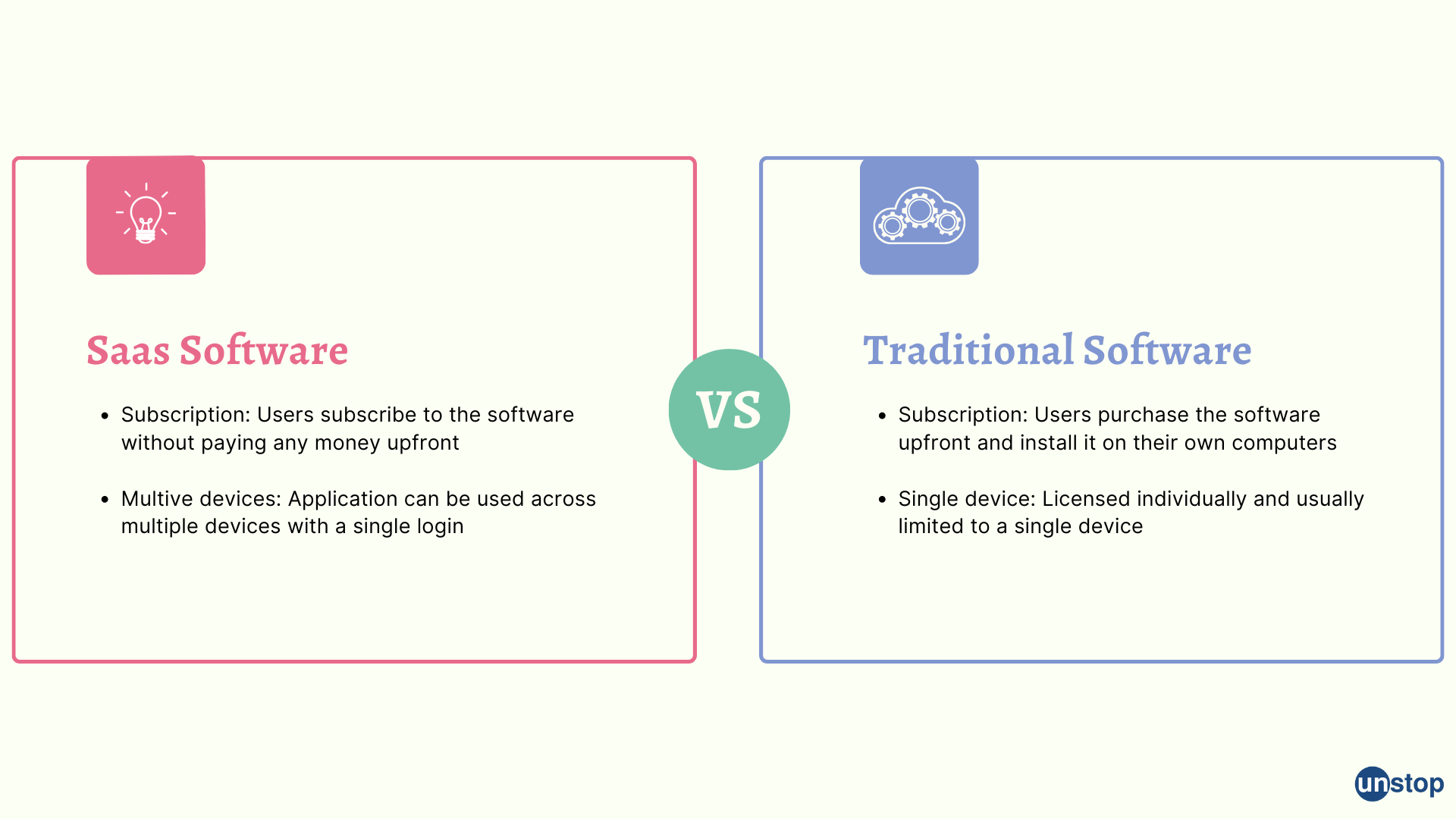
The key benefits of SAAS to Salesforce include:
- Low infrastructure and set-up costs
- Increased accessibility from any location
- Scalability opportunity
- Highly automated with visible updates frequently
- Increased security and safety offered for any organization
- Overall improvement in company efficiency and performance
Q. What do you understand by permission sets?
In Salesforce, a permission set is known to be a collection of multiple permissions or settings that can be utilized to distribute access to multiple functions and tools to a user. Different types of users can have different permissions per tool and function and organizations can distribute the permission and functionality access to each without changing the user profile. In simple words, if a user joins, instead of creating a separate profile every time, companies can create permission sets per user under the same profiles.
Q. What are the key differences between Workflow and Trigger?
1. The key difference between Workflow and Trigger in Salesforce is that Workflow is a declarative tool that automates simple business processes, while Trigger is a programmatic tool that automates complex business processes.
2. Workflow is a point-and-click automation tool that allows administrators to define and automate simple business processes such as sending an email, updating a field, or creating a task. In contrast, Triggers are pieces of code that are executed before or after specific events such as creating, updating, or deleting records in Salesforce. They are used to automate more complex business processes that cannot be achieved with Workflow.
3. Another key difference is that Workflow rules can be triggered by user actions or time-based events, while Triggers are only triggered by record-related events such as insert, update, and delete.
Q. What is the difference between role and profile?
A role is used to define data visibility per user individually and also controls which user can view what data. It is not necessary to define the role per user but it allows access control within an organization for an outbound message.
A profile on the other hand limits the user actions within an organization based on permissions. It is mandatory to define a profile per user and it helps divide the privileges for each user based on data accessibility, data alteration ability, etc.
Between role and profile, depending on the security policies of an organization, the level of usage for this integrated development tool Salesforce can be decided.
Q. Can two users have the same profile with custom labels under one Salesforce service cloud?
A commonly asked question when it comes to profile creation under Salesforce is whether a single profile can be shared amongst users under normal code or if there is a need for an inbuilt exception. The answer is a simple yes for profile sharing with any change in a context variable. If you are working in the same department as any other employee, you can be assigned the same profile as other users with the same development tools and there is no limitation to the number of users sharing a single profile within a company.
Q. What are the governor's limits?
The main purpose of governor limits is to control the amount of data that can be stored on a shared database. It helps organizations eliminate the possibility of monopolization of multiple resources under Picklist values like CPU, memory, and storage. The types of limits include transaction control statements like per transaction Apex limits, size-specific limits, static limits, push notification limits, email limits, and miscellaneous Apex limits.
For example, amongst all the Picklist values, the limitation for sending email is 10 whereas the call-out limit per transaction is 100.
Q. What are the reasons contributing to data loss in Salesforce?
Data loss is possible no matter how effective an automation system or CRM software is but some of the common reasons that can cause data loss in Salesforce to include the following:
- The first possibility that can cause data loss is through human error during editing or importing data in a component framework, incorrect information is omitted or added to the list or database.
- Another reason that can cause data loss in Salesforce is accidentally deleting the complete database from the component framework for records created by an individual user or a company employee. This can be due to the lack of communication, access to left users, and multiple other possibilities. Therefore, it is recommended to always have a backup of all the databases and train each user correctly before giving them complete access.
- At times, when there is more than one admin available on the software, data sync error is possible which can cause data loss in Salesforce. This happens when two admins act on the same page or component framework together, giving different commands causing one admin to lose their work in progress.
Q. What are the two types of objects in Salesforce?
Objects are considered to be tables of databases used particularly to compile all the organizational data in one place categorized under different dashboard components. The two different types of objects available with Salesforce include the following:
A custom object which is created by developers as per their business process. It is used to store all unique data and information within an organization and helps design a clear structure for proper data sharing. It includes dashboard components like custom fields, page layouts, and a user interface tab.
A standard object on the other hand is a feature readily available on the Salesforce platform. It includes a range of dashboard components including campaigns, products, reports, contacts, cases, accounts, leads, and opportunities.
Q. How many email templates can be used in Salesforce? What are their names?
Under Salesforce, approximately four different types of email templates can be explored and they are as follows:
- Custom HTML
- Text
- Letterhead HTML
- Visualforce
Q. What does data skew in Salesforce mean?
Data skew can occur due to a variety of reasons, such as sharing rules, ownership rules, or record locking.
Some common symptoms of data skew include:
- Long-running queries or reports that return large volumes of data
- Slow page loads or timeouts
- Governor limit exceptions, such as SOQL query limits or Apex CPU time limits
Q. What do you mean by attribute tag?
By definition, an attribute tag is limited to a custom component which can only be limited to a child within a component tag. It is important to note that no attributes can be defined with names as they are automatically developed for each custom component definition. The syntax to include an attribute tag is as follows:
<apex:component>
<apex:attribute name="myValue" description="This is the value for the component." type="String" required="true"/>
<apex:attribute name="borderColor" description="This is color for the border." type="String" required="true"/>
</p>
<p>
</p>
<p>
</p>
<p>
</p>
<h1 style="border:{!borderColor}">
<apex:outputText value="{!myValue}"/>
</h1>
<p>
</p>
<p>
</p>
<p>
</p>
<p>
</apex:component>
Q. List the different collections in Apex.
Collections are known as the different variable types that can be used in Salesforce for recording data. At present, there are three different types of collections available in Apex which include lists, sets, and maps.
Q. What is the function of @future annotation in Salesforce?
The future annotations are commonly used to specify particular methods. They are static methods and require specified arguments that are either primitive data types or collections of primitive data types.
Every time a user in Salesforce specifies a method with the future annotation, it is only executed when sufficient resources are available.
The future annotation can be used to make an asynchronous web service callout to a better external service without any additional processing.
Q. How do you differentiate between setter and getter methods?
The setter method is commonly used to adjust the value back to the initial variable of the controller method. However, the getter method on the other hand is commonly used to transfer the values from a controller method to the Visualforce page.
Level 3 Difficulty
Q. What are skinny tables in Salesforce and what are the key specifications in the creation of skinny tables?
Skinny tables are used to access fields that are used frequently. This directly improves the overall performance of read-only commands like list views and reports. Skinny tables are highly efficient as they are always in sync with the main source tables, regardless of the number of modifications or edits they go through. To use skinny tables, companies need to get it through to customer support executives and ask for an activation of the same as it is not possible to create, modify or access them by yourself.
Some specifications for skinny tables include:
- A maximum of 100 columns in skinny tables
- No field data from other available objects can be included in skinny tables
- To activate skinny tables, always contact customer support executives at Salesforce as only they have the right external object needed to get access to custom skinny tables
Q. What are the different ways of sharing a record on Salesforce?
There are multiple ways to share a record of Salesforce and each of them is based on the below-mentioned factors:
- The first way to share a record is based on role hierarchy. Under this, each time a new user is added to a particular role, the user about the new user will have complete access to all the records and permissions that are to be granted to it.
- Another way to share a record on Salesforce is through organization-wide defaults under which, all users within an organization are given permissions with the defined baseline setting. It further also defines the accessibility level per user to view other users' lists and records.
- Manual sharing is another way of sharing a file wherein a single file or record can be shared with either one user or a group of users by granting an increased manual level of access. The manual sharing button is available on the detail page of any record but is only visible when the OWD setting is set to private.
- Other than these, the lesser-used forms for sharing a master record include Apex sharing or criteria-based sharing that comes with their own set of rules and guidelines.
Q. What is the sales tracking mechanism in Salesforce in a business scenario?
As part of the tracking mechanism in Salesforce for a business scenario, it completes the sales tracking by considering the custom text values and custom object records that include the following:
- Customers that are handled and served every day
- Sales volume per day
- Sales manager reports
- Sales per month and quarter
- Reports of repeat customers' activities
Q. What are the key differences between the global and public classes?
In simple words, public classes are only accessible to the namespaces that are in correspondence with the current namespace indication. However, on the other hand, a global class is accessible on the entire Salesforce platform, regardless of the namespace specifics.
Q. Differences between the normal Apex and batch Apex custom links?
When comparing normal Apex and batch Apex, there are multiple differentiating factors and some of them include the following differences:
- When it comes to records per cycle for SOQL execution, a normal Apex uses approximately 100 records whereas a batch Apex uses 200 records in each cycle.
- For SOQL queries, normal Apex can retrieve approximately 50,000 queries but batch Apex can go up to retrieving around 50,000,000 SOQL queries.
- The heap size of normal Apex is approximately 6 MB whereas batch Apex comes with a heap size of a minimum of 12 MB.
- For bulk records, the potential of error vulnerability is higher for normal Apex classes in comparison to batch Apex as they are mostly error-less records.
Q. What are the report types available in Salesforce for a single user?
Reports are highly crucial for effective management as it allows companies to track their progress based on various goals including collected revenue, expenditure control, etc. In addition to that, it allows organizations to observe the lead trends and use them for better decision-making. The four different types of reports available in Salesforce include the following:
1. Summary report
The main purpose of a summary report is to provide an organization or a company with a list of data based on sub-totals and groupings. The main purpose is to provide the companies with a group to report based on either value, field, or hierarchical structure.
2. Tabular report
A tabular report provides all the necessary organizational details in a tabular format of any particular line item or custom object records per product, with the total in the end. For instance, a list of potential leads, a list of custom links, etc., in a tabular report.
3. Matrix report
When you group records per column and row, it becomes a matrix report. For instance, if you wish to see two different categories or dimensions of a particular item in a custom tab, you can use a matrix report to summarise. A common example would be choosing the product category and the date of purchase to create matrix support.
4. Joined report
This is a report that is created using a combination of different types of reports together. For instance, combining the summary report with a matrix report will give you a joined report which can give companies a better level of access to database activities for individual accounts.
Q. What is the Visualforce component in Force.com?
Visualforce component is the user interface (UI) that allows all job role categories of developers to build a custom yet sophisticated environment using multiple user interface components which can then be combined with diverse Lightning components to shift to the other platform based on Picklist values. It includes multiple elements like tech-based language markup, use of a standard controller, and types of bindings used. The main functionality of the Visualforce component is based on the standard model of MVC. It has a strong database integration that can deploy automatic controllers generated from diverse database objects as opposed to a standard controller per single user.
Q. What are the different batch Apex class methods?
In Salesforce, batch Apex allows you to process a large number of records in smaller, more manageable chunks to avoid hitting governor limits. Batch Apex is implemented using a class that implements the Database.Batchable interface. The batch Apex class must implement three methods:
- start() method: This method is called at the beginning of a batch job and returns a query locator that identifies the records to be processed. The start method has the following signature:
global Database.QueryLocator start(Database.BatchableContext bc)
- execute() method: This method is called once for each batch of records and performs the processing logic. The execute method has the following signature:
global void execute(Database.BatchableContext bc, List<sObject> scope)
- finish() method: This method is called at the end of a batch job and performs any final processing, such as sending an email or updating a status field. The finish method has the following signature:
global void finish(Database.BatchableContext bc)
Q. What is a sandbox to production and how many types are available?
Sandbox to production environment or organizational scope of work is used for development or further testing by a current user. The types of sandboxes are completely separate from the main Salesforce organizational database and thus, allow experimentation on the duplicate yet separate database without disturbing the original company database. The transaction control statements remain the same along with the types of bindings used.
It is commonly used to test out new forms of applications or tools without touching the main database or organization production. This allows companies to develop their custom applications without losing their database due to errors. Once complete, the new developments can easily be migrated to the main production environment.
There are four main Salesforce types of sandboxes available to explore as per business logic including a developer sandbox to production, partial data sandbox to production, developer bro sandbox to production, and full sandbox to production, all with custom actions for completion for every single record.
Q. What are the different types of object relationships in Salesforce and their standard functionality?
The common types of object relations and their standard functionality in Salesforce include:
1. Master-detail relationship
Under this object relation, it is a parent-to-child relationship wherein a master user is created with multiple other users under it to exercise control. The master user is the controlling object and thus, the master field can never be left empty. The master-detail relationship can be set between two customer objects or between a standard object and a customer object. However, the relationships between objects make it well-defined for all users.
2. Lookup relationship
Under a lookup object relation, the main idea is to create a link between two different objects but neither of them has a direct dependency on the master object as far as exercise control is concerned. Unlike the master-detail relationship, the control will be with the parent or one of the two objects but the alteration in the records from the parent will not cause automatic deletion from the child object.
3. Junction or Many-to-many relationship
Also known as many to many object relation, this particular relationship is used when two different master-detail relationship sets are required with no solo exercise control. It can be done using three different custom objects wherein two objects will be considered master objects and the third one will be the dependent or the child object.
Q. List the two different types of custom settings available for custom object records or custom text values in Salesforce. Do they offer security on mobile applications?
There are two different types of custom settings available as part of the context variable under custom text values in Salesforce. And they are known as role hierarchy custom settings and list custom settings. Each comes with different types of bindings used for an improved abstract data type.
Under the role hierarchy type of custom settings, the custom settings of the sales cloud are used to target the hierarchy within an organization by personalizing settings per profile or user for programmatic access. For the list type of custom settings, a reusable and static data set is provided to the business which can then be accessed by anyone in the organization or company, regardless of their profile or user category. As far as security is concerned, each of them holds individual pros and cons, and security on mobile applications is dependent on type, usage and message.
Q. What is the purpose of test classes in single-page applications?
In single-page applications (SPAs), test classes are used to ensure that the application functions as expected and to catch any potential errors or bugs before the application is deployed to production. In SPAs, test classes are typically used to test the functionality of components, such as controllers, services, and models. Test classes can be written using testing frameworks, such as Jest or Mocha, that allow developers to write automated tests for the application.
Some common types of tests that can be performed on SPAs include:
-
Unit tests: These tests check individual components of the SPA, such as functions or methods, to ensure they behave correctly.
-
Integration tests: These tests check how different components of the SPA interact with each other.
-
End-to-end tests: These tests check the overall behavior of the SPA, including how it responds to user interactions and external APIs.
Q. Why should you expose an Apex class in Salesforce as a REST web service?
Exposing an Apex class in Salesforce as a REST web service can provide several benefits, including:
-
Integration with external systems: By exposing an Apex class as a REST web service, you can enable other systems to access the functionality of your class over HTTP. This allows you to integrate with external systems that may not be able to directly access Salesforce.
-
Platform independence: REST web services are platform-agnostic, which means that any system that can send HTTP requests can use your web service. This makes it easier to integrate your Salesforce application with a wide range of other systems and platforms.
-
Lightweight communication: REST web services use lightweight communication protocols like JSON or XML, which are more efficient than SOAP-based web services. This means that your web service can transfer data quickly and with less overhead.
-
Customization: You can customize your REST web service to suit your specific needs. For example, you can control the format of the response, implement custom authentication, and set up rate limiting.
-
Access control: By exposing your Apex class as a REST web service, you can control who has access to your functionality.
Q. What are the key differences between the standard and custom controller sets? Is a standard controller more beneficial?
- Custom controller attribute or controller method is a written class category in Apex. It uses the logic behind a page or code without using the available types of collections of standard controllers. The main reason why custom controllers are used is when businesses want to run a Visualforce page in system mode, using code that allows no recognition of any security or permissions levied on the current user. Custom controllers, as types of collections, are very effective in individual Salesforce environment development.
- The standard controller method on the other hand is created for a standard page of Salesforce. It contains the same functionality, code, sharing settings and logic, and can easily be utilized for both single-unit custom and standard objects without any hassle or security concerns.
Overall, between standard and custom controller sets, the standard controller is easier to integrate for new users with improved user interface components.
Q. How to call the controller method from a programming language like JavaScript in Apex Salesforce?
In Salesforce, you can call a controller method from JavaScript using the Apex Remote Actions feature. This feature allows you to expose Apex controller methods as remote actions that can be called from JavaScript code on a Visualforce page or a Lightning component.
To call a controller method from JavaScript, follow these steps:
- In your Apex controller class, define a method with the @RemoteAction annotation. This annotation identifies the method as a remote action that can be called from JavaScript.
public class MyController {
@RemoteAction
public static String myRemoteAction(String param1, String param2) {
// Code for the remote action
return 'Result of the remote action';
}
}
- In your Visualforce page or Lightning component, add a JavaScript function that calls the remote action. You can use the $RemoteAction global variable to reference the remote action method.
For example:
<apex:page>
<script>
function callRemoteAction() {
var action = '{!$RemoteAction.MyController.myRemoteAction}';
var param1 = 'Value1';
var param2 = 'Value2';
// Call the remote action
Visualforce.remoting.Manager.invokeAction(
action,
param1,
param2,
function(result, event) {
// Handle the result of the remote action
}
);
}
</script>
<button onclick="callRemoteAction()">Call Remote Action</button>
</apex:page>
In this example, the callRemoteAction() function calls the MyController.myRemoteAction() method with two parameters. The Visualforce.remoting.Manager.invokeAction() method sends the parameters to the server and handles the result of the remote action.
Q. What are the key differences between Visualforce and Lightning developments and are they external service providers?
Both Lightning Platform and Visualforce are two separate frameworks with their collection of tools that can be incorporated by developers and sales managers to create custom interfaces on Salesforce. For Visualforce, it is based on markup language on the code tag as standard button functionality while the Lightning components of the framework are based on UI and comprise mixed features from JavaScript and HTML. As per sales managers with Salesforce training, they are not external service providers but do offer new frameworks and a diverse collection of tools to explore.
Q. Can you customize the feel of the Apex Salesforce environment or platform database as a company? If yes, explain how?
With the help of the new Salesforce Lightning components, businesses and organizations can benefit from a list of automatic exceptions like the inbuilt exception to now custom-make their Salesforce environment or UI on the Salesforce platform database. There is a feature called themes as a part of Lightning components which allows you to play with colors, add a new background image on your record pages and change the way you represent your logo on the custom app for the customers to view, within the mentioned security policies.
Q. What is the sharing rule and validation rule in Salesforce?
A sharing rule is part of the multiple development tools amongst the collection of tools available within the 100 built-in components in Salesforce in one single record. As per business logic, with the use of the sharing rule, users can extend the sharing accessibility to different roles, public groups, etc., for the better.
Under the validation rule in Apex Salesforce, users can verify all the entered code records, unit tests and data based on the specified standards set by a user before saving the final record. With the validation rule, using a formula, data is evaluated between true values or false values to maximize accuracy on this platform database.

Behavioral Questions
Under this category, employers are particularly looking to understand the problem resolution ability of a candidate based on personal knowledge, rule criteria and the overall interview preparation. The questions are not directly targeted to Salesforce alone but instead focus on a more wholesome capability test. The questions are about situational problems to test the candidate's critical thinking ability to resolve the problem at hand. The most commonly asked questions under this category during the technical recruitment process include the following:
- Describe a particular situation where you found yourself in the middle of a conflict at work?
- Tell us about a task or project that was wrongly executed by you and how you handled it?
- Have you ever led a team? What were your key learnings?
To answer these behavioural questions, it is important to spend time on interview preparation and make it as personal as possible by revisiting incidences or situations. As part of interview preparation for such questions, you need to think of a time wherein you were put up in a leadership role and were made to make decisions. Do not fluff up the answers to impress but be genuine to successfully convince the employers of your capabilities.
Can Salesforce training help?
In conclusion, securing yourself a job at Salesforce by nailing the job interview can be a great opportunity for all engineering students who have a knack for technical know-how. To successfully stand out amongst the numerous candidates with your job application and thorough interview preparation, it is important to understand each job interview question with the help of the above-mentioned question bank, with a relevant answer key in your native language.
Other than that, always research the company before going in for a job interview and understand what the recruiter is trying to ask before answering each job interview question. In addition to that, be confident while replying to every question, as it proves your credibility to the recruiter. For further support, you can take up instructor-led live training sessions to exercise control of speed along with exercise control on the flow of answers during an interview. All the best!
You may also like to read:
As a biotechnologist-turned-writer, I love turning complex ideas into meaningful stories that inform and inspire. Outside of writing, I enjoy cooking, reading, and travelling, each giving me fresh perspectives and inspiration for my work.
Login to continue reading
And access exclusive content, personalized recommendations, and career-boosting opportunities.
Subscribe
to our newsletter
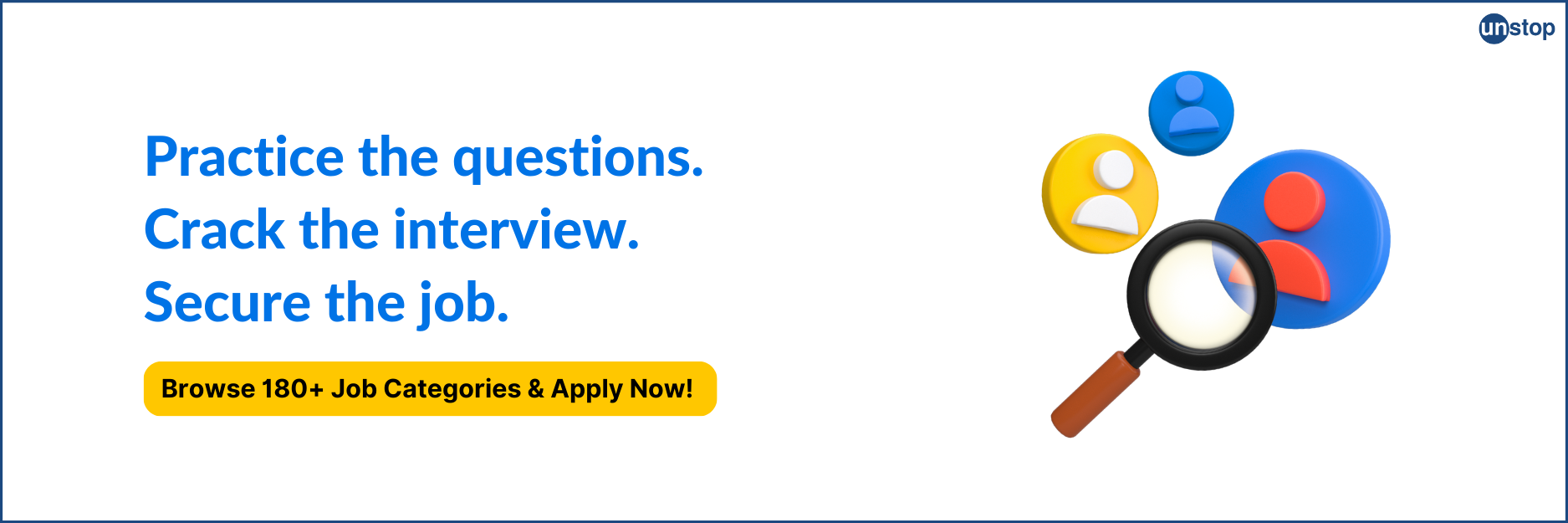















Comments
Add comment