- What Is An Infinite Loop In C?
- Types Of Infinite Loops In C
- Causes of Unintentional Infinite Loops In C
- How To Avoid An Unintentional Infinite Loop In C?
- What Is An Intentional Infinite Loop In C & Why Use It?
- Ways To Terminate An Infinite Loop In C
- Advantages & Disadvantages Of An Infinite Loop In C
- Conclusion
- Frequently Asked Questions
Infinite Loop In C | Types, Causes, Prevention (+Code Examples)
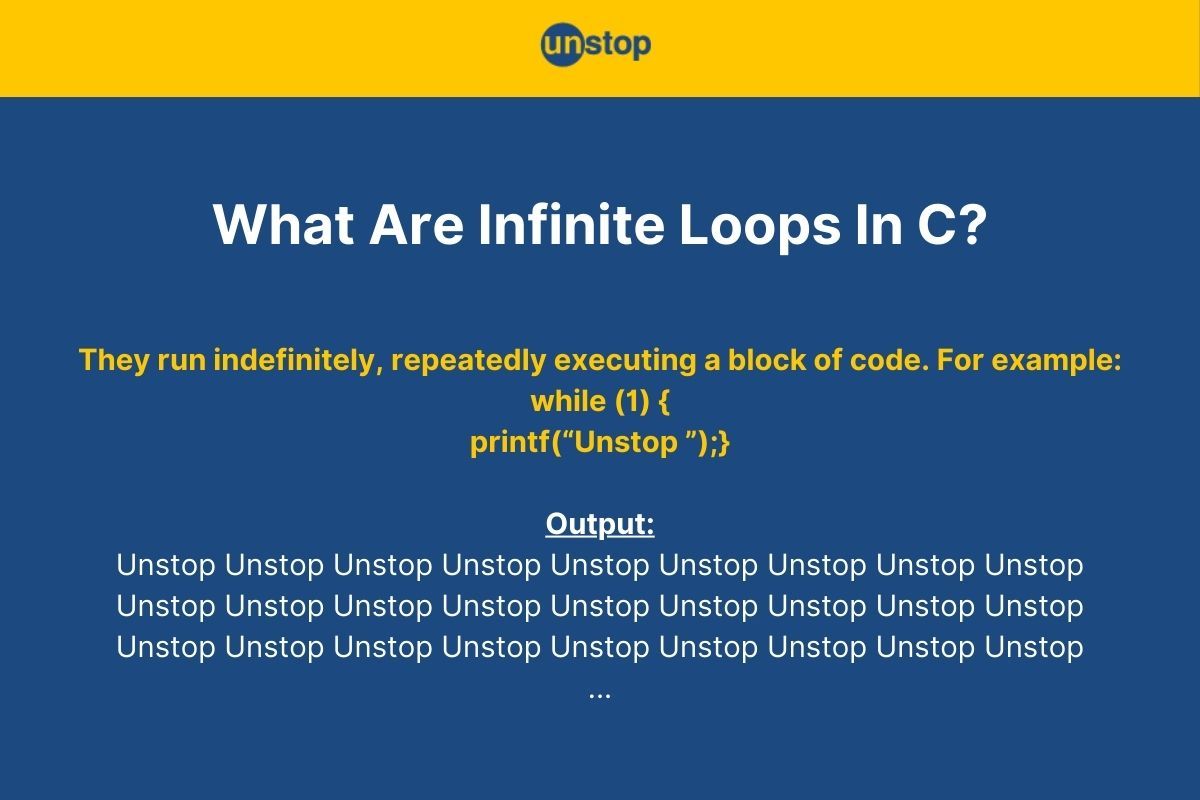
A loop in programming is a control structure that executes a set of instructions repeatedly based on a condition. It helps automate repetitive tasks, reduce redundant code, and iterate over data structures. However, when a loop lacks a valid exit condition, it becomes an infinite loop, which continues indefinitely, often causing the program to freeze or crash.
In this article, we will discuss the concept of an infinite loop in C programming, its causes/ common scenarios where it occurs, practical debugging methods and best practices for managing or avoiding infinite loops.
What Is An Infinite Loop In C?
An infinite loop is a flow control statement that never terminates (i.e., runs infinite times) because it lacks a stopping condition. This behavior prevents the program from reaching its conclusion or moving forward, potentially causing it to become unresponsive or overdraining resources.
In C programming, infinite loops can be created using while loops, for loops, or do-while loops, where an invalid or missing exit condition allows the loop to continue indefinitely.
Real-life Scenario: A hand dryer with a broken sensor continues to blow hot air even after the hands are removed. Here, the missing (or broken) sensor causes the dryer to run infinitely until an external force stops it (like a complete breakdown or lack of electricity). Similarly, in programming, a looping statement/ iterative process might continue indefinitely without a proper condition to stop it.
How Do Infinite Loops Occur In C?
Infinite loops can occur both intentionally and unintentionally in C language:
- Intentional Infinite Loops: These loops are deliberately designed to run forever and are commonly used in systems where continuous monitoring or event handling is necessary. For example, a server might run an infinite loop to continuously listen for incoming client requests.
- Unintentional Infinite Loops: These result from errors or oversights in logic, where a proper exit condition is missing or incorrect. As a result, the loop runs endlessly, causing the program to become unresponsive.
We will discuss both intentional and unintentional infinite loops in C programs, their causes, and examples, and more in later sections. First let's look the types of infinite loops, categorised on the basis of the looping construct itself.
Types Of Infinite Loops In C
In C, infinite loops can arise in several loop constructs, including while, for, do-while, and even, through the use of goto statements. Each type serves a specific purpose and can be implemented intentionally or unintentionally. In this section, we will discuss all these types of infinite loops in C with examples.
Infinite While Loop in C
An infinite while loop executes indefinitely as long as the specified condition remains true. If the condition is always true or not defined, the loop continues endlessly.
Syntax of While Infinite Loop in C:
while (True) { // Code block to be executed repeatedly }
Here,
- The while keyword marks the beginning of the loop.
- True refers to the loop condition to be evaluated before each iteration. If true, the loop body inside the curly braces {} executes; if false, then it does not.
- In the case of infinite loops, an example of an always true condition could be– while (1). You can use any other non-zero integer in place of 1, the idea is the condition should remain true.
Look at the simple C program example below– it illustrates the while infinite loop.
Code Example:
#include
int main() {
while (1) {
printf("This is an infinite loop.\n");
}
return 0;
}
I2luY2x1ZGUgPHN0ZGlvLmg+CgppbnQgbWFpbigpIHsKd2hpbGUgKDEpIHsKcHJpbnRmKCJUaGlzIGlzIGFuIGluZmluaXRlIGxvb3AuXG4iKTsKfQpyZXR1cm4gMDsKfQ==
Output:
This is an infinite loop.
This is an infinite loop.
This is an infinite loop.
...
Code Explanation:
In the simple C code example, we first include the required header file <stdio.h> for input/output operations.
- Inside the main() function, we define a while loop with the condition while (1), which always evaluates to true, creating an infinite loop.
- The loop prints the string message– "This is an infinite loop." using the printf() function, and the newline escape (\n) sequence shifts the cursor to the next line after every iteration.
- This goes on infinitely because there is no code/ condition inside the loop to change the condition, and the loop never terminates.
- Although the main() function includes a return 0 statement, the infinite loop prevents the program from reaching this point.
Avoiding Infinite While Loop In C:
To prevent an infinite while loop, ensure that the loop condition can become false. This is what the corrected code would look like:
#include
int main() {
int i = 1;
while (i > 0 && i <= 10) {
printf("Inside the while loop.\n");
i++; // Increment i to eventually break the loop
}
return 0;
}
I2luY2x1ZGUgPHN0ZGlvLmg+CgppbnQgbWFpbigpIHsKaW50IGkgPSAxOwp3aGlsZSAoaSA+IDAgJiYgaSA8PSAxMCkgewpwcmludGYoIkluc2lkZSB0aGUgd2hpbGUgbG9vcC5cbiIpOwppKys7IC8vIEluY3JlbWVudCBpIHRvIGV2ZW50dWFsbHkgYnJlYWsgdGhlIGxvb3AKfQpyZXR1cm4gMDsKfQ==
Here, we have added a loop condition that is not perpetually true. It checks whether the value of i is greater than 0 and less than equal to 10, connected using the logical AND operator. We also added a line with the increment operator that updates the value of loop variable i and allows the loop to terminate.
Infinite For Loop In C
An infinite for loop is typically one that lacks any conditions—initialization, loop condition, and updation expression. Alternately, it could be a for loop where the termination condition is always true, causing continuous iteration without a defined endpoint.
Syntax:
for (; ; ) {
// Code block
}
Normally, brackets after the for keyword will contain the initialization condition, loop condition and updation condition. But in a for infinite loop in C, none of these conditions exists (i.e. for(;;)), resulting in an infinite loop.
Code Example:
#include
int main() {
for (;;) {
printf("This is an infinite for loop.\n");
}
return 0; // Unreachable
}
I2luY2x1ZGUgPHN0ZGlvLmg+CgppbnQgbWFpbigpIHsKZm9yICg7OykgewpwcmludGYoIlRoaXMgaXMgYW4gaW5maW5pdGUgZm9yIGxvb3AuXG4iKTsKfQpyZXR1cm4gMDsgLy8gVW5yZWFjaGFibGUKfQ==
Output:
This is an infinite for loop.
This is an infinite for loop.
...
Explanation:
The for loop lacks any conditions or increment/decrement statements, leading to endless execution of its body. Like the while loop, the return statement is unreachable.
Avoiding For Infinite Loop In C:
To avoid an infinite for loop, ensure that the loop's condition will eventually become false to exit the loop. Here is a corrected code example:
#include
int main() {
for (int i = 0; i < 5; i++) {
printf("%d ", i);
}
return 0;
}
I2luY2x1ZGUgPHN0ZGlvLmg+CgppbnQgbWFpbigpIHsKZm9yIChpbnQgaSA9IDA7IGkgPCA1OyBpKyspIHsKcHJpbnRmKCIlZCAiLCBpKTsKfQpyZXR1cm4gMDsKfQ==
Here, we have used a correct for loop complete with the initialization, condition and updation expression. This ensures that the loop runs a finite number of times (here 5).
Infinite Do-While Loop in C
The regular do-while loop executes at least once, but an infinite do-while loop continues indefinitely because the loop condition always remains true. This could be either because the condition never changes or because the loop variable is never updated.
Syntax:
do {
// Code block to be executed indefinitely
} while (1); // Always true, leading to infinite loop
Here, the do keyword with curly braces encloses the block of code to be executed, and the while keyword marks the loop condition, which here is 1 and always evaluates to true.
Code Example:
#include
int main() {
int count = 0;
do {
printf("Count: %d\n", count);
count++;
} while (1); // Infinite loop
return 0; // Unreachable
}
I2luY2x1ZGUgPHN0ZGlvLmg+CgppbnQgbWFpbigpIHsKaW50IGNvdW50ID0gMDsKZG8gewpwcmludGYoIkNvdW50OiAlZFxuIiwgY291bnQpOwpjb3VudCsrOwp9IHdoaWxlICgxKTsgLy8gSW5maW5pdGUgbG9vcApyZXR1cm4gMDsgLy8gVW5yZWFjaGFibGUKfQ==
Output:
Count: 0
Count: 1
Count: 2
...
Explanation:
The loop body executes before checking the condition. We initialize the integer variable count with 0 and increment endlessly. But no matter what value the counter variable takes, the loop condition (1) always remains true. Due to the infinite nature of the loop, the return statement will never be reached.
Avoiding Infinite Do-While Loop:
To avoid an infinite do-while loop, you need to introduce a valid exit condition within the loop. The corrected code would be:
#include
int main() {
int count = 0;
do {
printf("Count: %d\n", count);
count++;
if (count >= 5) {
break; // Exit loop when count reaches 5
}
} while (1);
return 0;
}
I2luY2x1ZGUgPHN0ZGlvLmg+CgppbnQgbWFpbigpIHsKaW50IGNvdW50ID0gMDsKZG8gewpwcmludGYoIkNvdW50OiAlZFxuIiwgY291bnQpOwpjb3VudCsrOwppZiAoY291bnQgPj0gNSkgewpicmVhazsgLy8gRXhpdCBsb29wIHdoZW4gY291bnQgcmVhY2hlcyA1Cn0KfSB3aGlsZSAoMSk7CnJldHVybiAwOwp9
Here, we have added a break statement inside the do-block of the loop. It will cause the loop to terminate when the count variable (int data type) reaches a value of 5. Initially, the loop is set to run infinitely (while(1)), but the conditional break statement ensures it exits once the condition (count >= 5) is met, preventing an infinite loop.
Check out this amazing course and crack all the C programming concepts with ease!
Infinite Loop In C & Goto Statement
The goto statement provides a way to jump to a specific label in your code. While it can be useful for breaking out of deeply nested loops or for error handling, its use is often discouraged because it can make code harder to read and maintain.
Using the goto statement can lead to an infinite loop in C programs, where the flow of control jumps unconditionally to a specified label within the code.
Syntax:
label:
// Code block
goto label;
Here, the goto keyword indicates the jump, and the label is an identifier/ name given by the user to indicate where the flow will jump to.
Code Example:
#include
int main() {
int count = 1;
loop:
printf("Count: %d\n", count);
count++;
if (count <= 5)
goto loop; // Jump back to label
return 0;
}
I2luY2x1ZGUgPHN0ZGlvLmg+CgppbnQgbWFpbigpIHsKaW50IGNvdW50ID0gMTsKCmxvb3A6CnByaW50ZigiQ291bnQ6ICVkXG4iLCBjb3VudCk7CmNvdW50Kys7CmlmIChjb3VudCA8PSA1KQpnb3RvIGxvb3A7IC8vIEp1bXAgYmFjayB0byBsYWJlbAoKcmV0dXJuIDA7Cn0=
Output:
Count: 1
Count: 2
Count: 3
Count: 4
Count: 5
Code Explanation:
In the sample C code,
- In the main() function, we initialize an integer variable count with the value 1.
- Then, we create a label statement (part of goto) called loop. Inside this, we have a printf() statement, which outputs the value of the count variable and then increases it by 1.
- Then, we have an if-statement which checks if count is less than or equal to 5. If true, it the goto statement inside if-block makes the program jump back to the loop label, repeating the process.
- When the count becomes greater than 5, the if condition becomes false, and the program continues execution after the loop.
- Finally, the program returns 0, indicating successful execution.
Avoiding Goto-Induced Infinite Loop In C:
Instead of using goto, it’s preferable to use a structured loop:
Code Example:
#include
int main() {
for (int count = 1; count <= 5; count++) {
printf("Count: %d\n", count);
}
return 0;
}
I2luY2x1ZGUgPHN0ZGlvLmg+CgppbnQgbWFpbigpIHsKZm9yIChpbnQgY291bnQgPSAxOyBjb3VudCA8PSA1OyBjb3VudCsrKSB7CnByaW50ZigiQ291bnQ6ICVkXG4iLCBjb3VudCk7Cn0KcmV0dXJuIDA7Cn0=
Here, we have used a proper for loop (instead of goto) to achieve the same effect while avoiding the possibility of infinite iteration. This method is more secure than using goto.
Macros & Infinite Loop In C
Macros in C are preprocessor directives that allow you to define reusable code snippets. They can significantly enhance code readability and maintainability, particularly for defining constants and repetitive code segments. Suppose we have a macro that expands into an infinite loop construct using the while loop.
Syntax:
#define INFINITE_LOOP_MACRO while(1) { /* Loop body */ }
Here, the #define is the preprocessor directive, which declares the macro with the name INFINITE_LOOP_MACRO. The macro body contains an infinite while loop, i.e., while(1) and a block of code inside curly braces {}.
This macro body will replace the macro name wherever it is used in the code. Look at the C program sample below to better understand it.
Code Example:
#include
#define INFINITE_LOOP_MACRO while(1) { printf("Infinite Loop\n"); }
int main() {
INFINITE_LOOP_MACRO; // Expansion of the macro
printf("Code after infinite loop\n"); // Unreachable
return 0;
}
I2luY2x1ZGUgPHN0ZGlvLmg+CiNkZWZpbmUgSU5GSU5JVEVfTE9PUF9NQUNSTyB3aGlsZSgxKSB7IHByaW50ZigiSW5maW5pdGUgTG9vcFxuIik7IH0KCmludCBtYWluKCkgewpJTkZJTklURV9MT09QX01BQ1JPOyAvLyBFeHBhbnNpb24gb2YgdGhlIG1hY3JvCnByaW50ZigiQ29kZSBhZnRlciBpbmZpbml0ZSBsb29wXG4iKTsgLy8gVW5yZWFjaGFibGUKcmV0dXJuIDA7Cn0=
Output:
Infinite Loop
Infinite Loop
...
Code Explanation:
We define the macro named INFINITE_LOOP_MACRO at the beginning of the program, which is standard for macro definitions. Then in the main() function, we use the macro name, which causes it to expand into an infinite loop, continually printing "Infinite Loop". The code after the macro invocation will not execute.
Avoiding Macro-Induced Infinite Loop In C:
To avoid this type of infinite loop generated by a macro, modify the macro definition to allow breaking out of the loop or use a conditional statement within the loop.
#include
#define SAFE_LOOP_MACRO for(int i = 0; i < 5; i++) { printf("Safe Loop: Iteration %d\n", i); }
int main() {
SAFE_LOOP_MACRO; // Expansion of the macro
printf("Code after safe loop\n");
return 0;
}
I2luY2x1ZGUgPHN0ZGlvLmg+CiNkZWZpbmUgU0FGRV9MT09QX01BQ1JPIGZvcihpbnQgaSA9IDA7IGkgPCA1OyBpKyspIHsgcHJpbnRmKCJTYWZlIExvb3A6IEl0ZXJhdGlvbiAlZFxuIiwgaSk7IH0KCmludCBtYWluKCkgewpTQUZFX0xPT1BfTUFDUk87IC8vIEV4cGFuc2lvbiBvZiB0aGUgbWFjcm8KcHJpbnRmKCJDb2RlIGFmdGVyIHNhZmUgbG9vcFxuIik7CnJldHVybiAwOwp9
The code defines a macro SAFE_LOOP_MACRO that encapsulates a regular for loop to iterate five times. This approach simplifies loop repetition and enhances code readability.
Causes of Unintentional Infinite Loops In C
As mentioned above, unintentional infinite loops in C programs arise from mistakes in the code and are not meant to execute endlessly. They can lead to serious issues like the program getting stuck in a repetitive cycle without progress, program crashes or resource depletion. Here are some common causes:
- Missing or Incorrect Exit Conditions: Failing to define a valid termination condition will cause the loop to run forever.
- Logic Errors: Incorrect logic inside the loop can prevent the exit condition from being met. If this happens, the loop will run infinite times.
- Incorrect Variable Manipulation/ Updation: Forgetting to update loop control variables properly can result in the loop condition never becoming false, thus creating an infinite loop.
- Infinite Recursion: Functions in C programs that use the recursion technique but lack a base case will keep calling themselves repeatedly, leading to infinite recursion.
- Blocking I/O Operations: If input/output operations block without timeout handling, the program may freeze waiting indefinitely.
Debugging these loops involves careful examination of control conditions and variable manipulation. Testing and code review are essential to prevent unintentional infinite loops. Let's discuss some of these causes with the help of examples.
Forgetting To Decrement (Or Decrement) Loop Control Variable
This is a common mistake, especially in loops relying on a counter to terminate. Forgetting to decrement (or increment) a counter prevents the loop condition from ever becoming false, resulting in an infinite loop. The basic C program example below illustrates this concept.
Code Example:
#include
int main() {
int i = 5;
while (i > 0) {
printf("%d\n", i);
// Forgot to decrement 'i'
// Uncomment the line below to fix the issue
// i--;
}
return 0;
}
I2luY2x1ZGUgPHN0ZGlvLmg+CgppbnQgbWFpbigpIHsKaW50IGkgPSA1OwoKd2hpbGUgKGkgPiAwKSB7CnByaW50ZigiJWRcbiIsIGkpOwovLyBGb3Jnb3QgdG8gZGVjcmVtZW50ICdpJwovLyBVbmNvbW1lbnQgdGhlIGxpbmUgYmVsb3cgdG8gZml4IHRoZSBpc3N1ZQovLyBpLS07Cn0KCnJldHVybiAwOwp9
Output:
5
5
...
(Continues printing 5 indefinitely)
Code Explanation:
In the basic C code example, in the main() function, we declare an integer variable i and assign the value 5.
- Then, we create a while loop with the condition i greater than 0 (i>0), which will always be true since there is no condition inside the loop to decrease the value of i.
- So, the printf() statement inside the loop keeps printing 5 forever. Here, the %d format specifier indicates an integer value.
- As mentioned in the code comment, adding the condition i-- to the loop will resolve the infinite loop.
Misplaced Semicolons
Placing semicolons in the wrong position/ place can cause unexpected infinite loops, especially when placed after loop control conditions. In C, placing a semicolon after the while or for a statement creates an empty loop, which can lead to unexpected behavior. The C program example below illustrates a case where a misplaced semicolon leads to an empty infinite loop.
Code Example:
#include
int main() {
int i = 0;
while (i < 5); // Misplaced semicolon here
{
printf("%d\n", i);
i++;
}
return 0;
}
I2luY2x1ZGUgPHN0ZGlvLmg+CgppbnQgbWFpbigpIHsKaW50IGkgPSAwOwoKd2hpbGUgKGkgPCA1KTsgLy8gTWlzcGxhY2VkIHNlbWljb2xvbiBoZXJlCnsKcHJpbnRmKCIlZFxuIiwgaSk7CmkrKzsKfQoKcmV0dXJuIDA7Cn0=
Output:
No output, as the loop runs infinitely without printing anything.
Code Explanation:
The semicolon after the while loop and condition (i.e., while();) creates an empty loop that runs infinitely. The block of code inside {} is not part of the loop. As a result, the program gets stuck in the empty loop without taking any further action or reaching a culmination.
Errors Due to Floating-Point Representation/ Precision
Floating-point errors occur due to the limitations in representing decimal numbers with finite precision. This imprecision can lead to unexpected results, including infinite loops in some cases where floating-point comparisons are involved. Look at the C code example below to understand this.
Code Example:
#include
int main() {
float result = 0.1 + 0.2; // Addition of floating-point values
printf("0.1 + 0.2 = %.10f\n", result);
return 0;
}
I2luY2x1ZGUgPHN0ZGlvLmg+CgppbnQgbWFpbigpIHsKZmxvYXQgcmVzdWx0ID0gMC4xICsgMC4yOyAvLyBBZGRpdGlvbiBvZiBmbG9hdGluZy1wb2ludCB2YWx1ZXMKcHJpbnRmKCIwLjEgKyAwLjIgPSAlLjEwZlxuIiwgcmVzdWx0KTsKCnJldHVybiAwOwp9
Output:
0.1 + 0.2 = 0.3000000119
Code Explanation:
In mathematics, the expression– 0.1 + 0.2 equals 0.3, but the floating-point imprecision can result in a value slightly different from 0.3. If floating-point numbers are used in loop conditions, such inaccuracies/ floating-point mistakes can cause loops to behave unexpectedly.
This situation causes the associated block of code to execute repeatedly, resulting in an infinite loop or continuous execution without a termination condition.
Always True Conditions
An "Always True Condition" will result in a loop that never terminates because the condition is set to something that will always evaluate to true, such as while (1) we discussed in the example at the beginning.
Code Example:
#include
int main() {
int i = 0;
while (1) { // Condition set to 1 (always true)
printf("Iteration %d\n", i);
i++;
}
return 0;
}
I2luY2x1ZGUgPHN0ZGlvLmg+CgppbnQgbWFpbigpIHsKaW50IGkgPSAwOwoKd2hpbGUgKDEpIHsgLy8gQ29uZGl0aW9uIHNldCB0byAxIChhbHdheXMgdHJ1ZSkKcHJpbnRmKCJJdGVyYXRpb24gJWRcbiIsIGkpOwppKys7Cn0KCnJldHVybiAwOwp9
Output:
Iteration 0
Iteration 1
Iteration 2
...
Code Explanation:
Since the loop condition (1) is always true, the loop runs indefinitely and produces continuous output. That is, it will continue printing iteration numbers until manually interrupted (for example, by pressing Ctrl+C in the terminal).
Incorrect Logical Conditions
This cause of infinite loop in C refers to situations where the logic controlling a loop is flawed, often due to misusing operators. A common mistake is using the assignment operator (=) when intending to use the comparison/ relational operator (==). This leads to infinite loops as the condition never changes to false. The example C program below illustrates this mechanism.
Code Example:
#include
int main() {
int i = 0;
// Incorrect use of '=' instead of '=='
while (i = 0) {
printf("Incorrect logical condition: i = 0\n");
// This loop runs indefinitely since 'i = 0' always evaluates to false
}
printf("Loop finished.\n");
return 0;
}
I2luY2x1ZGUgPHN0ZGlvLmg+CgppbnQgbWFpbigpIHsKaW50IGkgPSAwOwoKLy8gSW5jb3JyZWN0IHVzZSBvZiAnPScgaW5zdGVhZCBvZiAnPT0nCndoaWxlIChpID0gMCkgewpwcmludGYoIkluY29ycmVjdCBsb2dpY2FsIGNvbmRpdGlvbjogaSA9IDBcbiIpOwovLyBUaGlzIGxvb3AgcnVucyBpbmRlZmluaXRlbHkgc2luY2UgJ2kgPSAwJyBhbHdheXMgZXZhbHVhdGVzIHRvIGZhbHNlCn0KCnByaW50ZigiTG9vcCBmaW5pc2hlZC5cbiIpOwpyZXR1cm4gMDsKfQ==
Output:
Incorrect logical condition: i == 0
Incorrect logical condition: i == 0
Incorrect logical condition: i == 0
....
Code Explanation:
In the above code, the loop condition i = 0 is an assignment rather than a comparison. This means i is always set to 0 within the loop, and the condition never becomes false. The flawed logical condition here leads to an infinite loop.
Wrong/ Incorrect Loop Condition
An infinite loop in C programs may be caused due to a wrong loop condition. That is when you incorrectly define the loop condition, leading to infinite execution or premature termination. In the case of an infinite loop, the condition may never evaluate to false. Look at the example C code below to get a better understanding of this.
Code Example:
#include
int main() {
int i = 1;
while (i < 5) {
printf("%d\n", i);
i++;
}
printf("Loop finished.\n");
return 0;
}
I2luY2x1ZGUgPHN0ZGlvLmg+CgppbnQgbWFpbigpIHsKaW50IGkgPSAxOwoKd2hpbGUgKGkgPCA1KSB7CnByaW50ZigiJWRcbiIsIGkpOwppKys7Cn0KCnByaW50ZigiTG9vcCBmaW5pc2hlZC5cbiIpOwpyZXR1cm4gMDsKfQ==
Output:
1
2
3
4
Loop finished.
Code Explanation:
The loop runs as expected here, but an incorrect condition (e.g., i> 5) could lead to unintended premature termination of the loop. Defining loop conditions carefully is crucial to avoid infinite loops or early termination.
Hone your coding skills with the 100-Day Coding Sprint at Unstop and compete to rank on the leader board.
How To Avoid An Unintentional Infinite Loop In C?
Avoiding unintentional infinite loops in C involves several strategies and best practices. Here are some methods to prevent unintentional infinite loops:
- Use Proper Loop Condition: Always ensure that the loop condition will eventually become false. Set it up carefully so that the loop terminates as expected.
- Update Loop Control Variables: Incorrectly updating loop variables can trap your loop in eternity. Make sure these loop variables are incremented or decremented correctly within the loop body.
- Use Break or Return Statements Wisely: Incorporate break statements or return statements where necessary to provide an escape route for loops under specific conditions, not just relying on the loop condition.
- Handle User Input Safely: User input inside a loop can sometimes lead to infinite loops, especially if unexpected values sneak in. Ensure that input handling accounts for all scenarios, even edge cases.
- Counters and Sentinel Values: Use counters or sentinel values that change during the loop execution to help trigger the termination condition.
What Is An Intentional Infinite Loop In C & Why Use It?
An intentional infinite loop is deliberately designed to run indefinitely without an exit condition. Unlike unintentional infinite loops in C programs, which are errors, intentional loops serve important purposes in many applications.
Code Example:
#include
int main() {
int count = 0;
while (1) {
printf("This is an intentional infinite loop. Count: %d\n", count);
count++;
// No break condition; loop will run indefinitely
}
printf("This line is unreachable because of the infinite loop.\n");
return 0;
}
I2luY2x1ZGUgPHN0ZGlvLmg+CgppbnQgbWFpbigpIHsKaW50IGNvdW50ID0gMDsKCndoaWxlICgxKSB7CnByaW50ZigiVGhpcyBpcyBhbiBpbnRlbnRpb25hbCBpbmZpbml0ZSBsb29wLiBDb3VudDogJWRcbiIsIGNvdW50KTsKY291bnQrKzsKLy8gTm8gYnJlYWsgY29uZGl0aW9uOyBsb29wIHdpbGwgcnVuIGluZGVmaW5pdGVseQp9CgpwcmludGYoIlRoaXMgbGluZSBpcyB1bnJlYWNoYWJsZSBiZWNhdXNlIG9mIHRoZSBpbmZpbml0ZSBsb29wLlxuIik7CgpyZXR1cm4gMDsKfQ==
Output:
This is an intentional infinite loop. Count: 0
This is an intentional infinite loop. Count: 1
This is an intentional infinite loop. Count: 2
... (continues infinitely)
Code Explanation:
The loop condition while(1) creates a loop that runs forever since 1 is always true.
- Inside the loop, the value of count is printed and incremented on each iteration.
- There’s no break condition, so the loop continues until the program is manually terminated.
- The line after the loop is never executed.
Why & When To Use Intentional Infinite Loops In C Programs?
Intentional infinite loops are useful across various domains and functionalities. Here are some situations where using this loop will be beneficial:
- Server Programs: Infinite loops allow servers to continuously listen for incoming user requests or messages, ensuring they can handle tasks continuously or as they arise. For example, web servers that continuously handle HTTP requests use an infinite loop to listen for connections and process them as they come in.
- Real-time Processing & Monitoring: In real-time systems, infinite loops can ensure continuous monitoring and action without interruptions, which is essential for tasks like sensor data handling. For example, industrial control systems, where sensors and actuators must be monitored and adjusted in real-time to maintain machinery operation.
- Embedded Systems: Many embedded systems rely on infinite loops to monitor devices, read sensors, or control hardware for continuous operation. For example: A smart thermostat using an infinite loop to monitor room temperature and adjust the heating or cooling system accordingly.
- Event-Driven Programs: In event-driven software, such as GUIs, infinite loops keep checking for and handling events like user input or system events. For example, an event-driven GUI application where the program waits for user actions like button clicks or mouse movements.
- Game and UI Loops: Games and user interfaces often run an infinite "main loop" to keep the display updated and responsive to user actions. For example, a video game’s main loop continuously renders graphics, processes input, and updates game logic every frame.
Ways To Terminate An Infinite Loop In C
There are several methods to terminate an infinite loop in C, each serving different use cases. Below are common techniques with their syntax, components, code examples, and explanations.
1. Break Statement To Terminate Infinite Loop In C
The break statement allows a loop to exit prematurely based on a specific condition. When encountered inside a loop, the break statement immediately halts the loop’s execution and transfers control to the next statement following the loop.
Code Example:
#include
int main() {
int i = 0;
while (1) { // Infinite loop
printf("Inside loop: %d\n", i);
i++;
if (i == 3) {
break; // Terminate the loop when i reaches 3
}
}
printf("Loop terminated\n");
return 0;
}
I2luY2x1ZGUgPHN0ZGlvLmg+CgppbnQgbWFpbigpIHsKaW50IGkgPSAwOwoKd2hpbGUgKDEpIHsgLy8gSW5maW5pdGUgbG9vcApwcmludGYoIkluc2lkZSBsb29wOiAlZFxuIiwgaSk7CmkrKzsKCmlmIChpID09IDMpIHsKYnJlYWs7IC8vIFRlcm1pbmF0ZSB0aGUgbG9vcCB3aGVuIGkgcmVhY2hlcyAzCn0KfQoKcHJpbnRmKCJMb29wIHRlcm1pbmF0ZWRcbiIpOwpyZXR1cm4gMDsKfQ==
Output:
Inside loop: 0
Inside loop: 1
Inside loop: 2
Loop terminated
Code Explanation:
The infinite loop (while (1)) continues until the variable i reaches 3. After that, the condition of the if-statement inside the loop becomes true and the break statement is encountered. It halts the loop execution and the program moves outside of the loop to print "Loop terminated".
2. Loop Control Variable To Terminate Infinite Loop In C
Using a loop control variable in C is fundamental for governing the behavior of loops. This variable typically initializes before the loop, updates within the loop body, and serves as a condition for loop continuation or termination.
Code Example:
#include
int main() {
int i = 0;
int limit = 3;
while (i < limit) {
printf("Inside loop: %d\n", i);
i++;
}
printf("Loop terminated\n");
return 0;
}
I2luY2x1ZGUgPHN0ZGlvLmg+CgppbnQgbWFpbigpIHsKaW50IGkgPSAwOwppbnQgbGltaXQgPSAzOwoKd2hpbGUgKGkgPCBsaW1pdCkgewpwcmludGYoIkluc2lkZSBsb29wOiAlZFxuIiwgaSk7CmkrKzsKfQoKcHJpbnRmKCJMb29wIHRlcm1pbmF0ZWRcbiIpOwpyZXR1cm4gMDsKfQ==
Output:
Inside loop: 0
Inside loop: 1
Inside loop: 2
Loop terminated
Code Explanation:
Here we initialize two integer variable i and limit with the values 0 and 3. Then, we use these to set up the condition for the while loop. It runs as long as i is less than limit (3 in this case). Each iteration increments i until it reaches limit, causing the loop to terminate.
3. Condition In Header To Terminate Infinite Loop In C
A condition in the loop involves specifying a logical expression that determines whether the loop should continue executing or terminate based on the evaluated condition. The condition is put in the loop header and once it evaluates to false, the loop stops.
Code Example:
#include
int main() {
int i = 0;
while (i < 2) {
printf("Inside loop: %d\n", i);
i++;
}
printf("Loop terminated\n");
return 0;
}
I2luY2x1ZGUgPHN0ZGlvLmg+CgppbnQgbWFpbigpIHsKaW50IGkgPSAwOwoKd2hpbGUgKGkgPCAyKSB7CnByaW50ZigiSW5zaWRlIGxvb3A6ICVkXG4iLCBpKTsKaSsrOwp9CgpwcmludGYoIkxvb3AgdGVybWluYXRlZFxuIik7CnJldHVybiAwOwp9
Output:
Inside loop: 0
Inside loop: 1
Loop terminated
Code Explanation:
As per the loop condition in the while header, the loop continues executing as long as the condition i < 5 holds true. Once i reaches 5, the condition evaluates to false, and the loop terminates.
4. User Input To Terminate Infinite Loop In C
In an interactive program, you can allow the user to control the loop's termination by taking input and breaking out of the loop when a specific value is entered.
Code Example:
#include
int main() {
int userInput;
while (1) {
printf("Enter 0 to terminate the loop: ");
scanf("%d", &userInput);
if (userInput == 0) {
break; // Exit loop if user inputs 0
}
}
printf("Loop terminated by user input.\n");
return 0;
}
I2luY2x1ZGUgPHN0ZGlvLmg+CgppbnQgbWFpbigpIHsKaW50IHVzZXJJbnB1dDsKCndoaWxlICgxKSB7CnByaW50ZigiRW50ZXIgMCB0byB0ZXJtaW5hdGUgdGhlIGxvb3A6ICIpOwpzY2FuZigiJWQiLCAmdXNlcklucHV0KTsKCmlmICh1c2VySW5wdXQgPT0gMCkgewpicmVhazsgLy8gRXhpdCBsb29wIGlmIHVzZXIgaW5wdXRzIDAKfQp9CgpwcmludGYoIkxvb3AgdGVybWluYXRlZCBieSB1c2VyIGlucHV0LlxuIik7CnJldHVybiAwOwp9
Output:
Enter 0 to terminate the loop: 5
Enter 0 to terminate the loop: 3
Enter 0 to terminate the loop: 0
Loop terminated by user input.
Code Explanation:
We have used a typical infinite while loop in the example above, where the condition (1) always remains true. But inside the loop body, we are using printf() to prompt the user to enter a value. Then, the if-statement inside the loop body checks if the user entered 0. If so, the loop terminates using the break statement. This way, the user (an external force )has control over when to terminate the infinite loop.
5. Timed Condition To Terminate Infinite Loop In C
In some scenarios, you may need to terminate a loop based on elapsed time. The loop runs for a set duration using functions from the <time.h> library.
Syntax:
#include <time.h>
time_t startTime = time(NULL);
while (difftime(time(NULL), startTime) < durationInSeconds) {
// Loop body
}
Here,
- startTime: The time when the loop starts.
- difftime(): A library function that calculates the difference between two times.
- durationInSeconds: The variable indicating how long the loop should run.
Code Example:
#include
#include
int main() {
time_t startTime = time(NULL); // Get the start time
int durationInSeconds = 5;
printf("Loop started...\n");
while (difftime(time(NULL), startTime) < durationInSeconds) {
// Do something while the loop runs
}
printf("Loop terminated after %d seconds.\n", durationInSeconds);
return 0;
}
I2luY2x1ZGUgPHN0ZGlvLmg+CiNpbmNsdWRlIDx0aW1lLmg+CgppbnQgbWFpbigpIHsKdGltZV90IHN0YXJ0VGltZSA9IHRpbWUoTlVMTCk7IC8vIEdldCB0aGUgc3RhcnQgdGltZQppbnQgZHVyYXRpb25JblNlY29uZHMgPSA1OwoKcHJpbnRmKCJMb29wIHN0YXJ0ZWQuLi5cbiIpOwoKd2hpbGUgKGRpZmZ0aW1lKHRpbWUoTlVMTCksIHN0YXJ0VGltZSkgPCBkdXJhdGlvbkluU2Vjb25kcykgewovLyBEbyBzb21ldGhpbmcgd2hpbGUgdGhlIGxvb3AgcnVucwp9CgpwcmludGYoIkxvb3AgdGVybWluYXRlZCBhZnRlciAlZCBzZWNvbmRzLlxuIiwgZHVyYXRpb25JblNlY29uZHMpOwpyZXR1cm4gMDsKfQ==
Output:
Loop started...
Loop terminated after 5 seconds.
Code Explanation:
The loop runs for 5 seconds. The difftime() function calculates the time difference between the current time and startTime, terminating the loop after the specified duration.
Need guidance? Find the perfect mentor for yourself from select experienced coding & software experts here.
Advantages & Disadvantages Of An Infinite Loop In C
Here are the advantages and disadvantages of using an infinite loop in C programming:
| Advantages | Disadvantages |
|
|
Conclusion
Infinite loops in C continue executing a block of code indefinitely, leading to undefined behavior and overuse of resources. These loop structures can be created unintentionally due to errors in program logic, syntax, missing conditions, etc. Or it can be created intentionally for specific purposes, like in applications requiring continuous execution, predictable flow, real-time responses, etc. There are five constructs you can use to create infinite loops, i.e., using for, while and do-while loops, or goto statements and macros.
The misuse of infinite loops in C programs can lead to performance degradation, operating system instability, and challenges in debugging. To avoid these pitfalls, developers must implement robust control mechanisms, set clear termination conditions, and thoroughly test their programs. By strategically utilizing infinite loops when writing or running C programs, you can strike a balance between functionality and stability, ensuring optimal performance and reliability in their applications.
Also read- 100+ Top C Interview Questions With Answers (2024)
Frequently Asked Questions
Q1. What is an example of an indefinite loop?
An indefinite loop, also referred to as an infinite loop, continues executing repeatedly without a predetermined endpoint. This endless loop does not stop unless an external action or a break statement interrupts it. Below is an example of a while infinite loop in C.
Code Example:
#include
int main() {
int choice;
while (1) {
printf("Enter a number (0 to exit): ");
scanf("%d", &choice);
if (choice == 0) {
printf("Exiting the loop...\n");
break; // Exiting the loop if the user inputs 0
}
printf("You entered: %d\n", choice);
}
printf("Loop exited\n");
return 0;
}
I2luY2x1ZGUgPHN0ZGlvLmg+CgppbnQgbWFpbigpIHsKaW50IGNob2ljZTsKCndoaWxlICgxKSB7CnByaW50ZigiRW50ZXIgYSBudW1iZXIgKDAgdG8gZXhpdCk6ICIpOwpzY2FuZigiJWQiLCAmY2hvaWNlKTsKCmlmIChjaG9pY2UgPT0gMCkgewpwcmludGYoIkV4aXRpbmcgdGhlIGxvb3AuLi5cbiIpOwpicmVhazsgLy8gRXhpdGluZyB0aGUgbG9vcCBpZiB0aGUgdXNlciBpbnB1dHMgMAp9CgpwcmludGYoIllvdSBlbnRlcmVkOiAlZFxuIiwgY2hvaWNlKTsKfQoKcHJpbnRmKCJMb29wIGV4aXRlZFxuIik7CnJldHVybiAwOwp9
Output:
Enter a number (0 to exit): 5
You entered: 5
Enter a number (0 to exit): 0
Exiting the loop...
Loop exited
Q2. Why do we use an infinite loop in C?
In C programming, infinite loops are used for various reasons and serve specific purposes in different applications. Some common reasons for using infinite loops in C include:
- Continuous Execution: Infinite loops allow continuous execution of a block of code without a predefined endpoint. This is beneficial for applications that need to run continuously, such as server programs, real-time systems, or background services.
- Real-time Systems: In scenarios where continuous monitoring or immediate response to events is necessary, infinite loops ensure timely execution without interruptions, ensuring the system remains responsive.
- Embedded Systems: Infinite loops are prevalent in embedded systems where continuous operation or hardware control is essential, ensuring the system functions continuously without halting.
- Event Handling: For event-driven programming, infinite loops enable constant monitoring and immediate handling of incoming events, ensuring responsiveness to user actions or system events.
- Controlled Iterations: Certain algorithms or simulations require controlled iterations until specific conditions are met, which can be facilitated by using infinite loops.
Q3. What is a loop in C?
A loop in C is a control structure/ statement that repeatedly executes a block of code while a specified condition is true. C supports three main types of loops:
1. for loop: A for loop is used to execute a block of code a specified number of times. It consists of an initialization, a condition, and an increment or decrement statement.
for (initialization; condition; increment/decrement) {
// Code block to be executed repeatedly
}
2. while loop: A while loop repeats a block of code as long as the specified condition is true. It checks the condition before executing the code block.
while (condition) {
// Code block to be executed repeatedly
}
3. do-while loop: A do-while loop is similar to a while loop, but it guarantees that the code block is executed at least once, as it checks the condition at the end of the loop.
do {
// Code block to be executed repeatedly
} while (condition);
Q4. How is an infinite loop created?
An infinite loop in C can occur due to the absence of a proper or reachable exit condition within the loop structure. Here are a few ways an infinite loop can be created in C:
Missing or Incorrect Exit Condition:
while (1) {
// Code block
}
In this snippet, the while loop has a condition 1 which always evaluates to true, causing the loop to execute indefinitely as there's no condition that could make it false.
Misplaced Exit Condition:
int i = 0;
while (i < 5); // Semicolon causes an empty loop
i--; // Incorrect logic prevents termination
Here, the semicolon after the while loop makes the loop body an empty statement, and the decrement (i--;) placed inside the loop does not allow i to reach 5, resulting in an infinite loop.
Logical Errors:
int x = 10;
while (x != 0) {
x++; // Incorrect increment leads to an infinite loop
}
This loop is meant to terminate when x becomes 0. However, the loop's logic (incorrectly incrementing x instead of decrementing it) prevents x from reaching 0, leading to an infinite loop.
Inadvertent Infinite Loop Using a Function Call:
while (someFunctionReturningTrue()) {
// Code block
}
If someFunctionReturningTrue() always returns true, this loop will execute indefinitely, resulting in an unintended infinite loop.
Q5. Why avoid infinite loops in C programs?
Avoiding infinite loops is crucial in programming due to several reasons:
- Resource Consumption: Infinite loops can consume excessive system resources, leading to high CPU usage and potentially slowing down or freezing the system.
- Program Hangs and Unresponsiveness: Improperly managed infinite loops can cause the program to hang or become unresponsive, making it difficult to interact with or terminate the application.
- System Instability: Infinite loops that continuously execute without a proper exit condition can destabilize the system, leading to crashes or unpredictable behavior.
- Debugging Challenges: Identifying the cause of unintended infinite loops in complex code can be challenging and time-consuming, making debugging and troubleshooting more difficult.
- Potential Security Risks: In certain scenarios, unintended infinite loops might create vulnerabilities in the system, allowing exploitation or denial-of-service attacks.
- Program Efficiency: Infinite loops without a clear purpose or necessity in the code reduce program efficiency and maintainability, making the code harder to understand and modify.
- Negative User Experience: Infinite loops in software applications can frustrate users by causing delays, freezing interfaces, or preventing expected interactions.
- System Stability: For long-running or critical applications, an infinite loop can degrade system stability, potentially leading to system failures or disruptions.
- Execution Control: Infinite loops can override intended control flow structures, making it challenging to manage the sequence of operations in the program effectively.
- Unpredictable Behavior: Unintended infinite loops can introduce unexpected and undesirable behavior into the program, impacting its reliability and predictability.
Q6. What is the difference between a finite and infinite loop in C?
| Aspect | Finite Loop | Infinite Loop |
|---|---|---|
| Termination Condition | Contains a condition that eventually becomes false | Lacks a condition that naturally terminates the loop |
| Execution | Executes for a limited number of iterations | Executes indefinitely until explicitly stopped |
| Loop Control | Controlled by a condition, counter, or event | Typically controlled by an always-true condition |
| Purpose | Used for tasks with a clear end | Used for continuous tasks without a predefined end |
| Example | for (int i = 0; i < 5; i++) { /* code */ } | while (1) { /* code */ } |
| Termination Mechanism | Loop ends when the condition becomes false | Requires an explicit exit statement (e.g., break) |
| Predictability | Easily predictable and has a clear endpoint | May lack a clear endpoint, making behavior less predictable |
| Resource Usage | Typically consumes fewer resources | May consume excessive resources |
| Control Flow | Often used where a defined endpoint exists | Used where continual execution is needed (e.g., servers) |
The table above highlights the key differences between a regular finite loop and an infinite loop in C language.
You might also be interested in reading the following:
- Reverse A String In C | 10 Different Ways With Detailed Examples
- Command-line Arguments In C Explained In Detail (+Code Examples)
- Fibonacci Series Using Recursion In C (With Detailed Explanation)
- Type Casting In C | Cast Functions, Types & More (+Code Examples)
- Union In C | Declare, Initialize, Access Member & More (Examples)
- Length Of String In C | 7 Methods Explained With Detailed Examples
An economics graduate with a passion for storytelling, I thrive on crafting content that blends creativity with technical insight. At Unstop, I create in-depth, SEO-driven content that simplifies complex tech topics and covers a wide array of subjects, all designed to inform, engage, and inspire our readers. My goal is to empower others to truly #BeUnstoppable through content that resonates. When I’m not writing, you’ll find me immersed in art, food, or lost in a good book—constantly drawing inspiration from the world around me.
Login to continue reading
And access exclusive content, personalized recommendations, and career-boosting opportunities.
Subscribe
to our newsletter














Comments
Add comment