- A Brief Intro To C++ & Its History
- The Detailed History & Timeline Of C++ (With Infographic)
- Importance Of C++
- Versions Of C++ Language
- Structure Of A C++ Program
- Comparison With Other Popular Programming Languages
- Conclusion
- Frequently Asked Questions
- Test Your Skills: Quiz Time
- What Are Variables In C++?
- Declaration & Definition Of Variables In C++
- Variable Initialization In C++
- Rules & Regulations For Naming Variables In C++ Language
- Different Types Of Variables In C++
- Different Types of Variable Initialization In C++
- Conclusion
- Frequently Asked Questions
- Test Your Skills: Quiz Time
- What Are Primitive Data Types In C++?
- Derived Data Types In C++
- User-Defined Data Types In C++
- Abstract Data Types In C++
- Data Type Modifiers In C++
- Declaring Variables With Auto Keyword
- Conclusion
- Frequently Asked Questions
- Test Your Skills: Quiz Time
- Structure Of C++ Program: Components
- Segment 1: Documentation Section Of Structure Of C++ Program (With Example)
- Segment 2: Preprocessing & Namespace (Linking) Section Of CPP Program
- Segment 3: Definition Section In Structure of a C++ Program (With Examples)
- Segment 4: Main Function In Structure Of A C++ Program (With Example)
- Compilation & Execution Of C++ Programs | Step-by-Step Explanation
- Explaining Structure Of C++ Program With Suitable Example
- Conclusion
- Frequently Asked Questions
- Test Your Skills: Quiz Time
- What is Typedef in C++?
- The Role & Applications of Typedef in C++
- Basic Syntax for typedef in C++
- How Does typedef Work in C++?
- How to Use Typedef in C++ With Examples? (Multiple Data Types)
- The Difference Between #define & Typedef in C++
- Conclusion
- Frequently Asked Questions
- Test Your Skills: Quiz Time
- What Are Strings In C++?
- Types Of Strings In C++
- How To Declare & Initialize C-Style Strings In C++ Programs?
- How To Declare & Initialize Strings In C++ Using String Keyword?
- List Of String Functions In C++
- Operations On Strings Using String Functions In C++
- Concatenation Of Strings In C++
- How To Convert Int To Strings In C++
- Conclusion
- Frequently Asked Questions
- Test Your Skills: Quiz Time
- What Is String Concatenation In C++?
- How To Concatenate Two Strings In C++ Using The ‘+' Operator?
- String Concatenation Using The strcat( ) Function
- Concatenation Of Two Strings In C++ Using Loops
- String Concatenation Using The append() Function
- C++ String Concatenation Using The Inheritance Of Class
- Concatenate Two Strings In C++ With The Friend and strcat() Functions
- Why Do We Need To Concatenate Two Strings?
- How To Reverse Concatenation Of Strings In C++?
- Conclusion
- Frequently Asked Questions
- Test Your Skills: Quiz Time
- What Is Find In String C++?
- What Is A Substring?
- How To Find A Substring In A String In C++?
- How To Find A Character In String C++?
- Find All Substrings From A Given String In C++
- Index Substring In String In C++ From A Specific Start To A Specific Length
- Conclusion
- Frequently Asked Questions
- Test Your Skills: Quiz Time
- What Are Pointers In C++?
- Pointer Declaration In C++
- How To Initialize And Use Pointers In C++?
- Different Types Of Pointers In C++
- References & Pointers In C++
- Arrays And Pointers In C++
- String Literals & Pointers In C++
- Pointers To Pointers In C++ (Double Pointers)
- Arithmetic Operation On Pointers In C++
- Advantages Of Pointers In C++
- Some Common Mistakes To Avoid With Pointers In Cpp
- Conclusion
- Frequently Asked Questions
- Test Your Skills: Quiz Time
- Understanding Pointers In C++
- What Is Pointer To Object In C++?
- Declaration And Use Of Object Pointers In C++
- Advantages Of Pointer To Object In C++
- Pointer To Objects In C++ With Arrow Operator
- An Array Of Objects Using Pointers In C++
- Base Class Pointer For Derived Class Object In C++
- Conclusion
- Frequently Asked Questions
- Test Your Skills: Quiz Time
- What Is 'This' Pointer In C++?
- Defining ‘this’ Pointer In C++
- Example Of 'this' Pointer In C++
- Describing The Constness Of 'this' Pointer In C++
- Important Uses Of 'this' Pointer In C++
- Method Chaining Using 'this' Pointer In C++
- C++ Programs To Show Application Of 'This' Pointer
- How To Delete The ‘this’ Pointer In C++?
- Conclusion
- Frequently Asked Questions
- Test Your Skills: Quiz Time
- What is Reference?
- What is Pointer?
- Comparison Table Of C++ Pointer Vs. Reference
- Differences Between Reference And Pointer: A Detailed Explanation
- Why Are References Less Powerful Than Pointers?
- Conclusion
- Frequently Asked Questions
- Test Your Skills: Quiz Time
- How To Declare A 2D Array In C++?
- C++ Multi-Dimensional Arrays
- Ways To Initialize A 2D Array In C++
- Methods To Dynamically Allocate A 2D Array In C++
- Accessing/ Referencing Two-Dimensional Array Elements
- How To Initialize A Two-Dimensional Integer Array In C++?
- How To Initialize A Two-Dimensional Character Array?
- How To Enter Data In Two-Dimensional Array In C++?
- Conclusion
- Frequently Asked Questions
- What Are Arrays Of Strings In C++?
- Different Ways To Create String Arrays In C++
- How To Access The Elements Of A String Array In C++?
- How To Convert Char Array To String?
- Conclusion
- Frequently Asked Questions
- What is Memory Allocation in C++ & Why Do We Need It?
- How Does Dynamic Memory Allocation Work?
- The new Operator in C++
- The delete Operator in C++
- Dynamic Memory Allocation in C++ | Arrays
- Did You Know: Companies That Ask About Dynamic Memory Allocation
- Dynamic Memory Allocation in C++ | Objects
- Deallocation of Dynamic Memory in C++
- malloc(), calloc(), and free() Functions in C/C++
- Applications of Dynamic Memory Allocation in C++
- Conclusion
- Frequently Asked Questions
- Test Your Skills: Quiz Time
- What Is A Substring In C++ (Substr C++)?
- Example for substr() in C++ | Finding Substring Using Positive and Negative Indices
- Understanding substr() Basics with Examples
- Use Cases/ Examples of substr() in C++
- How to Get a Substring Before a Character Using substr() in C++?
- Use substr() in C++ to Print all Substrings of a Given String
- Print Sum of all Substrings of a String Representing a Number
- Minimum Value of all Substrings of a String Representing a Number
- Maximum Value of all Substrings of a String Representing a Number
- Points To Remember For Substr In C++
- Conclusion
- Frequently Asked Questions
- Test Your Skills: Quiz Time
- What Is Operator In C++?
- Types Of Operators In C++ With Examples
- What Are Arithmetic Operators In C++?
- What Are Assignment Operators In C++?
- What Are Relational Operators In C++?
- What Are Logical Operators In C++?
- What Are Bitwise Operators In C++?
- What Is Ternary/ Conditional Operator In C++?
- Miscellaneous Operators In C++
- Precedence & Associativity Of Operators In C++
- Conclusion
- Frequently Asked Questions
- Test Your Skills: Quiz Time
- What Is The New Operator In C++?
- Example To Understand New Operator In C++
- The Grammar Elements Of The New Operator In C++
- Storage Space Allocation
- How Does The C++ New Operator Works?
- What Happens When Enough Memory In The Program Is Not Available?
- Initializing Objects Allocated With New Operator In C++
- Lifetime Of Objects Allocated With The New Operator In C++
- What Is The Delete Operator In C++?
- Difference Between New And Delete Operator In C++
- Conclusion
- Frequently Asked Questions
- Test Your Skills: Quiz Time
- Types Of Overloading In C++
- What Is Operator Overloading In C++?
- How To Overload An Operator In C++?
- Overloadable & Non-overloadable Operators In C++
- Unary Operator Overloading In C++
- Binary Operator Overloading In C++
- Special Operator Overloading In C++
- Rules For Operator Overloading In C++
- Advantages And Disadvantages Of Operator Overloading In C++
- Function Overloading In C++
- What Is the Difference Between Operator Functions and Normal Functions?
- Conclusion
- Frequently Asked Questions
- Test Your Skills: Quiz Time
- What Are Operators In C++?
- Introduction To Logical Operators In C++
- Types Of Logical Operators In C++ With Example Program
- Logical AND (&&) Operator In C++
- Logical NOT(!) Operator In C++
- Logical Operator Precedence And Associativity In C++
- Relation Between Conditional Statements And Logical Operators In C++
- C++ Relational Operators
- Conclusion
- Frequently Asked Important Interview Questions:
- Test Your Skills: Quiz Time
- Different Type Of C++ Bitwise Operators
- C++ Bitwise AND Operator
- C++ Bitwise OR Operator
- C++ Bitwise XOR Operator
- Bitwise Left Shift Operator In C++
- Bitwise Right Shift Operator In C++
- Bitwise NOT Operator
- What Is The Meaning Of Set Bit In C++?
- What Does Clear Bit Mean?
- Conclusion
- Frequently Asked Questions
- Test Your Skills: Quiz Time
- Types of Comments in C++
- Single Line Comment In C++
- Multi-Line Comment In C++
- How Do Compilers Process Comments In C++?
- C- Style Comments In C++
- How To Use Comment In C++ For Debugging Purposes?
- When To Use Comments While Writing Codes?
- Why Do We Use Comments In Codes?
- Conclusion
- Frequently Asked Questions
- Test Your Skills: Quiz Time
- What Are Storage Classes In Cpp?
- What Is The Scope Of Variables?
- What Are Lifetime And Visibility Of Variables In C++?
- Types of Storage Classes in C++
- Automatic Storage Class In C++
- Register Storage Class In C++
- Static Storage Class In C++
- External Storage Class In C++
- Mutable Storage Class In C++
- Conclusion
- Frequently Asked Questions
- Test Your Skills: Quiz Time
- Decision Making Statements In C++
- Types Of Conditional Statements In C++
- If-Else Statement In C++
- If-Else-If Ladder Statement In C++
- Nested If Statements In C++
- Alternatives To Conditional If-Else In C++
- Switch Case Statement In C++
- Jump Statements & If-Else In C++
- Conclusion
- Frequently Asked Questions
- Test Your Skills: Quiz Time
- What Is A Switch Statement/ Switch Case In C++?
- Rules Of Switch Case In C++
- How Does Switch Case In C++ Work?
- The break Keyword In Switch Case C++
- The default Keyword In C++ Switch Case
- Switch Case Without Break And Default
- Advantages & Disadvantages of C++ Switch Case
- Conclusion
- Frequently Asked Questions
- Test Your Skills: Quiz Time
- What Is A For Loop In C++?
- Syntax Of For Loop In C++
- How Does A For Loop In C++ Work?
- Examples Of For Loop Program In C++
- Ranged Based For Loop In C++
- Nested For Loop In C++
- Infinite For Loop In C++
- Conclusion
- Frequently Asked Questions
- Test Your Skills: Quiz Time
- What Is A While Loop In C++?
- Parts Of The While Loop In C++
- C++ While Loop Program Example
- How Does A While Loop In C++ Work?
- What Is Pre-checking Process Or Entry-controlled Loop?
- When Are While Loops In C++ Useful?
- Example C++ While Loop Program
- What Are Nested While Loops In C++?
- Infinite While Loop In C++
- Alternatives To While Loop In C++
- Conclusion
- Frequently Asked Questions
- Test Your Skills: Quiz Time
- What Are Loops & Its Types In C++?
- What Is A Do-While Loop In C++?
- Do-While Loop Example In C++ To Print Numbers
- How Does A Do-While Loop In C++ Work?
- Various Components Of The Do-While Loop In C++
- Example 2: Adding User-Input Positive Numbers With Do-While Loop
- C++ Nested Do-While Loop
- C++ Infinitive Do-while Loop
- What is the Difference Between While Loop and Do While Loop in C++?
- When To Use A Do-While Loop?
- Conclusion
- Frequently Asked Questions
- Test Your Skills: Quiz Time
- What are 2D Vectors in C++?
- How to Declare 2D Vectors in C++
- How to Initialize a 2D Vector in C++?
- Creating a 2D Vector in C++ with User Input for Column & Row Size
- Methods for Traversing 2D Vectors in C++
- Interview Spotlight: 2D Vectors in FAANG Interviews
- Printing 2D Vector in C++ Using Nested Loops
- Example C++ Programs for Creating 2D Vectors
- How to Access & Modify 2D Vector Elements in C++?
- Adding Elements to 2D Vector Using push_back() Function
- Removing Elements from Vector in C++ Using pop_back() Function
- Did You Know? Real-World Outage: Crash Cause Linked to 2D Vector Usage
- Advantages of 2D Vectors Over Traditional Arrays
- Conclusion
- Frequently Asked Questions
- Test Your Skills: Quiz Time
- How To Print A Vector In C++ By Overloading Left Shift (<<) Operator?
- How To Print Vector In C++ Using Range-Based For-Loop?
- Print Vector In C++ With Comma Separator
- Printing Vector In C++ Using Indices (Square Brackets/ Double Brackets & at() Function)
- How To Print A Vector In C++ Using std::copy?
- How To Print A Vector In C++ Using for_each() Function?
- Printing C++ Vector Using The Lambda Function
- How To Print Vector In C++ Using Iterators?
- Conclusion
- Frequently Asked Questions
- Definition Of C++ Find In Vector
- Using The std::find() Function
- How Does find() In Vector C++ Function Work?
- Finding An Element By Custom Comparator Using std::find_if() Function
- Use std::find_if() With std::distance()
- Element Find In Vector C++ Using For Loop
- Using The find_if_not Function
- Find Elements With The Linear Search Approach
- Conclusion
- Frequently Asked Questions
- What Is Sort() Function In C++?
- Sort() Function In C++ From Standard Template Library
- Exceptions Of Sort() Function/ Algorithm In C++
- The Stable Sort() Function In C++
- Partial Sort() Function In C++
- Sorting In Ascending Order With Sort() Function In C++
- Sorting In Descending Order With Sort Function In C++
- Sorting In Desired Order With Custom Comparator Function & Sort Function In C++
- Sorting Elements In Desired Order Using Lambda Expression & Sort Function In C++
- Types of Sorting Algorithms In C++
- Advanced Sorting Algorithms In C++
- How Does the Sort() Function Algorithm Work In C++?
- Conclusion
- Frequently Asked Questions
- What Is Function Overloading In C++?
- Ways Of Function Overloading In C++
- Function Overloading In C++ Using Different Types Of Parameters
- Function Overloading In C++ With Different Number Of Parameters
- Function Overloading In C++ Using Different Sequence Of Parameters
- How Does Function Overloading In C++ Work?
- Rules Of Function Overloading In C++
- Why Is Function Overloading Used?
- Types Of Function Overloading Based On Time Of Resolution
- Causes Of Function Overloading In C++
- Ambiguity & Function Overloading In C++
- Advantages Of Function Overloading In C++
- Disadvantages Of Function Overloading In C++
- Operator Overloading In C++
- Function Overriding In C++
- Difference Between Function Overriding & Function Overloading In C++
- Conclusion
- Frequently Asked Questions
- What Is An Inline Function In C++?
- How To Define The Inline Function In C++?
- How Does Inline Function In C++ Work?
- The Need For An Inline Function In C++
- Can The Compiler Ignore/ Reject Inline Function In C++ Programs?
- Normal Function Vs. Inline Function In C++
- Classes & Inline Function In C++
- Understanding Inline, __inline, And __forceinline Functions In C++
- When To Use An Inline Function In C++?
- Advantages Of Inline Function In C++
- Disadvantages Of Inline Function In C++
- Why Not Use Macros Instead Of An Inline Function In C++?
- Conclusion
- Frequently Asked Questions
- Test Your Skills: Quiz Time
- What Is Static Data Member In C++?
- How To Declare Static Data Members In C++?
- How To Initialize/ Define Static Data Member In C++?
- Ways To Access A Static Data Member In C++
- What Are Static Member Functions In C++?
- Example Of Member Function & Static Data Member In C++
- Practical Applications Of Static Data Member In C++
- Conclusion
- Frequently Asked Questions
- What Is A Constant In C++?
- Ways To Define Constant In C++
- What Are Literals In C++?
- Pointer To A Constant In C++
- Constant Function Arguments In C++
- Constant Member Function Of Class In C++
- Constant Data Members In C++
- Object Constant In C++
- Conclusion
- Frequently Asked Questions(FAQ)
- What is the Friend Function in C++?
- Declaration of Friend Function in C++ with Example
- Characteristics of Friend Function in C++
- Types/ Ways to Implement Friend Function in C++
- Global Friend Function in C++ (Global Function as Friend Function )
- Member Function of Another Class as a Friend Function in C++
- Function Overloading Using Friend Function in C++
- Advantages & Disadvantages of Friend Function in C++
- Interview Spotlight: Friend Functions in Cognizant Interview
- What is a C++ Friend Class?
- A Function Friendly to Multiple Classes
- C++ Friend Class vs. Friend Function in C++
- Some Important Points About Friend Functions and Classes in C++
- Conclusion
- Frequently Asked Questions
- What Is Function Overriding In C++?
- The Working Mechanism Of Function Overriding In C++
- Real-Life Example Of Function Overriding In C++
- Accessing Overriding Function In C++
- Accessing Overridden Function In C++
- Function Call Binding With Class Objects | Function Overriding In C++
- Function Call Binding With Base Class Pointers | Function Overriding In C++
- Advantages Of Function Overriding In C++
- Variations In Function Overriding In C++
- Function Overloading In C++
- Function Overloading Vs Function Overriding In C++
- Conclusion
- Frequently Asked Questions
- Errors In C++
- What Is Exception Handling In C++?
- Exception Handling In C++ Program Example
- C++ Exception Handling: Basic Keywords
- The Need For C++ Exception Handling
- C++ Standard Exceptions
- C++ Exception Classes
- User-Defined Exceptions In C++
- Advantages & Disadvantages Of C++ Exception Handling
- Conclusion
- Frequently Asked Questions
- What Are Templates In C++ & How Do They Work?
- Types Of Templates In C++
- What Are Function Templates In C++?
- C++ Template Functions With Multiple Parameters
- C++ Template Function Overloading
- What Are Class Templates In C++?
- Defining A Class Member Outside C++ Template Class
- C++ Template Class With Multiple Parameters
- What Is C++ Template Specialization?
- How To Specify Default Arguments For Templates In C++?
- Advantages Of C++ Templates
- Disadvantages Of C++ Templates
- Difference Between Function Overloading And Templates In C++
- Conclusion
- Frequently Asked Questions
- Structure
- Structure Declaration
- Initialization of Structure
- Copying and Comparing Structures
- Array of Structures
- Nested Structures
- Pointer to a Structure
- Structure as Function Argument
- Self Referential Structures
- Class
- Object Declaration
- Accessing Class Members
- Similarities between Structure and Class
- Which One Should You Choose?
- Key Difference Between a Structure and Class
- Summing Up
- Test Your Skills: Quiz Time
- What Is A Class And Object In C++?
- What Is An Object In C++?
- How To Create A Class & Object In C++? With Example
- Interview Spotlight: Classes & Objects In Adobe & Pixar Interviews
- Access Modifiers & Class/ Object In C++
- Member Functions Of A Class In C++
- How To Access Data Members And Member Functions?
- Significance Of Class & Object In C++
- Did You Know? The Concept of Classes & Object Powers Major Apps
- What Are Constructors In C++ & Its Types?
- What Is A Destructor Of Class In C++?
- An Array Of Objects In C++
- Object In C++ As Function Arguments
- The this (->) Pointer & Classes In C++
- The Need For Semicolons At The End Of A Class In C++
- Conclusion
- Frequently Asked Questions
- What Are Static Members In C++?
- Static Member Functions in C++
- Ways To Call Static Member Function In C++
- Properties Of Static Member Function In C++
- Need Of Static Member Functions In C++
- Regular Member Function Vs. Static Member Function In C++
- Limitations Of Static Member Functions In C++
- Conclusion
- Frequently Asked Questions
- What Is Constructor In C++?
- Characteristics Of A Constructor In C++
- Types Of Constructors In C++
- Default Constructor In C++
- Parameterized Constructor In C++
- Copy Constructor In C++
- Dynamic Constructor In C++
- Benefits Of Using Constructor In C++
- How Does Constructor In C++ Differ From Normal Member Function?
- Constructor Overloading In C++
- Constructor For Array Of Objects In C++
- Constructor In C++ With Default Arguments
- Initializer List For Constructor In C++
- Dynamic Initialization Using Constructor In C++
- Conclusion
- Frequently Asked Questions
- What Is A Constructor In C++?
- What Is Constructor Overloading In C++?
- Dеclaration Of Constructor Ovеrloading In C++
- Condition For Constructor Overloading In C++
- How Constructor Ovеrloading In C++ Works?
- Examples Of Constructor Overloading In C++
- Lеgal & Illеgal Constructor Ovеrloading In C++
- Types Of Constructors In C++
- Characteristics Of Constructors In C++
- Advantage Of Constructor Overloading In C++
- Disadvantage Of Constructor Overloading In C++
- Conclusion
- Frеquеntly Askеd Quеstions
- What Is A Destructor In C++?
- Rules For Defining A Destructor In C++
- When Is A Destructor in C++ Called?
- Order Of Destruction In C++
- Default Destructor & User-Defined Destructor In C++
- Virtual Destructor In C++
- Pure Virtual Destructor In C++
- Key Properties Of Destructor In C++ You Must Know
- Explicit Destructor Calls In C++
- Destructor Overloading In C++
- Difference Between Normal Member Function & Destructor In C++
- Important Uses Of Destructor In C++
- Conclusion
- Frequently Asked Questions
- What Is A Constructor In C++?
- What Is A Destructor In C++?
- Difference Between Constructor And Destructor In C++
- Constructor In C++ | A Brief Explanation
- Destructor In C++ | A Brief Explanation
- Difference Between Constructor And Destructor In C++ Explained
- Order Of Calling Constructor And Destructor In C++ Classes
- Conclusion
- Frequently Asked Questions
- Test Your Skills: Quiz Time
- What Is Type Conversion In C++?
- What Is Type Casting In C++?
- Types Of Type Conversion In C++
- Implicit Type Conversion (Coercion) In C++
- Explicit Type Conversion (Casting) In C++
- Advantages Of Type Conversion In C++
- Disadvantages Of Type Conversion In C++
- Difference Between Type Casting & Type Conversion In C++
- Application Of Type Casting In C++
- Conclusion
- Frequently Asked Questions
- What Is A Copy Constructor In C++?
- Characteristics Of Copy Constructors In C++
- Types Of Copy Constructors In C++
- When Do We Call The Copy Constructor In C++?
- When Is A User-Defined Copy Constructor Needed In C++?
- Types Of Constructor Copies In C++
- Can We Make The Copy Constructor In C++ Private?
- Assignment Operator Vs Copy Constructor In C++
- Example Of Class Where A Copy Constructor Is Essential
- Uses Of Copy Constructors In C++
- Conclusion
- Frequently Asked Questions
- Why Do You Need Object-Oriented Programming (OOP) In C++?
- OOPs Concepts In C++ With Examples
- The Class OOPs Concept In C++
- The Object OOPs Concept In C++
- The Inheritance OOPs Concept In C++
- Polymorphism OOPs Concept In C++
- Abstraction OOPs Concept In C++
- Encapsulation OOPs Concept In C++
- Other Features Of OOPs In C++
- Benefits Of OOP In C++ Over Procedural-Oriented Programming
- Disadvantages Of OOPS Concept In C++
- Why Is C++ A Partial OOP Language?
- Conclusion
- Frequently Asked Questions
- Introduction To Abstraction In C++
- Types Of Abstraction In C++
- What Is Data Abstraction In C++?
- Understanding Data Abstraction In C++ Using Real Life Example
- Ways Of Achieving Data Abstraction In C++
- What Is An Abstract Class?
- Advantages Of Data Abstraction In C++
- Use Cases Of Data Abstraction In C++
- Encapsulation Vs. Abstraction In C++
- Conclusion
- Frequently Asked Questions
- What Is Encapsulation In C++?
- How Does Encapsulation Work In C++?
- Types Of Encapsulation In C++
- Why Do We Need Encapsulation In C++?
- Implementation Of Encapsulation In C++
- Access Specifiers & Encapsulation In C++
- Role Of Access Specifiers In Encapsulation In C++
- Member Functions & Encapsulation In C++
- Data Hiding & Encapsulation In C++
- Features Of Encapsulation In C++
- Advantages & Disadvantages Of Encapsulation In C++
- Difference Between Abstraction and Encapsulation In C++
- Conclusion
- Frequently Asked Questions
- What Is Inheritance In C++?
- What Are Child And Parent Classes?
- Syntax And Structure Of Inheritance In C++
- Implementing Inheritance In C++
- Importance Of Inheritance In C++
- Types Of Inheritance In C++
- Visibility Modes Of Inheritance In C++
- Access Modifiers & Inheritance In C++
- How To Make A Private Member Inheritable?
- Member Function Overriding In Inheritance In C++
- The Diamond Problem | Inheritance In C++ & Ambiguity
- Ways To Avoid Ambiguity Inheritance In C++
- Why & When To Use Inheritance In C++?
- Advantages Of Inheritance In C++
- The Disadvantages Of Inheritance In C++
- Conclusion
- Frequently Asked Questions
- What Is Hybrid Inheritance In C++?
- Importance Of Hybrid Inheritance In Object Oriented Programming
- Example Of Hybrid Inheritance In C++: Using Single and Multiple Inheritance
- Example Of Hybrid Inheritance In C++: Using Multilevel and Hierarchical Inheritance
- Real-World Applications Of Hybrid Inheritance In C++
- Conclusion
- Frequently Asked Questions
- What Is Multiple Inheritance In C++?
- Examples Of Multiple Inheritance In C++
- Ambiguity Problem In Multiple Inheritance In C++
- Ambiguity Resolution In Multiple Inheritance In C++
- The Diamond Problem In Multiple Inheritance In C++
- Visibility Modes In Multiple Inheritance In C++
- Advantages & Disadvantages Of Multiple Inheritance In C++
- Multiple Inheritance Vs. Multilevel Inheritance In C++
- Conclusion
- Frequently Asked Questions
- What Is Multilevel Inheritance In C++?
- Block Diagram For Multilevel Inheritance In C++
- Multilevel Inheritance In C++ Example
- Constructor & Multilevel Inheritance In C++
- Use Cases Of Multilevel Inheritance In C++
- Multiple Vs Multilevel Inheritance In C++
- Advantages & Disadvantages Of Multilevel Inheritance In C++
- Conclusion
- Frequently Asked Questions
- What Is Hierarchical Inheritance In C++?
- Example 1: Hierarchical Inheritance In C++
- Example 2: Hierarchical Inheritance In C++
- Impact of Visibility Modes In Hierarchical Inheritance In C++
- Advantages And Disadvantages Of Hierarchical Inheritance In C++
- Use Cases Of Hierarchical Inheritance In C++
- Conclusion
- Frequently Asked Questions
- What Are Access Specifiers In C++?
- Types Of Access Specifiers In C++
- Public Access Specifiers In C++
- Private Access Specifier In C++
- Protected Access Specifier In C++
- The Need For Access Specifiers In C++
- Combined Example For All Access Specifiers In C++
- Best Practices For Using Access Specifiers In C++
- Why Can't Private Members Be Accessed From Outside A Class?
- Conclusion
- Frequently Asked Questions
- What Is The Diamond Problem In C++?
- Example Of The Diamond Problem In C++
- Resolution Of The Diamond Problem In C++
- Virtual Inheritance To Resolve Diamond Problem In C++
- Scope Resolution Operator To Resolve Diamond Problem In C++
- Conclusion
- Frequently Asked Questions
Switch Case In C++ (Statement), Uses, Break & More With Examples
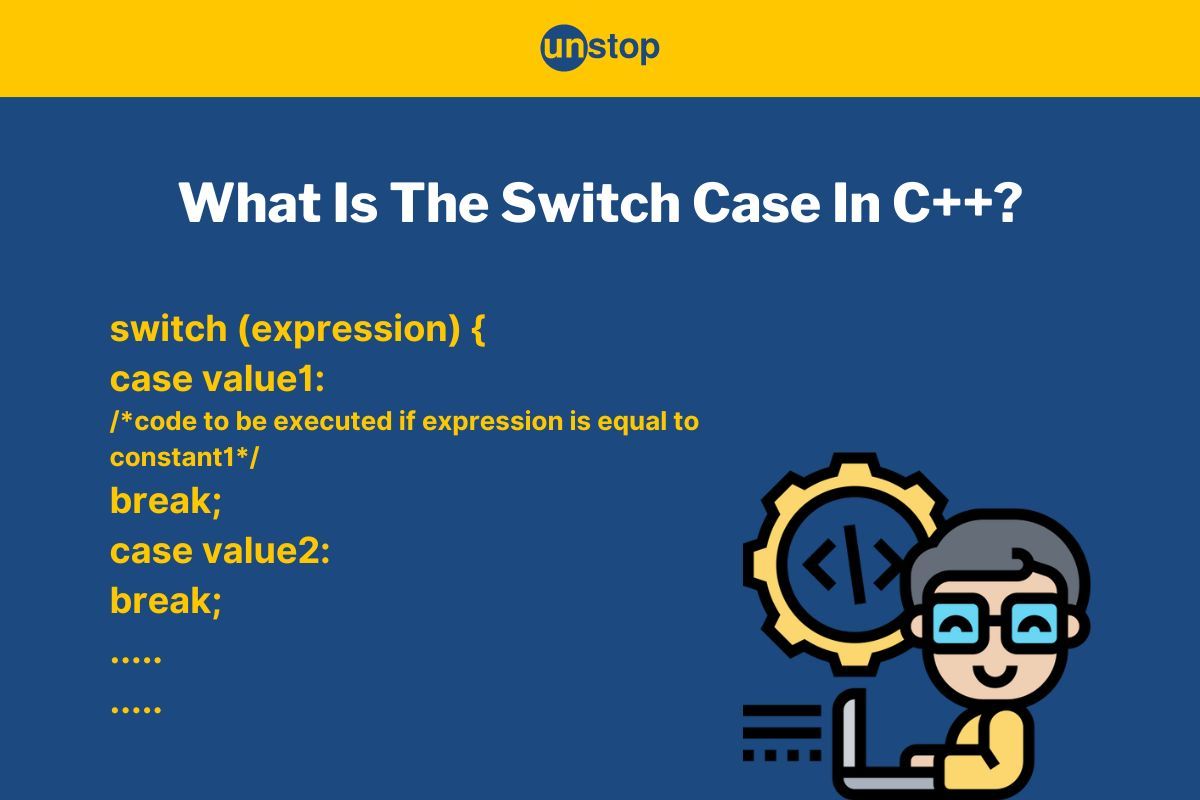
In C++, a variable can be verified for equality against a list of values using the switch case statement. Every such instance is denominated as a case, and the variable being switched on is checked for each case. It offers a quick technique to distribute execution to different areas of code depending on the value of the expression, as opposed to the lengthy if-else-if ladder statement.
What Is A Switch Statement/ Switch Case In C++?
In C++ language, a switch statement is a flow control statement that enables program to check the equality of a variable against a set of possible values known as cases. The switch statement examines a specified phrase and then executes the statements linked to it based on the evaluated value.
Let's look at the simple syntax for the switch statement, which shows how to use it in code.
Syntax:
switch (expression) {
case value1:
// code to be executed if
// expression is equal to constant1;
break;
case value2:
// code to be executed if
// expression is equal to constant2;
break;
.....
.....
default code:
// code to be executed if
// expression doesn't match any constant
break;}
Here,
- The switch is the keyword for the statement.
- (expressions) represents the value against each case value is evaluated.
- The block of code associated with/ following the case value is what is executed if the expression and the case value match.
- The break keyword terminates the switch statement after the corresponding case has been executed.
Note: In the absence of a break statement, the code will keep running through successive cases until it encounters either a break or reaches the end of the switch expression.
Program to show and explain the declaration of the switch statement in C++
CODE SNIPPET IS HEREI2luY2x1ZGUgPGlvc3RyZWFtPgoKaW50IG1haW4oKSB7CgpjaGFyIG9wZXI7CgpmbG9hdCBudW0xLCBudW0yOwoKc3RkOjpjb3V0IDw8ICJFbnRlciBhbiBvcGVyYXRvciAoKywgLSwgKiwgLyk6ICI7CgpzdGQ6OmNpbiA+PiBvcGVyOwoKc3RkOjpjb3V0IDw8ICJFbnRlciB0d28gbnVtYmVyczogIiA8PCBzdGQ6OmVuZGw7CgpzdGQ6OmNpbiA+PiBudW0xID4+IG51bTI7Cgpzd2l0Y2ggKG9wZXIpIHsKCmNhc2UgJysnOgoKc3RkOjpjb3V0IDw8IG51bTEgPDwgIiArICIgPDwgbnVtMiA8PCAiID0gIiA8PCBudW0xICsgbnVtMiA8PCBzdGQ6OmVuZGw7CgpicmVhazsKCmNhc2UgJy0nOgoKc3RkOjpjb3V0IDw8IG51bTEgPDwgIiAtICIgPDwgbnVtMiA8PCAiID0gIiA8PCBudW0xIC0gbnVtMiA8PCBzdGQ6OmVuZGw7CgpicmVhazsKCmNhc2UgJyonOgoKc3RkOjpjb3V0IDw8IG51bTEgPDwgIiAqICIgPDwgbnVtMiA8PCAiID0gIiA8PCBudW0xICogbnVtMiA8PCBzdGQ6OmVuZGw7CgpicmVhazsKCmNhc2UgJy8nOgoKc3RkOjpjb3V0IDw8IG51bTEgPDwgIiAvICIgPDwgbnVtMiA8PCAiID0gIiA8PCBudW0xIC8gbnVtMiA8PCBzdGQ6OmVuZGw7CgpicmVhazsKCmRlZmF1bHQ6CgpzdGQ6OmNvdXQgPDwgIkVycm9yOiBJbnZhbGlkIG9wZXJhdG9yIiA8PCBzdGQ6OmVuZGw7CgpicmVhazt9CgpyZXR1cm4gMDt9
Output:
Enter an operator (+, -, *, /): +
Enter two numbers:
2 3
2 + 3 = 5
Note: You can enter any operator and any two numbers of your choice.
Code Explanation:
- We declare a character type variable called oper and two floating data type variables, num1 and num2, in the main() function.
- Next, we use the cout statement to print the phrase Enter an operator (+, -, *, /): which prompts the user to enter an operator of their choice. This input is then scanned using the cin statement.
- The program again uses the cout statement to prompt the user to enter two numbers which are scanned with the cin statement.
- We then initiate the switch statement, where the program checks the cases for the operator the user selected.
- The user-supplied value is the addition arithmetic operator (+), which matches the case value 1. The statement then executes the code block following this case, which performs the addition mathematical operation in the number provided by the user.
- The cout statement prints the result of the operation on the output window and the break keyword terminates the switch statement.
- The program seizes execution with the return 0 statement.
Note: This C++ program asks the user to enter two numbers and one of the operators (+, -, *, or /) before using a switch statement to carry out the necessary arithmetic operation. The program generates an error notice if the operator is not one of the acceptable selections.
Rules Of Switch Case In C++
There are a few rules that must be complied with when using switch case statements in a C++ langauge. They are as follows:
1. The output of a switch expression should be a constant.
The outcome of the expression must be a constant value. It would not be valid if the expression used in the switch statement did not produce a constant value.
2. Break keyword in switch case
The statements after a case will run until a break statement is reached when the variable that is being turned on equals that case.
3. Default keyword in switch case
An optional default case that must come at the end of a switch statement is permitted. When none of the situations apply, a case can be completed using the default case.
4. Only int or char type values can be evaluated by an expression.
The switch statement can evaluate only character or numeric values. So only values of type int or char should be returned by the switch expression.
5. Duplicate case values are not allowed
All the case values should be unique. Identical case values are not allowed.
6. Nested switch statement
You can nest switch statements, which means placing one switch statement inside another. Nested switch statements, on the other hand, need to be avoided because they add complexity and make the program harder to read.
How Does Switch Case In C++ Work?
We know that the purpose of the C++ switch case/ switch statement is to compare an expression to the value of the cases and then make the decision regarding which block of code must be executed.
- So the switch case works by first comparing the expression with case values.
- If the expression matches one of the cases, the block of code corresponding to that case is run.
- Then the execution halts, and the switch statement expires in the event of an interrupt.
- In contrast, if the first case and expression values do not match, then the flow of control jumps to the following case.
- The process of comparing the expression and value of the next case is repeated for the second case. And the next section's code is executed if a match is found.
- This process keeps on repeating, and the flow of control will keep shifting to subsequent cases until one of the case values matches the expression. Or until the switch case statement comes to an end.
- In case a default block exists, it is executed before the switch statement expires.
The Flow Chart Of Switch Case In C++
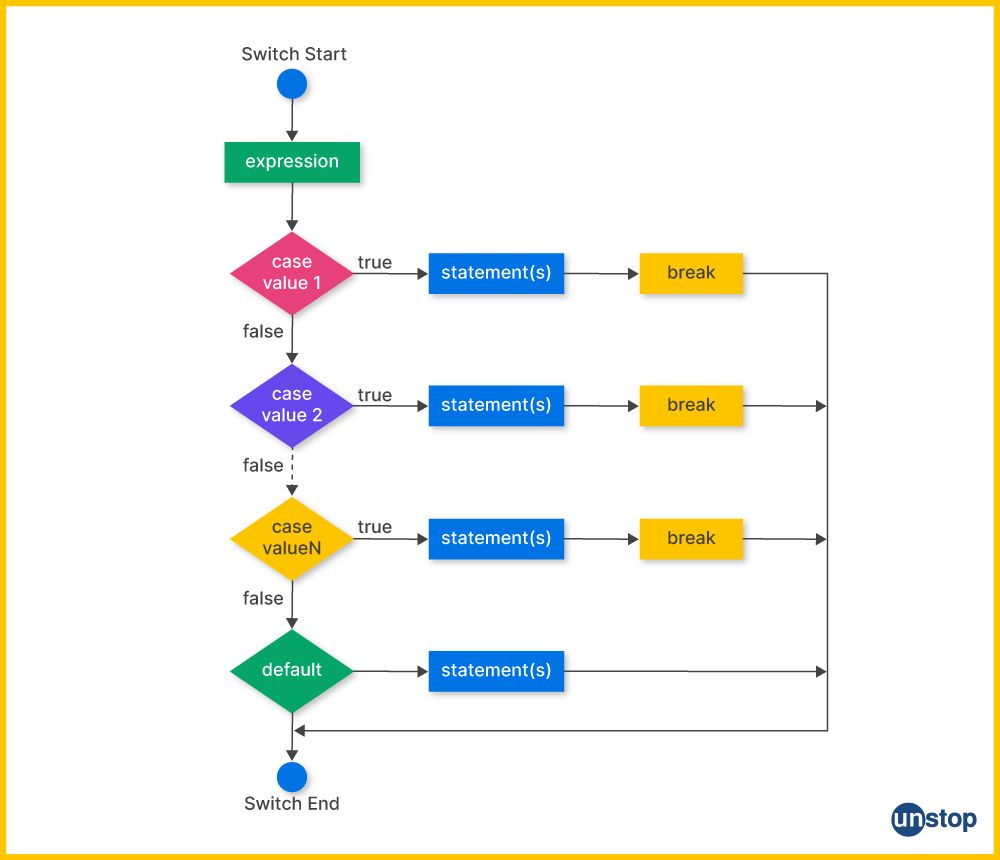
This flowchart demonstrates the fundamental format of a C++ switch statement.
- At the onset of a switch statement, an evaluation is made on a given expression to make a determination as to which case should be carried out.
- The code block related to that case is performed if the expression matches a case constant.
- In the event that a break is not implemented, the code will continue to traverse through each case until it either stumbles upon a break or exhausts all possibilities within the scope of its switch expression.
- The section of code corresponding to the default case is run if none of the case constants match the value of the expression.
The break Keyword In Switch Case C++
In the event of encountering a switch while coding in C++, the break keyword is used within the said switch statement. This keyword functions as an exit strategy from any given case. In other words, it is used at the conclusion of each case block to ensure that the program control exits the loop when the matching case is processed. The cases following the matching case are all processed if the break keyword is absent.
This means that when the break statement appears, the switch statement is terminated. It is necessary to utilize a break statement in a switch to both halt the program and to free the memory. So we need to use the break keyword to end a series of statements, use the break keyword. Switch execution ends when the C++ compiler comes across a break keyword, and the control moves to the line that follows.
Example of a program without break keyword:
CODE SNIPPET IS HEREI2luY2x1ZGUgPGlvc3RyZWFtPgoKaW50IG1haW4oKSB7CgppbnQgY2hvaWNlID0gMTsKCnN3aXRjaCAoY2hvaWNlKSB7CgpjYXNlIDE6CgpzdGQ6OmNvdXQgPDwgIkluc2lkZSBDYXNlIDFcbiI7CgpjYXNlIDI6CgpzdGQ6OmNvdXQgPDwgIkluc2lkZSBDYXNlIDJcbiI7CgpjYXNlIDM6CgpzdGQ6OmNvdXQgPDwgIkluc2lkZSBDYXNlIDNcbiI7CgpjYXNlIDQ6CgpzdGQ6OmNvdXQgPDwgIkluc2lkZSBDYXNlIDRcbiI7CgpjYXNlIDU6CgpzdGQ6OmNvdXQgPDwgIkluc2lkZSBDYXNlIDVcbiI7CgpkZWZhdWx0OgoKc3RkOjpjb3V0IDw8ICJJbnNpZGUgdGhlIERlZmF1bHQgQ2FzZVxuIjt9CgpyZXR1cm4gMDt9
Output:
Inside Case 1
Inside Case 2
Inside Case 3
Inside Case 4
Inside Case 5
Inside the Default Case
Explanation:
In the example above, we declare an integer variable choice and initiate it with the value of 1 inside the main function.
- The switch statement then evaluates the choice variable's value against the case values.
- Ideally, the code block related to case 1 is performed if the choice is equal to 1.
- The fact that condition 1 does not contain a break statement means that every instruction within codes two through five, as well as the default, will execute.
- As a result, the program will provide the following result if the value of the choice is 1.
Note: This program shows that a switch case can be written without a break statement. However, doing so is not advised. After a case is executed, the switch statement is terminated using the break statement. In the event that a break is omitted, the program shall repeatedly execute through each case until it encounters a case with an accompanying break statement or reaches the conclusion of its switch expression.
Example of the program using the break keyword:
CODE SNIPPET IS HEREI2luY2x1ZGUgPGlvc3RyZWFtPgoKaW50IG1haW4oKSB7CgppbnQgY2hvaWNlID0gMTsKCnN3aXRjaCAoY2hvaWNlKSB7CgpjYXNlIDE6CgpzdGQ6OmNvdXQgPDwgIkluc2lkZSBDYXNlIDFcbiI7CgpicmVhazsKCmNhc2UgMjoKCnN0ZDo6Y291dCA8PCAiSW5zaWRlIENhc2UgMlxuIjsKCmJyZWFrOwoKY2FzZSAzOgoKc3RkOjpjb3V0IDw8ICJJbnNpZGUgQ2FzZSAzXG4iOwoKYnJlYWs7CgpjYXNlIDQ6CgpzdGQ6OmNvdXQgPDwgIkluc2lkZSBDYXNlIDRcbiI7CgpicmVhazsKCmNhc2UgNToKCnN0ZDo6Y291dCA8PCAiSW5zaWRlIENhc2UgNVxuIjsKCmJyZWFrOwoKZGVmYXVsdDoKCnN0ZDo6Y291dCA8PCAiSW5zaWRlIHRoZSBEZWZhdWx0IENhc2VcbiI7CgpicmVhazt9CgpyZXR1cm4gMDt9
Output:
Inside Case 1
Explanation:
- We declare & initiate the integer variable choice, just like in the previous example.
- And again, the variable's value is assessed using the switch C++ statement. The code block related to case 1 is performed if the choice is equal to 1.
- After the code block related to case 1 has been executed, the switch statement is terminated using the break keyword, which was absent from the previous example.
- As shown then, in the event that the break keyword is omitted, the program executes repeatedly through each case until it encounters a case with an accompanying break statement or reaches the conclusion of its switch expression.
- Since we have the break keyword in the example, the program will provide the following result if the value of the choice is 1. And the cpp switch statement terminates after that.
The default Keyword In C++ Switch Case
The default keyword inside the body of switch statement in C++ designates a code to execute if the value of the expression and any of the case constants do not match. However, the default case is an optional statement that is only carried out if none of the case constants match the expression's value.
If the expression's value does not align with any of the case constants, then what follows would be a colon indicating default conditions and execution of its corresponding code block. Meaning that the default case is used only if none of the case constants match the value of the expression. Also, if a default case is present in the switch block, it ought to be the switch statement's final case.
Example of switch case-default statement:
CODE SNIPPET IS HEREI2luY2x1ZGUgPGlvc3RyZWFtPgoKaW50IG1haW4oKSB7CgppbnQgY2hvaWNlID0gNzsKCnN3aXRjaCAoY2hvaWNlKSB7CgpjYXNlIDE6CgpzdGQ6OmNvdXQgPDwgIkluc2lkZSBDYXNlIDFcbiI7CgpicmVhazsKCmNhc2UgMjoKCnN0ZDo6Y291dCA8PCAiSW5zaWRlIENhc2UgMlxuIjsKCmJyZWFrOwoKY2FzZSAzOgoKc3RkOjpjb3V0IDw8ICJJbnNpZGUgQ2FzZSAzXG4iOwoKYnJlYWs7CgpjYXNlIDQ6CgpzdGQ6OmNvdXQgPDwgIkluc2lkZSBDYXNlIDRcbiI7CgpicmVhazsKCmNhc2UgNToKCnN0ZDo6Y291dCA8PCAiSW5zaWRlIENhc2UgNVxuIjsKCmJyZWFrOwoKZGVmYXVsdDoKCnN0ZDo6Y291dCA8PCAiSW5zaWRlIHRoZSBEZWZhdWx0IENhc2VcbiI7CgpicmVhazt9CgpyZXR1cm4gMDt9
Output:
Inside the Default Case
Explanation:
- The program begins with the inclusion of iostream file.
- We then declare an integer variable called choice and initiate it with a value of 7 inside the main() function.
- The switch is then put to work, and the value of the variable choice is assessed against the case values inside the statement.
- Here, none of the case values match the value of the variable. This means that the code after the default case is executed and the statement terminates.
Note: This example shows how in the event of no match between the expression and the program input, there exists a default keyword option with code for execution. The default case is optional and only runs if the value of the expression does not match any of the case constants.
Check this out- Boosting Career Opportunities For Engineers Through E-School Competitions
Switch Case Without Break And Default
In most programming languages, a switch statement allows you to execute different blocks of code based on the value of a variable. And the break statement is typically used within each case block to prevent fall-through. That is, once a case is matched, the execution falls through to the next case unless a break statement is encountered.
However, if you want to create a switch case without using break statements and a default case, you can achieve that by relying on the nature of fall-through behavior. Let's take a look at an example to see how this can be done.
A program to show switch case without break and default:
CODE SNIPPET IS HEREI2luY2x1ZGUgPGlvc3RyZWFtPgoKdXNpbmcgbmFtZXNwYWNlIHN0ZDsKCmludCBtYWluKCkgewoKaW50IG51bSA9IDI7Cgpzd2l0Y2ggKG51bSkgewoKY2FzZSAxOgoKY291dCA8PCAiVGhlIG51bWJlciBpcyAxIiA8PCBlbmRsOwoKY2FzZSAyOgoKY291dCA8PCAiVGhlIG51bWJlciBpcyAyIiA8PCBlbmRsOwoKY2FzZSAzOgoKY291dCA8PCAiVGhlIG51bWJlciBpcyAzIiA8PCBlbmRsO30KCnJldHVybiAwO30=
Output:
The number is 2
The number is 3
Explanation:
In this example, we declare an integer variable called num and initialize it with the value of 2.
- We then initiate the switch body, where the variable value is compared against the case values.
- There are three cases associated with the values 1, 2, and 3, respectively.
- After the comparison of num with these cases, the block of code corresponding to the second case is executed. Therein we use the cout statement to print the output.
- Since there is no break statement after case 2, so control moves on to the next case. As a result, the code will additionally run the case related to the value 3.
Note that since the switch statement lacks a default case, it is important to note that if num's value does not correspond with any of the cases, then said statement will essentially remain idle. And the program will proceed to the line of code after the switch statement.
Advantages & Disadvantages of C++ Switch Case
Listed below are the advantages of using the switch case in C++
- The switch statements in C++ are more effective in comparison to the nested if-else statements.
- It is a multiway branch statement that enables a variable to alter execution control, conditional upon it matching a case value.
- It helps avoid repetitive coding and lessens the bulk while increasing the clarity of the program/ code.
- It guarantees rapid execution and facilitates compiler optimization.
- It is helpful in a program that uses menus and prints some menus on the screen.
Some of the disadvantages of using the switch decision-making statement are as follows:
- As there are more constants to compare, the program becomes more difficult., making compilation difficult as well.
- Unlike the organized switches found in contemporary languages like Pascal, the switch statement in C++ lacks organization.
- Switch statements shouldn't be nested because it makes the program harder to read and more complicated.
- A variable can only be compared to various integral values when using the switch statement.
Conclusion
In conclusion, the C++ switch statement is a multiway branch statement that enables choice between various code sections based on the value of an integral expression statement.
- The switch case in C++ increases programming clarity and is more effective than nested if-else statements.
- It guarantees faster code execution and simple compiler optimization.
- The nesting of switch statements, though allowed, should be avoided as it makes the program control more complex and harder to read.
- The complexity of the programming language, however, increases as the number of constants to compare does.
Also read- 51 C++ Interview Questions For Freshers & Experienced (With Answers)
Frequently Asked Questions
Q. Which statements are optional in the C++ switch?
There are two statements that are optional in the cpp switch case. These are:
- The break statement: It is used in C++ switch case statements to end the switch block after a case has been executed. If a case does not contain a break statement, the control will pass to the following case and execute it as well.
- The default statement: When none of the cases match the switch expression, the default case, which is optional, is run. The default statement always comes at the end of the switch case.
The break and default statements are optional in the switch case, per the C++ standard.
Q. What are the differences between switch and if else if ladder in C++?
The difference between the if-else-if ladder statement and the switch case statement is shown in the table below:
|
Switch Case |
If-else-if Ladder |
|
The switch statement is easier and cleaner to read and write. |
If-else-if can become confusing if there are numerous conditions. |
|
It is less flexible. |
It is more flexible because it can handle complex conditions. |
|
Switch statements are useful when you have several specific values to match. |
If-else-if statements are better suited for more general tests and conditions. |
Q. What is the C++ switch case?
The switch case in cpp is a replacement for the lengthy if statements that are used to compare a variable to several integral values. These statements have multiple branches. The switch statements enable any value to alter the execution's direction. They also allow for the optimum distribution of execution to various sections of the code.
The C++ switch statement syntax is as follows:
switch (expression) {
case value1:
// code to be executed if
// expression is equal to constant1;
break;
case value2:
// code to be executed if
// expression is equal to constant2;
break;
.....
.....
default code:
// code to be executed if
// expression doesn't match any constant
break;}
Q. What are break and default keywords in C++ switch cases?
The break keyword is used to break/ halter the execution of the switch block in C++. In other words, this keyword halts case testing inside the switch statement, and the program flow is passed on to the next line of code.
When no case value matches, the default case specified by the default keyword will be applied. It is a non-mandatory statement meaning that the switch case statement will still function properly if this is skipped.
Q. What is meant by nested switch statements in C++?
Nested switch statements are those where one switch is included in the statement chain of another switch. It's possible that the constants for the inner and outer switches match.
Example of the nested switch statement:
CODE SNIPPET IS HEREI2luY2x1ZGUgPGlvc3RyZWFtPgoKaW50IG1haW4oKSB7CgppbnQgbnVtMSA9IDE7CgppbnQgbnVtMiA9IDI7Cgpzd2l0Y2ggKG51bTEpIHsKCmNhc2UgMToKCnN0ZDo6Y291dCA8PCAiTnVtYmVyIDEgaXMgMSIgPDwgc3RkOjplbmRsOwoKc3dpdGNoIChudW0yKSB7CgpjYXNlIDE6CgpzdGQ6OmNvdXQgPDwgIk51bWJlciAyIGlzIDEiIDw8IHN0ZDo6ZW5kbDsKCmJyZWFrOwoKY2FzZSAyOgoKc3RkOjpjb3V0IDw8ICJOdW1iZXIgMiBpcyAyIiA8PCBzdGQ6OmVuZGw7CgpicmVhazsKCmRlZmF1bHQ6CgpzdGQ6OmNvdXQgPDwgIk51bWJlciAyIGlzIG5vdCAxIG9yIDIiIDw8IHN0ZDo6ZW5kbDsKCmJyZWFrO30KCmJyZWFrOwoKY2FzZSAyOgoKc3RkOjpjb3V0IDw8ICJOdW1iZXIgMSBpcyAyIiA8PCBzdGQ6OmVuZGw7CgpicmVhazsKCmRlZmF1bHQ6CgpzdGQ6OmNvdXQgPDwgIk51bWJlciAxIGlzIG5vdCAxIG9yIDIiIDw8IHN0ZDo6ZW5kbDsKCmJyZWFrOyB9CgpyZXR1cm4gMDt9
Output:
Number 1 is 1
Number 2 is 2
Explanation:
Within the given code snippet, w declare two integer type variables named num1 and num2.
- We then initiate a switch statement with another switch statement nested in it.
- The outer switch case is comprised of num1, while the inner switch statement is num2.
- The inner switch statement is carried out based on the value of num2 if num1 is equal to 1.
- In the event that num2 holds a value of one, the case 1 statement shall be executed.
- In contrast, if num2 is equal to 2, then the program executes the code of the second case statement.
- Lastly, the default statement is carried out if num2 does not fit any of the conditions.
- The case 2 statement is executed if num1 equals 2. The default statement is carried out if num1 does not fit any of the circumstances
The result that this particular program produces is Number 1 is 1 and Number 2 is 2. This is because num1 has a value of 1, meaning the first case statement is carried out. When num2 has a value of 2, the inner switch statement run, which causes the case 2 statement to be executed.
Q. Is the switch case a Boolean?
A switch case in C++ is not a boolean. A switch statement evaluates a given expression and then executes the statements connected to it based on the evaluated value. For each scenario, the value that is switched on is examined. Instead of being a Boolean expression, each case is a constant. Only types int or char may be used as the case value.
Q. Can you put a switch statement inside a switch statement in C++?
In C++, a switch statement can indeed be contained within another switch statement. This type of switch is called a nested statement. An outer switch statement's statement sequence may include the inner switch statement. However, if possible, one must avoid using nested switch statement since it complicates the program and make it difficult to read.
Q. Which type is not allowed in the switch case?
The permitted data types in switch case in C++ are:
- Enumeration types (Enumerators are a sort of user-defined data that consists of a collection of named integral constants. The enum keyword defines enumeration types.)
- Integral types: Char, short, int, long, and long long are the acceptable integral data types.
- Switch statements are not permitted to use float or double, or other floating-point types.
The reason behind this is that there is difficulty in equating floating-point values that arises from their non-discrete nature. Non-enumeration user-defined types, like structs or class types, are not used in the switch case in C++ since they cannot be tested for equality.
Test Your Skills: Quiz Time
You might also be interested in reading the following:
- References In C++ | Declare, Types, Properties & More (+Examples)
- Typedef In C++ | Syntax, Application & How To Use It (With Examples)
- Strings In C++ | Functions, How To Convert & More (With Examples)
- Pointers in C++ | A Roadmap To All Types Of Pointers With Examples
- Find In Strings C++ | Examples To Find Substrings, Character & More!
An economics graduate with a passion for storytelling, I thrive on crafting content that blends creativity with technical insight. At Unstop, I create in-depth, SEO-driven content that simplifies complex tech topics and covers a wide array of subjects, all designed to inform, engage, and inspire our readers. My goal is to empower others to truly #BeUnstoppable through content that resonates. When I’m not writing, you’ll find me immersed in art, food, or lost in a good book—constantly drawing inspiration from the world around me.
Login to continue reading
And access exclusive content, personalized recommendations, and career-boosting opportunities.
Subscribe
to our newsletter













Comments
Add comment